Internet Sign-Ins
SSA's Public Credentialing and Authentication Process
Revised eAccess and RCS Screens- August 2023 Release
Internet Sign-Ins
OMB: 0960-0789
OMB Document Updated |
|
OMB Document Updated |
eAccess July 2023 Release |
|
|
|
Table of Contents
1.1 Legacy Transition Prompt 3
1.4 RIM- Provide your new cell phone number 6
1.5 RIM Update- Attempts Limit Reached 7
2.6 RIM Update – Code Does not Match 8
2.1. RCS_ACMGMT - Account Summary Page-in person 9
2.2. RCS_ACMGMT - Account Summary Page-on phone 10
2.3. RCS_ACMGMT - Account Summary Page – Standard account in person 11
2.4. RCS_ACMGMT - Account Summary Page -standard account on phone 12
2.5.RCS_ACMGMT - Account Summary Page-in person 13
2.6.RCS_ACMGMT - Account Summary Page – on phone 14
1.ROME
1.1 Legacy Transition Prompt
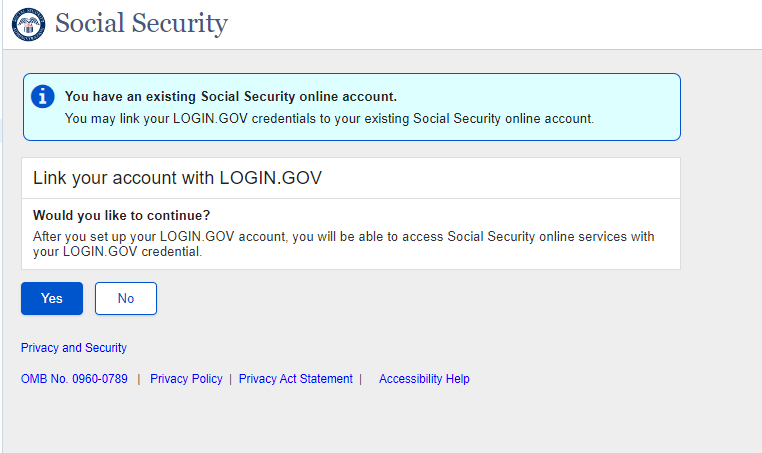
User trying to create an account with an existing legacy account will view this screen after CAVI.
1.2 SMAC
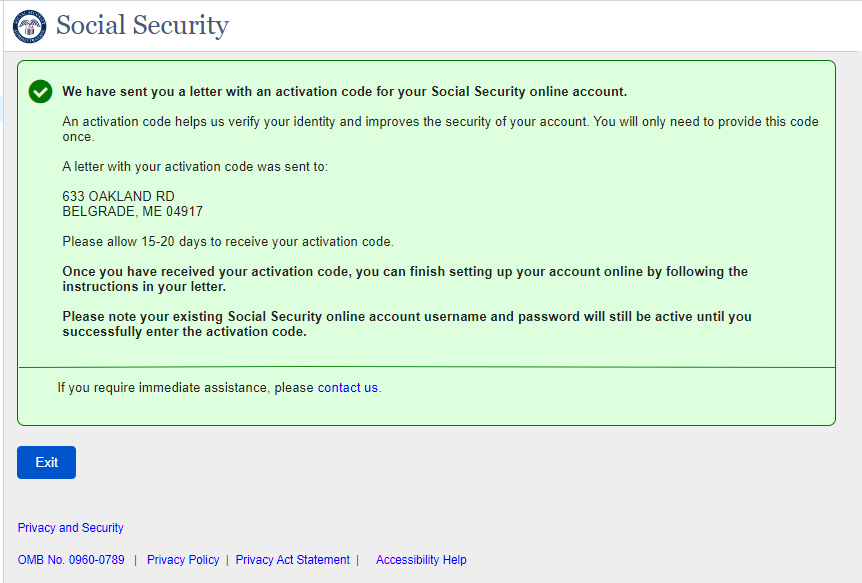
Dynamic SMAC page for hybrid users creating an account with login.gov who opts to receive activation code via mail.
1.3 RIM Updates
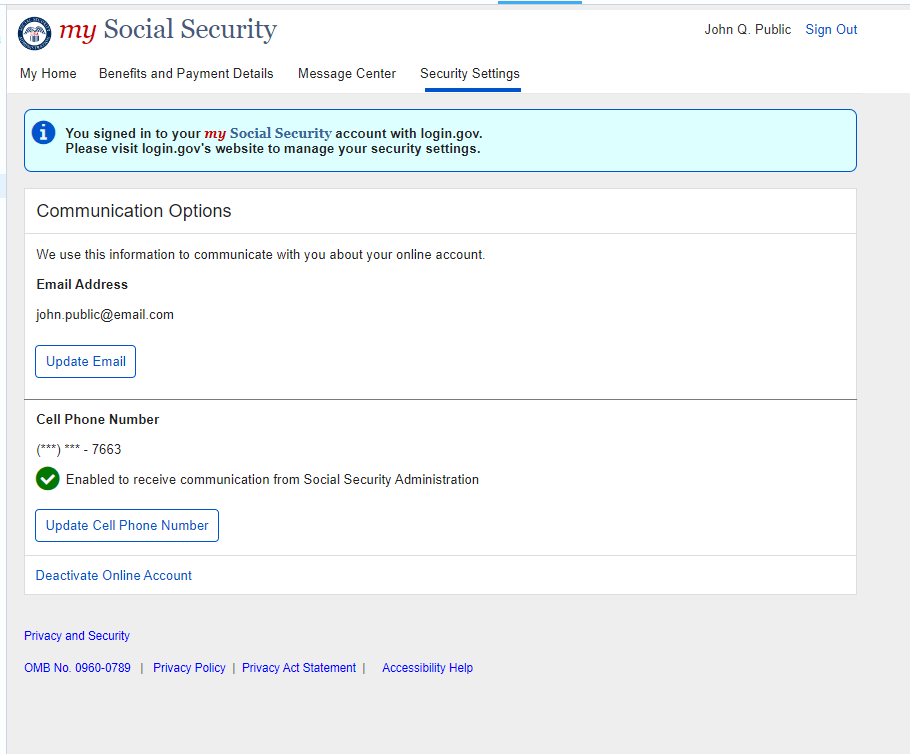
New section for cell phone is added to the screen for hybrid users who creates an account with logi.gov.
1.4 RIM- Provide your new cell phone number
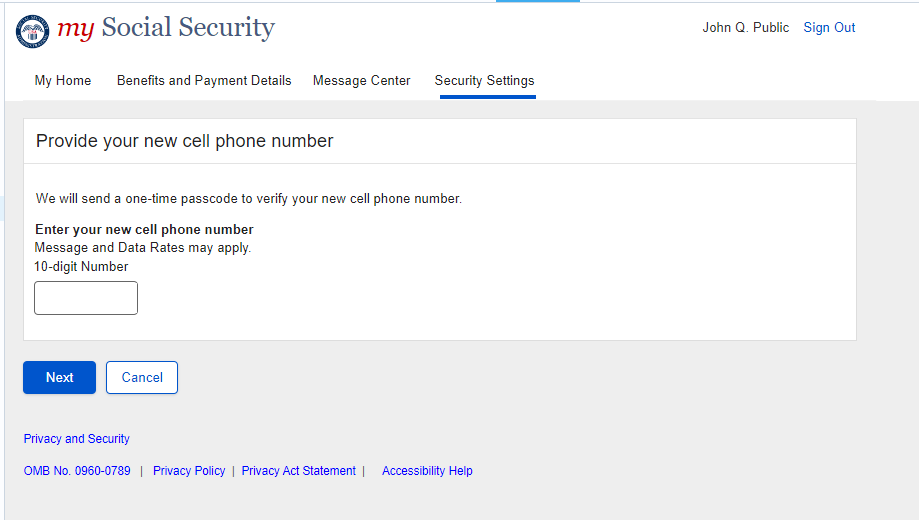
Language updated to implement more generic terms.
1.5 RIM Update- Attempts Limit Reached
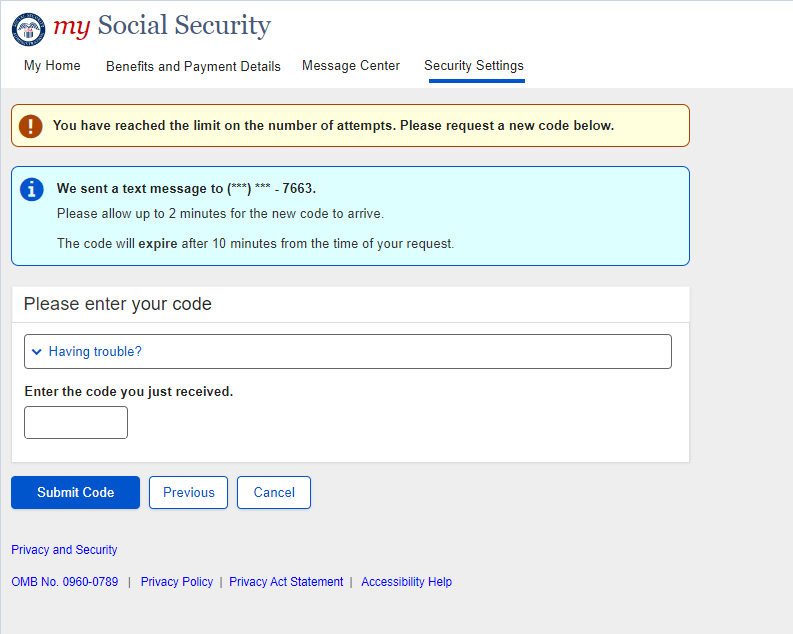
Language updated to implement more generic terms.
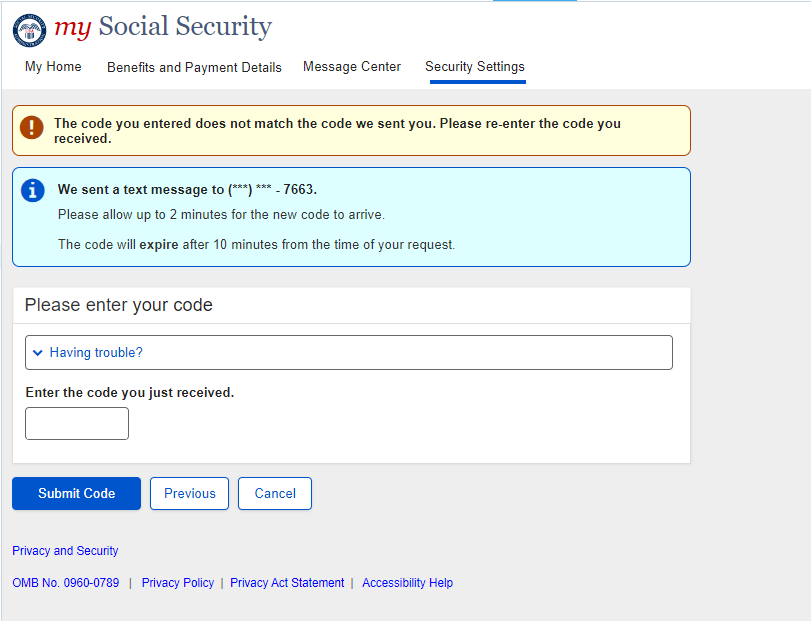
Language updated to implement more generic terms.
2.RCS
2.1. RCS_ACMGMT - Account Summary Page-in person
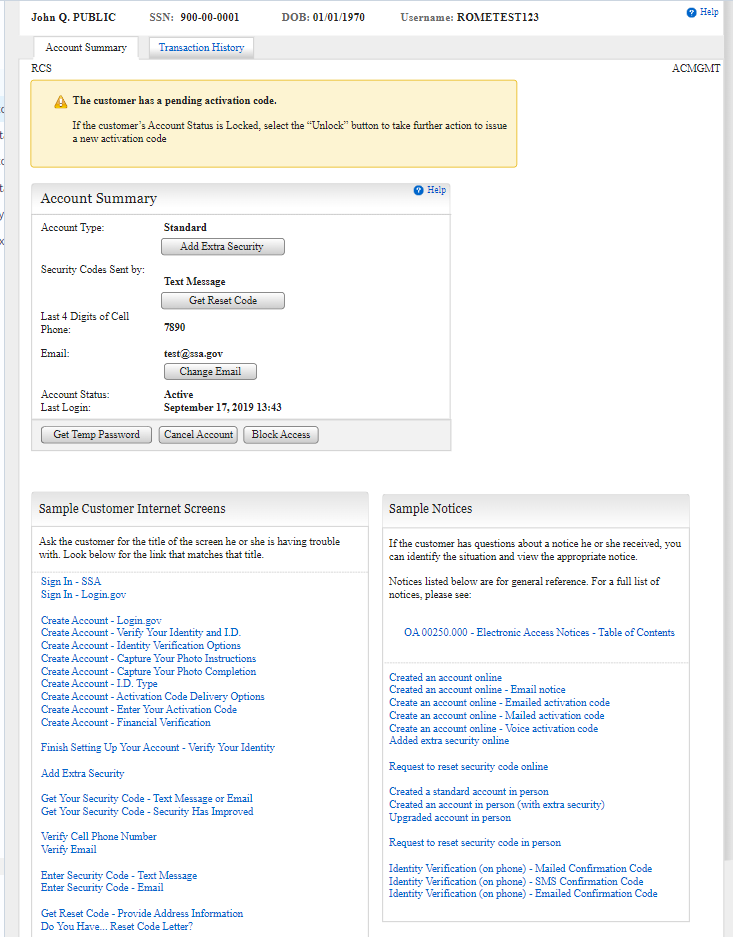
Screen updated with the banner. For a user who has a Legacy account and an activation code at the same time the system needs to display the account details and the activation code pending banner in RCS.
2.2. RCS_ACMGMT - Account Summary Page-on phone
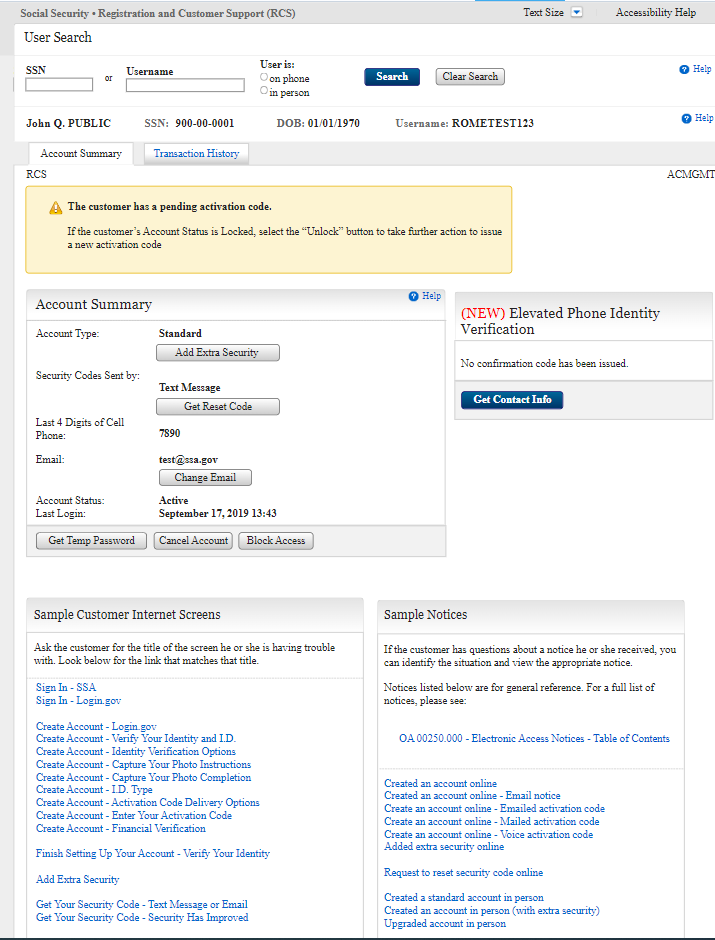
Screen updated with the banner. For a user who has a Legacy account and an activation code at the same time the system needs to display the account details and the activation code pending banner in RCS.
2.3. RCS_ACMGMT - Account Summary Page – Standard account in person
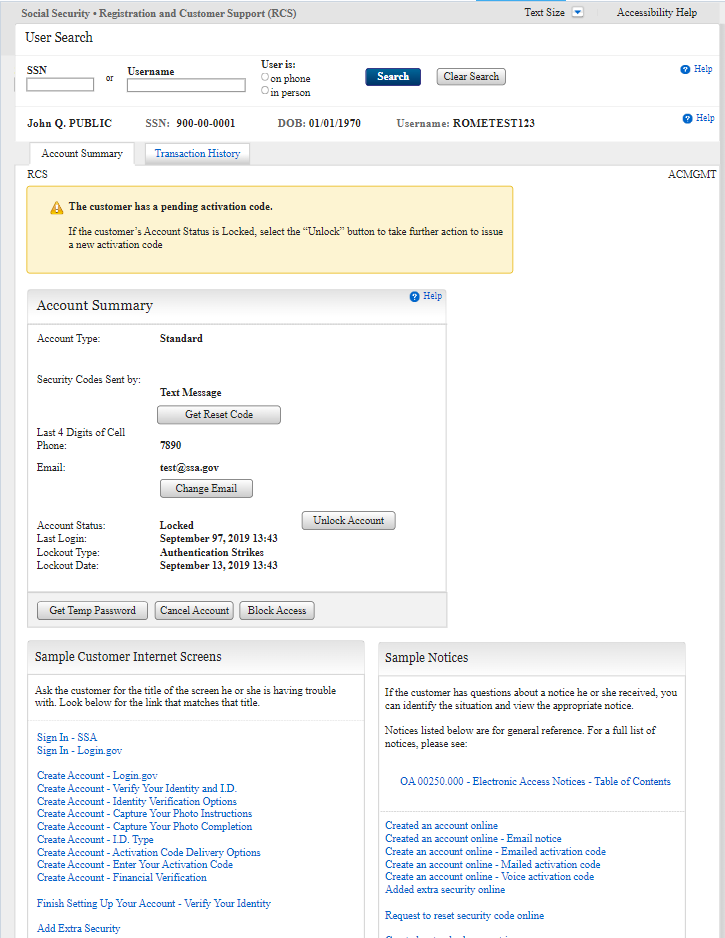
Screen updated with the banner. For a user who has a Legacy account and an activation code at the same time the system needs to display the account details and the activation code pending banner in RCS.
2.4. RCS_ACMGMT - Account Summary Page -standard account on phone
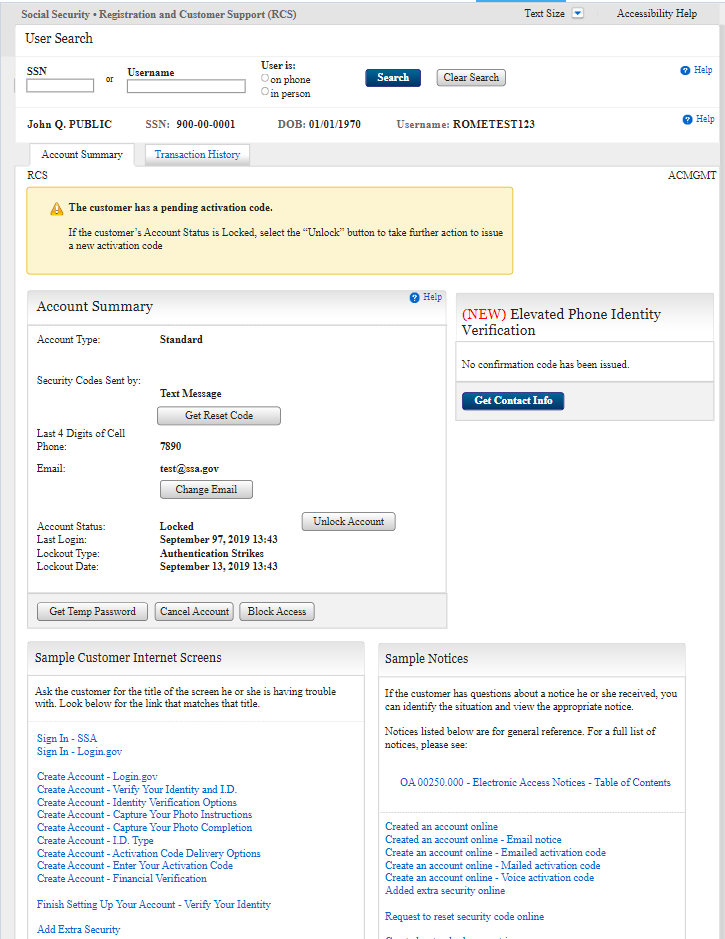
Screen updated with the banner. For a user who has a Legacy account and an activation code at the same time the system needs to display the account details and the activation code pending banner in RCS.
2.5.RCS_ACMGMT - Account Summary Page-in person
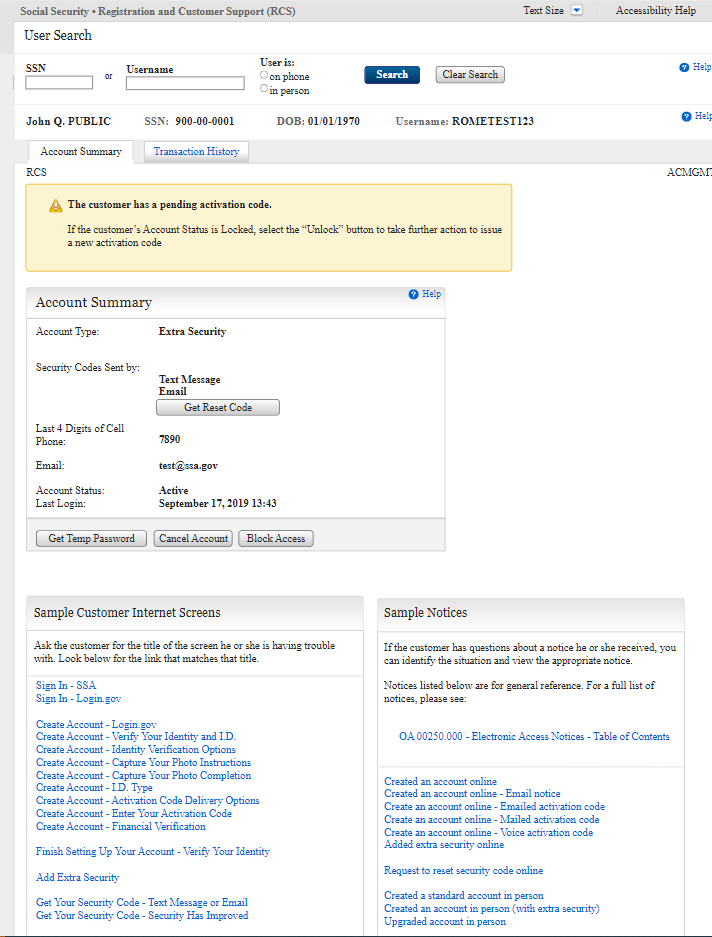
Screen updated with the banner. For a user who has a Legacy account and an activation code at the same time the system needs to display the account details and the activation code pending banner in RCS.
2.6.RCS_ACMGMT - Account Summary Page – on phone
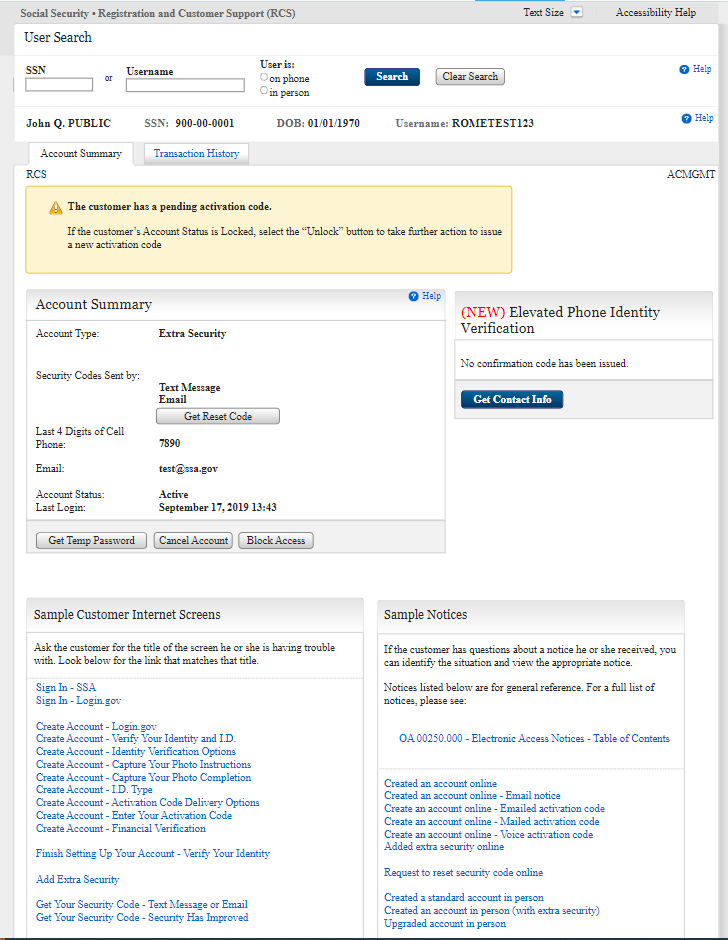
Screen updated with the banner. For a user who has a Legacy account and an activation code at the same time the system needs to display the account details and the activation code pending banner in RCS.
3.IRES
3.1. IRES CI
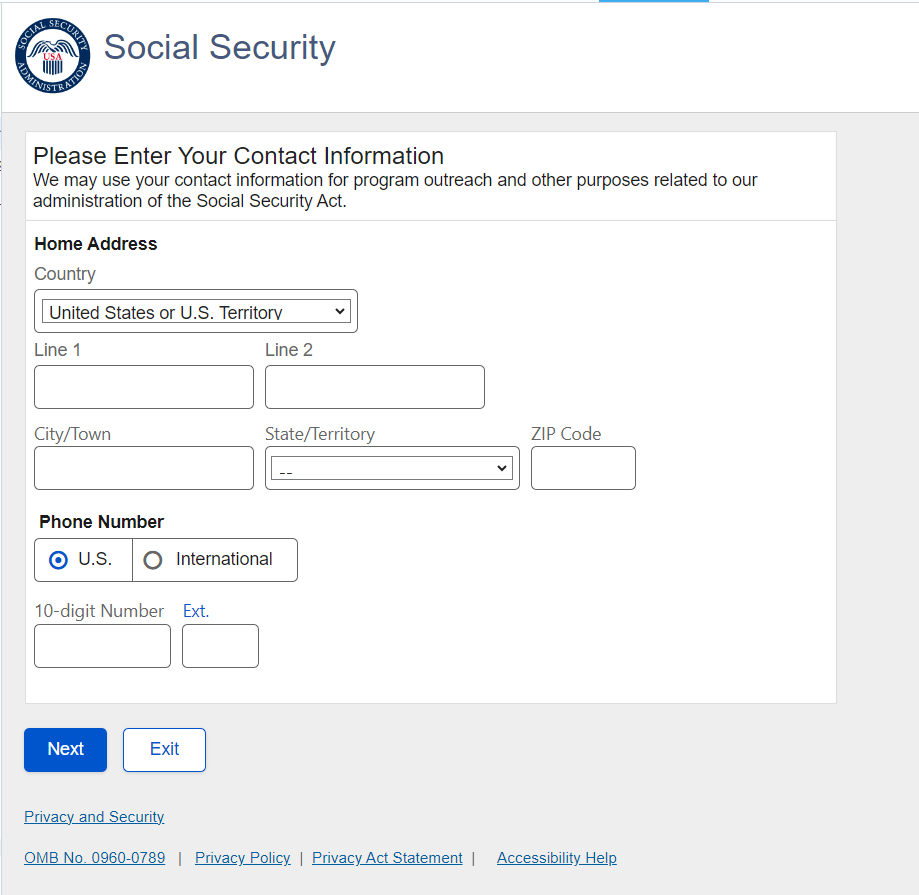
Functionality added for entering international address
|
Page
|
|
|
|
| File Type | application/vnd.openxmlformats-officedocument.wordprocessingml.document |
| File Title | OMB Document Updated |
| Subject | eAccess July 2023 Release |
| Author | The UXG |
| File Modified | 0000-00-00 |
| File Created | 2023-08-18 |
© 2026 OMB.report | Privacy Policy