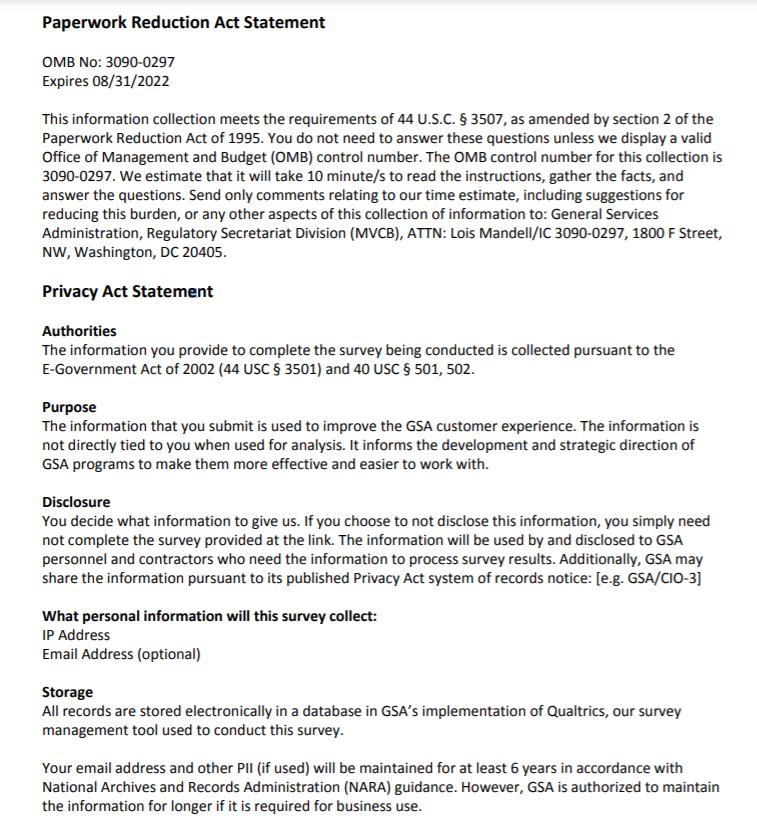3090-0297_FAST Track Instrument-Req-40_2021 SRMS
Generic Clearance for the Collection of Qualitative Feedback on Agency Service Delivery (GSA)
3090-0297_FAST Track Instrument-Req-40_2021 SRMS
OMB: 3090-0297
2021 Supplier Relationship Management Survey
Req-40
For PRA Review only – Contents of this
box will not be displayed to recipients. Note
that this survey depends on embedded data to determine which
questions will be displayed to each recipient. Embedded data are
commands built into the survey that draw information from the
contact list. Survey responses remain confidential. The
embedded data fields that are used in this survey are:
GSA Program Office (program being rated)
GSA Portfolio (parent organization of program
being rated)
Category (Primary acquisition category through
which the supplier does business)
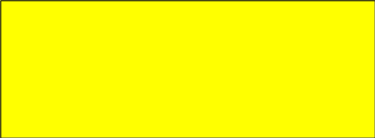
On
Screens 5 and 6, [Program Office] will be replaced by one of the
following:
GSA
Multiple Award Schedule (MAS)
One
Acquisition Solution for Integrated Services (OASIS)
Human
Capital and Training Solutions (HCaTS)
GSA
Information Technology Category
GSA
Fleet
GSA
Employee Relocation Resource Center
GSA
Center for Travel Management
GSA
Transportation Management Program
Screen 1
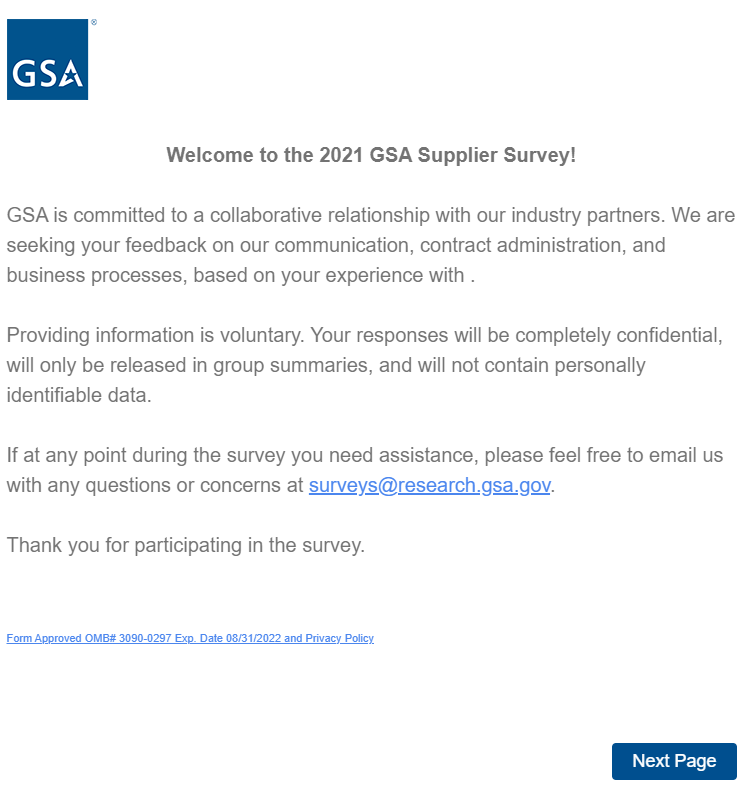
Link at the bottom of above page goes to a pdf displaying the PRA statement and a GSA Privacy Act Statement. See next page for screenshot.
Screen 1, continued
Screenshot of pdf linked from bottom of first page:
Screen 2a
Display if GSA Portfolio (embedded data) = GSA General Supplies and Services.
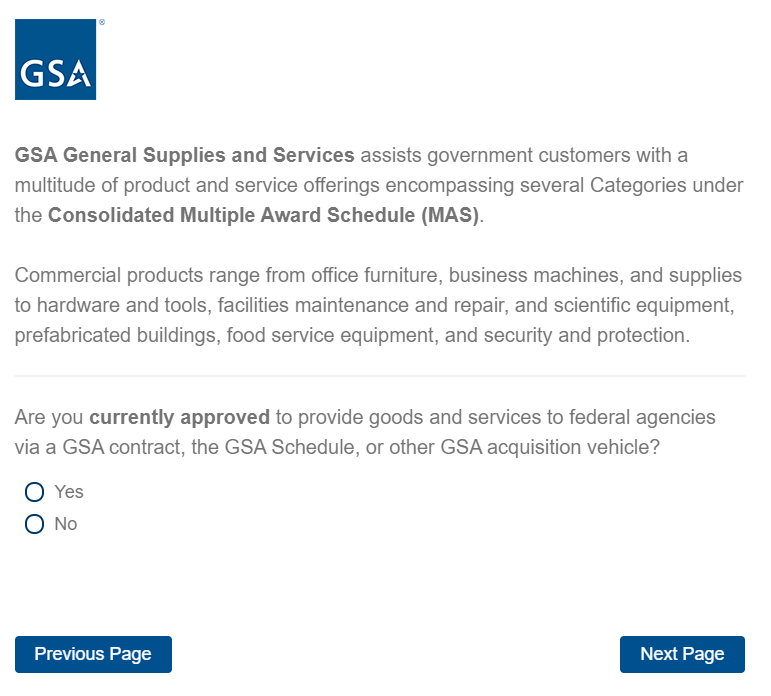
If No, then display Screen 3 and exit survey.
If Yes, skip to Screen 4.
Screen 2b
Display if GSA Program Office (embedded data) = GSA Fleet:
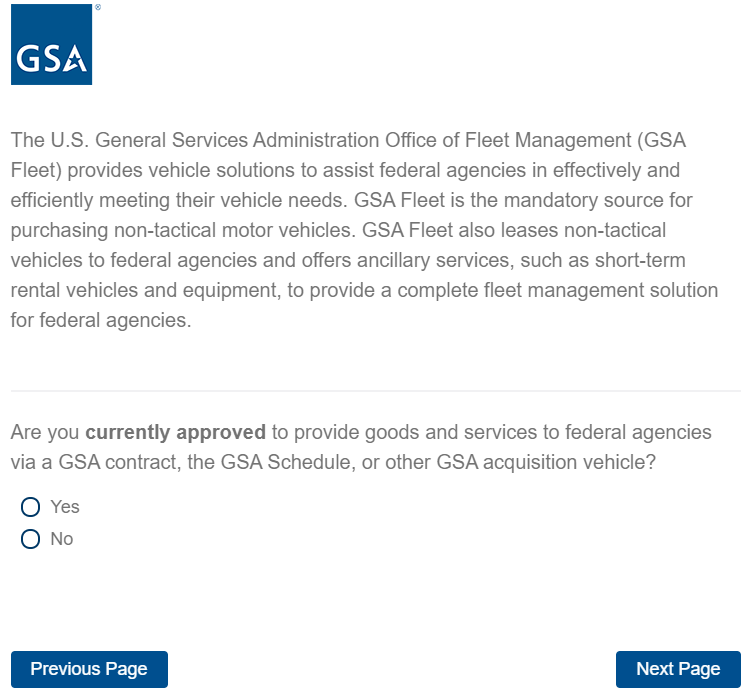
If No, then display Screen 3 and exit survey.
If Yes, skip to Screen 5.
Screen 2c
Display if GSA Program Office (embedded data) = GSA Information Technology Category:
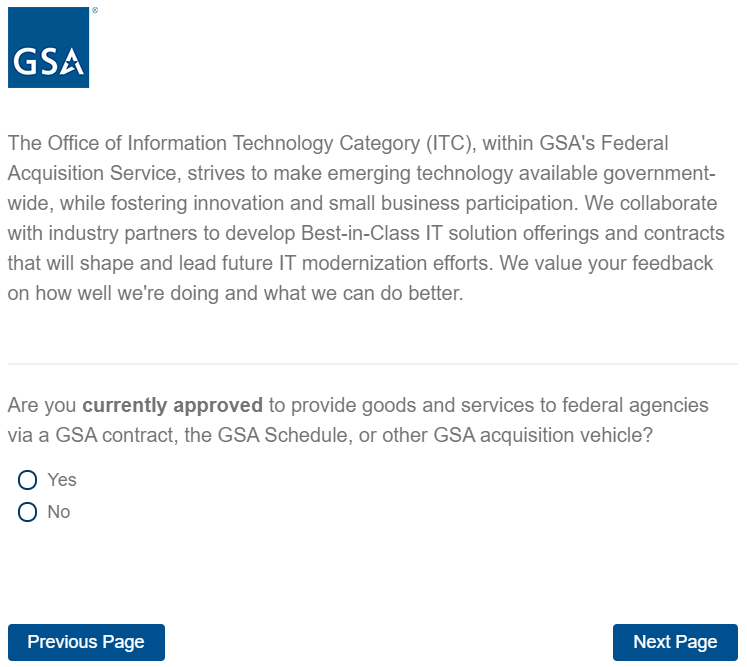
If No, then display Screen 3 and exit survey.
If Yes, skip to Screen 5.
Screen 2d
Display if GSA Program Office (embedded data) = GSA Center for Travel Management:
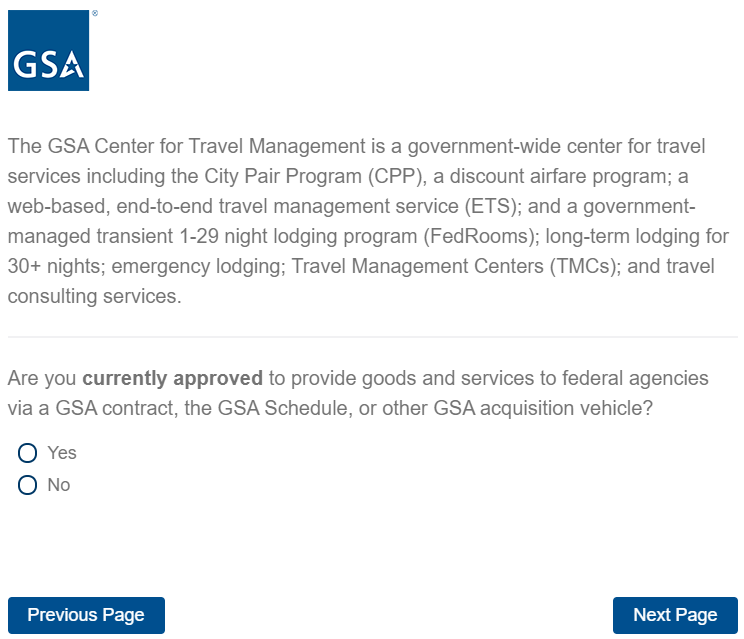
If No, then display Screen 3 and exit survey.
If Yes, skip to Screen 5.
Screen 2e
Display if GSA Program Office (embedded data) = GSA Freight Management Program
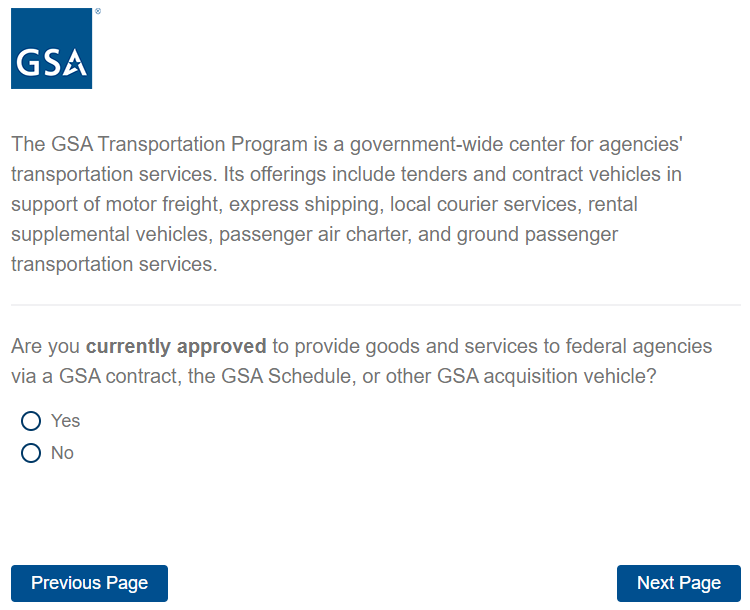
If No, then display Screen 3 and exit survey.
If Yes, skip to Screen 5.
Screen 2f
Display if GSA Program Office (embedded data) = GSA Employee Relocation Resource Center:
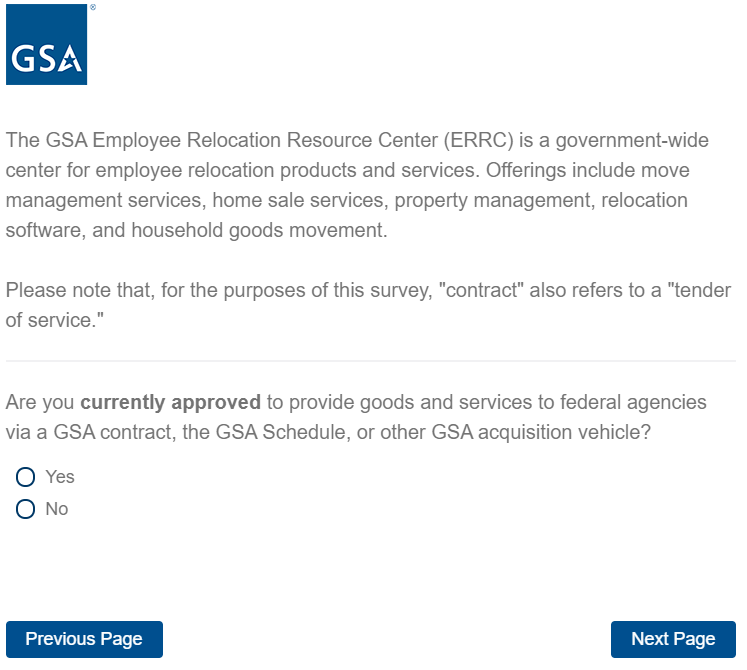
If No, then display Screen 3 and exit survey.
If Yes, skip to Screen 5.
Screen 2g
Display if GSA Program Office (embedded data) = One Acquisition Solution for Integrated Services (OASIS):
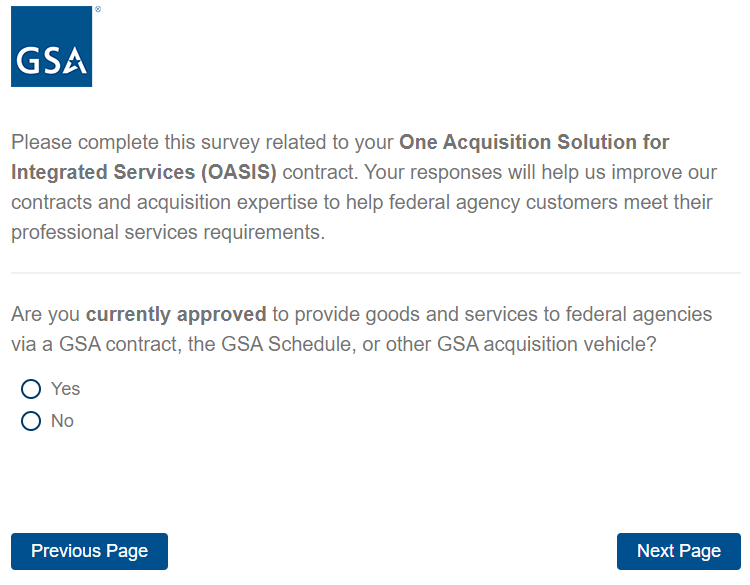
If No, then display Screen 3 and exit survey.
If Yes, skip to Screen 5.
Screen 2h
Display if GSA Portfolio (embedded data) = Professional Services
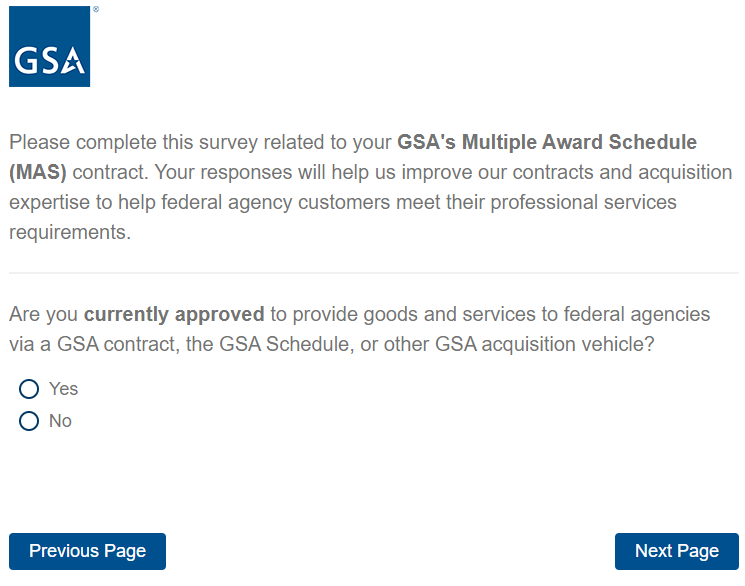
If No, then display Screen 3 and exit survey.
If Yes, skip to Screen 5.
Screen 2i
Display if GSA Program Office (embedded data) = Human Capital and Training Solutions (HCaTS)
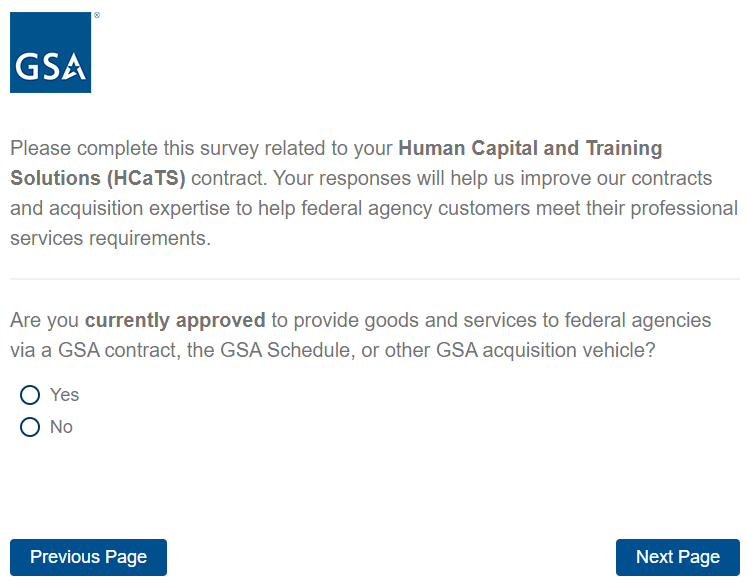
If No, then display Screen 3 and exit survey.
If Yes, skip to Screen 5.
Screen 3
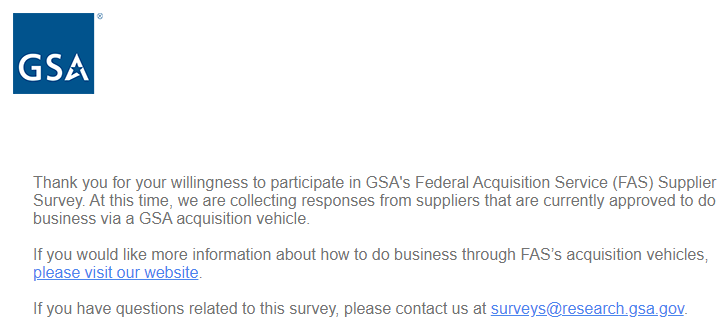
Exit survey (for respondents who select “No” on Screens 2a-i). The above link goes to a page on GSA.gov that provides information on how to do business with GSA.
Screen 4
Display if GSA Portfolio (embedded data) = GSA General Supplies and Services
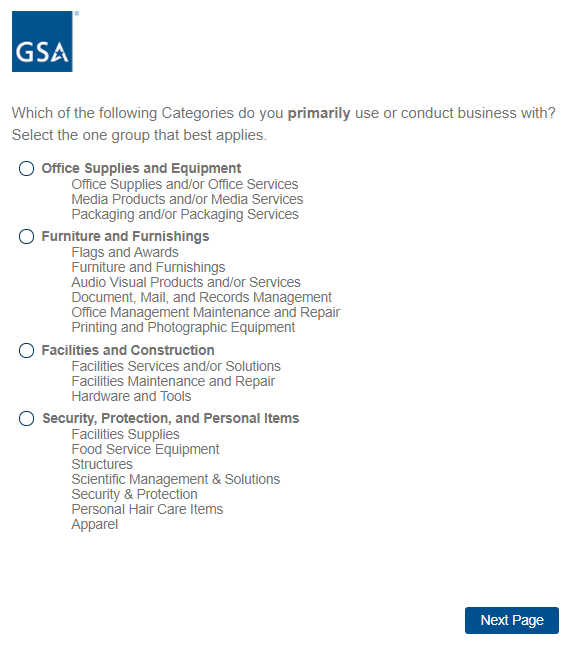
Proceed to Screen 5.
Screen 5
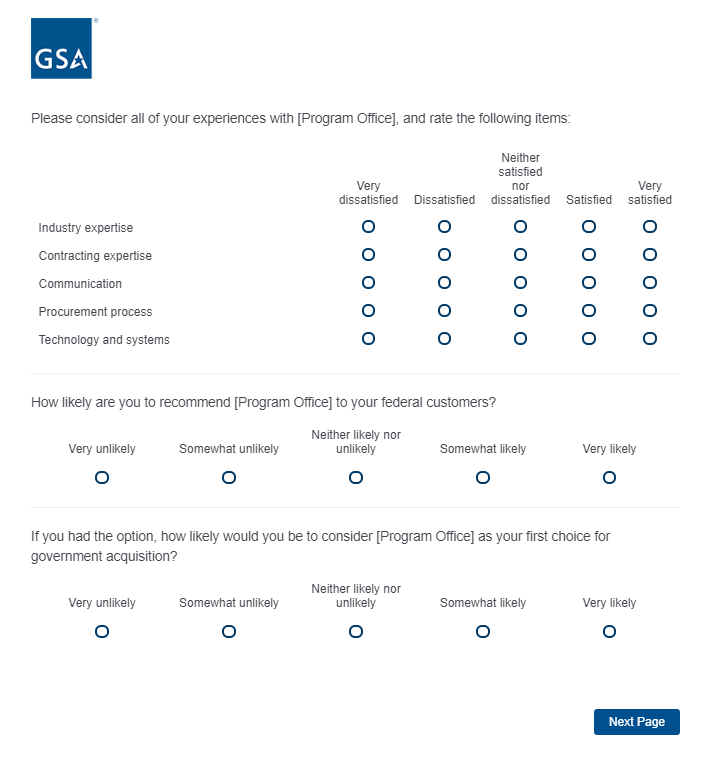
Proceed to Screen 6.
Screen 6
Display “Which type of additional training would you most like
GSA to provide?” if “Provide more training” is
selected in previous question.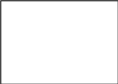
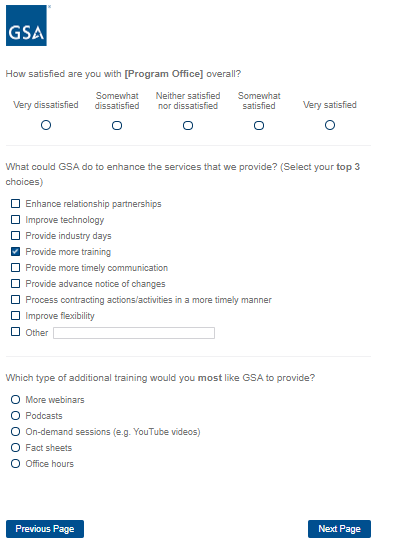
If Portfolio = GSA General Supplies and Services, skip to Screen 7.
If Program Office = GSA Fleet, skip to Screen 10.
If Program Office = GSA Center for Travel Management, skip to Screen 11.
If Program Office = GSA Transportation Management Program, skip to Screen 13.
If Program Office = GSA Employee Relocation Resource Center, skip to Screen 15.
If Program Office = One Acquisition Solution for Integrated Services (OASIS), skip to Screen 17.
If Portfolio = Professional Services, skip to Screen 20.
If Program Office = Human Capital and Training Solutions (HCaTS), skip to Screen 22.
Screen 7
Display if GSA Portfolio (embedded data) = GSA General Supplies and Services,
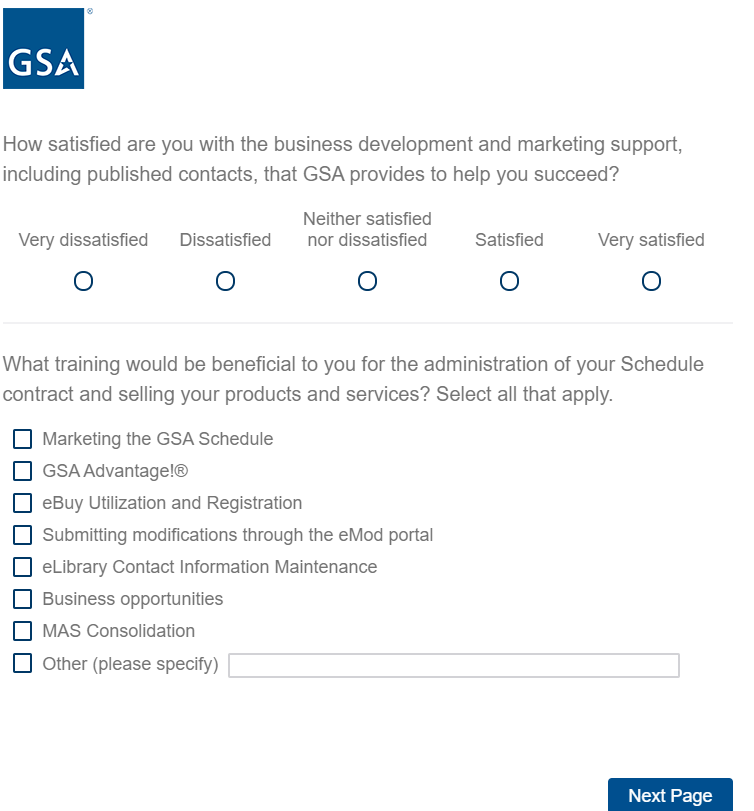
Screen 8
Display if GSA Portfolio (embedded data) = GSA General Supplies and Services
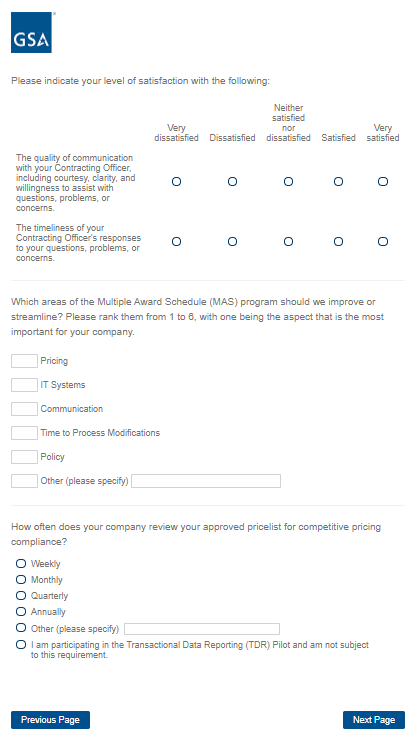
Screen 9
Display if GSA Portfolio (embedded data) = GSA General Supplies and Services
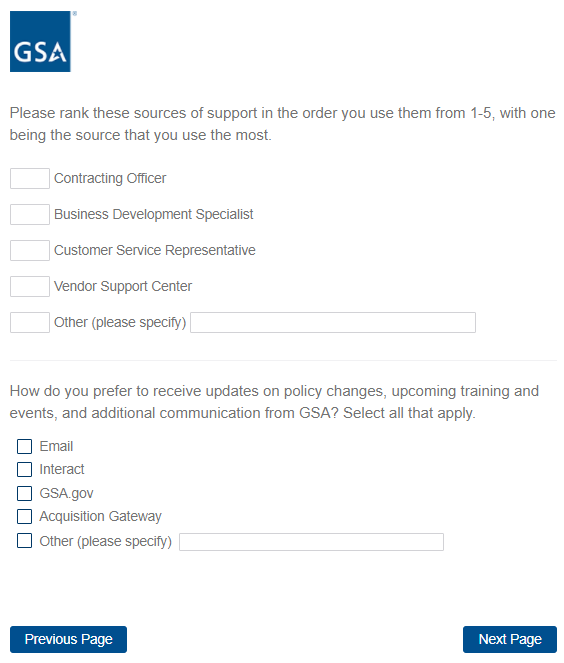
Skip to Screen 25.
Screen 10
Display if GSA Program Office (embedded data) = GSA Fleet
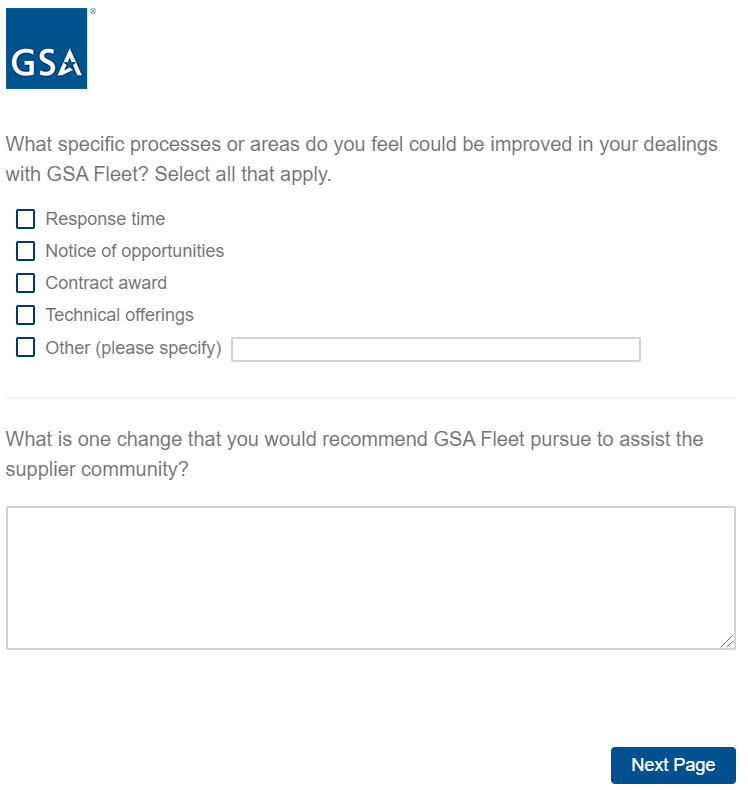
Skip to Screen 28.
Screen 11
Display if GSA Program Office (embedded data) = the GSA Center for Travel Management
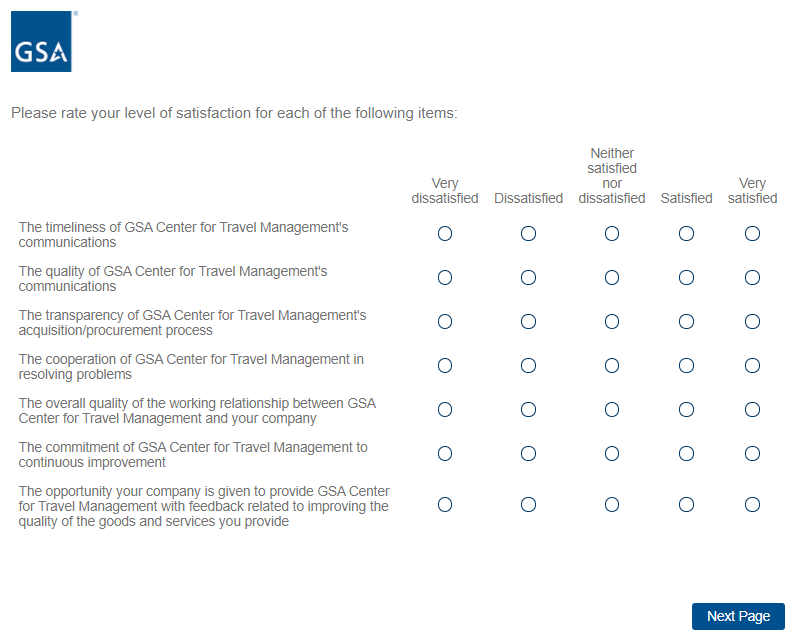
Screen 12
Display if GSA Program Office (embedded data) = the GSA Center for Travel Management
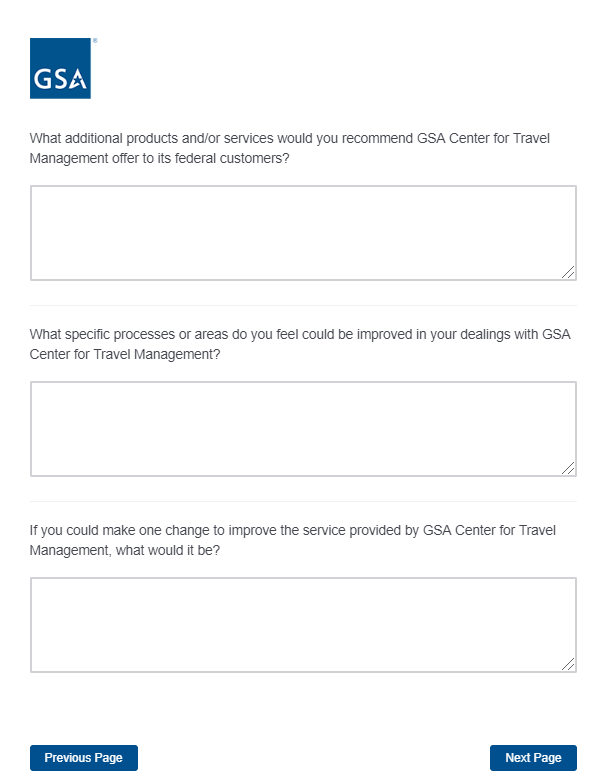
Skip to Screen 28.
Screen 13
Display if GSA Program Office (embedded data) = GSA Transportation Management Program
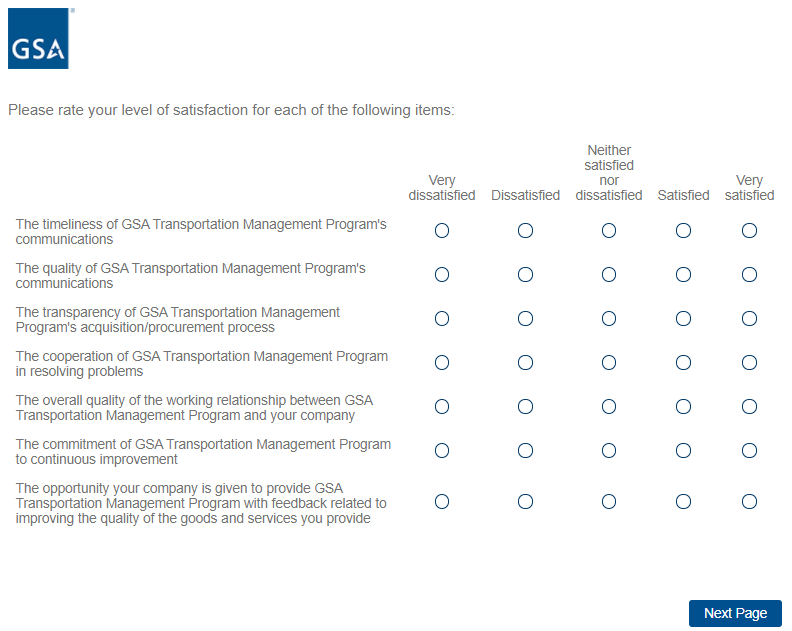
Screen 14
Display if GSA Program Office (embedded data) = GSA Transportation Management Program
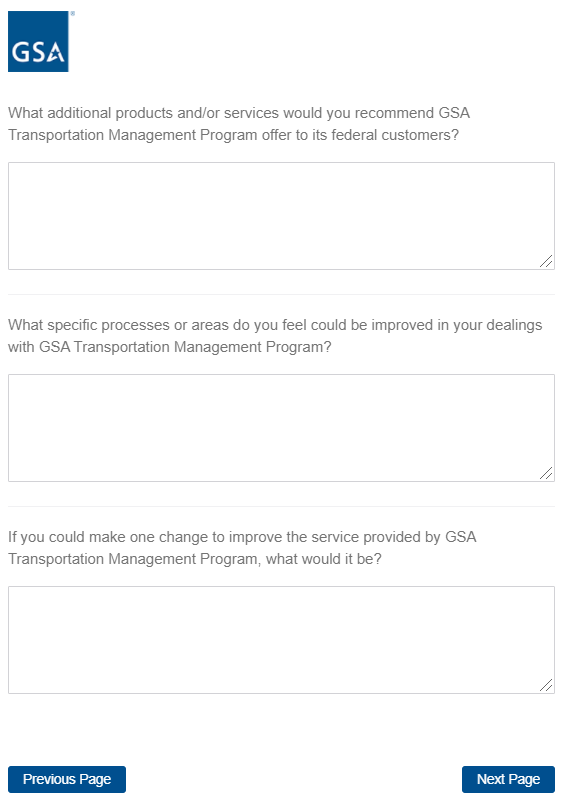
Skip to Screen 28.
Screen 15
Display if GSA Program Office (embedded data) = GSA Employee Relocation Resource Center
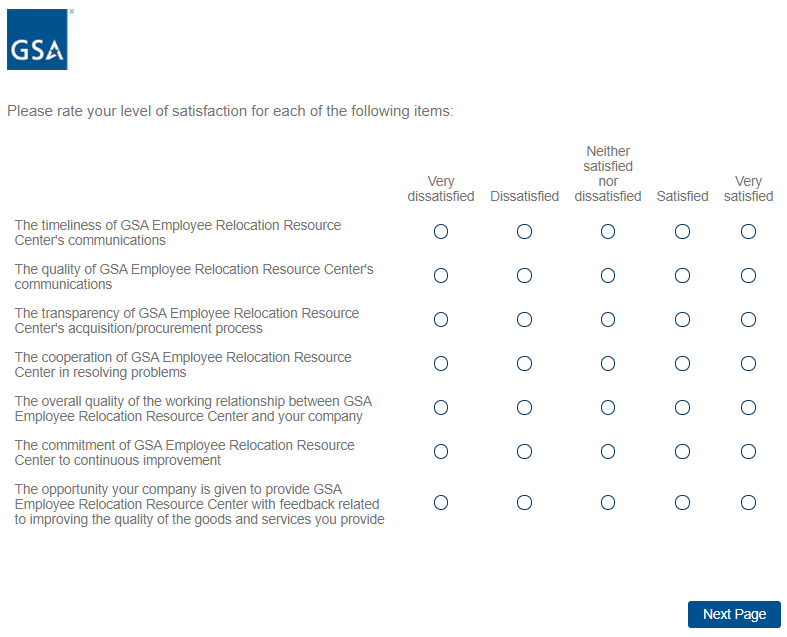
Screen 16
Display if GSA Program Office (embedded data) = GSA Employee Relocation Resource Center
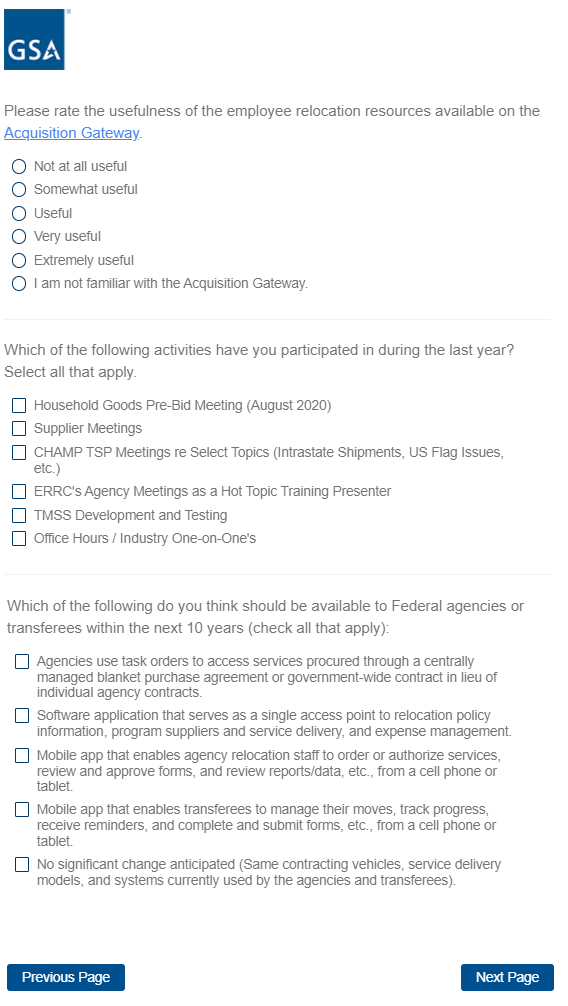
Skip to Screen 25.
Screen 17
Display if GSA Program Office (embedded data) = One Acquisition Solution for Integrated Services (OASIS)
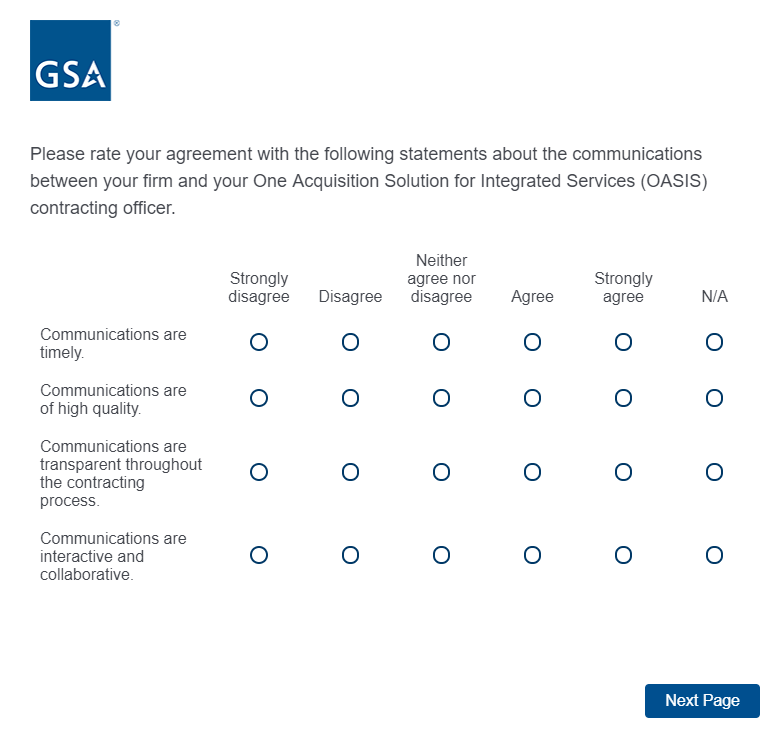
Screen 18
Display if GSA Program Office (embedded data) = One Acquisition Solution for Integrated Services (OASIS)
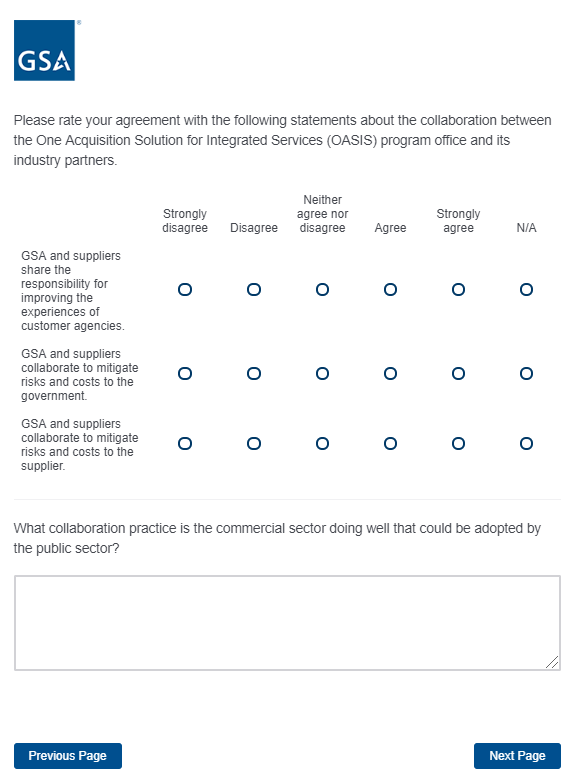
Screen 19
Display if GSA Program Office (embedded data) = One Acquisition Solution for Integrated Services (OASIS)
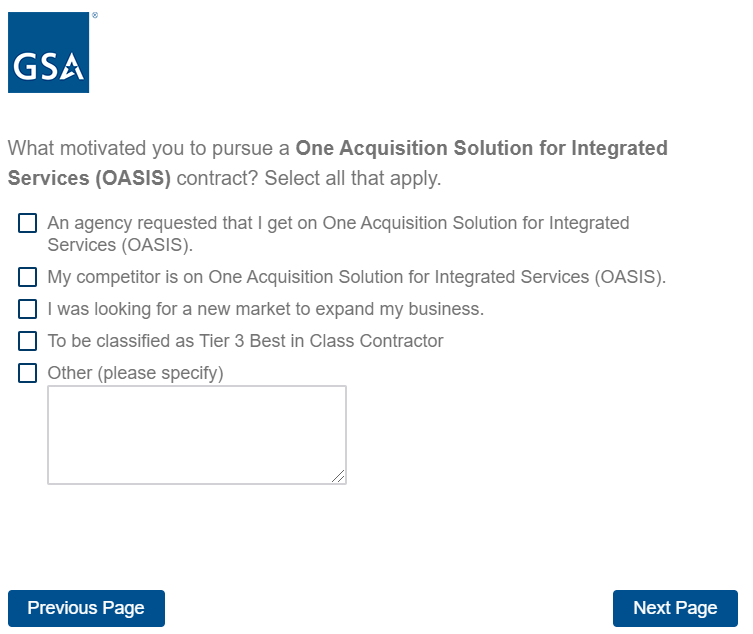
Skip to Screen 28.
Screen 20
Display if GSA Portfolio (embedded data) = Professional Services
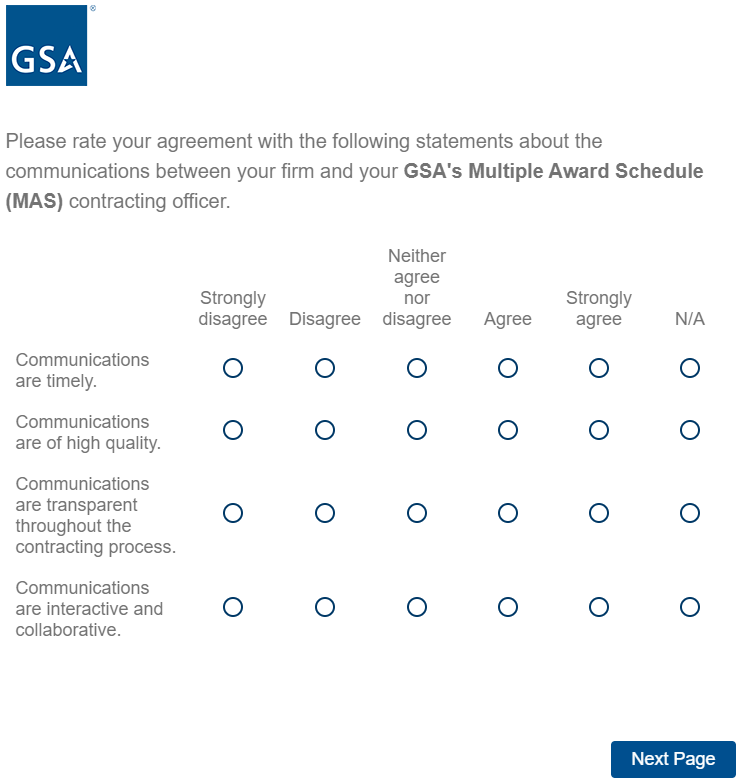
Screen 21
Display if GSA Portfolio (embedded data) = Professional Services
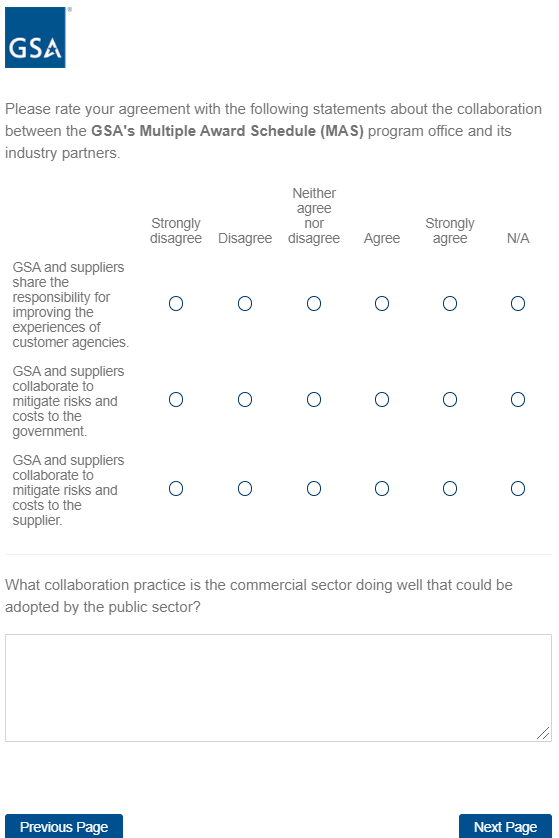
Skip to Screen 25.
Screen 22
Display if GSA Program Office (embedded data) = Human Capital and Training Solutions (HCaTS)
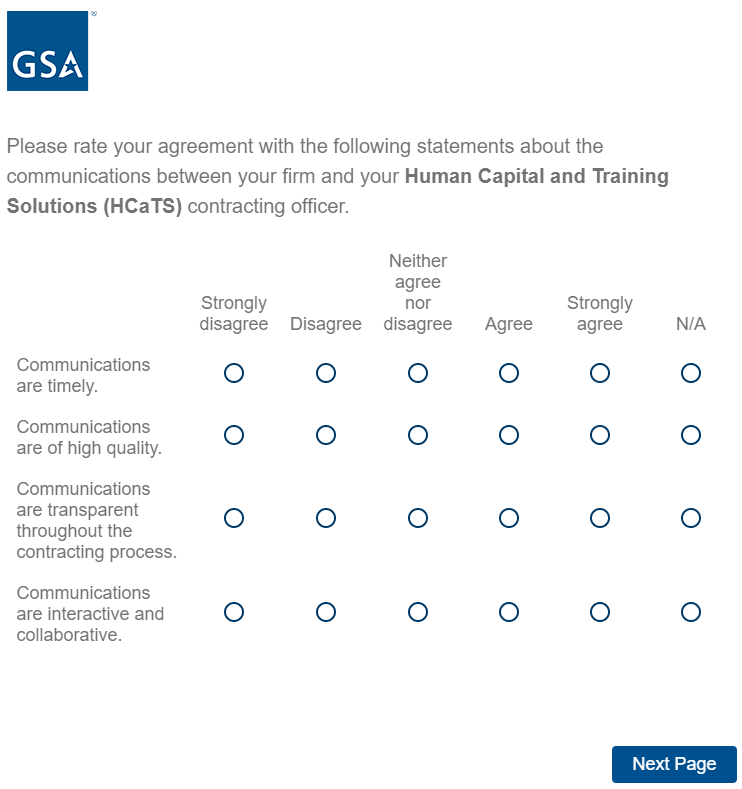
Screen 23
Display if GSA Program Office (embedded data) = Human Capital and Training Solutions (HCaTS)
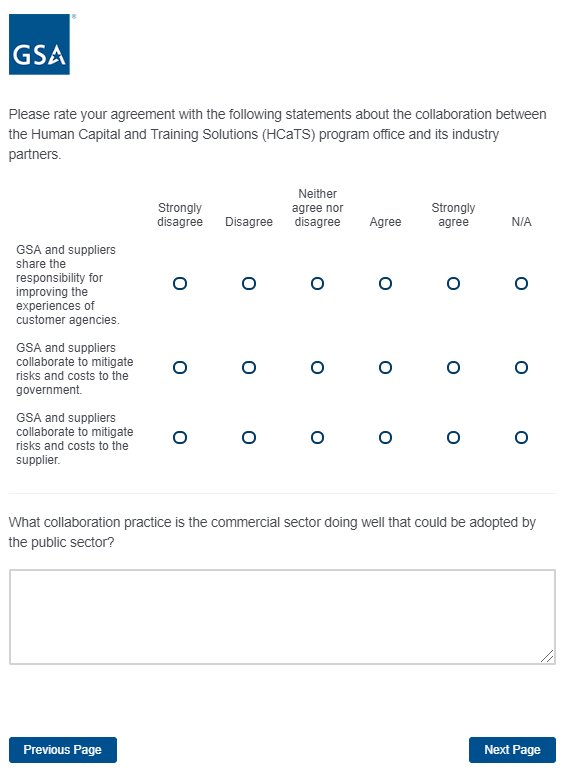
Screen 24
Display if GSA Program Office (embedded data) = Human Capital and Training Solutions (HCaTS)
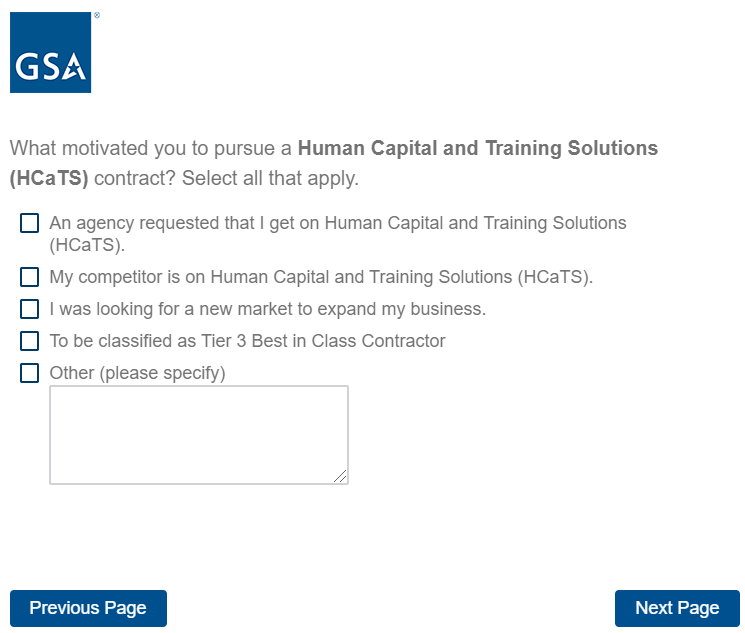
Skip to Screen 28.
Screen 25
Display if GSA Program Office = GSA Multiple Award Schedule (MAS)
Or if GSA Program Office = GSA Employee Relocation Resource Center
Or if Category = Information Technology
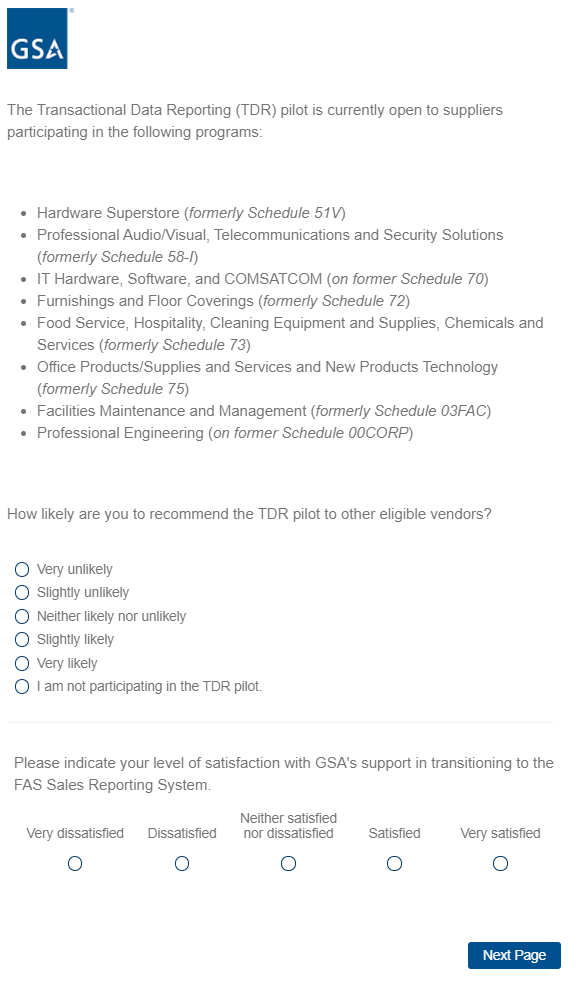
Screen 26
Display if GSA Program Office = GSA Multiple Award Schedule (MAS)
Or if GSA Program Office = GSA Employee Relocation Resource Center
Or if Category =
Information Technology
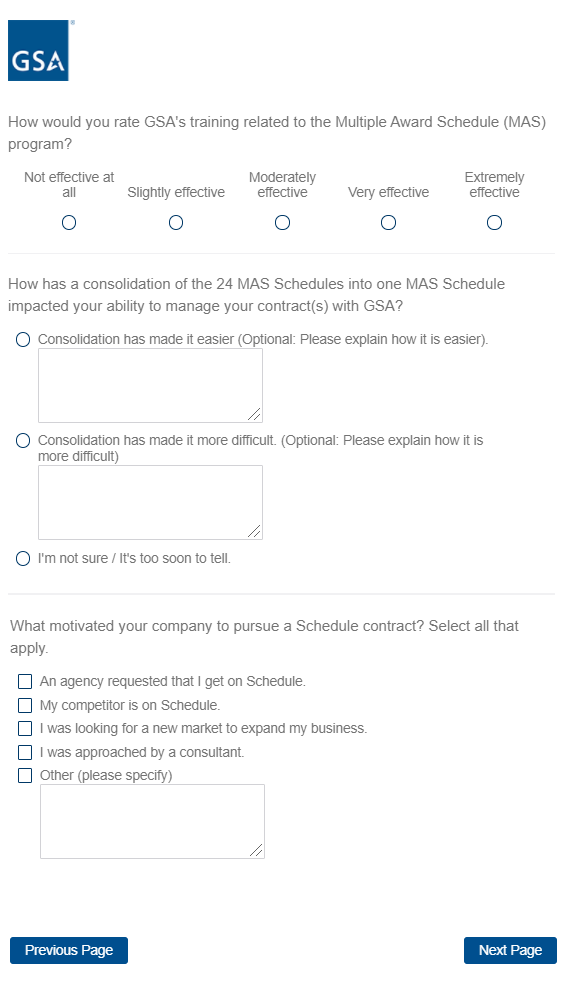
Screen 27
Display if GSA Program Office = GSA Multiple Award Schedule (MAS)
Or if GSA Program Office = GSA Employee Relocation Resource Center
Or if Category = Information Technology
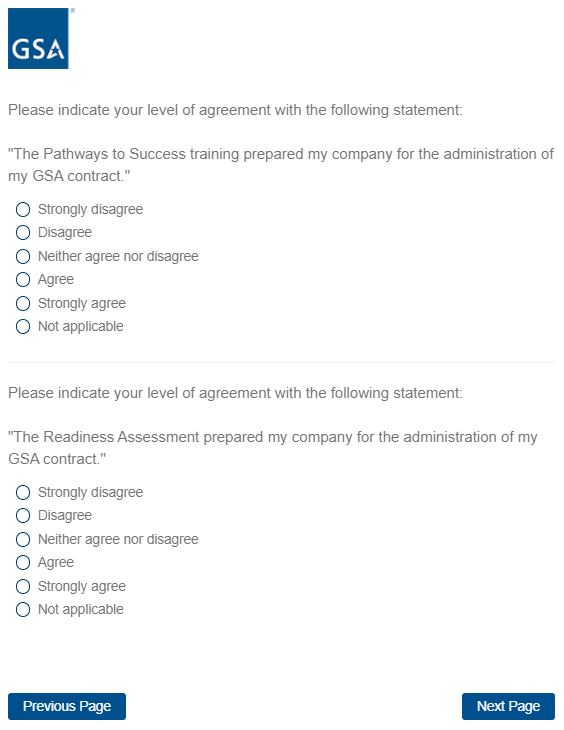
Screen 28
Display to all respondents
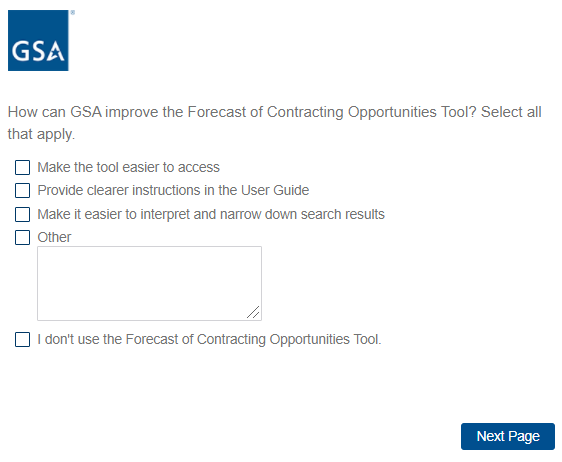
Screen 29
Display to all respondents.
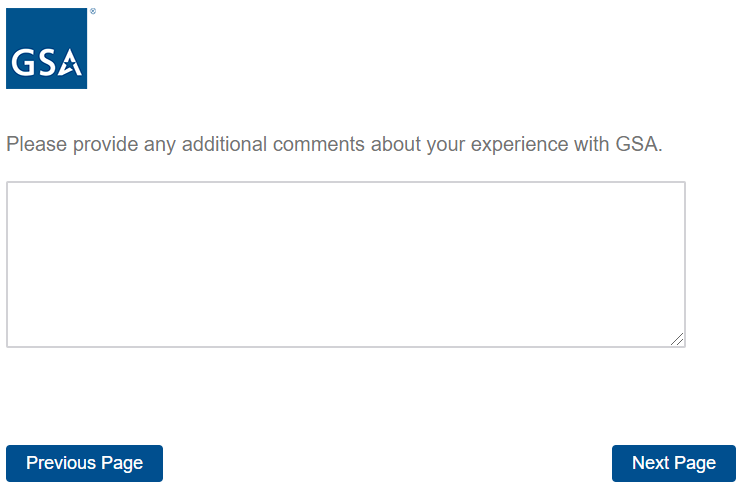
Screen 30
Display to all respondents
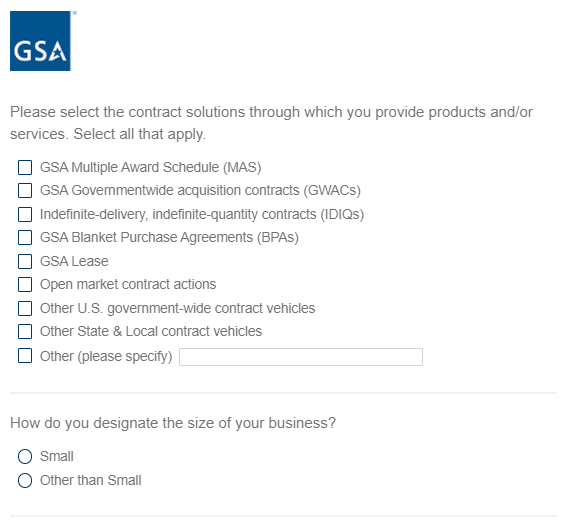
If “Small” is selected, then display the following question in the same page.
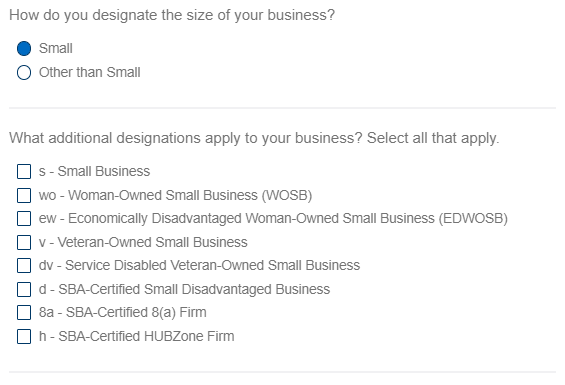
Screen 30, continued
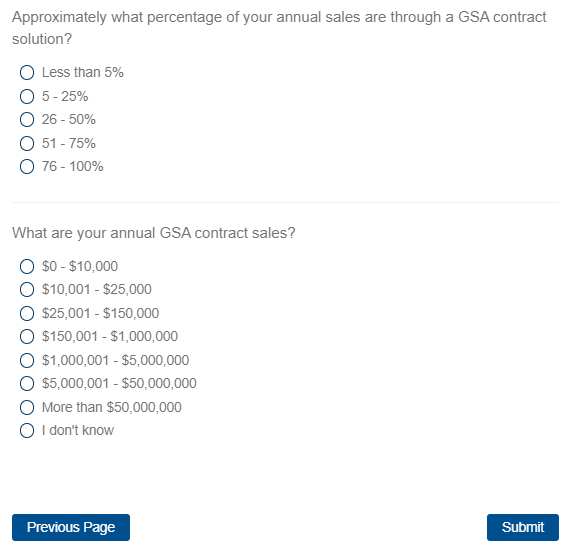
If “$0 - $10,000” or “$10,001 - $25,000” is selected, then display the following question in the same page:
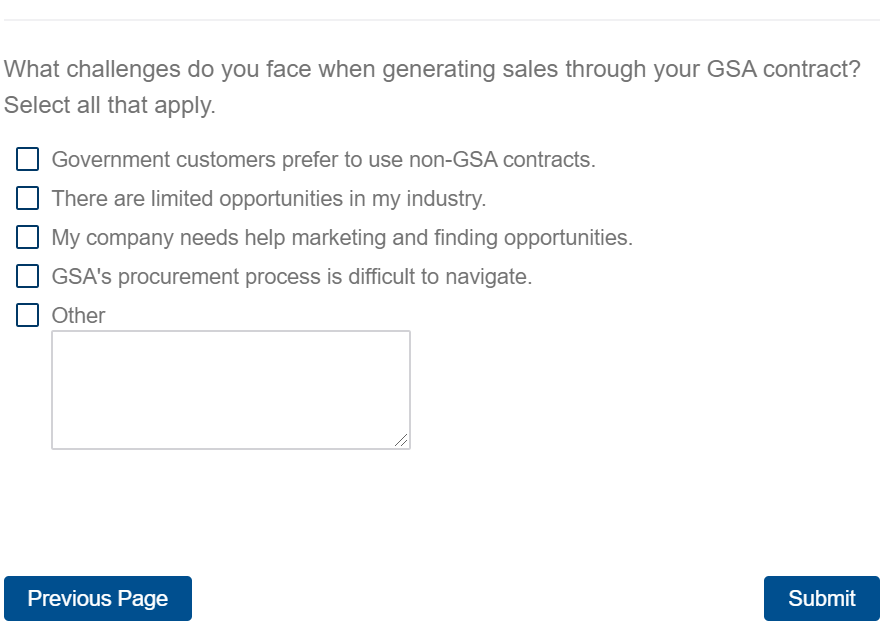
Screen 31
Display to all respondents.
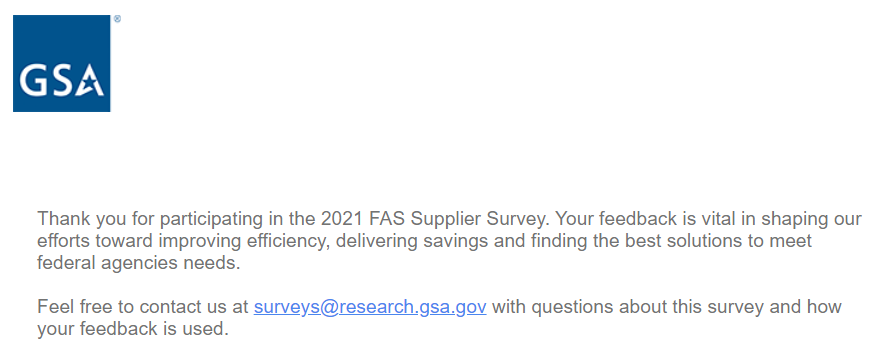
| File Type | application/vnd.openxmlformats-officedocument.wordprocessingml.document |
| Author | Microsoft Office User |
| File Modified | 0000-00-00 |
| File Created | 2021-05-31 |
© 2026 OMB.report | Privacy Policy