RSA PIMS Scholar Training and Employment Record
Grantee Reporting Form -Rehabilitation Services Administration (RSA) Annual Payback Report
RSA PIMS Scholar Training and Employment Record 1820-0617
Scholars: Scholar Training and Employment Record
OMB: 1820-0617
Rehabilitation Services Administration (RSA) Payback Information Management System (PIMS)
Scholar Training and Employment Record
(Completed by Scholar)
OMB Control Number: 1820-0617
Expiration:
OMB Paperwork Reduction Statement
According to the Paperwork Reduction Act of 1995, no persons are required to respond to a collection of information unless such collection displays a valid OMB control number. Public reporting burden for this collection of information is estimated to average 15 minutes per response, including time for reviewing instructions, searching existing data sources, gathering and maintaining the data needed, and completing and reviewing the collection of information. The obligation to respond to this collection is mandatory per the Rehabilitation Act of 1973, as amended (Rehabilitation Act) and its associated regulations 34 CFR 386.40. Send comments regarding the burden estimate or any other aspect of this collection of information, including suggestions for reducing this burden, to the U.S. Department of Education, 400 Maryland Ave., SW, Washington, DC 20210-4537 or email ICDocketMgr@ed.gov and reference the OMB Control Number 1820-0617. Note: Please do not return the completed Scholar Training and Employment Record application to this address.
Rules of Behavior for U.S. Department of Education-Sponsored Website
The Rehabilitation Services Administration (RSA) Payback Information Management System (PIMS) is an online data collection system designed to facilitate administration of the Rehabilitation Long-Term Training (RLTT) Program, in the Rehabilitation Services Administration, Training Programs Unit at the U.S. Department of Education. This system collects contact information, educational training, funding, and employment from participating scholars to verify the fulfillment of their service obligation and assess program performance. Verifying service obligation requires collecting personally identifying information from universities, scholars, and employers. This data collection has been authorized by the Rehabilitation Act of 1973, as amended (Rehabilitation Act) and the Government Performance and Results Act of 1993, section 4.
Users of the PIMS must agree to certain conditions and agree to act to insure the accuracy and confidentiality of the information stored by the PIMS.
Violation of this policy will result in suspension of scholar access to the PIMS. Scholars using this system agree to:
Maintain requested contact and employment information; and
Maintain their PIMS accounts by:
Protecting account login names and passwords;
Submitting accurate information for current address, phone number, employment status and employer information; and
Using the PIMS only to access their own information.
By agreeing to these Rules of Behavior, scholars agree to maintain the confidentiality of this information.
□ I agree to the terms.
The pre-filled information contained in this record was taken from the scholarship application you completed and submitted to the university that funded your program of study as a RSA scholar. The information was added in the PIMS by the Project Director (also referred to as grantee) at the university, who has responsibility for managing the grant that was funded by the U.S. Department of Education. If there are corrections or changes to the pre-filled information, you are required to enter the updated information in the spaces provided.
To edit the information below, click on the Edit My Information link. To change your password, click on the Change My Password link. For security reasons, you do not have permission rights to change your name or social security number. Instead, you must contact the PIMS Help Desk at 1-800-832-8142 or send an email to rsascholars@ed.gov to request assistance.
If you are within your grace period and have no employment to report, go to Section F below and check “I am within my grace period or do not have changes to my employment at this time.”
Please note: A warning message will appear after 25 minutes of inactivity in the system and you will be logged out after 30 minutes of inactivity.
[ALL DATA IN SECTIONS A THROUGH C WILL BE PRE-FILLED BASED ON GRANTEE RESPONSES IN THE GRANTEE SCHOLAR RECORD. SCHOLARS WILL ONLY NEED TO UPDATE INFORMATION THAT IS INCORRECT OR HAS CHANGED.]
A. Identifying Information |
|||||||
|
|
|
|
|
|
|
|
*First Name |
|
Middle Name |
|
*Last Name |
|
|
|
|
|
|
|
|
|
|
|
Maiden Name, if applicable: |
|
|
|
|
|
||
|
|
|
|
|
|
|
|
*Social Security Number (last 4) |
|
|
|
|
|
||
|
|
|
|
|
|
|
|
*Date of Birth |
|
|
|
|
|
||
|
|
|
|
|
|
||
*Primary E-mail Address |
|
|
|
|
|
||
Do not use a university email address.
|
|
|
|
|
|
|
|
*Verify Primary E-mail Address |
|
|
|
|
|
||
|
|
|
|
|
|
|
|
Alternative E-mail Address |
|
|
|
|
|
||
|
|
|
|
|
|
|
|
Verify Alternative E-mail Address |
|
|
|
|
|
||
|
|
|
|
|
|
|
|
|
|
|
|
|
|||
B. Contact Information |
||||||
Permanent Address |
||||||
|
|
|||||
*Address |
|
|
|
|
|
|
|
|
|
|
|
|
|
Address Line 2: |
|
|
|
|
|
|
|
|
|
|
|
|
|
*City |
|
*State |
|
*Zip Code |
|
|
|
|
|
|
|
|
|
*Phone |
|
Cell Phone |
|
|
|
|
|
|
|
|
|
|
|
|
|
|
|
|
|
|
Secondary Address |
||||||
|
|
|||||
Address |
|
|
|
|
|
|
|
|
|
|
|
|
|
Address Line 2: |
|
|
|
|
|
|
|
|
|
|
|
|
|
City |
|
State |
|
Zip Code |
|
|
|
|
|
|
|
|
|
Other Phone |
|
Fax |
|
|
|
|
|
|
|
|
|
|
|
|
|
|
||||
C. Alternate Contact Information |
|||||||||||||||||||||||
In case of an emergency, please provide an Alternate Point of Contact.
|
|||||||||||||||||||||||
First Name |
|
Last Name |
|
|
|
|
|||||||||||||||||
|
|
|
|
|
|
|
|||||||||||||||||
E-mail Address |
|
|
|
|
|
||||||||||||||||||
|
|
|
|
|
|
|
|||||||||||||||||
Verify E-mail Address |
|
|
|
|
|
|
|||||||||||||||||
|
|
|
|
|
|
|
|||||||||||||||||
Address |
|
|
|
|
|
|
|||||||||||||||||
|
|
|
|
|
|
|
|||||||||||||||||
Address Line 2: |
|
|
|
|
|
|
|||||||||||||||||
|
|
|
|
|
|
|
|||||||||||||||||
City |
|
State |
|
Zip Code |
|
|
|||||||||||||||||
|
|
|
|
|
|
|
|||||||||||||||||
Home Phone |
|
Other Phone |
|
|
|
|
|||||||||||||||||
|
|
|
|
|
|
|
|||||||||||||||||
|
|
|
|
|
|||||||||||||||||||
Please review and verify the information in Sections A, B, and C. Check the box below if there have been no changes in the last six months.
□ I have reviewed the information in Sections A, B, and C, and the information remains current.
D. Training Program |
|
|||||||||||||||||||||
Please review and verify that the pre-filled information is correct. If corrections are needed, please contact the Project Director at your university. Also you must contact the PIMS Help Desk at 1-800-832-8142 or via email at rsascholars@ed.gov so that a ticket can be created concerning this matter. The Project Director must contact PIMS to edit your record. [ALL DATA IN SECTION D, EXCEPT THE LAST ITEM WILL BE PRE-FILLED BASED ON GRANTEE RESPONSES IN THE SCHOLAR RECORD.]
|
|
|||||||||||||||||||||
Name of University |
|
Project Title |
|
|
|
|
||||||||||||||||
Grant Number |
|
Exit/Completion Date |
|
|
|
|||||||||||||||||
|
|
|
|
|
|
|
||||||||||||||||
|
|
|
|
|
|
|
|
|||||||||||||||
Date Record Created by University |
|
|
|
|
|
|
|
|||||||||||||||
|
|
|
|
|
|
|
|
|||||||||||||||
Date of Last University Update |
|
|
|
|
|
|
|
|||||||||||||||
|
|
|
|
|
|
|
|
|||||||||||||||
EDUCATION INFORMATION
Degree(s)
or certificate(s) you received as a result of completing this
grant-supported training:
[Display of the item(s) selected by the grantee.]
[ONLY DISPLAY FOR SCHOLARS WHO EXITED THE PROGRAM PRIOR TO COMPLETION]
PROGRAM COMPLETION
Have you completed/graduated from this program (the program from which you had previously received funding from your university through an RSA grant)?
Yes
No
[ONLY DISPLAY IF RESPONSE TO QUESTION ABOVE IS YES]
Please provide the date of completion/graduation:
E. Service Obligation Status |
The service obligation information below is current as of your university’s last update on [INSERT DATE] and your employer’s last update on [INSERT DATE]. The totals will increase if you are currently receiving funding or you receive additional funding prior to the completion of your program. When you complete or exit the program, the Project Director will update your record with your final service obligation details. If you have questions regarding this information, please contact the Project Director at your university.
[ALL FIELDS IN TABLE BELOW ARE PRE-FILLED]
Accumulated Academic Years of Funding: |
|
Total Funding Received: |
|
|
|
|
|
Total Service Obligation Owed: |
|
Total Grace Period Provided per Program Regulations: |
|
Program Completion Status: |
|
|
|
|
|
Remaining Grace Period: |
|
|
|
|
|
|
|
Service Obligation Status: |
|
Total Service Obligation Fulfilled to Date (if applicable): |
|
|
|
|
|
Remaining Service Obligation: |
|
Total Time Remaining for Completion of Service Obligation: |
|
Remaining Amount of Funding Owed: |
|
|
|
|
|
|
|
Date by Which Service Obligation Must be Completed: |
|
Click here to view a copy of your Payback Agreement.
Click here to view a copy of your Exit Certification.
VERIFY SERVICE OBLIGATION DETAILS
○ I certify that the service obligation details entered by my university are correct.
○ I disagree with the service obligation details entered by my university and will contact the Project Director and the PIMS Help Desk at 1-800-832-8142 or via email at rsascholars@ed.gov.
F. Eligible Employment |
Eligible employment performed on a part-time or full-time basis with compensation must: 1) be in a State vocational rehabilitation agency or related agency; and, 2) in the field of study for which training was received or where the field of study is directly relevant to the job functions performed. Only eligible employment records can be submitted for university approval and employer verification.
Once
you have submitted an employment record, it will be sent by PIMS to
the Project Director at your university for approval. Once it has
been approved and deemed by your university as eligible employment it
will be sent to your employer for verification. Once it has been
verified by your employer, credit will be applied to your total
service obligation fulfilled to date.
Your employer will have 30 days from the date your Project Director approves the employment to verify or dispute the information in the record. For more information on disputed records, click on the "View All Employment Records" link.
You cannot update your current employment record until your employer verifies, disputes the record, or the 30-day verification window expires. Past employment records cannot be edited once submitted unless your employer disputes the record. If your current, full-time position becomes part-time, you must add an end date to the current full-time record and create a new record for the part-time position.
To
update your current employment record, click on the "Update
Current Employment" link or on the name of your current
employer. REMINDER: The scholar is responsible for employer
verification of eligible employment.
REPORTING REQUIREMENTS
As a scholar, you are required to update PIMS with your contact and employment information every 6 months. You will receive automated reminder emails from PIMS and/or phone calls from the PIMS Help Desk reminding you to add an employment record or update your current employment record.
If you are within your two-year grace period or in an approved RSA deferment status and you are not working, or you have no changes to your employment, you must click the check box below. Otherwise you must enter employment information.
□ I am within my grace period or do not have changes to my employment at this time.
G. Deferrals and Exception |
According to the Program Regulations (§386.41(a)(7)) “based upon sufficient evidence to substantiate the grounds as detailed in §386.42, a repayment exception to or deferral of the requirements of §386.40(a)(7) may be granted, in whole or in part, by the Secretary.” Requests are reviewed by the PIMS and Rehabilitation Services Administration, Training Programs Unit staff.
Scholars are required to submit supporting documentation with their repayment exception or deferral request.
Evidence to support a deferral request must include official documentation from the appropriate entity, such as a university, the armed services, or Peace Corps including start and end dates.
Evidence to support an exception request must also contain official documentation, such as a death certificate or signed documentation from a qualified, licensed physician stating that you are:
unable to continue the course of study because of a disability that is permanent; or
unable to perform the work obligation because of a disability that is expected to continue indefinitely or is permanent.
You can upload an electronic version of the documentation below or you may mail or fax the documentation to the PIMS Helpdesk at 1600 Research Blvd, RA 2173, Rockville, MD 20850 or 888-252-6960.
REASON FOR EXCEPTION
 I
am unable to continue a course of study or perform the work
obligation because of a permanent disability that meets one of the
following conditions: 1) The disability had not been diagnosed at the
time I signed the agreement in §386.34(c)
or
2) The
disability did not prevent me from performing the requirements of the
course of study or the work obligation at the time I signed the
agreement in §386.34(c) but subsequently worsened.
I
am unable to continue a course of study or perform the work
obligation because of a permanent disability that meets one of the
following conditions: 1) The disability had not been diagnosed at the
time I signed the agreement in §386.34(c)
or
2) The
disability did not prevent me from performing the requirements of the
course of study or the work obligation at the time I signed the
agreement in §386.34(c) but subsequently worsened.
REASON FOR DEFERRAL
 I
am engaging in a full-time course of study in the field of
rehabilitation at an institution of higher education.
I
am engaging in a full-time course of study in the field of
rehabilitation at an institution of higher education.
 I
am serving on active duty as a member of the armed services of the
United States for a period not in excess of four years.
I
am serving on active duty as a member of the armed services of the
United States for a period not in excess of four years.
 I
am serving as a volunteer under the Peace Corps Act
I
am serving as a volunteer under the Peace Corps Act
 I
am serving as a full-time volunteer under title I of the Domestic
Volunteer Service Act of 1973.
I
am serving as a full-time volunteer under title I of the Domestic
Volunteer Service Act of 1973.
 I
am experiencing a temporary disability that affects my ability to
continue the course of study or perform the work obligation, for a
period not to exceed three years.
I
am experiencing a temporary disability that affects my ability to
continue the course of study or perform the work obligation, for a
period not to exceed three years.
 Under
limited circumstances as determined by the Secretary and based upon
credible evidence submitted on behalf of the scholar, the Secretary
may grant an exception to, or deferral of, the requirement to repay a
scholarship in instances not specified in this section. These
instances could include, but are not limited to, the care of a
disabled spouse, partner, or child or the need to accompany a spouse
or partner on active duty in the Armed Forces. I am experiencing one
of these circumstances.
Under
limited circumstances as determined by the Secretary and based upon
credible evidence submitted on behalf of the scholar, the Secretary
may grant an exception to, or deferral of, the requirement to repay a
scholarship in instances not specified in this section. These
instances could include, but are not limited to, the care of a
disabled spouse, partner, or child or the need to accompany a spouse
or partner on active duty in the Armed Forces. I am experiencing one
of these circumstances.
SUPPORTING DOCUMENTATION
Please upload the appropriate documentation to support your repayment exception or deferral request. Depending on the file size of the attachment, the upload process may take up to several minutes. Acceptable file types include .doc, .docx, and .pdf. Please note that file names or titles cannot have spaces. You may use underscores: for example, John_Doe_deferral_request.doc.
File to upload:
Employment Record
Employment Information The questions relating to your employment affect your service obligation fulfillment status. You must answer every question to the best of your ability. Providing information that you know to be false may be punishable by law (False Claims Act, 31 USC § 3729). |
Employer Information You must provide the name, address, and phone number of the employer organization for this position. You must list at least one supervisor or human resources official who can verify your employment and provide his or her e-mail address. You will be asked on the next page to indicate which person should be sent your employment record for verification. Lastly, you must indicate the type of employer organization for this employment position. Required items are marked with an asterisk. |
*Employer’s Name: ______________________________ (e.g., name of agency) Department Name: ________________________________ (e.g., name of department or office)Employer’s Address
*Address Line 1: Address Line 2:___________________________ __________________________
*City: ________________ *State: _______ *Zip Code: ______
*Phone: _________________ Fax ___________ TTY: ___________ |
Supervisor Please provide the name of a supervisor who can verify this employment information. |
First Name: Last Name:___________________________ __________________________ |
Human Resource Official Please provide the name of a human resource official who can verify this employment information. |
Organization Type |
|
What type of organization is this?*
|
|
Employment Information
Your employer will have 30 days from the date your university approves your employment to verify or dispute your employment information for this position. You will receive credit for current employment up to the date of last update. Note that according to program Regulations §386.40(a)(7) you are not eligible to receive credit for work completed prior to the date of exiting or graduating from your program of study. The work completed as part of an internship, practicum, or any other work-related requirement necessary to complete the educational program is not considered qualifying employment. Volunteer work is not considered qualifying employment as well.
To save a record for later completion, please click the Save For Later button at the bottom of the page.
Please note that you cannot update your current employment record until your employer verifies or disputes the record or the 30-day verification window expires. Past employment records cannot be edited once submitted unless your employer disputes the record. |
*Is this your current employment?
Yes
No
*When did this job begin? (mm/dd/yyyy) *When did this job end? (mm/dd/yyyy)


Please note: According to program regulations, scholars may be credited for work in eligible employment following only after exiting or completing training. This means the system will not accept a start date prior to the date of exit from the training (mm/dd/yyyy).
*What is your job title?
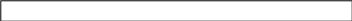
*Provide a description of your duties.
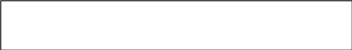
*Is this a full or part-time position?
Full Time (As defined by your Employer and must be 35 hours or more per week)
Part Time
If this employment is part-time, on average, how many hours do you work per week? ______
5. *Is this a volunteer position?
No
Yes [Note: If respond Yes, not considered acceptable employment and scholar will not be able to submit record]
6. *Is this position the result of an internship you completed as part of the RSA grant-supported training?”
Yes
No
7. * Please select the Supervisor or Human Resource Official to whom you wish to send this information for verification (Select at least one).
I certify that the information provided herein is true and accurate to the best of my knowledge. I understand that if I purposely give false or misleading information, I may be fined in an amount not less than $5,000 and not greater than $10,000, plus 3 times the amount of damages the Government sustains due to my false statement. - False Claims Act, 31 USC § 3729.
[NOTE: UNIVERSITY WILL BE REQUIRED TO APPROVE ORGANIZATION TYPE AND ITEMS 2 AND 3 IN ORDER FOR THE RECORD TO BE SUBMITTED TO THE EMPLOYER FOR VERIFICATION]
| File Type | application/vnd.openxmlformats-officedocument.wordprocessingml.document |
| Author | Admin |
| File Modified | 0000-00-00 |
| File Created | 2021-01-20 |
© 2026 OMB.report | Privacy Policy