Virginia Tech Survey Participation Decision Documents - State and Local Governments
Collection and Compilation of Water Pipeline Field Performance Data
Email Reminder & Upload Data Instructions Letter
Virginia Tech Survey Participation Decision Documents - State and Local Governments
OMB: 1006-0031
[TO BE SENT VIA EMAIL]
From: Virginia Tech
To: <Name & Email Address>
Subject: Collection and Compilation of Water Pipeline Field Performance Data
<Logo in Header of email>
Dear <First Name> <Last Name>,
Virginia Tech would like to thank you for participating in a new survey titled “Collection and Compilation of Water Pipeline Field Performance Data.” This survey is being conducted on behalf of the Bureau of Reclamation (Reclamation) to collect high quality field performance data on pipeline reliability for water pipelines (potable, raw, and reuse water) of different materials, including cast iron, ductile iron, pretensioned concrete, reinforced concrete, steel, thermoplastic, and prestressed concrete. This project will aid in the development of a national Pipeline Infrastructure Database (PIPEiD) capable of efficiently and securely storing the collected data, conducting performance analysis, and conducting life-cycle economic analysis of water pipeline infrastructure and systems. PIPEiD will help advance the understanding of water pipeline performance parameters and the development of reliable models and tools. We would like to collect data from your facility pertaining to water pipes (potable, raw, reuse). The data can be securely uploaded online (see below for details) or can be sent by USB/Disk copy via mail (see address below).
Your participation is completely voluntary and we anticipate that many facilities will have a data analyst perform this activity. This research study is being conducted by Virginia Tech on behalf of Reclamation, and is federally supported research (OMB Control Number: 1006-XXXX, expires MM/DD/YYYY).
Please plan to upload pipe related data and information within 60 days of receipt of this email. Please refer to attached Appendix “A” for the requested data and information.
Access to documents and electronic files is restricted to the research staffs at Virginia Tech, and Reclamation. Prior to sharing this data with Reclamation, the Virginia Tech team will substitute unique identifiers for specific facility names to protect respondent privacy. Shared documents and electronic files are secured by complying with all export control regulations of the United States applicable to the technical data and information involved.
Instructions for Uploading Data
You can upload the data in any digital format although the preferred formats are GIS Shape Files, Access Database, MS Excel, Geo-database. Please refer to attached Appendix “B” for the data and information upload protocol.
Instructions for Sending Data and Information via Mail
Send
DISC/USB copies via mail to the following address:
Dr. Sunil
Sinha
Professor, The Charles E. Via Department of Civil and
Environmental Engineering
200 Patton Hall, Mail Code: 0105
750
Drillfield Drive, Blacksburg, VA 24061
If you need assistance, please contact Dr. Sunil Sinha at (540) 231-9420, or ssinha@vt.edu.
We immensely appreciate your participation in the survey.
Sincerely,
~~~~~~~~~~~~~~~~~~~~~~~~~~~~~~~~~~~~~~~~~~~~~
Dr. Sunil Sinha, Professor and Director
The Charles E. Via Department of Civil and Environmental Engineering
Sustainable Water Infrastructure Management (SWIM) Center
VIRGINIA TECH
200 Patton Hall, Mail Code: 0105
750 Drillfield Drive, Blacksburg, VA 24061
Phone: 540-231-9420 | Fax: 540-231-7532 | Email: ssinha@vt.edu
Paperwork
Reduction Act: The
purpose of this survey is to collect high-quality field data on the
performance of water pipelines of different materials. The
reporting burden for this survey is estimated to average 150
minutes, which includes the time for initial decision, introductory
webinar, reviewing instructions, and completing and uploading the
data. An agency may not conduct or sponsor, and a person is not
required to respond to, a collection of information unless it
displays a currently valid Office of Management and Budget (OMB)
control number. Please direct comments regarding the burden
estimate or any other aspect of this survey to the Principal
Investigator, Dr. Sunil Sinha, Professor and Director, 200 Patton
Hall, 750 Drillfield Drive, Blacksburg, VA 24060.
Privacy
Act Statement: No
Privacy Act information is being collected.

Appendix “A”
Please submit pipe related data and information. See below for the requested information.
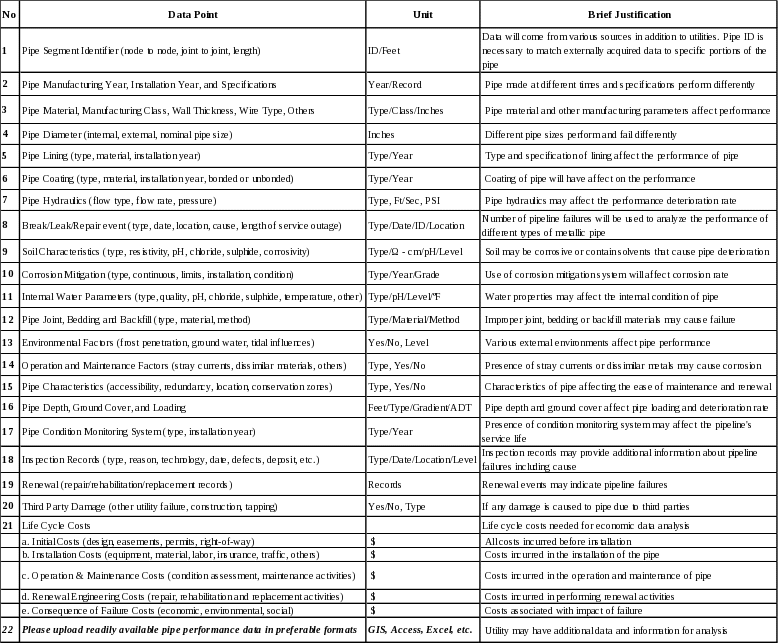
Description of the parameters in the Table:
Numbers 1 to 8 are needed to determine the pipeline physical/structural parameters.
Numbers 9 to 14 are needed to determine the pipeline environmental/operational characteristics.
Numbers 15 to 18 are needed to determine the pipeline condition/assessment characteristics.
Numbers 19 – 20 are needed to determine the repair/rehab/replacement characteristics.
Number 21 (a to e) is needed to determine the pipeline life cycle economic/cost characteristics.
Number 22 is needed so that data saved in widely used electronic formats will be uploaded if easily available to the pipe utility
Appendix “B”
To securely send your data to Virginia Tech, please use the following steps:
User Registration
The data can be submitted by visiting www.pipeid.org. A new account should be created prior to data submission. The ‘Create new account’ tab in the ‘User login’ section of the Home page will redirect the user to the ‘User Account’ page to create a new account (Fig. 1). The required account information should be entered in the ‘User Account’ page. Please click the ‘Create new account’ button at the end of the page to submit user registration. Subsequently, the user will receive an email upon approval of registration. Please follow the instructions in the email to setup a password for the PIPEiD database.
Fig. 1: Create New Account
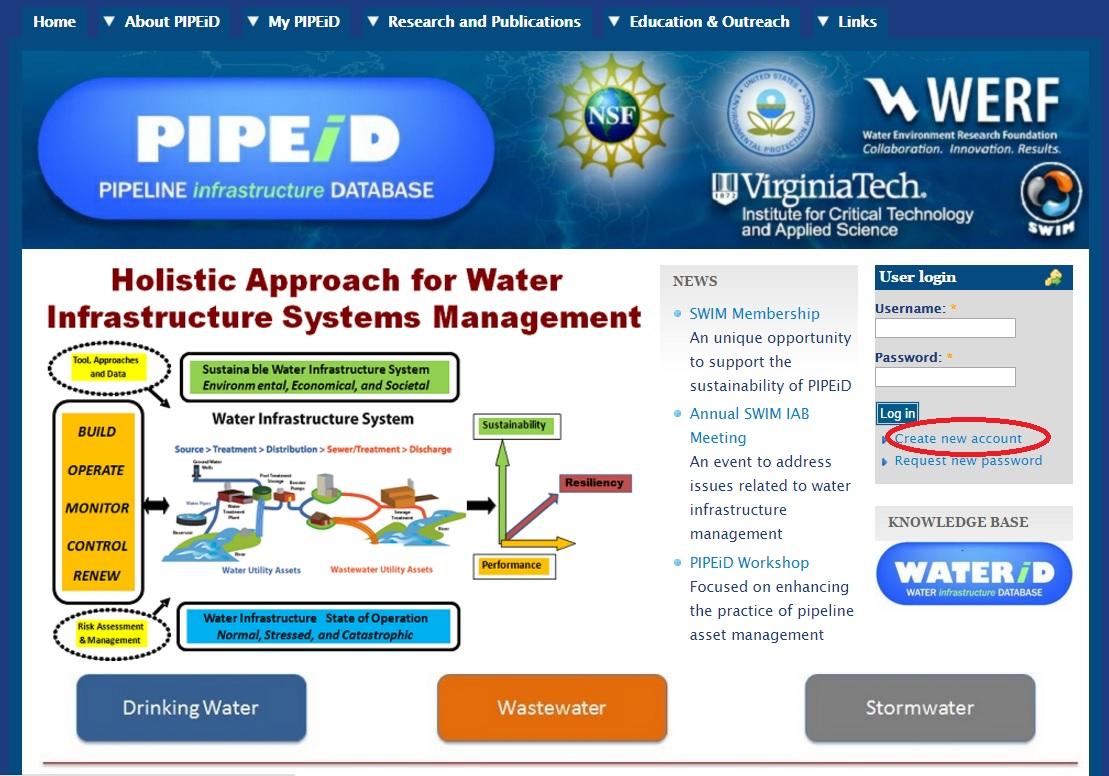
Data and Information Upload.
After registering on the PIPEiD website, please follow the directions on the website for uploading your data. This will include the following steps.
Click the ‘Upload’ tab under the ‘My PIPEiD’ tab to upload the data and information.
The ‘Upload’ tab will redirect the user to the ‘Create Upload’ page (Fig. 2).
Enter the Utility Name in the ‘Title’ section.
Enter in the name and the contact number of the person to contact for additional information in the ‘Contact Name’ and ‘Contact Phone’ sections respectively.
Click the ‘Choose File’ button to select the file to upload from your system. Compress your files before uploading them. Each compressed file size should not exceed 500MB.
Click the ‘Upload’ button upon selecting the file. Multiple files can be uploaded by clicking the ‘Add another item’ button. Add another item after uploading the previous file.
Click the ‘Save’ button at the bottom of the page after uploading all the files from your utilities.
Fig. 2: Data Upload Page
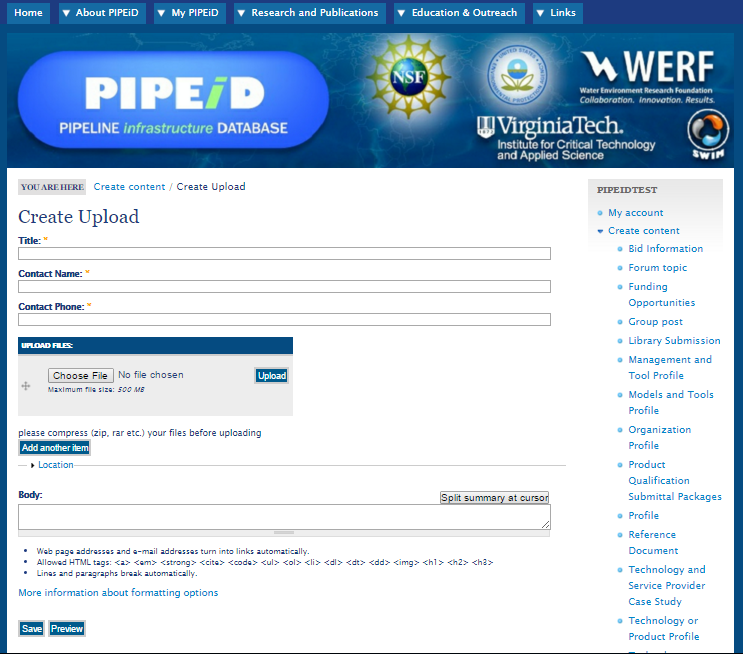
| File Type | application/vnd.openxmlformats-officedocument.wordprocessingml.document |
| Author | Sunil Sinha |
| File Modified | 0000-00-00 |
| File Created | 2021-01-25 |
© 2026 OMB.report | Privacy Policy