Form 219 Inventory Work Orders
Advance of Loan Funds and Budgetary Control and Related Burdens.
form_219_multi.xls
Advance of Loan Funds and Budgetary Control and Related Burdens.
OMB: 0572-0015
⚠️ Notice: This form may be outdated. More recent filings and information on OMB 0572-0015 can be found here:
Document [xlsx]
Download: xlsx | pdf
Data Input
Form 219
Minor Constr. Form 219
Optional Special Equip. Summary
Optional Transformer Conv. Cost


Overview
InstructionsData Input
Form 219
Minor Constr. Form 219
Optional Special Equip. Summary
Optional Transformer Conv. Cost
Sheet 1: Instructions
| Version 16, 10/21/02/02 | ||||||||||
| INSTRUCTIONS FOR USE OF AUTOMATED FORM 219 | ||||||||||
| Effective August 6, 1999, RUS published in the Federal Register a change to 7 CFR 1710. | ||||||||||
| This change eliminates the traditional accounting and engineering classification of "Ordinary | ||||||||||
| Replacement". This 219 implements this change by eliminating the "Original Cost" column. | ||||||||||
| The aforementioned change combines the classifications of "System Improvements" and "Ordinary | ||||||||||
| Replacements" into a single category which will be referred to as "Replacement of Plant" | ||||||||||
| Never use the master file for data input. Save the original file for continued use and always | ||||||||||
| enter data on a copy of the original. The original can also be saved as a template to avoid | ||||||||||
| accidental use of the master. | ||||||||||
| 1 | All input for a standard Form 219 (no minor construction) should be completed on the Data Input tab. | |||||||||
| 2 | All input for a minor construction Form 219 should be completed on the Minor Constr. Form 219 tab. | |||||||||
| Predominant Cost | ||||||||||
| When accounting for retirement or removal costs associated with new construction, the predominant cost | ||||||||||
| method should be used. For example, if incidental to the construction of a new service, a structure in the | ||||||||||
| existing line had to be changed or removed and the new construction is the costliest part of the | ||||||||||
| project, the project would be classified as new construction. Conversly, if the costliest part was the removal | ||||||||||
| or replacement, the project would be classified as a system improvement. | ||||||||||
| Standard Work Order 219 Data Input | ||||||||||
| All header information is entered in the appropriate box in the top section (yellow). All Work Order | ||||||||||
| information is entered using an Excel Data Input form. To enter Work Order data, you MUST first | ||||||||||
| place your cursor in Cell "A20". Next select the "Data" drop-down window and then select | ||||||||||
| "Form". This will open an Excel Data Input form that will allow you to enter new Work Orders, | ||||||||||
| edit existing Work Orders, delete existing Work Orders, etc. DO NOT ENTER WORK ORDER | ||||||||||
| DATA DIRECTLY INTO THE WORKSHEET. DO NOT USE THE "DELETE" KEY ON THE FIRST | ||||||||||
| RECORD. YOU MAY DELETE ANY ADDITIONAL RECORDS YOU ENTER EXCEPT RECORD 1. | ||||||||||
| TO CLEAR THE CONTENTS OF RECORD ONE, HIGHLIGHT CELLS A20 THROUGH K20. | ||||||||||
| SELECT "EDIT-CLEAR-CONTENTS". This action will clear the contents of the first record but | ||||||||||
| retain the formatting and formula for entering new data. Always leave your cursor in cell | ||||||||||
| "A20" while performing any function except the one noted above. | ||||||||||
| 1 | The Data Input sheet includes one additional column "Code Cat." or Code Category that is not normally | |||||||||
| found on a normal 219. This form requires input in this column in order to sort and subtotal your projects | ||||||||||
| by code category. You may enter work orders in any order that you wish but you must include a Code | ||||||||||
| Category such as 300 or 100, etc. The form will sort and subtotal your work orders according to the Code | ||||||||||
| Category that you provide for each work order. For example: If the first work order is project code 235, | ||||||||||
| you would insert 0200 for the Code Category 0200. If the next work order was a code 101, you would enter | ||||||||||
| code 0100 for the Code Category; and so on. | ||||||||||
| 2 | Year - Enter the year as a 4 digit entry; for example 1999 or 2000. | |||||||||
| 3 | When you have completed entering all work orders that will be included on the subject Form 219, close | |||||||||
| the data form box and review each work order to assure that there are no error messages in the "Loan Funds" | ||||||||||
| box. If a "ERROR-reduce CIAC" message appears, you should reduce Contributions In Aid of | ||||||||||
| Construction to a level that will produce $0.00 Loan Funds. This is accomplished by reopening the Data Form | ||||||||||
| box and moving to the work order in question using the "next" and "previous" buttons". You would then reduce | ||||||||||
| CIAC by an appropriate amount so that Loan Funds will be $0.00. See Bulletin 1767B-2, paragraph 8.6.7.10.1. | ||||||||||
| 4 | The next step is to press the Sort button. This will sort all the work orders by Code Category. | |||||||||
| 5 | The next step will create the Form 219 according to the data entered and sorted on the Data Input sheet. | |||||||||
| Press the Create 219 button. If asked whether you want to replace the contents of destination cells - Press | ||||||||||
| YES. This action will subtotal the data by Code Category and copy the information to the blank Form 219 | ||||||||||
| that is located on the first tab. This action will also create the Summary By Budget Number that is | ||||||||||
| located in the bottom left corner of the Form 219. | ||||||||||
| DO NOT PRESS THE "CREATE 219" BUTTON MORE THAN ONCE WITHOUT FIRST PRESSING | ||||||||||
| THE "CLEAR 219" BUTTON. | ||||||||||
| 6 | If you are satisfied that the Form 219 is correct and no changes are required, go to Printing the Form 219 | |||||||||
| section below. If corrections are needed, go to the Editing the Form 219 section below. | ||||||||||
| Editing the Form 219 | ||||||||||
| 1 | It is very important that you follow these directions in order to successfully edit and create a new Form | |||||||||
| 219 with the corrected data. | ||||||||||
| 2 | DO NOT MAKE ANY CHANGES ON THE FORM 219. | |||||||||
| 3 | Go to the Data Input tab and press the Clear Subtotals button. This action will remove the subtotals that | |||||||||
| were previous created. | ||||||||||
| 4 | Now press the Clear Form 219 button. This action will remove the data from the | |||||||||
| Form 219 located under the first tab. | ||||||||||
| 5 | You may now edit existing data or enter additional data (see section above for instruction on entering/editing | |||||||||
| work order data). If you enter new work orders, you will need to Sort the work orders again by pressing the | ||||||||||
| Sort button again and preceding as before. | ||||||||||
| Printing the Form 219 | ||||||||||
| 1 | Your almost Home!!! You have entered all the work orders that you need or will fit on the Form 219, | |||||||||
| corrected all the erroneous information that was obviously provided by others and verified the output | ||||||||||
| on the actual Form 219 that is located on the first tab. You are now ready to print the final Form 219. | ||||||||||
| 2 | This is the easy part. First select the Form 219 tab. Now print this page by selecting the Print Icon or | |||||||||
| selecting Print Command under the File drop down box. That's all there is to it. | ||||||||||
| 3 | Don't forget to save your work. | |||||||||
| Creating a Minor Construction Form 219 | ||||||||||
| 1 | In this case, you will actually enter the information directly on the Minor Construction Form 219. | |||||||||
| It is located above the "Minor Constr. Form 219" tab. | ||||||||||
| 2 | The only difference between this form and any other standard or hard copy of a Form 219 is the fact that | |||||||||
| an area has been provided below the section for dollar amounts for you to enter the required Description | ||||||||||
| of Construction. In addition, the form will automatically total amounts entered in columns 4 through 9 into | ||||||||||
| column 10 (do not overwrite the formulas in column 10) and will subtotal all work order totals and create the | ||||||||||
| Summary by Budget Items total in the bottom left corner of the form. One additional difference is the | ||||||||||
| required Environmental Certification that is provided just above the Borrower Certification. | ||||||||||
| 3 | Once you have entered all data required, print the form by selecting the Print Icon or the Print Command | |||||||||
| located under the File drop down box. | ||||||||||
| 4 | Don’t forget to save your work. | |||||||||
| Creating a Special Equipment Summary | ||||||||||
| and/or Transformer Conversion Cost Sheet | ||||||||||
| 1 | As with the Minor Construction Form 219, this form is created by entering data directly onto the form. The | |||||||||
| form is located above the "Special Equip. Summary" tab. | ||||||||||
| 2 | This form works in conjunction with the Transformer Conversion Costs sheet that is located immediately | |||||||||
| following this form. Transformer conversion costs, if any, are first entered on the Transformer Conv. | ||||||||||
| Cost sheet. These costs are summarized for you and totals provided at the bottom of the form for your | ||||||||||
| use on the Special Equipment Summary form. | ||||||||||
| 3 | Data for both forms is entered in the same manner as you would on a standard, hard copy, form (see RUS | |||||||||
| Bulletin 1767B-2 for details relating to each column. | ||||||||||
| 4 | To print either form, go to the form to be printed and press the Print Icon or select the Print Command | |||||||||
| located under the File drop down box. | ||||||||||
| 5 | Don't forget to save your work. | |||||||||
Sheet 2: Data Input
| DATA INPUT SHEET | |||||||||||
| Inventory Number | |||||||||||
| Month Ending | Enter header information here! | ||||||||||
| System Designation | |||||||||||
| Name of Borrower | Do Not Enter Work Order Data Directly In Cells! | ||||||||||
| Manager | Date | Place Cursor in Cell "A20" before entering or | |||||||||
| Board Officer | Date | editing Work Order data. | |||||||||
| Inspection Performed By | To Enter, Edit or Remove Work Orders, Select the "Data" drop-down menu | ||||||||||
| Firm | and then select "Form". A Form will appear that will allow you to enter new | ||||||||||
| License Number | W/O's, edit existing W/O's, etc. Do not use the Form Delete Key on Record 1. | ||||||||||
| 740-C | WORK ORDER | Budget Item No. | GROSS FUNDS REQUIRED | DEDUCTIONS | |||||||
| CODE | Cost Of | Cost Of | SALVAGE RELATING TO | Contributions | LOAN FUNDS | ||||||
| Code | Code No. | Year | Construction: | Removal: | Improvements | Retirements | in Aid of | SUBJECT | |||
| Cat. | Construc- | Retire- | Improvements | or | Without | Construction | TO ADVANCE | ||||
| tion | ment | or | Replacements | Replacement | and Previous | BY RUS | |||||
| Replacements | Advances | ||||||||||
| YYYY | (1) | (2) | (3) | (4) | (5) | (6) | (7) | (8) | (9) | ||
| Cell A20 | |||||||||||
Sheet 3: Form 219
| USDA-RUS | No funds involved may be requisitioned unless a | FORM APPROVED | |||||||||
| INVENTORY OF WORK ORDERS | completed application Form 219 has been received | OMB No. 0572-0015 | |||||||||
| (7 U.S.C. 901 et seq.) | |||||||||||
| 1. INVENTORY NO. | 2. MONTH ENDING | ||||||||||
| 3. SYSTEM DESIGNATION | |||||||||||
| Instructions - Prepare 2 copies of this form. Forward 1 copy to the | |||||||||||
| Rural Utilities Service, USDA-RD, Washington DC 20250. Copy 2 is for your records. | 4. NAME OF BORROWER | ||||||||||
| For detailed instructions see RUS Bulletin 1767B-2 | |||||||||||
| 740-C | WORK ORDER | Budget Item No. | GROSS FUNDS REQUIRED | DEDUCTIONS | |||||||
| CODE | Cost Of | Cost Of | SALVAGE RELATING TO | Contributions | LOAN FUNDS | ||||||
| Code No. | Year | Construction: | Removal: | Improvements | Retirements | in Aid of | SUBJECT | ||||
| Construc- | Retire- | Improvements | or | Without | Construction | TO ADVANCE | |||||
| tion | ment | or | Replacements | Replacement | and Previous | BY RUS | |||||
| Replacements | Advances | ||||||||||
| (1) | (2) | (3) | (4) | (5) | (6) | (7) | (8) | (9) | |||
| SUMMARY BY BUDGET NUMBER | BORROWER CERTIFICATION - We certify that the costs of construction shown are the actual costs and are reflected in the general | ||||||||||
| SUMMARY BY BUDGET NUMBER | accounting records. We further certify that funds represented by advances requested have been expended in accordance with the | ||||||||||
| purposes of the loan, the provisions of the loan contract and mortgage, and RUS bulletins and the Code of Federal Regulations | |||||||||||
| relative to the advance of funds for work order purposes. We recognize that statements contained herein concern a matter within the | |||||||||||
| jurisdiction of an agency of the United States and the making of a false, fictitious or fraudulent statement may render the maker subject | |||||||||||
| to prosecution under Title 18, United States Code Section 1001. | |||||||||||
| DATE | SIGNATURE (Manager) | ||||||||||
| DATE | SIGNATURE (Board Approval) | ||||||||||
| ENGINEERING CERTIFICATION - I hereby certify that sufficient inspection has been made of the construction reported by this | |||||||||||
| inventory to give me reasonable assurance that the construction complies with applicable specifications and standards and meets | |||||||||||
| appropriate code requirements as to strength and safety. This certification is in accordance with acceptable engineering practice. | |||||||||||
| INSPECTION PERFORMED BY | FIRM | ||||||||||
| LICENSE NUMBER | SIGNATURE OF LICENSED ENGINEER | ||||||||||
| RUS Form 219 (Rev. 10-02) | V 16, 10/21/02 | ||||||||||
| According to the Paperwork Reduction Act of 1995, an agency may not conduct or sponsor, and a person is not required to respond to a collection of information unless it displays a valid OMB control number. | |||||||||||
| The valid OMB control number for this information collection is 0572-0015. The time required to complete this information collection is estimated to average 1.5 hours per response, including the time for reviewing | |||||||||||
| instructions, searching existing data sources, gathering and maintaining the data needed, and completing and reviewing the collection of information. | |||||||||||
Sheet 4: Minor Constr. Form 219
Sheet 5: Optional Special Equip. Summary
Sheet 6: Optional Transformer Conv. Cost
| File Type | application/vnd.ms-excel |
| Author | Clifton A. Burris |
| Last Modified By | MaryPat.Daskal |
| File Modified | 2012-03-21 |
| File Created | 1999-03-18 |
© 2026 OMB.report | Privacy Policy