FEMA Form 528-2 phone script for agent to read
NEFRLS AGENT GUIDE to SEARCH for a Displaced Person 7-22-09.doc
National Emergency Family Registry and Locator System (NEFRLS)
FEMA Form 528-2 phone script for agent to read
OMB: 1660-0108
National Emergency Family Registry Locator System (NEFRLS)
Guidelines for Database Usage and Suggested Scripts
To Search for a Displaced Person
“Good morning/afternoon Disaster Assistance Family Locator. My name is ______________my PIN is____. Would you like to register, update your registration, or search for a family member?”
PAPERWORK BURDEN DISCLOSURE NOTICE Public reporting burden for this form is estimated to average 19 minutes (.32 hour) per response. The burden estimate includes the time for reviewing instructions, searching existing data sources, gathering and maintaining the data needed, and completing and submitting the form. You are not required to respond to this collection of information unless it displays a valid OMB control number. Send comments regarding the accuracy of this burden estimate and any suggestions for reducing the burden to: Information Collections Management, Department of Homeland Security, Federal Emergency Management Agency, 500 C Street, SW, Washington, D.C. 20472, Paperwork Reduction Project (1660-NEW). NOTE: Do not send your completed form to this address.
“I would be happy to assist you with that. Before we begin, what State are you calling from?
[Service Rep: If the caller is from an area other than the area for which NEFRLS was activated do not register the caller]
Inform the caller “NEFRLS has not been activated for your state” and refer them to their local authorities and/or the ARC safe and well site.
If caller needs to search for missing child or a person under the age of 21,
Refer callers from the state for which NEFRLS was activated to the National Emergency Child Locator Center (NECLC), (866) 908-9570 or www.missingkids.org;
Callers from other areas should be referred to the National Missing and Exploited Children’s Hotline or 1-800-THE LOST (1-800-843-5678)
To register callers from a State for which NEFRLS is Activated
[Access the RIMS homepage: https://rims.fema.net.]
[Login to the database as a Call Center Operator.]
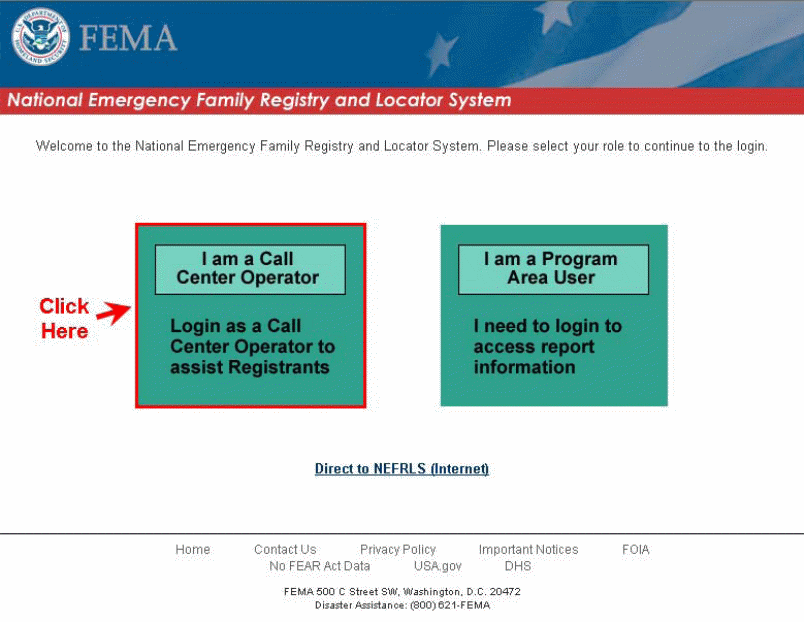
[Enter your NEFRLS Call Center Operator User ID and Password.
[Click the Login button.]
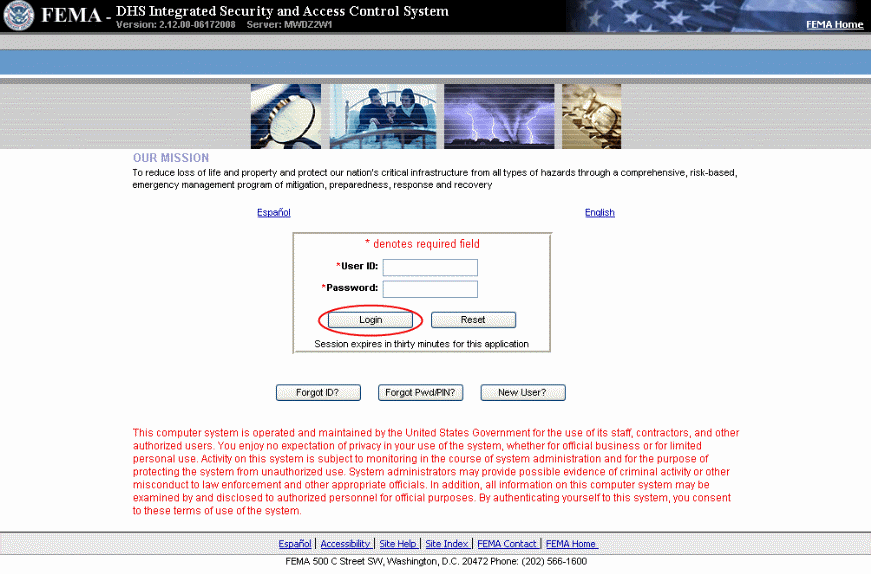
[You will be directed to the NEFRLS homepage and logged in. If presented with the screen below, click the NEFRLS Call Center link.]



[Click the Back to Home button to go to the NEFRLS homepage.]

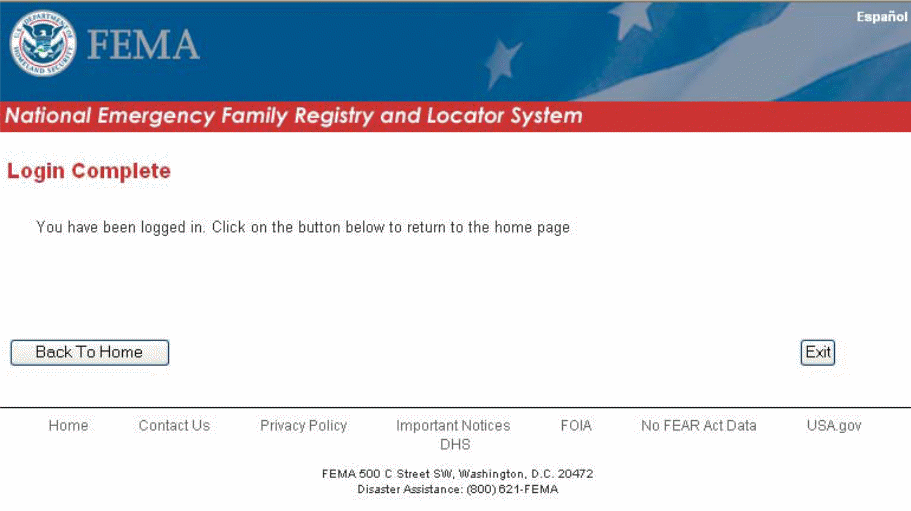
To register/update/search for callers from an Event for which NEFRLS is Activated
[Access the NEFRLS Home Page: https://rims.fema.net
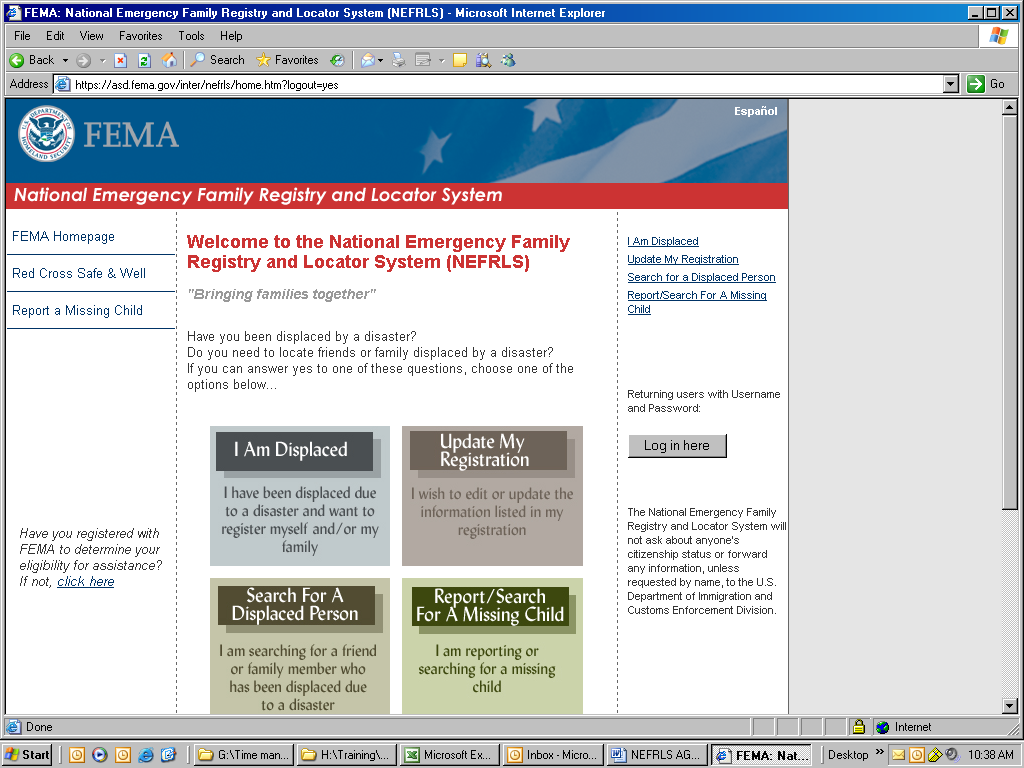

[Service Rep: PRIOR TO SEARCHING THE DATABASE
Let callers know at the beginning of the call the basic information they will have to provide before we can assist them in finding someone entered into the database. They will need to give us the misplaced person’s:
First Name
Last Name
Pre Disaster City, State, and Country only (no zip code or address)
Provide personal information for IDV process for their protection as well as the family member
[Adult Caller] “I am looking for ___________ ____________________ who lives in ________________, _________________”
[Complete log-in page with userid and password created during access/approval set-up. Then click “Login” button.]
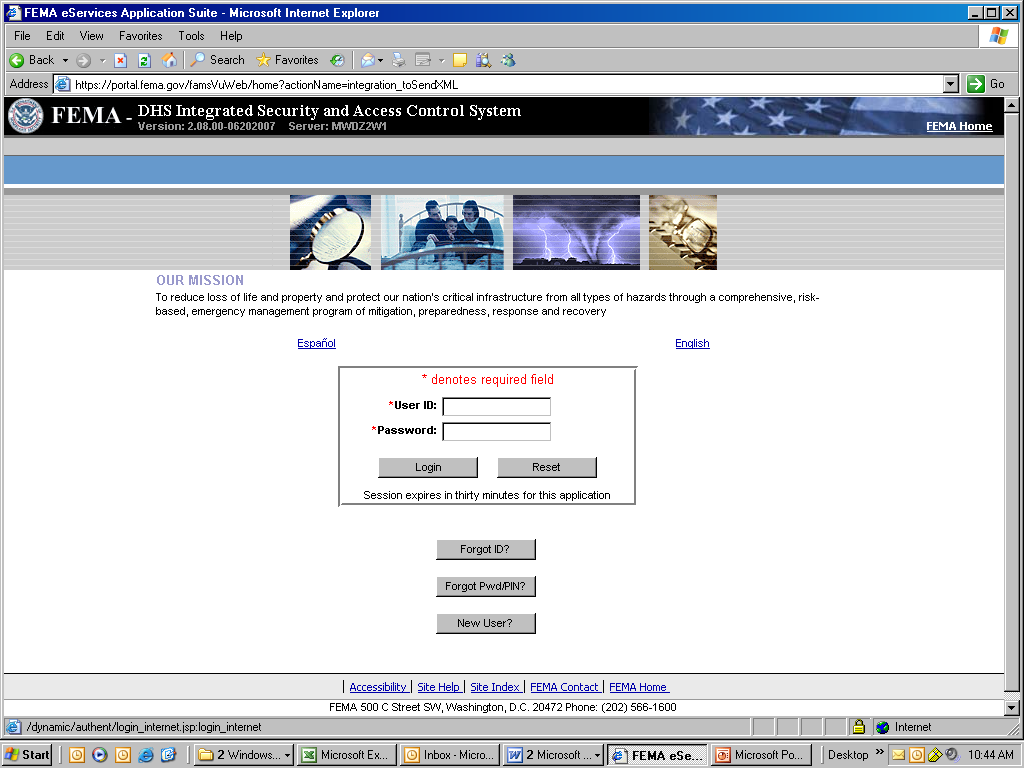
DO NOT log in as the caller (you cannot ask for or use their password if they already registered)
DO NOT create a password for the caller
[Click t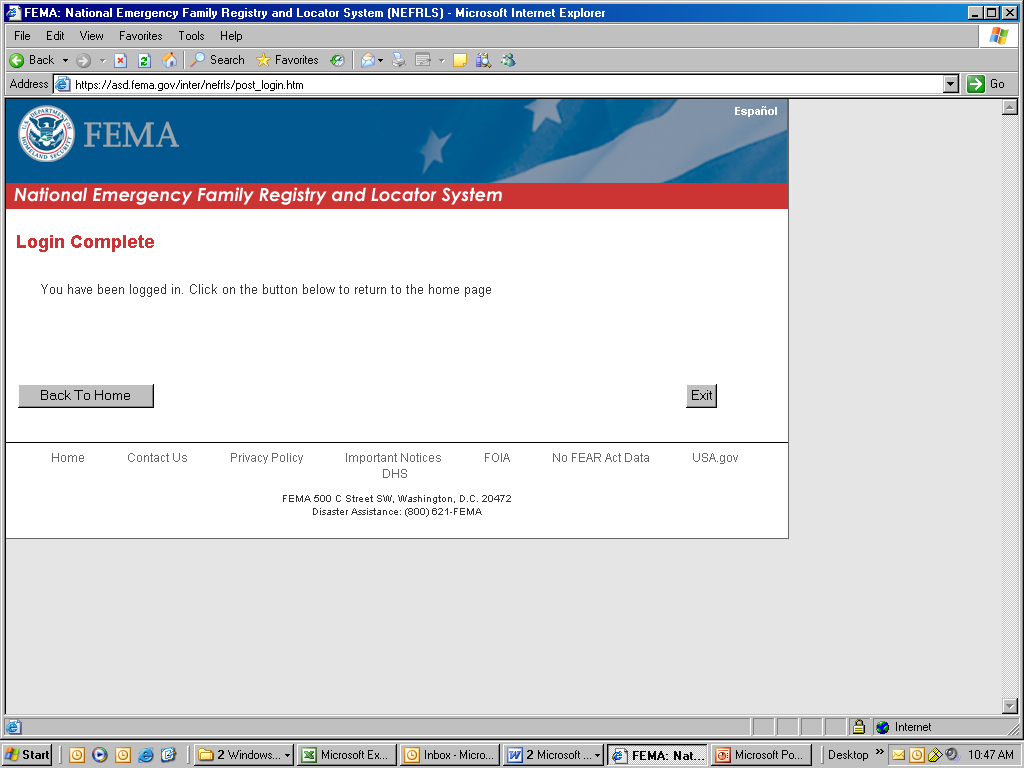 he
“Back to Home” button.]
he
“Back to Home” button.]
[The home page should now show a “Exit” button. If so, this means you are correctly logged in and may continue the call. If not, try to log in again by closing the internet browser completely and beginning the log in process again.]
[Click icon SEARCH FOR A DISPLACED PERSON]
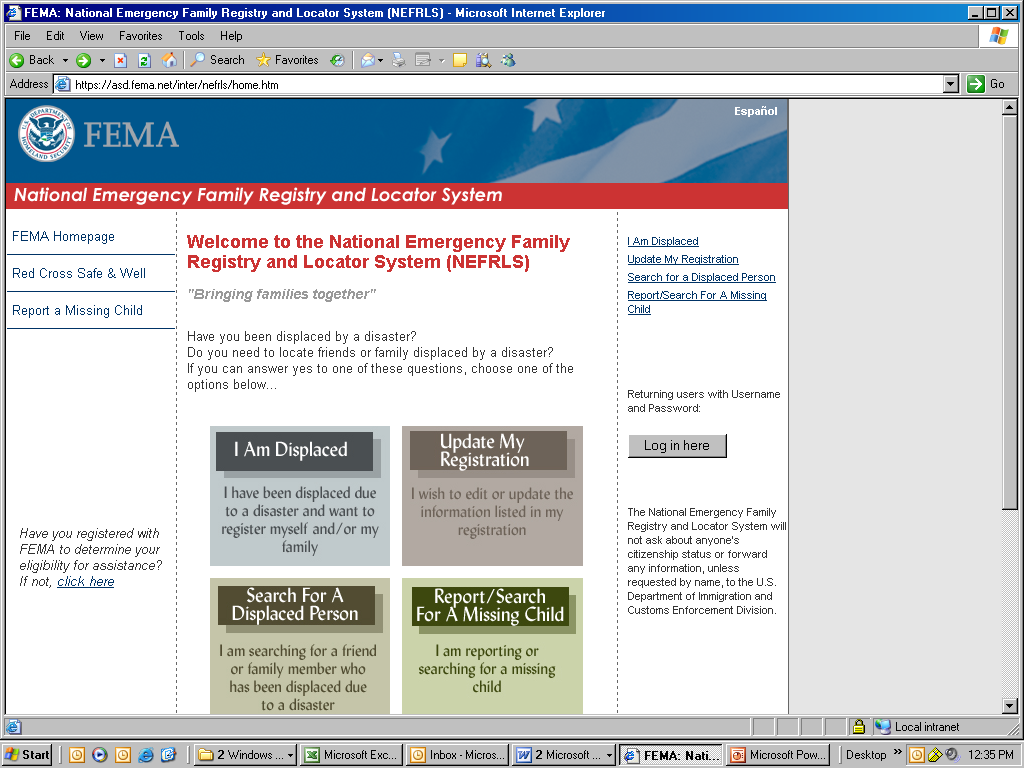
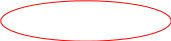
The following page will display. Click the “Next Button at the bottom of the page to retrieve the Privacy Act..
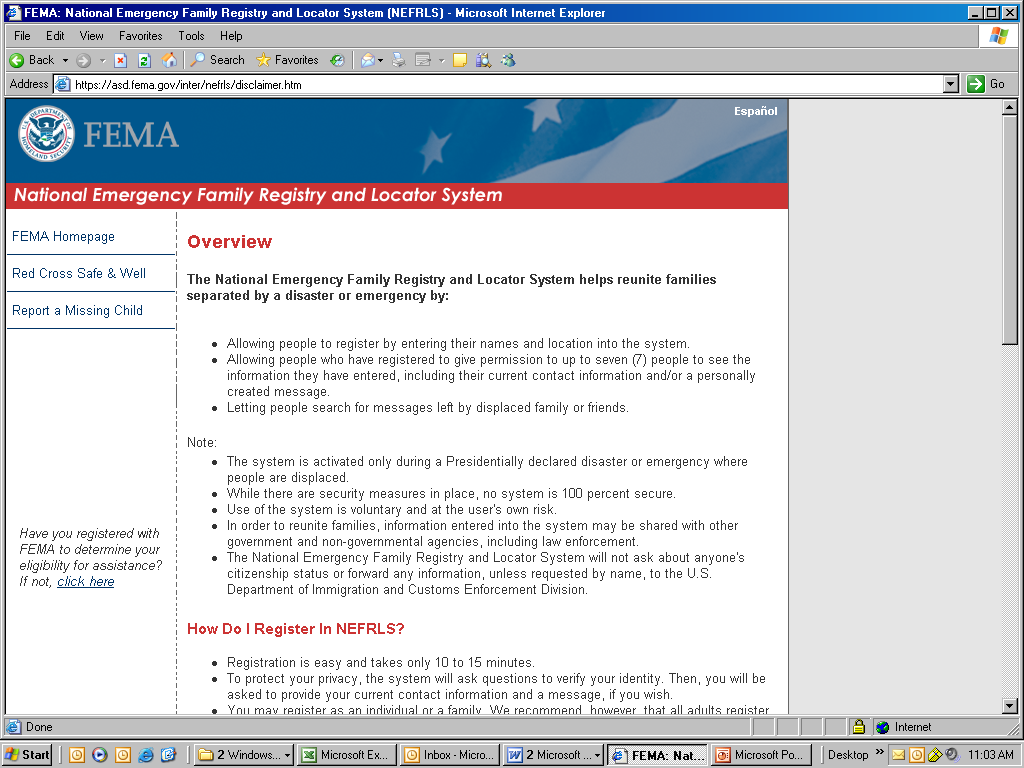
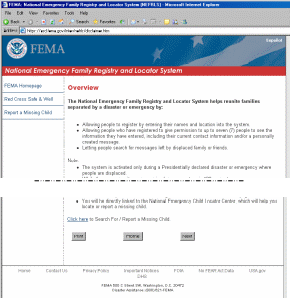
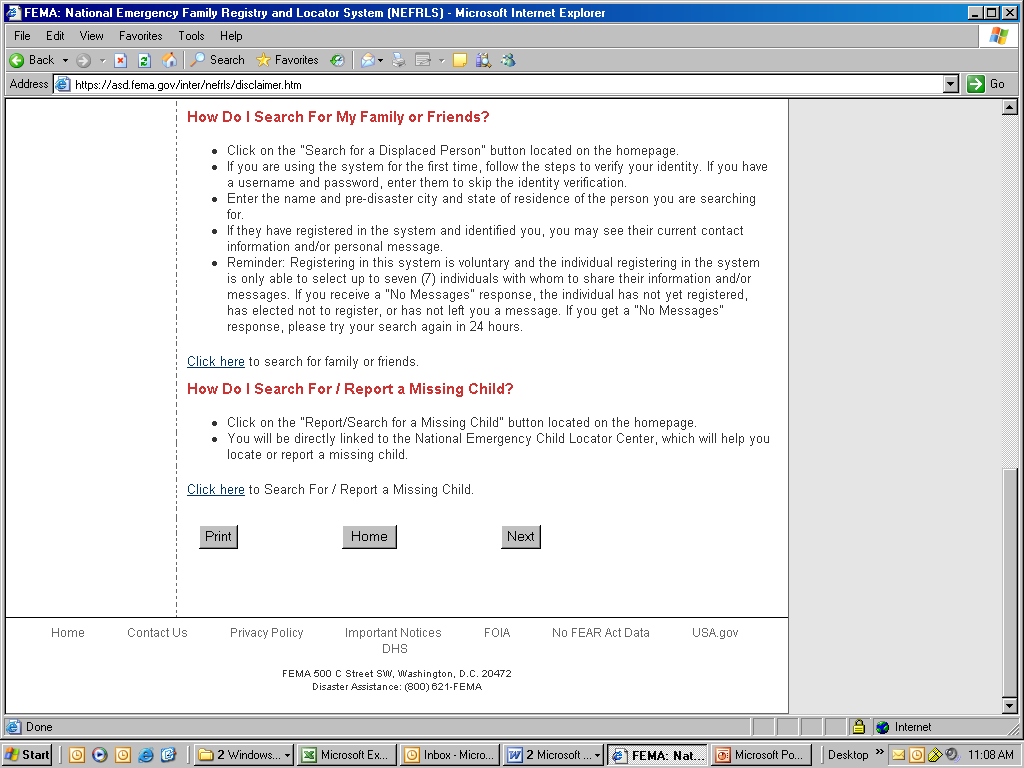
[Service Rep: Proceed with reading Privacy Act to caller --
“ I am required by law to read the Privacy Act
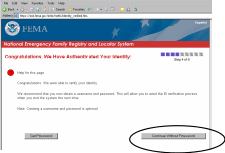
Check permission boxes![]()



![]()
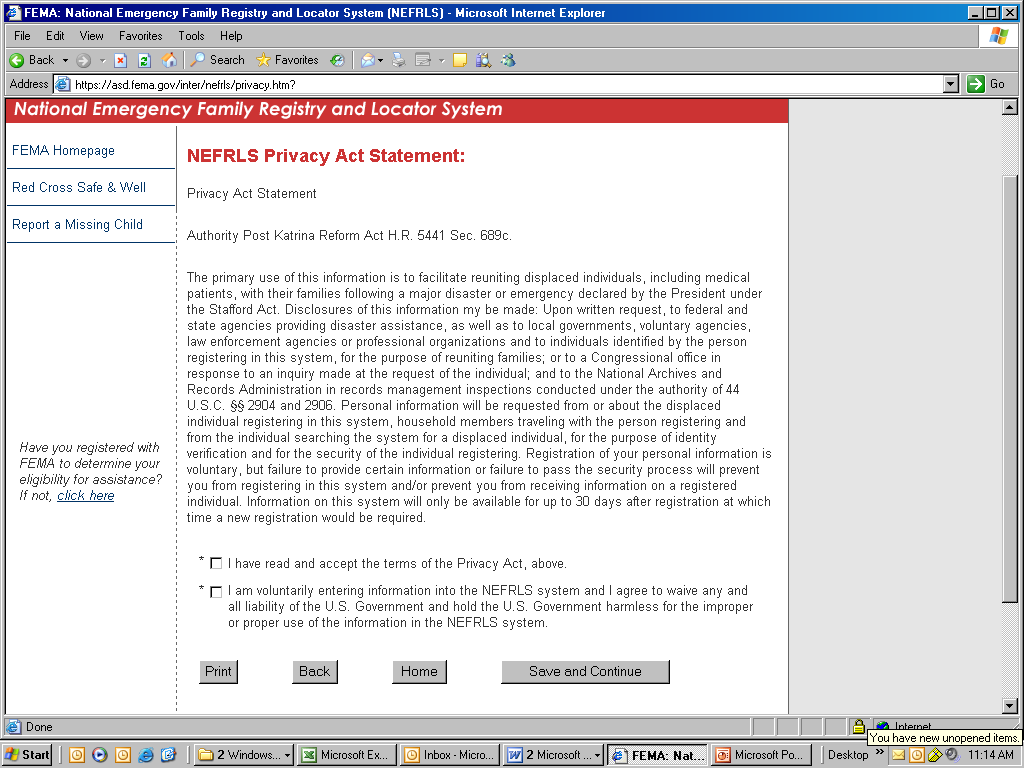 Be
sure to check both boxes at the bottom of the page after reading the
Privacy Act Page:
Be
sure to check both boxes at the bottom of the page after reading the
Privacy Act Page:
[Check both boxes at the bottom of the privacy act and select the “Save and Continue” button.]
[Click “Next” at the bottom of the page Registration, Step 1 of 4 page that appears. This will allow you to proceed to the My Personal Information screen.]
“In order for me to search for ________ ____________ (the person you are asking about), some personal information about you is needed first.”
[Caller] “Okay…….”
[Service Rep: Proceed with completing required fields for Personal Information.]
The “Primary Phone” number must be valid to pass IDV. If they do not have one, then list their cell phone.
“I need to confirm the information just entered.”
[Service Rep: Read and spell back all lines containing information. If information contains errors, click EDIT. If there are no errors, click CONFIRM]
“The information you provided is being routed for identity match.”
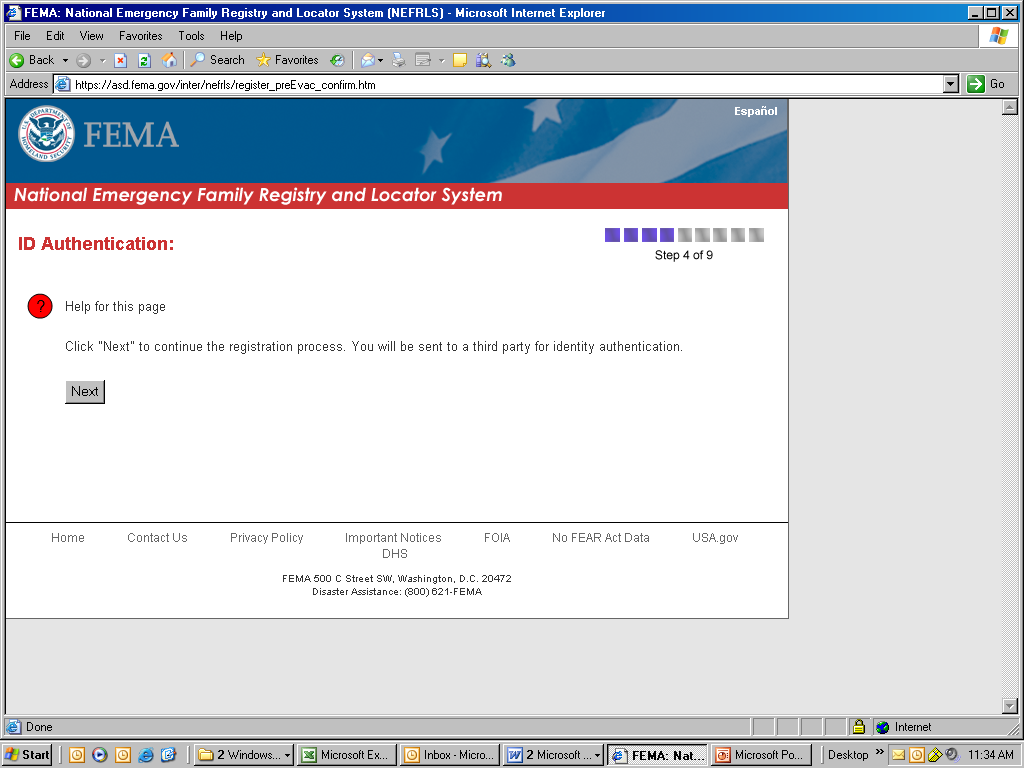
[Service Rep: In the process of authenticating the registrant’s ID a series of questions may appear. If so, ask the questions to the applicant using the following script.]
“To safeguard your privacy, you will be asked a series of questions to verify your identity.”
[Service Rep: If information does not match, advise caller, “We are not able to verify your information. Refer the caller to their local authorities and/or the ARC Safe and Well site.]
If the information does match, the following screen will display allowing the registration process to continue. Click “Continue Without Password”
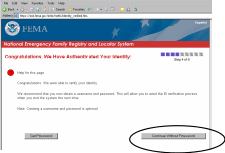
[Service Rep:] Let’s begin with the registration process.”
“Would you like to include you current contact information?”
[Caller] “Yes.”
[Service Rep: Proceed with completing ‘Search for My Family and Friends” page, then select “Search”]

[Click the name that appears (see circle below) to view information or message.]
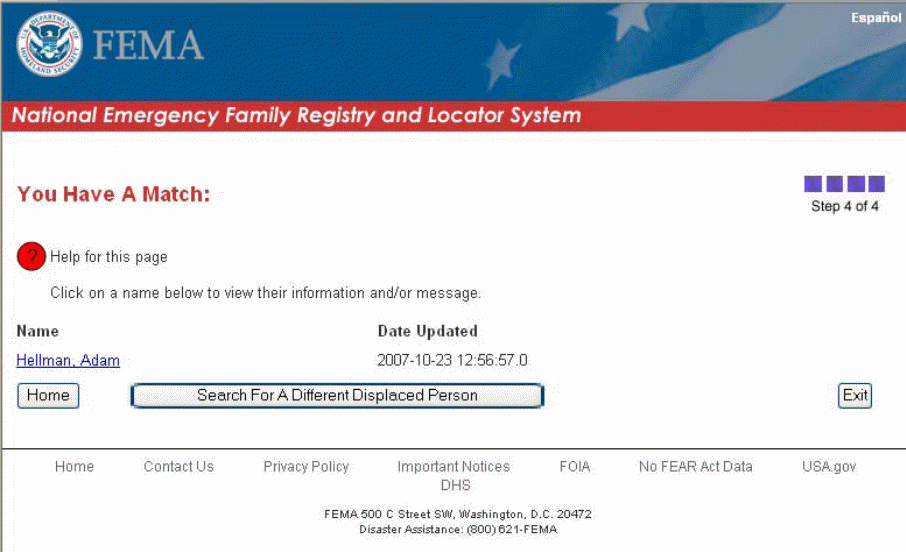

[Click the “Search For A Different Displaced Person” button to return to the search page.]
***If the person is not located in the system, the following screen will appear. Refer the caller has the option to try another search or to contact their local authorities and/or the ARC Safe and Well site.
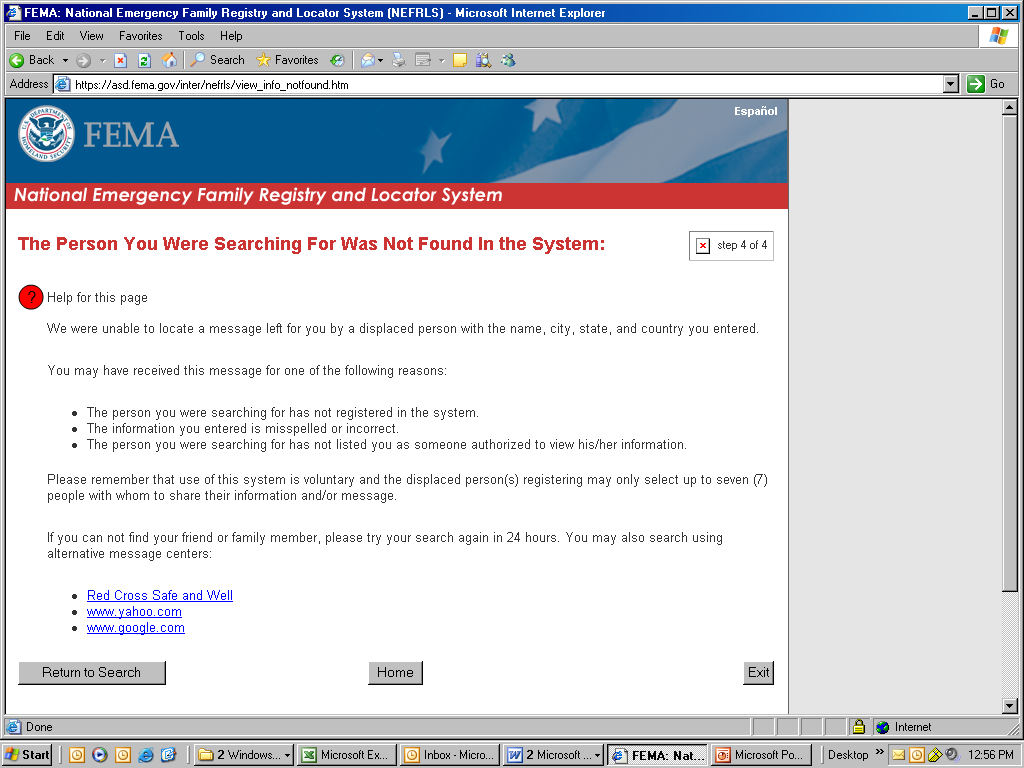
[Service Rep: Thank the caller for registering]
“Thank you for calling the Disaster Family Locator service. My PIN # is ________. Do you have any further questions for me at this time?”
[Caller] “No, not at this time.”
[Service Rep: If no further questions/concerns]
“Okay. Thank you and I hope everything works out for you.
[Click the “Home” button at the bottom of the page]
[Click the “HOME” button on the the page.
| File Type | application/msword |
| File Title | National Emergency Family Registry Locator System (NEFRLS) |
| Author | Linda Carr |
| Last Modified By | FEMA Employee |
| File Modified | 2009-09-21 |
| File Created | 2009-07-23 |
© 2026 OMB.report | Privacy Policy