Security Authentication PIN Generation - Internet Screens
mySocial Security – Security Authentication PIN (SAP)
Security Authentication PIN Generation - Internet Screens
OMB: 0960-0846
Security Authentication PIN (SAP) Code Generation Steps – Screenshots
Public-Facing SAP Code Generation via Vanity URL (ssa.gov/pin):
User leverages the Vanity URL and signs in to their mySocialSecurity account using their Login.Gov or ID.me credential
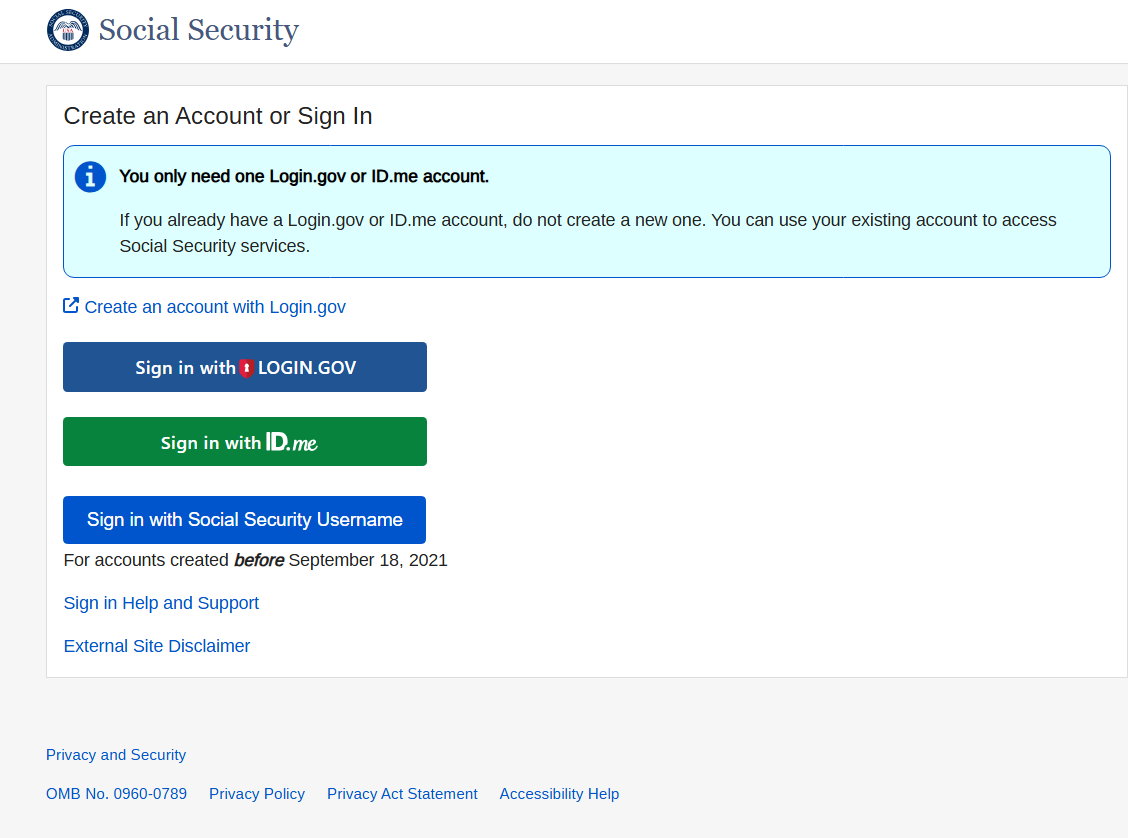
After completing login, user is navigated directly to screen where they can generate the SAP code

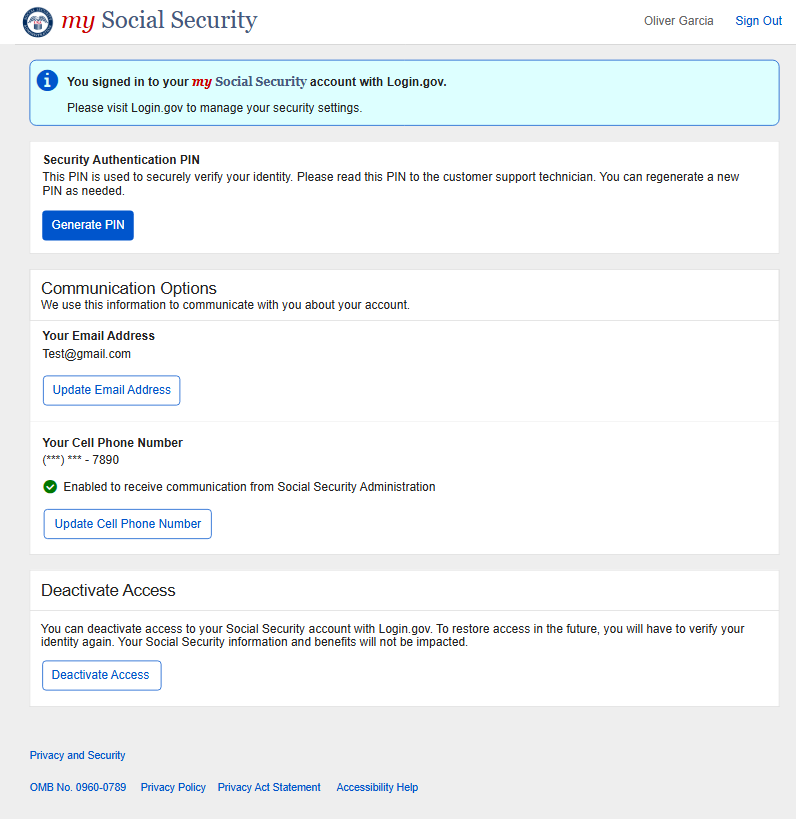
User generates PIN and shares PIN with SSA Technician

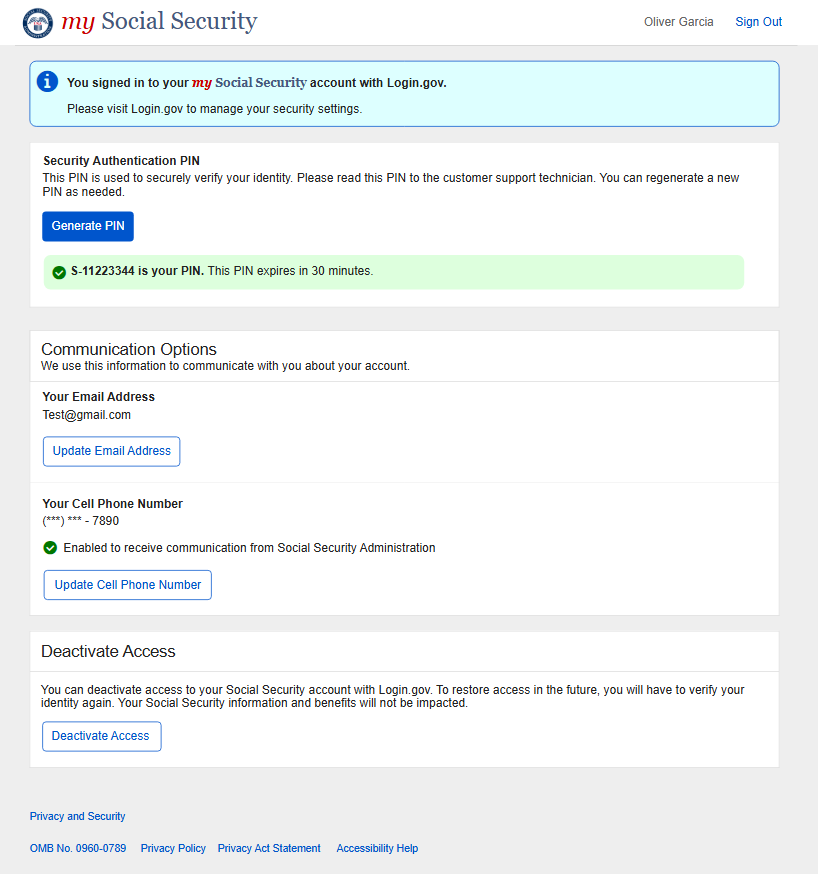
Public-Facing SAP Code Generation via Traditional URL (ssa.gov)
User signs in to their mySocialSecurity account via traditional URL using their Login.Gov or ID.me credential
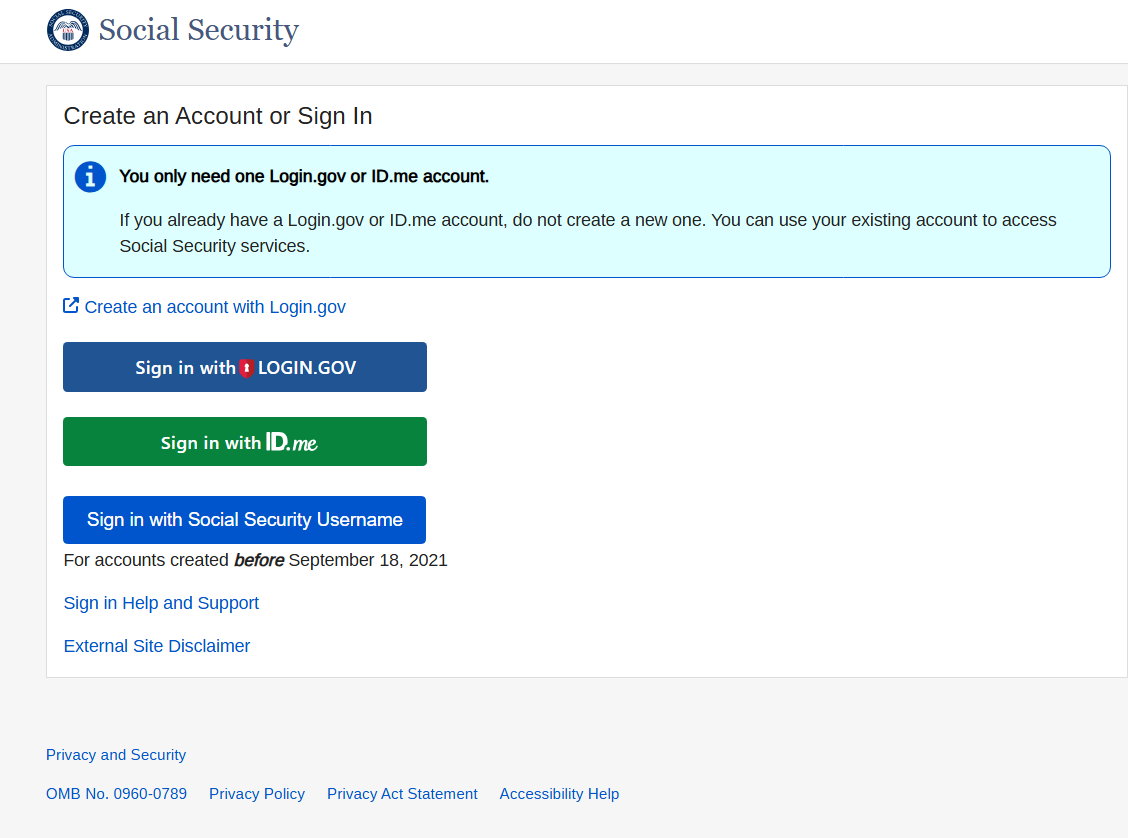
User selects ‘My Profile’ in the MySSA Home page
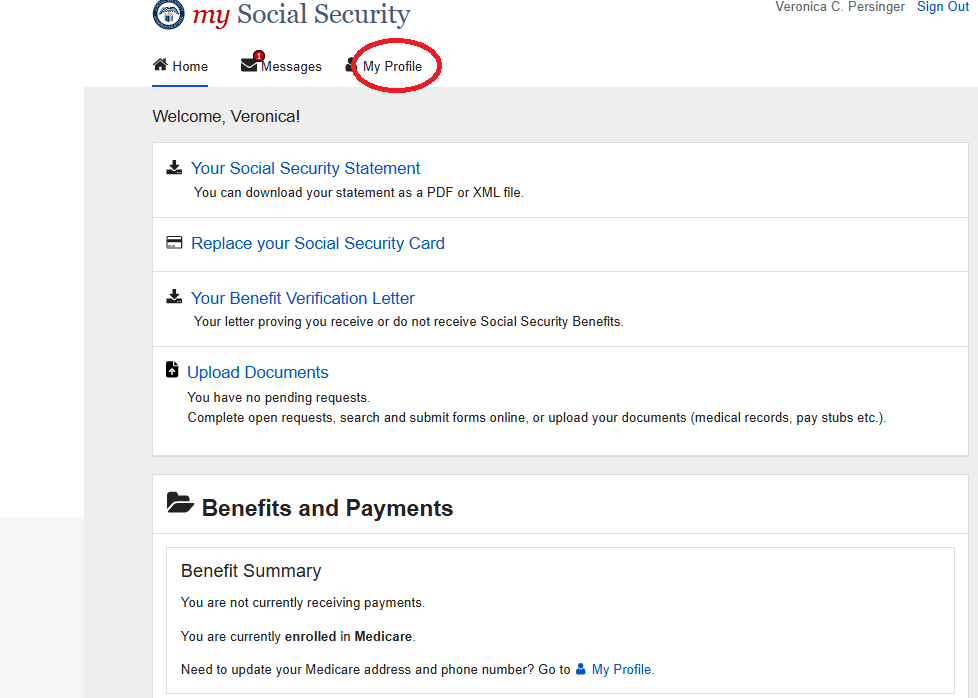
User selects ‘Security’ from the mySSA ‘My Profile’ page to navigate to SAP screen.
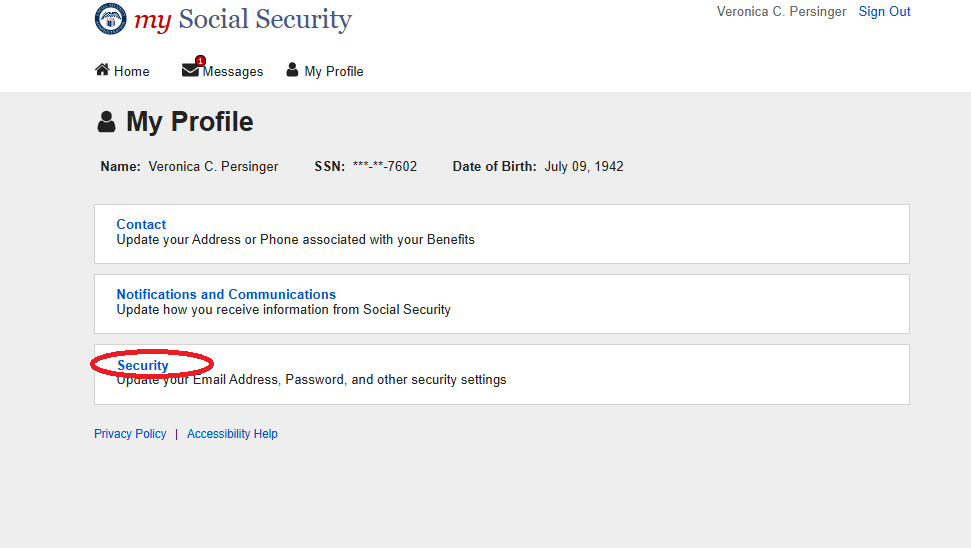
User arrives at screen where they can generate the SAP code

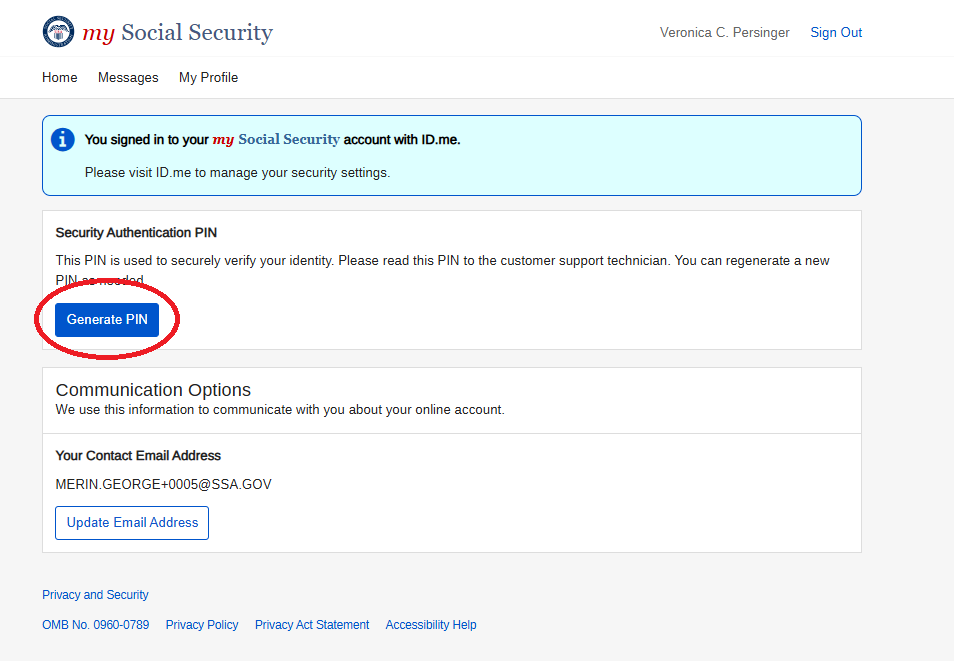
User generates PIN and shares PIN with SSA Technician

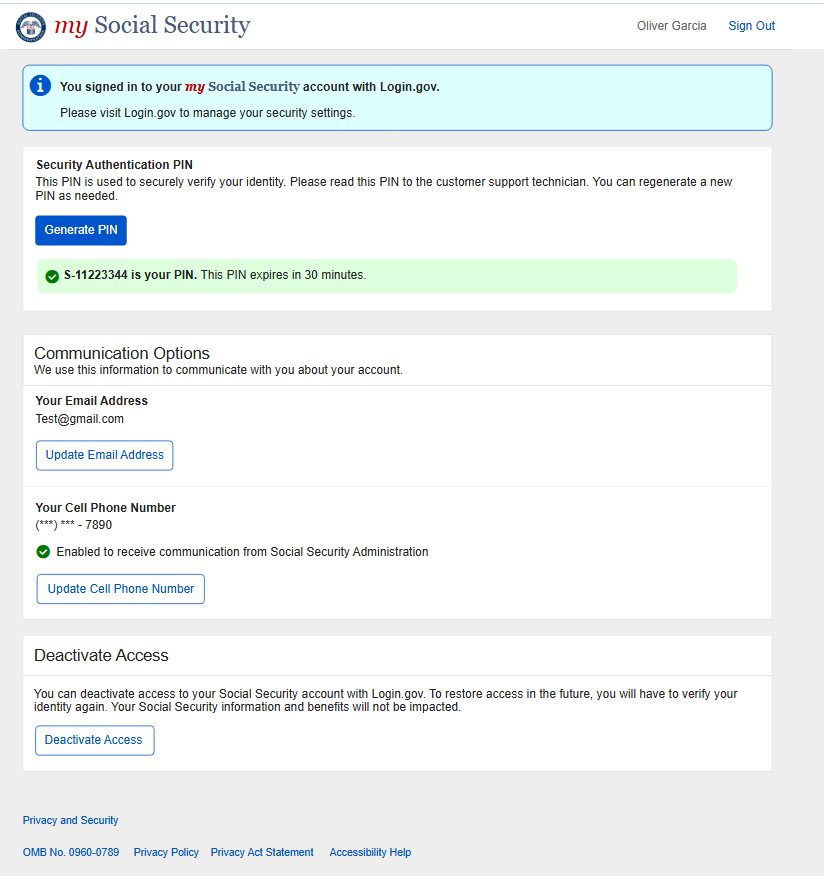
Technician Experience Dashboard – SAP Validation Screen
Technician enters SAP code provided by customer and validates code.
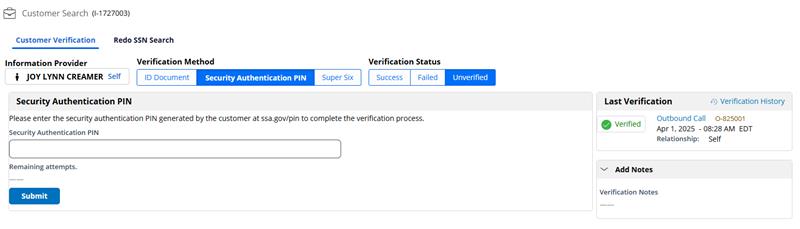
| File Type | application/vnd.openxmlformats-officedocument.wordprocessingml.document |
| Author | Czechowicz, Katarzyna |
| File Modified | 0000-00-00 |
| File Created | 2025-08-25 |
© 2026 OMB.report | Privacy Policy