Research on People's Perceptions of Phishing Email Cues Clickers Study
Generic Clearance for Usability Data Collections
Clickers Information Sheet and Survey Instrument^FINAL
Research on People's Perceptions of Phishing Email Cues Clickers Study
OMB: 0693-0043
Welcome Page and Information Sheet

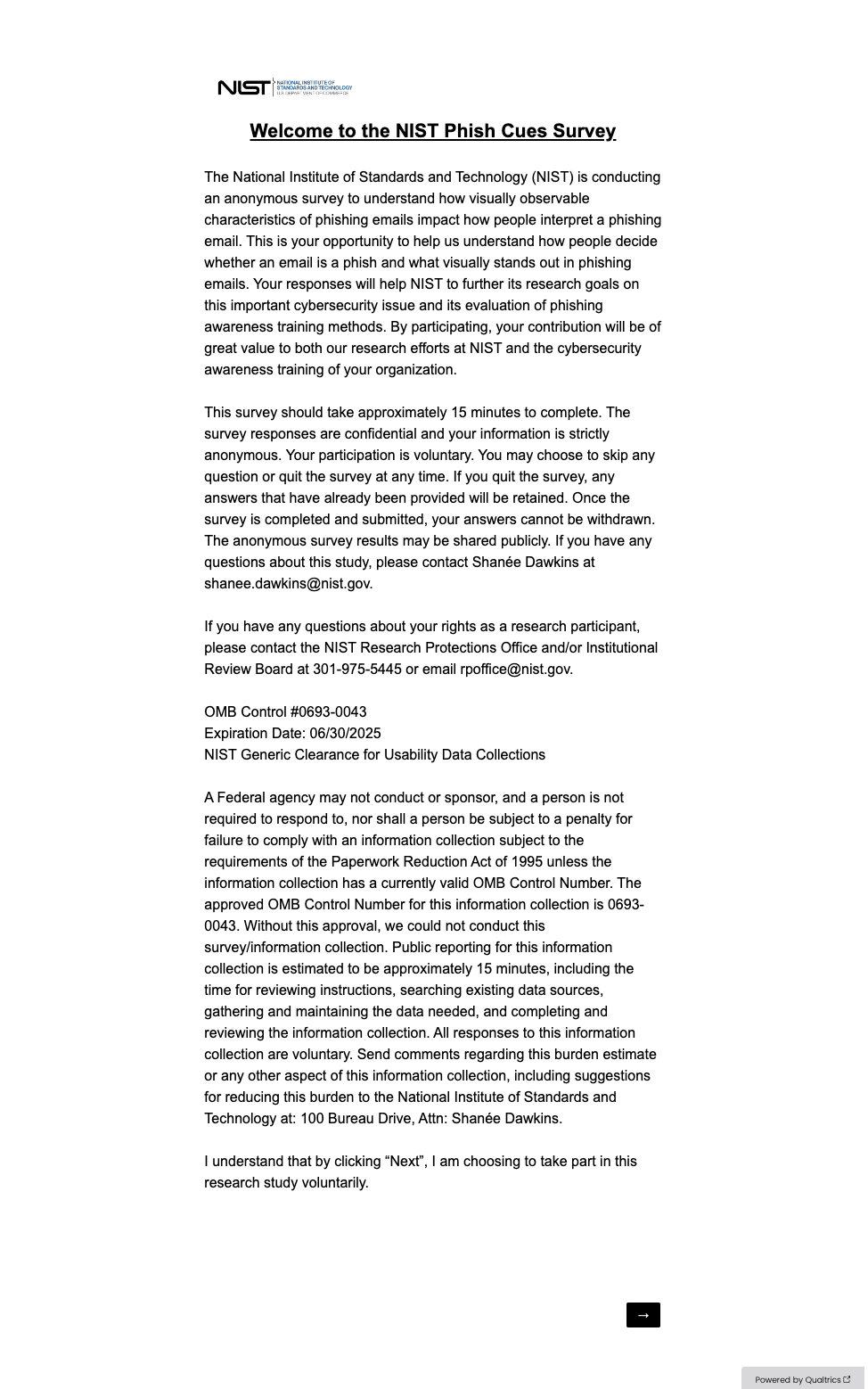
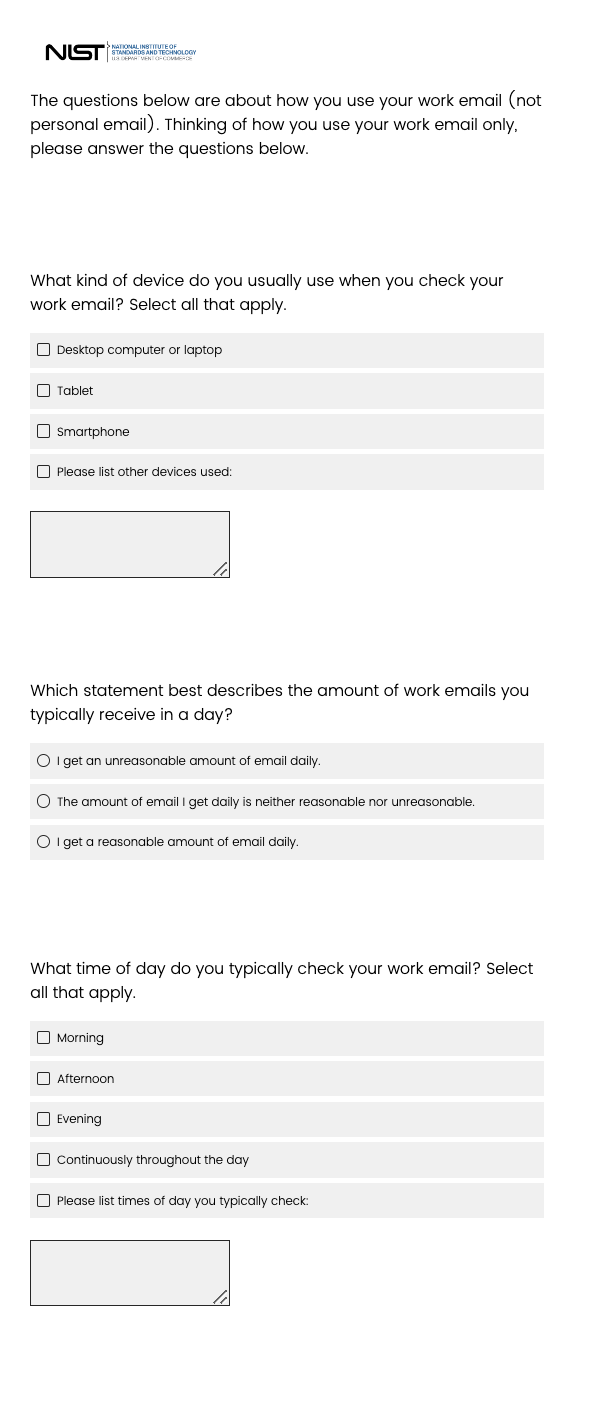
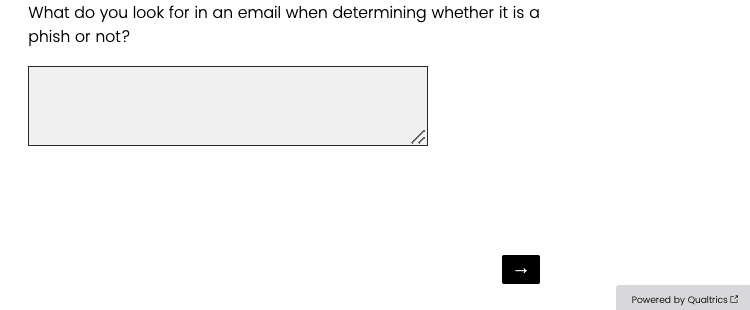
These questions are conditional – whether participants are
asked or not depends on the participant’s responses to earlier
questions.
The wording of this question (“parking ticket”) is
conditional. The subject of the email depends on the email template
the participant receives.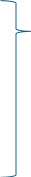
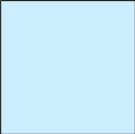
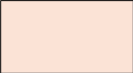
If participants select “Yes, I remember seeing
the email” then they are shown these questions. If they do not
select this option, they do not see these questions.
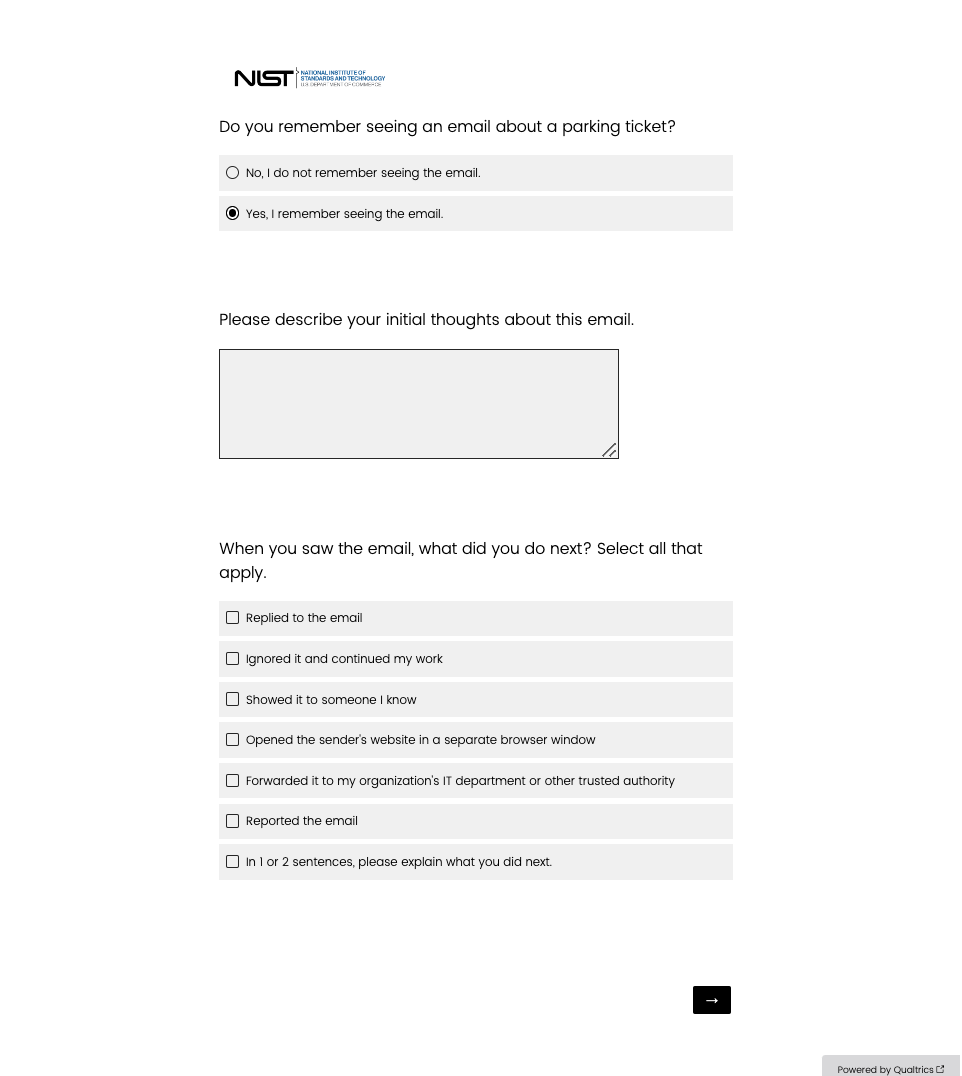
This page is conditional – whether participants are asked this
question or not depends on the participant’s responses to
earlier questions. If participants select “No, I do not
remember seeing the email” then they are shown this page. If
they do not select this option, they do not see this page.
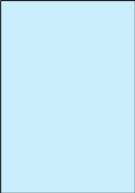
Placeholder images throughout this file are dependent on
the email template the participant receives.
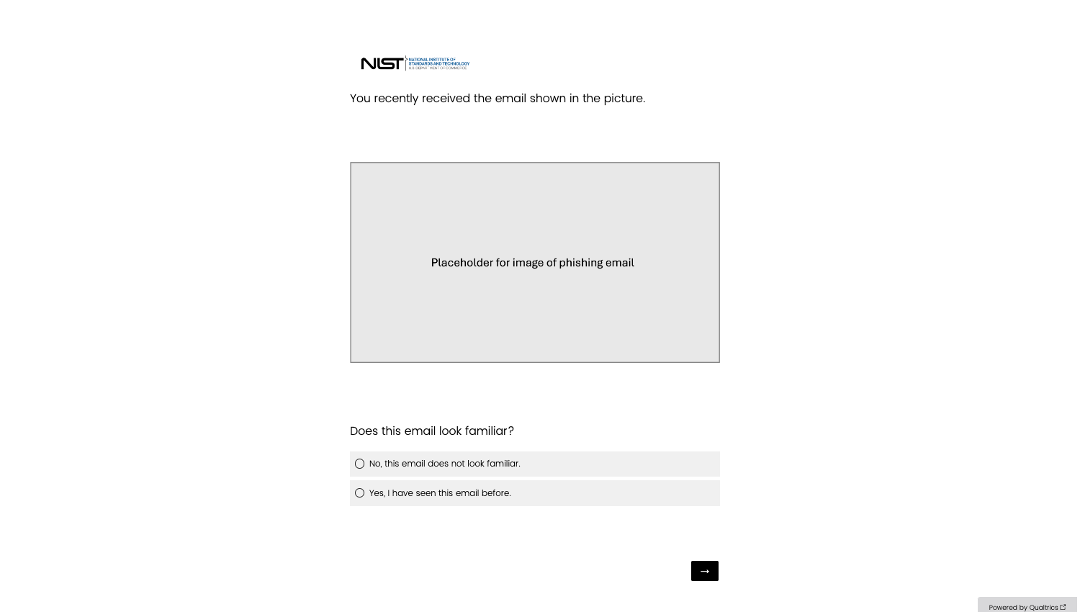
Based on responses, participants can see the following questions
This page has conditional questions. The bracket shows the possible
questions that are shown based on responses to questions on this
page.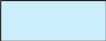
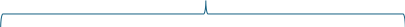
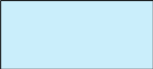
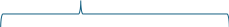
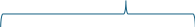
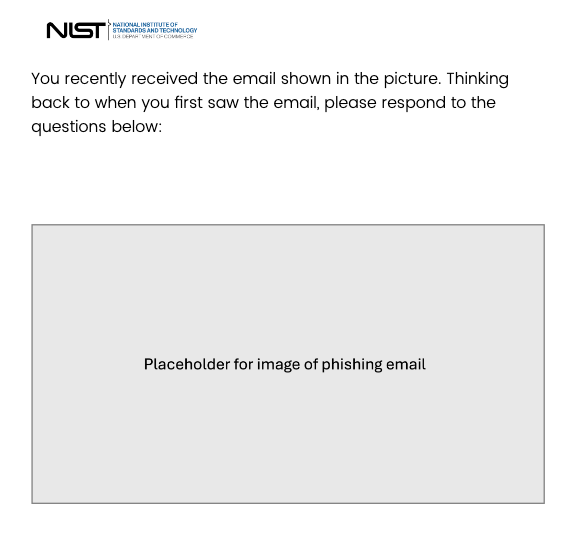
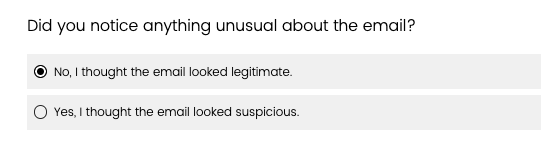
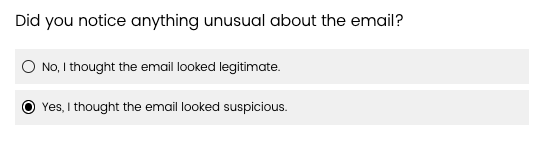
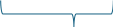
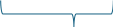
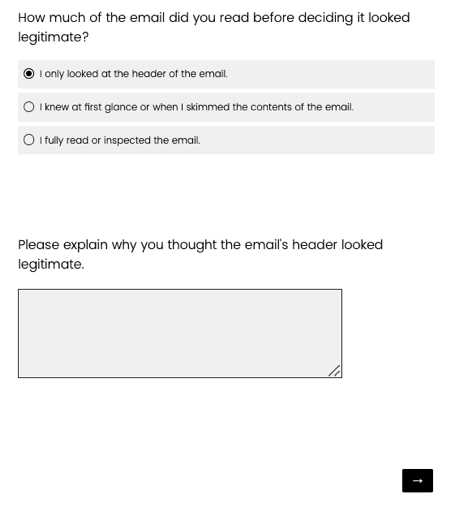
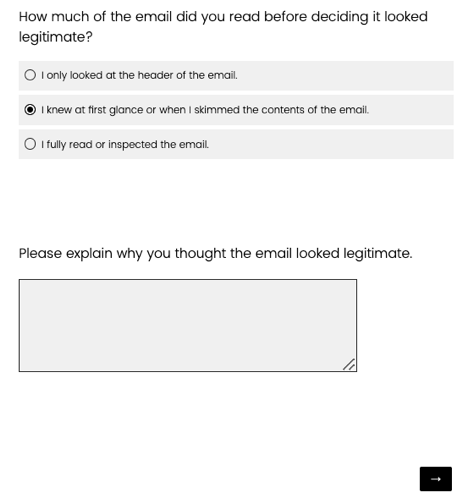
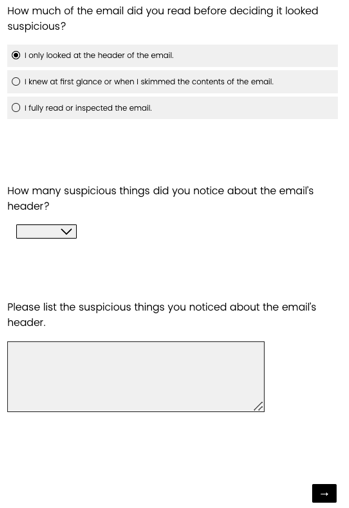
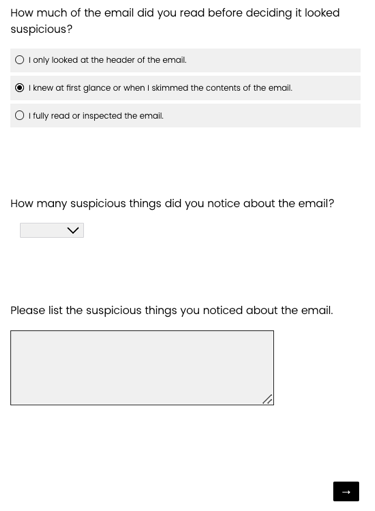
These two questions are also shown if they select “I fully
read or inspected the email”
This question is also shown if they select “I fully read or
inspected the email”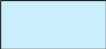
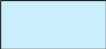
Page 5 OR Page 6 is asked to the participant, depending on their
previous survey responses. All questions on pages 5 and 6 are
conditional unless otherwise noted.
For pages 5 and 6,
the grid questions below the placeholder image are conditional –
whether they are asked or not depends on the email template the
participant receives. Only one grid question will be asked per
survey.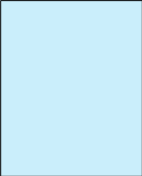
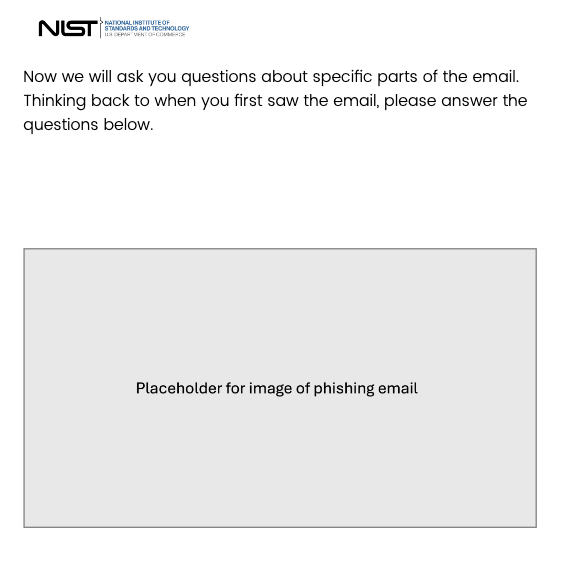
Based on responses to the grid questions, participants can see the
following questions.
These two questions
appear for each grid row when participants select “1”,
“2”, “3”, “4”, or “5”.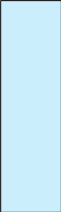
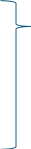
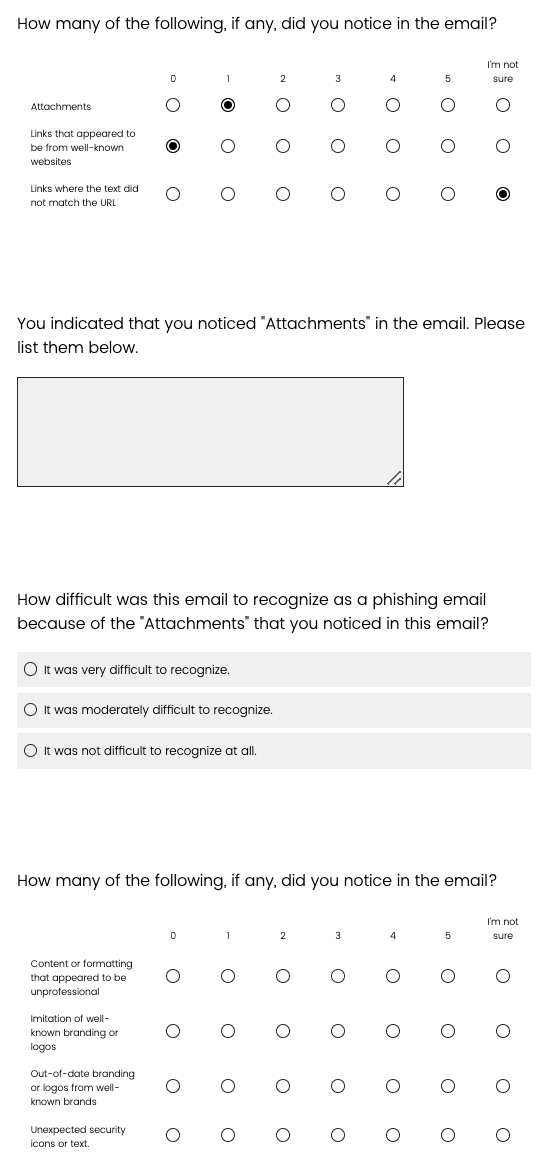
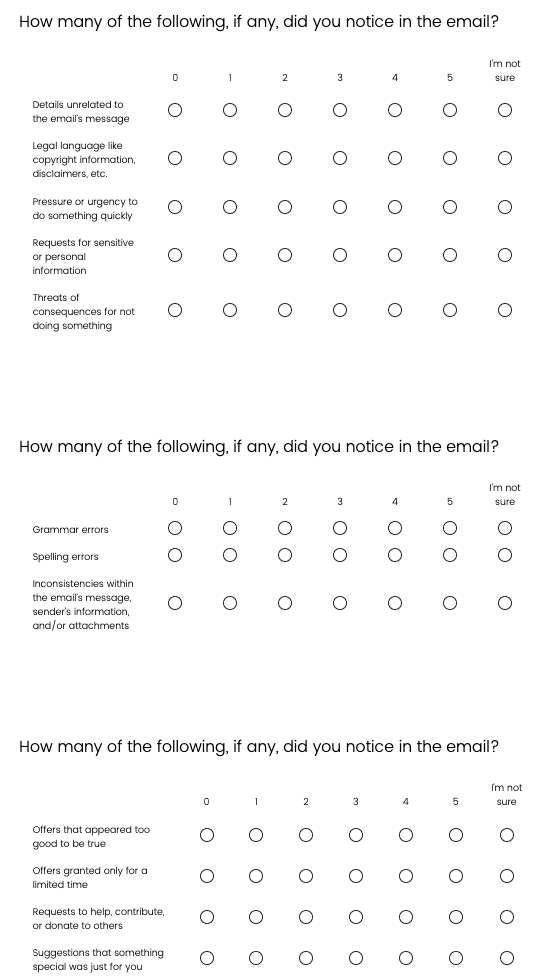
For pages 5 and 6, the grid questions are also conditional –
whether they are asked or not depends on the email template the
participant receives.
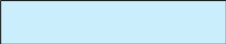
Based on responses to the grid questions, participants can see the
following questions.
These two questions
appear for each grid row when participants select “Yes”.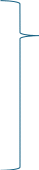
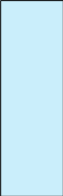
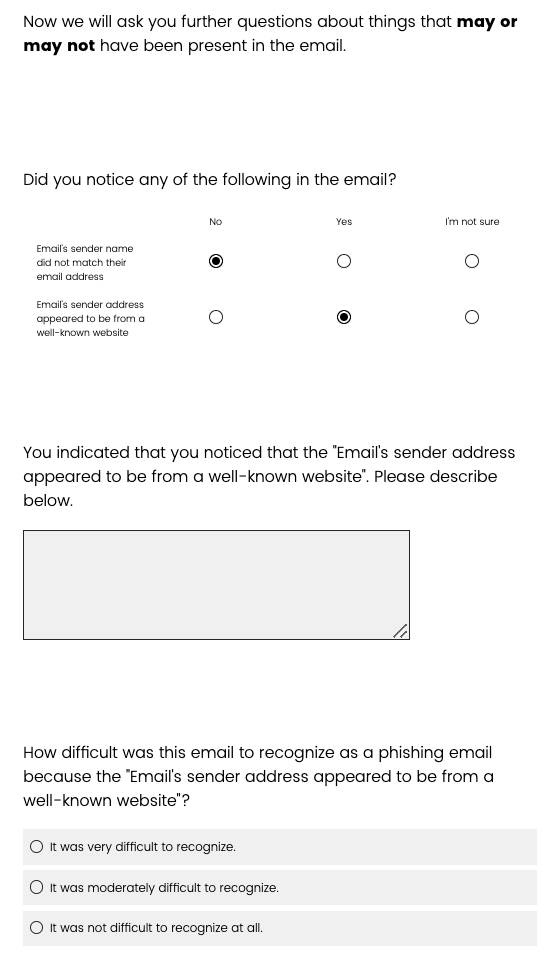
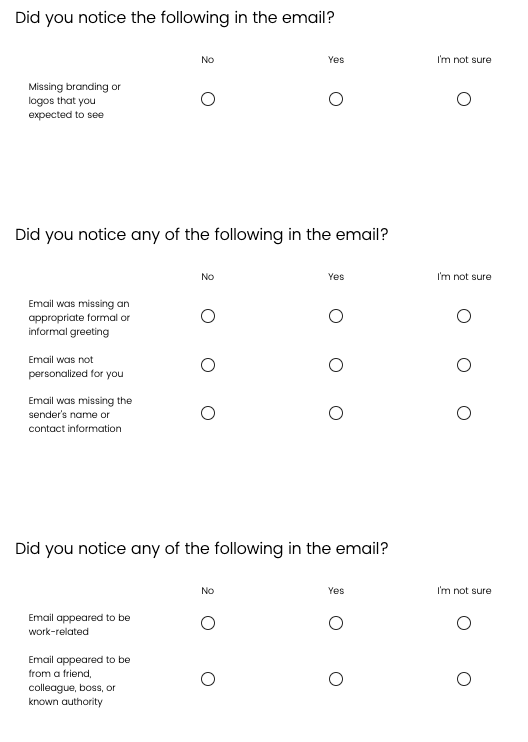
For pages 5, these questions are asked to all participants and are
not conditional.
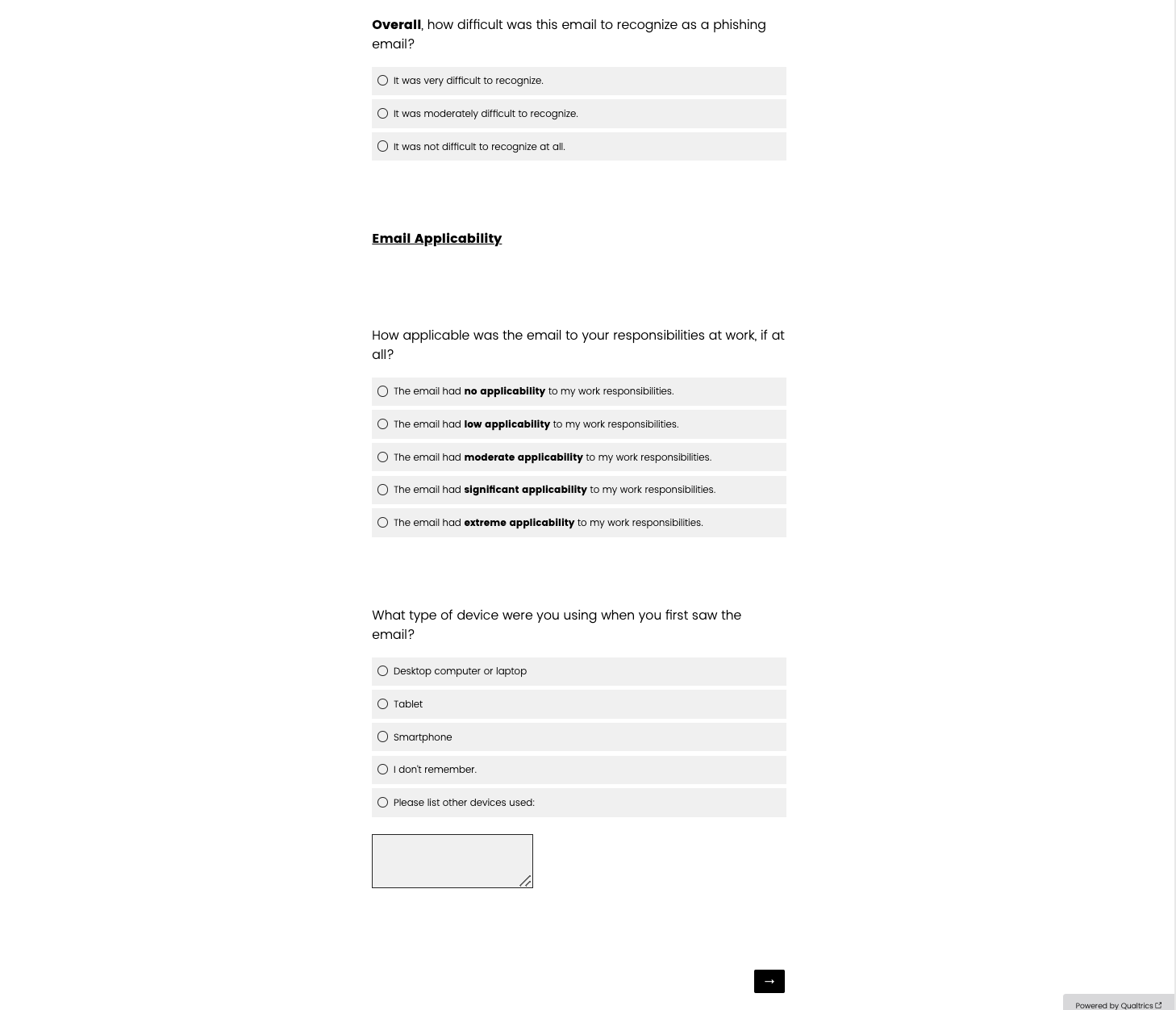
Page 5 OR Page 6 is asked to the participant, depending on their
previous survey responses. The skip logic and
branching are identical to page 5. The only difference between page
5 and page 6 is the wording of certain questions.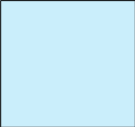
Based on responses to the grid questions, participants can see the
following questions.
These three
questions appear for each grid row when participants select “1”,
“2”, “3”, “4”, or “5”.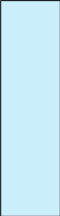
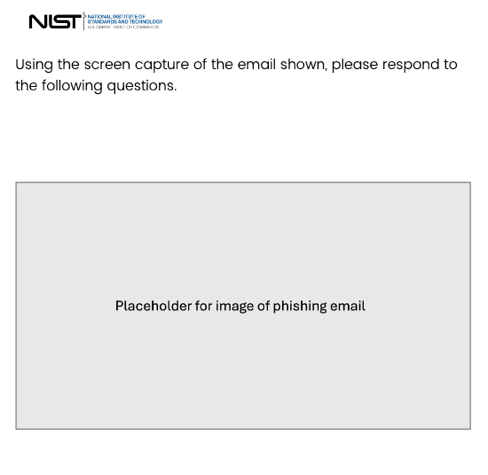
Based on the response to the previous question, participants can see
the following question.
This question
appears when participants select “Yes”.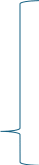

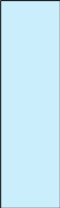
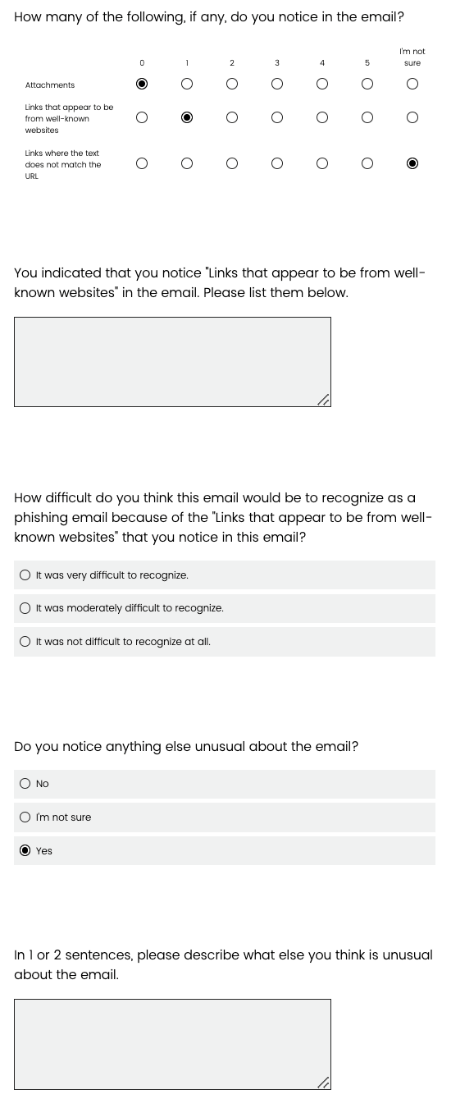
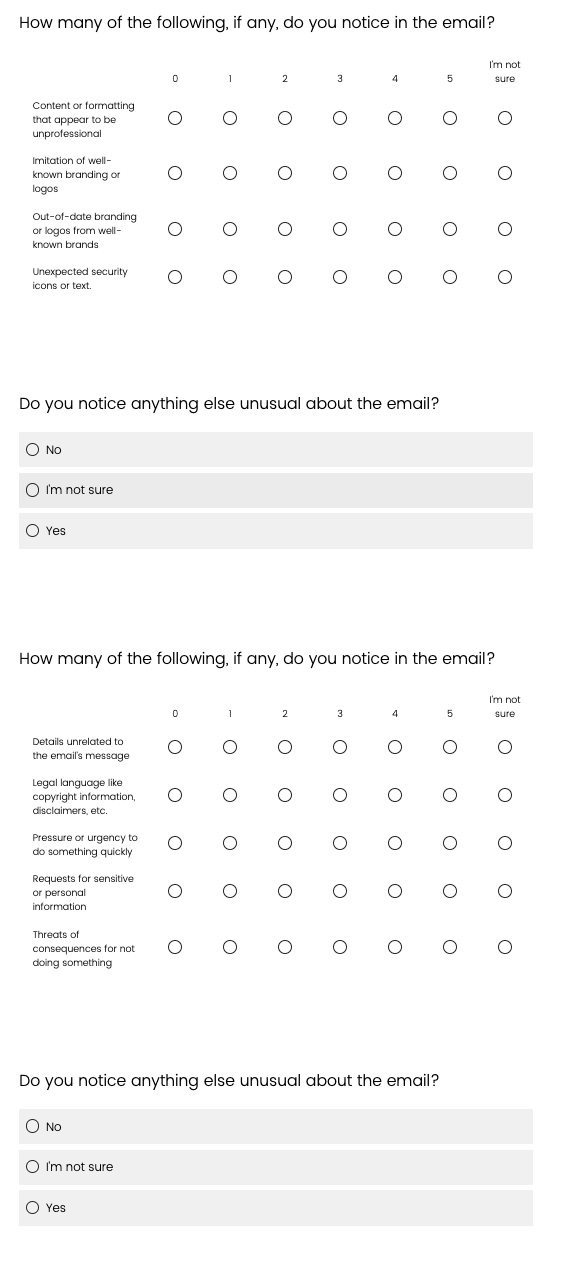
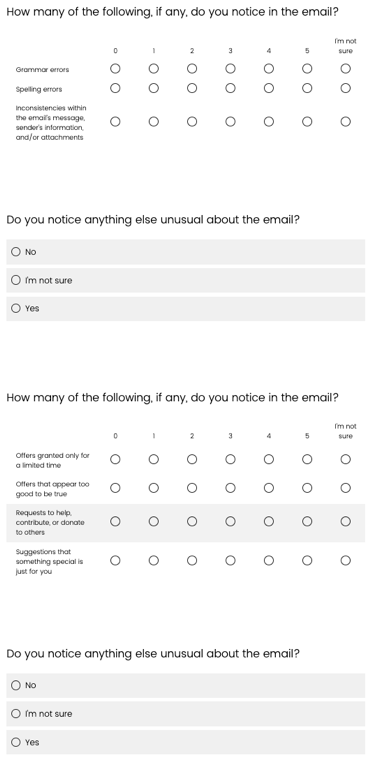
For pages 5 and 6, the grid questions are also conditional –
whether they are asked or not depends on the email template the
participant receives.
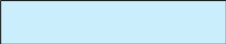
Based on the response to the previous question, participants can see
the following question.
This question
appears when participants select “Yes”.
Based on responses to the grid questions, participants can see the
following questions.
These three
questions appear for each grid row when participants select “Yes”.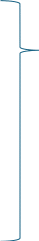
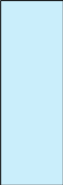

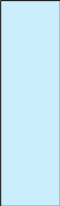
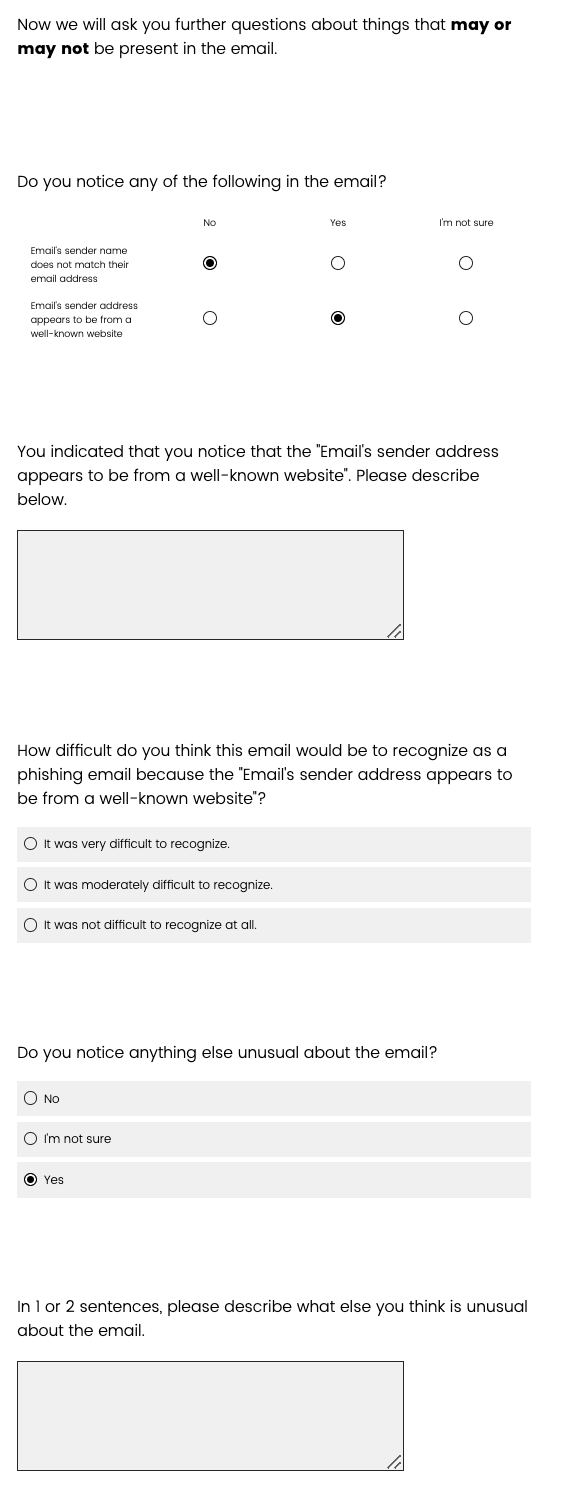
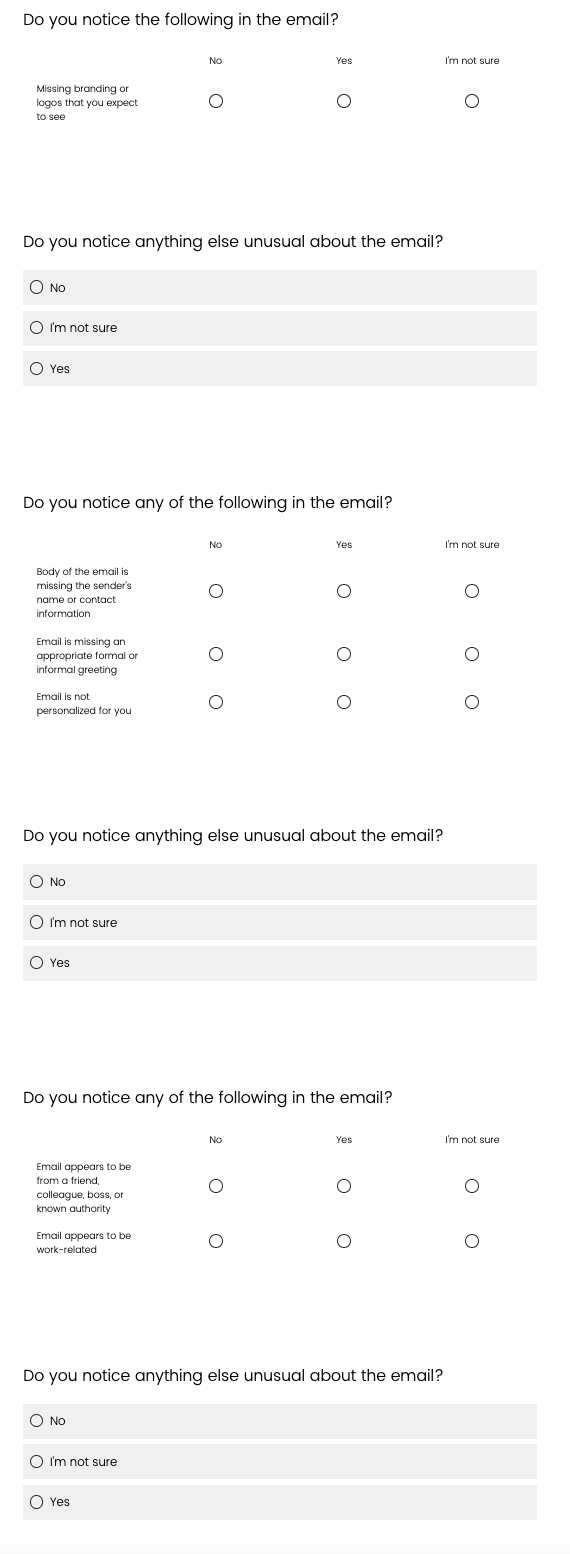
For pages 6, these questions are asked to all participants and are
not conditional.
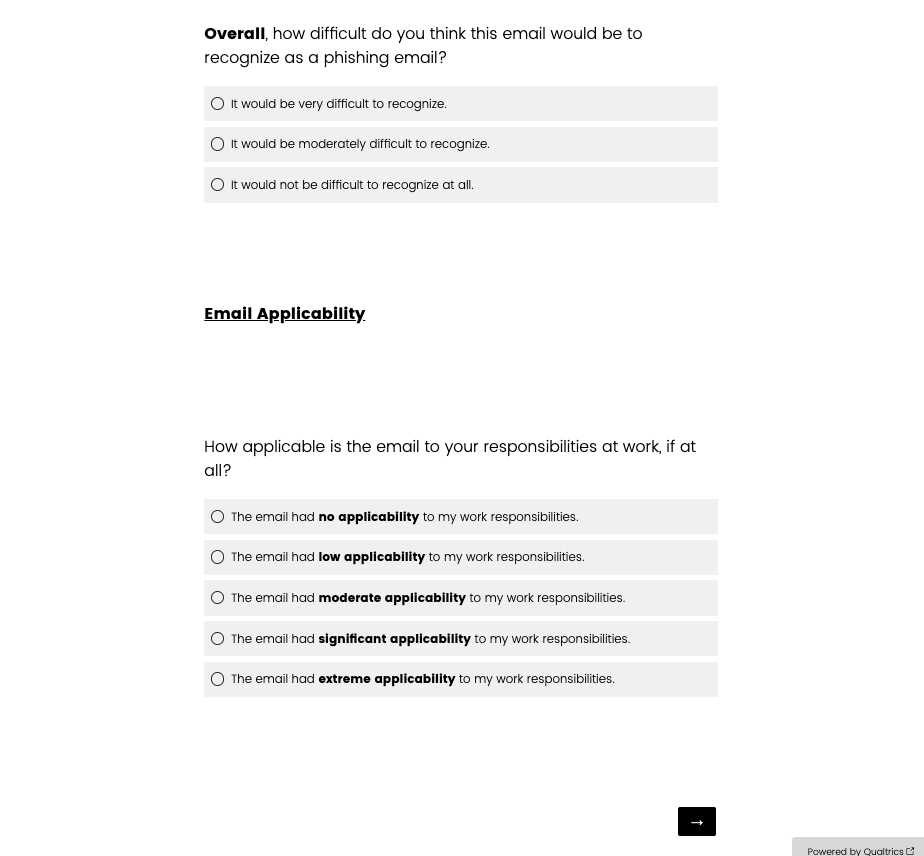
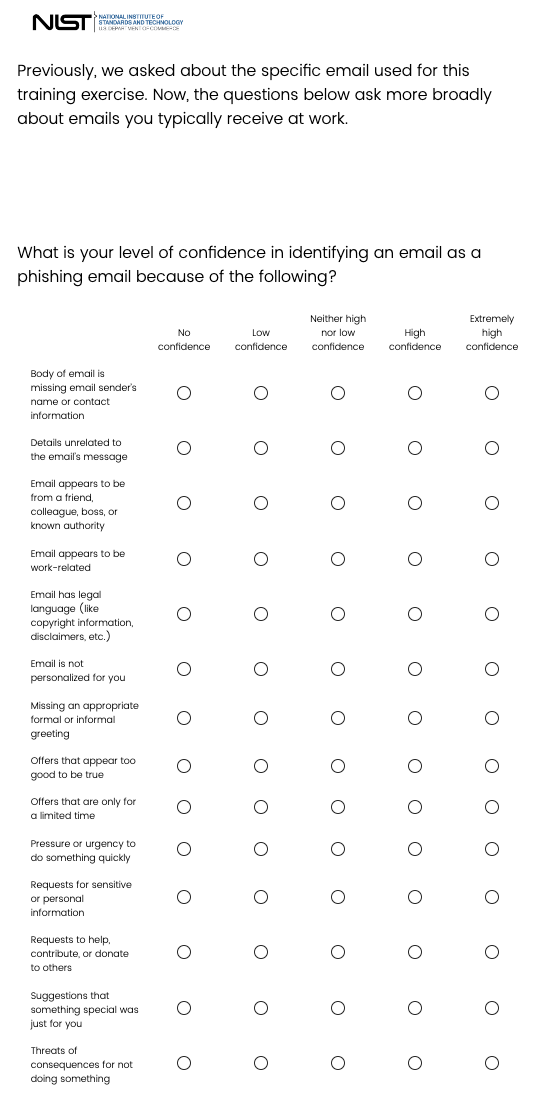
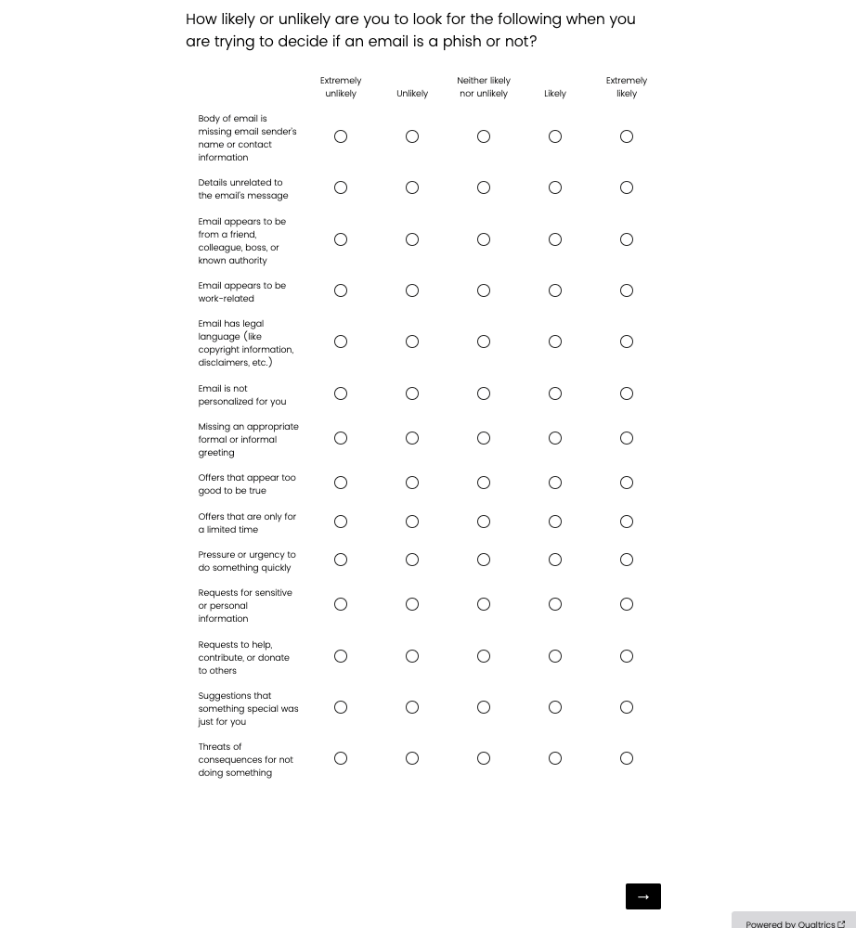
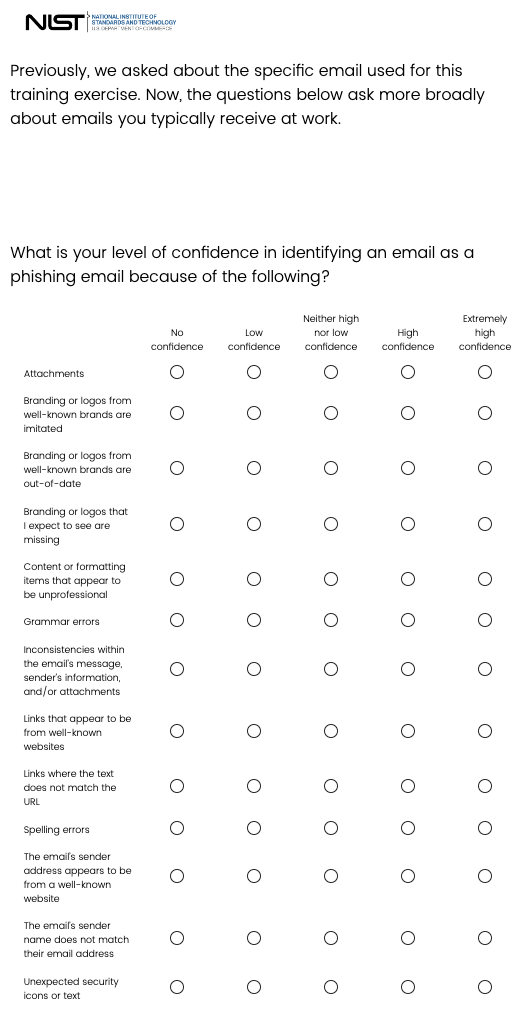
When a participant hovers over a response option, examples of the
job type will be displayed: Administrative
support-For example, timecard tracking, travel and expense
report preparation, or meeting planning. Facilities
support in the field-For example, security guard, janitorial
staff or groundskeeper. Facilities
support in the office-For example, a facilities manager or
security captain. Legal-For
example, general counsel. Management-For
example, Chief Executive Officer, Director, or Department Chair. Mission-based-For
example, an instructor, scientist, researcher, or salesperson. Organizational
support-For example, grants and contracts, employee relations,
finance, public affairs, auditing, or information technology.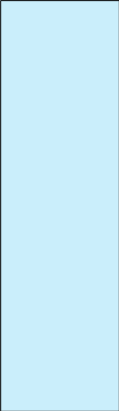
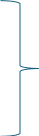
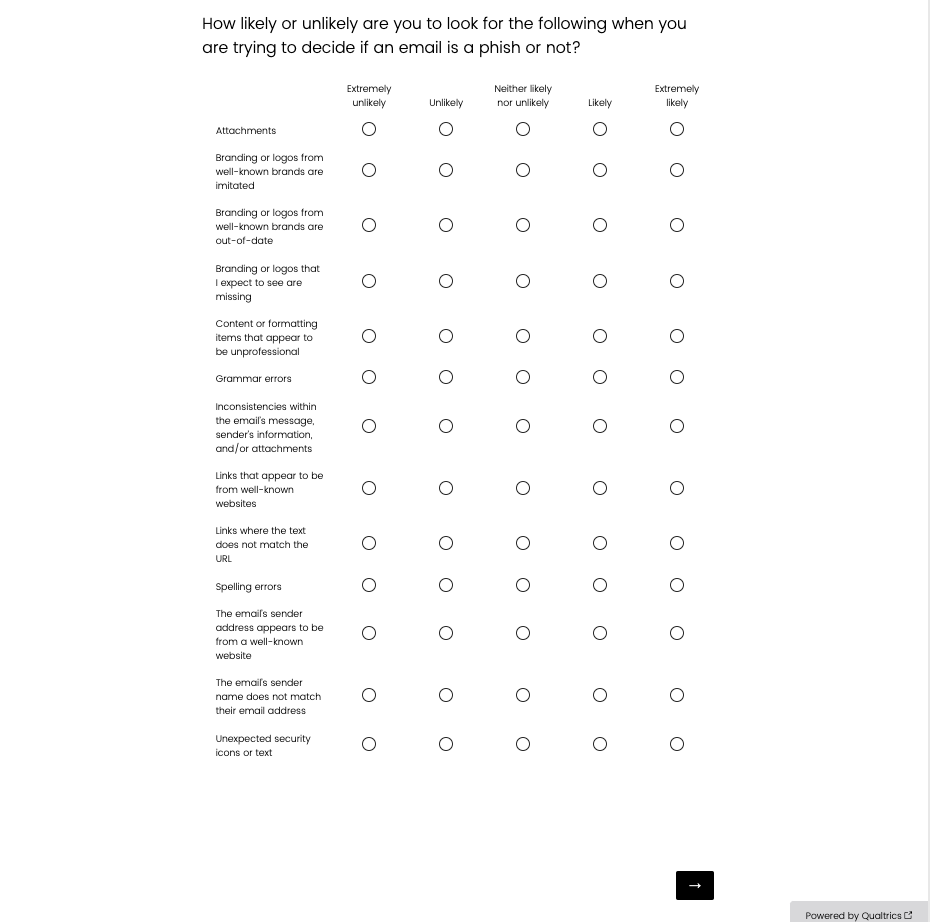
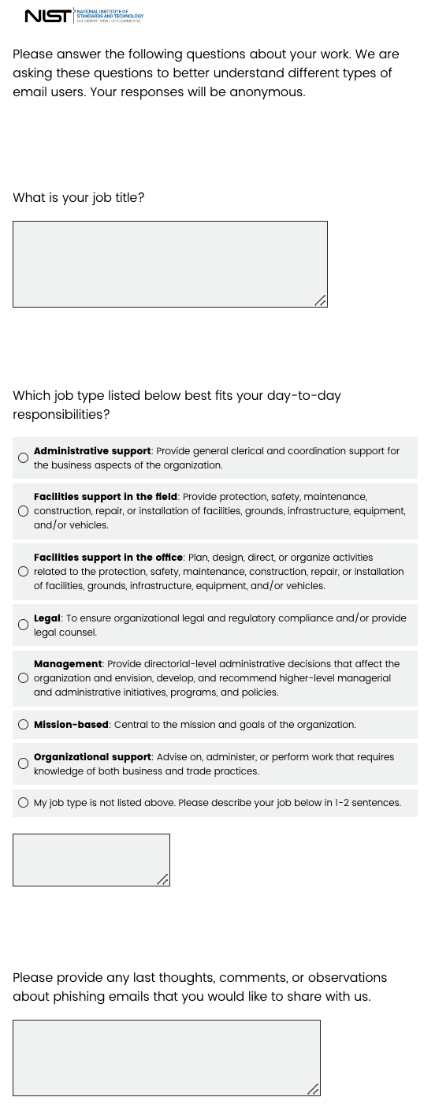
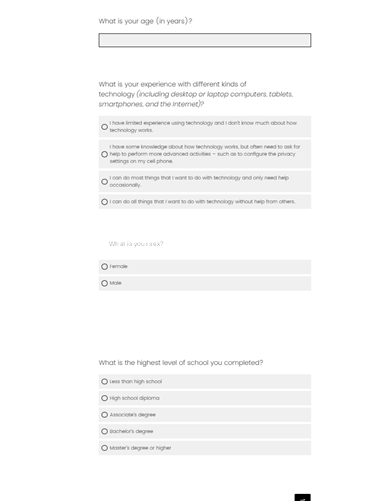
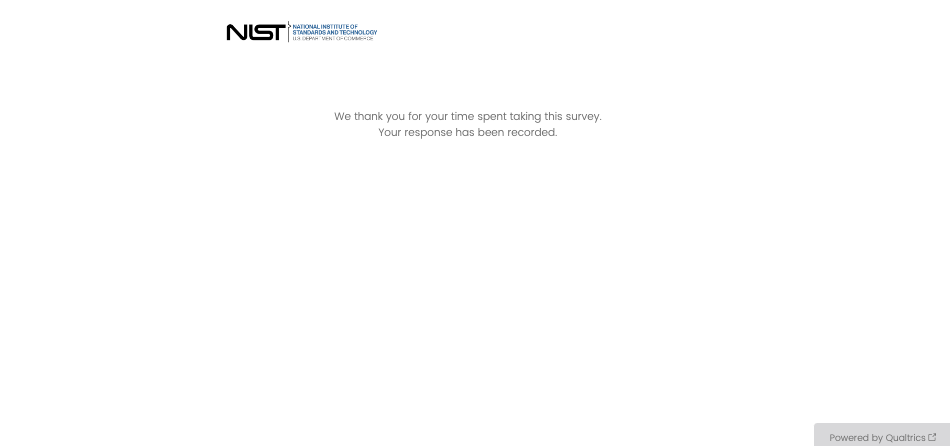
| File Type | application/vnd.openxmlformats-officedocument.wordprocessingml.document |
| Author | Dawkins, Shanee T. (Fed) |
| File Modified | 0000-00-00 |
| File Created | 2025-07-01 |
© 2026 OMB.report | Privacy Policy