Markup Application
Markup Application
instru Markup Applic forms_withPRA_20240517
User watches instructional video
OMB: 1028-0127
|
|
OMB Control No: 1028-0127 Expiration: 06/30/2024 |
Markup Application User Experience Forms
05/17/2024
First users have to choose which existing account type they want to login with. Then they have to provide credentials for the selected account to authenticate the access into the Markup Application. Once they are logged in, only the email address associated with the chosen account gets captured in the Markup App. Once logged in, users are able to create and submit markups.
Step 1: User chooses to sign in with his/her existing Google, ArcGIS Online, or Microsoft account credentials.
Here the user can click on the Data Liability, Privacy, and Paperwork Reduction Act button to view the relevant information.
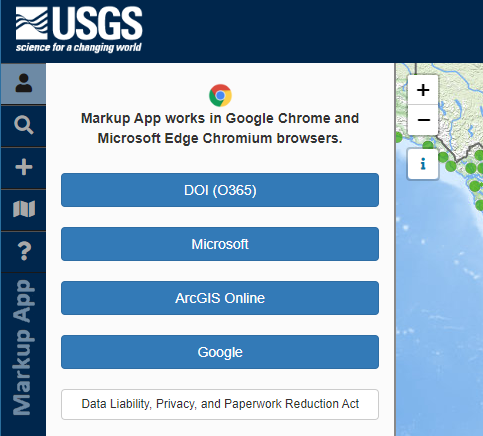
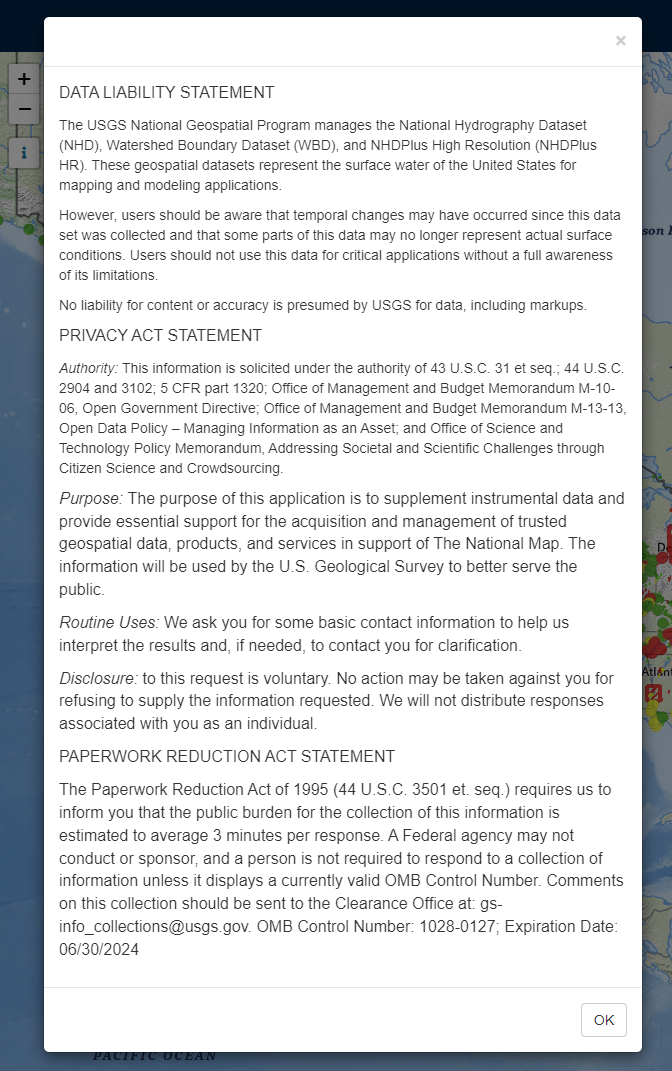
Step 2: User fills out the credentials for their account selected in Step 1.
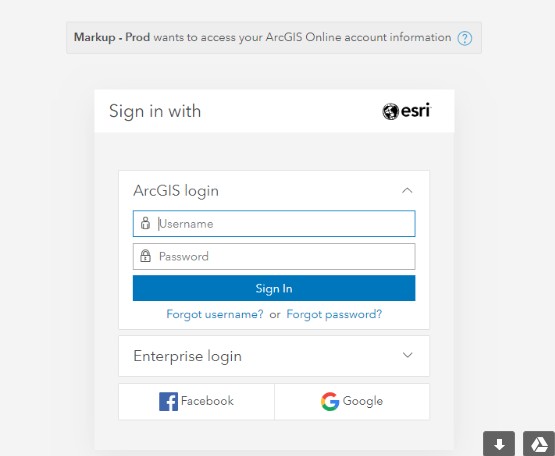
Step 3: Markup Application displays the email address associated with the account chosen for authentication.
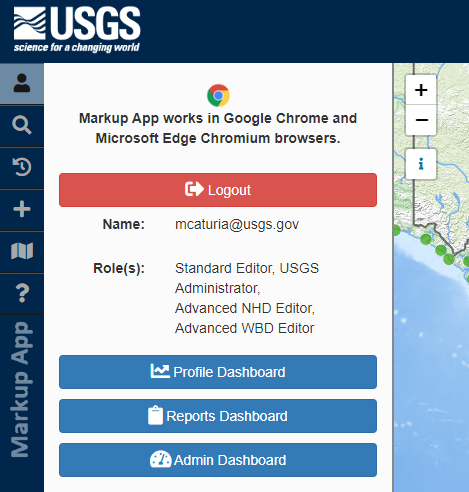
Step 4 (Optional): User can choose to click on the Reports Dashboard button to open a new page that provides options for running Markup count reports.

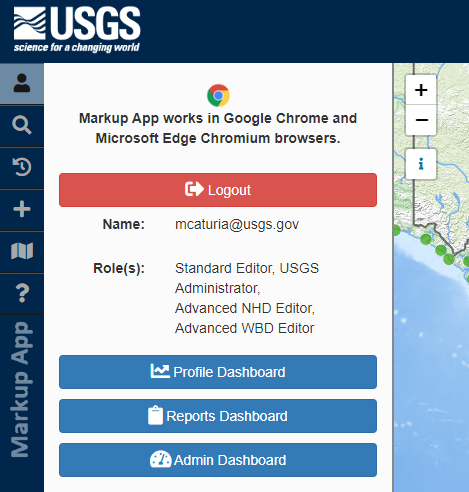
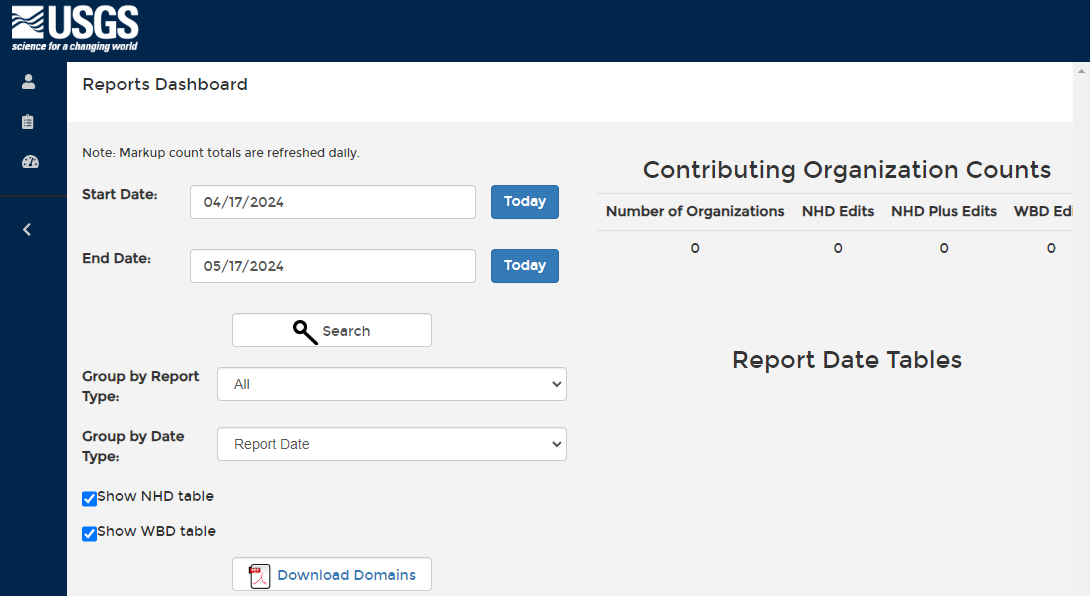
Workflow for Creating and Submitting Markups
Step 1: User chooses to markup an existing feature or to create a markup for a current feature.
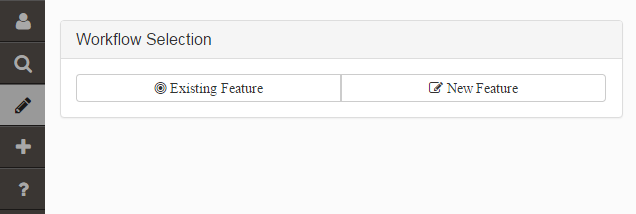
Step 2: User chooses which feature layer they want to create the markup for, using pre-defined drop-down lists.
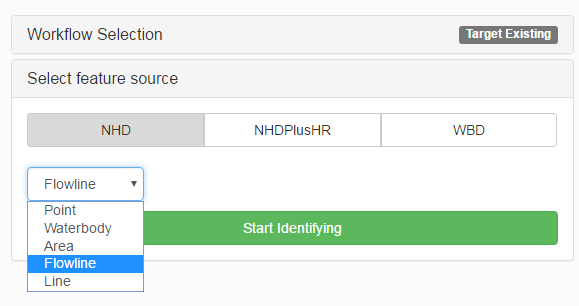
Step 3: User uses the map to select a feature for marking up
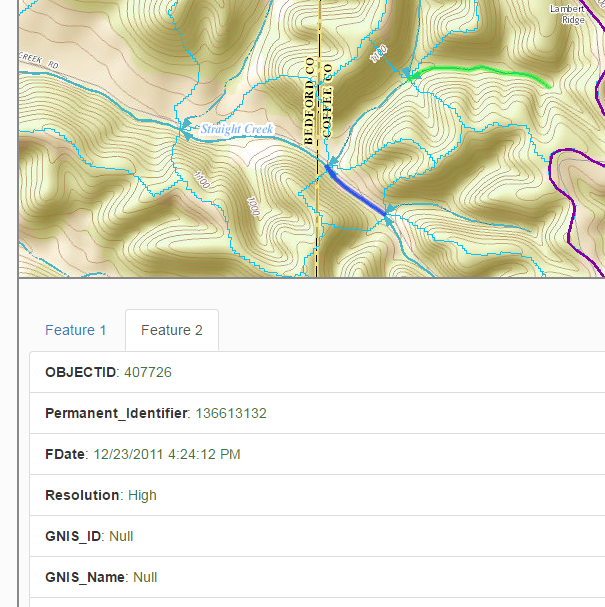
Step 4: User chooses a type to action that the markup will communicate.
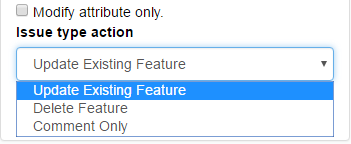
Step 5: In case of the action called “update existing feature”, user has to draw a proposes shape for the selected feature using a drawing tool in the application.
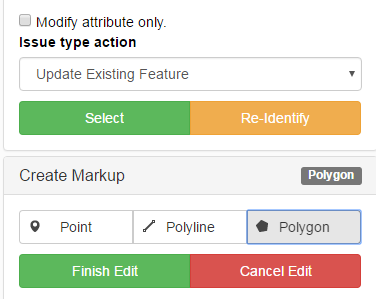
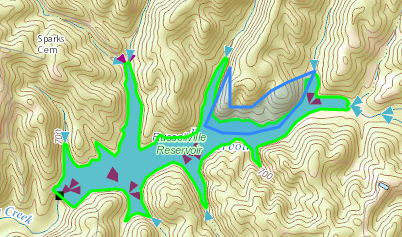
Step 6: User populates description for the proposed markup and has an option to suggest changes to attributes:
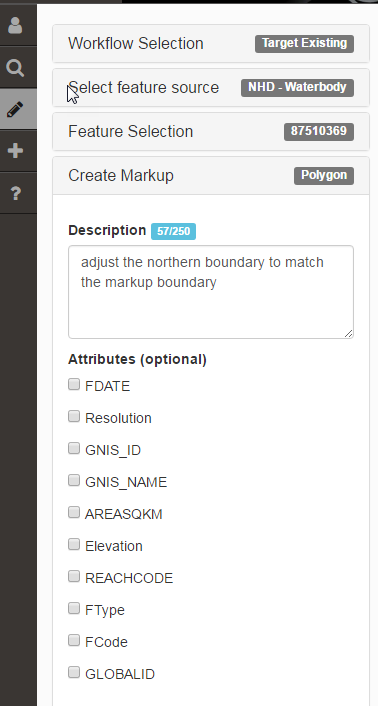
Step 7: User clicks “Save” button to save the markup into the database.
Paperwork Reduction Act Statement: We are collecting this information subject to the Paperwork Reduction Act (44 U.S.C. 3501 et seq.). Your response is voluntary, and we will not share your response publicly. We may not conduct, or sponsor and you are not required to respond to a collection of information unless it displays a currently valid OMB Control Number. OMB has reviewed and approved this poll and assigned OMB Control Number 1028-0127.
Estimated Burden Statement: We estimate responses will average 3 minutes per response to the Markup Application, and 18 minutes for those who watch the instructional video, including time to read instructions and gather information. You may submit comments on any aspect of this information collection to the Bureau Information Collection Clearance Officer, US Geological Survey, 12201 Sunrise Valley Drive MS 159, Reston, VA 20192, or via email at gs-info_collections@usgs.gov.
|
Page |
| File Type | application/vnd.openxmlformats-officedocument.wordprocessingml.document |
| Author | jsayer |
| File Modified | 0000-00-00 |
| File Created | 2024-07-21 |
© 2026 OMB.report | Privacy Policy