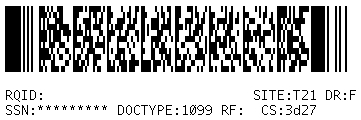Courtesy Copy of Remote Hearings Options Letter to Claimant
Acknowledgement of Receipt (Notice of Hearing)
Remote Hearing Options (Notice and Form) - Revised Version (COVID-19 Language Removed)
Courtesy Copy of Remote Hearings Options Letter to Claimant
OMB: 0960-0671
<if OBO>
[OBOFirstName][OBOMiddleName][OBOLastName][OBOSuffix] on behalf of
[ClaimantFirstName][ClaimantMiddleName][ClaimantLastName][ClaimantSuffix]
[OBOAddress]
<else>
[ClaimantFirstName][ClaimantMiddleName][ClaimantLastName][ClaimantSuffix] [ClaimantAddress]
<endif>
SOCIAL SECURITY ADMINISTRATION
Office of Hearings Operations
[LocalOfficeAddress]
Tel: [LocalOfficePhone] / Fax: [LocalOfficeFax]
[Today’s Date]
Refer To:
[ClaimantFirstName] [ClaimantMiddleName]
[ClaimantLastName] [ClaimantSuffix]
<if SNO indicator=3, 4, 6 or 7>You will receive this document in both a <if SNO=3 Braille>standard print and Braille version. <elseif SNO=4 DataCD>standard print version and on a compact disc in Microsoft Word format. <elseif SNO=6 Audio Disct>standard print version and on an audio compact disc. <elseif SNO=7 Large Print>standard print and large print version.<endif> You will receive them separately.<endif>

Remote Hearing Options
Our hearing offices are offering telephone and online video hearings, in addition to in-person and video teleconference (VTC) hearings. An online video hearing is a hearing that we hold over the internet, and you may participate from any private location you prefer. We are currently using the online user-friendly platform Microsoft Teams for online video hearings, as explained in more detail below. If you do not agree to a telephone hearing, we will only hold a hearing by telephone in extraordinary circumstances, or if you are incarcerated and video teleconferencing is not available. We will not hold your hearing by online video unless you agree to appear in that manner.
Please
note that appearing at a hearing by online video is different from
appearing at a hearing by VTC at a Social Security office. Unlike a
hearing by VTC at a Social Security office, we will only conduct a
hearing by online video if you agree to appear in that manner.
Additionally, if you tell us that you agree to appear at a hearing by
online video but then change your mind, you can let us know that and
we will reschedule your hearing as an in-person hearing or VTC
hearing (if you have not timely objected to a VTC hearing).
Please let us know whether you agree to appear at a hearing by telephone or by online video
We are offering you the option to appear at a hearing by telephone or by online video. <if Rep=true>We<else>As stated above, we<endif> will only conduct a hearing by telephone or online video if you agree to appear in that manner. If you do not agree to appear by telephone or by online video, we will schedule <if Rep=true>the<else>your<endif> hearing as an in-person or
VTC hearing, if you have not timely objected to that manner of appearance. We recommend that you review the enclosed publication titled “Online Video Hearings at the Social Security Administration” <if Rep=true>to assist with making<else>which provides information to help you make<endif> an informed decision about whether you <if rep=false>should<endif> agree to appear at a hearing by online video.
<if Rep=true>To tell us whether you agree to appear at a hearing by telephone or by online video, you can call us at the telephone number in the heading of this notice or complete the enclosed Remote Hearing Agreement Form. <endif>
<if Rep=false>There are two ways you can tell us that you agree to appear at a hearing by telephone or by online video. First, you may call us at the telephone number at the top of this notice. Second, you can complete the enclosed Remote Hearing Agreement Form and return it to us by mail or fax using the address or fax number at the top of this notice. <endif>
<if Rep=true>How to return the Remote Hearing Agreement Form to us
We recommend that you contact your appointed representative to ask him or her to return the completed Remote Hearing Agreement Form to us as soon as possible.
Information for Representatives only: Representatives who have registered through Appointed Representative Services (ARS) should continue to use the “Upload New File” function. That function is available to upload documents, including the Remote Hearing Agreement Form, when a representative views an electronic folder in ARS. The “Upload New File” function does not require a barcode. If registered through ARS, representatives can also submit documents with a barcode using the “Send Individual Response” function in ARS and Electronic Records Express (ERE). We highly recommend that representatives use one of these methods to submit any documents to us electronically, whenever possible. For information and user guides related to the use of ARS for electronic submission of documents, visit www.ssa.gov/ar/.
Alternatively, a representative may return the Remote Hearing Agreement Form to us by mail or fax, using the address at the top of this notice or the toll-free fax number with area code “833” assigned to the servicing hearing office. For a specific hearing office’s designated fax number, visit www.ssa.gov/appeals/ho_locator.html. <endif>
Important information about appearing at a hearing by online video
As stated above, please review the enclosed publication titled “Online Video Hearings at the Social Security Administration” before deciding whether you agree to appear at a hearing by online video.
If you agree to appear at a hearing by online video, we will provide you with instructions on how to participate in the hearing, and we will email you a meeting invite and link that allows you to access the hearing directly. We also will provide instructions on how to download and use Microsoft Teams, as well as provide technical assistance on the day of the online video hearing if necessary.
If you choose to use a smartphone to join the online video hearing, you must ensure that the phone is Wi-Fi accessible and compatible with the web-based Microsoft Teams technology. On the day of the hearing, we may call you at the phone number(s) provided to confirm that you are able to access the online video hearing.
As a reminder, you cannot make an audio or video recording, or take photographs or screenshots, of the hearing.
Before the hearing, you must download the Microsoft Teams application from the App Store or Google Play and install it on a personal mobile device, or you must access the hearing from a supported internet browser if using a desktop or laptop. Standard data charges may apply when downloading the Microsoft Teams application. Once you install the application, you may access the online video hearing directly using the meeting invite link and instructions we provide.
Please note that Microsoft Teams is a third-party application. To participate in an online video hearing, you may be asked to agree to Microsoft’s terms of use and privacy policies, which we do not control. Our Internet Privacy Policy, which describes our online information practices is available at www.ssa.gov/agency/privacy.html, and does not apply to Microsoft Teams.
Reviewing evidence when you appear by telephone or by online video
You will have an opportunity to review the evidence before the hearing. If you have a my Social Security account, we can send you a copy of your electronic file via the my Social Security Message Center. Please ensure that you have turned on notifications to receive an alert from the my Social Security Message Center when the file is ready for your review. If you do not have a my Social Security account, you can create one at www.ssa.gov/myaccount/ by clicking the “Create an Account” button. In addition to providing access to view the evidence in your file, a my Social Security account allows you to check the status of your application, and the date and time of your hearing, after it is scheduled. Please note that you must be at least 18 years of age to create a my Social Security account, and you may not create an account for another person, including a child under age 18.
<if Rep=true>Additionally, your representative may be able to access the evidence electronically for you.
If you do not have a my Social Security account, you do not wish to create one, and your representative does not have electronic access to the evidence, we can email you a copy of the electronic claim file in an encrypted email attachment. Please call us at the telephone number in the heading of this notice if you would like us to send you a copy of the claim file by email.<endif>
<if Rep=false>If you are unable to or do not want to create a my Social Security account, we can email you a copy of your electronic claim file in an encrypted email attachment. Please call us at the telephone number at the top of this notice if you would like us to send you a copy of your claim file by email.<endif>
Protecting Your Privacy
We will collect and maintain personally identifiable information you share with us during the hearing to make a decision on your claim. For online video hearings, an administrative law judge (ALJ) will conduct the hearing from a private location. The ALJ and other SSA employees will safeguard your personal information during an online video hearing. For example, agency employees will use a secure headset and computer. We recommend that you use a private internet connection, in a private location such as a home or office, when participating in an online video hearing.
How to appoint <if Rep=true>an additional<else>a<endif> representative to assist you with your claim
If you want to appoint <if Rep=true>an additional<else>a<endif> representative to help you in your claim, you need to give us a signed notice of appointment, such as the SSA-1696, Claimant’s Appointment of a Representative. We highly recommend that you or the representative who you want to appear at your hearing give us the notice of appointment before the hearing.
We now offer an online form for appointing a representative, which provides an online option for completing, signing, and submitting form SSA-1696 to us. The representative who you want to appoint begins the online form SSA-1696 by providing us information, including valid email addresses for you and the representative, and by electronically signing the form. You will then receive an email notifying you to complete the process by reviewing the information provided by the representative and electronically signing and submitting the online form to us. Once begun, you and the representative you want to appoint will have five calendar days to complete the online appointment process. To learn more and use the new online form, please visit www.ssa.gov/ssa1696-online-form.
If you prefer, you may complete the form SSA-1696, or other written notice of appointment, and mail or fax it to us. You can find the form SSA-1696 on our website at www.ssa.gov/forms/ssa-1696.pdf. Please use the mailing address, or fax number at the top of this notice.
If You Have Any Questions
If you have any questions, or if you require an accommodation to participate in a telephone or online video hearing, please contact your servicing hearing office via the contact information in the heading of this notice.
Social Security Administration
<if Rep>
cc:[RepFirstName][RepMiddleName][RepLastName][RepSuffix]
[RepFirm]
[RepCompleteAddress]<endif>
<if OBO>
cc: [ClaimantFirstName][ClaimantMiddleName][ClaimantLastName][ClaimantSuffix]
[ClaimantAddress]
<endif>
Enclosure:
Remote Hearing Agreement Form
SSA Publication No. 70-10284 (Online Video Hearings at the Social Security Administration)
Social Security Administration OMB Control No. 0960-0671
Remote Hearing Agreement Form |
||||||
Claimant’s Name: [ClaimantFullName] |
|
|||||
Social Security Number: |
||||||
Wage Earner: [WEFullName] |
||||||
Representative’s Name (if any): [RepFullName]
|
||||||
At this time, we are conducting some hearings by telephone and by online video using Microsoft Teams. We will only conduct a hearing by telephone or online video if you agree to appear in that manner. <if Rep=true>If you agree to appear by online video, your representative must also formally agree to appear in that manner. <endif>
Please indicate below whether you voluntarily agree to appear at your hearing by telephone or by online video. If you agree to appear by telephone and by online video, we will determine whether to hold your hearing by telephone or by online video. If you do not agree to appear by telephone or by online video, we will schedule an in-person or video teleconference (VTC) hearing. If your hearing is already scheduled, we will reschedule it as an in-person or as a VTC hearing, if you have not timely objected to that manner of appearance.
|
||||||
|
||||||
|
||||||
If your contact information changes or if you have questions, please call the Hearing Office at the telephone number on the Remote Hearing Options notice associated with this form.
Additional Comments:________________________________________________________________________________________
|
||||||
|
||||||
|
||||||
<if Rep=true>[ ] I represent the claimant whose name appears above. I have consulted with the claimant, and the selection on this form accurately represents his or her voluntary determinations, as well as my voluntary determinations.
|
||||||
Representative Signature:
|
Date: |
|
||||
<endif>
Privacy Act Statement
Collection and Use of Personal Information
Sections 205(a) and 1631(d)(1) of the Social Security Act, as amended, allow us to collect this information. Furnishing us this information is voluntary. However, failing to provide all or part of the information may prevent an accurate and timely decision on any claim filed.
We will use the information to schedule your hearing. We may also share your information for the following purposes, called routine uses:
• To applicants, claimants, prospective applicants or claimants, other than the data subject, their authorized representatives or representative payees to the extent necessary to pursue Social Security claims and to representative payees when the information pertains to individuals for whom they serve as representative payees, for the purpose of assisting SSA in administering its representative payment responsibilities under the Act and assisting the representative payees in performing their duties as payees, including receiving and accounting for benefits for individuals for whom they serve as payees; and
• To contractors and other Federal agencies, as necessary, for the purpose of assisting SSA in the efficient administration of its programs. We contemplate disclosing information under this routine use only in situations in which SSA may enter a contractual or similar agreement with a third party to assist in accomplishing an agency function relating to this system of records.
In addition, we may share this information in accordance with the Privacy Act and other Federal laws. For example, where authorized, we may use and disclose this information in computer matching programs, in which our records are compared with other records to establish or verify a person’s eligibility for Federal benefit programs and for repayment of incorrect or delinquent debts under these programs.
A list of additional routine uses is available in our Privacy Act System of Records Notice (SORN) 60-0320, entitled Electronic Disability Claim File, as published in the Federal Register (FR) on June 4, 2020, at 85 FR 34477. Additional information, and a full listing of all of our SORNs, is available on our website at www.ssa.gov/privacy/.
Paperwork Reduction Act Statement - This information collection meets the requirements of 44 U.S.C. § 3507, as amended by section 2 of the Paperwork Reduction Act of 1995. You do not need to answer these questions unless we display a valid Office of Management and Budget control number. We estimate that it will take about 10 minutes to read the instructions, gather the facts, and answer the questions. You may send comments regarding this burden estimate or any other aspect of this collection, including suggestions for reducing this burden to: SSA, 6401 Security Blvd, Baltimore, MD 21235-6401. Send only comments relating to our time estimate to this address, not the completed form.
See Next Page
<if ClmtCopy>Claimant<elseif RepCopy>Representative<endif>
| File Type | application/vnd.openxmlformats-officedocument.wordprocessingml.document |
| Author | IWS/LAN |
| File Modified | 0000-00-00 |
| File Created | 2024-09-05 |
© 2026 OMB.report | Privacy Policy