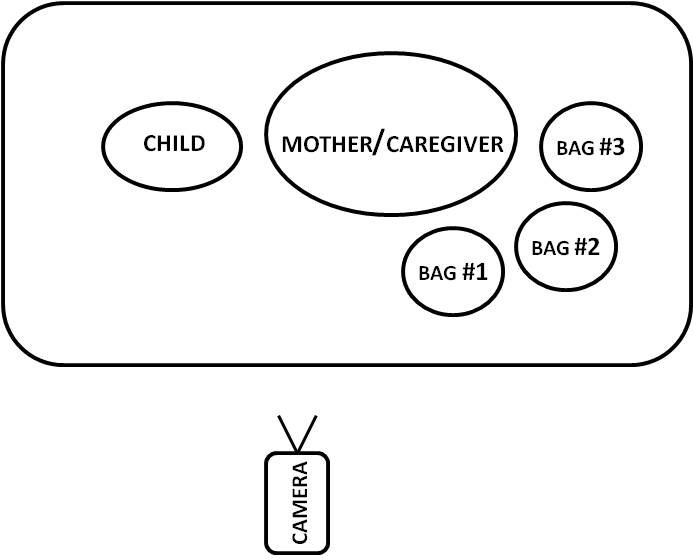Mother and Infant Home Visiting Program Evaluation: Kindergarten Follow-Up (MIHOPE-K)
Pre-testing of Evaluation Data Collection Activities
Instrument 2_MIHOPE-K_Pilot_Virtual Visit Specifications_Clean Copy_5.3.21
Mother and Infant Home Visiting Program Evaluation: Kindergarten Follow-Up (MIHOPE-K)
OMB: 0970-0355
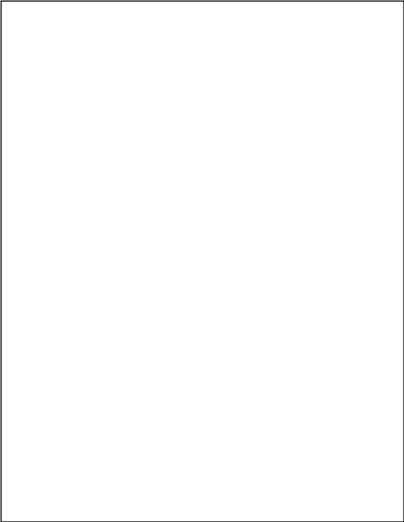
OMB No.: 0970-0402
E xpiration
Date: 11/30/2021
xpiration
Date: 11/30/2021
Mother and Infant Home Visiting Program Evaluation
MIHOPE KINDERGARTEN FOLLOW-UP:
VIRTUAL VISIT PILOT STUDY
Programming Requirements for Cohorts 3 and 4
According to the Paperwork Reduction Act of 1995, no persons are required to respond to a collection of information unless it displays a valid OMB control number. The valid OMB control number for this information collection is 0970-0402. The time required to complete this information collection is estimated to average 2 hours per response, including the time to review instructions, search existing data resources, gather the data needed, and complete and review the information collection.
MIHOPE Kindergarten Follow-up: Virtual Visit Pilot Study
SC1. CONFIRMING RESPONDENT AND CHILD INFORMATION 1
SC1A. INTRODUCTION TO EQUIPMENT SET-UP 10
SC2. INTRODUCTION AND MOTHER/GUARDIAN CONSENT 14
SC3. CONFIRMING PARENT/GUARDIAN CONSENT FOR TEACHER SURVEY 19
INTRO. INTRODUCTION TO CHILD ASSESSMENT 25
A1. SIMON SAYS (PROPRIETARY) 27
B_E. WOODCOCK JOHNSON IV – PICTURE VOCABULARY (PROPRIETARY) 32
B_S. WOODCOCK JOHNSON IV – VOCABULARIO SOBRE DIBUJOS (PROPRIETARY) 34
E. FORWARD DIGIT SPAN (CHILD) 36
H_E. WOODCOCK JOHNSON III – APPLIED PROBLEMS (PROPRIETARY) 66
H_S. BATERÍA III – PROBLEMAS APLICADOS (PROPRIETARY) 68
SC1. CONFIRMING RESPONDENT AND CHILD INFORMATION
CONFIRIMING RESPONDENT INFORMATION
INITIATE CALL WITH CAREGIVER AT SCHEDULED APPOINTMENT TIME.
all |
SC1_1. Hello, my name is [ASSESSOR NAME]. I am calling on behalf of Mathematica in Princeton, New Jersey. May I please speak to [RESPONDENT FULLNAME]?
ARE YOU SPEAKING WITH THE RESPONDENT, [RESPONDENT FULLNAME]?
Yes 1
No 0
IF YES, SAY TO CAREGIVER: Thank you for agreeing to participate in a virtual visit as part of the MIHOPE study! As a reminder, the purpose of this pilot is to learn about how to improve procedures for the virtual visit. I have some questions for you before we get started. We will then set up the equipment that you’ll need to complete the visit. I’ll let you know when I need [CHILD].
all |
SC1_2. Are you currently living with [CHILDNAME]?
Yes 1
No 0
all |
SC1_3. What is your relationship to [CHILDNAME]?
Select one only
BIOLOGICAL MOTHER 25
BIOLOGICAL FATHER 1
ADOPTIVE MOTHER 2
ADOPTIVE FATHER 3
STEPMOTHER 4
STEPFATHER 5
COUSIN (FEMALE) 6
COUSIN (MALE) 7
AUNT 8
UNCLE 9
GRANDMOTHER. 10
GRANDFATHER 11
GREAT GRANDMOTHER 12
GREAT GRANDFATHER 13
SISTER/STEPSISTER 14
BROTHER/STEPBROTHER 15
OTHER RELATIVE OR IN-LAW (FEMALE) 16
OTHER RELATIVE OR IN-LAW (MALE) 17
FOSTER PARENT (FEMALE) 18
FOSTER PARENT (MALE). 19
OTHER NON-RELATIVE (FEMALE) 20
OTHER NON-RELATIVE (MALE) 21
PARENT’S PARTNER (FEMALE) 22
PARENT’S PARTNER (MALE) 23
sc1_3 is not biological mother (SC1_3 = 1-23) |
SC1_4. Are you the person most responsible for [CHILDNAME]’s care?
Yes 1
No 0
SC1_6a. Please confirm your name and contact information.
____________________________________________________ (STRING (20))
FIRST NAME
____________________________________________________ (STRING (15))
MIDDLE INITIAL/NAME
____________________________________________________ (STRING (30))
LAST NAME
DON’T KNOW D
REFUSED R
SC1_6b. What is your phone number?
|___|___|___| - |___|___|___| - |___|___|___|___|
(0-999) (0-999) (0-9999)
Select one only
HOME 1
WORK 2
CELL PHONE 3
DON’T KNOW D
REFUSED R
IF SPEAKING TO RESPONDENT & PHONE IS A CELL
|
SC1_6b1.Is it okay for us to contact you about study activities by sending a text message to this cell phone number?
Yes 1
No/Refused 0
SC1_6c. What is your permanent address?
_______________________________________________ (STRING 60)
STREET 1
_______________________________________________ (STRING 60)
STREET 2
_______________________________________________ (STRING 20)
CITY
_______________________________________________ (STRING 2)
STATE
|___|___|___|___|___| - |___|___|___|___| ZIP CODE
00501-99950 0001-9999
DON’T KNOW D
REFUSED R
SC1_6d. What is your email address?
__________________________________________@______________
DO NOT HAVE EMAIL ADDRESS………………………………………….N
DON’T KNOW D
REFUSED R
SOFT CHECK: VERIFY EMAIL PATTERN AS *@*.*. IF EMAIL DOES NOT MATCH PATTERN: EMAIL SHOULD BE IN THE FORM OF name@domain.xxx. RE-ASK AND VERIFY EMAIL ADDRESS. |
CONFIRIMING FOCAL CHILD INFORMATION
ELIGIBLE = 1 |
HIDE FIRST ANSWER OPTION IF HAVECNAME = 0 OR DOB IS BLANK MARK ALL THAT APPLY; FIRST ANSWER OPTION MUST BE MUTUALLY EXCLUSIVE |
Source: MIHOPE2
SC1_8. [IF CHILD IS WAITING: I still have some questions for you before I start the activities with [CHILD]. I’ll let you know when I need (him/her)].
Now, we would like to make sure we have [CHILD]’s name recorded correctly. Would you please spell [CHILD]’s name for me?
[DISPLAY CHILD FULL NAME UNBOLDED FOR REFERENCE]
INTERVIEWER: THIS IS THE CHILD BORN ON [DOB]. IF CHILD NAME REPORTED BY RESPONDENT DIFFERS FROM THE INFORMATION LISTED, CONFIRM YOU ARE TALKING ABOUT THE CHILD WITH THIS NAME AND DATE OF BIRTH.
NAME IS CORRECT 1 SC1_9
NAME IS INCORRECT (EXPLAIN WHY INCORRECT) 2 SC1_8_OPEN
________________________________________________________ (STRING (NUM))
SC1_8 = 2
SC1_8_OPEN. Would you please spell [CHILD]’s name for me?
[DISPLAY CHILD FULL NAME UNBOLDED FOR REFERENCE]
________________________________________________________ (STRING (15))
FIRST NAME
________________________________________________________ (STRING (15))
MIDDLE INITIAL/NAME
________________________________________________________ (STRING (30))
LAST NAME
DON’T KNOW D
REFUSED R
PROGRAMMER: IF SC1_8_OPEN NE D OR R (POPULATED), SEND ALERT TO DESIGNATED PROJECT STAFF ABOUT THESE CASES. ALERT TEXT EMAIL SHOULD READ:
SUBJECT: 50730 MIHOPE IHA ALERT – Child Name Change
CHILD MPRID: 10000235
CAREGIVER MPRID: 10000235
DATE: 07-20-2019 11:15 AM
SC1_8: (2) NAME IS INCORRECT.
ELIGIBLE = 1 |
Source: MIHOPE2
SC1_9. I’d like to make sure we have [CHILD]’s date of birth recorded correctly. What is [CHILD]’s birth date?
DATE OF BIRTH: [DOB]
DOB IS CORRECT 1
DOB IS INCORRECT (EXPLAIN WHY INCORRECT) 2 SC1_9_OPEN
________________________________________________________ (STRING (NUM))
SC1_9 = 2
SC1_9_OPEN. What is [CHILD]’s birth date?
|___|___| / |___|___| / |___|___|___|___|
MONTH DAY YEAR
(1-12) (1-31) (2012 – 2014)
DON’T KNOW D
REFUSED R
ELIGIBLE = 1
SC1_10. What grade is [CHILD] currently enrolled in?
IF THE SCHOOL YEAR HAS ALREADY ENDED: What grade did [CHILD] just complete?
CHILD NOT ENROLLED IN SCHOOL/FORMAL CARE SETTING 0
PRESCHOOL 1
PREKINDERGARTEN 2
HEAD START 3
TRANSITIONAL KINDERGARTEN (BEFORE K) 4
KINDERGARTEN 5
FIRST GRADE 6
SECOND GRADE 7
ELIGIBLE = 1
Source: NHES School Readiness Survey
(https://nces.ed.gov/nhes/pdf/pfi/07_pfi.pdf)
CD3. Thinking about the most recent school year, was [he/she] at the same school since the beginning of the school year? PROBE: Here, we are asking about the 2020-2021 school year.
YES 1
NO 0
DON’T KNOW D
REFUSED R
CD3 = 0, D, R
IF SAMPMEMBSEX = 1 (BOY) FILL his; IF SAMPMEMBSEX = 2 (GIRL) FILL her
Source: NHES School Readiness Survey
(https://nces.ed.gov/nhes/pdf/pfi/07_pfi.pdf)
CD3a. In which month did [CHILD] start at [his/her] this school?
Select one only
JANUARY 1
FEBRUARY 2
MARCH 3
APRIL 4
MAY 5
JUNE 6
JULY 7
AUGUST 8
SEPTEMBER 9
OCTOBER 10
NOVEMBER 11
DECEMBER 12
DON’T KNOW D
REFUSED R
ELIGIBLE = 1 AND IF SC1_10 = 5 OR 6 |
SC1_11. what languages do you or others in your household speak to [CHILD]?
PROBE: Any other languages?
Select all that apply
ENGLISH 1
SPANISH 2
OTHER LANGUAGE (SPECIFY): 3
________________________________________________________ (STRING (NUM))
OTHER LANGUAGE (SPECIFY): 4
________________________________________________________ (STRING (NUM))
DON’T KNOW D
REFUSED R
ELIGIBLE = 1 AND IF SC1_10 = 5 OR 6 |
SC1_12a. Does [CHILD] have…
|
||||
|
YES |
NO |
DON’T KNOW |
REFUSED |
a. A hard time hearing or hearing problems? |
1 |
0 |
d |
r |
b. Vision problems? |
1 |
0 |
d |
r |
c. Motor problems, such as a hard time pointing to pictures on a page or problems with the way (he/she) uses (his/her) arms or legs? |
1 |
0 |
d |
r |
e. A learning difference or disability, or is he/she currently being tested for one? |
1 |
0 |
d |
r |
f. A developmental condition, such as autism? |
1 |
0 |
d |
r |
g. Hyperactivity, or attention deficit (ADD or ADHD)? |
1 |
0 |
d |
|
h. Any other developmental delay, or is he/she currently being tested for one? |
1 |
0 |
d |
r |
d. An Individualized Education Program (IEP)? An IEP is a written plan that describes goals for this child and the services (he/she) should receive? |
1 |
0 |
d |
r |
ELIGIBLE = 1 AND SC1_10 = 5 OR 6 |
SC1_12b. Is there anything else I should know in order to help [CHILD] complete the virtual visit? For instance, does [CHILD] need special help answering questions, moving objects, or touching pictures on a tablet screen?
Select one only
NO 0
YES, NEED HELP ANSWERING QUESTIONS 1
YES, NEED HELP MOVING OBJECTS 2
YES, NEED HELP TOUCHING PICTURES ON TABLET SCREEN 3
YES, NEED OTHER HELP (SPECIFY) 4
________________________________________________________ (STRING (NUM))
ELIGIBLE = 1 AND SC1_10 = 5 OR 6
Source: Early Childhood HOME
PROGRAMMER: IF SAMPMEMBSEX=1, DISPLAY “he” and “him”; IF SAMPMEMBSEX=2, DISPLAY “she” and “her”
P7. Thanks for that information. Now I have just a couple of questions about how you and [CHILD] interact.
[CHILD] is getting pretty big. Even so, does [he/she] ever want you to just sit and hold [him/her]?
YES 1 P7a
NO 0 SC2.INTRO
DON’T KNOW D SC2.INTRO
REFUSED R SC2.INTRO
P7=YES
PROGRAMMER: IF SAMPMEMBSEX=1, DISPLAY “him” lo; IF SAMPMEMBSEX=2, DISPLAY “her” la
P7a. When this occurs, for about how many minutes do you just sit and hold [him/her] in a typical day?
INSTRUCTION: IF OCCURS MULTIPLE TIMES IN A DAY, RECORD THE TOTAL NUMBER OF MINUTES COMBINED ACROSS ALL INSTANCES.
|___|___|___| MINUTES A DAY
(1-180)
DON’T KNOW D
REFUSED R
SC1A. INTRODUCTION TO EQUIPMENT SET-UP
SAY TO CAREGIVER: Let’s get your equipment set up so we can get started. In the materials bag that was dropped off to you, there is a black laptop bag. Can you please get that now?
WAIT FOR CAREGIVER TO CONFIRM THEY HAVE THE LAPTOP BAG.
SAY TO CAREGIVER: There are two sections of the laptop bag – a larger one and a smaller one on the side.
STEP 1: SET UP MIFI
SAY TO CAREGIVER: First, let’s take the MiFi device out of the smaller zippered section of the laptop bag. The MiFi will allow you to connect to the internet. It is in a box that has the letters M-I-F-I on it.
Open the box and remove the MiFi device. It is about the size of a cell phone. (There are some instruction materials and a charger as well but you can leave those in the box.)
There is one button on the outside edge of the device. While looking at the side of the device that has the screen (not the back which has a sticker on it), hold the button down until you see the words “MiFi” appear then release the button. You will need to hold the button down for a few seconds.
This will turn on the device. It takes a few moments for it to fully turn on. You will see “Verizon” on the screen while it is booting up. When the word “Verizon” goes away and you see more items on the screen, you know it is turned on.
Once the device is on, please look at the top of the screen and tell me what you see. IF THE SCREEN GOES DARK, ASK THE CAREGIVER TO TAP (NOT HOLD) THE BUTTON ON THE TOP OF THE DEVICE TO WAKE IT UP.
SAY TO CAREGIVER: In the top left of the screen, you should see bars as well as numbers and letters. The bars are like what you see on a cell phone to know how strong the signal is. You should always see five bars that get bigger from left to right, but some of them are filled in dark indicating the strength of the signal. How many of those bars are filled in dark?
One 1
Two 2
Three 3
Four 4
Five 5
CONFIRM THAT THERE ARE 5 DARK BARS AND SOME ARE NOT LIGHT GREY. IF LOW BARS, TROUBLESHOOT PLACEMENT OF MIFI.
SAY TO CAREGIVER: Next to the bars, what letters and numbers do you see?
5G 1
4G LTE 2
4G 3
3G 4
Other (SPECIFY) 5
_______________________________________________________(STRING (NUM))
SAY TO CAREGIVER: Okay, now on the top right hand corner of the screen, you will see a battery meter that has a number and percent symbol next to it. What percent does it say? IF BATTERY IS INSUFFICIENT, INSTRUCT CAREGIVER TO CHARGE.
Great, your MiFi is set up and ready to use. Please set it on the table in front of you.
STEP 2: SET UP TABLET
SAY TO CAREGIVER: Next let’s set up the tablet. [IF NEEDED: Don’t worry if you’re not good with computers. I will talk you through step by step and make this as easy as possible.]
Please unzip the larger section of the laptop bag and pull out the tablet. [There will also be a keyboard in there but you should not need that - you can leave it in the bag.]
PAUSE AND ALLOW CAREGIVER TO CONFIRM THEY HAVE THE TABLET.
Let’s get the tablet set up. [There’s a kickstand on the back of the tablet that will prop it up. Just pull the flap out by pulling the bottom part of it away from the tablet.
With the kickstand pulled out,] put the tablet on the table in front of you next to the MiFi. [The tablet should be positioned so that it is wider than tall.] You can adjust the angle [by how far you pull out the stand].
ALLOW RESPONDENT TO ADJUST VIEWING ANGLE.
SAY TO CAREGIVER: Next let’s turn on the tablet. There are two buttons on the top left. Press the one that is farthest to the left. (The other button controls volume).
Now that the tablet is turned on, you should see the word “Family” with a password box below it. Do you see that?
IF NO: You might need to swipe up to get to the login. Please swipe from the bottom to the top of the screen. [IF NECESSARY: Put a finger near the bottom of the screen and move it up to the top of the screen.]
CONTINUE TROUBLESHOOTING BY ASKING THE CAREGIVER WHAT THEY SEE ON SCREEN UNTIL THE CORRECT SCREEN IS UP.
WHEN CAREGIVER CONFIRMS THEY SEE PASSWORD BOX: Okay, great. Using your finger, touch the white box that says “Password” and it should open up a keyboard on the tablet. I’m going to ask you to type in a password by touching the keys on the keyboard with your fingers…are you ready? GIVE PASSWORD SLOWLY.
After typing the password, touch the right facing arrow that’s next to the box where you typed in the password with your finger. PAUSE FOR TABLET TO LOG IN.
You should now see the tablet desktop with a blue background and some icons on the left hand side of the screen.
STEP 3: CONFIRM INTERNET CONNECTIVITY
SAY TO CAREGIVER: Now let’s make sure the tablet is connected to the internet. It should automatically connect to the MiFi device that we set up, but it might take a minute or two. Let’s check.
Push (NOT HOLD) the button on the top of the MiFi device once to make the display screen visible. In the middle part of the screen, you should see the words “wi-fi – on” below the official WiFi symbol with curved lines. Right next to that, do you see the words “Primary – 1”?
IF NO: CAREGIVER MIGHT SEE “NO DEVICES CONNECTED”. TROUBLESHOOT BY LOOKING FOR WIFI CONNECTIONS ON THE LAPTOP.
WHEN CAREGIVER CONFIRMS THEY SEE ‘WI-FI – ON’: Great. That means your tablet is connected to the MiFi device and the internet.
STEP 4: INITIATE REMOTE ASSISTANCE SESSION
SAY TO CAREGIVER: Okay, next I’m going to walk you through a process that will allow me to remote-in to your tablet so I can troubleshoot any issues as needed.
On your screen there is a blue and white icon labeled “Quick Assist”. Double click it by tapping it twice quickly with your finger (the same way you would double click using a mouse, but with your finger).
ASSESSOR: INITIATE QUICK ASSIST SESSION, SELECT GIVE ASSISTANCE.
SAY TO CAREGIVER: That should bring up a window that says “Get Assistance” at the top with a field to enter a code. I’m going to give you a code to enter.
Use your finger to touch in the box where the code needs to be entered. This will bring up the keyboard so you can type in this code. Are you ready? PAUSE. Type in this code: GIVE CODE.
Once the code is typed in, hit the “share screen” button. You will see a window that says “Waiting for helper to set up this session” while I’m entering something on my side.
ASSESSOR: ENTER ‘TAKE FULL CONTROL’ IN YOUR QUICK ASSIST SESSION.
A new window should have opened asking about sharing your screen. Using your finger, hit the “Allow” button.
ASSESSOR: CONFIRM THE SESSION SUCCESSFULLY STARTED.
You should now see a thin yellow outline around the outside of your screen. That just means that I am able to look at what’s happening on your screen and control things on your tablet if you need any help.
STEP 5: INITIATE WEBEX SESSION & CHECK CONTROLS
SAY TO CAREGIVER: Now I’m going to set up the video call so we can begin talking through the computer. I’m going to launch this from your screen so you will see me moving around on the tablet. Please give me a minute.
ASSESSOR:
CHECK BATTERY LIFE; IF INSUFFICIENT BATTERY, ASK CAREGIVER TO PLUG IN THE TABLET
INITIATE WEBEX BY ENTERING MEETING INFORMATION ON CAREGIVER TABLET
START CAREGIVER VIDEO
CONFIRM WEBEX CONTROLS ARE SET UP AS REQUIRED
CHECK VOLUME ON CAREGIVER TABLET
CONFIRM CAREGIVER IS POSITIONED APPROPRIATELY IN VIDEO
ONCE WEBEX IS SET UP:
IF HEADSETS ARE BEING USED, SAY TO CAREGIVER: Next let’s get the headset set up. In the smaller section of the laptop bag, there is a headset with clean ear covers. Please take that out of the bag. PAUSE. Insert the headset plug (the end that looks like a pin) in the round hole on the top left side of the tablet. Then go ahead and put on the headset.
Okay, you should be able to hear me now through the tablet, and we can hang up the phone now. Can you hear me ok? ADJUST VOLUME AS NEEED. Please keep the phone nearby in case we have any technical issues and I need to reach you on the phone.
PROCEED WITH ASSESSMENT.
SC2. INTRODUCTION AND MOTHER/GUARDIAN CONSENT
ELIGIBLE = 1 & SC1_10=5 OR 6
SC2.INTRO
SAY TO RESPONDENT:
I just have a few more questions to ask you first. I’ll let you know when I need [CHILD].
The purpose of these activities is to learn more about your family as part of the MIHOPE study. Today, I will do some activities with [CHILD] to understand more about [CHILD]’s development. These activities are like games, and children usually find them fun.
Later, I will ask you and [CHILD] to play together with some toys.
Lastly, I will ask you to do a quick memory activity with me. Altogether, these activities will probably take about two hours.
You or [CHILD] can stop the activities at any time, and if at any time anyone needs to take a break, please just let me know.
You should know that participation is completely voluntary, and all the information that I collect is private. If I ask you to participate in an activity that you are uncomfortable doing, just tell me and I will move on to the next activity. All of the results of this study will be reported for groups of families. No answers will be analyzed or reported for individuals. Neither your name nor [CHILD]’s name will be used in our reports.
When we finish, I will ask you to give [CHILD] a small gift included with your materials. When you return your materials, you will receive a $75 gift card to thank you for your help.
PROGRAMMER: DISPLAY PILOT STUDY CONSENT FORM ON CHILD’S SCREEN
Before we start, we need you to read over this consent form. If you agree to participate in these activities after reading the form, I will ask you to verbally indicate your agreement. Participating in this study is completely your choice. There is no penalty if you do not agree to participate.
Please let me know if you have any questions.

PARENT/GUARDIAN PERMISSION FOR PARTICIPATION IN MIHOPE VIRTUAL VISIT PILOT
Thank you for agreeing to take part in the pilot of a virtual visit as part of the Mother and Infant Home Visiting Program Evaluation (MIHOPE). A nonprofit organization called MDRC is running the study. The study team also includes Mathematica, who is conducting the pilot of a virtual visit. This study is funded by the U.S. Department of Health and Human Services. The study aims to improve services for parents with young children.
The goal of this virtual visit is to help the study team improve their procedures. The information collected will not be used in any study reports; the information collected will only be used to improve the data collection tools.
What does it mean to participate in these activities?
If you agree to these activities, we will ask you to do the following. This should take about 2 hours:
Set up the electronic equipment.
During the virtual visit, set up the equipment needed for you and your child to do the activities. Your interviewer will explain how to do this step-by-step.
Agree to do a quick interview and a memory activity.
We will ask you to do a quick interview and a memory activity. You may refuse to do the activity, or you may stop the activity at any time.
Allow your child to participate in activities.
We will ask your child to do several activities. You may refuse to allow your child to do any of these activities or you may stop the activities at any time.
We will ask that you remain present to help your child with technology issues and encourage attention.
Allow us to video record you and your child interacting.
We will virtually record you and your child interacting and playing with different toys. The videos will be stored in a secure location. The videos will be used to help us learn about the quality of videos collected virtually, how we can improve our procedures, and for training purposes only. You may refuse to be video recorded. You may stop the recording at any time.
Right after the virtual visit, we will ask you a few questions about your experience. We will also call you a day or two after the visit so that you can share your thoughts about how it all went. These questions should take no more than 15 minutes total.
You will receive $75 for completing these activities. A local staff member will give you your gift card when they pick up your equipment.
PROGRAMMER: DISPLAY TEXT ON THIS PAGE FOR PILOT ADMINISTRATION ONLY
What are the benefits and risks to me in completing these activities?
This information will help the study team learn about doing these activities virtually. There is also a small risk that your information or your video will be seen outside the study team. However, the study team follows strict rules to protect your privacy. We will keep your information private unless there is concern that you or someone else may be harmed. For example, if someone from the study team sees or learns about evidence of child abuse or neglect, they would tell someone. In this case, we may report this to Child Protective Services.
How will my information be kept safe?
The research team follows strict rules to keep your information private. Any information collected from the virtual visit will be used only for training and to help us improve our procedures. We use secure computers and data storage systems to protect data from being seen by anyone other than the study team. All study staff are trained to protect your privacy. All study staff sign a confidentiality pledge.
Taking part of these activities is your choice.
Taking part in these activities is your choice. If you decide not to take part, nothing will happen to you. You may change your mind and decide not to allow us to conduct any of the activities.
Who can I call with questions?
If you have questions at any time, please call Alicia Harrington at 609-945-3350.
“I understand the information in this document: I agree to participate in the virtual visit. I will get a copy of this form to keep. The research procedures, risks and benefits have been explained to me. I am free to ask any questions. Doing any of these activities or allowing my child to do any of these activities is my choice. You will collect information about my child. Me or my child can refuse to do any activity. Any information that can identify me will be kept private, unless there is concern that I or someone else may be harmed. As part of the virtual visit, I will be provided with electronic equipment (laptop, MiFi internet device, headphones). I will return these materials immediately after the virtual visit.”
Consent_Sign. Do you agree to participate in the MIHOPE study?
YES 1
NO - (THIS WILL END THE ASSESSMENT) 0
EXPLAIN (STRING (NUM))
Consent_Endorse.
As part of the activities we will be doing today, I will ask you and [CHILD] to play with some toys and will record your interaction. Do you agree to give the MIHOPE study team permission to view these videos for research and educational purposes?
YES 1
NO 0
[Consent_Sign = 0] IF CAREGIVER REFUSES TO AGREE TO PARTICIPATE IN THE PILOT STUDY, THANK THE CAREGIVER AND CALL YOUR SUPERVISOR RIGHT AWAY.
[PROGRAMMER: ASSESSMENT SHOULD NOT CONTINUE AFTER CONSENT_SIGN=0.]
CONSENT_SIGN = 1 (YES) |
Complete_No.
ENTER CURRENT VISIT NUMBER AS RECORDED ON THE ‘COMPLETED ASSESSMENTS RECORD SHEET’
| | | (1-99)
SC3. CONFIRMING PARENT/GUARDIAN CONSENT FOR TEACHER SURVEY
ELIGIBLE = 1 & TCOMP = 0
SAY TO THE RESPONDENT: Next, I will ask you some questions about your child’s school and teacher. As a reminder, for this pilot study, we are only asking these questions to test out our procedures since we will ask parents for permission to contact their child’s teacher in the full study. We will not actually be reaching out to your child’s teacher. Please answer these questions thinking about the school year that [CHILD] is [currently in/just ended]. PROBE: Here, we are asking about the 2020-2021 school year.
SC3_1. SAY TO RESPONDENT: In addition to the activities we are going to do with you and [CHILD], we have another consent form we would like you to review. This form asks you to give us permission to contact [CHILD]’s teacher and ask him/her some questions about [CHILD]. Our records show that you have not completed the form yet. Giving us this permission is completely your choice. There is no penalty if you do not want to give us permission.
ELIGIBLE = 1 & TCOMP = 0 |
SC3_2. Please let me know if you have any questions.
PROGRAMMER: DISPLAY CONSENT FORM FOR TEACHER CONTACT ON CHILD’S SCREEN.
ASSESSOR: YOU MAY NEED TO READ THE FORM TO THE RESPONDENT. NOTE YOU WILL NOT BE ABLE TO MOVE BACKWARDS AFTER THIS SCREEN.
TConsent1
TConsent2
Agreement
to Contact your Child’s Teacher for the
Is this activity voluntary? Yes. Providing permission for the teacher survey is your choice. If you decide not to give us permission to contact the teacher, there is no penalty. You may pull your child out of the teacher survey at any time. You may change your mind and decide not to allow us to contact the teacher in the future. Doing this will not affect your child’s rights in any way and will not affect any benefits or services you are entitled to receive.. Whom can I call with questions? If you have questions at any time about the study or about your rights as a participant in the research, please call MDRC toll-free at 1-877-311-6372. Participant’s Statement: “I understand the information contained in this document. I agree to have the MIHOPE study team contact my child’s teacher so the teacher can answer questions about my child. I understand that a copy of this consent form will be given to me to keep. The research procedures, risks, and benefits have been explained to me. I understand that you will collect information about my child. I understand that I can refuse to provide the teacher’s contact information. I understand that I can ask the study team to not contact the teacher at any time. I understand that any information that can be used to identify me, my child, or my child’s teacher will be kept private, unless there is concern that I or someone else may be harmed.”
|
TCONSENT2 SAY: Are you [CHILD’S] legal guardian?
YES 1
NO 0
DON’T KNOW D
REFUSED R
TCONSENT2=0, D, R (NOT LEGAL GUARDIAN) |
NotGuardian
SAY: Only the child’s legal guardian can give permission for us to contact his or her teacher but we would still like to know where [CHILD] goes to school.
|
CD2. Do you give permission for the MIHOPE study team to contact [CHILD]’s teacher?
YES 1
NO 0
DON’T KNOW D
REFUSED R
TContact
Teacher Contact Information
In this section, we will ask for the name of [CHILD]’s (school) [and teacher] (, and verify the school information you provided before). As I mentioned before, please answer these questions thinking about the school year that [CHILD] [is currently in/just ended]. PROBE: Here, we are asking about the 2020-2021 school year.
CD4. What is the name of the school? PROBE: We need this information to contact [CHILD]’s teacher. CONFIRM SPELLING __________________________________________________________________________ SCHOOL NAME DON’T KNOW D REFUSED R
CD4a. What city and state is the school in? CONFIRM SPELLING ________________________________________________________________________ | | | STATE DON’T KNOW D REFUSED R
CD4b. What is the street address? CONFIRM SPELLING. IF THEY DON’T KNOW STREET NUMBER, GET A STREET NAME.
DON’T KNOW D REFUSED R
[DISPLAY ONLY IF TCONSENT2=LEGAL GUARDIAN AND NAME PROVIDED] CD6. What is [CHILD]’s teacher’s name?
INTERVIEWER: IF RESPONDENT VOLUNTEERS MORE THAN ONE TEACHER, ASK THAT THEY PROVIDE THE NAME OF THE LEAD OR PRIMARY TEACHER.
CONFIRM SPELLING _________________________________________ DON’T KNOW D REFUSED R
CD6a. What is [TEACHER NAME]’s email address? _______________________@_______________ DON’T KNOW D REFUSED R
CD6b. What is the phone number where [TEACHER NAME] can be reached? |___|___|___| - |___|___|___| - |___|___|___|___| (0-999) (0-999) (0-9999) DON’T KNOW D REFUSED R
THANKS: Thank you for providing this information!
|
TCONSENT
= 1 = RESPONDENT PROVIDED CONSENT FOR TEACHER CONTACT AND IS LEGAL
GUARDIAN
TCONSENT = 2 = RESPONDENT IS NOT LEGAL
GUARDIAN
TCONSENT = 3 = RESPONDENT IS GUARDIAN, BUT DID NOT
GRANT PERMISSION FOR TEACHER CONTACT
ELIGIBLE = 1 & TSURVEY=0 (TEACHER SURVEY NOT COMPLETE), & TCOMP=1 |
SC3_4. [IF TCOMP = 1] SAY TO RESPONDENT: As you know, in addition to the activities we are going to do with you and [CHILD], we would also like to contact [CHILD]’s teacher and ask him/her some questions about [CHILD].
[ALL] Thank you for giving us permission to talk to [CHILD]’s teacher.
After we complete our activities, you will receive an email with information about the MIHOPE study for [CHILD’S] teacher. Would you please forward the email to [CHILD]’s teacher to remind him/her about the survey? The letter will let the teacher know that we will be contacting them soon to complete the short survey.
INTRO. INTRODUCTION TO CHILD ASSESSMENT
PLEASE VIDEO RECORD FULL VISIT FOR QA. BEGIN WEBEX RECORDING NOW.
SAY TO CAREGIVER: Before I start these games with [CHILD], I have to explain a few things to you. It is very important that [CHILD] completes these activities on his/her own without any help. You should stay nearby in case I need your help with any technical issues that come up, but please do not help [CHILD] answer any questions during the activities. I know that it can be tempting to make comments or try to help [CHILD] answer a question, but it is important for me to record how [CHILD] answers all by him/herself so please do not say anything that can influence his/her response. Also, you should know that for research purposes, I can only ask the questions in specific ways. Some of these activities are challenging, and [CHILD] is not expected to get them all correct. As a reminder, all the materials were cleaned before they were dropped off. Do you have any questions?
ANSWER ANY QUESTIONS
IF CHILD ISN’T ALREADY PRESENT, HAVE THE CAREGIVER GET THE CHILD. CHILD SHOULD SIT AT THE TABLE WHERE THE ASSESSMENT WILL TAKE PLACE.
Please sit [CHILD] in front of the tablet. I need to be able to see [CHILD] clearly so I will let you know if you need to adjust the angle of the tablet. INSTRUCT AS NEEDED SO THAT CHILD IS IN FULL VIEW. Please give me a few minutes to make some additional adjustments. I will be remoting into your tablet so you may see me moving the cursor around. I will let you know when I am finished and am ready to begin with [CHILD].
USE THE REMOTE FEATURE TO SHUT OFF THE CHILD SELF-VIEW. WHEN FINISHED, SAY: Ok, all set. Thanks for your help. I’m going to turn my attention to [CHILD] now. But please stay close enough in case I need your help again.
IF HEADPHONES ARE NEEDED DUE TO BACKGROUND NOISE: Please connect the headphones to the tablet and put the headphones on the child. The jack is on [FILL]. If I need to talk to you at any point, I will tell [CHILD] to get you.] VERIFY THAT THE VOLUME ON THE HEADPHONES IS NOT TOO LOUD OR SOFT FOR CHILD.
LOOK DIRECTLY AT TABLET CAMERA AND SAY TO CHILD: Hi, [CHILD]. Before we start, I want to tell you my name. My name is [ASSESSOR NAME]. I have some pictures to show you and some games I will ask you to play. Please listen carefully and do the best you can. Some games will be easy and some games will be hard, even for older kids. So, don’t worry if you’re not sure about them. Just stick with it and try your best, okay?
Now just a couple of rules as we play these games. Keep the tablet where it is unless I tell you to move it. For some games, I will be showing you pictures so you will see me small. But for other games, you will see me large on the screen. It’s really important that you stay in your seat so I can see you through the camera. And try to speak in a loud voice so I can hear you, okay?
First, I have a fun activity for you. You get to create a [FILL] picture! As we finish up different games, you will be adding things to your picture. And at the end, you’ll have a completed picture! PAUSE. What would you like your [FILL] to have first? A [FILL], a [FILL], or a [FILL]? ALLOW CHILD TO RESPOND.
ENTER RESPONSE AND ALLOW CHILD TO VIEW THE UPDATED IMAGE.
Great choice! Now let’s get started.
A1. SIMON SAYS (PROPRIETARY)
ASSESSOR SHARE SCREEN OFF; NO STIMULI FOR CHILD TO VIEW
VIEW OF ASSESSOR SHOULD BE MAXIMIZED/FULL SCREEN
MATERIALS:
BLANK SHEET OF PAPER
SAY TO CAREGIVER: For this activity, [CHILD] will need a blank piece of paper. Please grab the envelope marked [FILL] that we included in your bag of materials. Take the blank sheet of paper that is inside and place it [next to/in front of] the tablet. We will use that in just a minute.
A1.INTRO. SAY TO CHILD: First, we are going to play a game called Simon Says. Simon is someone who tells us what to do. Do exactly what Simon Says.
IF YOU CANNOT SEE CHILD’S RESPONSE AT ANY ITEM, SAY: Sorry, I couldn’t see you. Can you show me again?
Copyright © 2016, Data Recognition Corporation. Reproduced with permission of Data Recognition
Corporation, Maple Grove, MN.
preLAS is a registered trademark of Data Recognition Corporation.
PROGRAMMER: DISPLAY ON FIRST SCREEN FOR THIS SECTION
This measure is protected under copyright. All items have been redacted.
ALL
ASSESSOR CHECKPOINT:
A1_100. WAS CHILD ABLE TO COMPLETE THE SIMON SAYS TASK? YES 1 NO 0
A1_100A. DID YOU ENCOUNTER ANY OF THE FOLLOWING DURING THE ADMINISTRATION OF SIMON SAYS? PROGRAMMER: IF ‘NONE’ IS ENDORSED, NO OTHER OPTION CAN BE SELECTED. Select all that apply NONE 0 ACTIVE/VERBAL REFUSAL AFTER STARTING THE TASK 1 CHILD UNCOOPERATIVE OR DISENGAGED (PASSIVE REFUSAL) 2 PROBLEM WITH TECHNOLOGY (INTERNET CONNECTION, SOFTWARE [WEBEX, QUICK ASSIST], SCREEN SHARE/DISPLAY) 4 MISSING MATERIALS 7 CAREGIVER UNAVAILABLE 8 HOUSEHOLD INTERRUPTION 9 NOT ABLE TO COMPLETE TASK DUE TO DISABILITY 10 OTHER (SPECIFY) 11 _______________________________________________(STRING (NUM))
A1_200. WAS CAREGIVER NEUTRAL DURING THIS TASK, ASSISTING ONLY WITH TECHNOLOGY AND NOT HELPING CHILD TO RESPOND? YES 1
|
A2. ART SHOW (PROPRIETARY)
CHILD’S SCREEN DISPLAY
VIEW OF ASSESSOR SHOULD BE MINIMIZED/CORNER VIEW
CHILD SELF-VIEW: OFF
A2_INTRO. Now let’s look at some pictures.
This measure is protected under copyright. All items have been redacted.
Great job!
Now you get to add another part to your picture. What do you want your [FILL] to have next? A [FILL], a [FILL], or a [FILL]? ALLOW CHILD TO RESPOND.
ENTER RESPONSE AND ALLOW CHILD TO VIEW THE UPDATED IMAGE.
Now, let’s play another game.
ALL
PROGRAMMER: COUNT THE NUMBER OF CORRECT RESPONSES ACROSS THE PRELAS TASKS (BOTH SIMON SAYS AND ART SHOW). [A_NumErrors]
FLAG – CALCULATE LanguageAsmt: 1=English Path; 2=Spanish Path.
IF LanguageAsmt=1, CONTINUE TO SECTION B_E IF LanguageAsmt=2, GO TO SECTION B_S
|
B_E. WOODCOCK JOHNSON IV – PICTURE VOCABULARY (PROPRIETARY)
PROGRAMMER NOTE: ADMINISTER SECTION B_E IF LanguageAsmt=1.
CHILD’S SCREEN DISPLAY
ASSESSOR SHARE SCREEN ON; DISPLAYS CHILD STIMULI
VIEW OF ASSESSOR SHOULD BE MINIMIZED/CORNER VIEW
CHILD SELF-VIEW: OFF]
SAY TO CHILD: Are you ready? Let’s begin
IF THE CHILD PROVIDES A RESPONSE THAT IS NOT IN ENGLISH, SAY: Tell me in English.
DO NOT PENALIZE A CHILD FOR MISPRONUNCIATIONS RESULTING FROM ARTICULATION ERRORS, DIALECT VARIATIONS, OR REGIONAL SPEECH PATTERNS.
From Woodcock-Johnson® IV (WJ IV®). Copyright© 2014 by Riverside Assessments, LLC. All rights reserved. Reprinted by permission of the publisher, Riverside Assessments, LLC.
PROGRAMMER: DISPLAY ON FIRST SCREEN FOR THIS SECTION
This measure is protected under copyright. All items have been redacted.
Great job!
Now you get to add another part to your picture. What do you want your [FILL] to have next? A [FILL], a [FILL], or a [FILL]? ALLOW CHILD TO RESPOND.
ENTER RESPONSE AND ALLOW CHILD TO VIEW THE UPDATED IMAGE.
SAY: Now, let’s play another game.
ALL
B_S. WOODCOCK JOHNSON IV – VOCABULARIO SOBRE DIBUJOS (PROPRIETARY)
PROGRAMMER NOTE: ADMINISTER SECTION B_S IF LanguageAsmt=2.
CHILD’S SCREEN DISPLAY
ASSESSOR SHARE SCREEN ON; DISPLAYS CHILD STIMULI
VIEW OF ASSESSOR SHOULD BE MINIMIZED/CORNER VIEW
CHILD SELF-VIEW: OFF
SAY TO CHILD: ¿Estás listo(a)? Empecemos.
DO NOT PENALIZE A CHILD FOR MISPRONUNCIATIONS RESULTING FROM ARTICULATION ERRORS, DIALECT VARIATIONS, OR REGIONAL SPEECH PATTERNS.
RESPONSES ARE ALSO ACCEPTED AS CORRECT WHEN ACCOMPANIED BY A SINGULAR/PLURAL ARTICLE (EL, LA(S), UN, UNA(S), UNO(S)).
IF CHILD PROVIDES A RESPONSE THAT IS NOT IN SPANISH, SAY: Dime en español.
From Woodcock-Johnson® IV (WJ IV®). Copyright© 2014 by Riverside Assessments, LLC. All rights reserved. Reprinted by permission of the publisher, Riverside Assessments, LLC.
PROGRAMMER: DISPLAY ON FIRST SCREEN FOR THIS SECTION
This measure is protected under copyright. All items have been redacted.
¡Bien hecho!
{TEXT TO BE TRANSLATED POST OMB APPROVAL} Now you get to add another part to your picture. What do you want your [FILL] to have next? A [FILL], a [FILL], or a [FILL]? ALLOW CHILD TO RESPOND.
ENTER RESPONSE AND ALLOW CHILD TO VIEW THE UPDATED IMAGE.]
Ahora, juguemos otro juego.
ALL
ASSESSOR CHECKPOINT:
B_S100. WAS CHILD ABLE TO COMPLETE THE VOCABULARIO SOBRE DIBUJOS TASK? YES 1 NO 0
B_S100A. DID YOU ENCOUNTER ANY OF THE FOLLOWING DURING THE ADMINISTRATION OF VOCABULARIO SOBRE DIBUJOS? PROGRAMMER: IF ‘NONE’ IS ENDORSED, NO OTHER OPTION CAN BE SELECTED. Select all that apply NONE 0 ACTIVE/VERBAL REFUSAL AFTER STARTING THE TASK 1 CHILD UNCOOPERATIVE OR DISENGAGED (PASSIVE REFUSAL) 2 PROBLEM WITH TECHNOLOGY (INTERNET CONNECTION, SOFTWARE [WEBEX, QUICK ASSIST], SCREEN SHARE/DISPLAY) 4 MISSING MATERIALS 7 CAREGIVER UNAVAILABLE 8 HOUSEHOLD INTERRUPTION 9 NOT ABLE TO COMPLETE TASK DUE TO DISABILITY 10 OTHER (SPECIFY) 11 _______________________________________________(STRING (NUM))
B_S200. WAS CAREGIVER NEUTRAL DURING THIS TASK, ASSISTING ONLY WITH TECHNOLOGY AND NOT HELPING CHILD TO RESPOND? YES 1 NO 0
|
E. FORWARD DIGIT SPAN (CHILD)
IF LanguageAsmt = 1, DISPLAY ENGLISH TEXT;
IF LanguageAsmt = 2, DISPLAY SPANISH TEXT
CHILD’S SCREEN DISPLAY
ASSESSOR SHARE SCREEN OFF; NO STIMULI FOR CHILD TO VIEW
VIEW OF ASSESSOR SHOULD BE MAXIMIZED/FULL SCREEN
CHILD SELF-VIEW: OFF
ASSESSOR SCREEN:
THERE ARE NO STIMULI FOR CHILD TO VIEW IN THIS SECTION. CHILD’S MONITOR SHOULD BE OFF.
Items in this section are from the Digit Span assessment.
ADMINISTER FORWARD DIGIT SPAN
ASSESSOR: TURN TO PAGE 2 IN THE ASSESSMENT RECORD FORM BOOKLET TO WRITE RESPONSES
Great job!
What would you like your [FILL] to have next? A [FILL], a [FILL], or a [FILL]? ALLOW CHILD TO RESPOND.
ENTER RESPONSE AND ALLOW CHILD TO VIEW THE UPDATED IMAGE.
Now let’s move onto the next activity.
ALL
ASSESSOR CHECKPOINT:
E100. WAS CHILD ABLE TO COMPLETE THE FORWARD DIGIT SPAN TASK? YES 1 NO 0
E100A. DID YOU ENCOUNTER ANY OF THE FOLLOWING DURING THE ADMINISTRATION OF FORWARD DIGIT SPAN? PROGRAMMER: IF ‘NONE’ IS ENDORSED, NO OTHER OPTION CAN BE SELECTED. Select all that apply NONE 0 ACTIVE/VERBAL REFUSAL AFTER STARTING THE TASK 1 CHILD UNCOOPERATIVE OR DISENGAGED (PASSIVE REFUSAL) 2 PROBLEM WITH TECHNOLOGY (INTERNET CONNECTION, SOFTWARE [WEBEX, QUICK ASSIST], SCREEN SHARE/DISPLAY) 4 MISSING MATERIALS 7 CAREGIVER UNAVAILABLE 8 HOUSEHOLD INTERRUPTION 9 NOT ABLE TO COMPLETE TASK DUE TO DISABILITY 10 OTHER (SPECIFY) 11 _______________________________________________(STRING (NUM))
E200. WAS CAREGIVER NEUTRAL DURING THIS TASK, ASSISTING ONLY WITH TECHNOLOGY AND NOT HELPING CHILD TO RESPOND? YES 1 NO 0
|
G. HEARTS AND FLOWERS
IF LanguageAsmt = 1, DISPLAY ENGLISH TEXT;
IF LanguageAsmt = 2, DISPLAY SPANISH TEXT
CHILD’S SCREEN DISPLAY
USING [QUICK ASSIST], LAUNCH THE HEARTS AND FLOWERS APPLICATION ON THE CHILD’S TABLET
VIEW OF ASSESSOR SHOULD BE OFF
CHILD SELF-VIEW: OFF
ASSESSOR NOTES:
THROUGHOUT THIS TASK, YOU WILL NEED TO ADVANCE THE SCREEN ON THE CHILD’S TABLET USING [QUICK ASSIST].
MAKE SURE THAT THE CHILD IS PAYING ATTENTION DURING THE ASSESSMENT AS IT WILL GO QUICKLY AND THERE IS NO WAY TO GO BACK TO EARLIER SCREENS.
CHILD IS ALLOWED TO USE ONE OR BOTH HANDS DURING THIS TASK TO PRESS THE GREEN BUTTON ON THE TOUCH SCREEN
EMPHASIZE THE WORDS THAT ARE UNDERLINED.
IDEAL SET-UP:
YOU MAY NEED TO WORK WITH THE CAREGIVER TO MAKE SURE THAT THE TABLET IS CLOSE ENOUGH TO THE CHILD SO THAT HE/SHE CAN COMFORTABLY TOUCH ENTER THEIR RESPONSES.
CHILD’S HANDS SHOULD BE PLACED DIRECTLY IN FRONT OF THE SCREEN. CHILD CAN USE TWO HANDS TO PRESS THE GREEN BUTTONS TO PROVIDE RESPONSES.
IF IDEAL SET-UP AT TABLE IS NOT POSSIBLE:
CONVERT THE LAPTOP INTO A FLAT TABLET. CHILD CAN POSITION THE TABLET ON HIS/HER LAP. CHILD CAN USE TWO HANDS TO PRESS THE GREEN BUTTONS TO PROVIDE RESPONSES.
REGARDLESS OF WHICH SET-UP WAS USED, THE SET-UP THAT ENDED UP BEING USED NEEDS TO BE RECORDED AT THE END OF THIS SECTION, AS WELL AS INFORMATION ON WHETHER THE CHILD HAD TROUBLE WITH THE TASK OR IF THE REACTION TIME WAS AFFECTED BECAUSE OF THE SET-UP.
PRESS NEXT TO CONTINUE WHEN YOU AND THE CHILD ARE READY TO BEGIN.
MIHOPE HEARTS & FLOWERS ASSESSMENT
Items in this section are from the Hearts & Flowers assessment.
ADMINISTER HEARTS & FLOWERS
G99. Now you get to pick something else for your [FILL]. What would you like for it to have? A [FILL] or a [FILL]? ALLOW CHILD TO RESPOND.
ENTER RESPONSE AND ALLOW CHILD TO VIEW THE UPDATED IMAGE.
ALL
G100. WAS CHILD ABLE TO COMPLETE THE HEARTS AND FLOWERS TASK?
YES 1
NO 0
G100a. DID YOU ENCOUNTER ANY OF THE FOLLOWING DURING THE ADMINISTRATION OF HEARTS AND FLOWERS?
PROGRAMMER: IF ‘NONE’ IS ENDORSED, NO OTHER OPTION CAN BE SELECTED.
Select all that apply
NONE 0
ACTIVE/VERBAL REFUSAL AFTER STARTING THE TASK 1
CHILD STOPPED PRESSING ANY BUTTONS (PASSIVE REFUSAL) 2
CHILD PRESSED THE SAME BUTTON OVER AND OVER (DIDN’T TRY) 3
PROBLEM WITH TECHNOLOGY (INTERNET CONNECTION, SOFTWARE [WEBEX, QUICK ASSIST], SCREEN SHARE/DISPLAY) 4
MISSING MATERIALS 7
CAREGIVER UNAVAILABLE 8
HOUSEHOLD INTERRUPTION 9
NOT ABLE TO COMPLETE TASK DUE TO DISABILITY 10
OTHER (SPECIFY) 11
(STRING (NUM))
G101. WHAT SET-UP WAS USED TO CONDUCT TASK?
TABLET PLACED IN AN EASEL POSITION ON A TABLE WITH CHILD HAVING A CLEAR VIEW OF THE SCREEN (IDEAL SET-UP) 1
LAPTOP
CONVERTED INTO A FLAT TABLET PLACED EITHER
ON TABLE OR CHILD’S
LAP (NON-IDEAL SET-UP)) 2 GO TO G101a
G101a. DID THIS SET UP CAUSE THE CHILD TO HAVE DIFFICULTY COMPLETING THIS TASK?
Yes 1
No 0
G101b. DID THIS SET UP AFFECT THE CHILD’S REACTION TIME IN THIS TASK?
Yes 1
No 0
G200. WAS CAREGIVER NEUTRAL DURING THIS TASK, ASSISTING ONLY WITH TECHNOLOGY AND NOT HELPING CHILD TO RESPOND?
YES 1
NO 0
H_E. WOODCOCK JOHNSON III – APPLIED PROBLEMS (PROPRIETARY)
PROGRAMMER NOTE: ADMINSTER SECTION H_E IF LanguageAsmt=1
CHILD’S SCREEN DISPLAY
SHARE ASSESSOR SCREEN TO DISPLAY CHILD STIMULI, BUT STARTING AT ITEM H_E.3
VIEW OF ASSESSOR SHOULD BE MINIMIZED/CORNER VIEW
YOU MAY REPEAT QUESTIONS DURING THE TEST WHENEVER THE CHILD REQUESTS
Now we’re going to move on to the next activity.
SAY TO CAREGIVER: For this activity, [CHILD] may need a blank piece of paper and pencil. Please grab the envelope marked [FILL] that we included in your bag of materials and place it next to the tablet. That way, if [CHILD] needs it, we will have it ready.
SAY TO CHILD: Are you ready? Let’s begin.
IF YOU CANNOT SEE CHILD’S RESPONSE, SAY: Sorry, I couldn’t see you. Can you show me again?
From Woodcock-Johnson® III (WJ III®). Copyright© 2002 by Riverside Assessments, LLC. All rights reserved. Reprinted by permission of the publisher, Riverside Assessments, LLC.
PROGRAMMER: DISPLAY ON FIRST SCREEN FOR THIS SECTION
This measure is protected under copyright. All items have been redacted.
Great job! Here is a [FILL] for your [FILL]. Your picture is now complete! ALLOW CHILD TO VIEW THE FINAL IMAGE
SAY: Thanks for doing those fun activities with me. Now we’re going to do something a little bit different.
ALL
ASSESSOR CHECKPOINT:
H_E100. WAS CHILD ABLE TO COMPLETE THE APPLIED PROBLEMS TASK? YES 1 NO 0
H_E100A. DID YOU ENCOUNTER ANY OF THE FOLLOWING DURING THE ADMINISTRATION OF APPLIED PROBLEMS? PROGRAMMER: IF ‘NONE’ IS ENDORSED, NO OTHER OPTION CAN BE SELECTED. Select all that apply NONE 0 ACTIVE/VERBAL REFUSAL AFTER STARTING THE TASK 1 CHILD UNCOOPERATIVE OR DISENGAGED (PASSIVE REFUSAL) 2 PROBLEM WITH TECHNOLOGY (INTERNET CONNECTION, SOFTWARE [WEBEX, QUICK ASSIST], SCREEN SHARE/DISPLAY) 4 MISSING MATERIALS 7 CAREGIVER UNAVAILABLE 8 HOUSEHOLD INTERRUPTION 9 NOT ABLE TO COMPLETE TASK DUE TO DISABILITY 10 OTHER (SPECIFY) 11 _______________________________________________(STRING (NUM))
H_E200. WAS CAREGIVER NEUTRAL DURING THIS TASK, ASSISTING ONLY WITH TECHNOLOGY AND NOT HELPING CHILD TO RESPOND?
YES 1 NO 0
|
H_S. BATERÍA III – PROBLEMAS APLICADOS (PROPRIETARY)
PROGRAMMER NOTE: ADMINSTER SECTION H_S IF LanguageAsmt=2
CHILD’S SCREEN DISPLAY
SHARE ASSESSOR SCREEN TO DISPLAY CHILD STIMULI, BUT STARTING AT ITEM H_S.3
VIEW OF ASSESSOR SHOULD BE MINIMIZED/CORNER VIEW
CHILD SELF-VIEW: OFF
YOU MAY REPEAT QUESTIONS DURING THE TEST WHENEVER THE CHILD REQUESTS
Ahora vamos a pasar a la siguiente actividad.
{TEXT TO BE TRANSLATED POST OMB APPROVAL} SAY TO CAREGIVER: For this activity, [CHILD] may need a blank piece of paper and pencil. Please grab the envelope marked [FILL] that we included in your bag of materials and place it next to the tablet. That way, if [CHILD] needs it, we will have it ready.
SAY TO CHILD: ¿Estás listo(a)? Empecemos.
{TEXT TO BE TRANSLATED POST OMB APPROVAL} IF YOU CANNOT SEE CHILD’S RESPONSE, SAY: Sorry, I couldn’t see you. Can you show me again?
From Bateria III Woodcock-Munoz.® Copyright 2005 © Riverside Assessments, LLC. All rights reserved. Reprinted by permission of the publisher, Riverside Assessments, LLC.
PROGRAMMER: DISPLAY ON FIRST SCREEN FOR THIS SECTION
This measure is protected under copyright. All items have been redacted.
¡Bien hecho!
{TEXT TO BE TRANSLATED POST OMB APPROVAL} Great job! Here is a [FILL] for your [FILL]. Your picture is now complete! ALLOW CHILD TO VIEW THE FINAL IMAGE]
SAY: Gracias por hacer esas actividades divertidas conmigo. Ahora vamos a hacer algo un poco diferente.
ALL
ASSESSOR CHECKPOINT:
H_S100. WAS CHILD ABLE TO COMPLETE THE PROBLEMAS APLICADOS TASK? YES 1 NO 0
H_S100A. DID YOU ENCOUNTER ANY OF THE FOLLOWING DURING THE ADMINISTRATION OF PROBLEMAS APLICADOS? PROGRAMMER: IF ‘NONE’ IS ENDORSED, NO OTHER OPTION CAN BE SELECTED. Select all that apply NONE 0 ACTIVE/VERBAL REFUSAL AFTER STARTING THE TASK 1 CHILD UNCOOPERATIVE OR DISENGAGED (PASSIVE REFUSAL) 2 PROBLEM WITH TECHNOLOGY (INTERNET CONNECTION, SOFTWARE [WEBEX, QUICK ASSIST], SCREEN SHARE/DISPLAY) 4 MISSING MATERIALS 7 CAREGIVER UNAVAILABLE 8 HOUSEHOLD INTERRUPTION 9 NOT ABLE TO COMPLETE TASK DUE TO DISABILITY 10 OTHER (SPECIFY) 11 _______________________________________________(STRING (NUM))
H_S200. WAS CAREGIVER NEUTRAL DURING THIS TASK, ASSISTING ONLY WITH TECHNOLOGY AND NOT HELPING CHILD TO RESPOND?
YES 1 NO 0
|
I. THREE BAG TASK
MATERIALS
CAREGIVER:
□ TABLET WITH BUILT-IN CAMERA
□ Mifi device (or other equipment to boost internet signal)
□ GOOSENECK TABLET STAND
□ BAG #1: RAINBOW FISH BOOK
□ BAG #2: ETCH A SKETCH WITH HOUSE STENCIL
□ BAG #3: ANIMAL HAND PUPPETS (2 OF EACH ANIMAL FOR 6 IN TOTAL)
□ YOGA MAT
□ VISUAL HANDOUT OF PROPER SET UP
ASSESSOR:
□ MPRID SIGNBOARD (IN THE ASSESSMENT RECORD FORM BOOKLET)
□ STOPWATCH
GENERAL INTRODUCTION AND MATERIAL SET UP
IF CHILD IS WEARING HEADSET: Please remove and unplug your headset now.
SAY TO MOTHER/CAREGIVER: For this next activity, I am going to video-record you and [CHILD] playing with the materials in the three blue numbered bags we sent. After this activity, we will do one more short activity just with you.
First, I will guide you through the set up and positioning. Please do not open the blue bags until I tell you when.
Once we start, I’d like to complete the actual activity without interruptions. It will take a little over 12 minutes after we get set up. If you or [CHILD] needs a break, now would be a good time.
For this task, you will sit on the floor next to your child [on the yoga mat that we have provided]. I’ll need your help finding a good spot on the floor to set up [the mat] and position the tablet stand. The camera angle will need to capture a good frame so that you have space to play and I can clearly see your faces and the toys while you play.
Is there a spot on the floor where you can sit side by side [on the yoga mat] and there is still space to place the tablet about 3 feet away from you? Ideally, this should be a space that will not have people walking through the play area and there isn’t a window behind you since that will make your faces too dark to see. Do you see a good spot on the floor that could work?
[IF NO] That’s ok. Let’s try to set up the activity at a table. While sitting together at a table, is there still space to place the tablet about 3 feet away from you? Ideally, where you sit at the table should not have people walking by and should not have a window behind you since that will make your faces too dark to see. Do you see a good spot at the table that could work?
[IF YES] Great! ] GO TO SET UP QUESTION
For this task, you will sit at a table next to your child. I’ll need your help positioning the tablet stand. The camera angle will need to capture a good frame so that you have space to play and I can clearly see your faces and the toys while you play.
While sitting together at a table, is there still space to place the tablet about 3 feet away from you? Ideally, where you sit at the table should not have people walking by and should not have a window behind you since that will make your faces too dark to see. Do you see a good spot at the table that could work?
[IF NO] That’s ok. Is there a spot on the floor where you can sit side by side [on the yoga mat] and there is still space to place the tablet about 3 feet away from you? Again, this should be a space that will not have people walking through the play area and that there isn’t a window behind you since that will make your faces too dark to see. Do you see a good spot on the floor that could work?
[IF YES] Great! ]
IF THERE ISN’T A GOOD SPOT ON THE FLOOR OR TABLE, THE PLAY TASK CAN OCCUR ON A SOFA OR BED.
WHAT SET-UP WAS USED TO CONDUCT TASK?
ON THE FLOOR 1
AT A TABLE 2
A SOFA, BED, OR ANOTHER LOCATION 3
Let’s get the tablet and materials set up so that I have good framing and we can hear each other well. Then I’ll explain what you and [CHILD] are going to do. Please grab the three blue numbered bags [IF ON FLOOR: and yoga mat]. There should also be a laminated, [FILL COLOR] handout showing how we want you and [CHILD] to sit together with the bags. Do you see these materials?
Great. I’m going to switch the tablet display. This way, you can see what I see on my end and we can work together to get a good camera angle.
SWITCH THE WEBEX DISPLAY SO CAREGIVER VIEW IS MAXIMIZED. FOCUS VIEW SHOULD BE LOCKED ON FAMILY [AND ASSESSOR IS VIEWED AS THUMBNAIL].
GUIDE CAREGIVER THROUGH PROPER SET UP USING THE FOLLOWING CHECKLIST:
|
POSITIONING OF CAREGIVER AND CHILD:
Thank you for helping me with set up. Now, I am going to video-record you and [CHILD] playing with the materials in these three bags. We want to see your faces throughout the activity. Please make sure that your hair does not cover your faces.
IF MOTHER/CAREGIVER OR CHILD IS WEARING A HAT: We need to see your face(s) clearly in the video. Please take off your hat(s) just for this activity. Thank you. PAUSE TO ALLOW MOTHER/CAREGIVER OR CHILD TO ADJUST THEIR HAIR AND/OR REMOVE HAT.
During the activity, please use the materials in the bags in the language that you feel most comfortable speaking with [CHILD]. Do you prefer to do this activity with [CHILD] in English or Spanish?
ENGLISH 1
SPANISH 2
EITHER/NO PREFERENCE 3
Once we start, I’d like to complete the activity without interruptions. It will take a little over 12 minutes. Also, I would like for you to silence your cell phone ringer or turn off your phone for the next 12 minutes. Can you please do that now? PAUSE TO ALLOW MOTHER/CAREGIVER TO SILENCE/TURN OFF PHONE.
If you have a land line and it rings in the next 12 minutes, I ask that you let the call go to voicemail. If someone rings the doorbell, I would appreciate if someone else took care of it. Is that OK? IF NO ONE ELSE CAN ANSWER DOOR, SUGGEST HAVING THE CAREGIVER PLACE A SIGN ON THE FRONT DOOR OR NOT ANSWER THE DOOR; CAREGIVER SHOULD BE COMFORTABLE WITH THE STRATEGY DETERMINED IN ADVANCE OF THE PLAY INTERACTION.
Once the activity starts, I cannot say anything to [CHILD] and can only talk to you [LOOK AT THE CAREGIVER] when necessary. If [CHILD] tries to talk to me or comes over to the tablet, please talk to [CHILD] and ask [CHILD] to play with you.
IF OTHER FAMILY MEMBERS ARE PRESENT, ADD:
Could you please let the other people in your home know that you’ll need some time now without interruptions? If you wouldn’t mind, if any family members forget and come into this area while we are recording, please try to stay focused on the activity and not engage with other family members.
Are you okay with proceeding?
MOTHER/CAREGIVER DID NOT OBJECT TO VIDEO RECORDING/WILL PARTICIPATE – CONTINUE 1
MOTHER/CAREGIVER DID NOT OBJECT TO VIDEO RECORDING BUT CANNOT BE DONE TODAY – GO TO SECTION K 2
(STRING (NUM))
MOTHER/CAREGIVER REFUSED TO BE VIDEOTAPED AND/OR REFUSED TO PARTICIPATE IN THREE BAGS ACTIVITY 3 GO TO
SECTION K.
BEFORE THE ACTIVITY BEGINS:
|
MAKE SURE THE WEBEX LAYOUT IS LOCKED TO “FOCUS” ON YOU, THE ASSESSOR, WHILE YOU READ THE SIGNBOARD.
START OF THREE-BAG TASK
I1. TO CREATE A SEPARATE CLIP, STOP WEBEX RECORDING AND THEN IMMEDIATELY START IT AGAIN.
SAY TO CAREGIVER: First, I need to record your ID number.
HOLD THE SIGNBOARD IN FRONT OF THE CAMERA, CHECK THAT IT IS READABLE. READ THE SIGNBOARD ALOUD AND RECORD IT FOR 15 SECONDS.
SWITCH THE WEBEX DISPLAY SO CAREGIVER VIEW IS MAXIMIZED; FOCUS VIEW SHOULD BE LOCKED ON FAMILY [AND ASSESSOR IS VIEWED AS THUMBNAIL].
I2. SAY TO MOTHER/CAREGIVER: Please sit next to [CHILD] [{IF SETUP =1 / FLOOR} on the floor [mat]] [{IF SETUP=2 / TABLE} at the table], facing the tablet. This activity will take about 12 minutes. Before we begin, let me read you the instructions. We would like you and [CHILD] to spend this time with the materials in these three bags. During this activity, you may play with [CHILD] if you like.
I3. SAY TO CAREGIVER: Please face the tablet and try to stay in view [{IF SETUP =1 / FLOOR} on the floor [mat]] [{IF SETUP=2 / TABLE} at the table]. Please start with Bag #1, move on to Bag #2, and finish with Bag #3. You can spend as much time on each bag as you like. I will let you know when the play time is over and it is time to clean up and put the toys away. Just so you know, all the materials have been cleaned before they were dropped off. Do you have any questions?
CHECK THAT STOPWATCH IS SET FOR 12-MINUTE COUNTDOWN.
SAY TO THE CAREGIVER: You can begin now.
START THE STOPWATCH. MAKE SURE ASSESSOR AUDIO IS ON MUTE.
CHECK FRAMING AND AUDIO INTEGRITY THROUGHOUT THE ACTIVITY.
NEVER SUGGEST THAT THE CAREGIVER MOVE ON TO THE NEXT BAG. CAREGIVERS CAN SPEND AS MUCH TIME ON EACH BAG AS THEY LIKE.
______________________________________________________________________
PROGRAMMER NOTE: THE ‘ANSWERS TO COMMON QUESTIONS’ SHOULD BE VISIBLE/ACCESSIBLE TO STAFF DURING THE TASK.
IMPORTANT REMINDERS
VISIBILITY OF FACES/PROFILES
IF THE CAREGIVER AND/OR CHILD MOVES [OUT OF THE CAMERA FRAME/FROM THE TABLE], OR TURNS THEIR BACK TOWARDS THE CAMERA FOR 30 SECONDS OR MORE, UNMUTE AUDIO AND SAY TO CAREGIVER: Sorry to interrupt, but please stay [{IF SETUP =1 / FLOOR} [on the floor in the camera view/[{IF SETUP =2 /TABLE} at the table] and face the tablet.
IF THE CAREGIVER AND/OR CHILD’S PROFILE OR FACES ARE STILL NOT VISIBLE AFTER 2 MINUTES BECAUSE THEY ARE LOOKING DOWN AT MATERIALS OR MATERIALS ARE BLOCKING THEIR FACES, UNMUTE AUDIO AND SAY TO CAREGIVER: Sorry to interrupt, but please be sure that you and [CHILD] are facing the tablet. We want to see your faces throughout the activity.
OR YOU CAN SAY: Sorry to interrupt, but could you please face the tablet? We want to see your faces throughout the activity.
LIMIT YOUR INTERACTIONS WITH CAREGIVER/CHILD
DO NOT INTERACT WITH THE CHILD DURING THE RECORDING; ONLY INTERACT WITH THE CAREGIVER AS INDICATED. IGNORE THE CHILD IF CHILD SEEKS YOU OUT TO PLAY OR ASKS YOU A QUESTION. IF THE CHILD TRIES TO ENGAGE YOU, SAY: As a reminder, since the recording has begun, I can’t talk to [CHILD] or engage with [CHILD]. I can only talk to you [LOOK AT CAREGIVER] when necessary.
YOUR IMAGE WILL [BE MINIMIZED/NOT BE VISIBLE] DURING THIS ACTIVITY; [DO NOT ENGAGE IN ANY MOVEMENTS THAT COULD BE DISTRACTING TO THE CAREGIVER AND CHILD.] CHECK FRAMING AND AUDIO THROUGHOUT THE ACTIVITY.
MINIMIZING DISRUPTIONS
MAKE SURE YOUR AUDIO IS ON MUTE DURING THE ACTIVITY.
IF ANOTHER PERSON ENTERS THE FRAME FOR 10 SECONDS OR MORE, UNMUTE AUDIO AND SAY TO THE CAREGIVER: We just really want to see you and [CHILD].
OVERALL TASK TIMING
IF THE CAREGIVER SAYS THEY ARE FINISHED AFTER 10 MINUTES ON THE STOPWATCH BUT BEFORE 12 MINUTES, YOU CAN END ACTIVITY.
IF THE CAREGIVER SAYS THEY ARE FINISHED BEFORE 10 MINUTES ON THE STOPWATCH, UNMUTE AUDIO AND SAY: You still have a few more minutes to play. I will let you know when it’s time to stop.
IF THE CAREGIVER STOPS BEFORE 10 MINUTES AND SAYS ALREADY PLAYED WITH ALL THE BAGS, UNMUTE AUDIO AND SAY: That’s okay. You can go back to one or more of them if you would like.
IF YOU EXPERIENCE A TECH PROBLEM OR FRAMING ISSUE THAT REQUIRES THE CAREGIVER TO STOP PLAYING WITH THE CHILD AND ENGAGE/TROUBLESHOOT THE ISSUE WITH YOU, PAUSE THE TIMER. UNPAUSE THE TIMER ONCE THE CAREGIVER IS BACK ON THE FLOOR [MAT] OR TABLE IN THE CAMERA VIEW WITH GOOD FRAMING AND READY TO RE-ENGAGE WITH THE CHILD. DO NOT STOP THE RECORDING.
ANSWERS TO COMMON QUESTIONS Q: IF CAREGIVER ASKS: Do I start with bag #1? A: Please start with Bag #1, move on to Bag #2, and finish with Bag #3. You can spend as much time on each bag as you like. Q: IF CAREGIVER ASKS: Can I move on to the next bag? A: You can spend as much time on each bag as you like. Q: IF CAREGIVER ASKS: Do I need to read to/talk to/play with [CHILD]? A: We would like you and [CHILD] to spend this time with the materials in these three bags. During this activity, you may play with [CHILD] if you like. Q: IF CAREGIVER ASKS: Do you want me to clean up? A: I will let you know when the play time is over and it is time to clean up and put the toys away. Q: IF CAREGIVER ASKS WHAT THEY SHOULD DO WITH ETCH-A-SKETCH/STENCIL: A: You can play with [CHILD] however you like. All we ask is that you not remove the house stencil. Q: ANY QUESTIONS FROM THE CHILD: A: (DIRECT YOUR ANSWER TO THE CAREGIVER) Since we’ve already started recording, I can’t talk to or play with [CHILD] and can only talk to you [LOOK AT CAREGIVER] when necessary. |
IF MOTHER/CAREGIVER ASKS YOU A QUESTION, AND YOU ARE UNSURE HOW TO RESPOND, YOU CAN ALMOST ALWAYS SAY: You can play with [CHILD] however you like. |
AT THE END OF 12 MINUTES, SAY: That is the end of this activity. Now I’m going to ask you to do something else.
STOP WEBEX RECORDING AND SWITCH THE WEBEX DISPLAY BACK TO FOCUS VIEW AND UNLOCK SO ASSESSOR VIEW IS MAXIMIZED.
RECORD THE FOLLOWING INFORMATION:
I4. Were other family members present in the room during the Three-Bag Task? NO 0 GO TO I5 YES 1 IF YES, specify relationship(s) to focal child: (1) (2) (3)
I5. What language(s) did the caregiver and/or child use during the Three-Bag Task? Select all that apply ENGLISH 1 SPANISH 2 OTHER SPECIFY 3 _______________________________________ (STRING (NUM))
I6. Which book did the caregiver and/or child use during the Three-Bag Task? Rainbow Fish in ENGLISH 1 Rainbow Fish in SPANISH 2
|
ALL
I100. WAS DYAD ABLE TO COMPLETE THE THREE-BAG TASK?
YES 1 NO 0
I100A. DID YOU ENCOUNTER ANY OF THE FOLLOWING DURING THE ADMINISTRATION OF THE THREE-BAG TASK? PROGRAMMER: IF ‘NONE’ IS ENDORSED, NO OTHER OPTION CAN BE SELECTED. Select all that apply NONE 0 ACTIVE/VERBAL REFUSAL AFTER STARTING THE TASK 1 CHILD OR CAREGIVER UNCOOPERATIVE OR DISENGAGED (PASSIVE REFUSAL) 2 PROBLEM WITH TECHNOLOGY (INTERNET CONNECTION, SOFTWARE [WEBEX, QUICK ASSIST], SCREEN SHARE/DISPLAY) 4 POOR VIDEO FRAMING (DYAD OFF CAMERA, FACIAL OBSTRUCTION) 5 POOR SOUND (DIFFICULT TO HEAR DYAD) 6 MISSING, INCORRECT, OR POOR QUALITY MATERIALS 7 CAREGIVER UNAVAILABLE 8 HOUSEHOLD INTERRUPTION 9 NOT ABLE TO COMPLETE TASK DUE TO DISABILITY 10 OTHER (SPECIFY) 11 _______________________________________________(STRING (NUM))
|
K. BACKWARD DIGIT SPAN (CAREGIVER)
CAREGIVER’S SCREEN DISPLAY
ASSESSOR SHARE SCREEN OFF; NO STIMULI FOR CAREGIVER TO VIEW
VIEW OF ASSESSOR SHOULD BE MAXIMIZED/FULL SCREEN
CAREGIVER SELF-VIEW: OFF
ASSESSOR SCREEN:
ALLOW CHILD TO CONTINUE PLAYING WITH TOYS IN THE 3 BAGS TO OCCUPY HIM/HERSELF DURING THIS TASK WITH CAREGIVER.
START WEBEX RECORDING AGAIN NOW.
SAY TO THE MOTHER/CAREGIVER: We’re almost done, but I have a short memory activity for us to do. I will need your full attention during this activity, but it is quick.
Items in this section are from the Digit Span assessment.
ADMINISTER BACKWARD DIGIT SPAN
SAY TO CAREGIVER: Great! We are all done with the activities.
STOP WEBEX RECORDING
ALL
ASSESSOR CHECKPOINT:
K100. WAS CAREGIVER ABLE TO COMPLETE THE BACKWARD DIGIT SPAN TASK? YES 1 NO 0
K100A. DID YOU ENCOUNTER ANY OF THE FOLLOWING DURING THE ADMINISTRATION OF BACKWARD DIGIT SPAN? PROGRAMMER: IF ‘NONE’ IS ENDORSED, NO OTHER OPTION CAN BE SELECTED. Select all that apply NONE 0 ACTIVE/VERBAL REFUSAL AFTER STARTING THE TASK 1 CAREGIVER UNCOOPERATIVE OR DISENGAGED (PASSIVE REFUSAL) 2 PROBLEM WITH TECHNOLOGY (INTERNET CONNECTION, SOFTWARE [WEBEX, QUICK ASSIST], SCREEN SHARE/DISPLAY) 4 MISSING MATERIALS 7 CAREGIVER UNAVAILABLE 8 HOUSEHOLD INTERRUPTION 9 NOT ABLE TO COMPLETE TASK DUE TO DISABILITY 10 OTHER (SPECIFY) 11 _______________________________________________(STRING (NUM))
|
L. CLOSING
L1. SAY TO MOTHER/CAREGIVER:
Thank you so much! Those were all of the activities that I needed to do with you and [CHILD]. I very much appreciate your time and willingness to complete this portion of the study. Please grab the envelope marked [FILL] that we included in your bag of materials. This is a gift for [CHILD] to keep.
Before we end, I’d like to ask just a few more questions about your experience participating in this virtual visit.
L3a. Thinking about the process of getting the equipment delivered to you, how would you rate your overall experience: Excellent, good, fair or poor?
Excellent 1
Good 2
Fair 3
Poor 4
NOT SURE / REFUSED 9
IF L3a= 3 (Fair) or 4 (Poor) |
L3a1. Why would you say your experience was [fair/poor]?
[OPEN-END]
L3b. How would you rate the ease of communicating with our local staff member who delivered the equipment for the virtual visit: Excellent, good, fair or poor?
Excellent 1
Good 2
Fair 3
Poor 4
NOT SURE / REFUSED 9
IF L3b= 3 (Fair) or 4 (Poor) PROGRAMMER: READ IN ANSWER FROM L3b |
L3b1. Why would you say your experience was [fair/poor]?
[OPEN-END]
L3c. We are interested in how easy or difficult it was to hear me during the virtual visit. Would you say the audio quality was excellent, good, fair or poor?
Excellent 1
Good 2
Fair 3
Poor 4
NOT SURE / REFUSED 9
IF L3c= 3 (Fair) or 4 (Poor)
L3c1. Why would you say it was [fair/poor]?
PROBE ON HEADSET USE TO SEE IF THAT HELPED
[OPEN-END]
L3d. How would you rate the video quality of the virtual visit? Would you say the video quality was excellent, good, fair or poor?
Excellent 1
Good 2
Fair 3
Poor 4
NOT SURE / REFUSED 9
IF L3d= 3 (Fair) or 4 (Poor)
L3d1. Why would you say it was [fair/poor]?
[OPEN-END]
L3e. Overall, how would you rate your experience with the virtual visit: Excellent, good, fair or poor?
Excellent 1
Good 2
Fair 3
Poor 4
NOT SURE / REFUSED 9
IF L3e= 3 (Fair) or 4 (Poor) PROGRAMMER: READ IN ANSWER FROM L3c |
L3e1. Why would you say your experience was [fair/poor]?
[OPEN-END]
L3f. Thinking about your [CHILD]’s experience participating in the virtual visit, would you say [he/she] was able to pay attention: All of the time, most of the time, or just some of the time?
All of the time 1
Most of the time 2
Just some of the time 3
NOT SURE / REFUSED 9
IF L3f= 3 (Just some of the time) |
L3f1. Why do you think your child was only able to pay attention some of the time? PROBE: Any other reason?
[OPEN-END]
L3g. You received several different communications from our team as part of this virtual visit; possibly an email, materials with the equipment, reminders, and so on. Is there anything that you can think of that we could do to improve them? Was anything confusing, unclear, or inaccurate?
[OPEN-END]
L3h. Finally, is there anything you would like to share with the study team about this virtual visit experience? Is there anything, in your opinion, that we should change or do differently to make this easier for families in the future?
[OPEN-END]
L4. Thank you again for participating in these activities. If our local staff member has not set up a time to pick up the equipment yet, they will contact you soon. They will give you your gift card when they pick up the equipment. In the meantime, please put all of the equipment back in the package.
M. END-OF-VISIT OBSERVATIONAL RATINGS
DO NOT READ ANY OF THESE QUESTIONS ALOUD TO THE CAREGIVER. COMPLETE THIS SECTION IMMEDIATELY AFTER ENDING THE VIRTUAL VISIT AND BEFORE THE END OF THE DAY. |
OBSERVATIONS OF FOCAL CHILD: PSRA ASSESSOR REPORT
FOR EACH ITEM, SYSTEMATICALLY REVIEW EACH OF THE RESPONSE CATEGORIES BEFORE RESPONDING.
YOUR RATINGS MUST FACTOR IN THE CHILD’S BEHAVIOR THROUGHOUT ALL OF THE TASKS AND YOUR TIME WORKING WITH THE CHILD.
DO NOT USE ONE CHILD’S BEHAVIOR AS A BENCHMARK FOR ANOTHER CHILD’S RATING.
M1. TO COMPLETE AFTER CHILD ASSESSMENT IS OVER: RATE CHILD ON EACH OF THE FOLLOWING BASED ON YOUR OBSERVATIONS DURING THE ENTIRE ASSESSMENT PERIOD. SELECT APPROPRIATE NUMBER (pick only one).
PRESS 1 TO CONTINUE
M2. PAYS ATTENTION TO INSTRUCTIONS AND DEMONSTRATIONS
Child looks closely at pictures to distinguish between them. Child attends to and complies with interviewer 4
Child’s attention occasionally drifts, particularly at the end of activities, but is responsive to prompts 3
Child’s attention frequently drifts and assessor provides frequent prompts 2
Child spends most of time off-task, inattentive 1
M3. CAREFUL, INTERESTED IN ACCURACY; NOT CARELESS
Child takes the time to look and appears to make thoughtful choices, particularly on hard items 4
Child generally careful but interest flags, particularly at end of testing session 3
Child is careless at times 2
Child is frequently haphazard and unfocused when answering items 1
M4. SUSTAINS CONCENTRATION; WILLING TO TRY REPETITIVE TASKS
Child able to concentrate and persist with task, even toward end of tasks and with distractions 4
Child occasionally distracted but generally persistent, but does not require prompt from assessor 3
Child frequently distracted, requires multiple prompts from assessor 2
Child not able to concentrate or persist on much of the assessment 1
M5. DAYDREAMS, HAS TROUBLE FOCUSING ON ASSESSMENT
Child appears to “space out” during large portions of assessment 4
Child occasionally “spaces out” and requires prompts from assessor to look, point, or focus 3
Child shows brief periods of inattention, but returns to task after brief lapse of attention 2
Child does not have problems focusing attention on tasks 1
M6. DISTRACTED BY SIGHTS AND SOUNDS
Child is frequently distracted by nearby noises or materials, and has trouble focusing even with assessor help 4
Child occasionally becomes distracted but returns to task with several prompts 3
Child occasionally distracted but refocuses attention with only one prompt 2
Child does not become distracted by sounds and sights in room 1
M7. IS CARELESS OR DESTRUCTIVE WITH TEST MATERIALS
Child gets too “rowdy” with materials and breaks or damages test materials 4
Child is repeatedly careless but does not damage materials, paper. Needs repeated reminder 3
Child is careless or slightly destructive one time (can include kicking, dropping object on floor “by mistake”) 2
Child is not careless and is not destructive 1
M8. THINKS AND PLANS BEFORE BEGINNING EACH TASK
Child appears to consider instructions and task before responding to interviewer 4
Child usually waits for and follows instructions but occasionally leaps into task before instructions completed 3
Child needs frequent reminders to “wait until I say...” before beginning task 2
Child misses many of the instructions and does not slow down with reminders from assessor 1
M9. REFRAINS FROM INDISCRIMINATELY TOUCHING TEST MATERIALS
Child shows self-restraint even with interesting toys and does not prolong holding cleanup toys or other items 4
Child generally shows self-control but reaches for attractive objects 1 or 2 times during assessment 3
Child needs multiple reminders not to touch objects, and/or reminders to give toys back when it is time 2
Assessment often interrupted by child’s difficulty with grabbing, touching materials 1
M10. LETS ASSESSOR FINISH BEFORE STARTING TASK; DOES NOT INTERRUPT
Child waits before pointing to materials, etc.; is not impulsive 4
A few instances of impulsive behavior 3
Child is often impulsive across multiple tasks OR highly impulsive during one activity 2
Child is impulsive throughout assessment, needing lots of boundary-setting 1
M11. CHILD HAS DIFFICULTY WAITING BETWEEN TASKS
Transitions between tasks made difficult because of child’s activity level/impulsivity 4
Child needs multiple prompts to wait while assessor gathers materials for new task 3
Child sometimes shows anticipation for interesting task materials but rarely needs reminder 2
Child waits patiently for new tasks to begin, shows relaxed body posture during transitions 1
M12. REMAINS IN SEAT APPROPRIATELY DURING TEST
Does not climb, grab objects. (occasional adjustment in body position is appropriate) 4
Gets out of seat 1 time (including sliding off chair), returns to seat when prompted 3
Needs multiple reminders to return to seat, sit up but listens and responds to prompts 2
Out of seat frequently or difficult to manage (e.g., runs around room, climbs on furniture) 1
M13. ALERT AND INTERACTIVE; IS NOT WITHDRAWN
Child participates in interaction; body posture suggests relaxed engagement with interviewer 4
Child generally interacts, but at times turns away, lowers head, takes “break” from interaction 3
Child repeatedly withdraws from testing situation and needs encouragement to finish task 2
Child seems “shut down” and difficult to engage in starting task 1
M14. COOPERATES; COMPLIES WITH ASSESSOR’S REQUESTS
Child attempts to do task as instructed even if task is difficult 4
Child shows minor indications of resistance, boredom (e.g., sighs, frowns) but completes tasks 3
Child shows significant resistance, noncompliance and needs multiple prompts to get through assessment 2
Child does not cooperate with tasks that are easy 1
M15. ACTIVELY ATTEMPTS TO ENGAGE INTERVIEWER
Child frequently initiates conversation by asking questions, sharing information 4
Child initiates conversation on occasion and is responsive to interviewer through eye-contact, talking, or smiling 3
Child does not initiate conversation, is slow to warm up 2
Child ignores assessor’s conversational remarks (social bids), even during positive tasks 1
M16. SHOWS PLEASURE IN ACCOMPLISHMENT AND ACTIVE TASK MASTERY
Child appears happy after completing task. May show excited body movements (e.g., “alright!” clapping) 4
Child appears slightly pleased in completing tasks 3
Child is neutral when getting task right 2
Child makes negative comment or negative expression when completing task 1
M17. CONFIDENT
Child shows confidence by comments such as “I know this one.” Child is eager, energetic 4
Child is diligent, straightforward in answering assessor’s questions. May seem like “work” 3
Less confident child shows repeated hesitation or asks questions that indicate a lack of confidence 2
Child shows hesitation or reluctance on easy items, gives up easily (e.g., “I can’t do this.”) 1
M18. DEFIANT
Child actively, directly refuses to comply with assessor’s request or direction 4
Child tests limits but responds to assessor’s prompt or restatement of request 3
Child says “no,” but then follows assessor’s initial request. Assessor does not have to “say it again” 2
Child never exhibits active defiance 1
M19. PASSIVELY NONCOMPLIANT
Child appears not to hear instruction, even when assessor repeats request 4
Child ignores assessor but responds to prompt when assessor repeats request/directive 3
Child seems slow to comply. Assessor does not restate request, but wonders if child heard 2
Child hears requests and responds appropriately 1
M20. MODULATES AND REGULATES AROUSAL LEVEL IN SELF – KEEPS “AN EVEN KEEL”
Child highly regulated. Never becomes sad, frustrated, or silly 4
Child becomes briefly over-aroused (sad, frustrated, or silly) but quickly calms without help from adult assessor 3
Child becomes over-aroused (sad, frustrated, or silly) and needs prompt from assessor but is able to calm down 2
Child becomes over-aroused (sad, frustrated, or silly) and has difficulty regaining self-control 1
M21. SHOWS INTENSE ANGRY/IRRITABLE FEELINGS AND/OR BEHAVIOR
Child’s intensity of anger is high with tantrum, yelling, angry tone, throwing or banging object(s) 4
Child shows clear signs of frustration, irritation, including whining, pushing away from table, crossing arms 3
Child is sullen, annoyed, includes pouting, sighing, frowning 2
Child shows no frustration, irritation, or annoyance 1
M22. SHOWS FREQUENT FEELINGS OF ANGER/IRRITATION
Child shows anger, irritation throughout the child assessment tasks 4
Child shows anger, irritation, even if mild forms, on more than one occasion 3
Child shows anger, irritation only 1 time during assessment 2
Child shows no evidence of anger, irritation 1
M23. SHOWS INTENSE APPREHENSIVE, SAD, OR WORRIED FEELINGS DURING FULL SESSION
Child is upset, cries, or whimpers during testing. Code if assessment ended due to child distress 4
Child appears close to tears during testing 3
Child sometimes appears sad or worried. Furrowed brows, face in hands, frown 2
Child does not appear apprehensive, sad, or worried during assessment 1
M24. FREQUENTLY SHOWS FEELINGS OF SADNESS, WORRY
Child appears sad or worried throughout assessment 4
Child appears sad or worried during more than one task 3
Child is initially sad or worried but warms up 2
Child does not appear sad or worried 1
M25. SHOWS INTENSE POSITIVE EMOTIONS OR BEHAVIORS
Child is very positive, exhibiting laughter and/or prolonged giggles, broad smiles, or clapping 4
Child gives repeated smiles, positive vocalizations, brief giggles 3
Child maintains positive demeanor, pleasant expression 2
Child does not show positive emotions during assessment 1
M26. SHOWS FREQUENT POSITIVE EMOTIONS AND BEHAVIORS
Child expresses prolonged positive feelings (laughter, smiles) in two or more assessment tasks 4
Child expresses positive feelings in one episode (NOT INCLUDING WHEN GIVEN VIRTUAL REWARD OR GIFT AT END OF ASSESSMENT) 3
Child expresses positive feelings only when receiving virtual reward or gift at the end of assessment 2
Child does not express positive emotions, even when receiving virtual reward or gift at end of assessment 1
DID CHILD DO THE FOLLOWING AT ANY TIME DURING THE FULL SESSION?
M27. Show aggression toward objects (includes throwing, tearing up paper, breaking things, banging, spitting)
YES 1 GO TO M27a
NO 0 GO TO M28
M27a BRIEFLY DESCRIBE WHY.
___________________________________________________________________________
___________________________________________________________________________
M28. Show verbal aggression (curse even if in storytelling, use curse words or gestures, threaten)
YES 1 GO TO M28a
NO 0 GO TO M29
M28a: BRIEFLY DESCRIBE WHY.
___________________________________________________________________________
___________________________________________________________________________
M29. Show physical aggression (hit, scratch, throw, spit, using object as weapon to shoot at assessor, grab, shove)
YES 1 GO TO M29a
NO 0 GO TO M30
M29a BRIEFLY DESCRIBE WHY.
___________________________________________________________________________
___________________________________________________________________________
M30. CODE ANY APPARENT DISABILITIES THE CHILD HAS THAT YOU’VE EITHER OBSERVED OR THAT HAVE BEEN REPORTED BY THE MOTHER/CAREGIVER DURING YOUR VISIT (DO NOT READ THESE ALOUD TO THE CAREGIVER):
Select all that apply
NONE OBSERVED OR REPORTED n
Vision 1
Hearing 2
Speech/Language 3
Motor/Orthopedic 4
Other Learning Disability (Describe) 5
_________________________________________________(STRING (NUM))
Other (Describe) 6
_________________________________________________(STRING (NUM))
OBSERVATIONS OF CAREGIVER AND FOCAL CHILD: EARLY CHILDHOOD – HOME
From © 2018, Arizona State University, HOME Inventory, by Bettye M. Caldwell & Robert H. Bradley”
PROGRAMMER: DISPLAY ON FIRST SCREEN FOR THIS SECTION
This measure is protected under copyright. All items have been redacted.
VEND_NOTES. YOU HAVE REACHED THE END OF THE ASSESSMENT. PLEASE ENTER ANY ADDITIONAL NOTES THAT MAY PROVIDE IMPORTANT CONTEXT ABOUT YOUR VIRTUAL VISIT.
_________________________________________________(STRING (1,000)
| File Type | application/vnd.openxmlformats-officedocument.wordprocessingml.document |
| File Modified | 0000-00-00 |
| File Created | 0000-00-00 |
© 2026 OMB.report | Privacy Policy