UPDATED_Vol 1_FVTGE_Student_Submittal__UserGuide June 2024_Revised6.27.2024
Financial Value Transparency and Gainful Employment Reporting Requirements
UPDATED_Vol 1_FVTGE_Student_Submittal__UserGuide June 2024_Revised6.27.2024
OMB: 1845-0184
FVT/GE User Guide
National Student Loan Data System
NSLDS
Financial
Value Transparency and Gainful Employment (FVT/GE) User Guide
Volume 1- FVT/GE Student Submittal Reporting
June 2024
Table of Contents
1.2.2 Annual Reporting in Subsequent Award Years 10
Chapter 2: FVT/GE Student Batch Submittal File 12
2.1.1 Annual Amount (AA) Detail Record Type: 12
2.1.2 Total Amount (TA) Record 15
Chapter 3: FVT/GE Reporting Batch Processing 21
3.1.1 FVT/GE Submittal File Information 21
3.1.2 FVT/GE File-Level Error File 22
3.1.3 FVT/GE Error/Acknowledgement File 23
3.2.1 FVT/GE Submittal File 23
3.2.2 FVT/GE File-Level Error File 24
3.2.3 FVT/GE Error/Acknowledgement File 24
Chapter 4: Student Submittal via NSLDSFAP 26
4.1 FVT/GE Maintenance Page 27
4.1.1 FVT/GE Submittal Reporting Flag 29
4.2 Add FVT/GE Student Data 31
4.2.1 Add Annual Amount and/or Total Amount Information 39
4.3 Edit FVT/GE Student Data 41
4.4 Deactivate FVT/GE Student Data 45
Chapter 5: FVT/GE Spreadsheet Submittal Process 47
5.1.2 Spreadsheet with Field Names 50
5.3 Uploading a FVT/GE Spreadsheet Submittal File 52
5.3.1 FVT/GE Spreadsheet Submittal Page Results 53
Appendix A: FVT/GE File Record Layouts 55
FVT/GE Submittal and Error/Acknowledgement File Layout 57
FVT/GE File-Level Error File 73
Reporting Instructions/Edits 79
Annual Amounts (AA) Detail Record – Edits 81
Total Amounts (TA) Detail Record – Edits 94
List of Tables
Table 1: Initial Reporting for Students – 2024 Reporting Year 9
Table 2: Reporting Periods – 2025 Reporting Year 11
Table 3: Reporting Periods – 2026 Reporting Year 11
Table 4: Annual Amount Record Data Elements 13
Table 5: Total Amount Record Data Elements 16
Table 6: FVT/GE Source, Target, and Timing 25
Table 7: NSLDS FVT/GE files – Submitting to NSLDS 26
List of Figures
Figure 1: Reporting Deadlines for 2024 10
Figure 2: Reporting Deadlines for future years (i.e., 2025 and 2026) 11
Figure 3: AA Record Reporting Flow Chart AY 2023-24 14
Figure 4: AA Reporting Requirements Checklist 15
Figure 5: TA Record – Most Recent Award Year Reporting Flow Chart 17
Figure 6: TA Reporting – Most Recent Award Year Requirements Checklist 18
Figure 7: TA Record – Prior Award Years Reporting Flow Chart 19
Figure 8: TA Reporting – Prior Award Years Requirements Checklist 20
Figure 9: FVT/GE Submittal File 21
Figure 10: FVT/GE Submittal File – File-Level Error 22
Figure 11: FVT/GE File-Level Error File – Error Code in Fixed-Width Format 22
Figure 12: FVT/GE File-Level Error File – Error Code in CSV Format 23
Figure 13: FVT/GE Error/Acknowledgement File – No Errors 23
Figure 14: FVT/GE Maintenance Page - Search 27
Figure 15: FVT/GE Maintenance Page – Advanced Search 28
Figure 16: FVT/GE Maintenance Page – Submittal Reporting Flag 30
Figure 17: FVT/GE Maintenance Page – Update Reporting Flag 30
Figure 18: Update Reporting Flag Popup 31
Figure 19: FVT/GE Maintenance Page – Updated Reporting Flag 31
Figure 20: Add Student/Program 32
Figure 21: Add Student/Program Page 34
Figure 22: Add Student/Program Page – Annual Amount 35
Figure 23: Add Student/Program Page – Total Amount 36
Figure 24: FVT/GE Maintenance Page – Student/Program Successfully Added 39
Figure 25: FVT/GE Maintenance Page – Add Annual Amount 40
Figure 26: Add Annual Amount Popup 41
Figure 27: FVT/GE Maintenance Page – Add Total Amount 41
Figure 28: Add Total Amount Popup 42
Figure 29: FVT/GE Maintenance Page – Edit 44
Figure 30: Edit Annual Amount Popup 45
Figure 31: Annual Amount Record Successfully Edited 45
Figure 32: Edit Total Amount Popup 46
Figure 33: FVT/GE Maintenance Page – Deactivate 47
Figure 34: Deactivate? Popup 47
Figure 35: FVT/GE Maintenance Page – Record Successfully Deactivated 48
Figure 36: Spreadsheet Submittal Page 49
Figure 37: FVT/GE Spreadsheet Submittal Template 49
Figure 38: Rename Worksheet 50
Figure 39: Rename Worksheet 51
Figure 40: FVT/GE Spreadsheet Submittal Template – AA and TA Record 52
Figure 41: FVT/GE Spreadsheet Submittal Template - AA Record 53
Figure 42: FVT/GE Spreadsheet Submittal Template - TA Record 53
Figure 43: Spreadsheet Submittal Page – Upload Submittal Files 54
Change Log Table
The change log table below is updated each time Volume 1 of the NSLDS Financial Value Transparency and Gainful Employment (FVT/GE) User Guide is updated, providing you with a cumulative list of revisions made to the document.
Date |
Section |
Page(s) |
Changes/Note |
6/2024 |
1.1 |
6 |
Updated Introduction |
6/2024 |
2.1.2 |
15 – 16 |
Updated reporting descriptions for GE Programs vs Non-GE Programs for the Total Amount (TA) Record |
6/2024 |
Chapter 4 |
25 – 45 |
Added Student Submittal via NSLDSFAP section |
6/2024 |
Chapter 5 |
45 – 52 |
Added FVT/GE Spreadsheet Submittal Process section |
6/2024 |
Appendix A – FVT/GE Submittal and Error/Acknowledgement File Layout |
63 – 65
|
Updated descriptions for the following fields:
|
6/2024 |
Appendix A – Reporting Instructions |
103 – 105
|
Updated descriptions for the following edits:
|
Chapter 1: Overview
1.1 Introduction
Volume 1 of the NSLDS Financial Value Transparency and Gainful Employment (FVT/GE) User Guide focuses on the reporting of student-specific information to the National Student Loan Data System (NSLDS®).
Schools can choose to report student information through batch reporting via the Student Aid Internet Gateway (SAIG), through online reporting, or the spreadsheet submittal process via the NSLDS Professional Access website. Depending on your school’s preferred method, managing the reporting process may require a combination of batch and online access. Please refer to the Introduction to this user guide for instructions on how to sign up for FVT/GE Batch Services or online access.
NSLDS batch reporting supports both the fixed-width and comma-separated values (CSV) formats, providing versatility to meet your school’s technical requirements and preferences.
This student submittal reporting volume provides schools with details on the record types and descriptions for the FVT/GE Student Batch Submittal File, along with information on Header and Trailer details, file formats, data elements and definitions, error codes and descriptions, as well as details about the FVT/GE File-Level Error File and the FVT/GE Error/Acknowledgement File. Further information within this volume explains how schools can report FVT/GE student data using both online reporting and the spreadsheet submittal process via the NSLDS Professional Access website.
1.2 Reporting
The FVT/GE regulations require that schools annually report data to NSLDS by October 1st, after the most recently completed award year, to improve transparency and effectiveness in postsecondary education. There are two types of data schools will report to NSLDS for programs at the six-digit OPEID level: student-specific information and program-specific information. This volume will detail the procedures for schools to submit the student-specific information and specify the data required for reporting to NSLDS. Schools must report specific information for each student who received Title IV funds for enrollment in a GE or an Eligible Non-GE Program. Refer to the GEN-24-04 Regulatory Requirements for Financial Value Transparency and Gainful Employment for definitions of GE Programs and Eligible Non-GE Programs.
1.2.1 Initial Reporting
For the most recently completed award year schools will report on all students (enrolled, graduated, withdrawn) that have received Title IV funds for the program being reported. Data for the most recently completed award year is required to be reported regardless of the reporting type (standard or transitional) selected by the school.
For prior award years, schools will report on students that have received Title IV funds for the program being reported and that have graduated or withdrawn based on the standard or transitional reporting type option selected.
Once your school has selected a reporting type option, you must report on students that have received Title IV funds for the program being reported and who have withdrawn or graduated during the award years that correspond to the standard or transitional reporting type.
Schools that choose standard reporting will be expected to provide data for several previously completed award years. If a school opts for transitional reporting, you will be expected to provide data for the earlier of the two most recently completed award years.
Table 1: Initial Reporting for Students – 2024 Reporting Year
FVT/GE Attendance Status |
Reporting Type |
Reporting Period (Award Years) |
Enrolled |
Standard or Transitional |
2023-24 |
Graduated or Withdrawn |
Standard (Programs other than Qualifying Graduate Programs) |
2017-18 2018-19 2019-20 2020-21 2021-22 2022-23 2023-24 |
Standard (Qualifying Graduate Programs) |
2016-17 2017-18 2018-19 2019-20 2020-21 2021-22 2022-23 2023-24 |
|
Transitional |
2022-23 2023-24 |
Note: The years listed under ‘Reporting Period’ for Transitional reporting applies to qualifying graduate programs and programs other than qualifying graduate programs.
A qualifying graduate program is a program whose students must complete required postgraduation training programs to obtain licensure to practice in the field. Such programs must be accredited by an agency that meets State requirements if a State has such requirements for licensure. In order to be considered a qualifying graduate program, at least half of a program’s graduates must obtain licensure in a State where the postgraduation training requirements apply. Refer to the GEN-24-04 Regulatory Requirements for Financial Value Transparency and Gainful Employment for more information.
Figure 1 provides the deadlines to report student data for the 2024 reporting year
Figure 1: Reporting Deadlines for 2024
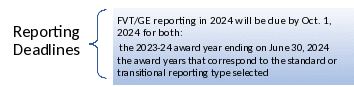
1.2.2 Annual Reporting in Subsequent Award Years
After initial reporting concludes in 2024, schools will be required to report FVT/GE data on an annual basis. Reporting for subsequent award years will still have a deadline of Oct. 1, following the end of the award year. Schools will report on all students (enrolled, graduated, withdrawn) that have received Title IV funds for the program being reported for the most recently completed award year.
The Department will use the student-specific information reported by schools based on the transitional or standard reporting type selected during the initial reporting phase to help calculate the Debt-to-Earnings (D/E) rates and Earning Premium (EP) measures. Once a school chooses either standard or transitional as their reporting type option, they will be required to adhere to that reporting type from Oct. 1, 2024, onward for the next six years.
Figure 2 provides the deadlines to report student data for the future years with examples of 2025 and 2026 reporting years.
Figure 2: Reporting Deadlines for future years (i.e., 2025 and 2026)
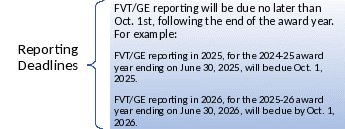
Table 2 describes the reporting period required by Oct. 1, 2025:
Table 2: Reporting Periods – 2025 Reporting Year
FVT/GE Attendance Status |
Reporting Type |
Reporting Period (Award Year) |
Enrolled |
Standard or Transitional |
2024-25 |
Graduated or Withdrawn |
Standard or Transitional |
2024-25 |
Table 3 describes the reporting period required by Oct. 1, 2026:
Table 3: Reporting Periods – 2026 Reporting Year
FVT/GE Attendance Status |
Reporting Type |
Reporting Period (Award Year) |
Enrolled |
Standard or Transitional |
2025-26 |
Graduated or Withdrawn |
Standard or Transitional |
2025-26 |
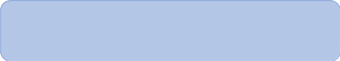
Reminder:
It is crucial that schools maintain accuracy in their enrollment
data as it facilitates easier compliance with FVT/GE reporting
requirements. The Enrollment Reporting process via NSLDS will allow
schools to make corrections to enrollment data to ensure any errors
will be identified and corrected before reporting deadlines.
Chapter 2: FVT/GE Student Batch Submittal File
Schools will have various options to submit FVT/GE student-specific data to NSLDS, including the FVT/GE Batch Submittal File via SAIG.
Schools must report FVT/GE information about all students (enrolled, graduated, or withdrawn) that have received Title IV aid for enrollment in a GE or Eligible Non-GE Program. The student-specific data that schools are required to report includes information about the costs, sources of financial aid, and outcomes of students enrolled in Title IV-eligible programs.
Please note that data elements reporting requirements vary based on whether the student was enrolled, graduated, or withdrawn for the award year being reported. The FVT/GE Submittal File must include student-specific data at the 6-digit OPEID level.
2.1 Detail Records
Schools must report two record types, based on the student’s enrollment status and the selected reporting type, to NSLDS for student-specific data in the FVT/GE Submittal File:
Annual Amount (AA) Detail Record – The AA Detail Record is used to report all students who are enrolled through the end of the most recently completed award year and have, at any time, received Title IV funds for the program being reported.
Total Amount (TA) Detail Record – The TA Record Type is used to report students that have received Title IV funds for enrollment in the program being reported and have graduated or withdrawn during the most recently completed award year and prior award years. Prior award years are based on the selection of standard or transitional reporting type.
2.1.1 Annual Amount (AA) Detail Record Type:
The AA Record Type is available for schools to report students who are enrolled up to June 30th of the most recently completed award year and have received Title IV funds for the program being reported.
For the AA record, students will be considered enrolled if the student has one of the following enrollment statuses as of June 30th of the most recently completed award year:
• F - (full-time) • L - (less than half-time)
• Q - (three-quarter time) • A - (approved leave of absence)
• H - (half-time)
The table below displays a summary of the data that must be included when submitting the AA Record Type. The program identifiers should match to certified program enrollment data the school has previously reported to NSLDS through the normal Enrollment Reporting process. Table 4 details the data that will be submitted in the AA Record Type.
Table 4: Annual Amount Record Data Elements
Annual Amounts Record |
Award Year |
Student Identifiers (Student Social Security Number, Student First Name, Student Middle Name, Student Last Name, Student Date of Birth) |
Program Identifiers (CIP Code, Credential Level, Length of Program, Length of Program Measurement, Weeks in Title IV Academic Year) |
Program Enrollment Begin Date |
Student's Enrollment Status as of the 1st Day of Enrollment in the Program |
Program Attendance Status During Award Year |
Program Attendance Status Date During Award Year |
Annual Cost of Attendance (COA) |
Tuition and Fees Amount for Award Year being Reported |
Residency Tuition Status by State or District |
Allowance for Books, Supplies, and Equipment |
Allowance for Housing and Food |
Institutional Grants and Scholarships |
Other State, Tribal, or Private Grants |
Private Loans Amount |
An AA record must be reported for the most recently completed award year and exclusively for enrolled students that have received Title IV funds for the program being reported.
If a student is enrolled in multiple eligible programs schools will report the student separately for each program at the six-digit OPEID level.
If a student is enrolled in the same program across multiple locations, the school will report the student only once at the six-digit OPEID level. Schools are required to combine all costs and debt from each location into a single record when a student is enrolled in the same program across multiple locations.
Figure 3 provides an instruction flow chart on whether to report an AA Record for a student using 2023-24 as an example, but can also be applied to future award years:
Figure 3: AA Record Reporting Flow Chart AY 2023-24
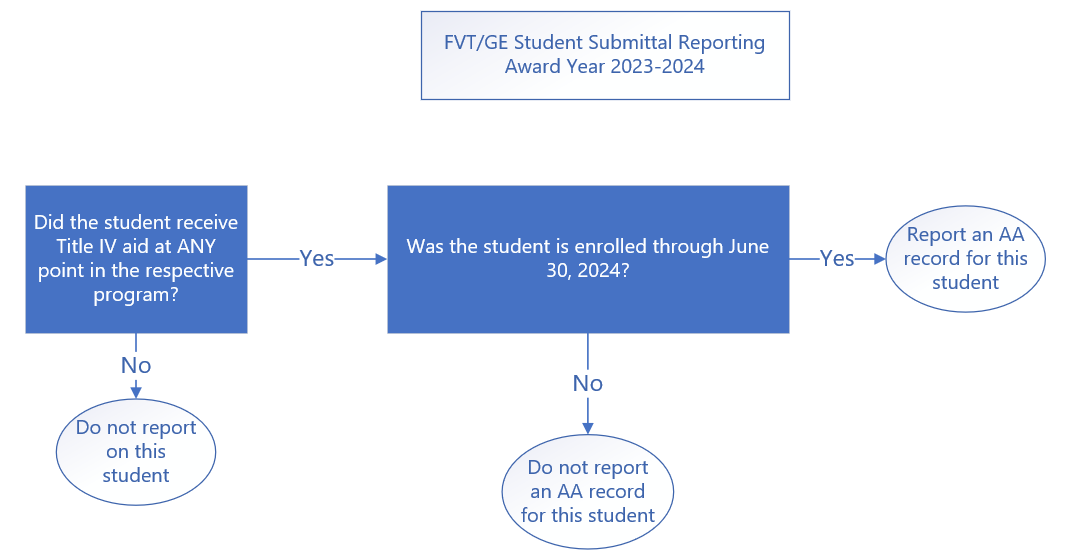
Refer to Figure 4 for a checklist for when to report an AA Record for the Oct. 1, 2024, deadline.
Figure 4: AA Reporting Requirements Checklist
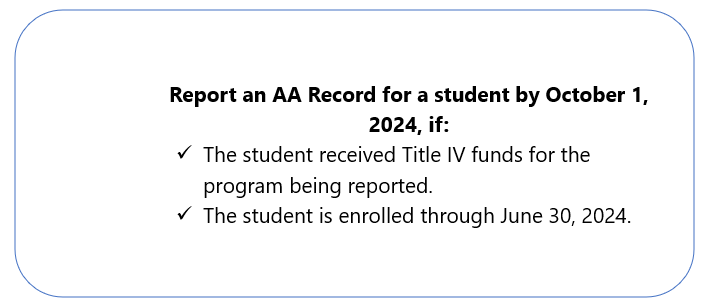
2.1.2 Total Amount (TA) Record
The TA Record Type is available for schools to report students that have received Title IV funds for the program being reported and that have graduated or withdrawn during the standard or transitional reporting periods selected, as well as for the most recently completed award year.
A TA record should be reported for students that have received Title IV funds for the program being reported and has one of the following Program Enrollment statuses that falls within the applicable award year:
G - (Graduated)
W - (Withdrawn)
The table below will display the data that must be included when submitting the TA Record Type. The program identifiers should match to certified program enrollment data the school has previously reported to NSLDS through the normal Enrollment Reporting process. Table 5 details the data that will be submitted in the TA Record Type.
Table 5: Total Amount Record Data Elements
Total Amounts Record |
Award Year |
Student Identifiers (Student Social Security Number, Student First Name, Student Middle Name, Student Last Name, Student Date of Birth) |
Program Identifiers (CIP Code, Credential Level, Length of Program, Length of Program Measurement, Weeks in Title IV Academic Year) |
Comprehensive Transition and Postsecondary (CTP) Program Indicator |
Approved Prison Education Program Indicator |
Date Student Completed or Withdrew From Program |
Total Amount Student Received in Private Education Loans During Student's Entire Enrollment in the Program (for GE Programs) or the Student’s Entire Enrollment at the Institution (for Eligible Non-GE Programs) at the same credential level |
Total Amount of Institutional Debt During Student’s Entire Enrollment in the Program (for GE Programs) or the Student’s Entire Enrollment at the Institution (for Eligible Non-GE Programs) at the same credential level |
Total Amount of Tuition & Fees Assessed During Student’s Entire Enrollment in the Program (for GE Programs) or the Student’s Entire Enrollment at the Institution (for Eligible Non-GE Programs) at the same credential level |
Total Amount of Allowance for books, supplies, and equipment included in the student’s Title IV, HEA COA During Student’s Entire Enrollment in the Program (for GE Programs) or the Student’s Entire Enrollment at the Institution (for Eligible Non-GE Programs) at the same credential level |
Total Amount of Grants and Scholarships the student received During Student’s Entire Enrollment in the Program (for GE Programs) or the Student’s Entire Enrollment at the Institution (for Eligible Non-GE Programs) at the same credential level |
Program Attendance Status During Award Year |
For GE Programs only:
If a student has graduated or withdrawn in multiple eligible programs schools will report the student separately for each program at the six-digit OPEID level. If a student has graduated or withdrawn in the same program across multiple locations, the school reports the student only once at the six-digit OPEID level. Schools are required to combine all costs and debt from each location into a single record when a student is enrolled in the same program across multiple locations.
For Eligible Non-GE Programs only:
If a student has completed or withdrawn in multiple eligible programs, with the same credential level, schools report only for the program(s) at the six-digit OPEID level that the student completed. Schools will NOT report a separate TA record on the program from which the student withdrew. For the program the student completed, the school will report totals for the student’s entire enrollment at the same credential level at the institution.
If a student has completed or withdrawn in multiple eligible programs, with different credential levels, schools report a TA record for each program at the six-digit OPEID level from which the student completed or withdrew from.
Most Recently Completed Award Year:
An TA record must be reported for students that graduated or withdrew during the most recently completed award year and have received Title IV funds for the program being reported, regardless of the reporting type (standard or transitional) selected by the school. For the initial reporting year, the most recently completed award year is:
2023-24
Figure 5: TA Record – Most Recent Award Year Reporting Flow Chart
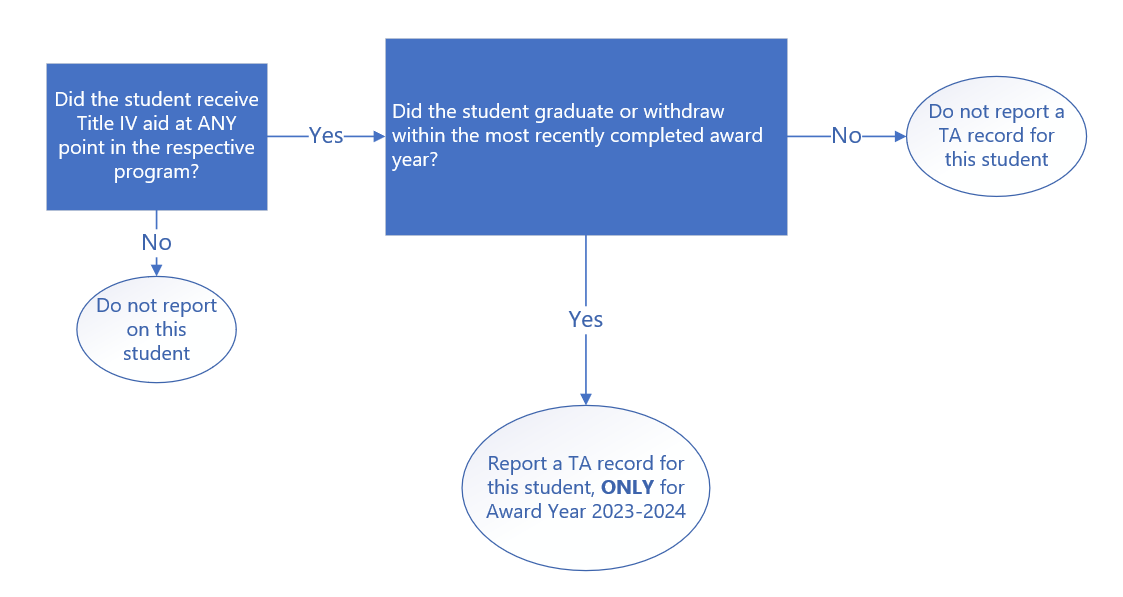
Figure 6: TA Reporting – Most Recent Award Year Requirements Checklist
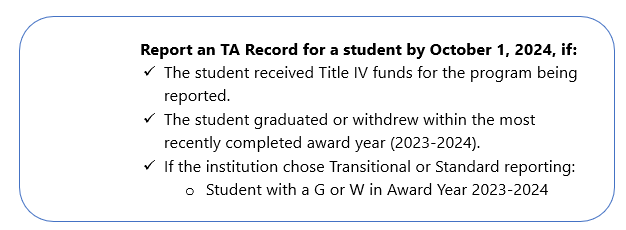
Prior Award Years (Standard or Transitional):
For the initial reporting period and depending on the reporting type selected (Standard or Transitional), the TA record must be reported for the prior award years listed below and only for graduated and withdrawn students that have received Title IV funds for enrollment in the program being reported by Oct. 1, 2024.
Schools that select the Standard reporting type are required to report the TA record for students that have received Title IV funds for enrollment in the program being reported and who graduated or withdrew from that program in the award years based on the program:
Program other than Qualifying Graduate Program
2017-2018
2018-2019
2019-2020
2020-2021
2021-2022
2022-2023
Qualifying Graduate Program
2016-2017
2017-2018
2018-2019
2019-2020
2020-2021
2021-2022
2022-2023
Schools that select the Transitional reporting type are required to report the TA record for students that have received Title IV funds for enrollment in the program being reported and have graduated or withdrew in the following award year:
2022-2023
Figure 7 provides step-by-step instruction on whether to report an TA Record for prior award years.
Figure 7: TA Record – Prior Award Years Reporting Flow Chart
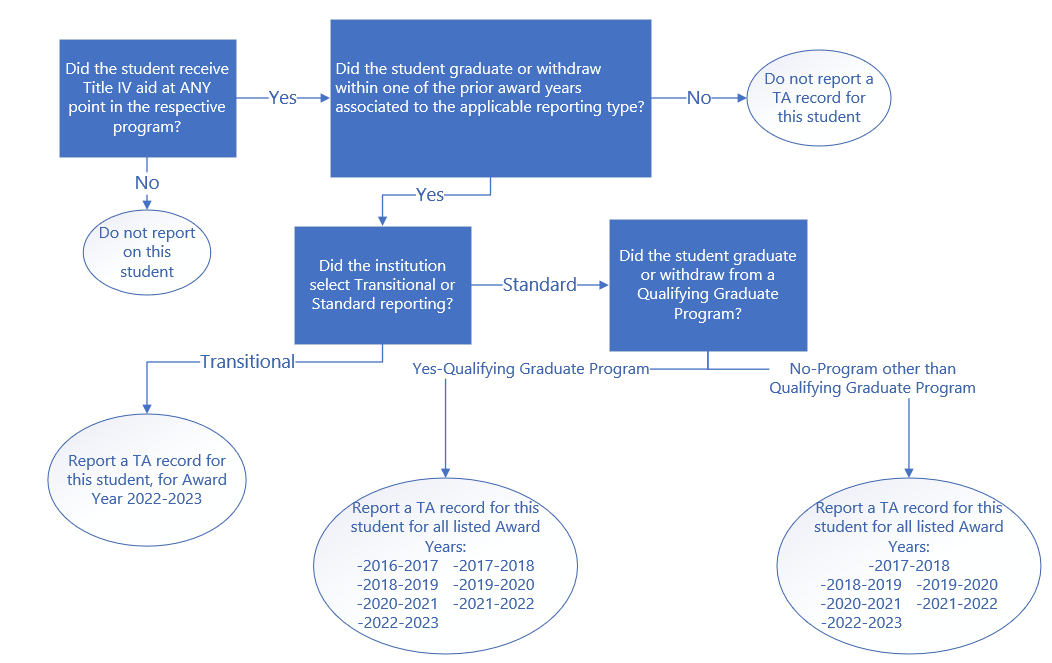
Refer to Figure 8 for a checklist on when to report a TA Record for prior award years.
Figure 8: TA Reporting – Prior Award Years Requirements Checklist
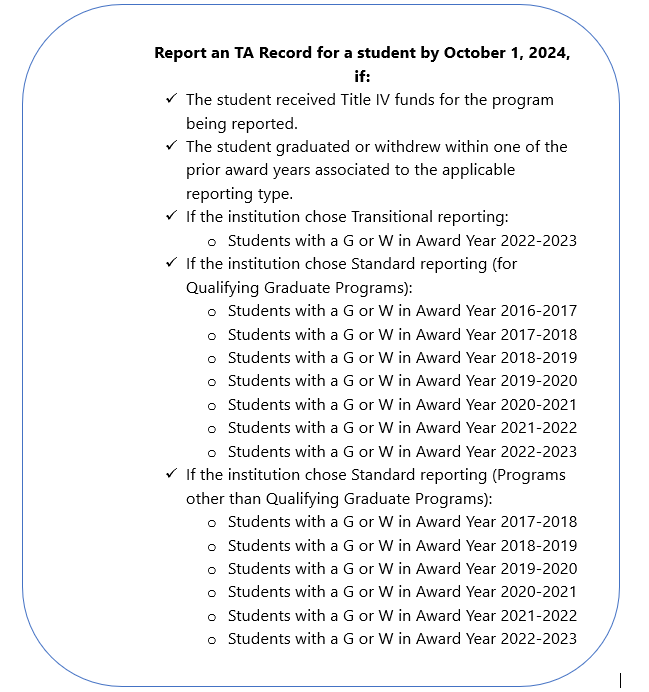
Chapter 3: FVT/GE Reporting Batch Processing
3.1 Batch Processing
Schools may submit an FVT/GE Submittal file to NSLDS via SAIG using one of the batch file layouts described in Appendix A. After receiving the FVT/GE Submittal File, NSLDS will perform validation checks for any file-level errors. If any errors are found, NSLDS will not process the Submittal file and will return a File-Level Error File to the school. An FVT/GE File-Level Error File would typically be returned if there are format issues in the file or issues in the Header or Trailer record. If no file-level errors are found, the FVT/GE Error/Acknowledgement File will be sent to schools for each processed FVT/GE Submittal File. This file will list the first five errors on records submitted in the submittal file and will be identified by an Error Code. If there are no errors, the FVT/GE Error/Acknowledgement File will contain only a Header and Trailer record.
Schools can then make the applicable corrections to their FVT/GE Submittal File according to the information in the FVT/GE File-Level Error File or the FVT/GE Error/Acknowledgment File, and return it to NSLDS.
3.1.1 FVT/GE Submittal File Information
The FVT/GE Submittal File is the file schools are required submit to report FVT/GE student data to NSLDS. Enrollment data from NSLDS and the information provided by schools in the submittal file will be utilized to draft the Completers List and calculate the program’s Debt-to-Earnings (D/E) and Earnings Premium (EP) measure. The Completers List process and the calculation process will be detailed in future volumes of the NSLDS FVT/GE User Guide.
The submittal file contains a Header record, Detail Records (AA and TA), and a Trailer Record. Figure 9 is an example of an FVT/GE Submittal File in the fixed-width format. Please note that the image only shows position 1-103, as the entirety of the FVT/GE Submittal File cannot be shown in one screenshot.
Figure 9: FVT/GE Submittal File
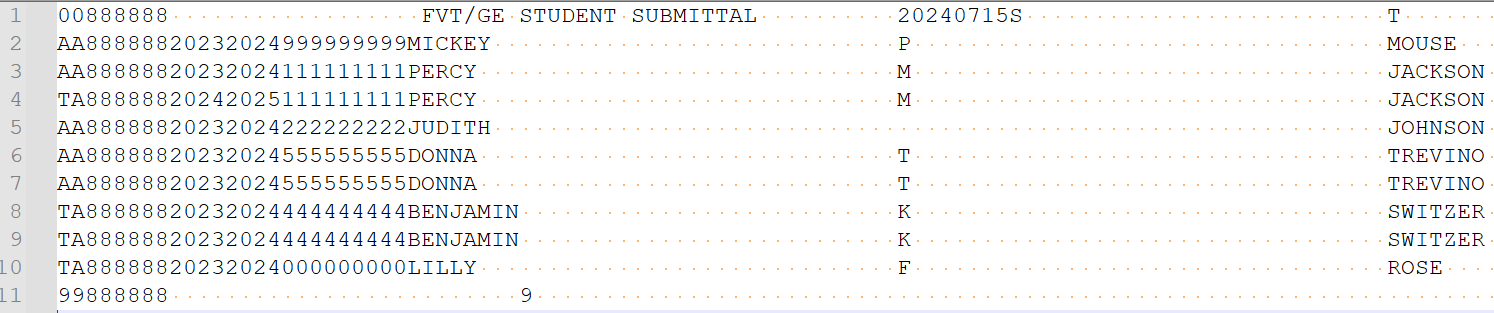
3.1.2 FVT/GE File-Level Error File
After receiving the FVT/GE Submittal File, NSLDS will perform validation checks for any file-level errors. If any errors are found, NSLDS will not process the Submittal File and will return a File-Level Error File to the school. File-level errors typically relate to file format, header/trailer errors, or an incorrect TG mailbox. Figure 10 is an example of an FVT/GE Submittal File in CSV format with a file-level error.
Figure 10: FVT/GE Submittal File – File-Level Error
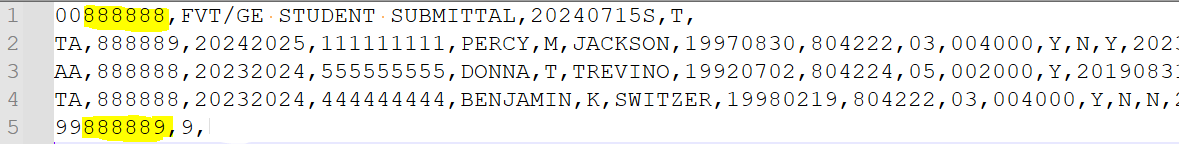
The FVT/GE Submittal File, in this example, triggered file-level error 15: Value does not equal Institution Code in Header Record. Error code 15 was triggered because the header record was submitted with the six-digit OPEID of ‘888888’, the trailer record was submitted with a six-digit OPEID of ‘888889’ and that does not match the six-digit OPEID submitted in the header record. This file also contains a record-level error. Specifically, in Row 2 of the TA record, an incorrect OPEID of ‘888889’ is present. However, this record-level error will not be triggered since NSLDS will reject the entire submittal file because of file-level error 15. NSLDS will only validate record-level errors after successfully processing the submittal file without any file-level errors.
Figures 11 and 12 are an example of the FVT/GE File-Level Error File that would be returned in CSV format:
Figure 11: FVT/GE File-Level Error File – Error Code in Fixed-Width Format
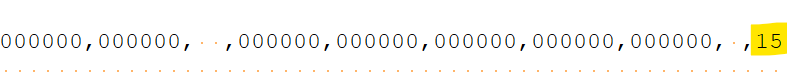
Figure 12: FVT/GE File-Level Error File – Error Code in CSV Format
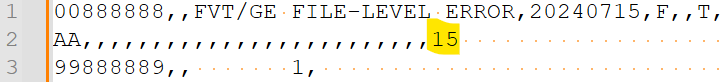
If the FVT/GE Submittal File triggers a file-level error, only one AA record will be returned in the FVT/GE File-Level Error File. In the fixed-width format, the returned record will contain zeros and spaces, as show in Figure 11. In the CSV format, the record will contain commas, as show in Figure 12. Only the Error Code field will be populated with the file-level error that was triggered. Refer to Table 9: File-Level Errors in Appendix A for all file-level error codes and definitions.
3.1.3 FVT/GE Error/Acknowledgement File
The FVT/GE Error/Acknowledgement File is returned to schools by NSLDS after the FVT/GE Submittal File is submitted, and it passes all validation checks for any file-level errors. This file will list any errors on records submitted in the FVT/GE Submittal file. If there are no errors, the FVT/GE Error/Acknowledgement File will contain only a Header and Trailer Record. Figure 13 is an example of an FVT/GE Error/Acknowledgement File (fixed-width format) if there are no record-level errors present in the FVT/GE Submittal File:
Figure 13: FVT/GE Error/Acknowledgement File – No Errors
![]()
If the submittal file contains any record level errors, the FVT/GE Error/Acknowledgement File will list the first five errors on records submitted in the submittal file and all five errors will be identified by an Error Code. The Error/Acknowledgement File will contain only the records that have triggered record-level errors. If a record does not trigger any errors, the record will not be returned in the FVT/GE Error/Acknowledgement File.
3.2 Batch File Formats
Two file formats are available for the purpose of FVT/GE reporting. NSLDS will support the use of the fixed-width format and the comma separated values (CSV) format. These formats utilize the same data, but the format varies slightly.
3.2.1 FVT/GE Submittal File
The following description outlines the basics of the fixed-width or comma separated values (CSV) FVT/GE Submittal file.
The following outlines the basics of the fixed-width or comma separated values (CSV) Submittal file.
Header Record – Each FVT/GE file may contain one or more Header Records. The Header record identifies the source of the file and the file’s preparation/creation date, as well as other identifying information.
Detail Records – Each FVT/GE file may contain one or more Detail Records in one or more record types: Detail Record AA and Detail Record TA. Schools may have one or more detail record for each student per FVT/GE Program.
Trailer Record – Each FVT/GE File may contain one or more Trailer Records to correspond to the Header Record(s) included in the file. The Trailer Record shows the total number of Detail Records contained in the file for each Header Record and Trailer Record combination.
Format Data – All records must be formatted according to the record layout and field definitions in Appendix A. Verify data and check for formatting errors before submitting a file to NSLDS.
3.2.2 FVT/GE File-Level Error File
The following outlines the basics of the fixed-width or comma separated values (CSV)
FVT/GE File-Level Error File.
Header, AA Detail Record, and Trailer Records – Each FVT/GE File-Level Error File contains one Header record, one Detail Record AA with one error code at the end of the record, and one Trailer record. The Header record identifies the source of the file and the date the file-level error was generated, as well as other identifying information. Detail Record AA contains all spaces and zeros, except for the Error Code 1 field which will identify the file level error present in the FVT/GE Submittal file. The Detail Record AA will be returned to indicate the file-level error present in the file, regardless of whether a Detail Record AA was reported in the FVT/GE Submittal File. The Trailer record will show the Detail Record count of one.
Descriptions of the File-Level Error Codes are provided in Appendix A.
3.2.3 FVT/GE Error/Acknowledgement File
The following outlines the basics of the fixed-width or comma separated values (CSV) FVT/GE Error/Acknowledgement File.
Header, Detail, and Trailer Records – Each FVT/GE Error/Acknowledgement File contains a single Header record, multiple Detail records with the first five error codes at the end of each applicable records, and a single Trailer record. If there are no errors found in the FVT/GE Submittal File, then there will only be a single Header record and a single Trailer record returned to acknowledge NSLDS received the Submittal File. The Header record identifies the source of the file and the date the record-level errors were generated, as well as other identifying information. The Detail record identifies the record(s) that have received an error. The Error/Acknowledgement file will highlight up to five errors. Records without errors that were accepted by NSLDS will not be included in the file. Detail records are grouped by record type. The Trailer record shows the number of Detail records contained in the file.
Descriptions of all record level edits are provided in Appendix A.
3.3 Timing
Each file type has a mandatory timing component associated with its processing. See Table 6 below for the timing of each file.
Table 6: FVT/GE Source, Target, and Timing
File Type |
Source/From |
Target/To |
Frequency/Timing |
FVT/GE Submittal File |
Institutions |
NSLDS |
Schools are required to submit student data on an annual basis, with the option to report more frequently if desired.
All reporting must be completed by Oct. 1st, after the most recently completed award year.
|
FVT/GE File-Level Error File |
NSLDS |
Institutions |
Within 36 hours of NSLDS successfully processing the FVT/GE Submittal File |
FVT/GE Error/Acknowledgement File |
NSLDS |
Institutions |
Within 36 hours of NSLDS successfully processing the FVT/GE Submittal File with no file-level errors. |
If a school submits a FVT/GE Submittal file and does not receive a FVT/GE File-Level Error File or a FVT/GE Error/Acknowledgement file within 36-48 hours of submitting, please call the NSLDS Customer Support Center for assistance.
Batch files are submitted using the school’s SAIG TG Mailbox associated with the FVT/GE Reporting Batch services as designated by the school. Schools will submit the FVT/GE Submittal File to the NSLDS TG Mailbox TG50012 and NSLDS will return the File-Level Error File or the Error/Acknowledgement File from the same TG Mailbox, TG50012.
Table 7 and 8 displays the messages classes for the FVT/GE Batch Submittal File, FVT/GE File-Level Error File and the FVT/GE Error/Acknowledgement File for both the fixed-width format and the CSV format:
Table 7: NSLDS FVT/GE files – Submitting to NSLDS
Message Class |
Description |
GESFLEIN |
FVT/GE Submittal File – fixed-width |
GESCDEIN |
FVT/GE Submittal File – CSV |
Table 8: NSLDS FVT/GE files – Receiving from NSLDS
Message Class |
Description |
GERFLEOP |
|
GERCDEOP |
|
Chapter 4: Student Submittal via NSLDSFAP
Schools may choose to submit FVT/GE student data to NSLDS via the NSLDS Professional Access website. In order to report student data via the web, a user associated with your school must have an active NSLDS User ID with Enrollment Update access. Through online reporting, schools can submit student information, including Annual Amount and Total Amount data, along with their program information. Additionally, schools can update or deactivate any previously submitted FVT/GE student data.
The FVT/GE Maintenance Page can be found under the FVT/GE tab on the NSLDS Professional Access website. This page will display FVT/GE student data and allows users to add, edit, and/or deactivate records one at a time.
Figure 14: FVT/GE Maintenance Page - Search
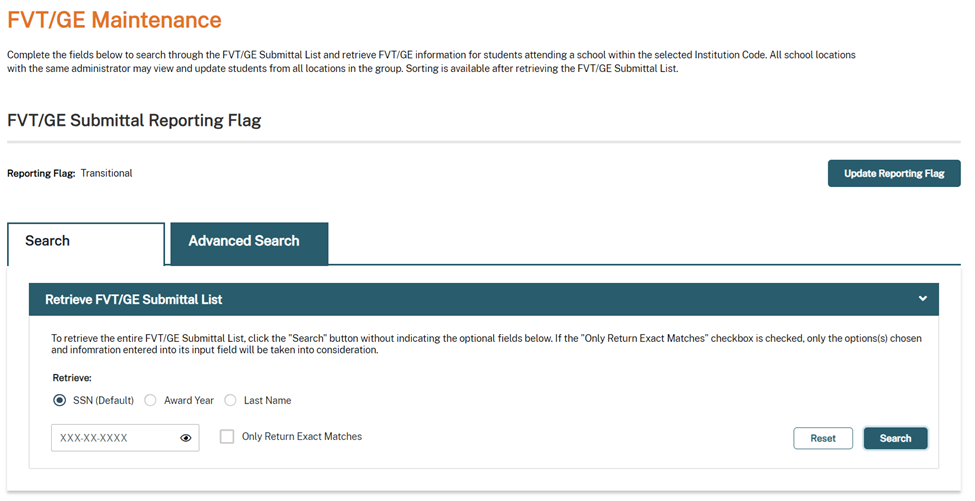
Figure 15: FVT/GE Maintenance Page – Advanced Search
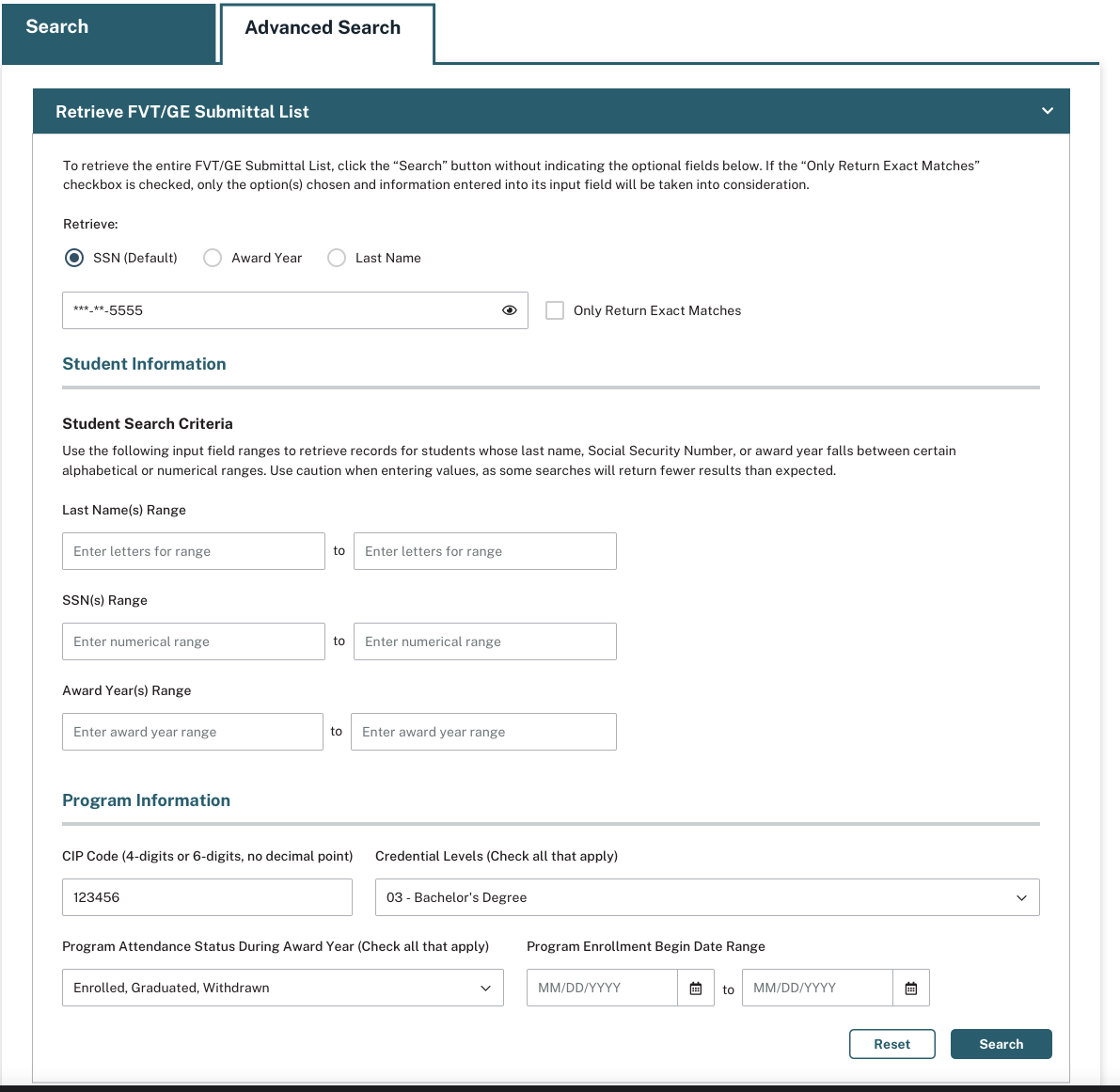
The Maintenance Page allows schools to search for specific student records by the following fields:
SSN – The Social Security Number reported for the student
Award Year – The Award Year (July 1-June 30th) for which the student was enrolled, withdrew, or graduated from the program
Last Name – The last name reported for the student
CIP Code – Classification for Instructional Programs code reported for the student.
Credential Level – Credential Level of the program the student was enrolled in during the award year.
01 – Undergraduate Certificate or Diploma Program
02 – Associate degree
03 - Bachelor's Degree
04 - Post Baccalaureate Certificate
05 - Master's Degree
06 - Doctoral Degree
07 - First Professional Degree
08 - Graduate/Professional Certificate
Program Attendance Status – The enrollment status of the student in the educational program
Enrolled
Graduated
Withdrawn
Program Enrollment Begin Date Range – The date of the student's attendance for the Award Year being reported.
Once the user clicks the “Search” button, the FVT/GE Maintenance page either displays the entire list of records or a list of records based on the selected criteria. This page will displays students that were submitted by the school via the web, the FVT/GE Student Spreadsheet Submittal process, or from the FVT/GE Student Submittal File. Additionally, the count of records returned will be displayed.
4.1.1 FVT/GE Submittal Reporting Flag
Schools may also view the reporting type option selected by the school on the Maintenance page. The FVT/GE Submittal Reporting Flag will display with one of the following values:
Transitional
Standard
N/R
If the school has not selected either Transitional or Standard for their reporting type, the FVT/GE Submittal Reporting Flag will display “N/R” for not reported.
Figure 16: FVT/GE Maintenance Page – Submittal Reporting Flag

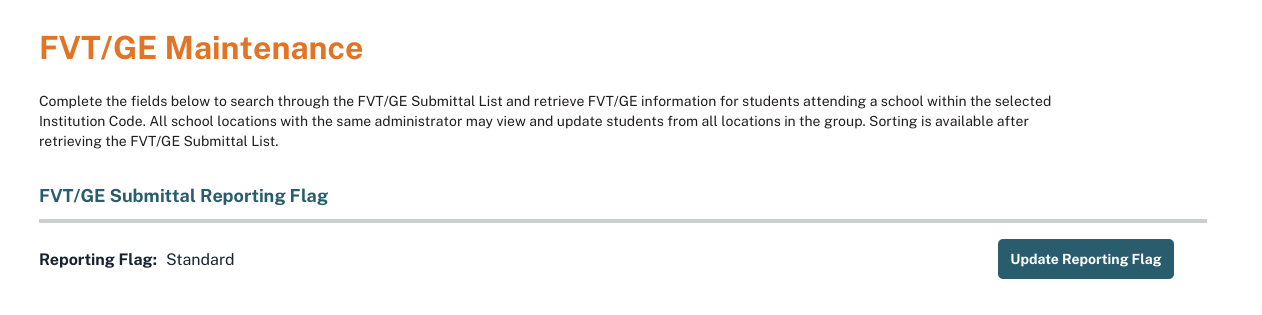
For the most recently completed award year schools will report on all students (enrolled, graduated, withdrawn) that have received Title IV funds for the program being reported. Data for the most recently completed award year is required to be reported regardless of the reporting type (standard or transitional) selected by the school. Schools must also report on all students that have received Title IV funds for the program being reported and who have withdrawn or graduated during the award years that correspond to the standard or transitional reporting type selected. See Table 1: Initial Reporting for Students – 2024 Reporting Year for more information on reporting periods.
Schools have the option to update their selected reporting type via the web until Jan. 1, 2025. To update your reporting type, click the ‘Update Reporting Flag’ button provided on the FVT/GE Maintenance page.
Figure 17: FVT/GE Maintenance Page – Update Reporting Flag

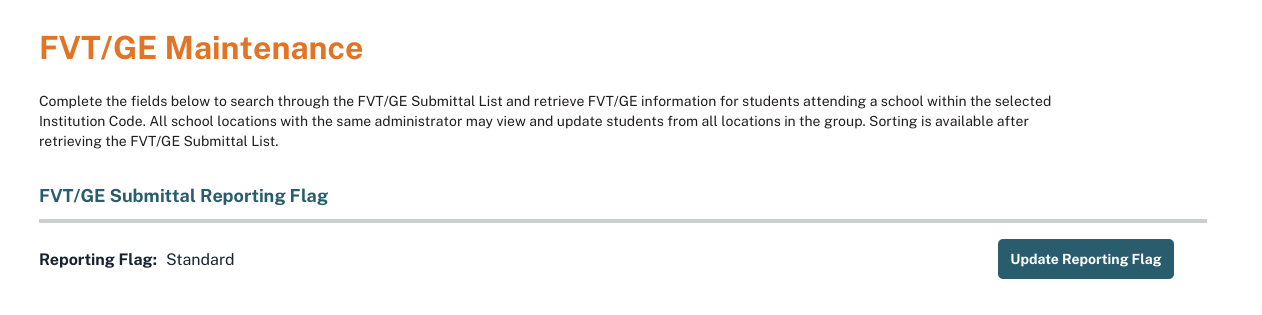
Once the user clicks the ‘Update Reporting Flag’ button, the Update Reporting Flag pop up displays and allows the user to choose between the Transitional or Standard reporting type option.
Figure 18: Update Reporting Flag Popup
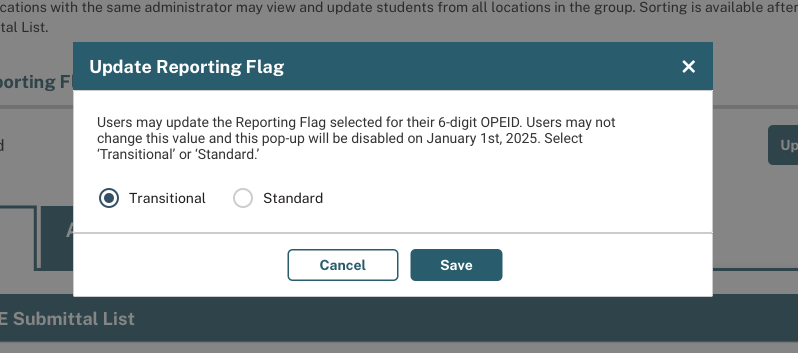
Once the user clicks ‘Save’, they will be directed back to the FVT/GE Maintenance Page where a message will confirm that the reporting flag was successfully edited, and the updated reporting type will now display.
Figure 19: FVT/GE Maintenance Page – Updated Reporting Flag

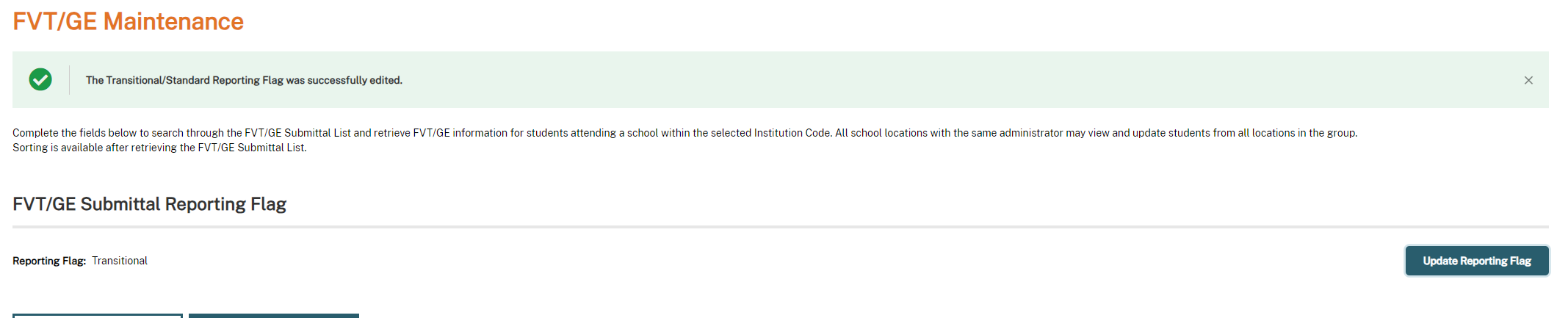
4.2 Add FVT/GE Student Data
Schools may submit FVT/GE student and their program information through the FVT/GE Maintenance Page. To add data for a student, users must click the ‘Add Student/Program’ button located below the search section.
Figure 20: Add Student/Program
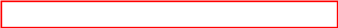
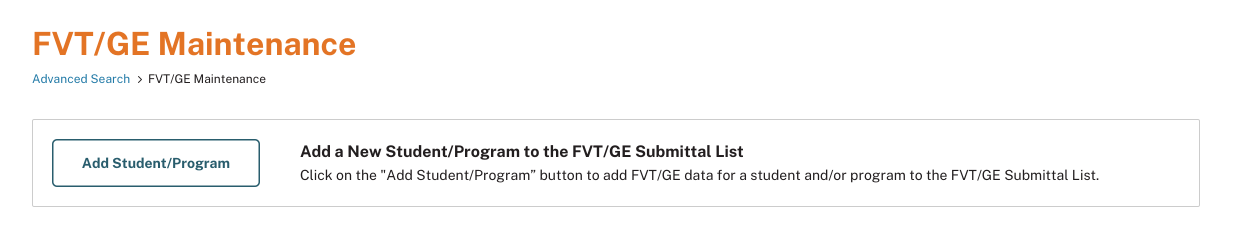
Once the user clicks the ‘Add Student/Program’ button, they will be directed to the Add Student/Program page. Schools may only add one student and their program details at a time via the web.
The following fields are required in order to add a student to your school’s FVT/GE submittal list:
SSN – The student’s current Social Security Number
Last Name – The student’s current last name
First Name – The student’s current first name
Date of Birth – The student’s date of birth
CIP Code – Classification for Instructional Programs code reported for the student.
Credential Level – Credential Level of the program the student was enrolled in during the award year.
01 – Undergraduate Certificate or Diploma Program
02 – Associate degree
03 - Bachelor's Degree
04 - Post Baccalaureate Certificate
05 - Master's Degree
06 - Doctoral Degree
07 - First Professional Degree
08 - Graduate/Professional Certificate
Length of Program – The length of the instructional program in weeks, months, or years as published by the school.
Length of Program Measurement – The unit of measure for the length of the instructional program as published by the school.
Weeks
Months
Years
Weeks in Title IV Academic Year – The total number of weeks of instruction in the program’s academic year.
Annual Amount or Total Amount data – The costs, sources of financial aid, and outcomes of students depending on if they are enrolled, graduated, or withdrawn in Title IV-eligible programs.
Figure 21: Add Student/Program Page
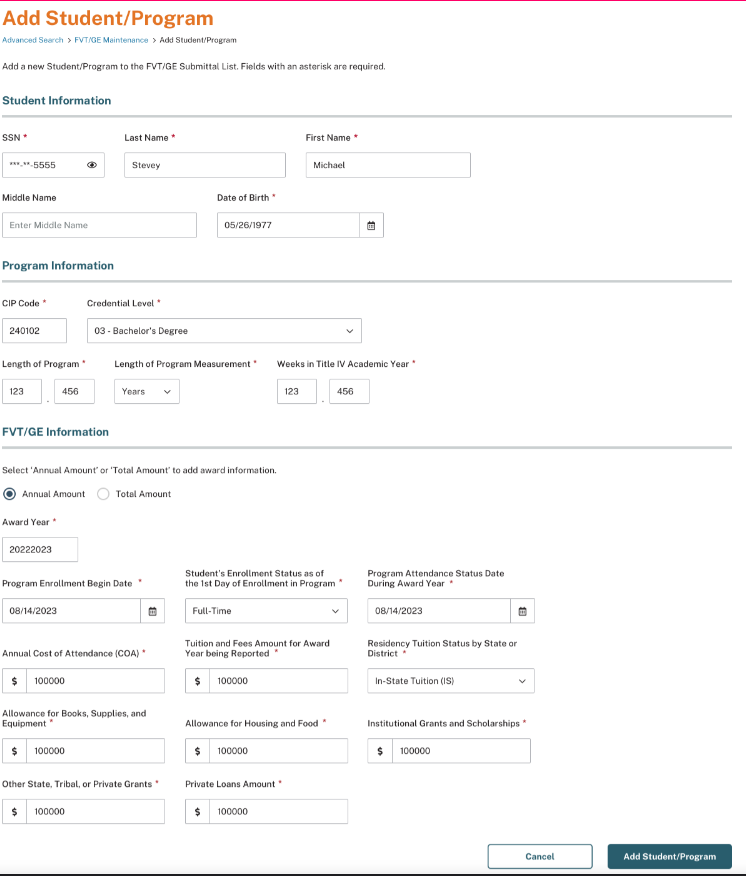
Schools are required to report FVT/GE data based on the student’s enrollment status and the selected reporting type to NSLDS.
Annual Amount (AA) data – This is used to report all students who are enrolled through the end of the most recently completed award year and have, at any time, received Title IV funds for the program being reported.
Total Amount (TA) data – This is used to report students that have received Title IV funds for enrollment in the program being reported and have graduated or withdrawn during the most recently completed award year and prior award years. Prior award years are based on the selection of standard or transitional reporting type.
For the AA record, students will be considered enrolled if the student has one of the following enrollment statuses as of June 30th of the most recently completed award year:
• F - (full-time) • L - (less than half-time)
• Q - (three-quarter time) • A - (approved leave of absence)
• H - (half-time)
Figure 22: Add Student/Program Page – Annual Amount

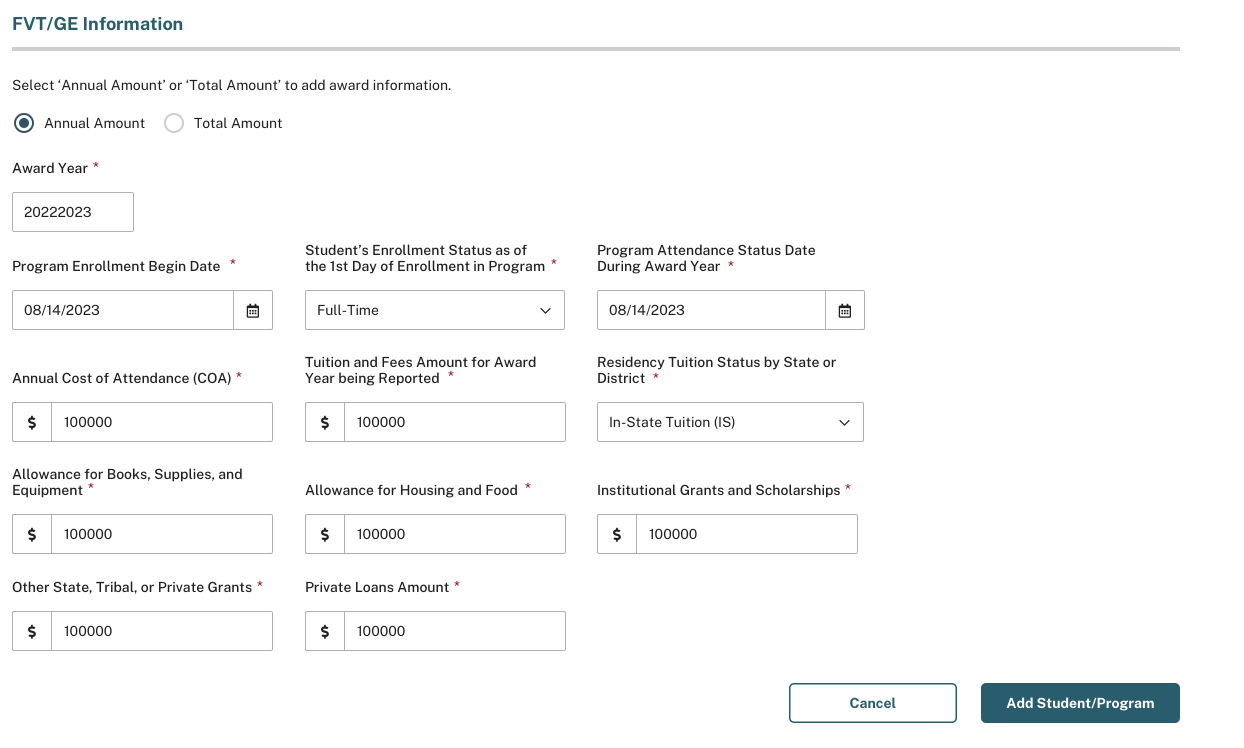
An AA record must be reported for the most recently completed award year and exclusively for enrolled students that have received Title IV funds for the program being reported.
If a student is enrolled in multiple eligible programs schools will report the student separately for each program at the six-digit OPEID level.
If a student is enrolled in the same program across multiple locations, the school will report the student only once at the six-digit OPEID level. Schools are required to combine all costs and debt from each location into a single record when a student is enrolled in the same program across multiple locations.
Upon completion of all required fields without any errors, the user will click the Add Student/Program button located at the bottom of the page to add the student, their program information, and the AA record to the school’s FVT/GE Submittal List.
Figure 23: Add Student/Program Page – Total Amount

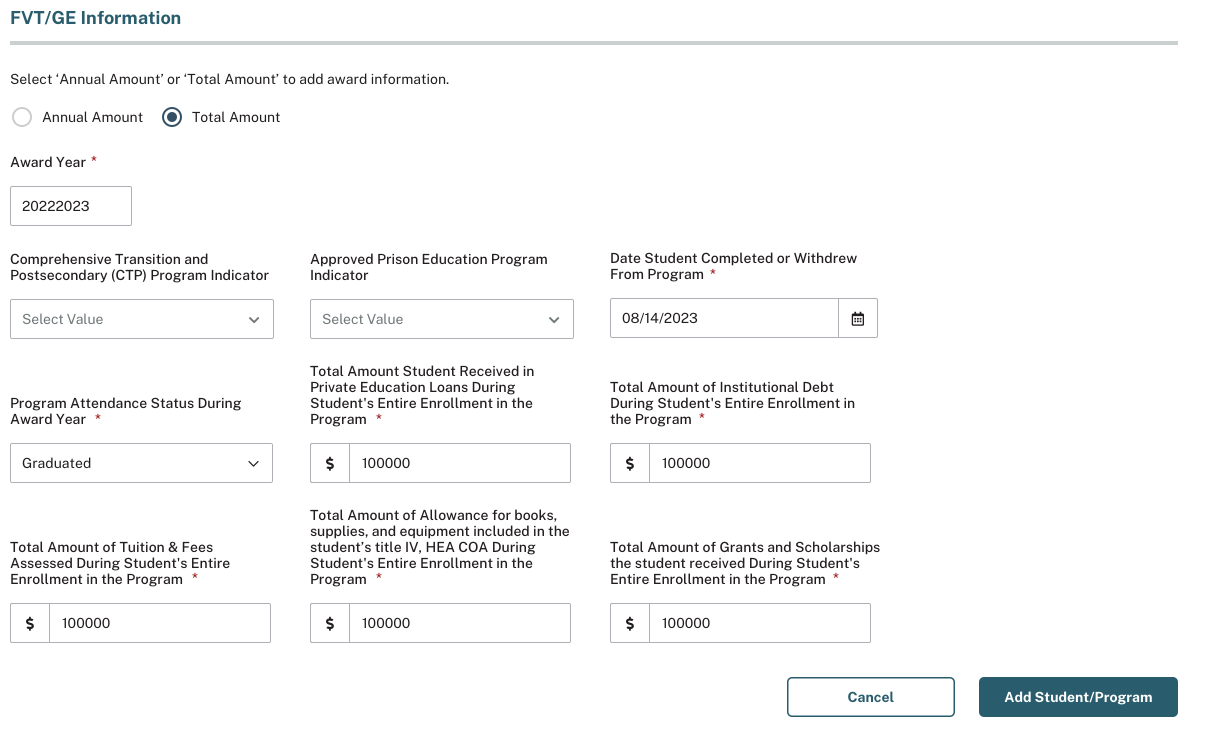
The TA information is available for schools to report students that have received Title IV funds for the program being reported and that have graduated or withdrawn during the standard or transitional reporting periods selected, as well as for the most recently completed award year.
A TA record should be reported for students that have received Title IV funds for the program being reported and has one of the following Program Enrollment statuses that falls within the applicable award year:
G - (Graduated)
W - (Withdrawn)
For GE Programs only:
If a student has graduated or withdrawn in multiple eligible programs schools will report the student separately for each program at the six-digit OPEID level. If a student has graduated or withdrawn in the same program across multiple locations, the school reports the student only once at the six-digit OPEID level. Schools are required to combine all costs and debt from each location into a single record when a student is enrolled in the same program across multiple locations.
For Eligible Non-GE Programs only:
If a student has completed or withdrawn in multiple eligible programs, with the same credential level, schools report only for the program(s) at the six-digit OPEID level that the student completed. Schools will NOT report a separate TA record on the program from which the student withdrew. For the program the student completed, the school will report totals for the student’s entire enrollment at the same credential level at the institution.
If a student has completed or withdrawn in multiple eligible programs, with different credential levels, schools report a TA record for each program at the six-digit OPEID level from which the student completed or withdrew from.
Upon completion of all required fields without any errors, the user will click the Add Student/Program button located at the bottom of the page to add the student, their program information, and the TA record to the school’s FVT/GE Submittal List.
Once a student has been successfully added, the user will be navigated back to the FVT/GE Maintenance page and a message will display stating the student/program was successfully added to the FVT/GE Submittal List.
The Search Criteria will also automatically populate with the newly added student’s SSN, allowing the user to access the data of that student.
Figure 24: FVT/GE Maintenance Page – Student/Program Successfully Added
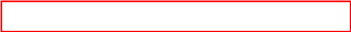
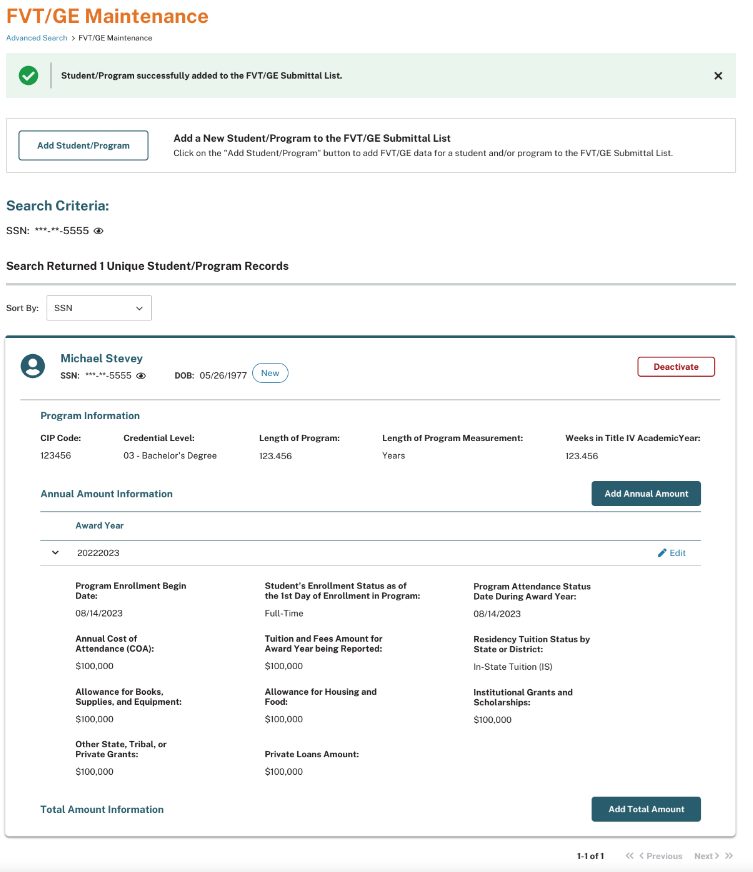
4.2.1 Add Annual Amount and/or Total Amount Information
Users may also add Annual Amount or Total Amount data to an already existing record. If a student is already listed on the school’s FVT/GE Submittal List, the school must search for the student record they wish to update and then click either the ‘Add Annual Amount’ or the ‘Add Total Amount’ button on the student’s individual card.
Annual Amount information is used to report all students who are enrolled through the end of the most recently completed award year and have, at any time, received Title IV funds for the program being reported.
Figure 25: FVT/GE Maintenance Page – Add Annual Amount

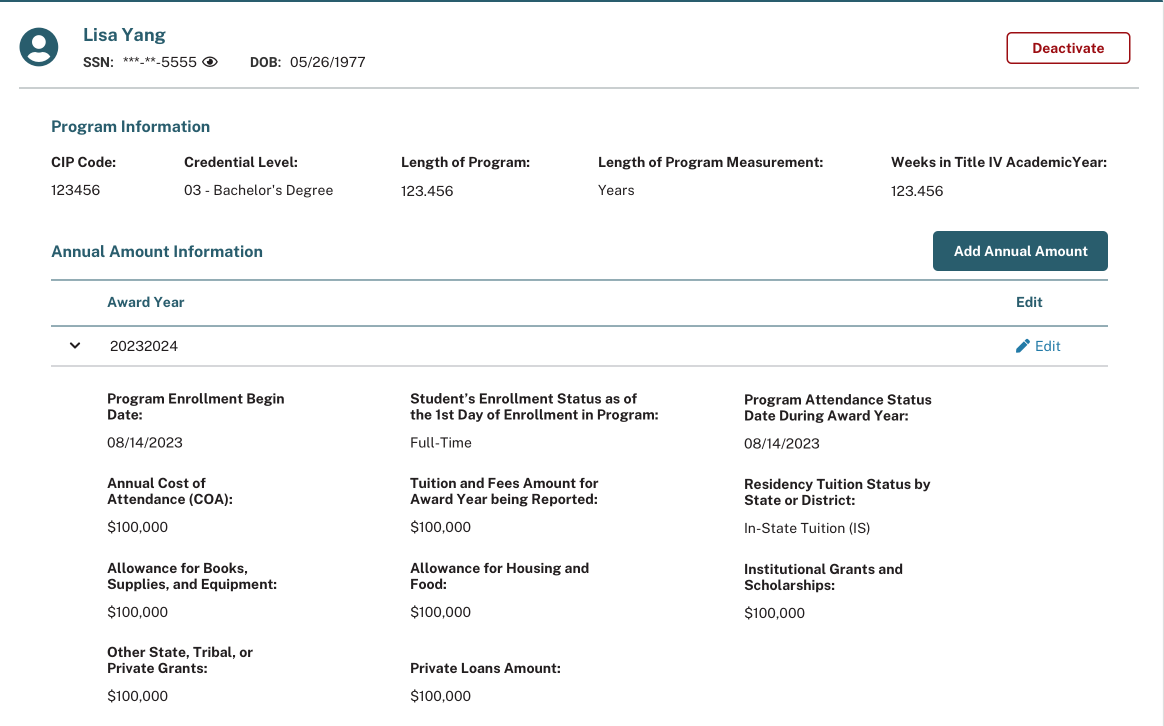
If the user chooses to add Annual Amount data and clicks the ‘Add Annual Amount’ button on the student’s card, the Add Annual Amount popup will display allowing you to add Annual Amount data for that student. After successfully entering all applicable information, click the “Add Annual Amount” button at the bottom of the popup.
Figure 26: Add Annual Amount Popup

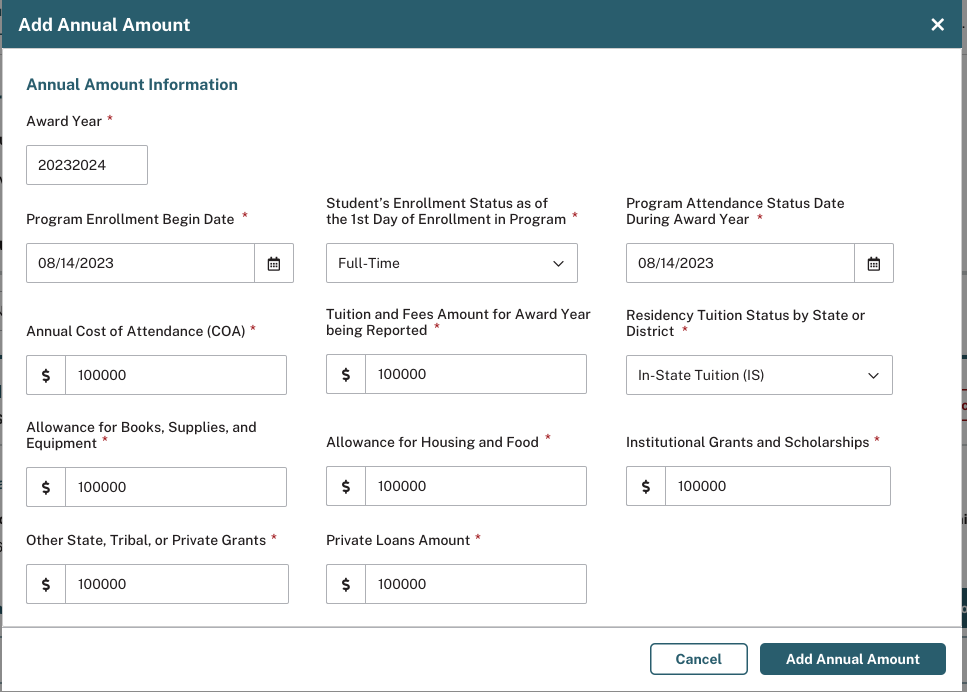
Once an Annual Amount record has been successfully added, a message will appear at the top of the page stating: “The Annual Amount record was successfully added.”
Figure 27: FVT/GE Maintenance Page – Add Total Amount

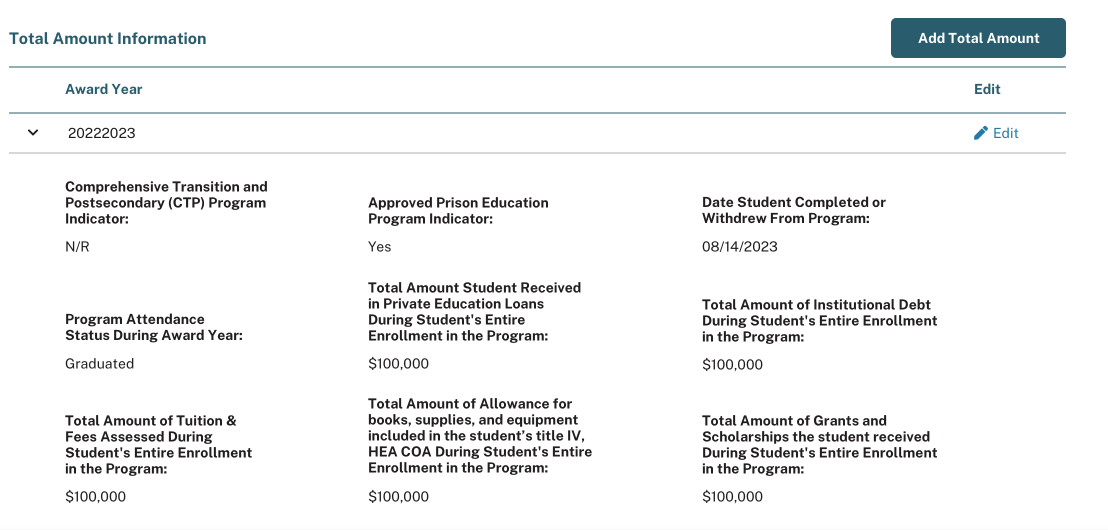
Total Amount information is used to report students that have received Title IV funds for enrollment in the program being reported and have graduated or withdrawn during the most recently completed award year and prior award years. Prior award years are based on the selection of standard or transitional reporting type.
If the user chooses to add Total Amount data and clicks the ‘Add Total Amount’ button on the student’s card, the Add Total Amount popup will display allowing you to add Total Amount data for that student. After successfully entering all applicable information, click the “Add Total Amount” button at the bottom of the popup.
Figure 28: Add Total Amount Popup

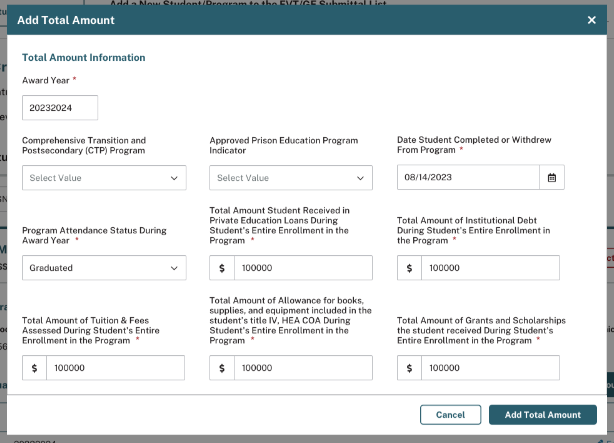
Once a Total Amount record has been successfully added, a message will appear at the top of the page stating: “The Total Amount record was successfully added.”
4.3 Edit FVT/GE Student Data
Users have the ability to edit FVT/GE student data via the web, regardless of whether the student data was initially submitted by batch, web, or spreadsheet submittal. However, users are only able to edit Annual Amount and Total Amount information and may not edit student or program identifiers, nor the award year. In order to update student or program identifiers, as well as the award year, you must invalidate the entire student record through batch or deactivate the student record via the web.
To edit Annual Amount or Total Amount information, click the ‘Edit’ link within the respective Annual Amount or Total Amount record you wish to update.
Figure 29: FVT/GE Maintenance Page – Edit



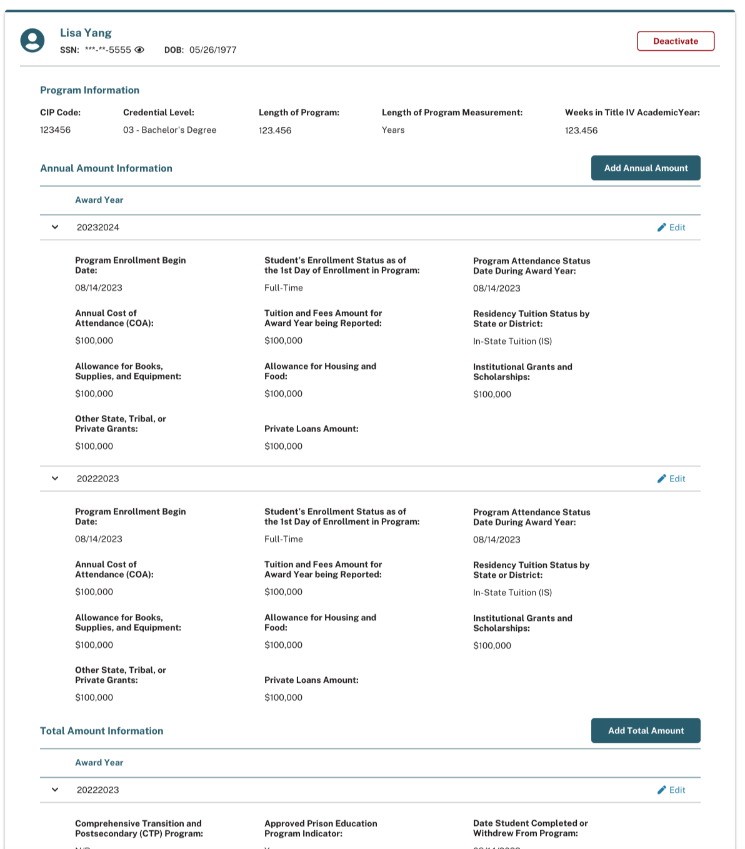
If the user decides to edit a student’s Annual Amount information and clicks the ‘Edit’ link on the Annual Amount record within the student’s card, the Edit Annual Amount popup will display, allowing the user to make changes to the Annual Amount data for that student. Once all applicable information has been successfully updated, the user will click ‘Save’.
Figure 30: Edit Annual Amount Popup
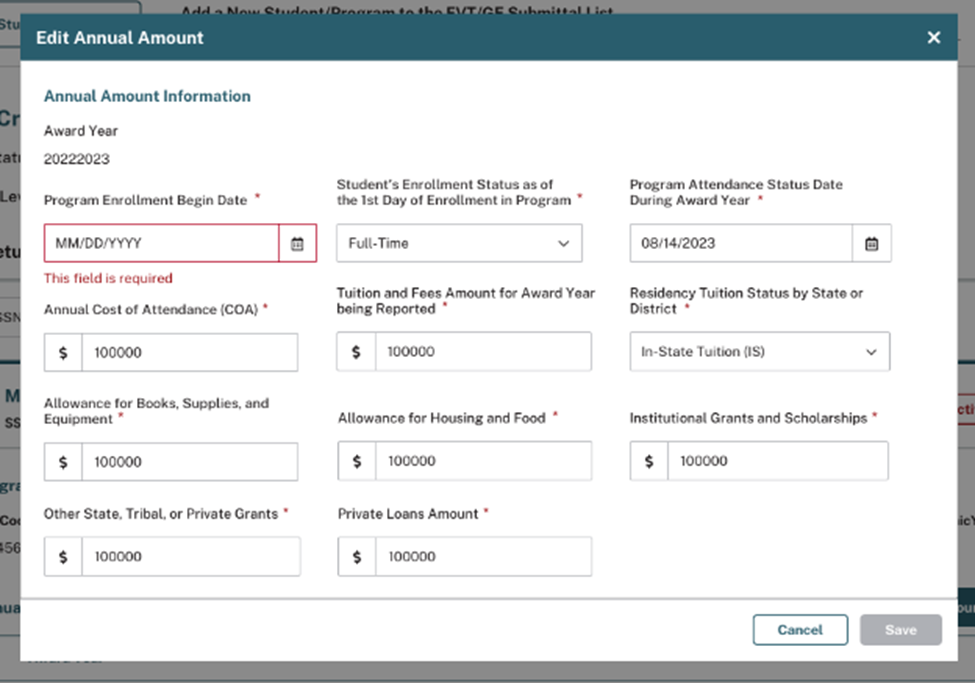
Once the record has been successfully updated, a message will appear at the top of the page stating, ‘The Annual Amount record was successfully edited.’
Figure 31: Annual Amount Record Successfully Edited
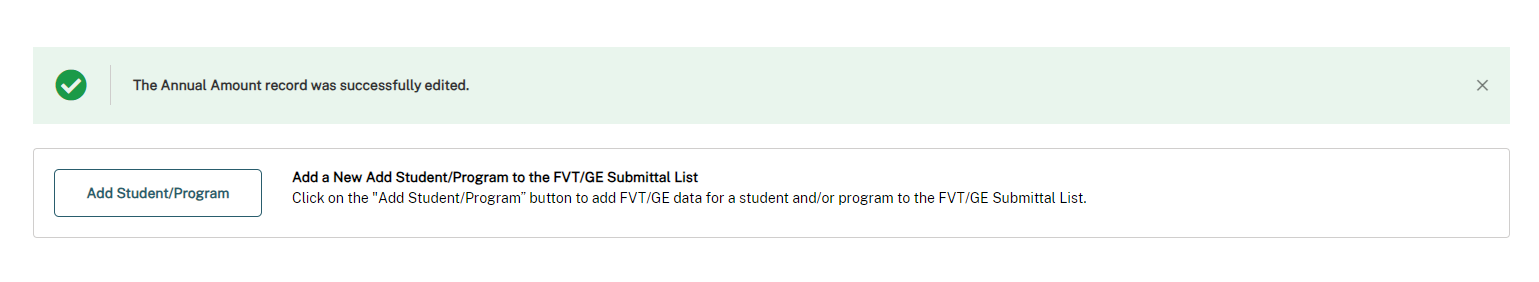
Figure 32: Edit Total Amount Popup
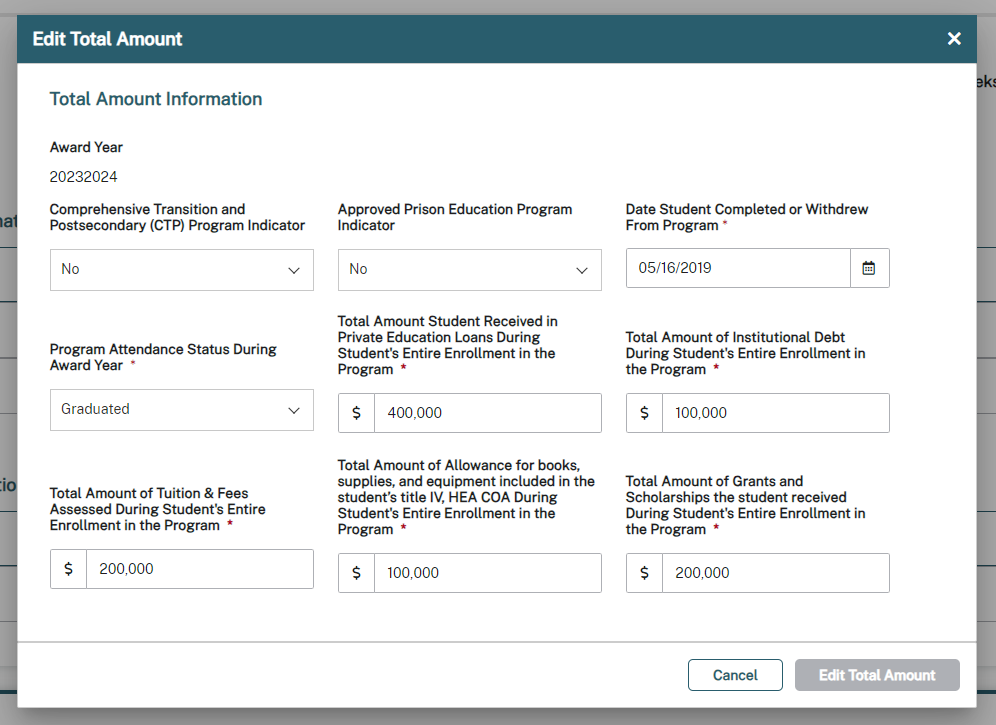
If the user decides to edit a student’s Total Amount information and clicks the ‘Edit’ link on the Total Amount record within the student’s card, the Edit Total Amount popup will display, allowing the user to make changes to the Total Amount data for that student. Once all applicable information has been updated successfully, the user will click ‘Edit Total Amount’ at the bottom of the popup to save their updates.
Once the record has been successfully updated, a message will appear at the top of the page stating, ‘The Total Amount record was successfully edited.’
4.4 Deactivate FVT/GE Student Data
If a user needs to remove Annual Amount and/or Total Amount data from a student’s record, click the ‘Deactivate’ button located within the student’s card. Once the user clicks the ‘Deactivate’ button, the ‘Deactivate?’ popup will display, enabling the user to remove Annual Amount and/or Total Amount data from the student’s record.
Figure 33: FVT/GE Maintenance Page – Deactivate

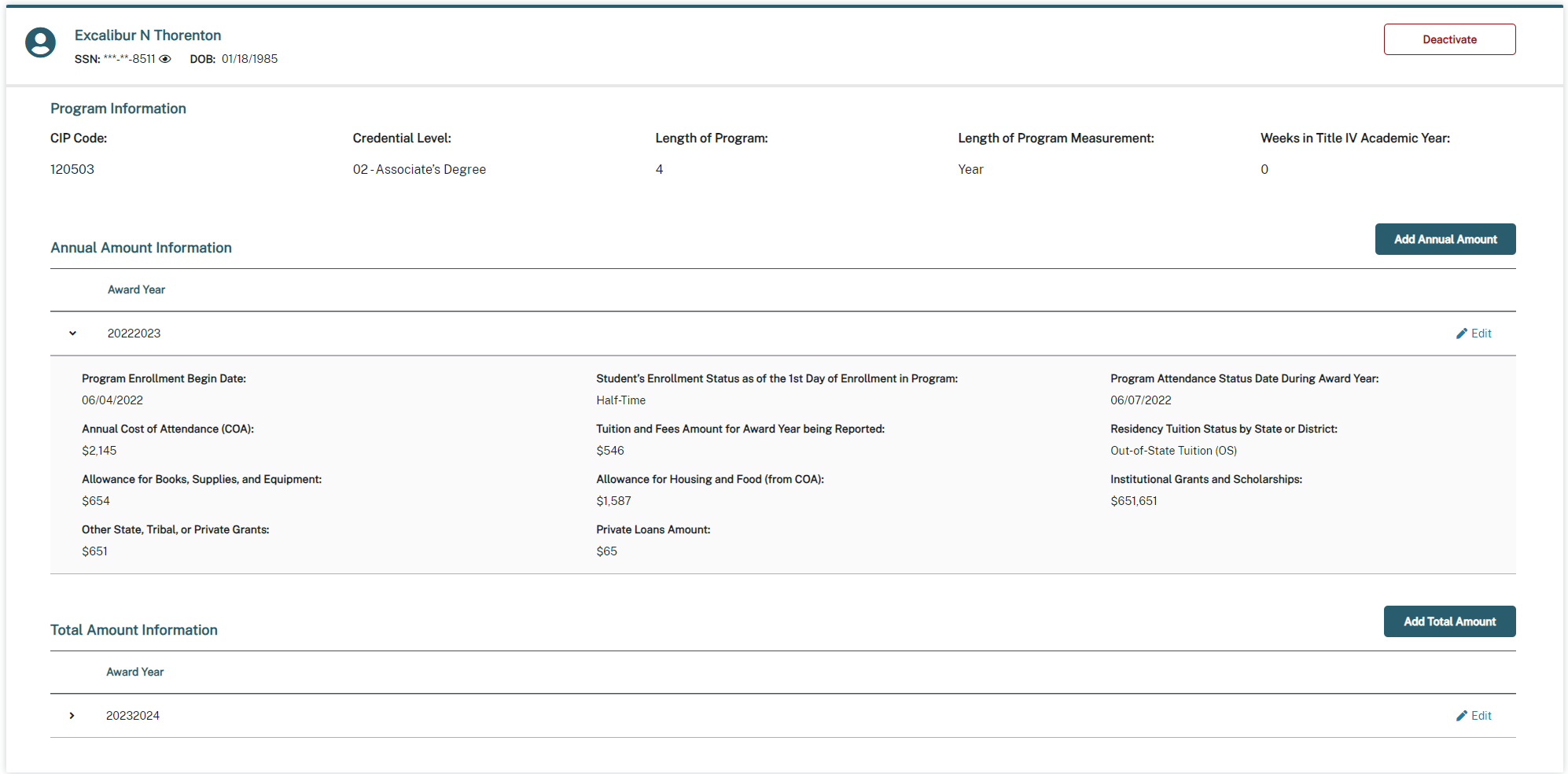
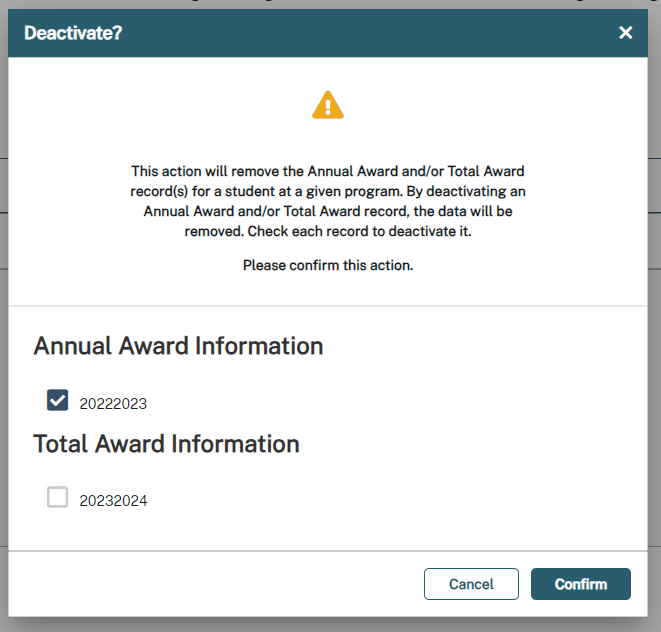
Upon clicking the ‘Confirm’ button, a message will display on the FVT/GE Maintenance page stating, ‘The record(s) were successfully deactivated’. As a result, the applicable Annual Amount and/or Total Amount data will be removed from the student’s record for both web and batch processing. To completely remove a student/program combination from the school’s FVT/GE Submittal List via the web, the user must check every relevant record type associated with the student/program combination.
Figure 35: FVT/GE Maintenance Page – Record Successfully Deactivated
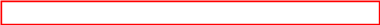
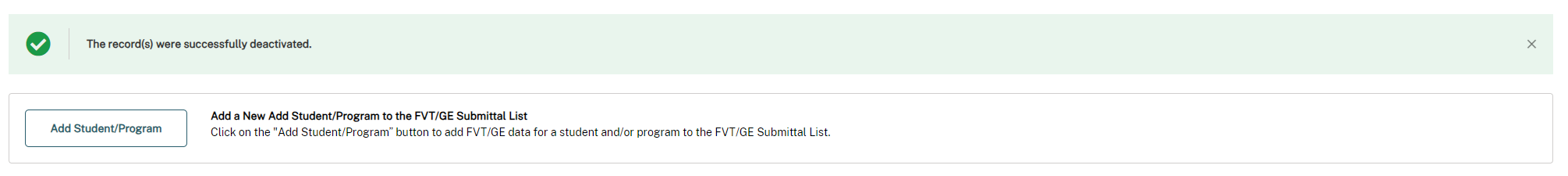
Chapter 5: FVT/GE Spreadsheet Submittal Process
The FVT/GE Spreadsheet Submittal process allows schools to report FVT/GE data to NSLDS via spreadsheet upload on the NSLDS Professional Access website. The FVT/GE Spreadsheet Submittal is located on the Spreadsheet Submittal page under the School tab on NSLDSFAP.
This spreadsheet contains the same fields as detailed in Appendix A; however, each record type will be reported in a separate row. The FVT/GE Spreadsheet Submittal will be processed in real-time and any errors will be presented to the school. Upon successful upload of a file and processing of the data, the information will be used to update the NSLDS database.
Figure 36: Spreadsheet Submittal Page
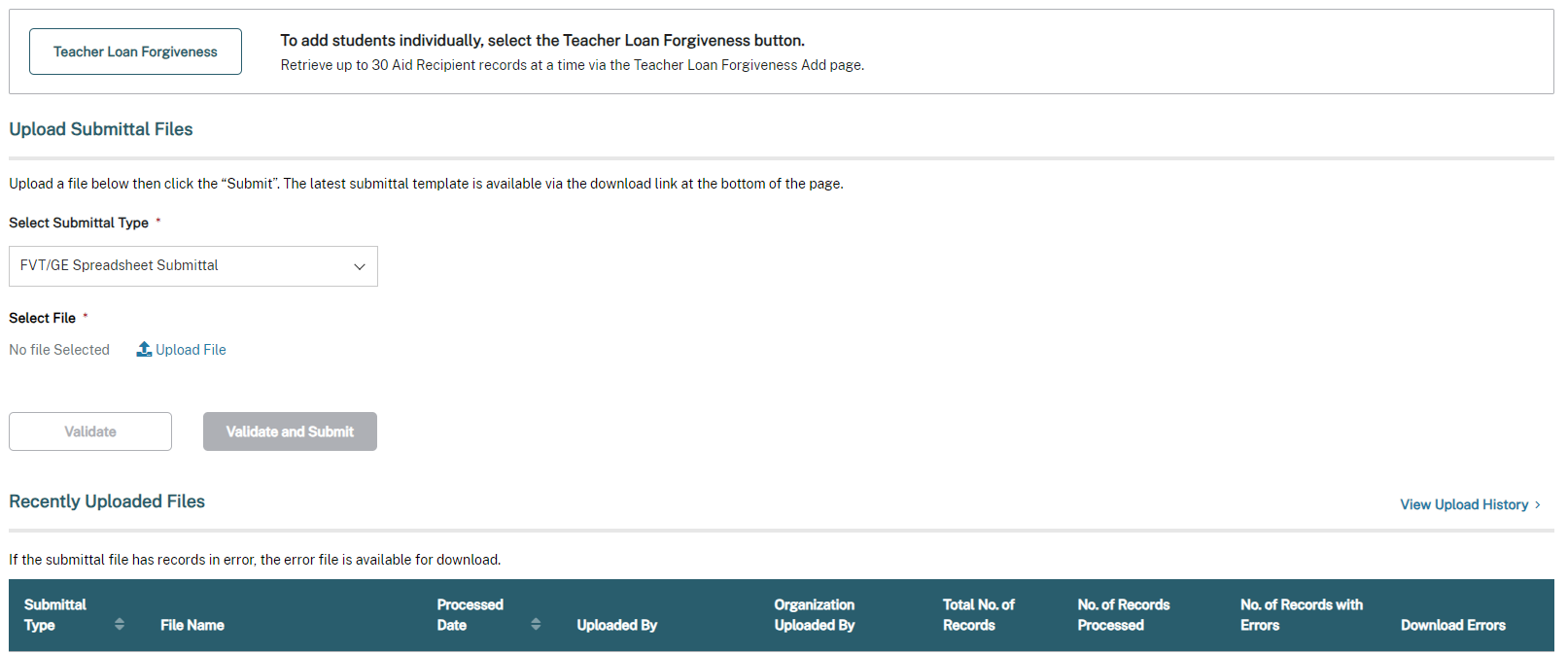
5.1 Creating a Spreadsheet
The FVT/GE Spreadsheet Submittal is another tool that can be used by schools to submit student-specific FVT/GE data for students that have received Title IV aid for the program being reported. Users can create their own spreadsheets or use the template provided. The spreadsheet can be created with the first row containing the field names, found in Appendix A, or by utilizing the template that is available for download on the Spreadsheet Submittal page. In order for NSLDS to accept the spreadsheet template, the first row must contain the field names. If the school chooses to create their own spreadsheet template, the fields found in Appendix A must be used as a reference.
Figure 37: FVT/GE Spreadsheet Submittal Template
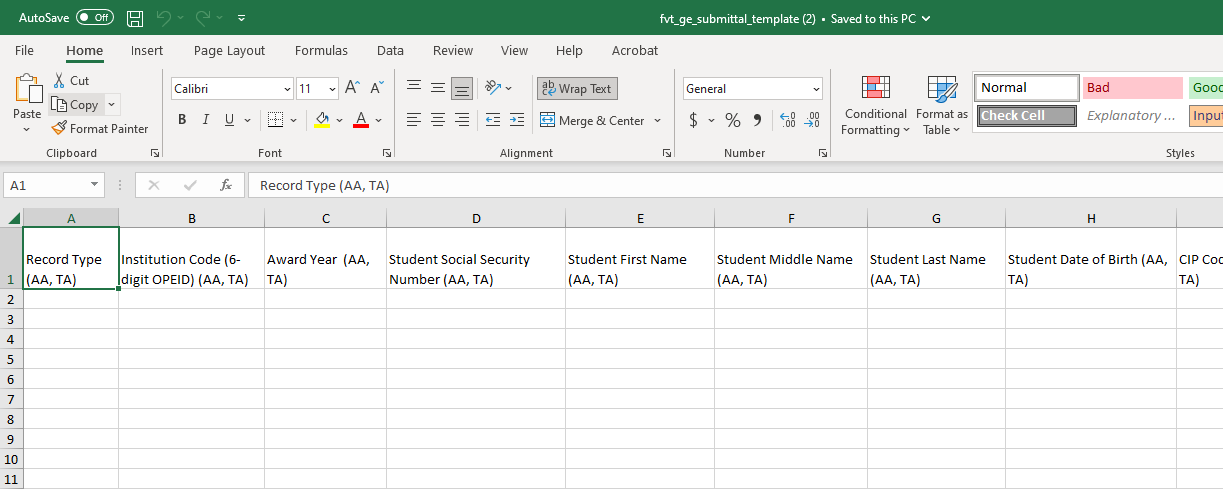
It is crucial that the user created spreadsheet is saved securely. It is also recommended that the spreadsheet have a unique name so that it can be easily identified during the upload process. Please ensure that when saving the file, it is saved as a spreadsheet file in a format with an extension of .xls or .xlsx (Excel™ format). Any other extensions will cause the entire file to be rejected.
The spreadsheet has a file size limit of 5,000 KB (5 MB). Any file size over this limit will cause the spreadsheet to be rejected. File size varies depending on amount of data in the spreadsheet.
5.1.1 Rename Worksheet
If the user is not using the available template for download, the first step in creating the spreadsheet is to rename the worksheet that will be utilized for data entry, and subsequent data upload. To rename the worksheet:
Right click on the worksheet tab name.
Select Rename.
When the current name of the tab is highlighted, type “upload file”.
Click out of the tab and the name will be stored.
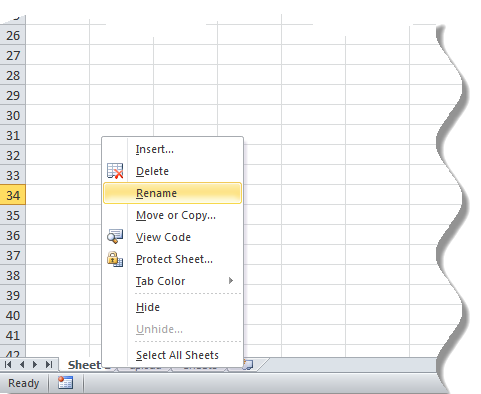
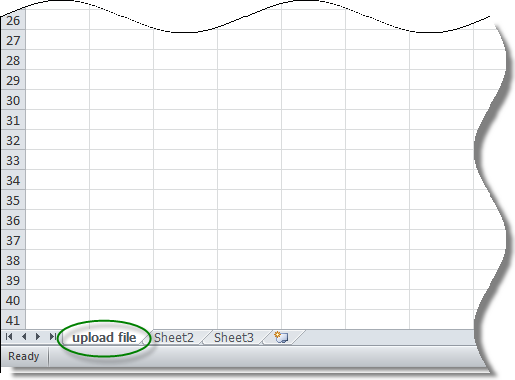
NSLDS will look for a worksheet with the name “upload file”. If the worksheet has any other name, NSLDS will attempt to load the data found in the first tab, or Sheet 1, of the spreadsheet. If Sheet 1 is empty, the user will receive the message “Spreadsheet has no data”. It is suggested that the worksheet be correctly labeled for upload.
Also, NSLDS will only process one worksheet per spreadsheet, per upload. Any other worksheets will be ignored if they are present in the file, as will any records they may contain. If there are additional sheets that need to be submitted, after the first worksheet is uploaded, the school can rename the initial uploaded file to a different name and name the next sheet to “upload file”. Submit the file to NSLDS again, and the new page will be uploaded.
5.1.2 Spreadsheet with Field Names
When creating the spreadsheet, the field names are to be created by the user. The names of the fields must match those presented in Appendix A and each name must be contained within an individual column. The names of the fields will appear in Row One, beginning in column A with “Record Type (AA, TA)” and ending in column AH with “Total Amount of Grants and Scholarships the student received During Student's Entire Enrollment in the Program (TA)”. Schools are permitted to enter applicable data within columns A through AH. The user created spreadsheet submittal does not require Header and Trailer Records as the batch file does. Fields identified as optional do not require data to be provided. However, the column for the field names must still appear in the spreadsheet, even if the data is not required.
Figure 40: FVT/GE Spreadsheet Submittal Template – AA and TA Record
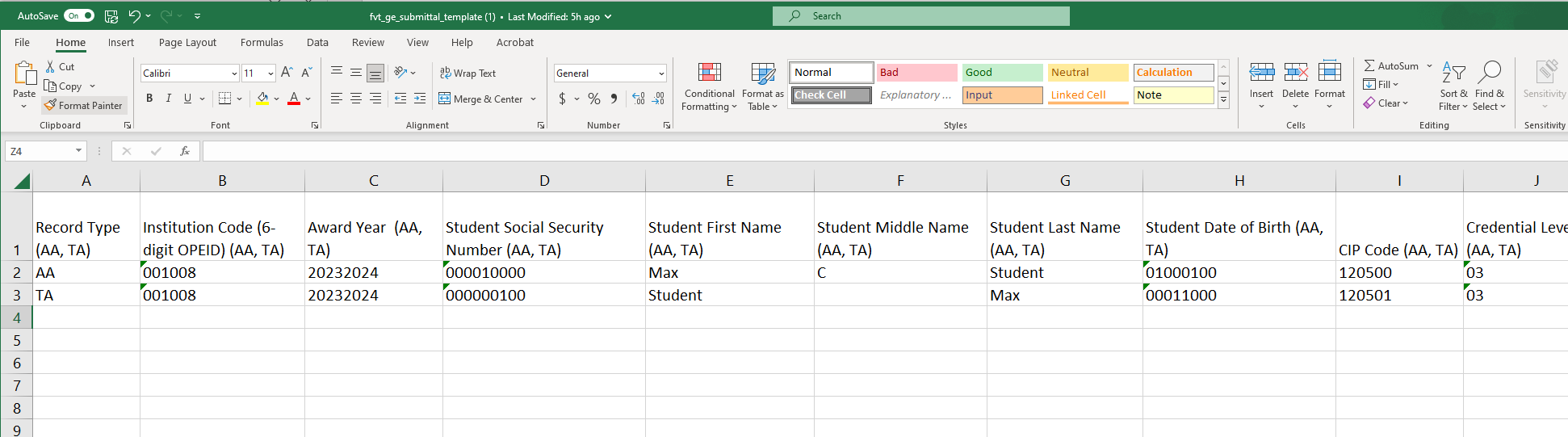
5.2 Data Entry
When entering data for records it is important that only one record type is entered per row. The first 13 columns (columns A–M) will be the same for all record types for a single student; these columns will contain the following fields:
Record Type
Institution Code (6-digit OPEID)
Award Year
Student Social Security Number
Student First Name
Student Middle Name
Student Last Name
Student Date of Birth
CIP Code
Credential Level
Length of Program
Length of Program Measurement
Weeks in Title IV Academic Year
After column M, the different record types will offset as not to overlap with each other, so every column heading will be unique. Some columns may be used in multiple record types to allow for the addition of new fields without changing where the existing fields are located:
Annual Amount (AA) Record
Will be required to provide data for columns A-Z on the spreadsheet
Columns AA-AH of the spreadsheet will be filler
Total Amount (TA) Record
Will be required to provide data for columns A-M, P, and Z-AH on the spreadsheet
Columns N-O and Q-Y of the spreadsheet are filler
Figure 41: FVT/GE Spreadsheet Submittal Template - AA Record
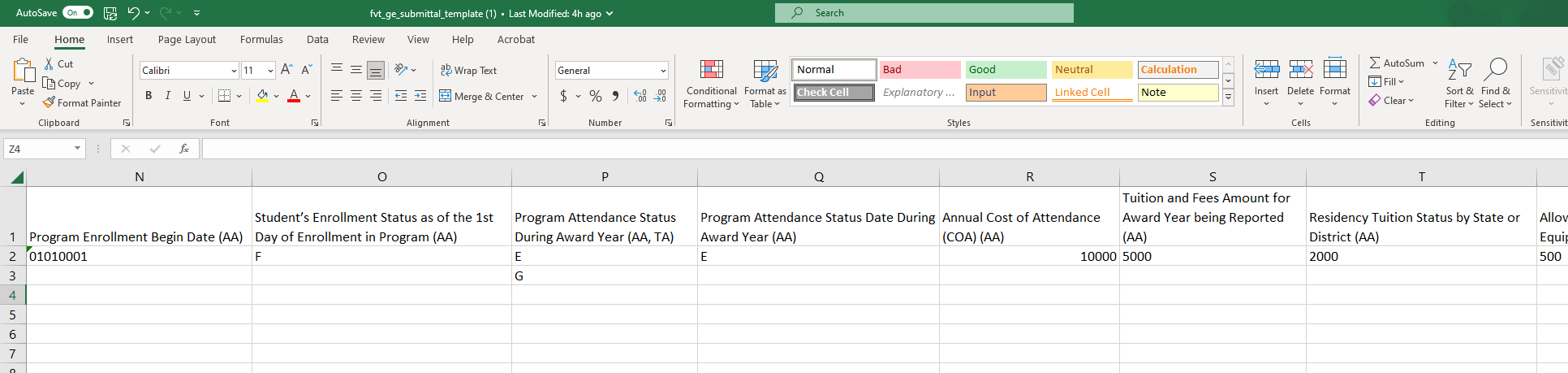
Figure 42: FVT/GE Spreadsheet Submittal Template - TA Record
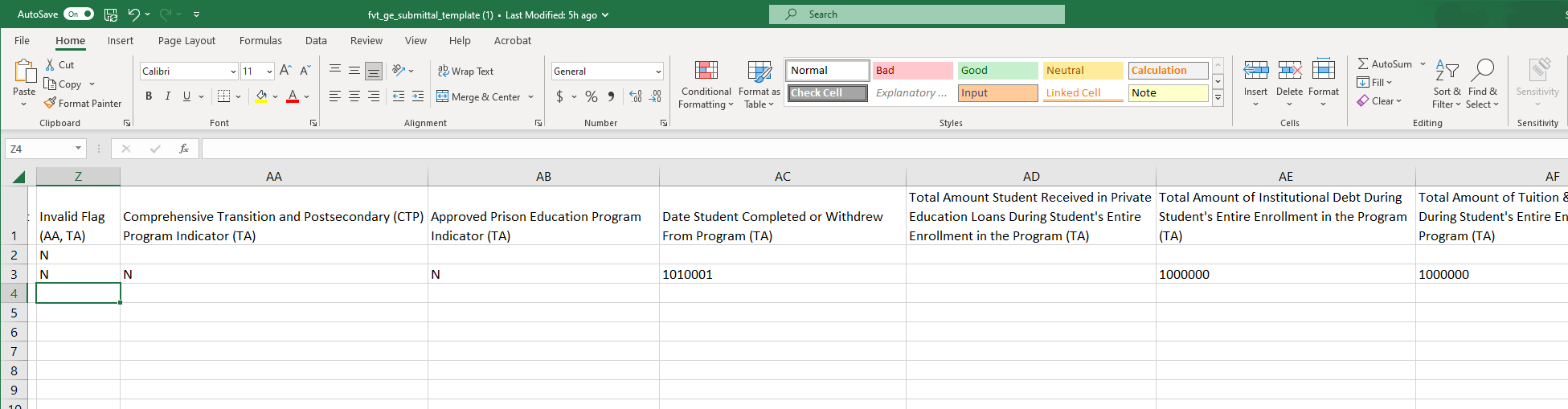
5.3 Uploading a FVT/GE Spreadsheet Submittal File
The Spreadsheet Submittal page is found under the School tab on the NSLDS Professional Access website and allows users the ability to report FVT/GE data via spreadsheet submittal.
The page allows the user to search for the spreadsheet submittal file they would like to submit and upload it from the location where it is securely stored. Because of the sensitivity of the information included in the file, it must be saved in a secure manner on the local hard drive of the user’s computer or stored in a secure manner on an external medium such as a flash drive or network. Once the file is located, the user will then need to select the manner for which errors, if any, will be returned.
Figure 43: Spreadsheet Submittal Page – Upload Submittal Files
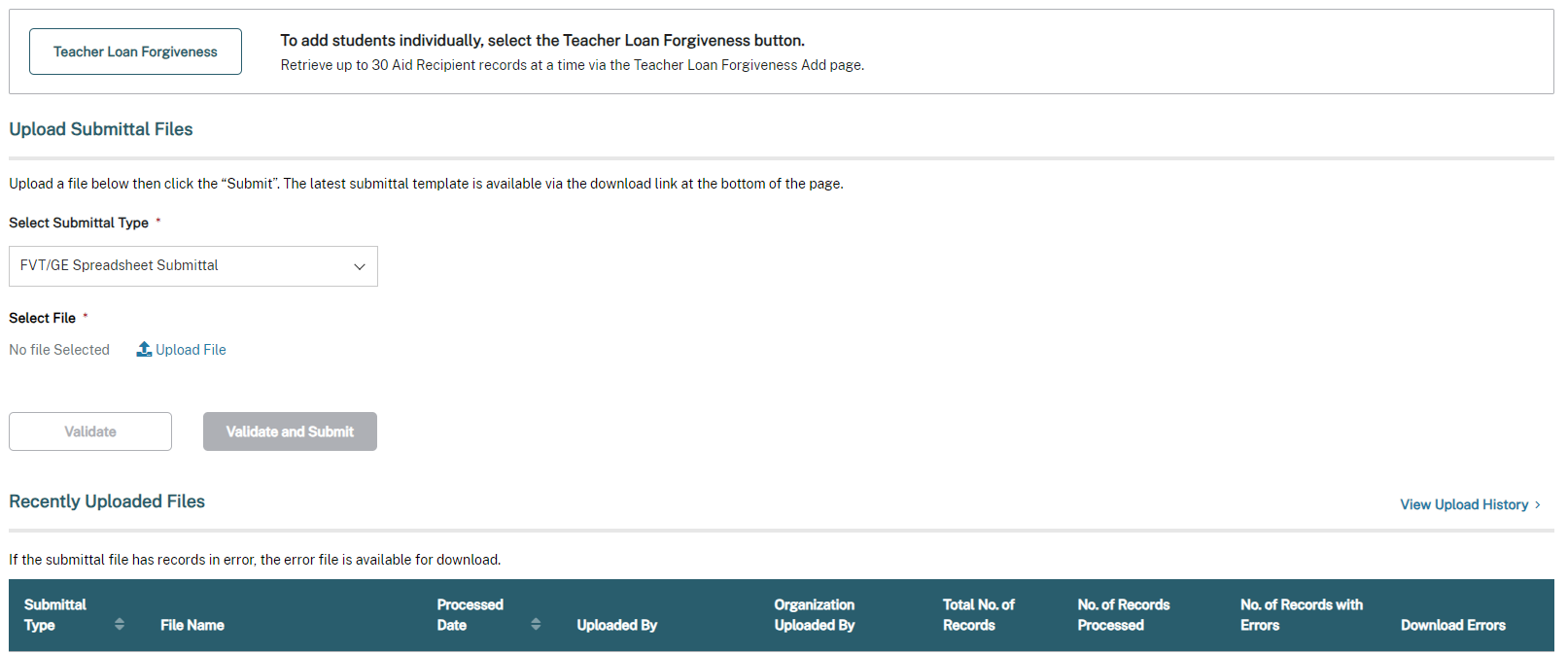
5.3.1 FVT/GE Spreadsheet Submittal Page Results
After the FVT/GE spreadsheet has been uploaded, validation is done to identify if there are any errors in the file. Users must ensure they click the ‘Validate and Submit’ button to confirm the spreadsheet was submitted. When the user selects ‘Validate and Submit’ the system will review and validate all data in the spreadsheet. Any records that were submitted and successfully pass validation with no errors will be processed.
If any record that was submitted triggers an error, a message will display along with the number of records with errors. Additionally, a link will be provided under the ‘Download Errors’ section on the Spreadsheet Submittal page, enabling the user to identify records that need corrected
Figure 44: Spreadsheet Submittal Page – Download Errors
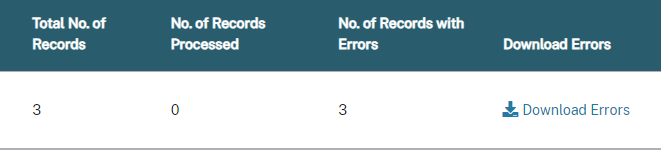
Once the user clicks the Download Errors link, the submitted FVT/GE Spreadsheet Submittal File displays all submitted records and highlights all cells in error for each applicable record. These errors will be highlighted for the user to easily access once they download the Error File. NSLDS will display the errors and their descriptions in the ‘AI’ Column.
Figure 45: FVT/GE Spreadsheet Submittal - Errors
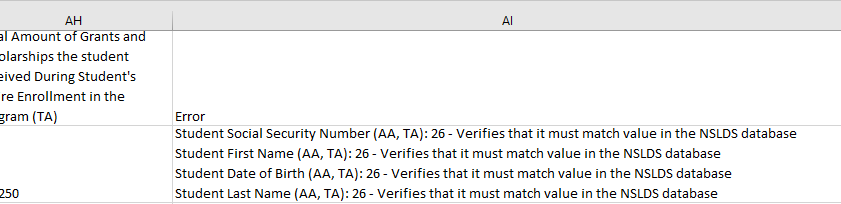
5.4 Working Errors
All records are validated against the edits described in Appendix A, and any errors will be identified in Column AI of the Errors File. Users have the option to correct data in the Errors File directly or make corrections in the original file that was submitted. If opting to correct errors in the Error File, users should rename the file before resubmitting to maintain a record of prior submittals. Regardless of the chosen method, any records in error must be corrected and resubmitted to NSLDS for processing. If there is a need to remove rows from the spreadsheet, the ‘Delete Row’ function in Excel should be utilized to ensure complete removal of the applicable data.
Appendix A: FVT/GE File Record Layouts
This appendix defines the layouts for each record within the FVT/GE Submittal File, FVT/GE File-Level Error File, FVT/GE Error/Acknowledgment File, and each field within the records. It is essential to ensure accuracy regarding the reporting data, correct placement, and coding of the data within the files.
Institutions will send an FVT/GE Submittal file to NSLDS in accordance with ED guidelines. Institutions will receive an FVT/GE File-Level Error File or FVT/GE Error/Acknowledgement File after NSLDS processes their submittal.
If an institution received an FVT/GE File-Level Error File, NSLDS was not able to process the file due to file level errors. File level errors are generally caused by header or trailer problems, such as invalid values in the header and/or trailer, or OPEIDs not associated with the TG mailbox. They may also be due to incorrect counts in the footer record. Check your file for these types of issues, correct them, and send in a new FVT/GE Submittal File. If an institution received an FVT/GE Error/Acknowledgement File, NSLDS has acknowledged their FVT/GE Submittal File. If the FVT/GE Error/Acknowledgement File contains only one header and one trailer record, the FVT/GE Submittal file contained no errors and was successfully submitted to NSLDS. If the FVT/GE Error/Acknowledgement File contains one header, one or more detail records, and one trailer record, NSLDS found record level errors in the Submittal File. Institutions may correct the errors received in the FVT/GE File-Level Error File or FVT/GE Error/Acknowledgement File and re-submit the FVT/GE Submittal file to NSLDS.
Appendix A includes information on the following layouts:
Fixed-Width
Comma Separated Values (CSV)
The Fixed-Width (FW) layout includes the following information for each field:
Pos FR- (Position From) – starting position of the field (Please note that Pos FR (Position From) only applies to Fixed-Width)
Pos TO- (Position To) – ending position of the field (Please note that Pos TO (Position To) only applies to Fixed-Width)
Attribute/Name- Brief, descriptive title of the field
Description- Short narrative definition of the field
Field Format- Indicator of the kind of value that must be in the field, as follows:
Char. (Character) denotes a field that may contain spaces, letters, or numbers in any combination—for example, 17 Magnolia Street. Character fields not specifically reported must be filled with spaces. If a field is said to require a value ‘greater than spaces’, the field must contain at least one letter or number.
Num. (Numeric) denotes a field that must contain only numbers- for example, 12345 as a Detail Record Count in a trailer record. Letters, special characters, or spaces in a numeric field are invalid. An entry of T491_24, for example, would not be accepted. Unless otherwise specified in the record layout, numeric fields not specifically reported must be filled with zeroes.
Date fields must contain only numeric data, 8 digits, and appear in the format CCYYMMDD, where:
CC = 2-digit century
YY = 2-digit year
MM = 2-digit month designation (01–12)
DD = 2-digit day designation (01–31, depending on month and year)
Under this convention, an entry of 20140430 would be accepted, but 043014 would not. Unless otherwise specified in the record layout, date fields not specifically reported must be filled with zeroes.
Lth (Length)/Size- Number of bytes the field occupies (Please note that Lth (Length) only applies to Fixed-Width
.
The field composition of the layout description includes all of the information listed above in addition to the following:
Comments- Additional information about the field
Edit(s)- Description of the error checking that NSLDS applies to the file that is returned
Reporting- Instructions indicating whether the field must contain data other
than spaces or zeros are described below:
Mandatory- Fill in this field for every Detail record.
Optional- Fill in this field if the information is applicable
FVT/GE Submittal and Error/Acknowledgement File Layout
Fixed Width
Header Record Length = 585
Pos. Start |
Pos. End |
Attribute |
Description |
Field Format |
Lth |
1 |
2 |
Record Type |
'00' indicates header record |
Num. |
2 |
3 |
8 |
Institution Code (OPEID) |
The institution's 6-digit Office of Postsecondary Education Identifier (OPEID). |
Num. |
6 |
9 |
33 |
Filler |
Spaces |
Char. |
25 |
34 |
60 |
Header Text |
File Name
|
Char. |
27 |
61 |
68 |
Submittal Date |
Date the File content was created. Format CCYYMMDD |
Date |
8 |
69 |
69 |
File Type |
Indicates the specific type of FVT/GE file. Valid values are:
|
Char. |
1 |
70 |
95 |
Filler |
Spaces |
Char. |
26 |
96 |
96 |
Transitional/Standard Reporting Flag |
Indicates the institution's FVT/GE reporting type selection. Valid values are:
|
Char. |
1 |
97 |
585 |
Filler |
Spaces |
Char. |
489 |
Annual Amount (AA) Detail Record Length = 585
Pos. Start |
Pos. End |
Attribute |
Description |
Field Format |
Lth |
1 |
2 |
Record Type |
'AA' indicates Annual Amount record. |
Num. |
2 |
3 |
8 |
Institution Code (OPEID) |
The institution's 6-digit Office of Postsecondary Education Identifier (OPEID). |
Num. |
6 |
9 |
16 |
Award Year |
Award Year the student is enrolled in the program. Must be consecutive years. Format CCYYCCYY |
Char. |
8 |
17 |
25 |
Student Social Security Number |
Student’s current Social Security Number. |
Num. |
9 |
26 |
60 |
Student First Name |
Student's current first name. 'NFN' for students with no first name. |
Char. |
35 |
61 |
95 |
Student Middle Name |
Student's current middle name. If no middle name, populate with spaces. |
Char. |
35 |
96 |
130 |
Student Last Name |
Student's current last name. 'NLN' for students with no last name. |
Char. |
35 |
131 |
138 |
Student Date of Birth |
Student's Date of Birth (CCYYMMDD). |
Date |
8 |
139 |
144 |
CIP Code |
Six-digit Classification of Instructional Programs code (without period) identifying a program's academic content. |
Char. |
6 |
145 |
146 |
Credential Level |
Credential Level of the program the student was enrolled in during this award year. Valid values are:
|
Char. |
2 |
147 |
152 |
Length of Program |
The length of the instructional program in weeks, months, or years as published by the school. |
Num. |
6 |
153 |
153 |
Length of Program Measurement |
The unit of measure for the length of the instructional program as published by the school. Valid values are:
|
Char. |
1 |
154 |
159 |
Weeks in Title IV Academic Year |
The total number of weeks of instruction in the program’s academic year. Only report when Published Program Length Measurement is W or M. |
Num. |
6 |
160 |
167 |
Program Enrollment Begin Date |
Date student began enrollment in the program. Format CCYYMMDD |
Date |
8 |
168 |
168 |
Student's Enrollment Status as of the 1st Day of Enrollment in the Program |
The student’s program enrollment status code as of the 1st day in the program. Valid values are:
|
Char. |
1 |
169 |
169 |
Program Attendance Status During Award Year |
The attendance status of the student still enrolled in the program as of the end of the award year being reported. Valid value: 'E'= Enrolled |
Char. |
1 |
170 |
177 |
Program Attendance Status Date During Award Year |
The last day of the award year being reported which corresponds to the student’s Program Attendance Status During Award Year of 'E'. Report June 30th of the award year being reported. Format CCYYMMDD. |
Date |
8 |
178 |
183 |
Annual Cost of Attendance (COA) |
The student’s total annual cost of attendance for the Award Year being reported. |
Char. |
6 |
184 |
189 |
Tuition and Fees Amount for Award Year being Reported |
The total tuition and fees assessed to the student for the award year being reported. |
Char. |
6 |
190 |
191 |
Residency Tuition Status by State or District |
The student’s residency tuition status by State or district for the award year being reported. Valid values are:
|
Char. |
2 |
192 |
197 |
Allowance for Books, Supplies, and Equipment |
The student’s total annual allowance for books, supplies, and equipment from their COA for the award year being reported. |
Char. |
6 |
198 |
203 |
Allowance for Housing and Food |
The student’s total annual allowance for housing and food from their COA for the award year being reported. |
Char. |
6 |
204 |
209 |
Institutional Grants and Scholarships |
The amount of institutional grants and scholarships received by the student for the award year being reported. |
Char. |
6 |
210 |
215 |
Other State, Tribal, or Private Grants |
The amount of other State, Tribal or Private Grants the student received for the award year being reported. |
Char. |
6 |
216 |
221 |
Private Loans Amount |
The amount of private educational loans received by the student for the award year being reported. |
Char. |
6 |
222 |
222 |
Invalid Flag |
Flag that indicates if the school is submitting the record to invalidate an existing FVT/GE Annual Amounts (AA) Record in NSLDS. Valid values are:
|
Char. |
1 |
223 |
224 |
Error Code 1 |
Code of error returned to school by NSLDS.
|
Char. |
2 |
225 |
225 |
Filler |
Spaces |
Char. |
1 |
226 |
227 |
Error Code 2 |
Code of error returned to school by NSLDS.
|
Char. |
2 |
228 |
228 |
Filler |
Spaces |
Char. |
1 |
229 |
230 |
Error Code 3 |
Code of error returned to school by NSLDS.
|
Char. |
2 |
231 |
231 |
Filler |
Spaces |
Char. |
1 |
232 |
233 |
Error Code 4 |
Code of error returned to school by NSLDS.
|
Char. |
2 |
234 |
234 |
Filler |
Spaces |
Char. |
1 |
235 |
236 |
Error Code 5 |
Code of error returned to school by NSLDS.
|
Char. |
2 |
237 |
585 |
Filler |
Spaces |
Char. |
349 |
Total Amount (TA) Detail Record Length = 585
Pos. Start |
Pos. End |
Attribute |
Description |
Field Format |
Lth |
1 |
2 |
Record Type |
'TA' indicates detail record |
Num. |
2 |
3 |
8 |
Institution Code (OPEID) |
The institution's 6-digit Office of Postsecondary Education Identifier (OPEID). |
Num. |
6 |
9 |
16 |
Award Year |
Award Year the student was enrolled in the program. Must be consecutive years. Format CCYYCCYY. |
Char. |
8 |
17 |
25 |
Student Social Security Number |
Student’s current Social Security Number. |
Num. |
9 |
26 |
60 |
Student First Name |
Student's current first name. 'NFN' for students with no first name. |
Char. |
35 |
61 |
95 |
Student Middle Name |
Student's current middle name. If no middle name, populate with spaces. |
Char. |
35 |
96 |
130 |
Student Last Name |
Student's current last name. 'NLN' for students with no last name. |
Char. |
35 |
131 |
138 |
Student Date of Birth |
Student's Date of Birth. Format CCYYMMDD. |
Date |
8 |
139 |
144 |
CIP Code |
Six-digit Classification of Instructional Programs code (without period) identifying a program's academic content. |
Char. |
6 |
145 |
146 |
Credential Level |
Credential Level of the program the student graduated or withdrew from. Valid values are:
|
Char. |
2 |
147 |
152 |
Length of Program |
The length of the instructional program in weeks, months, or years as published by the school. |
Num. |
6 |
153 |
153 |
Length of Program Measurement |
The unit of measure for the length of the instructional program as published by the school. Valid values are:
|
Char. |
1 |
154 |
159 |
Weeks in Title IV Academic Year |
The total number of weeks of instruction in the program’s academic year. |
Num. |
6 |
160 |
160 |
Comprehensive Transition and Postsecondary (CTP) Program |
Indicates if the program the student graduated or withdrew from is a Comprehensive Transition and Postsecondary (CTP) program.
|
Char. |
1 |
161 |
161 |
Approved Prison Education Program Indicator |
Indicates if the program, the student graduated or withdrew from, is an approved Prison Education Program or part of the Second Chance Pell Experiment. Valid values are:
|
Char. |
1 |
162 |
169 |
Date Student Completed or Withdrew From Program |
The date the student graduated or withdrew from the program. Format CCYYMMDD. |
Date |
8 |
170 |
175 |
Total Private Education Loans for Student's Entire Enrollment in the Program |
For GE Programs, the total amount the student received from private education loans for enrollment in the program.
For Eligible Non-GE Programs, the total amount the student receive from private education loans for the student‘s enrollment in all programs at the same credential level at the institution. |
Char. |
6 |
176 |
181 |
Total Institutional Debt for Student’s Entire Enrollment in the Program |
For GE Programs, the total amount of institutional debt the student owes to the institution or to a party that extended an amount on behalf of the institution after completing or withdrawing from the program.
For Eligible Non-GE Programs, the total amount of institutional debt the student owes to the institution or to a party that extended an amount on behalf of the institution for the student’s enrollment in all programs at the same credential level at the institution. |
Char. |
6 |
182 |
187 |
Total Tuition & Fees Assessed for Student’s Entire Enrollment in the Program |
For GE Programs, the total amount of tuition and fees assessed the student for the student’s entire enrollment in the program.
For Eligible Non-GE Programs, the total amount of tuition and fees assessed the student for the student‘s enrollment in all programs at the same credential level at the institution. |
Char. |
6 |
188 |
193 |
Total Allowance for books, supplies, and equipment for Student’s Entire Enrollment in the Program |
For GE Programs, the total amount of the allowances for books, supplies, and equipment included in the student’s COA for each award year in which the student was enrolled in the program, or a higher amount if assessed the student by the institution for such expenses.
For Eligible Non-GE Programs total amount of the allowances for books, supplies, and equipment included in the student’s COA for each award year in which the student was enrolled at the institution in programs at the same credential level. |
Char. |
6 |
194 |
199 |
Total Amount of Institutional Grants and Scholarships for Student's Entire Enrollment in the Program |
For GE Programs, the total amount of institutional grants and scholarships received by the student for the entire enrollment in the program.
For Eligible Non-GE Programs, the total amount of institutional grants and scholarships received by the student for the student‘s enrollment in all programs at the same credential level at the institution. |
Char. |
6 |
200 |
200 |
Invalid Flag |
Flag that indicates if the school is submitting the file to invalidate an existing FVT/GE TA Record. Valid values are:
|
Char. |
1 |
201 |
201 |
Program Attendance Status During Award Year |
The enrollment status of the student in the program for the Award Year being reported. Valid values are:
|
Char. |
1 |
202 |
348 |
Filler |
Spaces |
Char. |
147 |
349 |
350 |
Error Code 1 |
Code of error returned to school by NSLDS.
|
Char. |
2 |
351 |
351 |
Filler |
Spaces |
Char. |
1 |
352 |
353 |
Error Code 2 |
Code of error returned to school by NSLDS.
|
Char. |
2 |
354 |
354 |
Filler |
Spaces |
Char. |
1 |
355 |
356 |
Error Code 3 |
Code of error returned to school by NSLDS.
|
Char. |
2 |
357 |
357 |
Filler |
Spaces |
Char. |
1 |
358 |
359 |
Error Code 4 |
Code of error returned to school by NSLDS.
|
Char. |
2 |
360 |
360 |
Filler |
Spaces |
Char. |
1 |
361 |
362 |
Error Code 5 |
Code of error returned to school by NSLDS.
|
Char. |
2 |
363 |
585 |
Filler |
Spaces |
Char. |
223 |
Trailer Record Length= 585
Pos. Start |
Pos. End |
Attribute |
Description |
Field Format |
Lth |
1 |
2 |
Record Type |
'99 indicates trailer record |
Num. |
2 |
3 |
8 |
Institution Code (OPEID) |
The institution's 6-digit Office of Postsecondary Education Identifier (OPEID). |
Num. |
6 |
9 |
33 |
Filler |
Spaces |
Char. |
25 |
34 |
41 |
Detail Record Count |
Number of detail records (AA and TA) in the file. |
Num. |
8 |
42 |
585 |
Filler |
Spaces |
Char. |
544 |
Comma Separated Values
Header Record CSV
Attribute |
Description |
Field Format |
Record Type |
'00' indicates header record |
Num. |
Comma |
Comma |
Char. |
Institution Code (OPEID) |
The institution's 6-digit Office of Postsecondary Education Identifier (OPEID). |
Num. |
Comma |
Comma |
Char. |
Header Text |
File Name
|
Char. |
Comma |
Comma |
Char. |
Submittal Date |
Date the File content was created. Format CCYYMMDD |
Date |
Comma |
Comma |
Char. |
File Type |
Indicates the specific type of FVT/GE file. Valid values are:
|
Char. |
Comma |
Comma |
Char. |
Transitional/Standard Reporting Flag |
Indicates the institution's FVT/GE reporting type selection. Valid values are:
|
Char. |
Annual Amount (AA) Detail Record CSV
Attribute |
Description |
Field Format |
Record Type |
'AA' indicates Annual Amount record. |
Char. |
Comma |
Comma |
Char. |
Institution Code (OPEID) |
The institution's 6-digit Office of Postsecondary Education Identifier (OPEID). |
Num. |
Comma |
Comma |
Char. |
Award Year |
Award Year the student is enrolled in the program. Must be consecutive years. Format CCYYCCYY |
Char. |
Comma |
Comma |
Char. |
Student Social Security Number |
Student’s current Social Security Number. |
Num. |
Comma |
Comma |
Char. |
Student First Name |
Student's current first name. 'NFN' for students with no first name. |
Char. |
Comma |
Comma |
Char. |
Student Middle Name |
Student's current middle name. If no middle name, populate with spaces. |
Char. |
Comma |
Comma |
Char. |
Student Last Name |
Student's current last name. 'NLN' for students with no last name. |
Char. |
Comma |
Comma |
Char. |
Student Date of Birth |
Student's Date of Birth Format CCYYMMDD |
Date |
Comma |
Comma |
Char. |
CIP Code |
Six-digit Classification of Instructional Programs code (without period) identifying a program's academic content. |
Char. |
Comma |
Comma |
Char. |
Credential Level |
Credential Level of the program the student was enrolled in during this award year. Valid values are:
|
Char. |
Comma |
Comma |
Char. |
Length of Program |
The length of the instructional program in weeks, months, or years as published by the school. |
Num. |
Comma |
Comma |
Char. |
Length of Program Measurement |
The unit of measure for the length of the instructional program as published by the school. Valid values are:
|
Char. |
Comma |
Comma |
Char. |
Weeks in Title IV Academic Year |
The total number of weeks of instruction in the program’s academic year. Only report when Published Program Length Measurement is W or M. |
Num. |
Comma |
Comma |
Char. |
Program Enrollment Begin Date |
Date student began enrollment in the educational program (CCYYMMDD) |
Date |
Comma |
Comma |
Char. |
Student's Enrollment Status as of the 1st Day of Enrollment in the Program |
The student’s program enrollment status code as of the 1st day in the program. Valid values are:
|
Char. |
Comma |
Comma |
Char. |
Program Attendance Status During Award Year |
The attendance status of the student still enrolled in the program as of the end of the award year being reported. Valid value: 'E'= Enrolled |
Char. |
Comma |
Comma |
Char. |
Program Attendance Status Date During Award Year |
The last day of the award year being reported which corresponds to the student’s Program Attendance Status During Award Year of 'E'. Report June 30th of the award year being reported. Format CCYYMMDD. |
Date |
Comma |
Comma |
Char. |
Annual Cost of Attendance (COA) |
The student’s total annual cost of attendance for the Award Year being reported. |
Char. |
Comma |
Comma |
Char. |
Tuition and Fees Amount for Award Year being Reported |
The total tuition and fees assessed to the student for the award year being reported. |
Char. |
Comma |
Comma |
Char. |
Residency Tuition Status by State or District |
The student’s residency tuition status by State or district for the award year being reported. Valid values are:
|
Char. |
Comma |
Comma |
Char. |
Allowance for Books, Supplies, and Equipment |
The student’s total annual allowance for books, supplies, and equipment from their COA for the award year being reported. |
Char. |
Comma |
Comma |
Char. |
Allowance for Housing and Food |
The student’s total annual allowance for housing and food from their COA for the award year being reported. |
Char. |
Comma |
Comma |
Char. |
Institutional Grants and Scholarships |
The amount of institutional grants and scholarships received by the student for the award year being reported. |
Char. |
Comma |
Comma |
Char. |
Other State, Tribal, or Private Grants |
The amount of other State, Tribal or Private Grants the student received for the award year being reported |
Char. |
Comma |
Comma |
Char. |
Private Loans Amount |
The amount of private educational loans received by the student for the award year being reported. |
Char. |
Comma |
Comma |
Char. |
Invalid Flag |
Flag that indicates if the school is submitting the record to invalidate an existing FVT/GE Annual Amounts (AA) Record in NSLDS. Valid values are:
|
Char. |
Comma |
Comma |
Char. |
Error Code 1 |
Code of error returned to school by NSLDS.
|
Char. |
Comma |
Comma |
Char. |
Error Code 2 |
Code of error returned to school by NSLDS.
|
Char. |
Comma |
Comma |
Char. |
Error Code 3 |
Code of error returned to school by NSLDS.
|
Char. |
Comma |
Comma |
Char. |
Error Code 4 |
Code of error returned to school by NSLDS.
|
Char. |
Comma |
Comma |
Char. |
Error Code 5 |
Code of error returned to school by NSLDS.
|
Char. |
Total Amounts (TA) Detail Record CSV
Attribute |
Description |
Field Format |
Record Type |
'TA' indicates detail record |
Num. |
Comma |
Comma |
Char. |
Institution Code (OPEID) |
The institution's 6-digit Office of Postsecondary Education Identifier (OPEID). |
Num. |
Comma |
Comma |
Char. |
Award Year |
Award Year the student was enrolled in the program. Must be consecutive years. Format CCYYCCYY |
Char. |
Comma |
Comma |
Char. |
Student Social Security Number |
Student’s current Social Security Number. |
Num. |
Comma |
Comma |
Char. |
Student First Name |
Student's current first name. 'NFN' for students with no first name. |
Char. |
Comma |
Comma |
Char. |
Student Middle Name |
Student's current middle name. If no middle name, populate with spaces. |
Char. |
Comma |
Comma |
Char. |
Student Last Name |
Student's current last name. 'NLN' for students with no last name. |
Char. |
Comma |
Comma |
Char. |
Student Date of Birth |
Student's Date of Birth. Format CCYYMMDD |
Date |
Comma |
Comma |
Char. |
CIP Code |
Six-digit Classification of Instructional Programs code (without period) identifying a program's academic content. |
Char. |
Comma |
Comma |
Char. |
Credential Level |
Credential Level of the program the student was enrolled in during this award year. Valid values are:
|
Char. |
Comma |
Comma |
Char. |
Length of Program |
The length of the instructional program in weeks, months, or years as published by the school. |
Num. |
Comma |
Comma |
Char. |
Length of Program Measurement |
The unit of measure for the length of the instructional program as published by the school. Valid values are:
|
Char. |
Comma |
Comma |
Char. |
Weeks in Title IV Academic Year |
The total number of weeks of instruction in the program’s academic year. |
Num. |
Comma |
Comma |
Char. |
Comprehensive Transition and Postsecondary (CTP) Program |
Indicates if the program, the student graduated or withdrew from, is a Comprehensive Transition and Postsecondary (CTP) program.
|
Char. |
Comma |
Comma |
Char. |
Approved Prison Education Program Indicator |
Indicates if the program, the student graduated or withdrew from, is an approved Prison Education Program or part of the Second Chance Pell Experiment. Valid values are:
|
Char.
|
Comma |
Comma |
Char. |
Date Student Completed or Withdrew From Program |
The date the student graduated or withdrew from the program. Format CCYYMMDD |
Date |
Comma |
Comma |
Char. |
Total Private Education Loans for Student's Entire Enrollment in the Program |
For GE Programs, the total amount the student received from private education loans for enrollment in the program.
For Eligible Non-GE Programs, the total amount the student received from private education loans for enrollment at all programs at the same credential level at the institution. |
Char. |
Comma |
Comma |
Char. |
Total Institutional Debt for Student’s Entire Enrollment in the Program |
For GE Programs, the total amount of institutional debt the student owes to the institution or to a party that extended an amount on behalf of the institution after completing or withdrawing from the program.
For Eligible Non-GE Programs, the total amount of institutional debt the student owes to the institution or to a party that extended an amount on behalf of the institution for enrollment in all programs at the same credential level at the institution. |
Char. |
Comma |
Comma |
Char. |
Total Tuition & Fees Assessed for Student's Entire Enrollment in the Program |
For GE Programs, the total amount of tuition and fees assessed the student for the student’s entire enrollment in the program.
For Eligible Non-GE Programs, the total amount of tuition and fees assessed the student for the student’s enrollment in all programs at the same credential level at the institution. |
Char. |
Comma |
Comma |
Char. |
Total Allowance for books, supplies, and equipment for Student's Entire Enrollment in the Program |
For GE Programs, the total amount of the allowances for books, supplies, and equipment included in the student’s COA for each award year in which the student was enrolled in the program, or a higher amount if assessed the student by the institution for such expenses.
For Eligible Non-GE Programs, the total amount of the allowances for books, supplies, and equipment included in the student’s COA for each award year in which the student was enrolled in all programs at the same credential level at the institution. |
Char. |
Comma |
Comma |
Char. |
Total Amount of Institutional Grants and Scholarships for Student's Entire Enrollment in the Program |
For GE Programs, the total amount of institutional grants and scholarships received by the student for the entire enrollment in the program.
For Eligible Non-GE Programs, the total amount of institutional grants and scholarships received by the student for the entire enrollment in all programs at the same credential level at the institution. |
Char. |
Comma |
Comma |
Char. |
Invalid Flag |
Flag that indicates if the school is submitting the file to invalidate an existing FVT/GE TA Record. Valid values are:
|
Char. |
Comma |
Comma |
Char. |
Error Code 1 |
Code of error returned to school by NSLDS.
|
Char. |
Comma |
Comma |
Char. |
Error Code 2 |
Code of error returned to school by NSLDS.
|
Char. |
Comma |
Comma |
Char. |
Error Code 3 |
Code of error returned to school by NSLDS.
|
Char. |
Comma |
Comma |
Char. |
Error Code 4 |
Code of error returned to school by NSLDS.
|
Char. |
Comma |
Comma |
Char. |
Error Code 5 |
Code of error returned to school by NSLDS.
|
Char. |
Trailer Record CSV
Attribute |
Description |
Field Format |
Record Type |
'99' indicates trailer record |
Num. |
Comma |
Comma |
Char. |
Institution Code (OPEID) |
The institution's 6-digit Office of Postsecondary Education Identifier (OPEID). |
Num. |
Comma |
Comma |
Char. |
Detail Record Count |
Number of detail records (AA and TA) in the file. |
Num. |
FVT/GE File-Level Error File
Fixed Width
Header Record Length = 585
Pos. Start |
Pos. End |
Attribute |
Description |
Field Format |
Lth |
1 |
2 |
Record Type |
'00' indicates header record |
Char. |
2 |
3 |
8 |
Institution Code (OPEID) |
The institution's 6-digit Office of Postsecondary Education Identifier (OPEID) ) as reported in the FVT/GE Submittal file's first, or only, Header Record. |
Num. |
6 |
9 |
33 |
Filler |
Spaces |
Char. |
25 |
34 |
60 |
Header Text |
File-level Error File: 'FVT/GE FILE-LEVEL ERROR' |
Char. |
27 |
61 |
68 |
Submittal Date |
Date the File content was created. Format CCYYMMDD |
Date |
8 |
69 |
69 |
File Type |
Indicates the specific type of FVT/GE file: 'F' (File-Level Error File) |
Char. |
1 |
70 |
95 |
Filler |
Spaces |
Char. |
26 |
96 |
96 |
Transitional/Standard Reporting Flag |
Indicates the institution's FVT/GE reporting type selection from the Submittal File. Valid values are:
|
Char. |
1 |
97 |
585 |
Filler |
Spaces |
Char. |
489 |
Annual Amount (AA) Detail Record Length = 585
Pos. Start |
Pos. End |
Attribute |
Description |
Field Format |
Lth |
1 |
2 |
Record Type |
'AA' indicates Annual Amount record. |
Num. |
2 |
3 |
8 |
Institution Code (OPEID) |
Populated with zeros when returned in the File-level Error File. |
Num. |
6 |
9 |
16 |
Award Year |
Populated with zeros when returned in the File-level Error File. |
Char. |
8 |
17 |
25 |
Student Social Security Number |
Populated with zeros when returned in the File-level Error File. |
Num. |
9 |
26 |
60 |
Student First Name |
Populated with spaces when returned in the File-level Error File. |
Char. |
35 |
61 |
95 |
Student Middle Name |
Populated with spaces when returned in the File-level Error File. |
Char. |
35 |
96 |
130 |
Student Last Name |
Populated with spaces when returned in the File-level Error File. |
Char. |
35 |
131 |
138 |
Student Date of Birth |
Populated with zeros when returned in the File-level Error File. |
Date |
8 |
139 |
144 |
CIP Code |
Populated with zeros when returned in the File-level Error File. |
Char. |
6 |
145 |
146 |
Credential Level |
Populated with spaces when returned in the File-level Error File. |
Char. |
2 |
147 |
152 |
Length of Program |
Populated with zeros when returned in the File-level Error File. |
Num. |
6 |
153 |
153 |
Length of Program Measurement |
Populated with spaces when returned in the File-level Error File. |
Char. |
1 |
154 |
159 |
Weeks in Title IV Academic Year |
Populated with zeros when returned in the File-level Error File. |
Num. |
6 |
160 |
167 |
Program Enrollment Begin Date |
Populated with zeros when returned in the File-level Error File. |
Date |
8 |
168 |
168 |
Student's Enrollment Status as of the 1st Day of Enrollment in the Program |
Populated with spaces when returned in the File-level Error File. |
Char. |
1 |
169 |
169 |
Program Attendance Status During Award Year |
Populated with spaces when returned in the File-level Error File. |
Char. |
1 |
170 |
177 |
Program Attendance Status Date During Award Year |
Populated with zeros when returned in the File-level Error File. |
Date |
8 |
178 |
183 |
Annual Cost of Attendance (COA) |
Populated with zeros when returned in the File-level Error File. |
Char. |
6 |
184 |
189 |
Tuition and Fees Amount for Award Year being Reported |
Populated with zeros when returned in the File-level Error File. |
Char. |
6 |
190 |
191 |
Residency Tuition Status by State or District |
Populated with zeros when returned in the File-level Error File. |
Char. |
2 |
192 |
197 |
Allowance for Books, Supplies, and Equipment |
Populated with zeros when returned in the File-level Error File. |
Char. |
6 |
198 |
203 |
Allowance for Housing and Food |
Populated with zeros when returned in the File-level Error File. |
Char. |
6 |
204 |
209 |
Institutional Grants and Scholarships |
Populated with zeros when returned in the File-level Error File. |
Char. |
6 |
210 |
215 |
Other State, Tribal, or Private Grants |
Populated with zeros when returned in the File-level Error File. |
Char. |
6 |
216 |
221 |
Private Loans Amount |
Populated with zeros when returned in the File-level Error File. |
Char. |
6 |
222 |
222 |
Invalid Flag |
Populated with spaces when returned in the File-level Error File. |
Char. |
1 |
223 |
224 |
Error Code 1 |
Code of file-level error returned to the school by NSLDS. (See the File Level Error section below.) |
Char. |
2 |
225 |
225 |
Filler |
Spaces |
Char. |
1 |
226 |
227 |
Error Code 2 |
Error Code 2 is not utilized in the File-level Error File. (Spaces) |
Char. |
2 |
228 |
228 |
Filler |
Spaces |
Char. |
1 |
229 |
230 |
Error Code 3 |
Error Code 3 is not utilized in the File-level Error File. (Spaces) |
Char. |
2 |
231 |
231 |
Filler |
Spaces |
Char. |
1 |
232 |
233 |
Error Code 4 |
Error Code 4 is not utilized in the File-level Error File. (Spaces) |
Char. |
2 |
234 |
234 |
Filler |
Spaces |
Char. |
1 |
235 |
236 |
Error Code 5 |
Error Code 5 is not utilized in the File-level Error File. (Spaces) |
Char. |
2 |
237 |
585 |
Filler |
Spaces |
Char. |
349 |
Trailer Record Length= 585
Pos. Start |
Pos. End |
Attribute |
Description |
Field Format |
Lth |
1 |
2 |
Record Type |
'99’ indicates trailer record. |
Num. |
2 |
3 |
8 |
Institution Code (OPEID) |
The institution's 6-digit Office of Postsecondary Education Identifier (OPEID) as reported in the FVT/GE Submittal File. |
Num. |
6 |
9 |
33 |
Filler |
Spaces |
Char. |
25 |
34 |
41 |
Detail Record Count |
Number of the Annual Amounts Detail in the file. Value will be one. |
Num. |
8 |
42 |
585 |
Filler |
Spaces |
Char. |
544 |
Comma Separated Values
Header Record CSV
Attribute |
Description |
Field Format |
Record Type |
Record type value will be “00” |
Num. |
Comma |
Comma |
Char. |
Institution Code (OPEID) |
Institution Code value will be the value reported in the FVT/GE Submittal file's first, or only, Header Record. |
Num. |
Comma |
Comma |
Char. |
Header Text |
File-level Error File: 'FVT/GE FILE-LEVEL ERROR' |
Char. |
Comma |
Comma |
Char. |
Submittal Date |
Date the File content was created. Format CCYYMMDD |
Date |
Comma |
Comma |
Char. |
File Type |
Indicates the specific type of FVT/GE file: 'F' (File-Level Error File) |
Char. |
Comma |
Comma |
Char. |
Transitional/Standard Reporting Flag |
Indicates the institution's FVT/GE reporting type selection from the Submittal File. Valid values are:
|
Char. |
Annual Amount (AA) Detail Record CSV
Attribute |
Description |
Field Format |
Record Type |
'AA' indicates Annual Amount record. |
Char. |
Comma |
Comma |
Char. |
Institution Code (OPEID) |
Populated with zeros when returned in the File-level Error File. |
Num. |
Comma |
Comma |
Char. |
Award Year |
Populated with zeros when returned in the File-level Error File. |
Char. |
Comma |
Comma |
Char. |
Student Social Security Number |
Populated with zeros when returned in the File-level Error File. |
Num. |
Comma |
Comma |
Char. |
Student First Name |
Populated with spaces when returned in the File-level Error File. |
Char. |
Comma |
Comma |
Char. |
Student Middle Name |
Populated with spaces when returned in the File-level Error File. |
Char. |
Comma |
Comma |
Char. |
Student Last Name |
Populated with spaces when returned in the File-level Error File. |
Char. |
Comma |
Comma |
Char. |
Student Date of Birth |
Populated with zeros when returned in the File-level Error File. |
Date |
Comma |
Comma |
Char. |
CIP Code |
Populated with zeros when returned in the File-level Error File. |
Char. |
Comma |
Comma |
Char. |
Credential Level |
Populated with spaces when returned in the File-level Error File. |
Char. |
Comma |
Comma |
Char. |
Length of Program |
Populated with zeros when returned in the File-level Error File. |
Num. |
Comma |
Comma |
Char. |
Length of Program Measurement |
Populated with spaces when returned in the File-level Error File. |
Char. |
Comma |
Comma |
Char. |
Weeks in Title IV Academic Year |
Populated with zeros when returned in the File-level Error File. |
Num. |
Comma |
Comma |
Char. |
Program Enrollment Begin Date |
Populated with zeros when returned in the File-level Error File. |
Date |
Comma |
Comma |
Char. |
Student's Enrollment Status as of the 1st Day of Enrollment in the Program |
Populated with spaces when returned in the File-level Error File. |
Char. |
Comma |
Comma |
Char. |
Program Attendance Status During Award Year |
Populated with spaces when returned in the File-level Error File. |
Char. |
Comma |
Comma |
Char. |
Program Attendance Status Date During Award Year |
Populated with zeros when returned in the File-level Error File. |
Date |
Comma |
Comma |
Char. |
Annual Cost of Attendance (COA) |
Populated with zeros when returned in the File-level Error File. |
Char. |
Comma |
Comma |
Char. |
Tuition and Fees Amount for Award Year being Reported |
Populated with zeros when returned in the File-level Error File. |
Char. |
Comma |
Comma |
Char. |
Residency Tuition Status by State or District |
Populated with zeros when returned in the File-level Error File. |
Char. |
Comma |
Comma |
Char. |
Allowance for Books, Supplies, and Equipment |
Populated with zeros when returned in the File-level Error File. |
Char. |
Comma |
Comma |
Char. |
Allowance for Housing and Food |
Populated with zeros when returned in the File-level Error File. |
Char. |
Comma |
Comma |
Char. |
Institutional Grants and Scholarships |
Populated with zeros when returned in the File-level Error File. |
Char. |
Comma |
Comma |
Char. |
Other State, Tribal, or Private Grants |
Populated with zeros when returned in the File-level Error File. |
Char. |
Comma |
Comma |
Char. |
Private Loans Amount |
Populated with zeros when returned in the File-level Error File. |
Char. |
Comma |
Comma |
Char. |
Invalid Flag |
Populated with spaces when returned in the File-level Error File. |
Char. |
Comma |
Comma |
Char. |
Error Code 1 |
Code of file-level error returned to the school by NSLDS. (See the File Level Error section below.) |
Char. |
Comma |
Comma |
Char. |
Error Code 2 |
Error Code 2 is not utilized in the File-level Error File. (Spaces) |
Char. |
Comma |
Comma |
Char. |
Error Code 3 |
Error Code 3 is not utilized in the File-level Error File. (Spaces) |
Char. |
Comma |
Comma |
Char. |
Error Code 4 |
Error Code 4 is not utilized in the File-level Error File. (Spaces) |
Char. |
Comma |
Comma |
Char. |
Error Code 5 |
Error Code 5 is not utilized in the File-level Error File. (Spaces) |
Char. |
Trailer Record CSV
Attribute |
Description |
Field Format |
Record Type |
'99’ indicates trailer record. |
Num. |
Comma |
Comma |
Num. |
Institution Code (OPEID) |
The institution's 6-digit Office of Postsecondary Education Identifier (OPEID) as reported in the FVT/GE Submittal File. |
Char. |
Comma |
Comma |
Num. |
Detail Record Count |
Number of the Annual Amounts Detail in the file. Value will be one. |
Char. |
File Level Errors
Users may experience file level errors not listed in the FVT/GE Submittal File Header Record, FVT/GE Submittal File Detail Record AA, FVT/GE Submittal File Detail Record TA, and FVT/GE Submittal File Trailer Record sections below. There are also file level errors not caused by a particular field but caused by the format of the file or issues regarding the TG Mailbox. Table 9 details File level errors below:
Edit Level |
Error Code |
Error |
File Level |
01 |
First record is not a Header Record |
File Level |
02 |
Header Record count in the file is less than one. |
File Level |
03 |
Header Record count does not equal Trailer Record count. |
File Level |
04 |
Header Record, Detail Record(s), and Trailer Record are not in correct sequence. |
File Level |
05 |
TG Mailbox is not authorized to report on school group |
File Level |
06 |
Record Type not equal to '00' |
File Level |
07 |
Institution Code not valid. |
File Level |
08 |
Header Text not valid. |
File Level |
09 |
Submittal Date not valid. |
File Level |
10 |
File Type not valid. |
File Level |
11 |
Transitional/Standard Reporting Flag not valid. |
File Level |
12 |
Transitional/Standard Reporting Flag not equal to existing value. |
File Level |
13 |
There is at least one Detail Record in the FVT/GE Submittal File |
File Level |
14 |
Record Type not equal to '99' |
File Level |
15 |
Value does not equal Institution Code in Header Record |
File Level |
16 |
Detail Record Count not valid. |
File Level |
18 |
Record Type not equal to ‘AA’ or ‘TA’ |
File Level |
60 |
Invalid File Format |
Reporting Instructions/Edits
Header Record – Edits
The following section provides the reporting specifications of the Header Record at the beginning of the FVT/GE Submittal File.
FVT/GE Submittal File Header Record |
Record Type |
||
Mandatory/Optional
M |
Type
Char. |
Size
2 |
Position
1-2 |
Description |
A 2-digit number that indicates header record. |
||
Comments |
Must be populated with '00'. |
||
Edit Level |
Error Code |
Error |
|
File Level |
06 |
Record Type not equal to '00' |
|
FVT/GE Submittal File Header Record |
Institution Code (OPEID) |
||
Mandatory/Optional
M |
Type
Num. |
Size
6 |
Position
3-8 |
Description |
The institution's 6-digit Office of Postsecondary Education Identifier (OPEID). |
||
Comments |
Must be all numbers and a valid 6-digit OPE institution group code from the NSLDS. |
||
Edit Level |
Error Code |
Error |
|
File Level |
07 |
Institution Code not valid. |
|
FVT/GE Submittal File Header Record |
Header Text |
||
Mandatory/Optional
M |
Type
Char. |
Size
27 |
Position
34-60 |
Description |
Indicates the type of file. |
||
Comments |
Depending on the file type, the header will contain a unique file name.
|
||
Edit Level |
Error Code |
Error |
|
File Level |
08 |
Header Text not valid. |
|
FVT/GE Submittal File Header Record |
Submittal Date |
||
Mandatory/Optional
M |
Type
Date |
Size
8 |
Position
61-68 |
Description |
The date the file was created. |
||
Comments |
|
||
Edit Level |
Error Code |
Error |
|
File Level |
09 |
Submittal Date not valid. |
|
FVT/GE Submittal File Header Record |
File Type |
||
Mandatory/Optional
M |
Type
Char. |
Size
1 |
Position
69 |
Description |
Value to indicate the specific type of FVT/GE file. |
||
Comments |
|
||
Edit Level |
Error Code |
Error |
|
File Level |
10 |
File Type not valid. |
|
FVT/GE Submittal File Header Record |
Transitional/Standard Reporting Flag |
||
Mandatory/Optional
M |
Type
Char. |
Size
1 |
Position
96 |
Description |
Flag to indicate institution's FVT/GE reporting type selection. |
||
Comments |
Valid values to report:
|
||
Edit Level |
Error Code |
Error |
|
File Level |
11 |
Transitional/Standard Reporting Flag not valid. |
|
File Level |
12 |
Transitional/Standard Reporting Flag not equal to existing value.
|
|
Annual Amounts (AA) Detail Record – Edits
The following section provides the reporting specifications of the Detail Record AA in the FVT/GE Submittal File.
FVT/GE Submittal File Detail Record |
Record Type |
||
Mandatory/Optional
M |
Type
Char. |
Size
2 |
Position
1-2 |
Description |
Two characters that indicates detail record. |
||
Comments |
Must be populated with 'AA'. |
||
Edit Level |
Error Code |
Error |
|
File Level |
18 |
Record Type not equal to ‘AA’ |
|
FVT/GE Submittal File Detail Record |
Institution Code (OPEID) |
||
Mandatory/Optional
M |
Type
Num. |
Size
6 |
Position
3-8 |
Description |
The institution's 6-digit Office of Postsecondary Education Identifier (OPEID). |
||
Comments |
Must be all numbers and a valid 6-digit OPE institution group code from the NSLDS. |
||
Edit Level |
Error Code |
Error |
|
Record Level |
19 |
Invalid Institution Code |
|
Record Level |
20 |
Institution Code does not match Institution Code in Header Record |
|
Record Level |
21 |
Reported program matches to a program with an 'X' or 'Z' Status |
|
Record Level |
22 |
Reported program does not match to a current existing school certified program at the school for the student |
|
FVT/GE Submittal File Detail Record |
Award Year |
||
Mandatory/Optional
M |
Type
Char. |
Size
8 |
Position
9-16 |
Description |
Award Year the student was enrolled in the program. |
||
Comments |
|
||
Edit Level |
Error Code |
Error |
|
Record Level |
23 |
Required Field |
|
Record Level |
24 |
Permitted Value Violation |
|
Record Level |
25 |
Award Years not consecutive. |
|
FVT/GE Submittal File Detail Record |
Student Social Security Number |
||
Mandatory/Optional
M |
Type
Num. |
Size
9 |
Position
17-25 |
Description |
Social Security Number (SSN) of student enrolled in the program. |
||
Comments |
|
||
Edit Level |
Error Code |
Error |
|
Record Level |
26 |
No Detail record matches the student identifiers (Student First Name, Student Last Name, Student DOB, and Student's SSN) in the NSLDS database. |
|
Record Level |
61 |
||
FVT/GE Submittal File Detail Record |
Student First Name |
||
Mandatory/Optional
M |
Type
Char. |
Size
35 |
Position
26-60 |
Description |
Student's current first name. |
||
Comments |
If the student has no first name, report 'NFN' (no first name) in this field.
|
||
Edit Level |
Error Code |
Error |
|
Record Level |
26 |
No Detail record matches the student identifiers (Student First, Student Last Name, Student DOB, and Student's SSN) in the NSLDS database. |
|
Record Level |
62 |
Required Field |
|
FVT/GE Submittal File Detail Record |
Student Middle Name |
||
Mandatory/Optional
O |
Type
Char. |
Size
35 |
Position
61-95 |
Description |
Student's current middle name. |
||
Comments |
If student has no middle name, populate with spaces. |
||
Edit Level |
Error Code |
Error |
|
N/A |
N/A |
N/A |
|
FVT/GE Submittal File Detail Record |
Student Last Name |
||
Mandatory/Optional
M |
Type
Char. |
Size
35 |
Position
96-130 |
Description |
Student's current last name. |
||
Comments |
|
||
Edit Level |
Error Code |
Error |
|
Record Level |
26 |
No Detail record matches the student identifiers (Student First, Student Last Name, Student DOB, and Student's SSN) in the NSLDS database. |
|
Record Level |
63 |
Required Field |
|
FVT/GE Submittal File Detail Record |
Student Date of Birth |
||
Mandatory/Optional
M |
Type
Date |
Size
8 |
Position
131-138 |
Description |
Student's Date of Birth. |
||
Comments |
|
||
Edit Level |
Error Code |
Error |
|
Record Level |
27 |
Invalid Format |
|
Record Level |
26 |
No Detail record matches the student identifiers (Student Current First, Student Current Last Name, Student DOB, and Student's SSN) in the NSLDS database. |
|
Record Level |
64 |
Required Field |
|
FVT/GE Submittal File Detail Record |
CIP Code |
||
Mandatory/Optional
M |
Type
Char. |
Size
6 |
Position
139-144 |
Description |
Six-digit Classification of Instructional Programs code (without period) identifying a program's academic content. |
||
Comments |
|
||
Edit Level |
Error Code |
Error |
|
Record Level |
28 |
CIP Code must be a valid code |
|
Record Level |
21 |
Reported program matches to a program with an 'X' or 'Z' Status |
|
Record Level |
22 |
Reported program does not match to a current existing school certified program at the school for the student. |
|
FVT/GE Submittal File Detail Record |
Credential Level |
||
Mandatory/Optional
M |
Type
Char. |
Size
2 |
Position
145-146 |
Description |
Credential Level of the program the student was enrolled in during this award year. |
||
Comments |
Valid values are:
|
||
Edit Level |
Error Code |
Error |
|
Record Level |
29 |
Invalid Credential Level |
|
Record Level |
21 |
Reported program matches to a program with an 'X' or 'Z' Status |
|
Record Level |
22 |
Reported program does not match to a current existing school certified program at the school for the student. |
|
FVT/GE Submittal File Detail Record |
Length of Program |
||
Mandatory/Optional
M |
Type
Num. |
Size
6 |
Position
147-152 |
Description |
The length of the instructional program in weeks, months, or years as published by the school. |
||
Comments |
|
||
Edit Level |
Error Code |
Error |
|
Record Level |
30 |
Invalid Length of Program value |
|
Record Level |
21 |
Reported program matches to a program with an 'X' or 'Z' Status |
|
Record Level |
22 |
Reported program does not match to a current existing school certified program at the school for the student. |
|
FVT/GE Submittal File Detail Record |
Length of Program Measurement |
||
Mandatory/Optional
M |
Type
Char. |
Size
1 |
Position
153 |
Description |
The unit of measure for the length of the instructional program as published by the school. |
||
Comments |
|
||
Edit Level |
Error Code |
Error |
|
Record Level |
31 |
Invalid Length of Program Measurement value |
|
Record Level |
21 |
Reported program matches to a program with an 'X' or 'Z' Status |
|
Record Level |
22 |
Reported program does not match to a current existing school certified program at the school for the student. |
|
FVT/GE Submittal File Detail Record |
Weeks in Title IV Academic Year |
||
Mandatory/Optional
M |
Type
Num. |
Size
6 |
Position
154-159 |
Description |
The total number of weeks of instruction in the program’s academic year. |
||
Comments |
|
||
Edit Level |
Error Code |
Error |
|
Record Level |
32 |
Weeks in Title IV Academic Year is not numeric |
|
Record Level |
21 |
Reported program matches to a program with an 'X' or 'Z' Status |
|
Record Level |
22 |
Reported program does not match to a current existing school certified program at the school for the student. |
|
FVT/GE Submittal File Detail Record |
Program Enrollment Begin Date |
||
Mandatory/Optional
M |
Type
Date |
Size
8 |
Position
160-167 |
Description |
Date student began enrollment in the educational program. |
||
Comments |
|
||
Edit Level |
Error Code |
Error |
|
Record Level |
33 |
Program Enrollment Begin Date is invalid |
|
Record Level |
34 |
Begin Date must be less than or equal to Program Attendance Status Date During Award Year |
|
Record Level |
35 |
Future Date Not Allowed |
|
FVT/GE Submittal File Detail Record |
Student's Enrollment Status as of the 1st Day of Enrollment in the Program |
||
Mandatory/Optional
M |
Type
Char. |
Size
1 |
Position
168 |
Description |
Program Enrollment Code for the student's enrollment status as of the 1st day in the program. |
||
Comments |
|
||
Edit Level |
Error Code |
Error |
|
Record Level |
36 |
Value is not F, Q, H, or L |
|
FVT/GE Submittal File Detail Record |
Program Attendance Status During Award Year |
||
Mandatory/Optional
M |
Type
Char. |
Size
1 |
Position
169 |
Description |
The enrollment status of the student in the educational program. |
||
Comments |
Report 'E' (Enrolled) if the student was enrolled in the educational program on the last day of the award year, June 30. |
||
Edit Level |
Error Code |
Error |
|
Record Level |
37 |
||
FVT/GE Submittal File Detail Record |
Program Attendance Status Date During Award Year |
||
Mandatory/Optional
M |
Type
Date |
Size
8 |
Position
170-177 |
Description |
The date of student's graduation or withdrawal from the FVT/GE Program. |
||
Comments |
|
||
Edit Level |
Error Code |
Error |
|
Record Level |
38 |
Invalid Date |
|
FVT/GE Submittal File Detail Record |
Annual Cost of Attendance (COA) |
||
Mandatory/Optional
M |
Type
Char. |
Size
6 |
Position
178-183 |
Description |
The annual cost of attendance for the reported Award Year. |
||
Comments |
Report whole dollars only, no dollar signs, commas, or decimal points. |
||
Edit Level |
Error Code |
Error |
|
Record Level |
40 |
Invalid Value |
|
FVT/GE Submittal File Detail Record |
Tuition and Fees Amount for Award Year being Reported |
||
Mandatory/Optional
M |
Type
Char. |
Size
6 |
Position
184-189 |
Description |
Report total amount of tuition and fees charged the student for the reported Award Year. |
||
Comments |
Report whole dollars only, no dollar signs, commas, or decimal points. |
||
Edit Level |
Error Code |
Error |
|
Record Level |
41 |
Permitted Value Violation |
|
FVT/GE Submittal File Detail Record |
Residency Tuition Status by State or District |
||
Mandatory/Optional
M |
Type
Char. |
Size
2 |
Position
190-191 |
Description |
The student’s residency tuition status by State or district for the award year being reported. |
||
Comments |
|
||
Edit Level |
Error Code |
Error |
|
Record Level |
42 |
Invalid Value |
|
FVT/GE Submittal File Detail Record |
Allowance for Books, Supplies, and Equipment |
||
Mandatory/Optional
M |
Type
Char. |
Size
6 |
Position
192-197 |
Description |
Allowance amount in Cost of Attendance (COA) for books, supplies, and equipment for the Award Year being reported. |
||
Comments |
|
||
Edit Level |
Error Code |
Error |
|
Record Level |
43 |
Permitted Value Violation |
|
FVT/GE Submittal File Detail Record |
Allowance for Housing and Food |
||
Mandatory/Optional
M |
Type
Char. |
Size
6 |
Position
198-203 |
Description |
Allowance amount in Cost of Attendance (COA) for Housing and Food for this Award Year. |
||
Comments |
|
||
Edit Level |
Error Code |
Error |
|
Record Level |
44 |
Permitted Value Violation |
|
FVT/GE Submittal File Detail Record |
Institutional Grants and Scholarships |
||
Mandatory/Optional
M |
Type
Char. |
Size
6 |
Position
204-209 |
Description |
Amount of institutional grants and scholarships received by the student for Award Year being reported. |
||
Comments |
|
||
Edit Level |
Error Code |
Error |
|
Record Level |
45 |
Permitted Value Violation |
|
FVT/GE Submittal File Detail Record |
Other State, Tribal, or Private Grants |
||
Mandatory/Optional
M |
Type
Char. |
Size
6 |
Position
210-215 |
Description |
Amount of other State, Tribal or Private Grants the student received for the reported Award Year. |
||
Comments |
|
||
Edit Level |
Error Code |
Error |
|
Record Level |
46 |
Permitted Value Violation |
|
FVT/GE Submittal File Detail Record |
Private Loans Amount |
||
Mandatory/Optional
M |
Type
Char. |
Size
6 |
Position
216-221 |
Description |
Amount of private educational loans received by the student for the reported Award Year. |
||
Comments |
|
||
Edit Level |
Error Code |
Error |
|
Record Level |
47 |
Permitted Value Violation |
|
FVT/GE Submittal File Detail Record |
Invalid Flag |
||
Mandatory/Optional
O |
Type
Char. |
Size
1 |
Position
222 |
Description |
Flag that indicates if the school is submitting the file to invalidate an existing FVT/GE Record. |
||
Comments |
|
||
Edit Level |
Error Code |
Error |
|
Record Level |
48 |
Invalid Value |
|
Record Level |
49 |
No existing FVT/GE Record exists in NSLDS for program reported when Invalid Flag is set to ‘Y’ |
|
FVT/GE Submittal File Detail Record |
Error Code 1 |
||
Mandatory/Optional
N/A |
Type
Char. |
Size
2 |
Position
223-224 |
Description |
Code of error returned to school by NSLDS. |
||
Comments |
|
||
Edit Level |
Error Code |
Error |
|
N/A |
N/A |
N/A |
|
FVT/GE Submittal File Detail Record |
Error Code 2 |
||
Mandatory/Optional
N/A |
Type
Char. |
Size
2 |
Position
226-227 |
Description |
Code of error returned to school by NSLDS. |
||
Comments |
|
||
Edit Level |
Error Code |
Error |
|
N/A |
N/A |
N/A |
|
FVT/GE Submittal File Detail Record |
Error Code 3 |
||
Mandatory/Optional
N/A |
Type
Char. |
Size
2 |
Position
229-230 |
Description |
Code of error returned to school by NSLDS. |
||
Comments |
|
||
Edit Level |
Error Code |
Error |
|
N/A |
N/A |
N/A |
|
FVT/GE Submittal File Detail Record |
Error Code 4 |
||
Mandatory/Optional
N/A |
Type
Char. |
Size
2 |
Position
232-233 |
Description |
Code of error returned to school by NSLDS. |
||
Comments |
|
||
Edit Level |
Error Code |
Error |
|
N/A |
N/A |
N/A |
|
FVT/GE Submittal File Detail Record |
Error Code 5 |
||
Mandatory/Optional
N/A |
Type
Char. |
Size
2 |
Position
235-236 |
Description |
Code of error returned to school by NSLDS. |
||
Comments |
|
||
Edit Level |
Error Code |
Error |
|
N/A |
N/A |
N/A |
|
Total Amounts (TA) Detail Record – Edits
The following section provides the reporting specifications of the Detail Record TA in the FVT/GE Submittal File.
FVT/GE Submittal File Detail Record |
Record Type |
||
Mandatory/Optional
M |
Type
Char. |
Size
2 |
Position
1-2 |
Description |
Two characters that indicates detail record. |
||
Comments |
Must be populated with 'TA'. |
||
Edit Level |
Error Code |
Error |
|
File Level |
18 |
Record Type not equal to ‘TA’ |
|
FVT/GE Submittal File Detail Record |
Institution Code (OPEID) |
||
Mandatory/Optional
M |
Type
Num. |
Size
6 |
Position
3-8 |
Description |
The institution's 6-digit Office of Postsecondary Education Identifier (OPEID). |
||
Comments |
Must be all numbers and a valid 6-digit OPE institution group code from the NSLDS. |
||
Edit Level |
Error Code |
Error |
|
Record Level |
19 |
Invalid Institution Code. |
|
Record Level |
20 |
Institution Code does not match Institution Code in Header Record. |
|
Record Level |
21 |
Reported program matches to a program with an 'X' or 'Z' Status |
|
Record Level |
22 |
Reported program does not match to a current existing school certified program at the school for the student. |
|
FVT/GE Submittal File Detail Record |
Award Year |
||
Mandatory/Optional
M |
Type
Char. |
Size
8 |
Position
9-16 |
Description |
Award Year the student was enrolled in the program. |
||
Comments |
|
||
Edit Level |
Error Code |
Error |
|
Record Level |
23 |
Required Field |
|
Record Level |
24 |
Permitted Value Violation |
|
Record Level |
25 |
Invalid Format |
|
Record Level |
50 |
Award Year value not valid for Transitional Reporting |
|
FVT/GE Submittal File Detail Record |
Student Social Security Number |
||
Mandatory/Optional
M |
Type
Num. |
Size
9 |
Position
17-25 |
Description |
Social Security Number (SSN) of student that withdrew or graduated from the Program. |
||
Comments |
|
||
Edit Level |
Error Code |
Error |
|
Record Level |
26 |
No Detail record matches the student identifiers (Student First, Student Last Name, Student DOB, and Student's SSN) in the NSLDS database. |
|
Record Level |
61 |
Required Field |
|
FVT/GE Submittal File Detail Record |
Student First Name |
||
Mandatory/Optional
M |
Type
Char. |
Size
35 |
Position
26-60 |
Description |
Student's current first name. |
||
Comments |
|
||
Edit Level |
Error Code |
Error |
|
Record Level |
26 |
No Detail record matches the student identifiers (Student First, Student Last Name, Student DOB, and Student's SSN) in the NSLDS database. |
|
Record Level |
62 |
Required Field |
|
FVT/GE Submittal File Detail Record |
Student Middle Name |
||
Mandatory/Optional
O |
Type
Char. |
Size
35 |
Position
61-95 |
Description |
Student's current middle name. |
||
Comments |
If no middle name, populate with spaces. |
||
Edit Level |
Error Code |
Error |
|
N/A |
N/A |
N/A |
|
FVT/GE Submittal File Detail Record |
Student Last Name |
||
Mandatory/Optional
M |
Type
Char. |
Size
35 |
Position
96-130 |
Description |
Student's current last name. |
||
Comments |
|
||
Edit Level |
Error Code |
Error |
|
Record Level |
26 |
No Detail record matches the record identifiers (Student First, Student Last Name, Student DOB, and Student's SSN) in the NSLDS database. |
|
Record Level |
63 |
Required Field |
|
FVT/GE Submittal File Detail Record |
Student Date of Birth |
||
Mandatory/Optional
M |
Type
Date |
Size
8 |
Position
131-138 |
Description |
Student's Date of Birth. |
||
Comments |
|
||
Edit Level |
Error Code |
Error |
|
Record Level |
27 |
Invalid Format |
|
Record Level |
26 |
No Detail record matches the student identifiers (Student First, Student Last Name, Student DOB, and Student's SSN) in the NSLDS database. |
|
Record Level |
64 |
Required Field |
|
FVT/GE Submittal File Detail Record |
CIP Code |
||
Mandatory/Optional
M |
Type
Char. |
Size
6 |
Position
139-144 |
Description |
Six-digit Classification of Instructional Programs code (without period) identifying a program's academic content. |
||
Comments |
|
||
Edit Level |
Error Code |
Error |
|
Record Level |
28 |
CIP Code must be a valid code |
|
Record Level |
21 |
Reported program matches to a program with an 'X' or 'Z' Status |
|
Record Level |
22 |
Reported program does not match to a current existing school certified program at the school for the student. |
|
FVT/GE Submittal File Detail Record |
Credential Level |
||
Mandatory/Optional
M |
Type
Char. |
Size
2 |
Position
145-146 |
Description |
Credential Level of the program the student was enrolled in during this award year. |
||
Comments |
Valid values are:
|
||
Edit Level |
Error Code |
Error |
|
Record Level |
29 |
Invalid Credential Level |
|
Record Level |
21 |
Reported program matches to a program with an 'X' or 'Z' Status |
|
Record Level |
22 |
Reported program does not match to a current existing school certified program at the school for the student. |
|
FVT/GE Submittal File Detail Record |
Length of Program |
||
Mandatory/Optional
M |
Type
Num. |
Size
6 |
Position
147-152 |
Description |
The length of the instructional program in weeks, months, or years as published by the school. |
||
Comments |
|
||
Edit Level |
Error Code |
Error |
|
Record Level |
30 |
Invalid Length of FVT/GE Program value |
|
Record Level |
21 |
Reported program matches to a program with an 'X' or 'Z' Status |
|
Record Level |
22 |
Reported program does not match to a current existing school certified program at the school for the student. |
|
FVT/GE Submittal File Detail Record |
Length of Program Measurement |
||
Mandatory/Optional
M |
Type
Char. |
Size
1 |
Position
153 |
Description |
The unit of measure for the length of the instructional program as published by the school. |
||
Comments |
|
||
Edit Level |
Error Code |
Error |
|
Record Level |
31 |
Invalid Length of Program Measurement value |
|
Record Level |
21 |
Reported program matches to a program with an 'X' or 'Z' Status |
|
Record Level |
22 |
Reported program does not match to a current existing school certified program at the school for the student. |
|
FVT/GE Submittal File Detail Record |
Weeks in Title IV Academic Year |
||
Mandatory/Optional
M |
Type
Num. |
Size
6 |
Position
154-159 |
Description |
The total number of weeks of instruction in the program’s academic year. |
||
Comments |
|
||
Edit Level |
Error Code |
Error |
|
Record Level |
32 |
Weeks in Title IV Academic Year is not numeric |
|
Record Level |
21 |
Reported program matches to a program with an 'X' or 'Z' Status |
|
Record Level |
22 |
Reported program does not match to a current existing school certified program at the school for the student. |
|
FVT/GE Submittal File Detail Record |
Comprehensive Transition and Postsecondary (CTP) Program Indicator |
||
Mandatory/Optional
O |
Type
Char. |
Size
1 |
Position
160 |
Description |
Flag to indicate if the program is a Comprehensive Transition and Postsecondary (CTP) Program. |
||
Comments |
|
||
Edit Level |
Error Code |
Error |
|
Record Level |
51 |
||
FVT/GE Submittal File Detail Record |
Approved Prison Education Program Indicator |
||
Mandatory/Optional
O |
Type
Char. |
Size
1 |
Position
161 |
Description |
Flag to indicate if the program is an Approved Prison Program. |
||
Comments |
|
||
Edit Level |
Error Code |
Error |
|
Record Level |
52 |
Approved Prison Program Indicator is Invalid |
|
FVT/GE Submittal File Detail Record |
Date Student Completed or Withdrew From Program |
||
Mandatory/Optional
M |
Type
Date |
Size
8 |
Position
162-169 |
Description |
The effective date of student's graduation or withdrawal from the program. |
||
Comments |
|
||
Edit Level |
Error Code |
Error |
|
Record Level |
53 |
Permitted Value Violation |
|
FVT/GE Submittal File Detail Record |
Total Private Education Loans for Student's Entire Enrollment in the Program |
||
Mandatory/Optional
M |
Type
Char. |
Size
6 |
Position
170-175 |
Description |
For GE Programs, the total amount of private educational loans received by the student at any time for enrollment in the program.
For Eligible Non-GE Programs, the total amount the student receive from private education loans for the student‘s enrollment in all programs at the same credential level at the institution. |
||
Comments |
|
||
Edit Level |
Error Code |
Error |
|
Record Level |
54 |
Permitted Value Violation |
|
FVT/GE Submittal File Detail Record |
Total Institutional Debt for Student's Entire Enrollment in the Program |
||
Mandatory/Optional
M |
Type
Char. |
Size
6 |
Position
176-181 |
Description |
For GE Programs, total amount of institutional debt owed by the student for enrollment in the program at the institution as of the day the student graduated or withdrew from the program, not just for this award year.
For Eligible Non-GE Programs, the total amount of institutional debt the student owes to the institution or to a party that extended an amount on behalf of the institution for the student’s enrollment in all programs at the same credential level at the institution. |
||
Comments |
|
||
Edit Level |
Error Code |
Error |
|
Record Level |
55 |
Permitted Value Violation |
|
FVT/GE Submittal File Detail Record |
Total Tuition & Fees Assessed for Student's Entire Enrollment in the Program |
||
Mandatory/Optional
M |
Type
Char. |
Size
6 |
Position
182-187 |
Description |
For GE Programs, total amount of tuition and fees student incurred during their enrollment in the reported program.
For Eligible Non-GE Programs, the total amount of tuition and fees assessed the student for the student‘s enrollment in all programs at the same credential level at the institution. |
||
Comments |
|
||
Edit Level |
Error Code |
Error |
|
Record Level |
56 |
Permitted Value Violation |
|
FVT/GE Submittal File Detail Record |
Total Allowance for books, supplies, and equipment for Student's Entire Enrollment in the Program |
||
Mandatory/Optional
M |
Type
Char. |
Size
6 |
Position
188-193 |
Description |
For GE Programs, the total amount of the allowances for books, supplies, and equipment included in the student’s COA for each award year in which the student was enrolled in the program, or a higher amount if assessed the student by the institution for such expenses.
For Eligible Non-GE Programs, the total amount of the allowances for books, supplies, and equipment included in the student’s COA for each award year in which the student was enrolled in all programs at the same credential level at the institution. |
||
Comments |
|
||
Edit Level |
Error Code |
Error |
|
Record Level |
57 |
Permitted Value Violation |
|
FVT/GE Submittal File Detail Record |
Total Amount of Institutional Grants and Scholarships for Student's Entire Enrollment in the Program |
||
Mandatory/Optional
M |
Type
Char. |
Size
6 |
Position
194-199 |
Description |
For GE Programs, total amount of institutional grants and scholarships received by the student at any time for enrollment in the program.
For Eligible Non-GE Programs, the total amount of institutional grants and scholarships received by the student for the entire enrollment in all programs at the same credential level at the institution. |
||
Comments |
|
||
Edit Level |
Error Code |
Error |
|
Record Level |
58 |
Permitted Value Violation |
|
FVT/GE Submittal File Detail Record |
Invalid Flag |
||
Mandatory/Optional
M |
Type
Char. |
Size
1 |
Position
200 |
Description |
Flag that indicates if the school is submitting the file to invalidate an existing FVT/GE Record. |
||
Comments |
|
||
Edit Level |
Error Code |
Error |
|
Record Level |
48 |
Invalid Value |
|
Record Level |
49 |
No existing FVT/GE Record exists in NSLDS for program reported when Invalid Flag is set to 'Y' |
|
FVT/GE Submittal File Detail Record |
Program Attendance Status During Award Year |
||
Mandatory/Optional
M |
Type
Char. |
Size
1 |
Position
201 |
Description |
The enrollment status of the student in the program for the Award Year being reported. |
||
Comments |
Valid values are:
|
||
Edit Level |
Error Code |
Error |
|
Record Level |
65 |
Value is not G or W |
|
FVT/GE Submittal File Detail Record |
Error Code 1 |
||
Mandatory/Optional
N/A |
Type
Char. |
Size
2 |
Position
349-350 |
Description |
Code of error returned to school by NSLDS. |
||
Comments |
|
||
Edit Level |
Error Code |
Error |
|
N/A |
N/A |
N/A |
|
FVT/GE Submittal File Detail Record |
Error Code 2 |
||
Mandatory/Optional
N/A |
Type
Char. |
Size
2 |
Position
352-353 |
Description |
Code of error returned to school by NSLDS. |
||
Comments |
|
||
Edit Level |
Error Code |
Error |
|
N/A |
N/A |
N/A |
|
FVT/GE Submittal File Detail Record |
Error Code 3 |
||
Mandatory/Optional
N/A |
Type
Char. |
Size
2 |
Position
355-356 |
Description |
Code of error returned to school by NSLDS. |
||
Comments |
|
||
Edit Level |
Error Code |
Error |
|
N/A |
N/A |
N/A |
|
FVT/GE Submittal File Detail Record |
Error Code 4 |
||
Mandatory/Optional
N/A |
Type
Char. |
Size
2 |
Position
358-359 |
Description |
Code of error returned to school by NSLDS. |
||
Comments |
|
||
Edit Level |
Error Code |
Error |
|
N/A |
N/A |
N/A |
|
FVT/GE Submittal File Detail Record |
Error Code 5 |
||
Mandatory/Optional
N/A |
Type
Char. |
Size
2 |
Position
361-362 |
Description |
Code of error returned to school by NSLDS. |
||
Comments |
|
||
Edit Level |
Error Code |
Error |
|
N/A |
N/A |
N/A |
|
Trailer Record – Edits
The following section provides the reporting specifications of the Trailer Record at the end of the FVT/GE Submittal File.
FVT/GE Submittal File Trailer Record |
Record Type |
||
Mandatory/Optional
M |
Type
Num. |
Size
2 |
Position
1-2 |
Description |
A 2-digit number that indicates trailer record. |
||
Comments |
Must be populated with '99'. |
||
Edit Level |
Error Code |
Error |
|
File Level |
14 |
Record Type not equal to '99' |
|
FVT/GE Submittal File Trailer Record |
Institution Code (OPEID) |
||
Mandatory/Optional
M |
Type
Num. |
Size
6 |
Position
3-8 |
Description |
The institution's 6-digit Office of Postsecondary Education Identifier (OPEID). |
||
Comments |
Must be all numbers and a valid 6-digit OPE institution group code from the NSLDS. |
||
Edit Level |
Error Code |
Error |
|
File Level |
15 |
||
FVT/GE Submittal File Trailer Record |
Detail Record Count |
||
Mandatory/Optional
M |
Type
Num. |
Size
8 |
Position
34-41 |
Description |
Number of detail records in the submittal file. |
||
Comments |
|
||
Edit Level |
Error Code |
Error |
|
File Level |
16 |
Detail Record Count not valid. |
|
Contact Information
If you have questions about the information in this user guide, please contact the NSLDS Customer Support Center at 1-800-999-8219. You can also contact Customer Support by email at nslds@ed.gov.
If you have policy questions about the FVT/GE regulations, please direct them to GE24@ed.gov.
June 2024
| File Type | application/vnd.openxmlformats-officedocument.wordprocessingml.document |
| Author | Gimbert, Robin |
| File Modified | 0000-00-00 |
| File Created | 2024-07-27 |
© 2026 OMB.report | Privacy Policy