Internet Sign-Ins
SSA's Public Credentialing and Authentication Process
Revised eAccess and RCS Screens - September 2022 Release
Internet Sign-Ins
OMB: 0960-0789
|
OMB Document Updated |
eAccess September 2022 Release |
|
|
|
Table of Contents
1.1 Confirmation _Temporary Lock 3
1.2 Confirmation _Permanent Lock 3
1.4 VYIC_Verify Your Identity Choices_”Step Up At Service” Scenario 5
1.8 Sign In Error _No Acc Found 9
1.9 Sign In Error _Login.gov Username” 10
1.10 Sign In Error _Account already exists 11
1.11 FIVRF_Skip Financial Verification_Normal Path 12
1.12 FIVRF_Skip Financial Verification_SUAS_Path 13
2.1 Need External Verification (NEV)_ToS 16
2.4 RCS_ACMGMT - Standard to Advanced Step Up 19
2.6 TAVISU_ w/ Error Message 22
2.7 TAVITU_Terms of Service 23
2.8 TAVITU_Terms of Service w/Error 24
2.9 TACUTA – Unverified Address 25
2.10 TACUTA _Unverified Account 26
2.11RCS_ACMGMT - Standard to Advanced Upgrade FIS Username 27
2.12 RCS_ACMGMT - Standard to Advanced Upgrade Hide FIS Username 28
2.13 IPXSFXV (In Person Extra Security Failed External Address Verification_mail Password Letter 29
2.15 IPXSFXV (In Person Extra Security Failed External Address Verification) mail Reset Code 31
2.16 IPXSFXV (In Person Extra Security Failed External Address Verification) print Reset Code 32
2.17 eAccess_ACMGMT - Standard Account Summary Locked Account _w/ pending extra security 33
2.18 eAccess_ACMGMT - Standard Account Summary Locked Account _w/o pending extra security 34
2.19 RCS_ACMGMT - Advanced Account Pending_Locked 35
2.20 RCS_ACMGMT - Advanced Pending Code_Active 36
1. eAccess
1.1 Confirmation _Temporary Lock
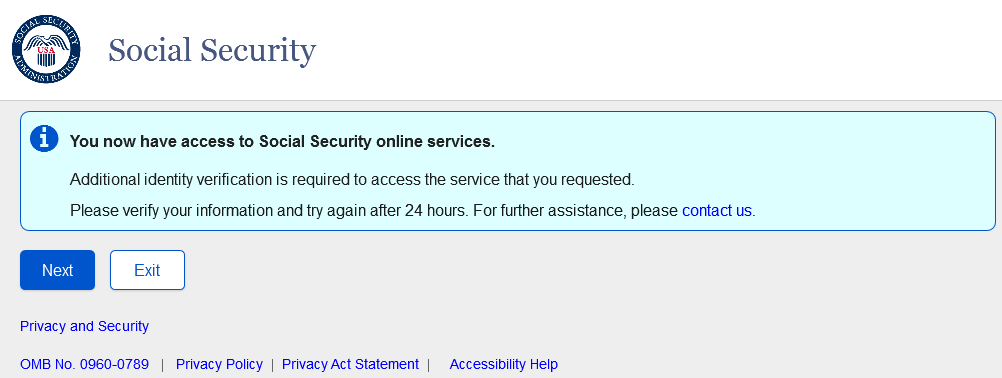
Confirmation page displayed for users with a temporary lock on the account who request advanced services about access to standard services and subsequent steps to upgrade to Advanced Services.
1.2 Confirmation _Permanent Lock
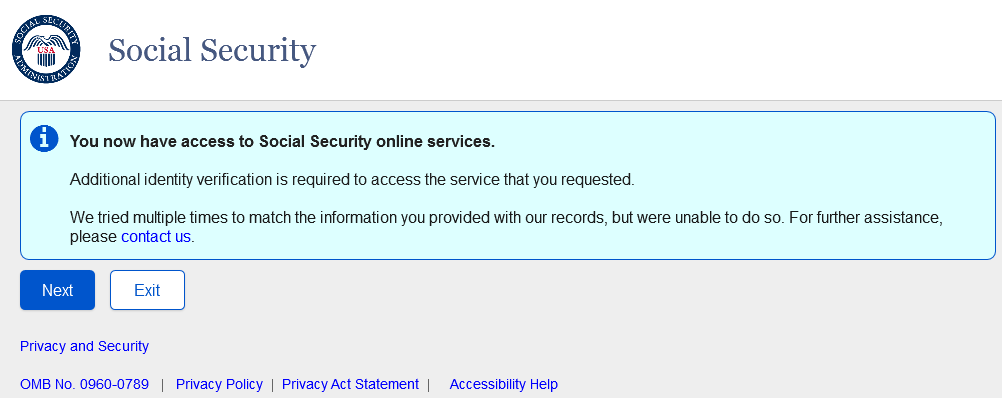
Confirmation page displayed for users with a permanent lock on the account who request advanced services about access to standard services and subsequent steps to upgrade to Advanced Services.
1.3 SUAS Step-Up At Service
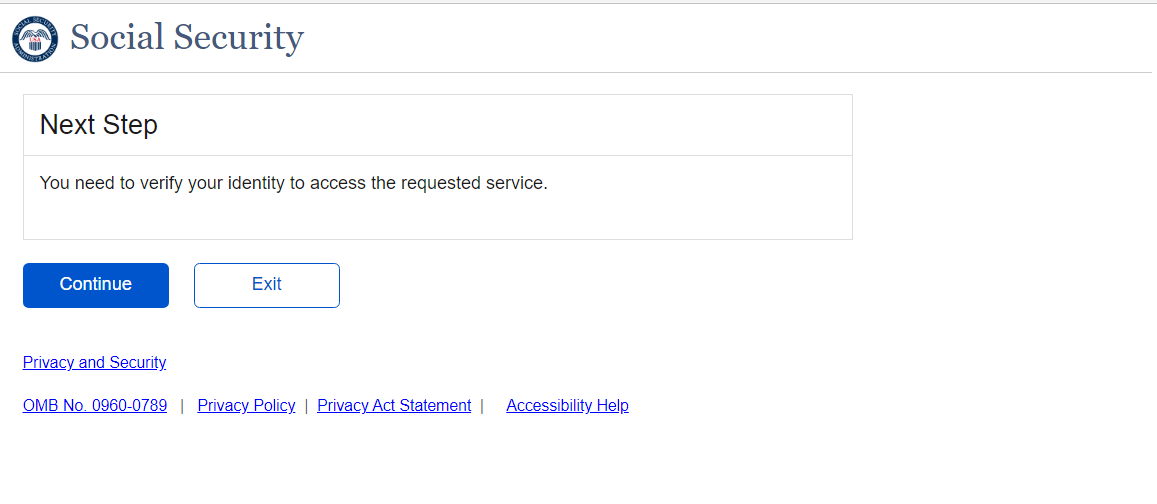 The
screen displayed to the user who want to be offered the opportunity
to step up to an advanced credential when attempting to access a
service that requires advanced credentials.
The
screen displayed to the user who want to be offered the opportunity
to step up to an advanced credential when attempting to access a
service that requires advanced credentials.
1.4 VYIC_Verify Your Identity Choices_”Step Up At Service” Scenario
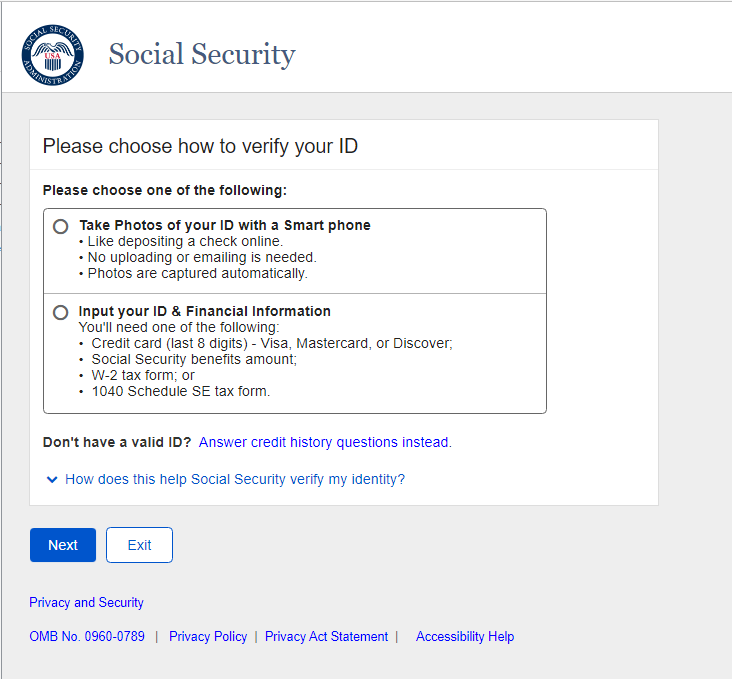
The “Skip” Button is removed for this use case.
1.5 Sign In Page (RIL)
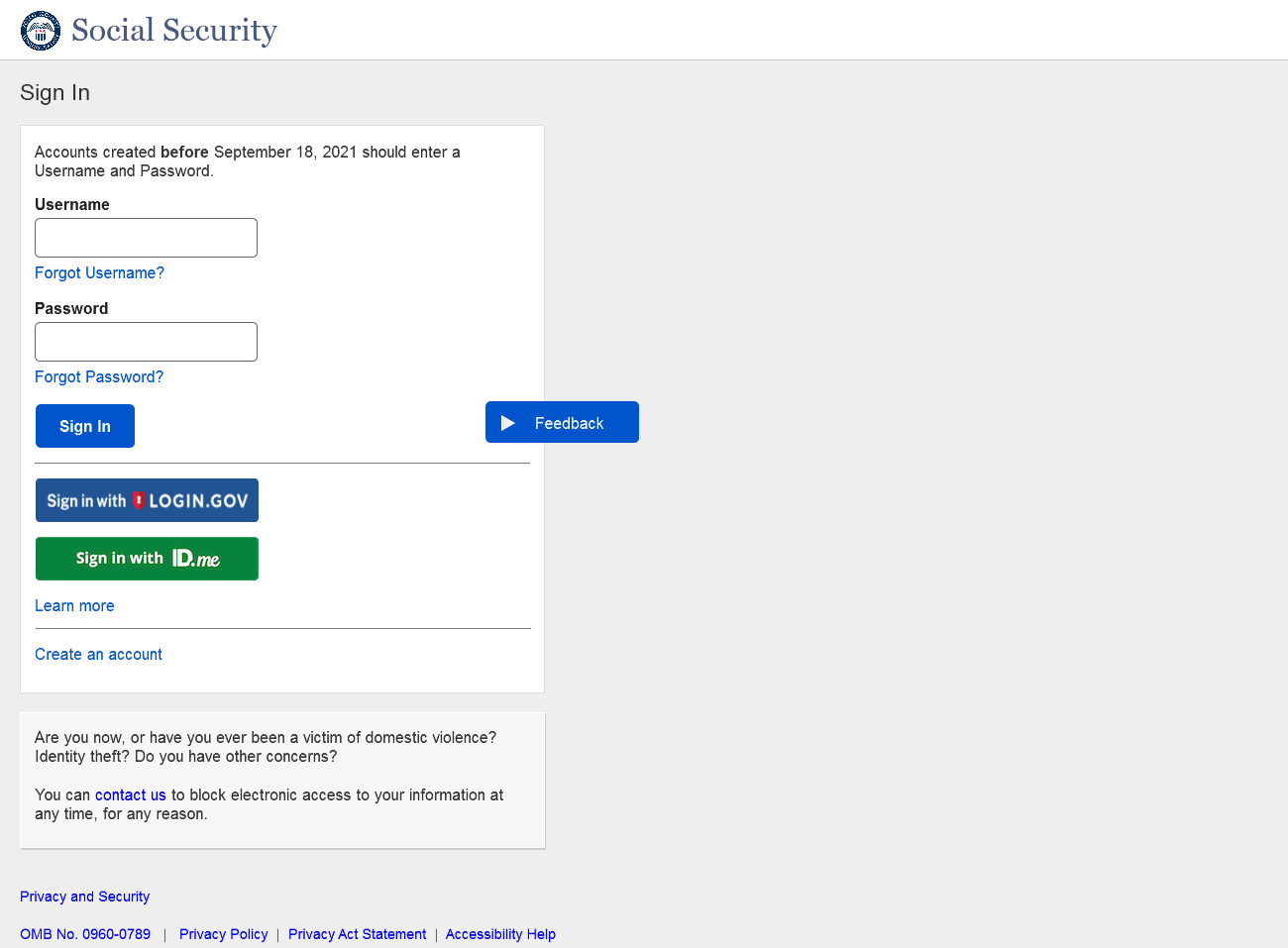
"Use an activation code" link has been removed.
1.6 (HVUC)_Updated
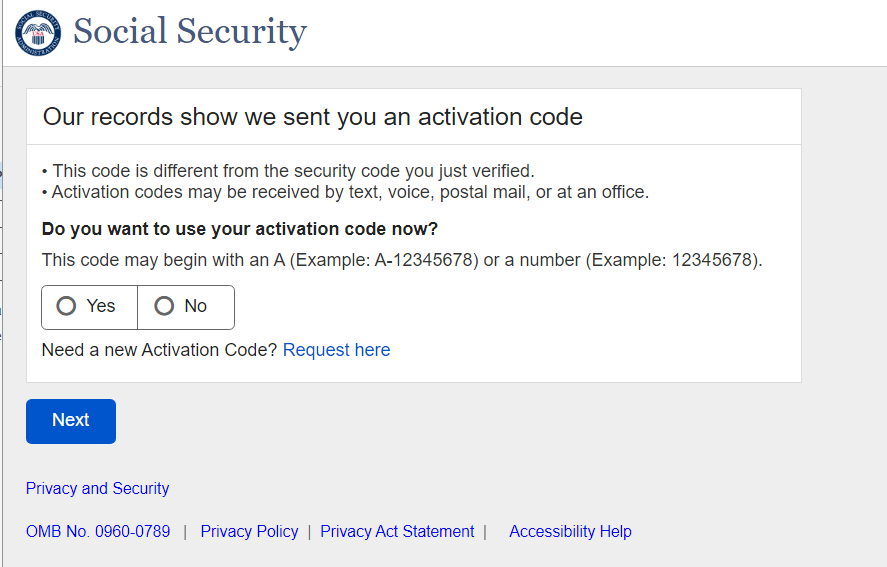 Addition
of the supporting text and link “Need a new Activation Code?
Request here” on the page to provide user the ability to
request new upgrade code for Standard to Advanced user.
Addition
of the supporting text and link “Need a new Activation Code?
Request here” on the page to provide user the ability to
request new upgrade code for Standard to Advanced user.
1.7 Sign In
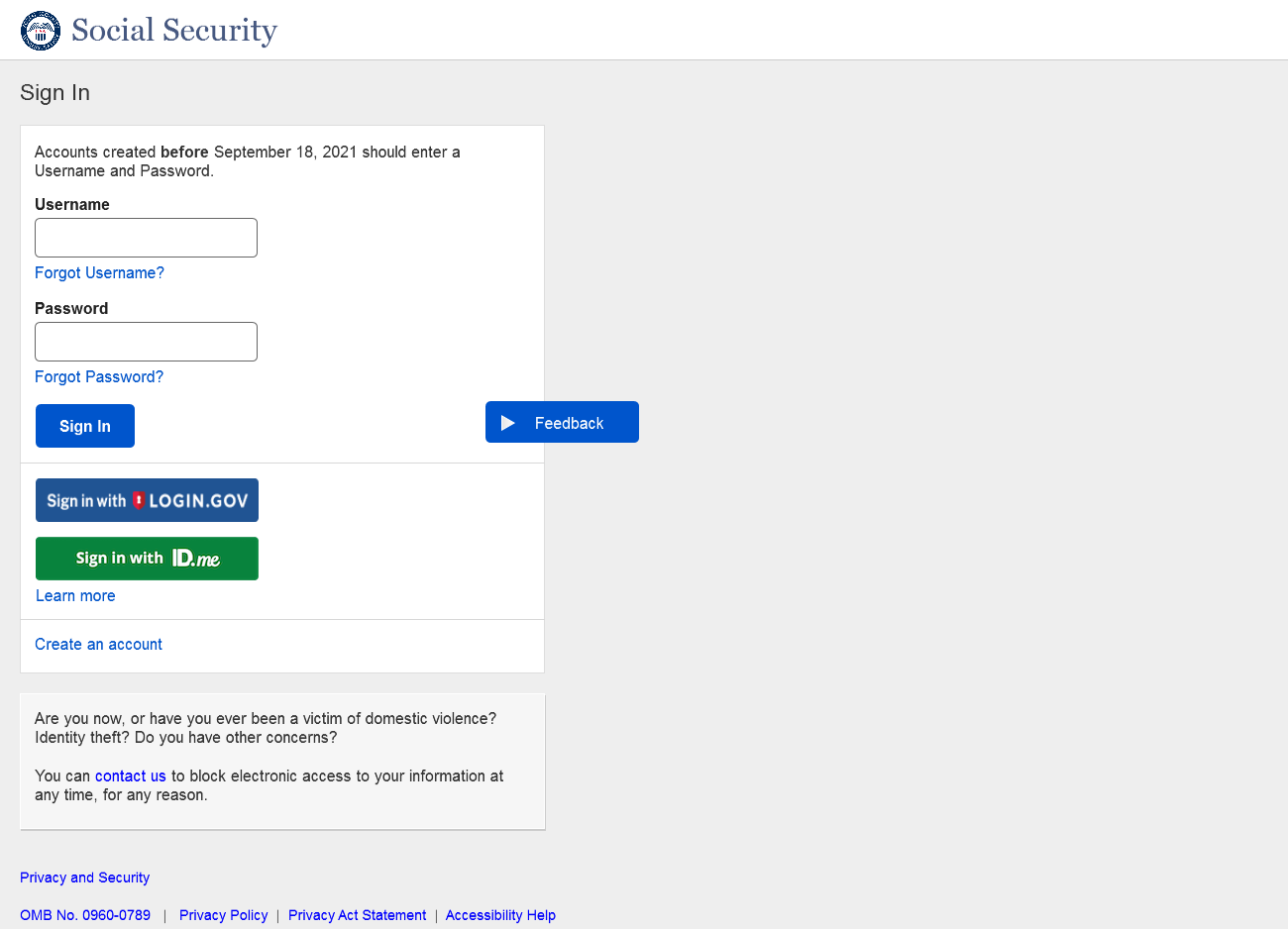 “Learn more” link
has been moved closer to the “Sign in with Login.gov” and
“Sign in with ID.me” buttons.
“Learn more” link
has been moved closer to the “Sign in with Login.gov” and
“Sign in with ID.me” buttons.
1.8 Sign In Error _No Acc Found
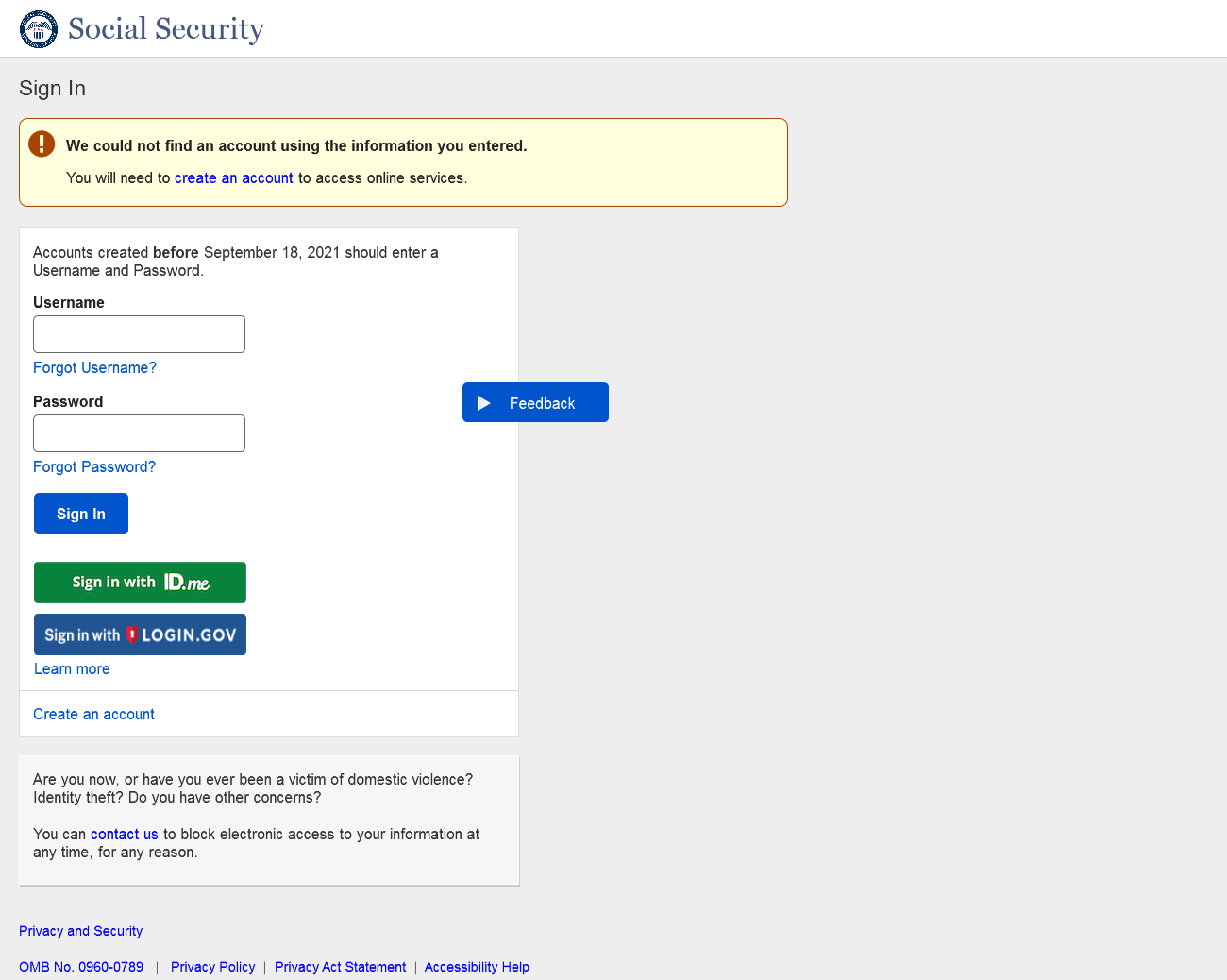 ”Learn
more” link has been moved closer to the “Sign in with
Login.gov” and “Sign in with ID.me” buttons.
”Learn
more” link has been moved closer to the “Sign in with
Login.gov” and “Sign in with ID.me” buttons.
1.9 Sign In Error _Login.gov Username”
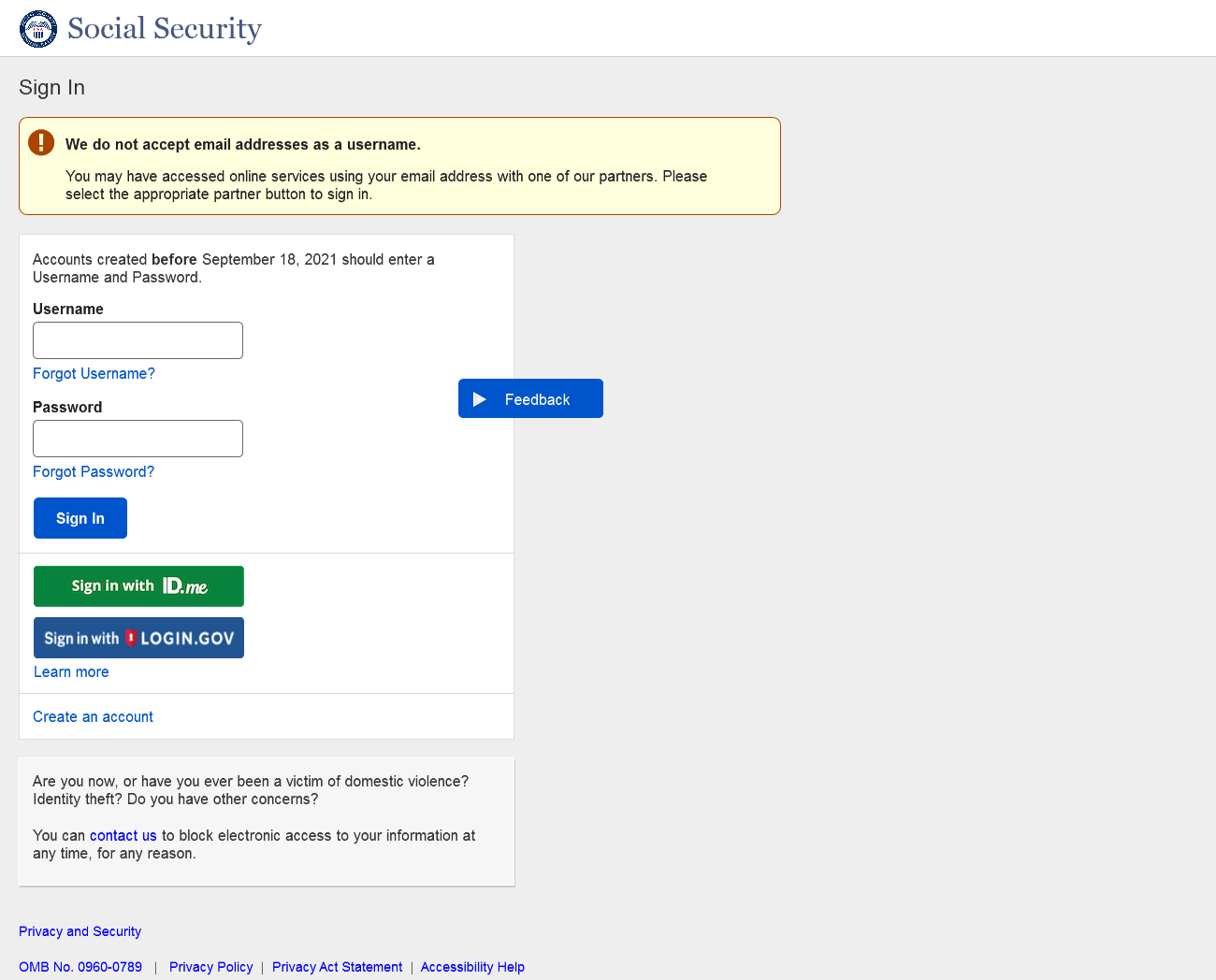 “Learn more” link
has been moved closer to the “Sign in with Login.gov” and
“Sign in with ID.me” buttons.
“Learn more” link
has been moved closer to the “Sign in with Login.gov” and
“Sign in with ID.me” buttons.
1.10 Sign In Error _Account already exists
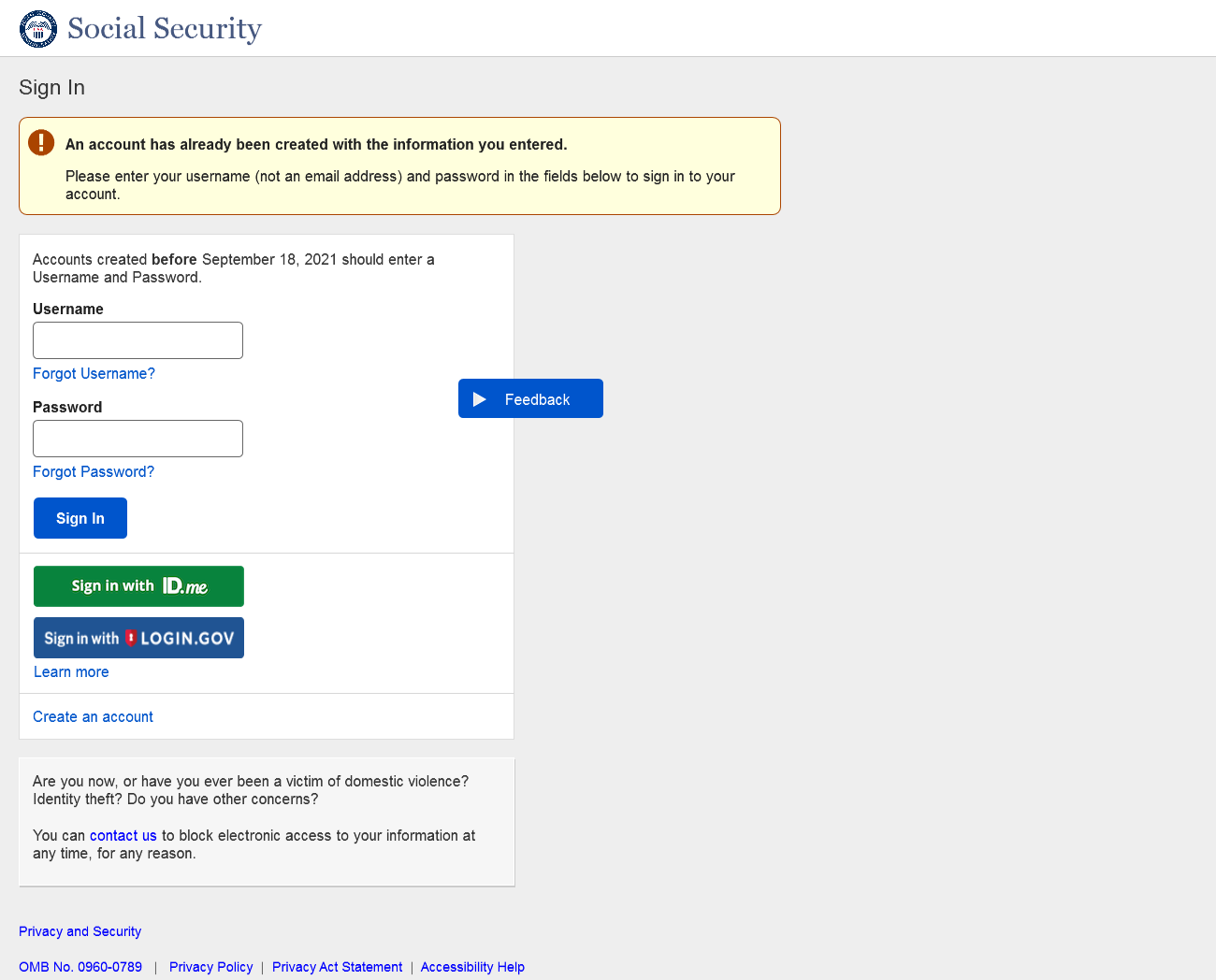 ”Learn
more” link has been moved closer to the “Sign in with
Login.gov” and “Sign in with ID.me” buttons.
”Learn
more” link has been moved closer to the “Sign in with
Login.gov” and “Sign in with ID.me” buttons.
1.11 FIVRF_Skip Financial Verification_Normal Path
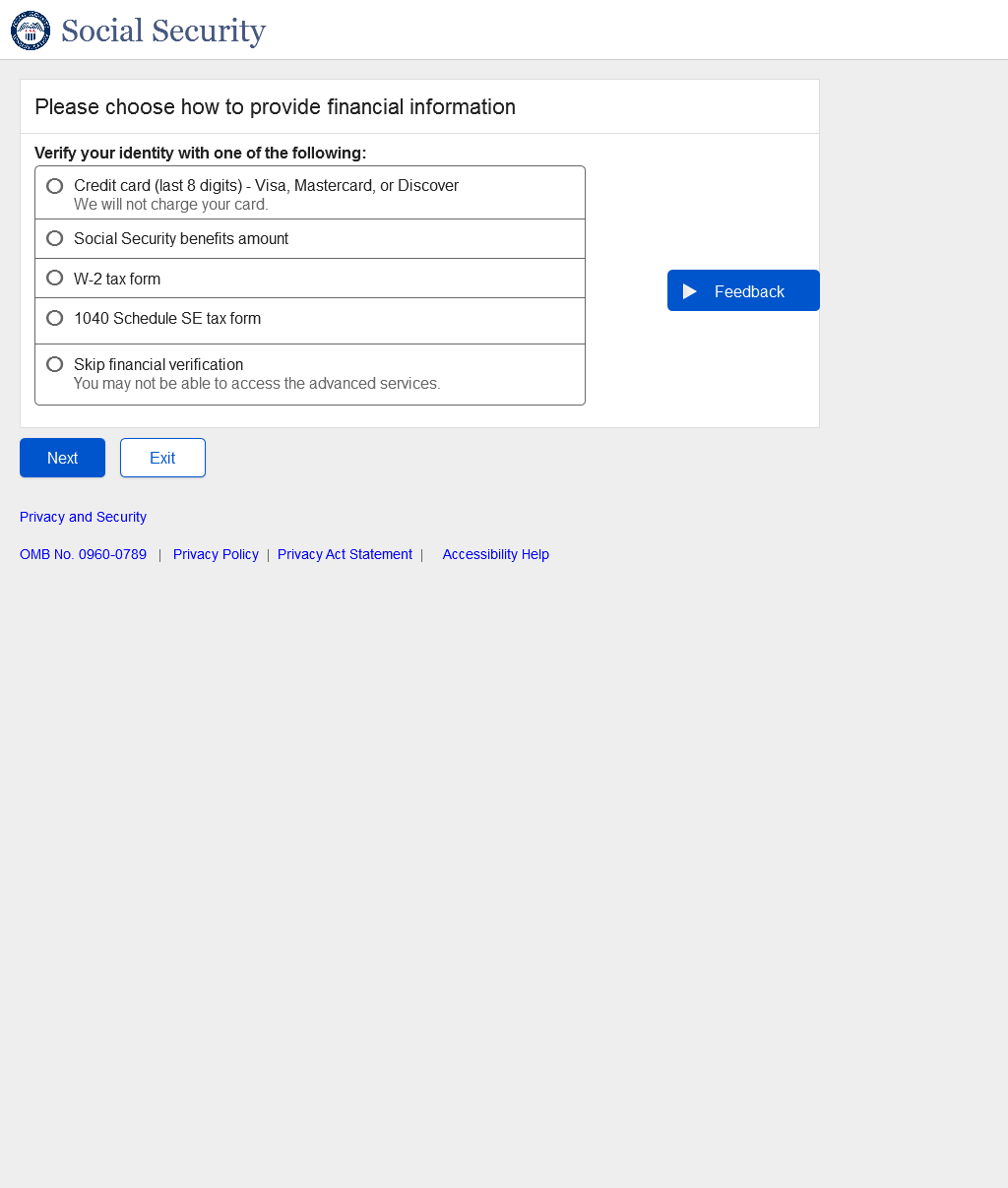
Added a radio button “Skip financial verification” for users to skip financial verification to continue with registering a standard account.
1.12 FIVRF_Skip Financial Verification_SUAS_Path
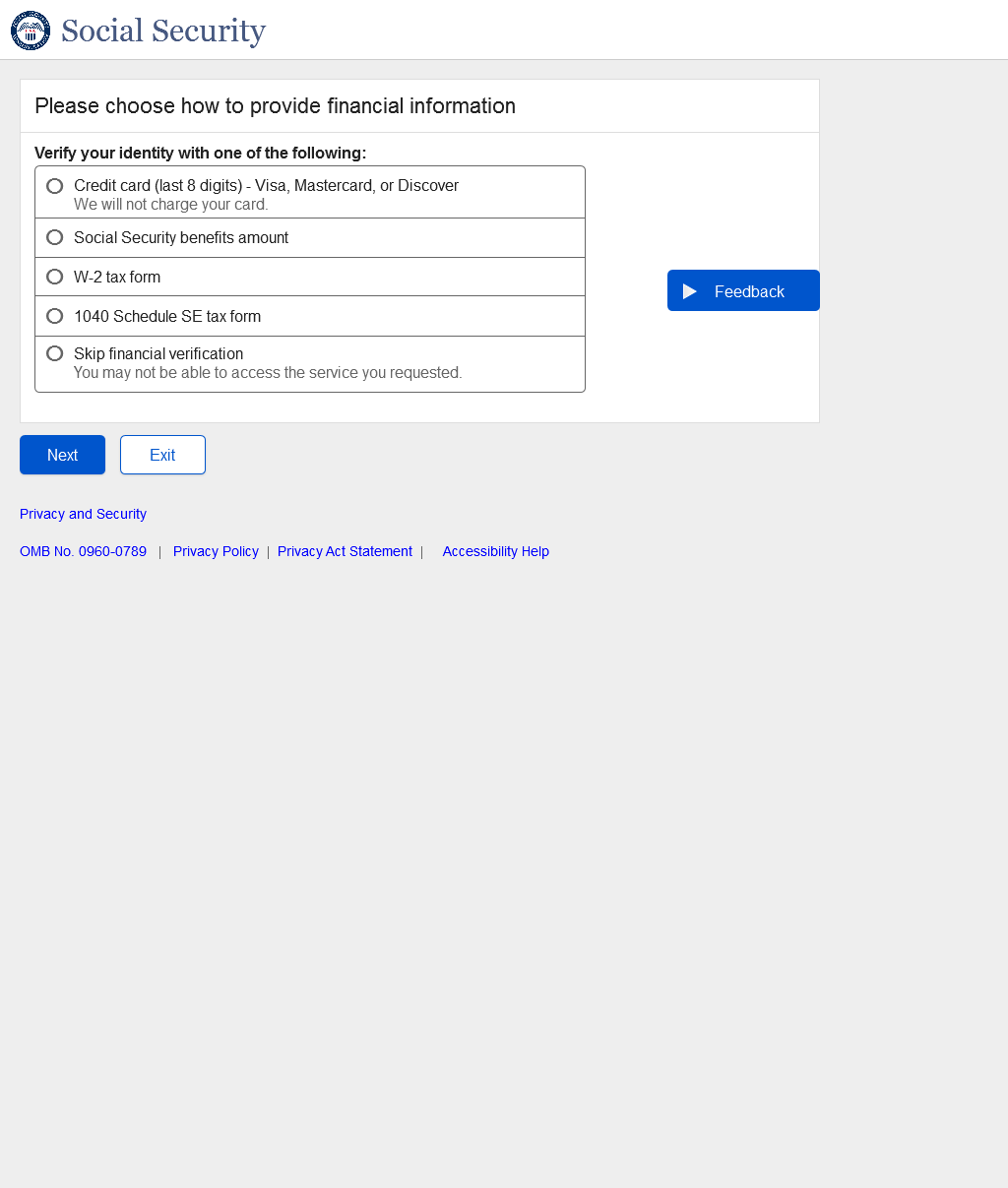
Added a radio button “Skip financial verification” for users to skip financial verification to continue with registering a standard account for step-up at service users.
1.13 CreateAccount_ToS
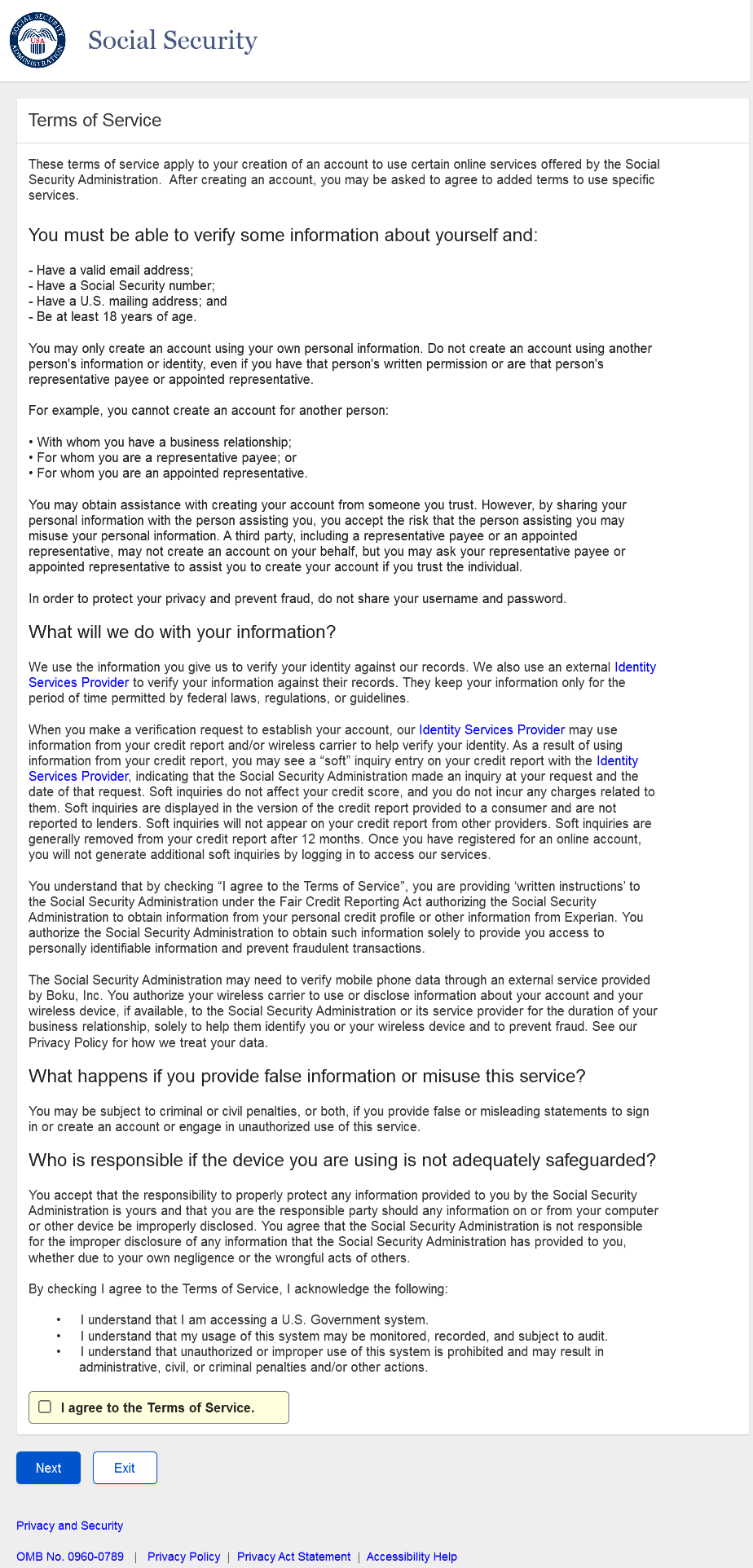
CATS page designed with updated language.
1.14 General_SITOS
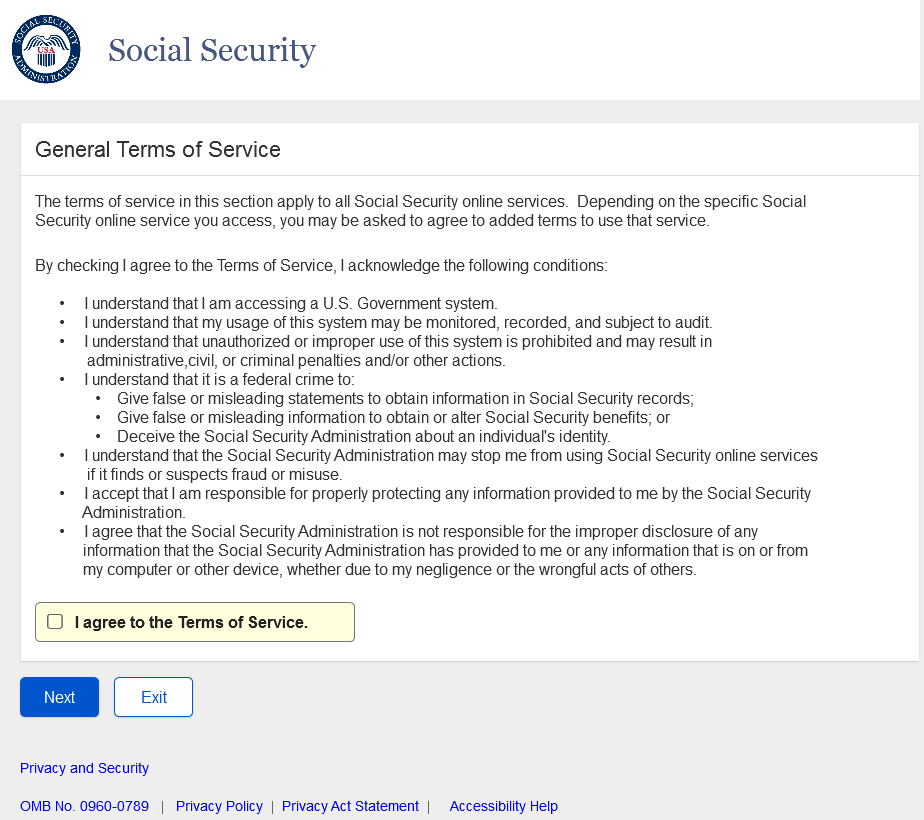
SITOS designed with updated language.
2.RCS
2.1 Need External Verification (NEV)_ToS
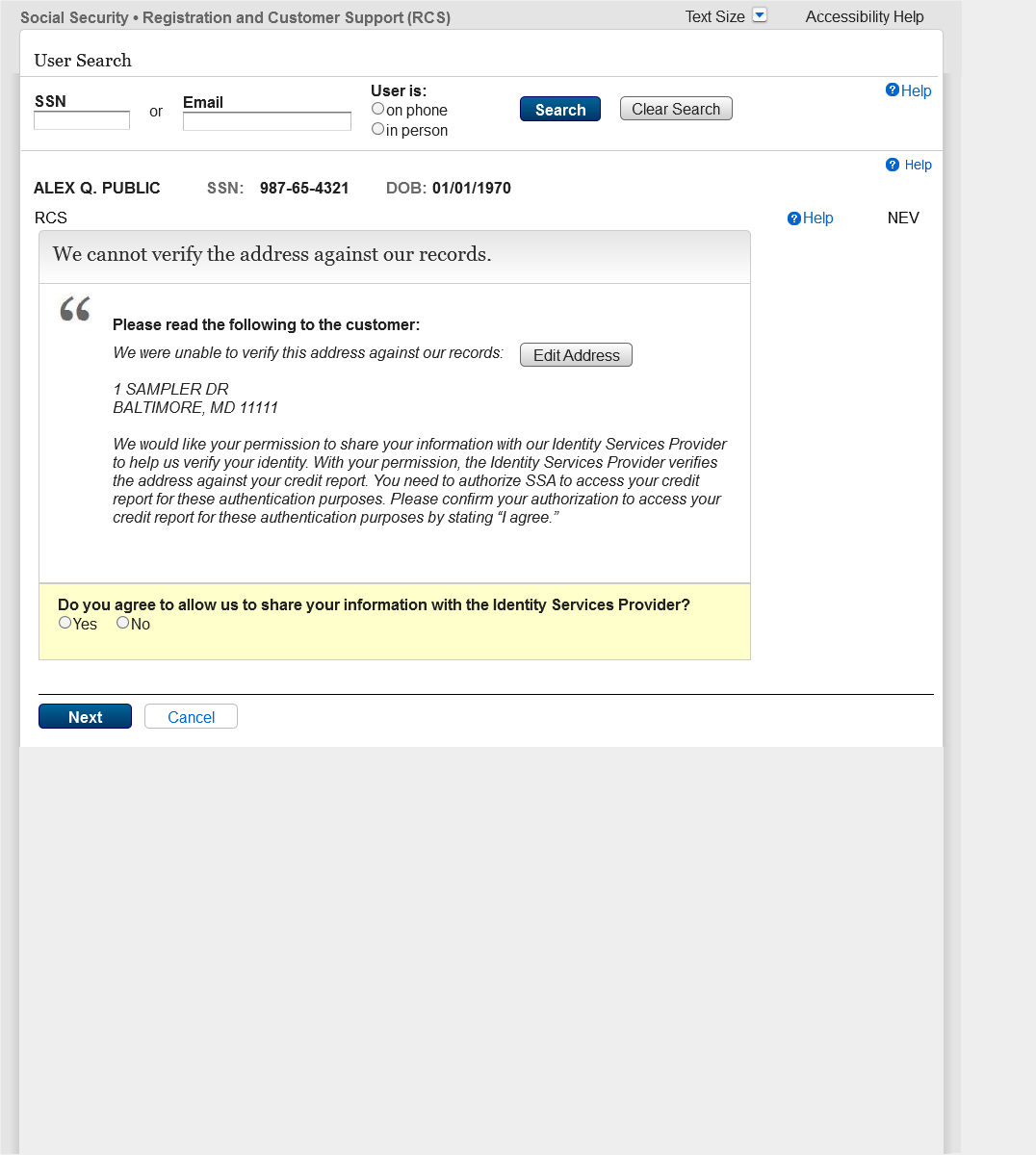
RXSNEV screen renamed to NEV. ToS on NEV should read "these authentication purposes". Current wording on screen says "this authentication purposes"
2.2 AXSNEV_ToS
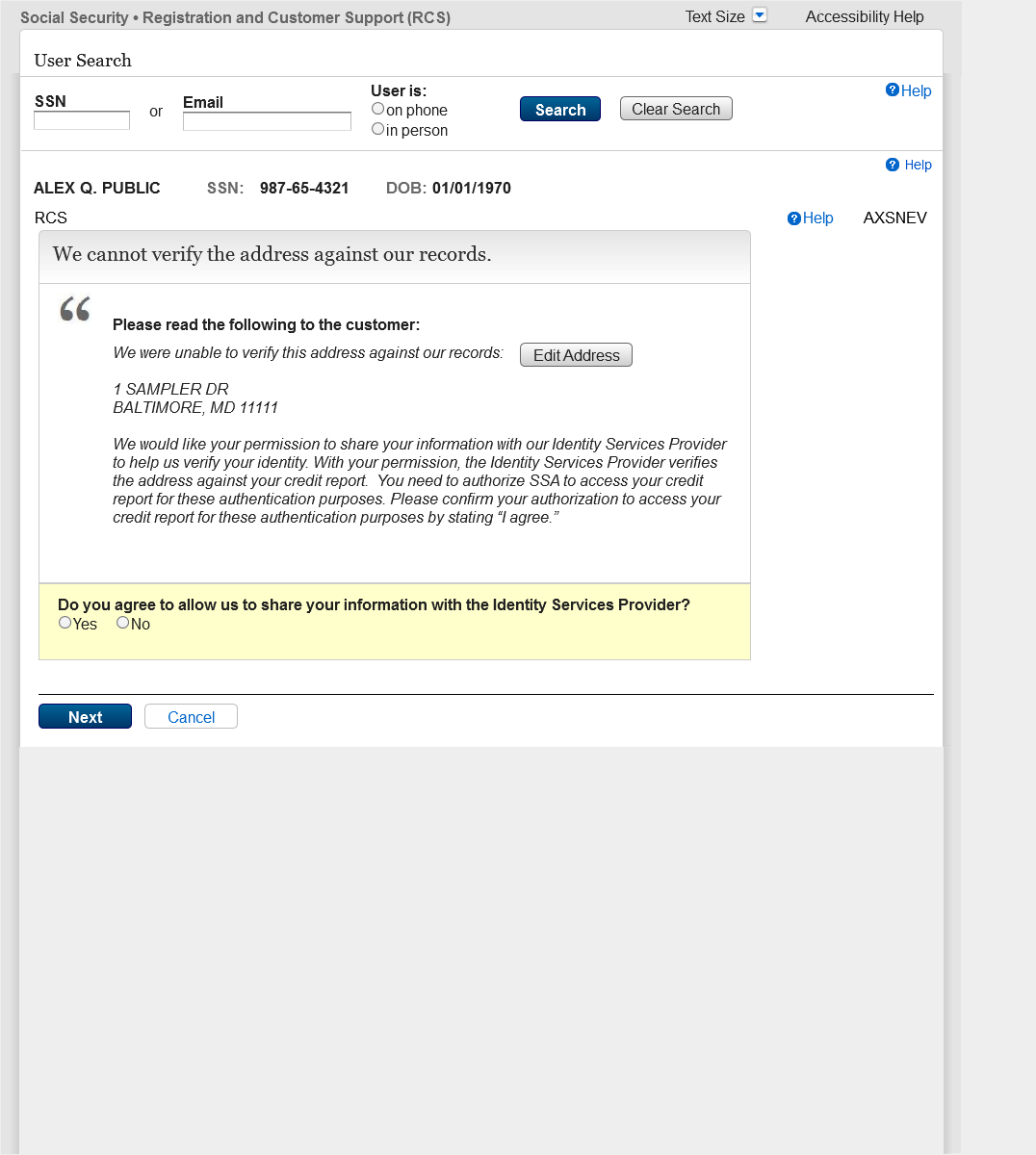
ToS on AXS NEV should read "these authentication purposes". Current wording on screen says "this authentication purposes"
2.3 SACC_ToS_Updated
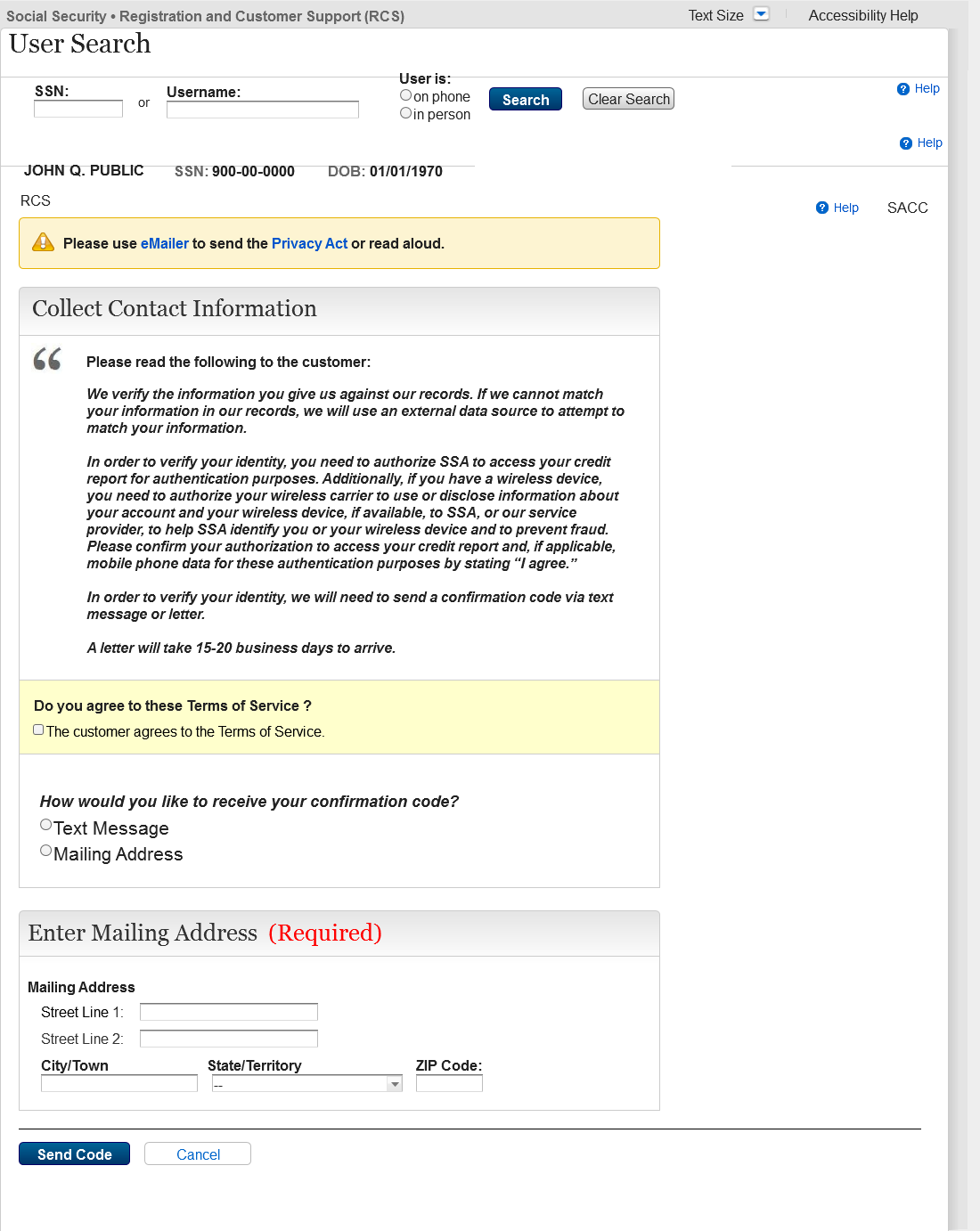
Checkbox added to capture customer agreement stated in ToS.
2.4 RCS_ACMGMT - Standard to Advanced Step Up
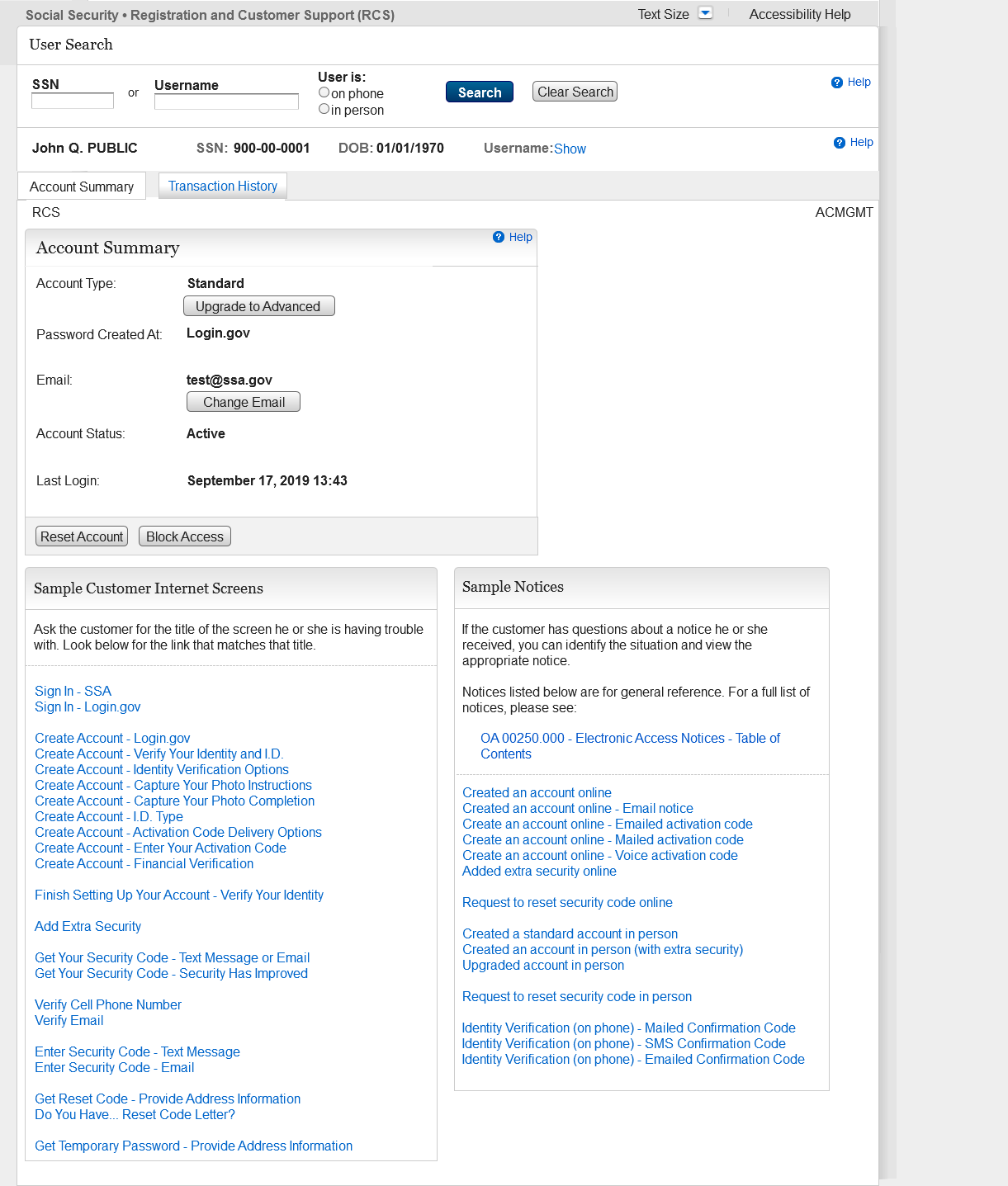
Added a button (Upgrade to Advanced) to the ACMGMT screen (those with a standard account) to initiate the step up (activation) process. Button should route the technician to TAVISU (Tiered Authentication Verify Identity Step Up) page.
2.5 TAVISU
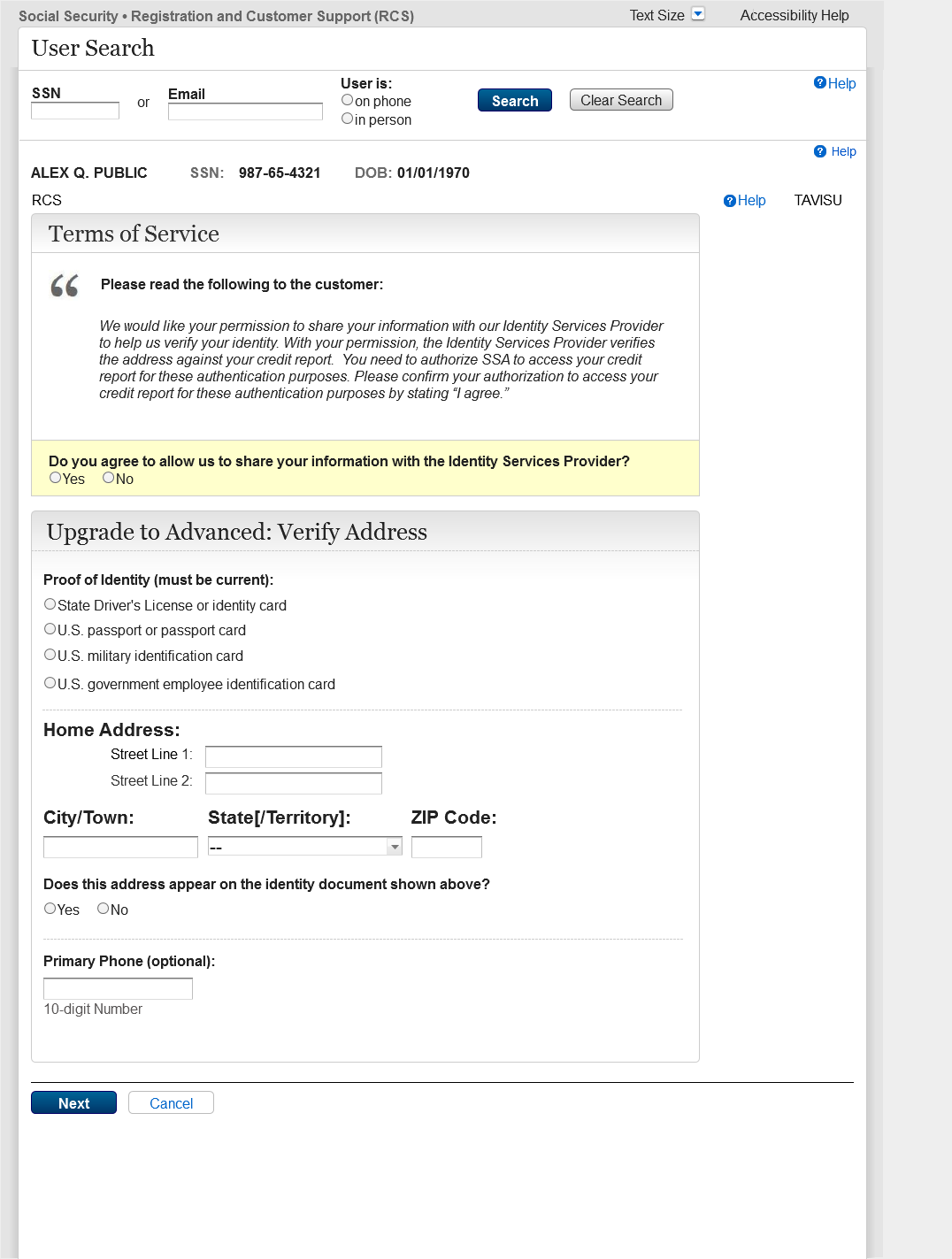
Add the ability to issue an activation code and navigate the technician to the TAMAC if only the physical address verifies and the address is not on the ID.
Add the ability to issue an activation code and navigate the technician to the ENROLLC page if only the physical address verifies and the address is on the ID.
Add the ability to issue an activation code and navigate the technician to the TAFODAC if only the digital address verifies.
Add the ability to issue an activation code and navigate the technician to the ACDC screen if both physical and digital addresses pass and the address is on the ID.
Add the ability to issue an activation code and navigate the technician to the TASAC screen if both addresses pass and the address is not on the ID
2.6 TAVISU_ w/ Error Message
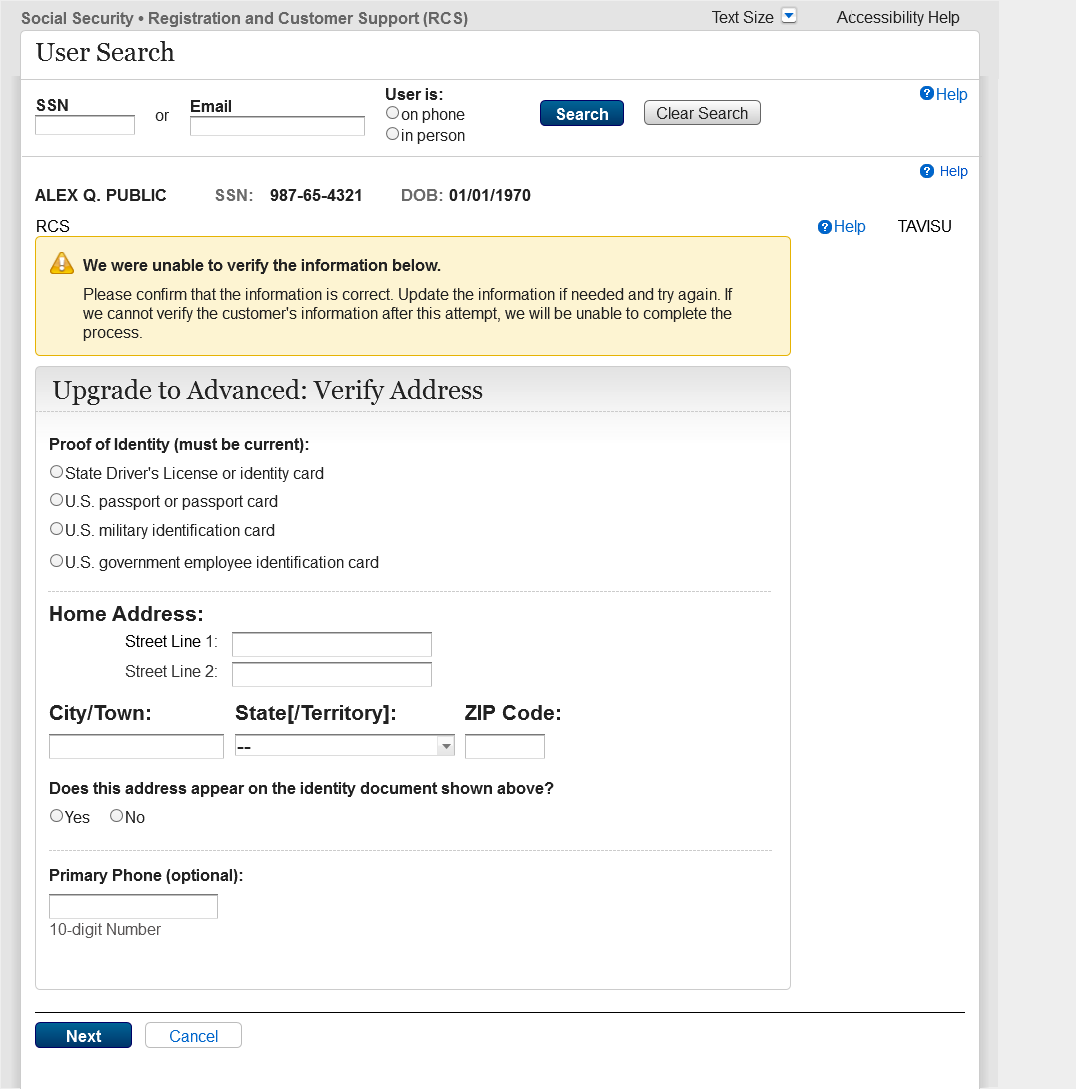
Error message when information does not verify.
2.7 TAVITU_Terms of Service
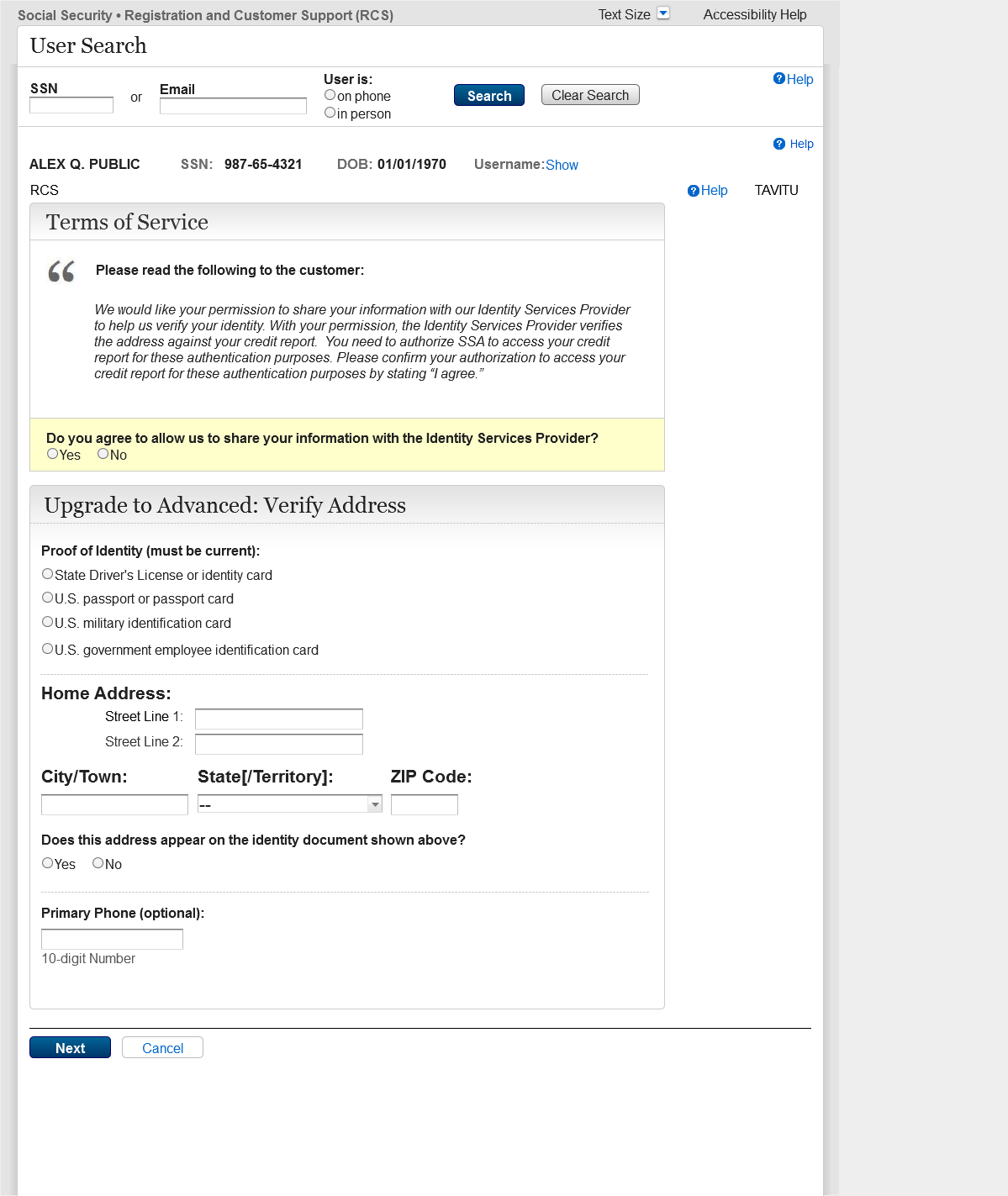
The Screen Name has changed from TAVISU to TAVITU (Tiered Authentication – Verify Identity to Upgrade).
No other changes have been made.
2.8 TAVITU_Terms of Service w/Error
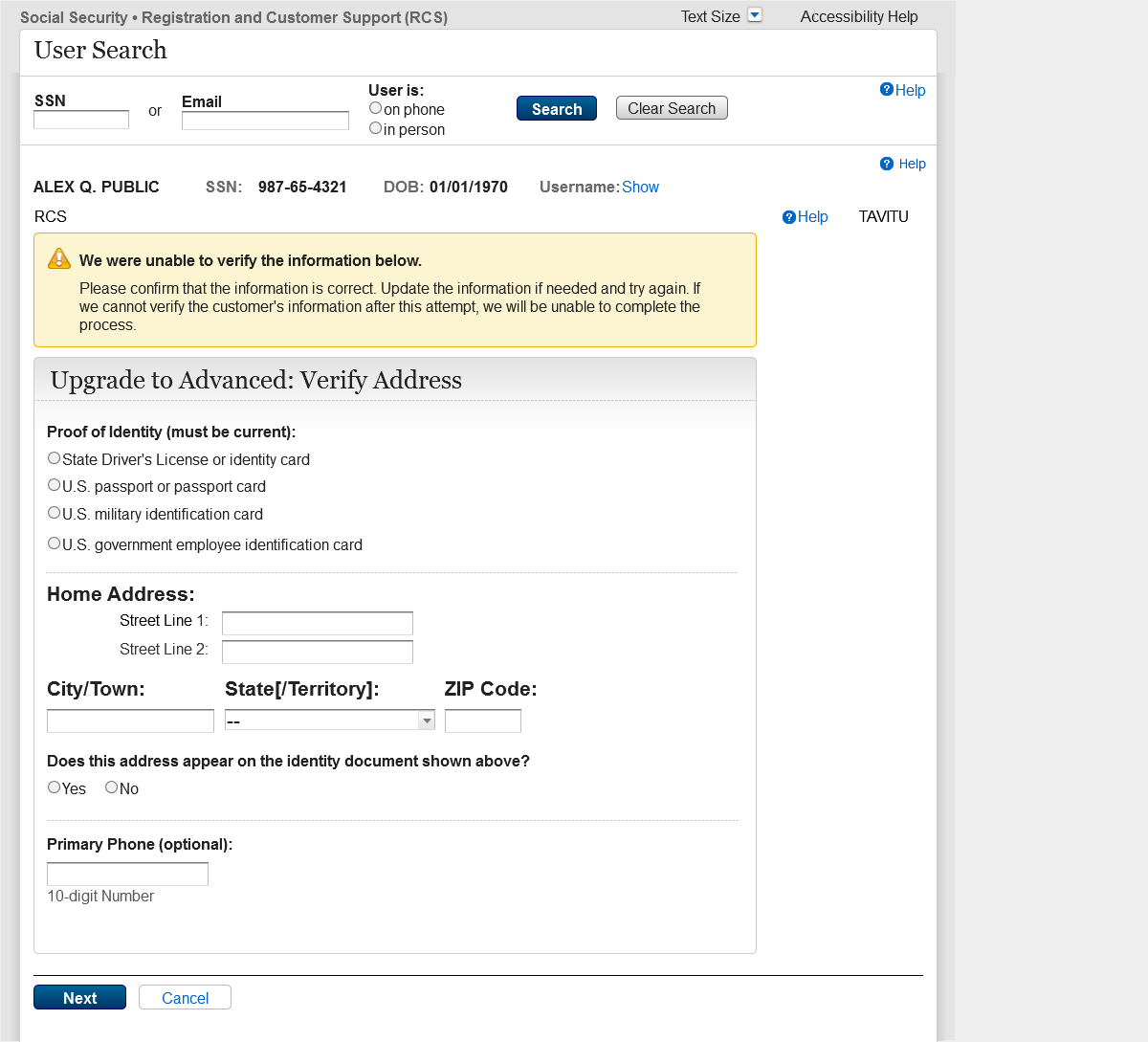
The Screen Name has changed from TAVISU to TAVITU (Tiered Authentication – Verify Identity to Upgrade).
No other changes have been made.
2.9 TACUTA – Unverified Address
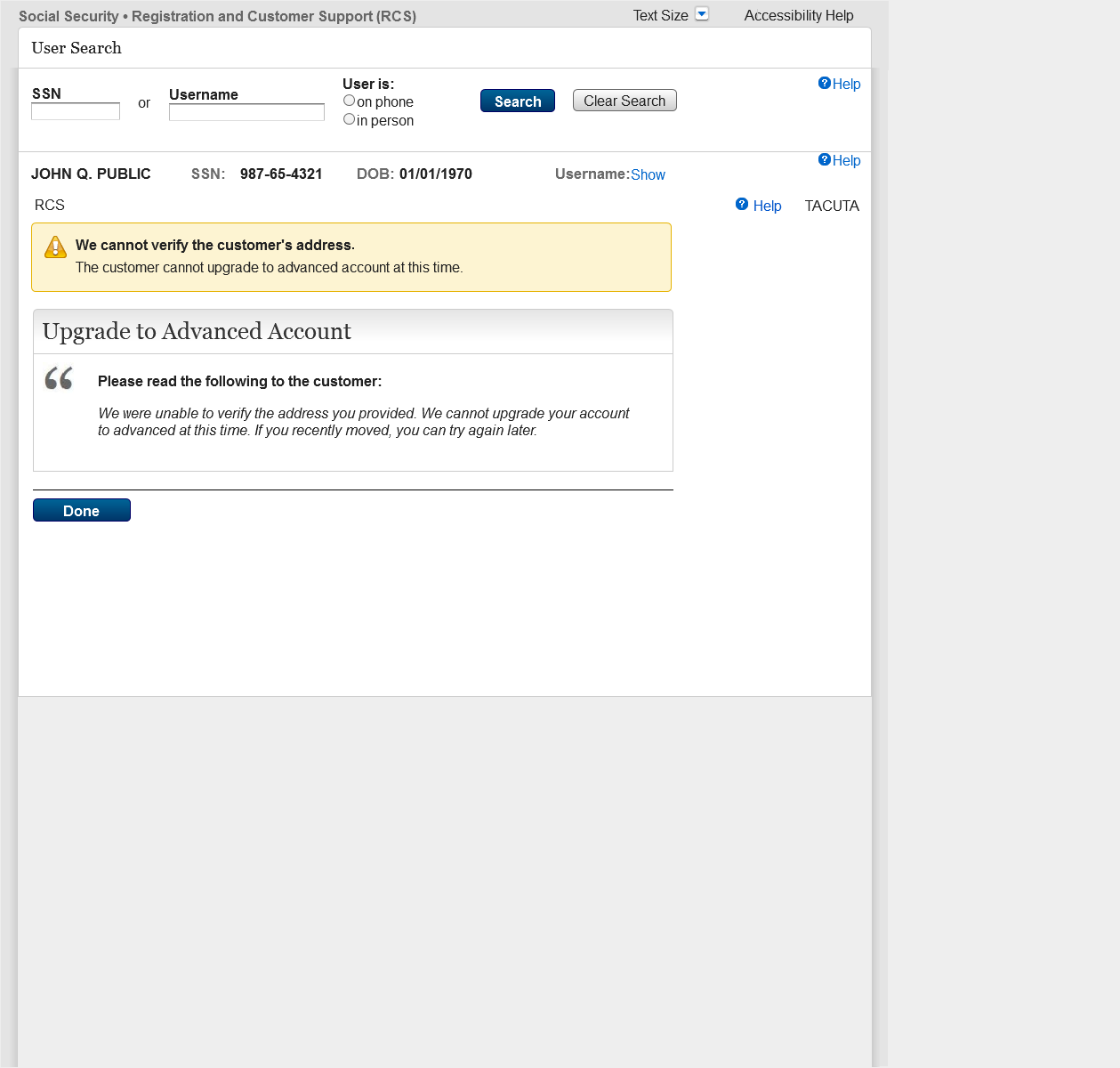
New screen.
Version 1 is displayed is the address does not verify after two attempts on TAVITU.
The technician can gracefully exit the RCS application by selecting "done" on the TACUTA screen.
2.10 TACUTA _Unverified Account
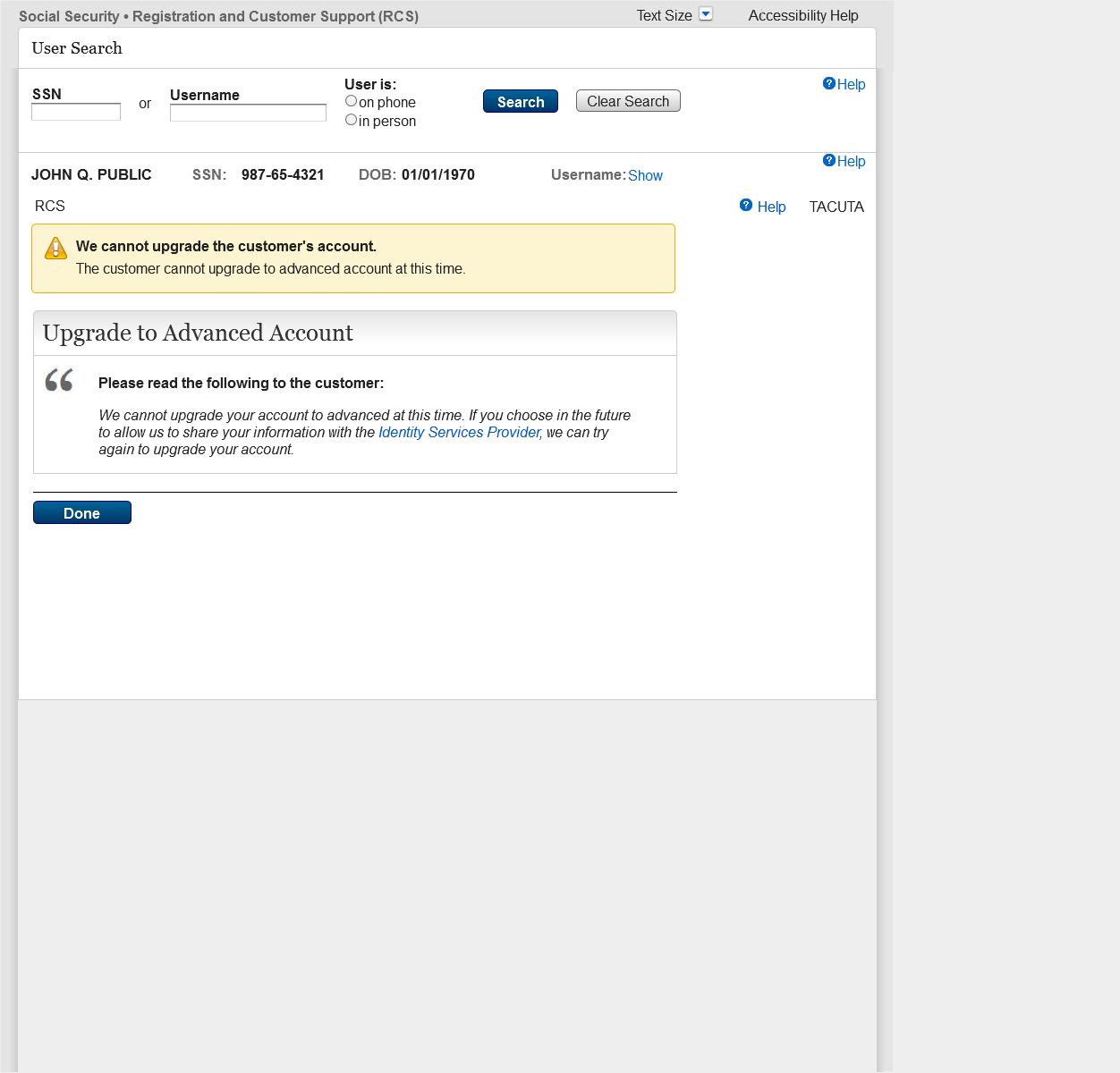
New screen.
Version 2 is displayed is the customer does not agree to the Terms of Service on TAVITU.
The technician can gracefully exit the RCS application by selecting "done" on the TACUTA screen.
2.11RCS_ACMGMT - Standard to Advanced Upgrade FIS Username
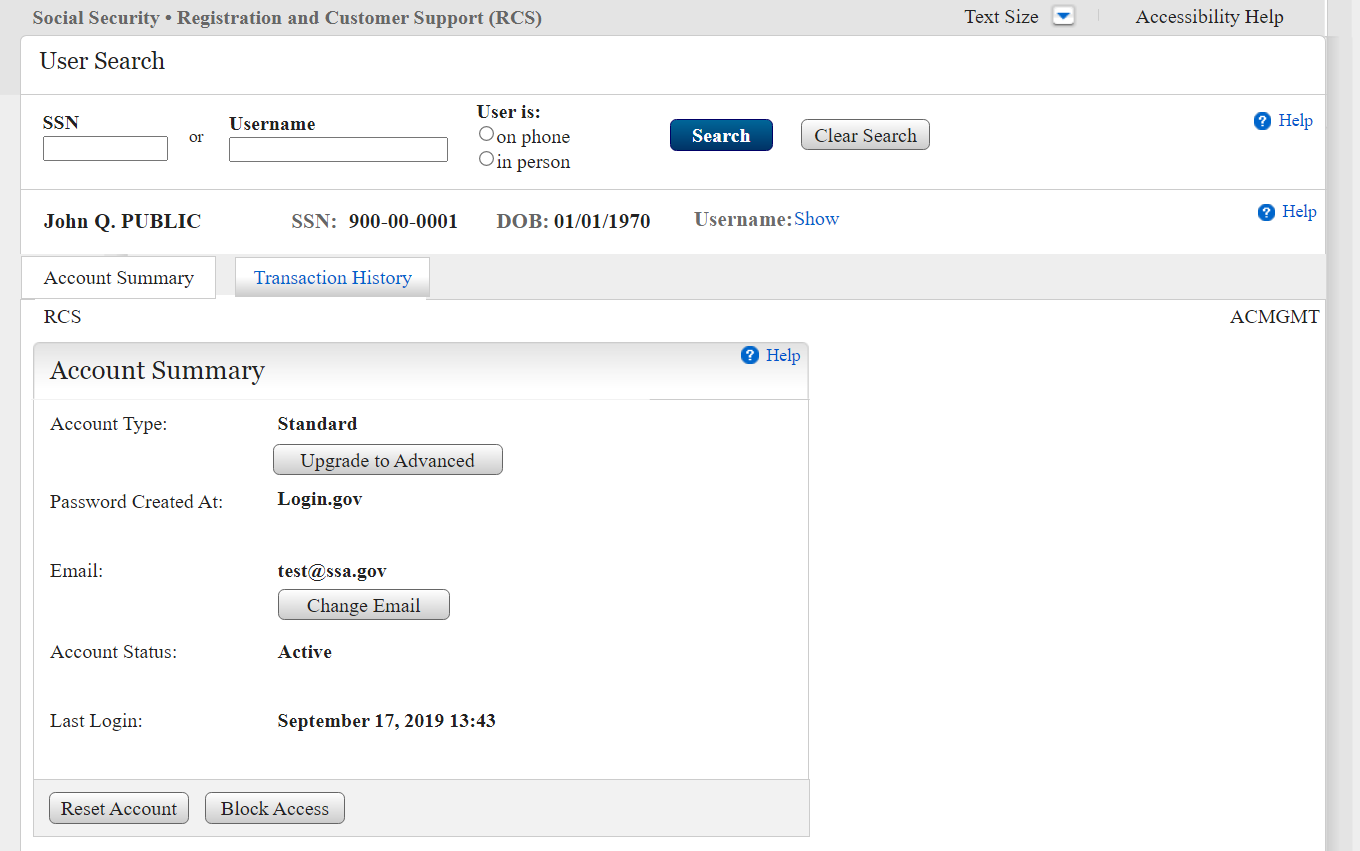
Add a Show/Hide option to toggle between showing the username or hiding it.
2.12 RCS_ACMGMT - Standard to Advanced Upgrade Hide FIS Username
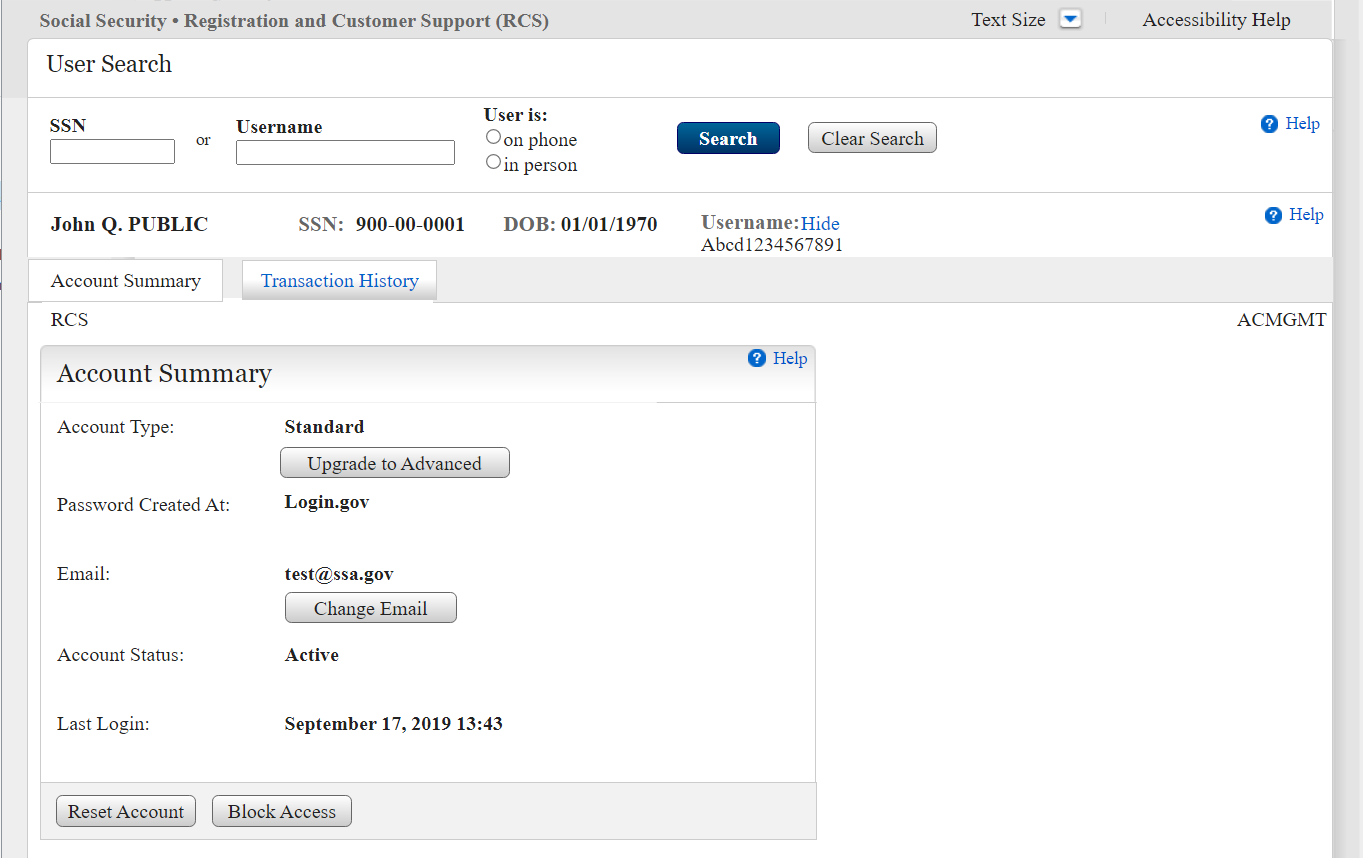
Add a Show/Hide option to toggle between showing the username or hiding it.
2.13 IPXSFXV (In Person Extra Security Failed External Address Verification_mail Password Letter
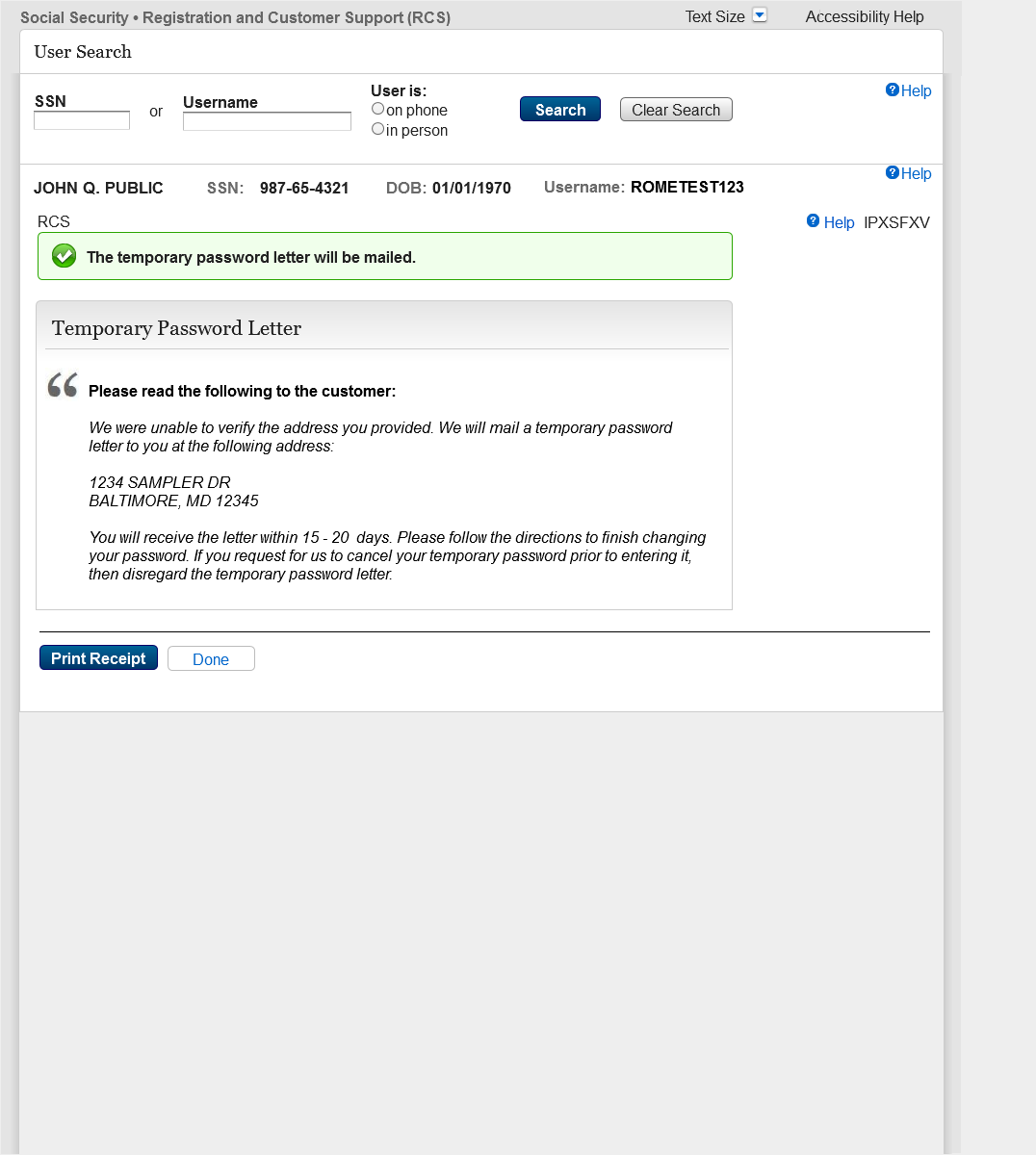
Update the name of the IPL3FXV screen in RCS to IPXSFXV, so that the RCS screen names reflect updated terminology/condition (IPXSFVX - In Person Extra Security Failed External Address Verification) for mailing Temporary password letter.
2.14 IPXSFXV (In Person Extra Security Failed External Address Verification)_Print Password Letter
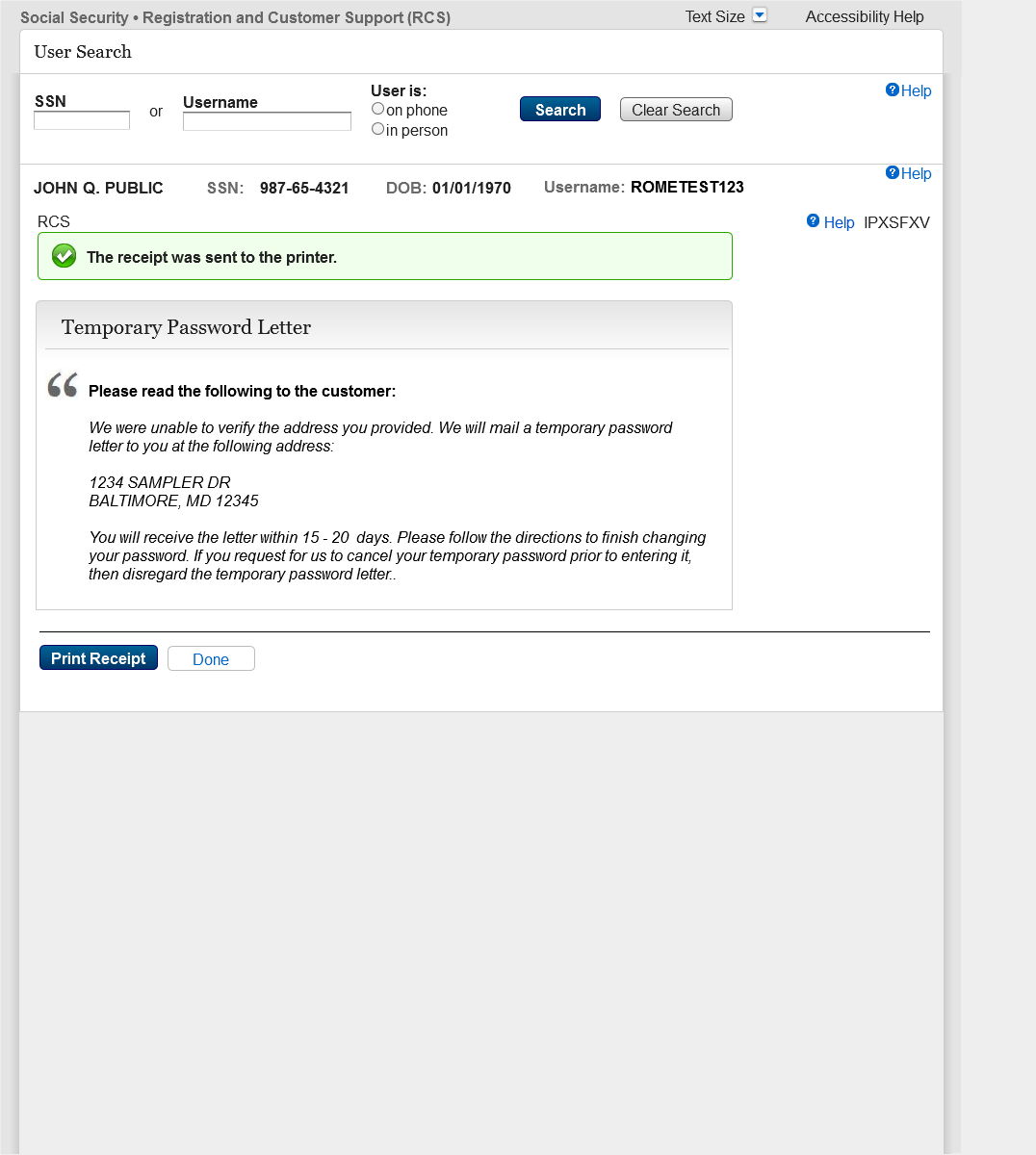
Update the name of the IPL3FXV screen in RCS to IPXSFXV, so that the RCS screen names reflect updated terminology/condition (IPXSFVX - In Person Extra Security Failed External Address Verification) for print Temporary password letter.
2.15 IPXSFXV (In Person Extra Security Failed External Address Verification) mail Reset Code
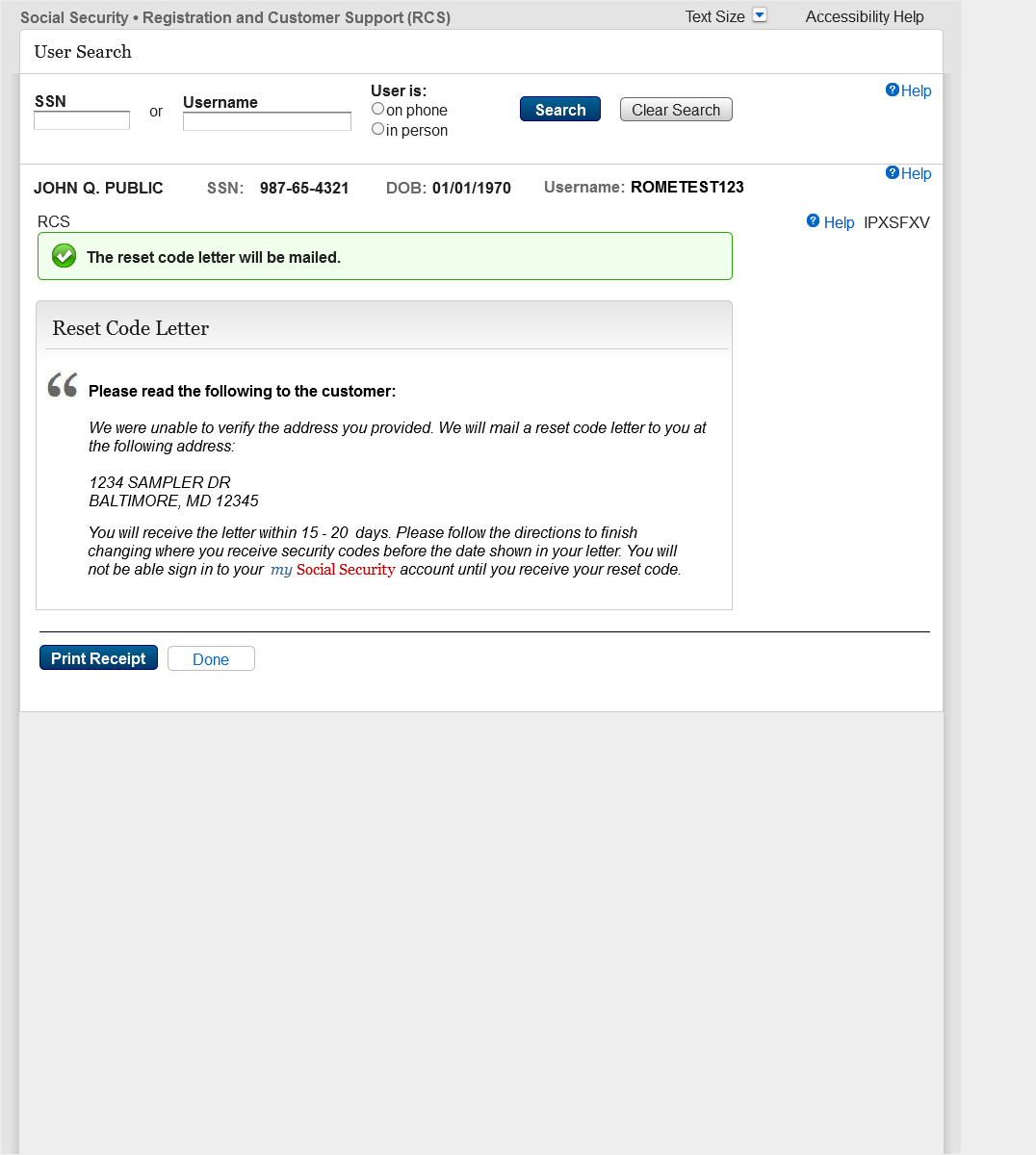
Update the name of the IPL3FXV screen in RCS to IPXSFXV, so that the RCS screen names reflect updated terminology/condition (IPXSFVX - In Person Extra Security Failed External Address Verification) for mail reset code.
2.16 IPXSFXV (In Person Extra Security Failed External Address Verification) print Reset Code
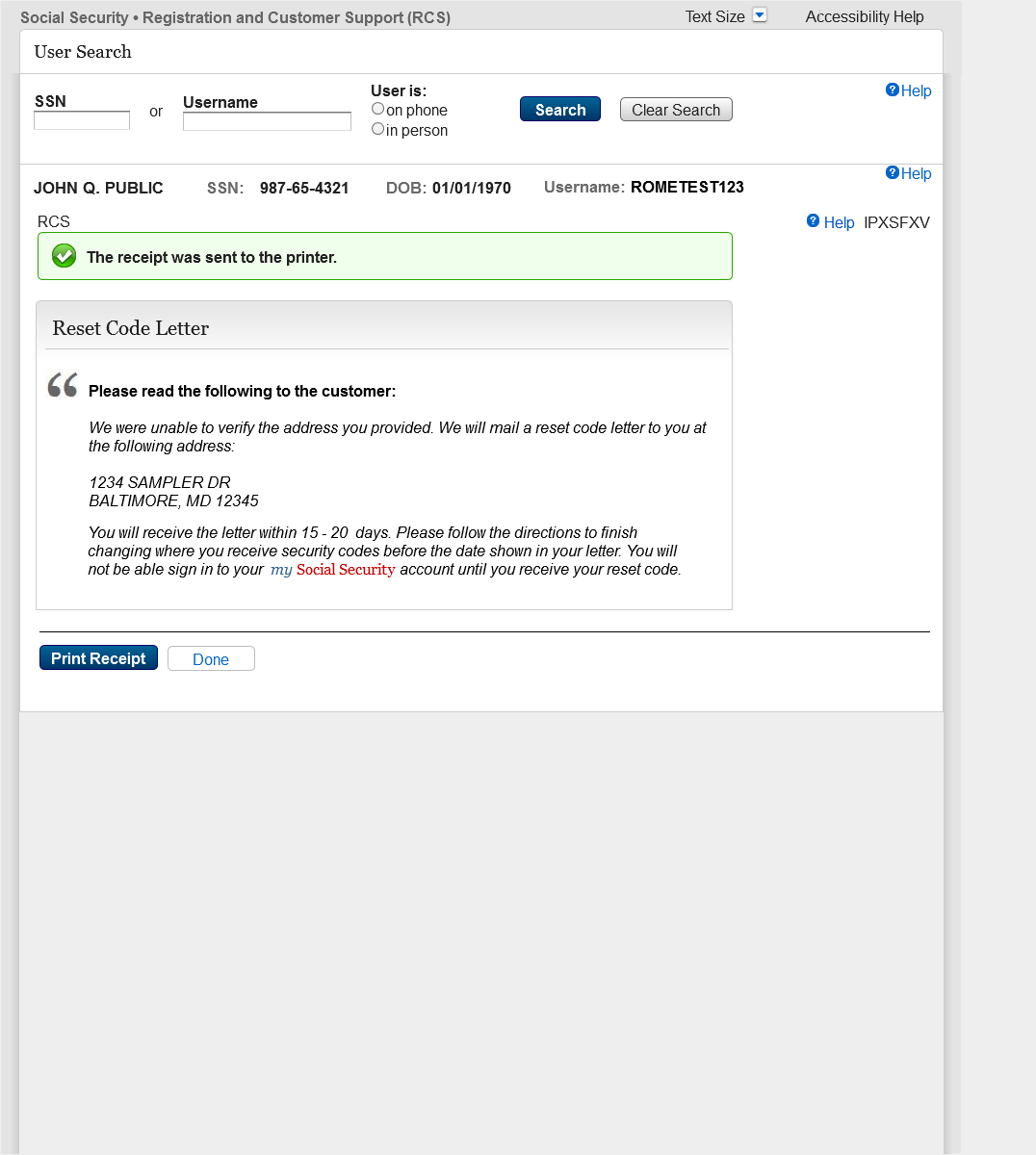
Update the name of the IPL3FXV screen in RCS to IPXSFXV, so that the RCS screen names reflect updated terminology/condition (IPXSFVX - In Person Extra Security Failed External Address Verification) for print reset code.
2.17 eAccess_ACMGMT - Standard Account Summary Locked Account _w/ pending extra security
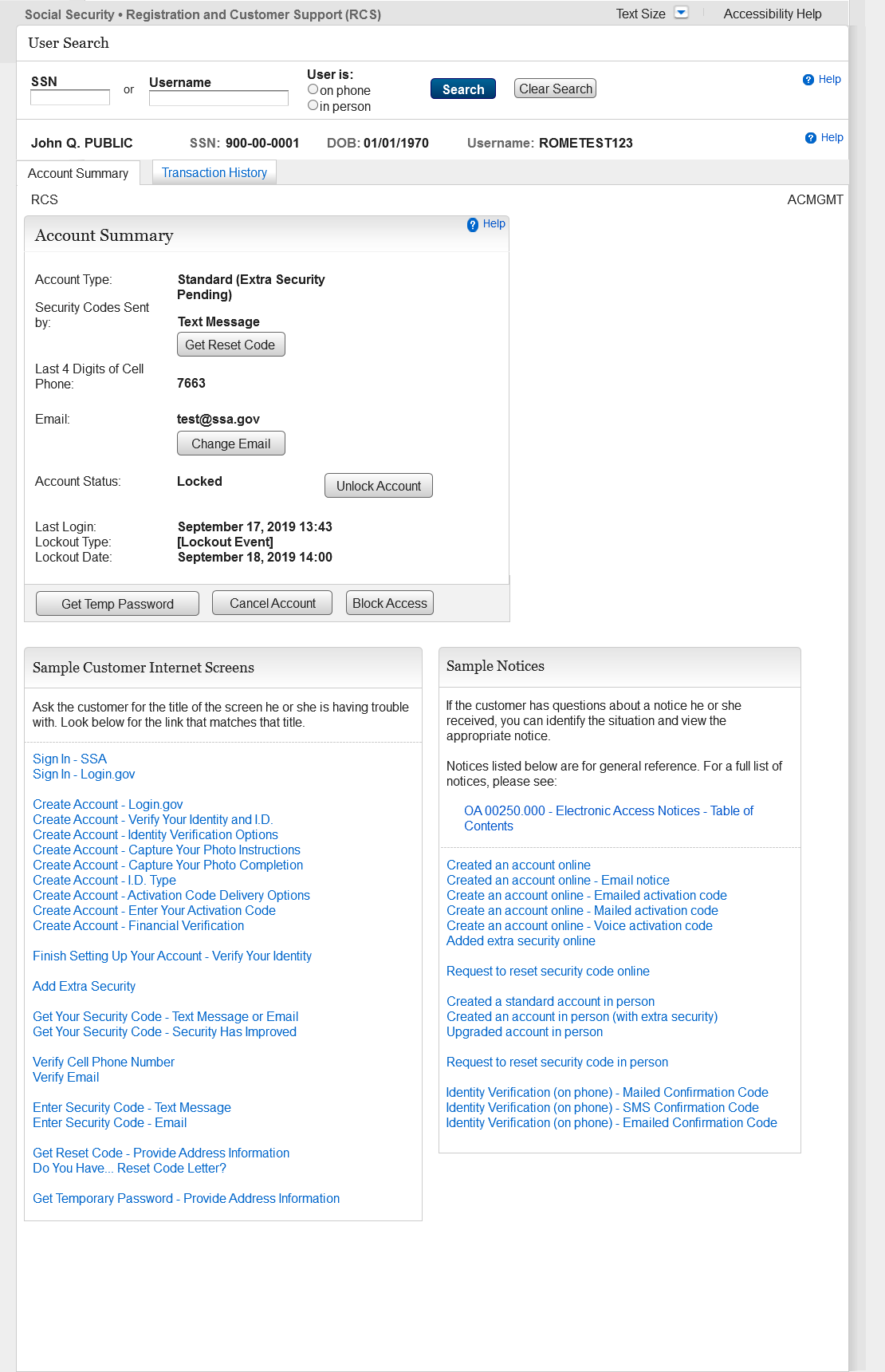
Removed the “Add Extra Security" button from the ACMGMT screen for customers with a locked legacy account, so that technicians will unlock the accounts prior to issuing an activation code
2.18 eAccess_ACMGMT - Standard Account Summary Locked Account _w/o pending extra security
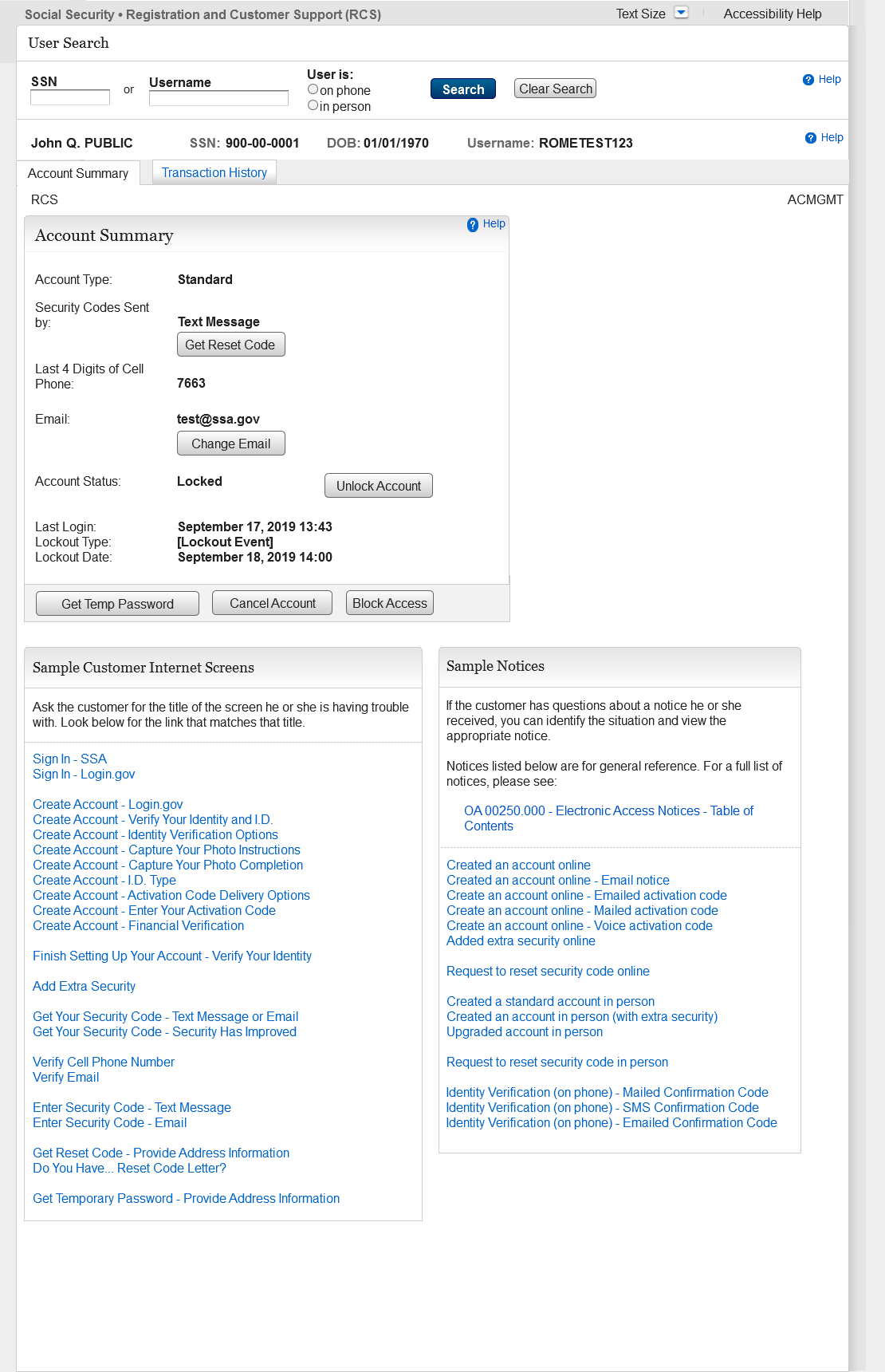
Removed the “Add Extra Security" button from the ACMGMT screen for customers with a locked legacy account, so that technicians will unlock the accounts prior to issuing an activation code.
2.19 RCS_ACMGMT - Advanced Account Pending_Locked
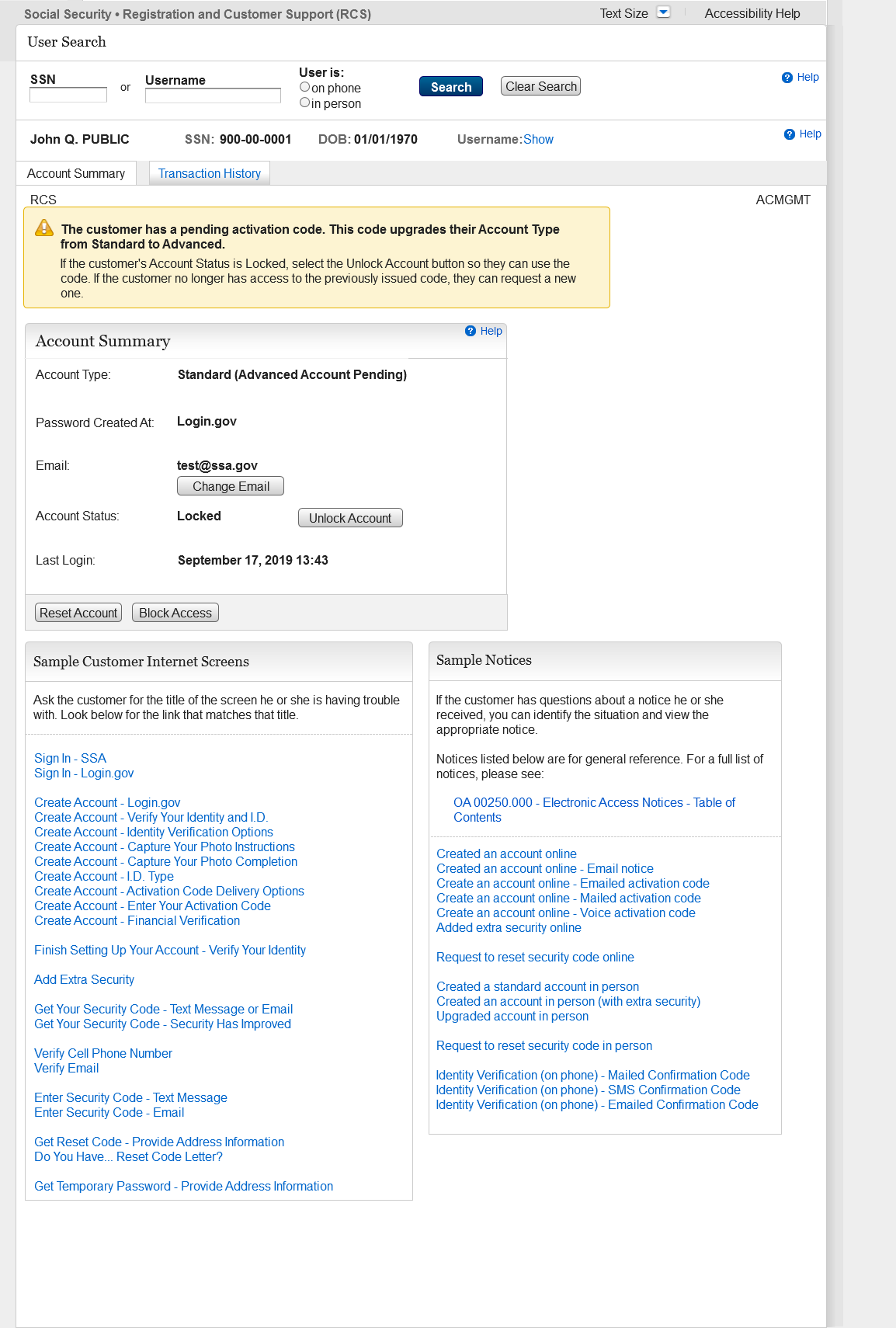
Added a label (Advanced Account Pending) to the Account Type field that displays when a customer has an upgrade code with account locked.
2.20 RCS_ACMGMT - Advanced Pending Code_Active
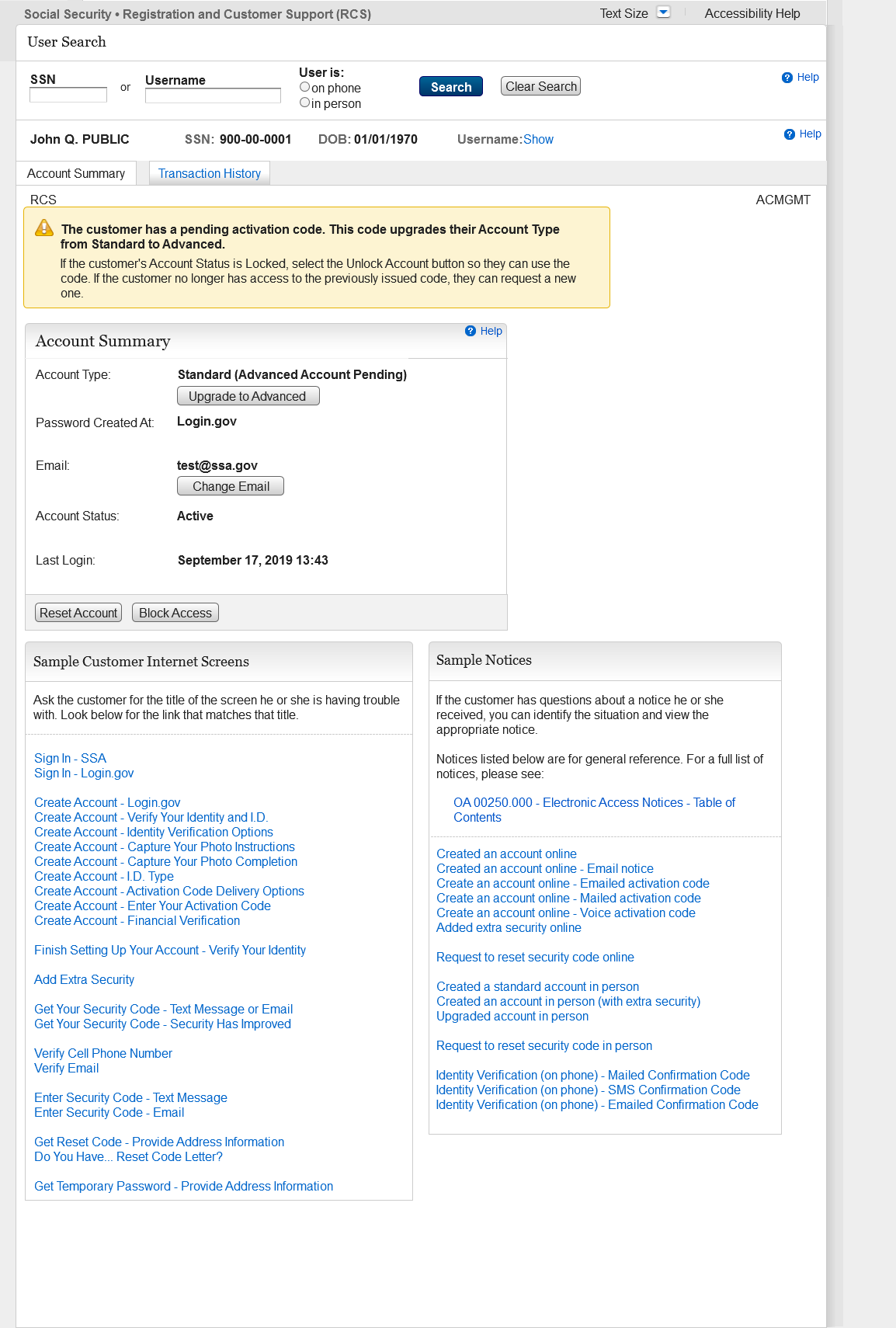
Add a label (Advanced Account Pending) to the Account Type field that displays when a customer has an upgrade code with account active.
| File Type | application/vnd.openxmlformats-officedocument.wordprocessingml.document |
| File Title | OMB Document Updated |
| Subject | eAccess September 2022 Release |
| Author | The UXG |
| File Modified | 0000-00-00 |
| File Created | 2023-07-31 |
© 2026 OMB.report | Privacy Policy