National Teacher and Principal Survey of 2023-2024 (NTPS 2023-24) Preliminary Field Activities
National Teacher and Principal Survey of 2023-2024 (NTPS 2023-24) Preliminary Field Activities
Appendix C NTPS 2023-24 Screener Instrument - Upd Oct 22
National Teacher and Principal Survey of 2023-2024 (NTPS 2023-24) Preliminary Field Activities
OMB: 1850-0598
National Teacher and Principal Survey
of 2023-2024 (NTPS 2023-24)
Preliminary Field Activities
OMB# 1850-0598 v.41
Appendix C
2023-24 NTPS Online Screener
Instrument Details
National Center for Education Statistics
U.S. Department of Education
July 2022
revised October 2022
The NTPS Screener is a web-based survey, the purpose of which is to collect basic information about the school, confirm the eligibility of the school in the NTPS, and establish a point of contact at the school (a “survey coordinator”) for NTPS data collection operations.
NTPS instrument screenshots are provided as examples throughout this document. These screenshots are based on the specifications provided to programmers for the development of the 2023-24 NTPS Screener Instrument.
NTPS Screener Instrument Pages
Item: Login
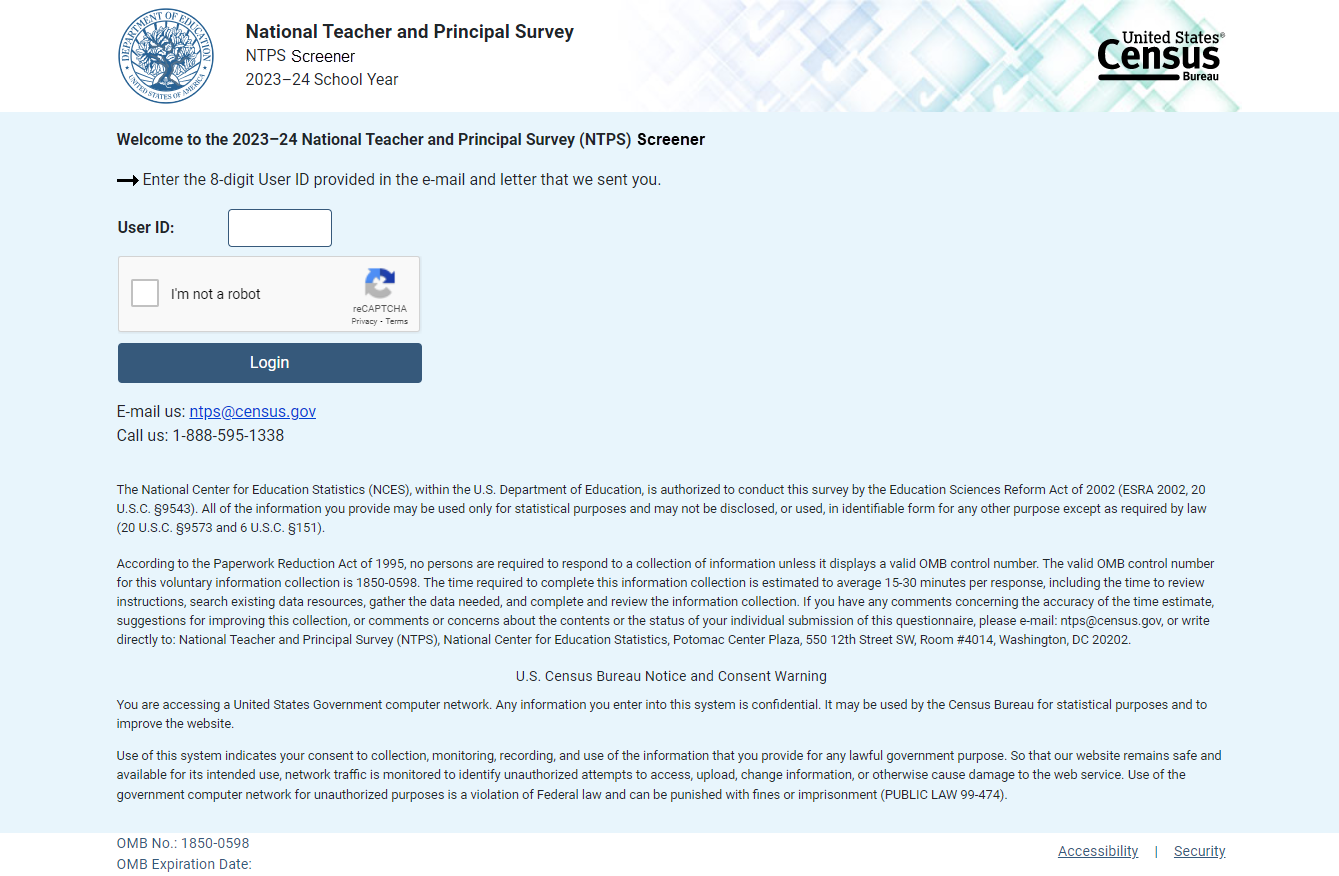
Item: PIN
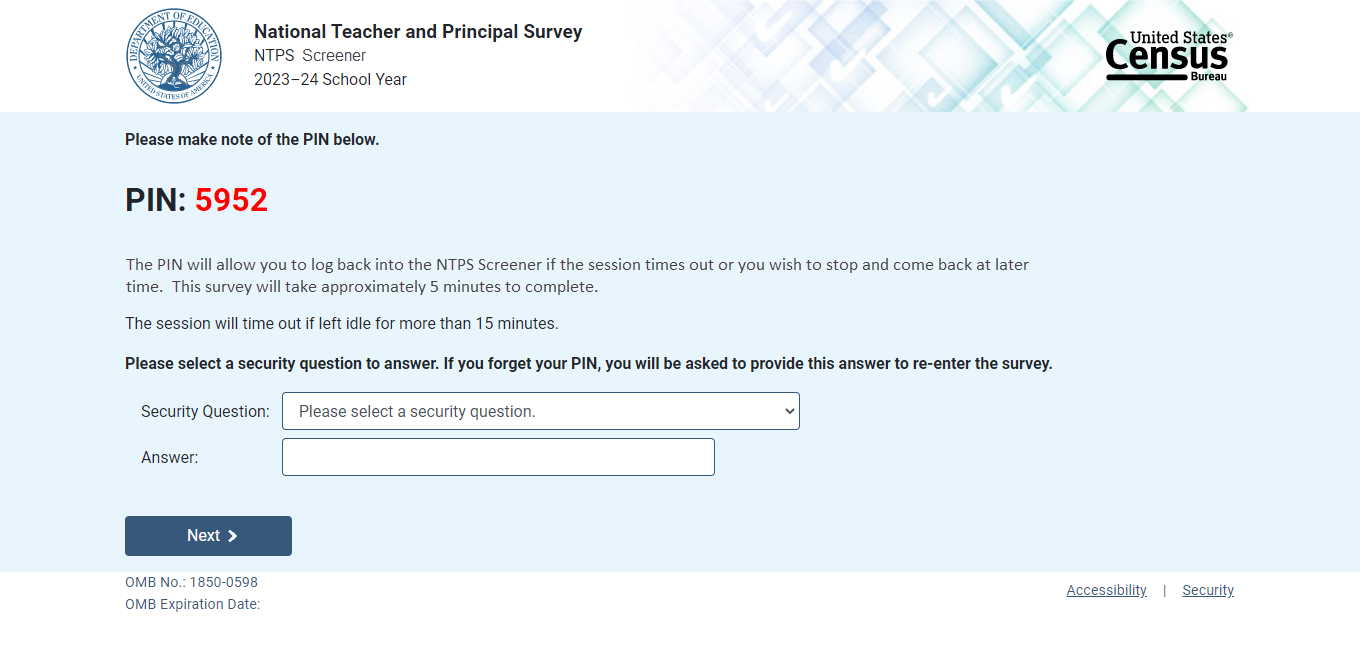
Item: Recovery
If the respondent attempts to re-enter the instrument and does not know their PIN, (s)he may reset the PIN by answering the security question set upon initial login.
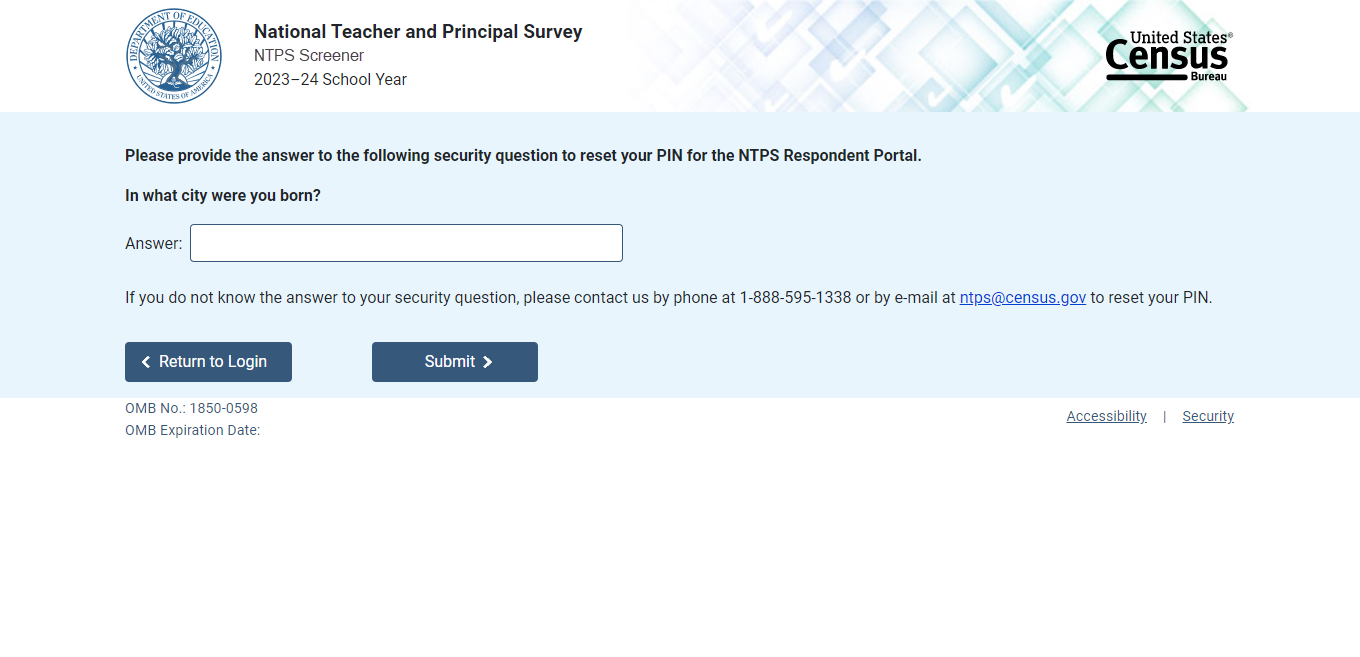
If the respondent answers the security question correctly, (s)he is given a new PIN.
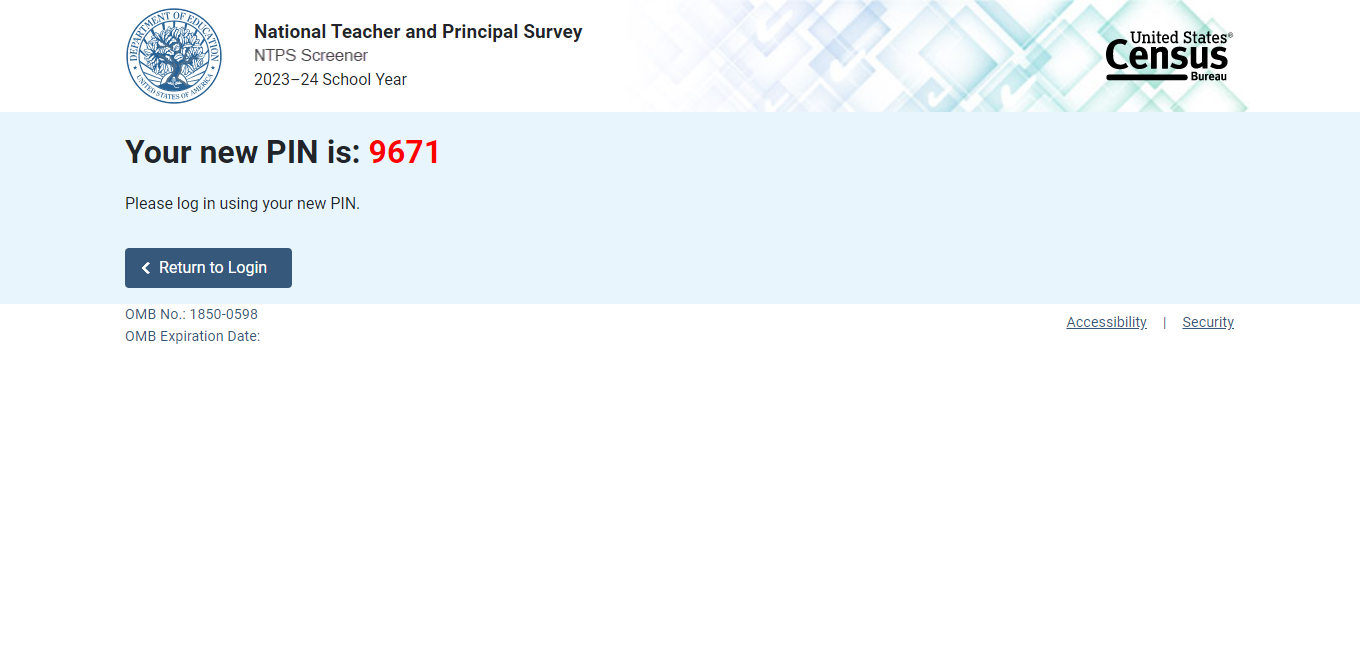
Item: Accessibility
Accessibility is a modal pop-up that will appear over whichever page the respondent was on when (s)he clicked on the “Accessibility” link located on the bottom of the webpage.
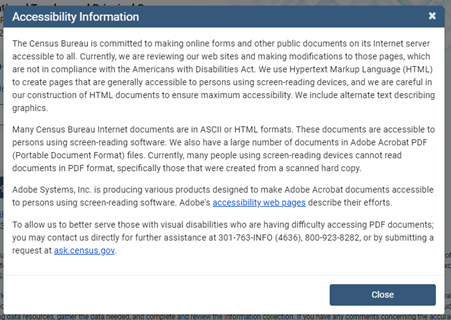
The link (“accessibility web pages”) brings the user to: http://www.adobe.com/accessibility/products/acrobat.html and the user sees this:
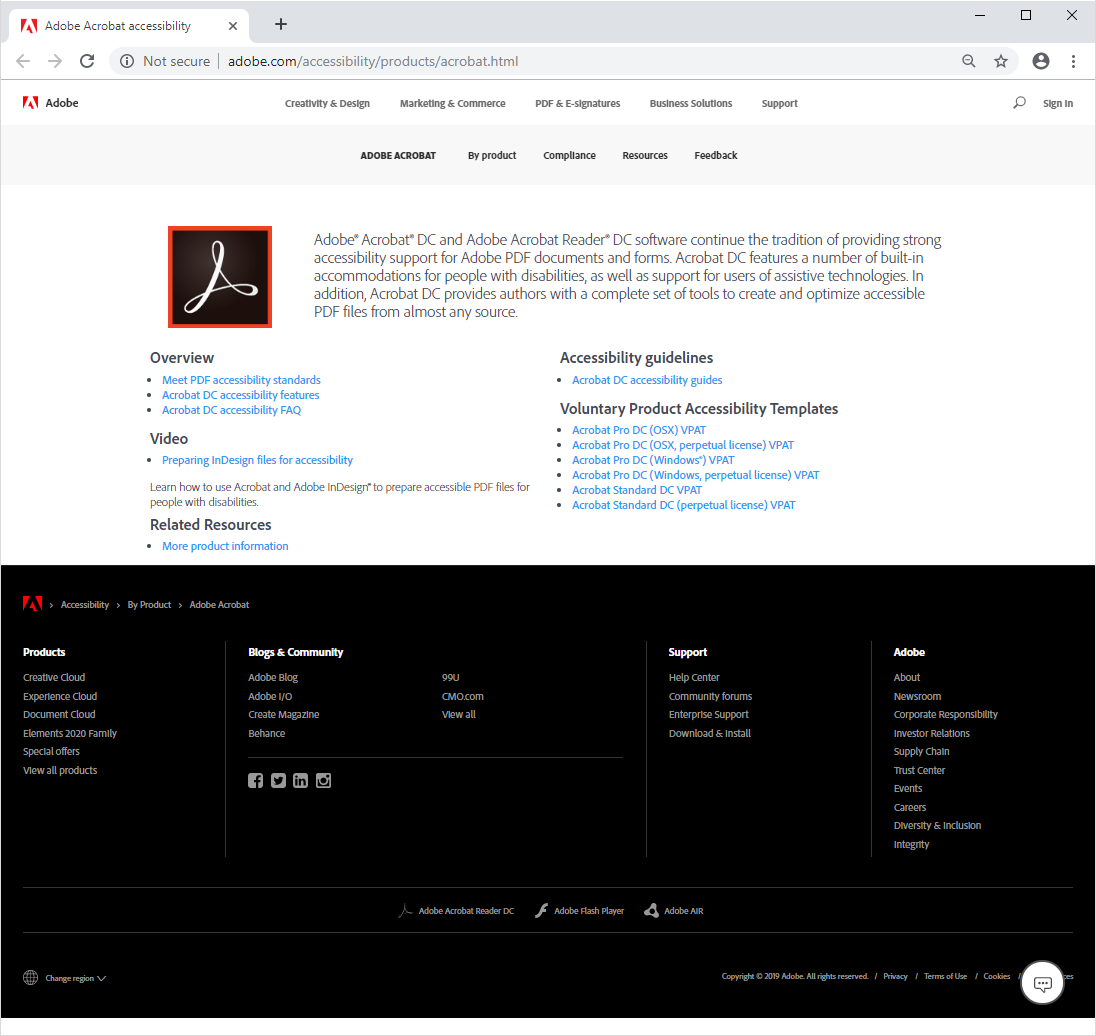
Item: Security
Security is a modal pop-up that will appear over whichever page the respondent was on when (s)he clicked on the “Security” link located on the bottom of the webpage.
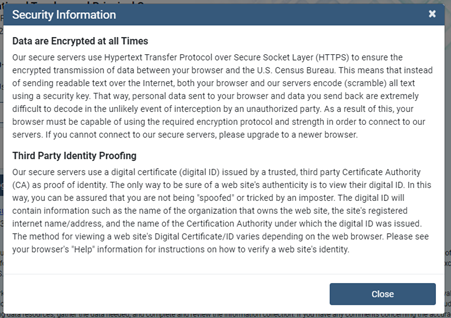
Item: Contact Us
Contact Us is a modal pop-up that will appear over whichever page the respondent was on when (s)he clicked on “Contact Us” in the menu bar.
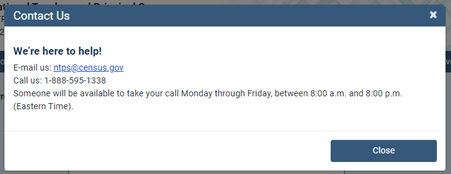
Screener Interview Page 1: Verify School Name and Principal Information
All respondents receive this screen after first login.
The following school levels receive the question screen below:
public primary, middle, and high schools;
private elementary and secondary schools.
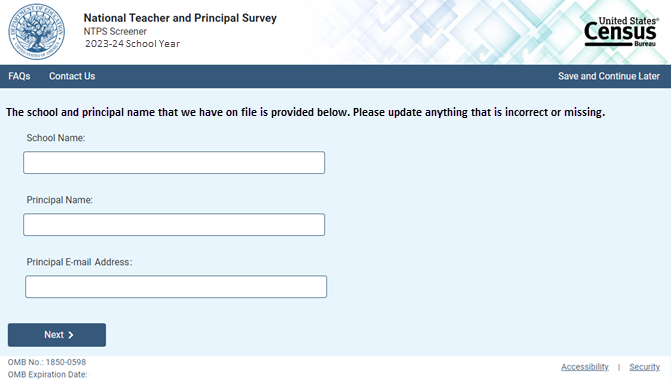
NOTE: School name, principal name, and principal e-mail address are pre-filled with the sampled school’s information.
Skip pattern:
Clicking “Next” advances to Screener Interview Page 2 (Verify Physical Address).
Screener Interview Page 2: Verify Physical Address
All respondents receive this screen after clicking “Next” on Screener Interview Page 1; however, the content of the screen varies depending on the school’s grade level.
The following school levels receive the question screen below:
public primary, middle, and high schools;
private elementary and secondary schools.
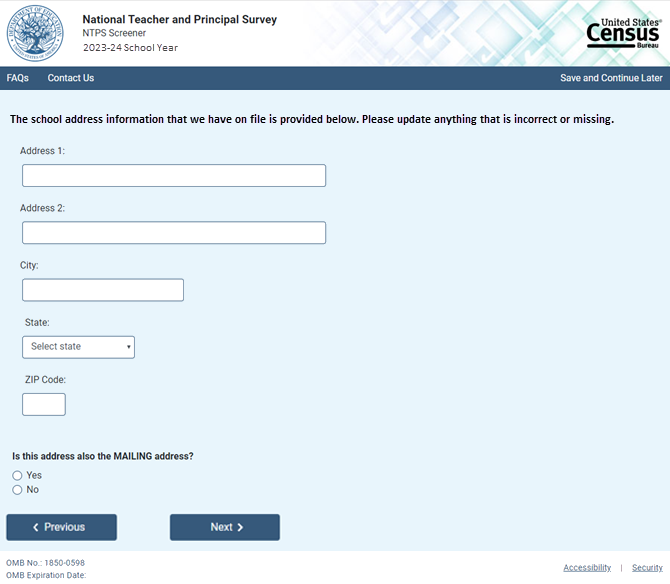
NOTE: School address fields are pre-filled with the sampled school’s information.
Skip pattern:
If respondent answers “Yes,” then (s)he is directed to Screener Interview Page 4 (Verify School Type).
If respondent answers “No,” then (s)he is directed to Screener Interview Page 3 (Verify Mailing Address).
The following school levels receive the question screen below:
public combined grade-level schools;
private combined grade-level.
Note that the Yes/No question on this page differs from that in the previous screenshot.
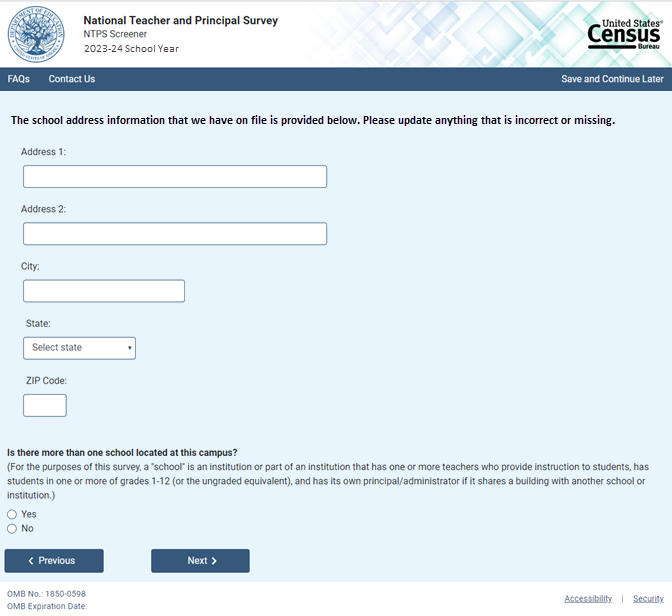
NOTE: School address fields are pre-filled with the sampled school’s information.
If the respondent answers “No,” then the mailing address question appears on the page as shown below.
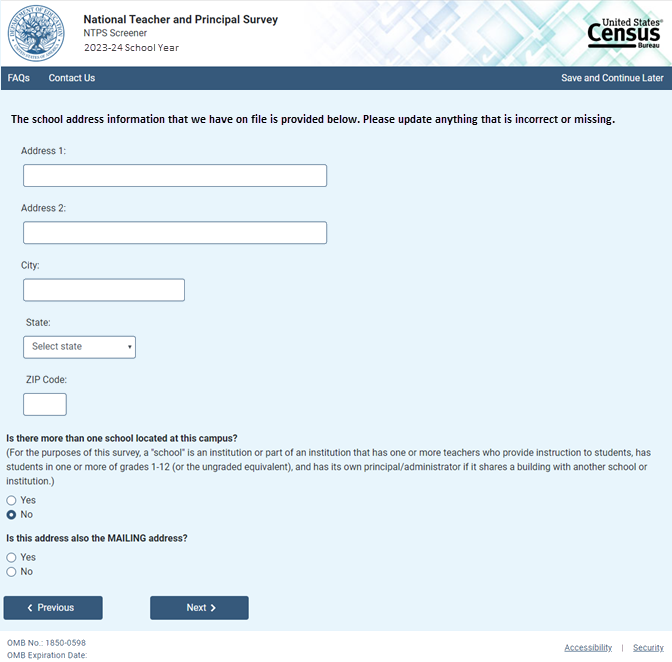
Skip pattern:
If respondent answers “Yes” to the first question, then (s)he is directed to Screener Interview Page 9 (Separate School Information).
If respondent answers “No” to the first question and “Yes” to the second question, then (s)he is directed to Screener Interview Page 4 (Verify School Type).
If respondent answers “No” to both the first and second questions, then (s)he is directed to Screener Interview Page 3 (Verify Mailing Address).
Screener Interview Page 3: Verify Mailing Address
A respondent accesses this page only if (s)he selected “No” (the address provided is not also the mailing address) on Screener Interview Page 2.
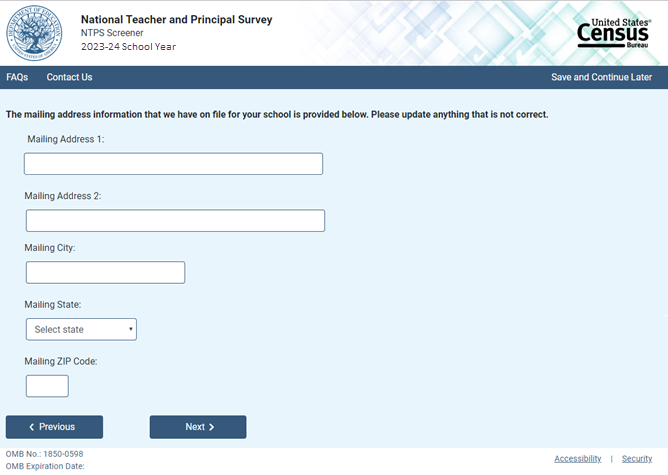
NOTE: Address fields are pre-filled with the sampled school’s information; however, only the address fields (not school name) can be edited on this page.
Skip pattern:
Respondent is directed to Screener Interview Page 4 (Verify School Type).
Screener Interview Page 4: Verify School Type
All respondents receive this screen, except for combined grade-level schools (public or private) with multiple schools located on the campus, as identified in the Yes/No item for combined grade-level schools on Screener interview Page 2.

NOTE: [SCHOOL NAME] and [SCHOOL TYPE] are pre-filled with the sampled school’s information. If the respondent changed the school name on Screener Interview Page 1, the change will be reflected on this page.
Skip pattern:
If respondent answers “Yes,” then (s)he is directed to Screener Interview Page 7 (Verify Grade Range).
If respondent answers “No,” then (s)he is directed to Screener Interview Page 5 (School Type).
Screener Interview Page 5: School Type
A respondent accesses this page only if (s)he marked “No” (indicating that the school type on file is not correct) on Screener Interview Page 4.
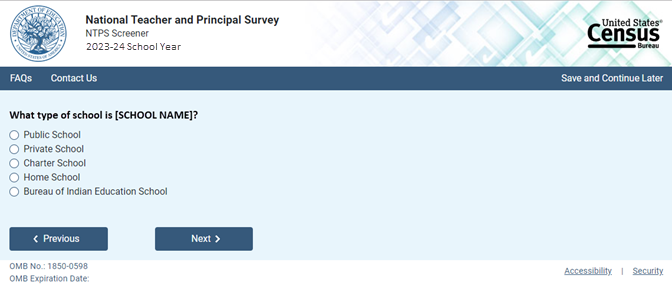
NOTE: [SCHOOL NAME] is pre-filled with the sampled school’s information. If the respondent changed the school name on Screener Interview Page 2, the change will be reflected on this page.
The respondent can select only one school type option on this page. The purpose of this question is to confirm whether schools are eligible (in scope) for NTPS.
Skip pattern:
If school type is expected to be PUBLIC and respondent chooses:
“Public School” or “Bureau of Indian Education School,” then (s)he is directed to Screener Interview Page 7 (Grade Range).
“Charter School,” then (s)he is directed to Screener Interview Page 6 (Charter School).
“Private School” or “Home School,” then (s)he is directed to Screener Interview Page 12 (Out of Scope).
If school type is expected to be PRIVATE and respondent chooses:
“Private School,” then (s)he is directed to Screener Interview Page 7 (Grade Range).
“Charter,” then (s)he is directed to Screener Interview Page 6 (Charter School).
“Public School,” “Home School,” or “Bureau of Indian Education,” then (s)he is directed to Screener Interview Page 12 (Out of Scope).
If school type is expected to be CHARTER and respondent chooses:
“Public School” or “Bureau of Indian Education School,” then (s)he is directed to Screener Interview Page 7 (Grade Range).
“Charter,” then (s)he is directed to Screener Interview Page 6 (Charter School).
“Private School” or “Home School,” then (s)he is directed to Screener Interview Page 12 (Out of Scope).
If school type is expected to be BUREAU OF INDIAN EDUCATION and respondent chooses:
“Bureau of Indian Education School” or “Public School,” then (s)he is directed to Screener Interview Page 7 (Grade Range).
“Charter,” then (s)he is directed to Screener Interview Page 6 (Charter School).
“Private School” or “Home School,” then (s)he is directed to Screener Interview Page 12 (Out of Scope).
Screener Interview Page 6: Charter School
A respondent accesses this page only if (s)he selected “Charter School” as the school type on Screener Interview Page 4.
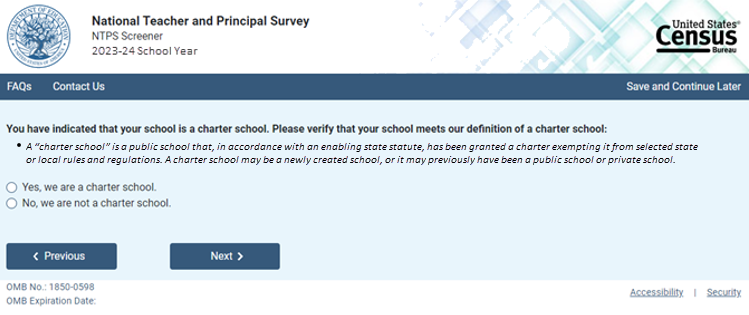
Skip pattern:
If school type is expected to be PUBLIC, CHARTER, or BUREAU OF INDIAN EDUCATION and respondent answers “Yes” then (s)he is directed to Screener Interview Page 6 (Grade Range).
If school type is expected to be PRIVATE and respondent answers “Yes,” then (s)he is directed to Screener Interview Page 12(Out of Scope).
If respondent answers “No,” then (s)he is directed back to Screener Interview Page 5 (School Type).
Screener Interview Page 7: Grade Range
All respondents receive this screen, except for combined grade-level schools with multiple schools located on the campus and schools that were deemed out of scope for the NTPS based on their responses to Screener Interview Page 5 (School Type) and/or Screener Interview Page 6 (Charter School).
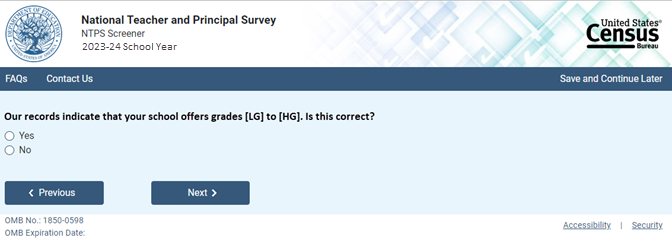
NOTE: Low grade [LG] and high grade [HG] are pre-filled with the sampled school’s information.
If the respondent answers “No,” indicating that the grade range on file is incorrect, questions asking for the lowest and highest grades offered at the school appear on the page.
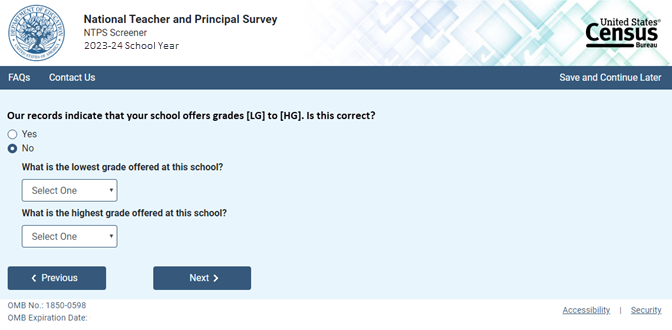
The dropdown selections for lowest and highest grades offered at the school include the following: Early Childhood Program, Prekindergarten, Kindergarten, 01, 02, 03, 04, 05, 06, 07, 08, 09, 10, 11, 12, and Ungraded.
Skip pattern:
If the respondent indicated that the grades on file are correct by marking “Yes” to the first question, then (s)he is directed to Screener Interview Page 10 (Survey Coordinator Contact Information).
If the respondent indicated that the grades on file are incorrect by answering “No” to the first question and indicates that both the lowest and highest grades offered are Early Childhood Program, Prekindergarten, Kindergarten, or Ungraded, then (s)he is directed to Screener Interview Page 8 (Ungraded School).
Otherwise, if the respondent indicates that the school offers any of grades 01-12, then (s)he is directed to Screener Interview Page 10(Survey Coordinator Contact Information).
Screener Interview Page 8: Ungraded School
A respondent accesses this page only if (s)he indicated that the grades on file are incorrect by marking “No” to the first question on Screener Interview Page 7 and indicated that the lowest and highest grades offered are Early Childhood Program, Prekindergarten, Kindergarten, or Ungraded. These are schools that have indicated that they are ungraded only and do not offer any of grades 1 through 12. One of the goals of the NTPS Screener is to identify those sampled schools that do not offer any of grades 1-12 (is all ungraded or early childhood only), which are out of scope for NTPS.
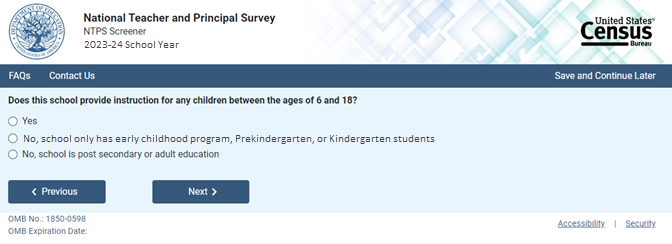
Skip pattern:
If the respondent chooses “Yes,” then (s)he is directed to Screener Interview Page 10 (Survey Coordinator Contact Information).
If the respondent chooses any of the “No” responses, then (s)he is directed to Screener Interview Page 12 (Out of Scope).
Screener Interview Page 9: Separate School Information
A respondent accesses this page only if (s)he indicated that there is more than one school located at this campus on Screener Interview Page 2.
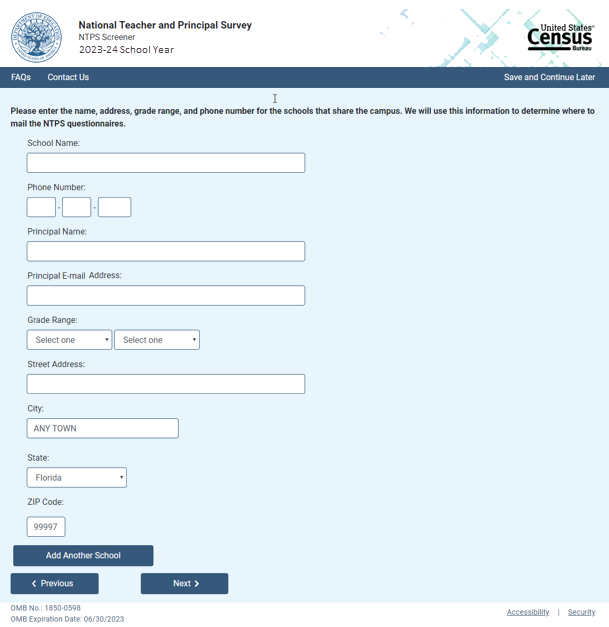
NOTE: City, state, and ZIP Code are pre-filled with the sampled school’s information but may be edited on this page. The dropdown selections for lowest and highest grades offered at the school include the following: Early Childhood Program, Prekindergarten, Kindergarten, 01, 02, 03, 04, 05, 06, 07, 08, 09, 10, 11, 12, and Ungraded.
If the respondent clicks on “Add Another School,” a second set of identical fields appear. The respondent can enter information for up to three schools.
Skip pattern:
If the respondent clicks on “Next,” then (s)he is directed to Screener Interview Page 13 (Separate School Thank You).
If the respondent clicks on “Previous,” then (s)he is directed back to Screener Interview Page 2 (Verify and Physical Address).
Screener Interview Page 10: Survey Coordinator Contact Information
In scope respondents whose school is either not combined grade-level schools or are combined grade-level schools with only one school on the campus receive this screen.
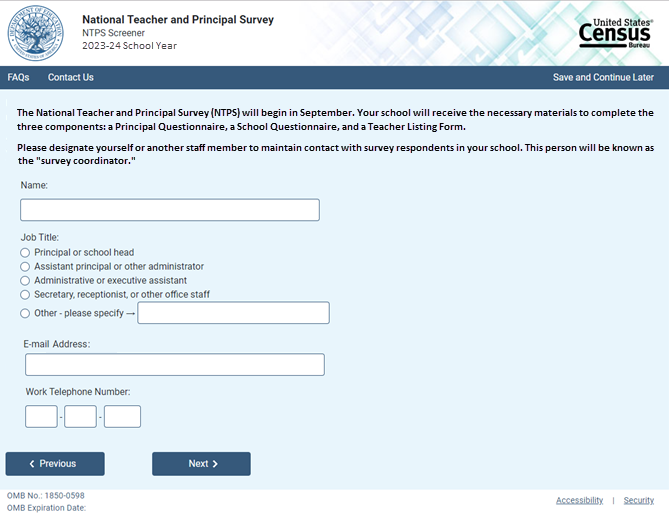
Skip pattern:
Respondent is directed to Screener Interview Page 11 (School Start and End Date).
Screener Interview Page 11: School Start and End Date
Respondents receive this screen if they received Page 10 and clicked “Next”.
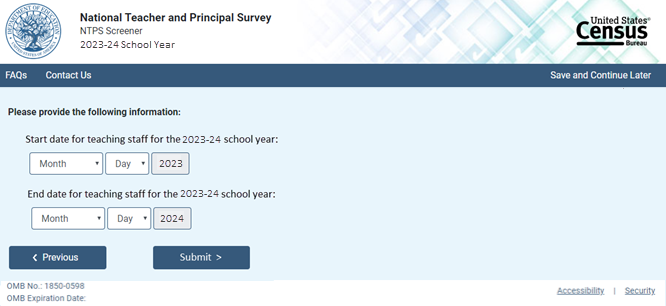
Skip pattern:
Respondent is directed to Screener Interview Page 14 (End of Screener Interview).
Screener Interview Page 12: Out of Scope
Respondent only accesses this page if the answers to the questions on Screener Interview Pages 5 (school type), 6 (charter school), or 8 (ungraded school) indicate that the school is out of scope for NTPS.
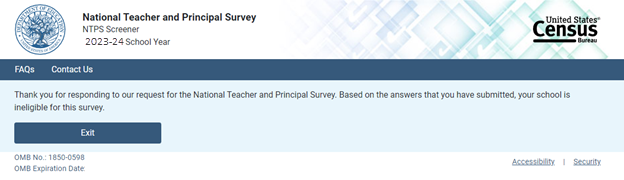
Screener Interview Page 13: Separate School Thank You
Respondent only accesses this page if (s)he enters information for separate schools that share the campus.
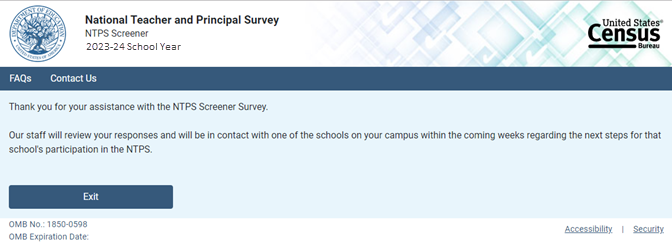
Screener Interview Page 14: End of Screener Interview
Respondent accesses this page if (s)he completed the interview successfully (i.e., was not out of scope).
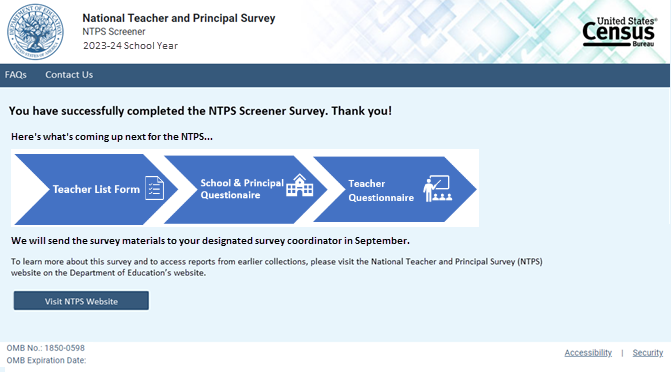
Skip pattern:
Clicking the “Visit NTPS Website” directs the respondent to https://nces.ed.gov/surveys/ntps/
Screener Interview: Frequently Asked Questions
Frequently Asked Questions is a modal pop-up. Clicking on one of the questions takes the respondent to that section of the modal. “Go back to FAQ list” is a link that returns the respondent to the top of the modal.
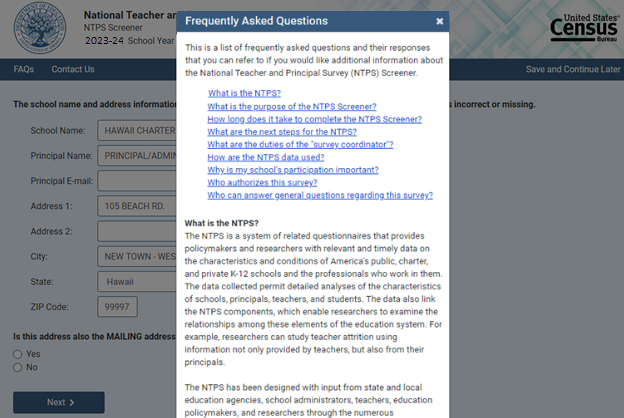
| File Type | application/vnd.openxmlformats-officedocument.wordprocessingml.document |
| Author | Amy |
| File Modified | 0000-00-00 |
| File Created | 2022-10-24 |
© 2026 OMB.report | Privacy Policy