0704-0452_EAGLE_Screenshots
Project Time Record System
0704-0452_EAGLE_Screenshots
OMB: 0704-0452
EAGLE – Project Time Record – OMB information request Feb 11, 2014
(EAGLE is a CAC-enabled system. All employees have an icon on their desktop that they click on to enter the EAGLE system. The screen below is what they as they access the system.)
1st. Consent to Monitoring:
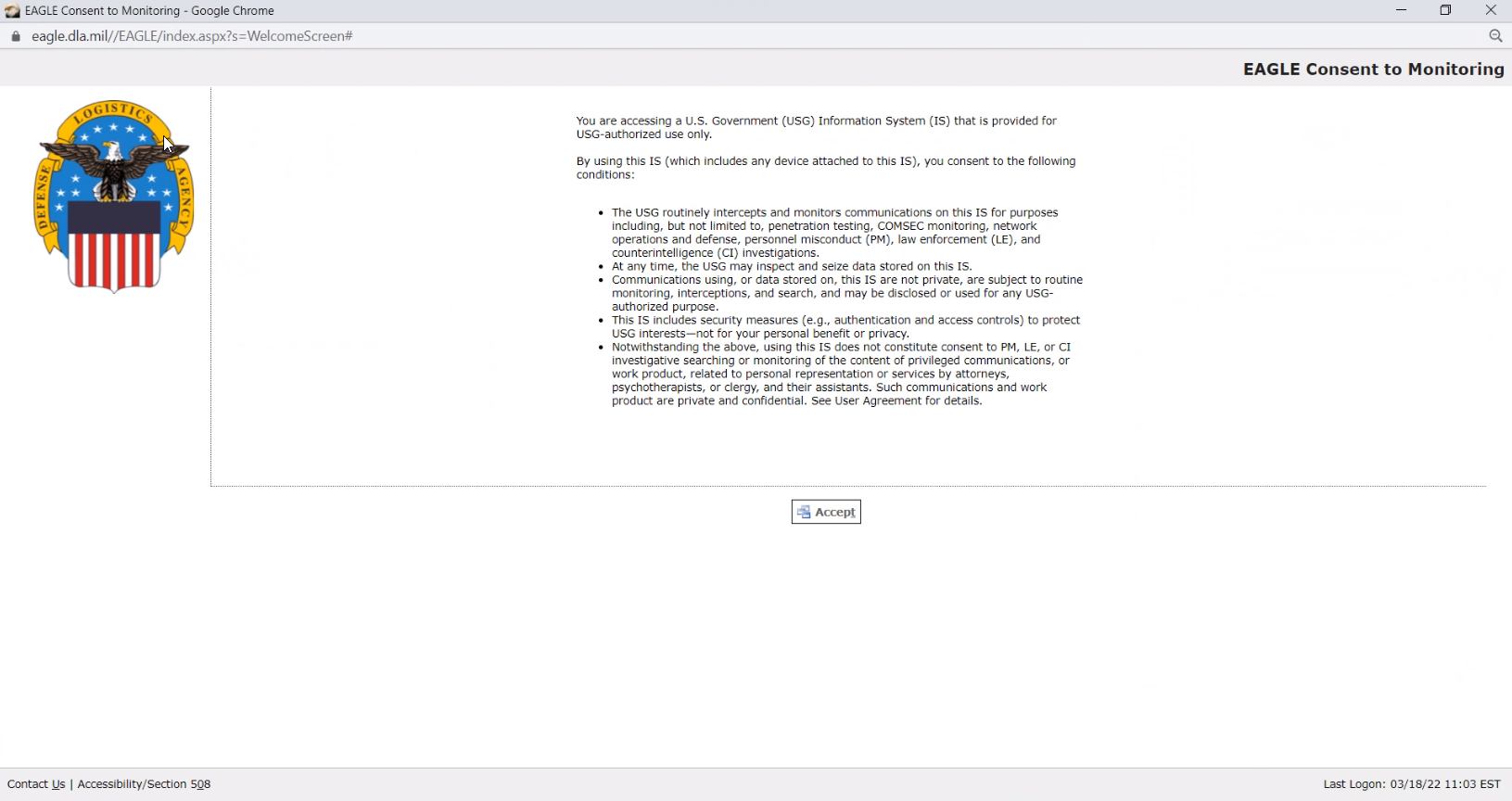
(After “accepting” from the first screen, the next screen appears with the Agency Disclosure Statement and Privacy Act Statement.)
2nd. Privacy Act
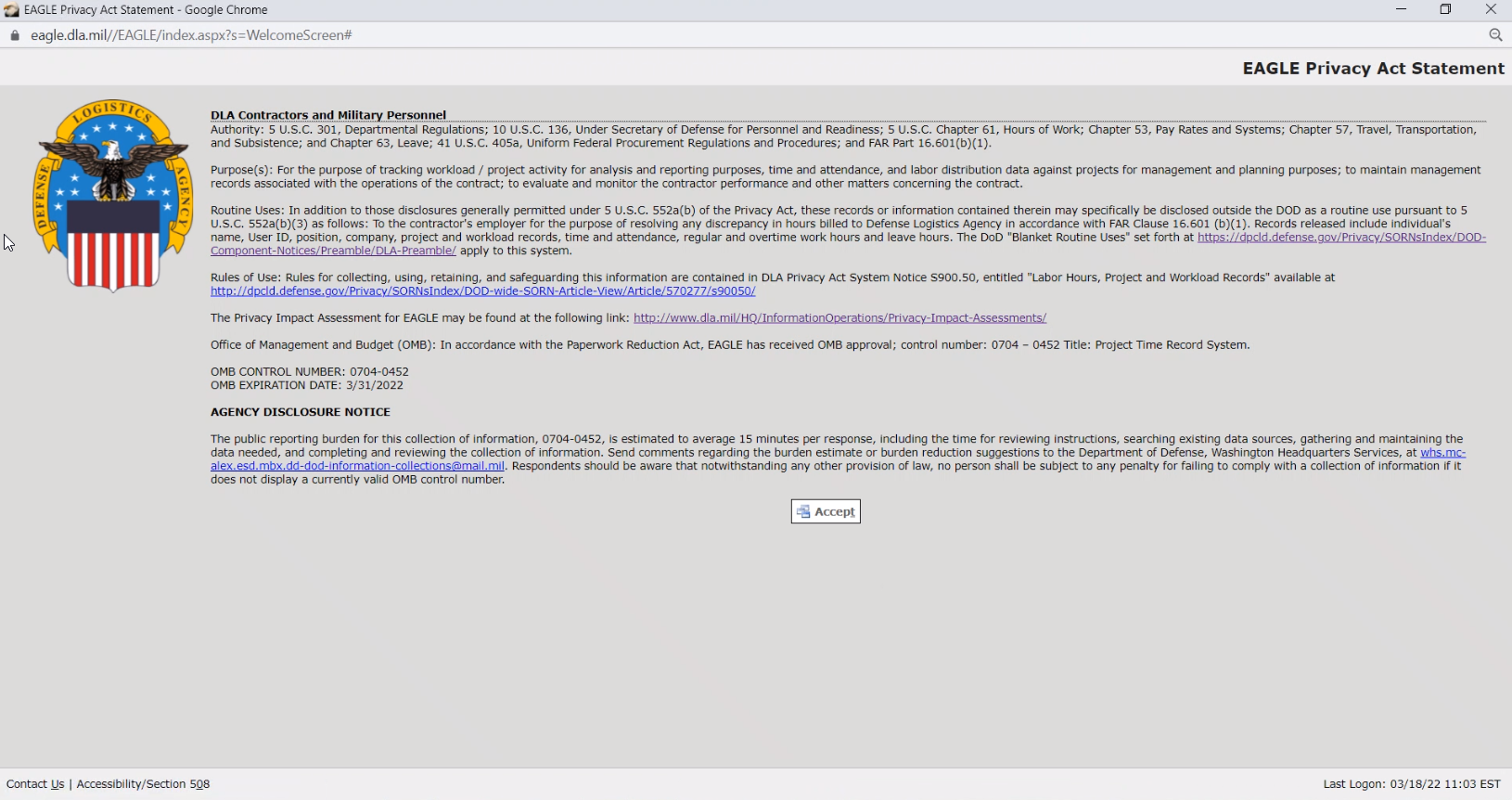
(After “accepting” on the second screen, the user comes to the third screen where all of their time and attendance data is entered. After the data is entered\, the user ‘submits’ via the drop down menu under Timesheet at the top of the page. Upon submitting the info, the user simply exits EAGLE.)
3rd. User Application - Input Screen
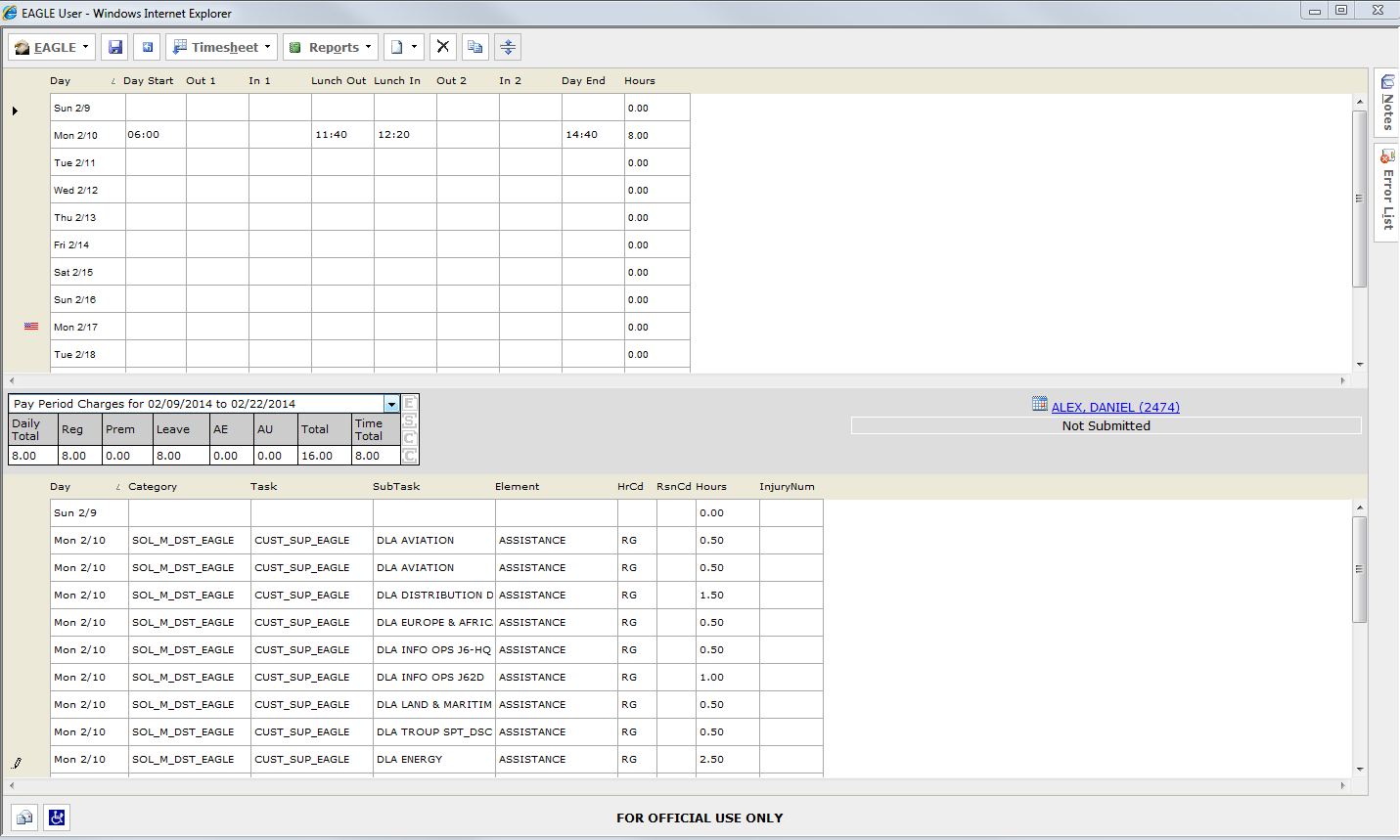
| File Type | application/vnd.openxmlformats-officedocument.wordprocessingml.document |
| Author | Alex, Daniel E DLA CTR INFORMATION OPERATIONS |
| File Modified | 0000-00-00 |
| File Created | 2022-05-09 |
© 2026 OMB.report | Privacy Policy