Videotaped caregiver-child interactions - MIHOPE-K
Mother and Infant Home Visiting Program Evaluation (MIHOPE): Kindergarten Follow-Up (MIHOPE-K)
SSA Attachment 5 MIHOPE-K Videotaped caregiver-child interaction_updated 9.21_CLEAN
Videotaped caregiver-child interactions - MIHOPE-K
OMB: 0970-0402
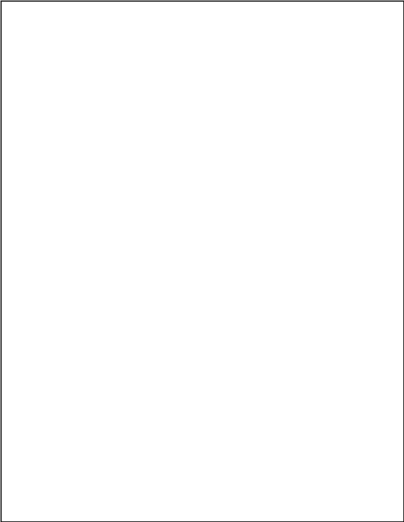
OMB No.: 0970-0402
E xpiration
Date: 11/30/2021
xpiration
Date: 11/30/2021
Mother and Infant Home Visiting Program Evaluation
MIHOPE-K
VIDEOTAPED CAREGIVER-CHILD INTERACTION: VISIT PROTOCOL
According to the Paperwork Reduction Act of 1995, no persons are required to respond to a collection of information unless it displays a valid OMB control number. The valid OMB control number for this information collection is 0970-0402. The time required to complete this information collection is estimated to average 15 minutes per response, including the time to review instructions, search existing data resources, gather the data needed, and complete and review the information collection. |
September 2021
Client MPR ID: | | | | | | | | |
Date of interview: | | | / | | | / | | | | |
Month Day Year
FIELD INTERVIEWER ID: | | | | | | | | |
Note: At this point respondents will have already heard the OMB introduction language. See SSA Attachment 2 – MIHOPE – K Direct assessments of children for this language.
IN-PERSON VISIT: page 1
VIRTUAL VISIT: page 3
IN-PERSON VISIT
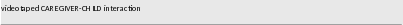
1. GENERAL INTRODUCTION.
SAY TO CAREGIVER: Next, I am going to video-record you and [CHILD] playing with some materials. We want to see your faces throughout the activity. Please make sure that your hair does not cover your faces.
IF MOTHER/CAREGIVER OR CHILD IS WEARING A HAT: We need to see your face(s) clearly in the video. Please take off your hat(s) just for this task. Thank you.
[IF OTHER LANGUAGE SELECTED] Please feel free to use the language that you feel most comfortable speaking with [CHILD]. As part of the activity, you will be given a book. Do you prefer that the book is in Spanish or English?
Once we start, I’d like to complete the activity without interruptions. It will take about 15 minutes. If you or [CHILD] needs a break, now would be a good time. Also, I would like for you to silence your cell phone ringer or turn off your phone for the next 15 minutes. Can you please do that now?
PAUSE TO ALLOW CAREGIVER TO SILENCE/TURN OFF PHONE.
If you have a land line and it rings in the next 15 minutes, I ask that you let the call go to voicemail. If someone rings the doorbell, I would appreciate if someone else took care of it, or, if you wouldn’t mind, I could answer it. Is that OK?
Once the activity starts, I cannot say anything to [CHILD] and can only talk to you [LOOK AT THE CAREGIVER] when necessary. If [CHILD] tries to talk to me or play with me, please talk to [CHILD] and ask [CHILD] to play with you.
IF OTHER FAMILY MEMBERS ARE PRESENT, ADD:
Could you please let the other people in the [house/apartment] know that you’ll need some time now without interruptions? If you wouldn’t mind, if any family members forget and come into this area while we are recording, I will ask them to leave so that you are not interrupted.
Please give me a few minutes to set up.
START OF THE TASK
TURN ON THE CAMERA AND START RECORDING.
SAY TO CAREGIVER: First, I need to record your ID number.
RECORD SIGNBOARD – LOCATED ON THE BACK OF THIS RECORD FORM
HOLD THE SIGNBOARD IN FRONT OF THE CAMERA, CHECK THAT IT IS READABLE. READ THE SIGNBOARD ALOUD AND RECORD IT FOR 15 SECONDS.
SAY TO CAREGIVER: Please sit next to [CHILD] on the mat, facing the camera. This activity will take about 15 minutes. Before we begin, let me read you the instructions. READ TASK GENERAL INSTRUCTIONS. Please face the camera and try to stay on the mat. I will let you know when the play time is over and it is time to clean up and put the toys away. Just so you know, all the materials have been cleaned before this visit. Do you have any questions?
CONTINUE RECORDING. ADJUST CAMERA FRAMING AS NEEDED SO THE CAREGIVER, CHLD, AND MATERIALS ARE IN THE FRAME.
CHECK THAT STOPWATCH IS SET FOR 15-MINUTE COUNTDOWN.
SAY TO THE CAREGIVER: You can begin now.
START THE STOPWATCH.
CHECK FRAMING AND AUDIO INTEGRITY THROUGHOUT THE ACTIVITY.
AT THE END OF 15 MINUTES, SAY: That is the end of this activity. Now I’m going to ask you to do something else.
STOP THE CAMERA.
RECORD THE FOLLOWING INFORMATION:
TB1. Were other family members present in
the room during the videotaped interaction?
NO 0
YES 1
IF
YES, SPECIFY RELATIONSHIP(S) TO FOCAL CHILD:
_________________________________________________
_________________________________________________
_________________________________________________
TB2. What language(s) did the caregiver
and/or child use during the videotaped interaction? MARK
ALL THAT APPLY
ENGLISH 1
SPANISH 2
OTHER 3
IF
OTHER, PLEASE INDICATE LANGUAGES USED:
_________________________________________________
_________________________________________________
_________________________________________________
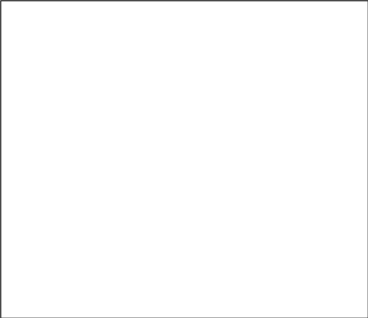
VIRTUAL VISIT
GENERAL INTRODUCTION AND MATERIAL SET UP
IF CHILD IS WEARING HEADSET: Please remove and unplug your headset now.
SAY TO MOTHER/CAREGIVER: For this next activity, I am going to video-record you and [CHILD] playing with the materials in the three blue bags we sent. After this activity, we will do one more short activity just with you. If you or [CHILD] needs a break, now would be a good time.
First, I will guide you through the set up. Please do not open the blue bags until I tell you.
For this task, you will sit at a table next to your child. We need to position the [tablet/laptop] so I can clearly see your faces, the table in front of you, and the toys while you play.
The [tablet/laptop] will probably need to be about 3 feet away from you. You may need to shift to another side of the table. Is there a good spot?
IF NECESSARY: Where you sit at the table should not have people walking by and should not have a window behind you since that will make your faces too dark to see.
[IF NO] That’s ok. Is there a spot on the floor where you can sit side by side and there is still space to place the [tablet/laptop] about 3 feet away from you? Again, this should be a space that will not have people walking through the play area and that there isn’t a window behind you since that will make your faces too dark to see. Do you see a good spot on the floor that could work?
[IF YES] Great! ]
IF THERE ISN’T A GOOD SPOT ON THE FLOOR OR TABLE, THE PLAY TASK CAN OCCUR ON A SOFA OR BED.
Now, please grab the three blue bags and the yellow handout in the “Caregiver materials” envelope. As a reminder, please do not open the bag until the activity begins. Do you see these materials? This handout shows how we want you and [CHILD] to sit together and where to place the bags. Look at the section of the handout that says {floor setup} -or- {table set up}
Great. Now, I’m going to switch the [tablet/computer] display. This way, you can see what I see on my end and we can work together to get a good camera angle.
SWITCH THE WEBEX DISPLAY SO CAREGIVER VIEW IS MAXIMIZED. FOCUS VIEW SHOULD BE LOCKED ON FAMILY [AND ASSESSOR IS VIEWED AS THUMBNAIL].
POSITIONING OF CAREGIVER AND CHILD:
Thank you. Now, I am going to video-record you and [CHILD] playing with the materials in these three bags. You can use the materials in the bags in the language you feel most comfortable speaking with [CHILD]. Also, we want to see your faces throughout the activity. Also, we want to see your faces throughout the activity.
IF MOTHER/CAREGIVER OR CHILD IS WEARING A HAT: We need to see your face(s) clearly in the video. Please take off your hat(s) just for this activity. Thank you. PAUSE TO ALLOW MOTHER/CAREGIVER OR CHILD TO ADJUST THEIR HAIR AND/OR REMOVE HAT.
IF MOTHER/CAREGIVER OR CHILD HAS LONG HAIR: Please make sure that your hair does not cover your faces.
PAUSE TO ALLOW MOTHER/CAREGIVER OR CHILD TO REMOVE HAT AND/OR ADJUST THEIR HAIR.
Once we start, I’d like to complete the activity without interruptions. It will take a little over 12 minutes. During this time, if you have a land line and it rings, please let the call go to voicemail. And can you please silence your cell phone ringer and put it aside?
PAUSE TO ALLOW MOTHER/CAREGIVER TO SILENCE/TURN OFF PHONE.
If others are home, please let them know that you’ll need some time now without interruptions. And if the doorbell rings, I would appreciate it if someone else took care of it.
IF NO ONE ELSE CAN ANSWER DOOR, SUGGEST HAVING THE CAREGIVER PLACE A SIGN ON THE FRONT DOOR OR NOT ANSWER THE DOOR; CAREGIVER SHOULD BE COMFORTABLE WITH THE STRATEGY DETERMINED IN ADVANCE OF THE PLAY INTERACTION.
Once we start, I cannot say anything to [CHILD] and can only talk to you [LOOK AT THE CAREGIVER]. If [CHILD] tries to talk to me or leaves the play area, please talk to [CHILD] and ask [CHILD] to play with you.
IF OTHER FAMILY MEMBERS ARE PRESENT, ADD:
If any family members come into this area while we are recording, please try to stay focused on the activity and not engage with them.
Are you okay to begin?
MAKE SURE THE WEBEX LAYOUT IS LOCKED TO “FOCUS” ON YOU, THE ASSESSOR, WHILE YOU READ THE SIGNBOARD.
START OF THREE-BAG TASK
I1. TO CREATE A SEPARATE CLIP, STOP WEBEX RECORDING AND THEN IMMEDIATELY START IT AGAIN.
SAY TO CAREGIVER: First, I need to record your ID number.
HOLD THE SIGNBOARD IN FRONT OF THE CAMERA, CHECK THAT IT IS READABLE. READ THE SIGNBOARD ALOUD AND RECORD IT FOR 15 SECONDS.
SWITCH THE WEBEX DISPLAY SO CAREGIVER VIEW IS MAXIMIZED; FOCUS VIEW SHOULD BE LOCKED ON FAMILY [AND ASSESSOR IS VIEWED AS THUMBNAIL].
I2. SAY TO MOTHER/CAREGIVER: Please sit next to [CHILD] [{IF SETUP =1 / FLOOR} on the floor [{IF SETUP=2 / TABLE} at the table], facing the [tablet/computer] and try to stay in view. This activity will take about 15 minutes. We would like you and [CHILD] to spend this time with the materials in these three bags. During this activity, you may play with [CHILD] if you like.
I3. SAY TO CAREGIVER: Please start with Bag #1, move on to Bag #2, and finish with Bag #3. You can spend as much time on each bag as you like. I will let you know when the play time is over and it is time to put the toys away.
CHECK THAT STOPWATCH IS SET FOR 12-MINUTE COUNTDOWN.
SAY TO THE CAREGIVER: You can begin now.
START THE STOPWATCH. MAKE SURE ASSESSOR AUDIO IS ON MUTE.
CHECK FRAMING AND AUDIO INTEGRITY THROUGHOUT THE ACTIVITY.
NEVER SUGGEST THAT THE CAREGIVER MOVE ON TO THE NEXT BAG. CAREGIVERS CAN SPEND AS MUCH TIME ON EACH BAG AS THEY LIKE.
______________________________________________________________________
PROGRAMMER NOTE: THE ‘ANSWERS TO COMMON QUESTIONS’ SHOULD BE VISIBLE/ACCESSIBLE TO STAFF DURING THE TASK.
AT THE END OF 12 MINUTES, SAY: That is the end of this activity. Now I’m going to ask you to do something else.
STOP WEBEX RECORDING AND SWITCH THE WEBEX DISPLAY BACK TO FOCUS VIEW AND UNLOCK SO ASSESSOR VIEW IS MAXIMIZED.
| File Type | application/vnd.openxmlformats-officedocument.wordprocessingml.document |
| Author | somersj |
| File Modified | 0000-00-00 |
| File Created | 2021-10-04 |
© 2026 OMB.report | Privacy Policy