Attachment 6 Impulse Oscillometry SOP
Understanding Long-term Respiratory Morbidity in Former Styrene-exposed Workers: Medical Survey
Attachment 6 Impulse Oscillometry SOP
OMB: 0920-1332
Attachment 6
Impulse Oscillometry SOP
Form Approved OMB
NO. 0920-xxxx Expiration
Date: xx/xx/20xx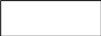
IOS (Oscillometry) Technician Short Guide
Updated October 2018, SentrySuite 2.21
Preparation:
Warm power source/impulse generator for 5 minutes on first use.
Calibration:
Calibration tools, volume calibration. OPEN SCREEN DOOR.
Ambient values have to be updated every 4 hours. In upper right corner click on the ambient button (has picture of thermometer on it). Pressure mmHg=inHG x 25.4. Click save to save entered ambient values.
Run 3 speed calibration (start=F1); start with syringe pole out, follow directions on screen.
SHUT SCREEN DOOR.
BIO QC:
Tech does test on self (search, ‘Type’ BIOQC if need to find, add new if need to add).
Subjects:
Select “new” for each subject, enter patient data then F1 to save (Do not select Asian race).
Explain the measurement procedure to the subject prior to starting the first measurement—maybe let them try the mouthpiece. Tell them you may ask them to breath faster or slower.
Subject should:
Sit upright, (head level or slight extension)
Feet flat on floor
Wear noseclips
Hold cheeks
Tongue under mouthpiece, tight seal. No swallowing.
Public
reporting burden of this collection of information is estimated to
average 10 mins per response, including the time for reviewing
instructions, searching existing data sources, gathering and
maintaining the data needed, and completing and reviewing the
collection of information. An agency may not conduct or sponsor, and
a person is not required to respond to a collection of information
unless it displays a currently valid OMB control number. Send
comments regarding this burden estimate or any other aspect of this
collection of information, including suggestions for reducing this
burden to CDC/ATSDR Information Collection Review Office, 1600
Clifton Road NE, MS D-74, Atlanta, Georgia 30333; ATTN: PRA
(0920-xxxx).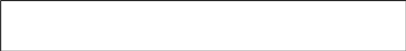
Subject should breathe normally during the measurement at 15 – 20 breaths per minute.
The measurement is started with F1, or by pressing the start icon on screen. Machine zeros out first.
Have subject sigh, or give a regular exhale, before getting on mouthpiece.
The two bar indicators in the right part of the screen show breaths per min and tidal breathing. Try and stay in the green on both. For tidal breathing, a steady (non-variable) breathing pattern is necessary.
Normal test: Best values of R5Hz , R20Hz, and X5Hz are between the LL and UL values. Also—CHECK THE AUTO INTERPRETATION tab at bottom of test screen.
Quality test: CO5hz is > 0.7 and CO20hz is > 0.9
Backup:
Plug a secure thumb drive into the laptop—do whatever is needed to login to drive.
Go to Database Handling menu from main screen of IOS software.
Data export/import.
Search Patient.
Select the day’s patients. A search by date is easiest.
Select “Check All” box to mark all the day’s tests to backup.
SQL export/import filename—BROWSE.
Find the thumb drive—it will be marked PRIVATE.
Go to (or make) a folder for the IOS number (IOS system, not laptop).
XML is the default export type, leave that as is.
Name the export file IOSMMDD where MM=month and DD= day of month.
Click Open.
Click Export.
Wait until export has completed; this can take quite a few minutes for just a handful of records.
| File Type | application/vnd.openxmlformats-officedocument.wordprocessingml.document |
| Author | CDC User |
| File Modified | 0000-00-00 |
| File Created | 2022-05-05 |
© 2026 OMB.report | Privacy Policy