In-Person (Intranet) Requestors
SSA's Public Credentialing and Authentication Process
RCS Screen Changes - Revised Screens for COVID-Related Revision
In-Person (Intranet) Requestors
OMB: 0960-0789
|
Registration and Customer Service Screens |
Address Confirmation Code (ACC) |
|
|
Table of Contents
1. User Search Identity Container 3
2. Search Results with No Active Account and Expired code 3
3. ACMGMT Standard Account Summary Page with Active Code 4
4. ACMGMT Extra Security Account Summary Page 4
5. Send ACC – Privacy Act Warning Notice 5
6. Send ACC Error - Mailing Address 6
7. Send ACC Error - Phone Number 7
8. Send ACC Error - Email Address 8
8. Enter ACC - Same Session 10
9. Enter ACC Error - Same Session 10
10. Enter ACC in Subsequent Session - Cannot Resend Code 11
11. Enter ACC Subsequent Session Error - Cannot Resend Code 11
12. ACC Code Will be Snail Mailed – Mailing Address Verified 12
13. Final Confirmation - ACC Code Matches SSA Records 12
15. Cancel Code – Confirmation 13
16. Search Results with No Active Account, On-Phone SSN with No Code 14
17. Search Results with No Active Account, On-Phone with Active Code 14
18. Search Results with No Active Account, OnPhone, search by Username 15
19. ACMGMT - Standard Account Summary Page, On-Phone with No Code 15
20. ACMGMT - Standard Account Summary Page, On-Phones with Expired Code 16
21. Search Results with No Active Account, In-Person SSN with Active Code 16
User Search Identity Container
Displays the new Elevated Phone Identity Verification container.
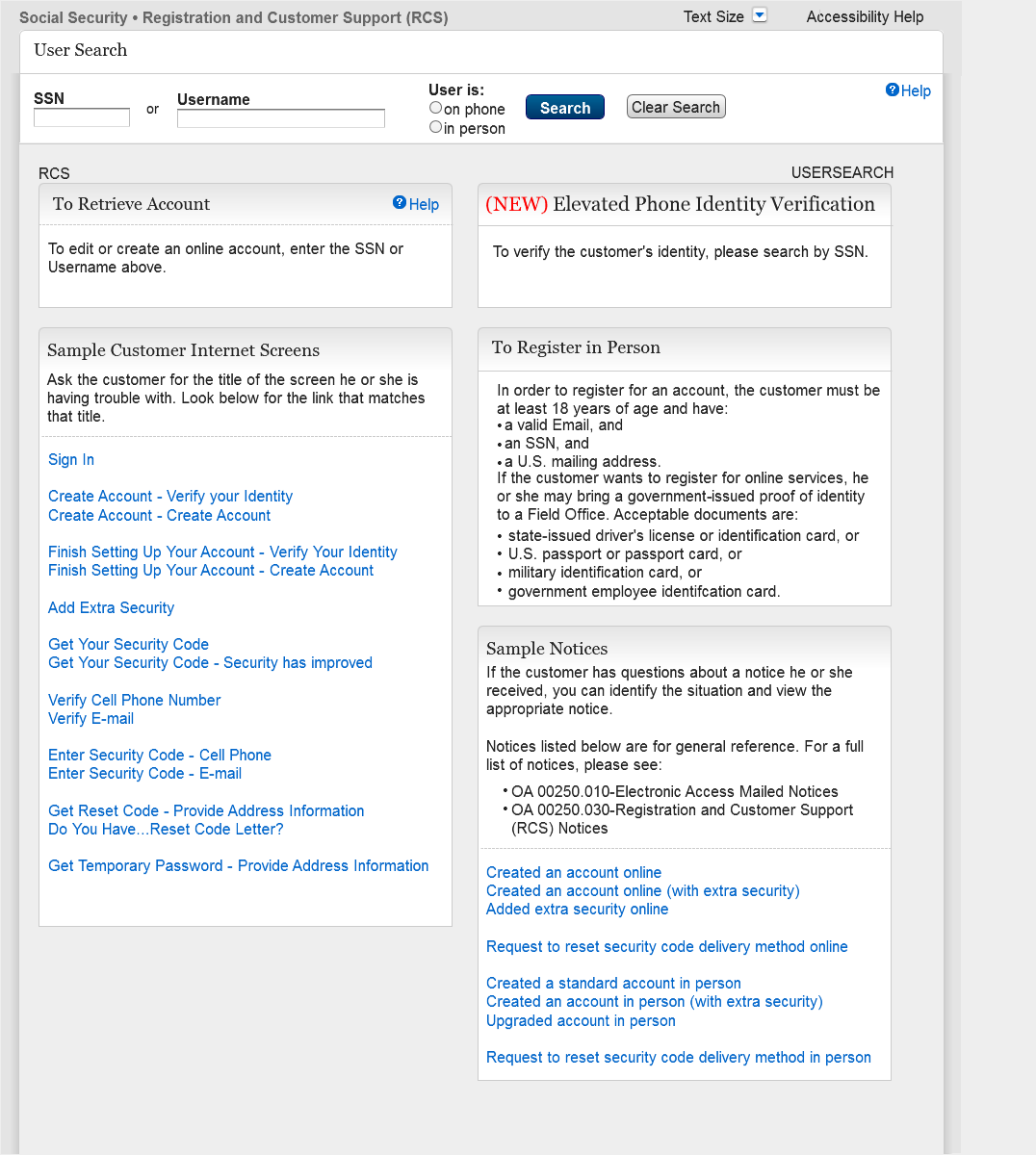
Displays the search result with no user account and expired confirmation code.
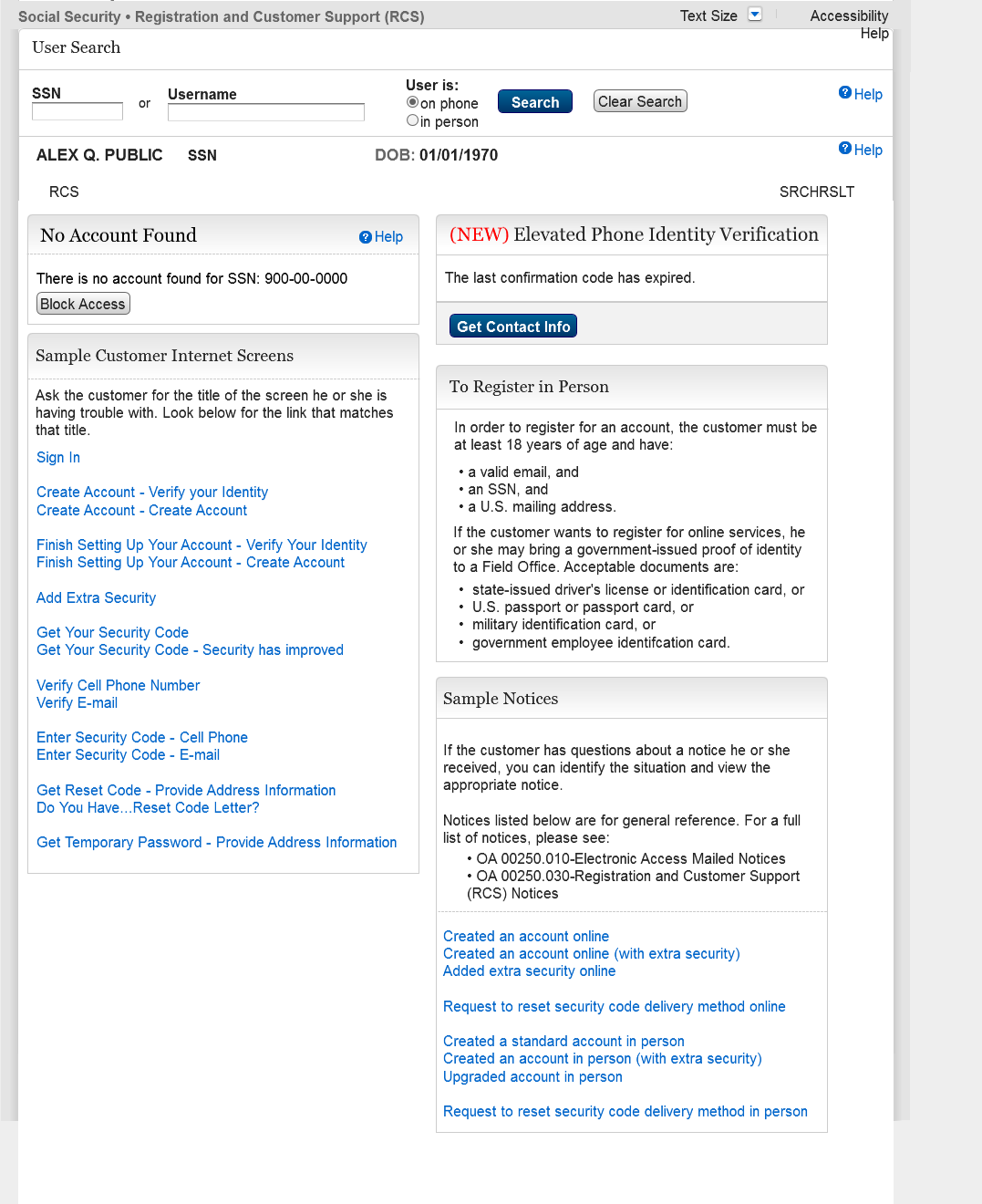
Displays Account Management screen with an active account confirmation code.
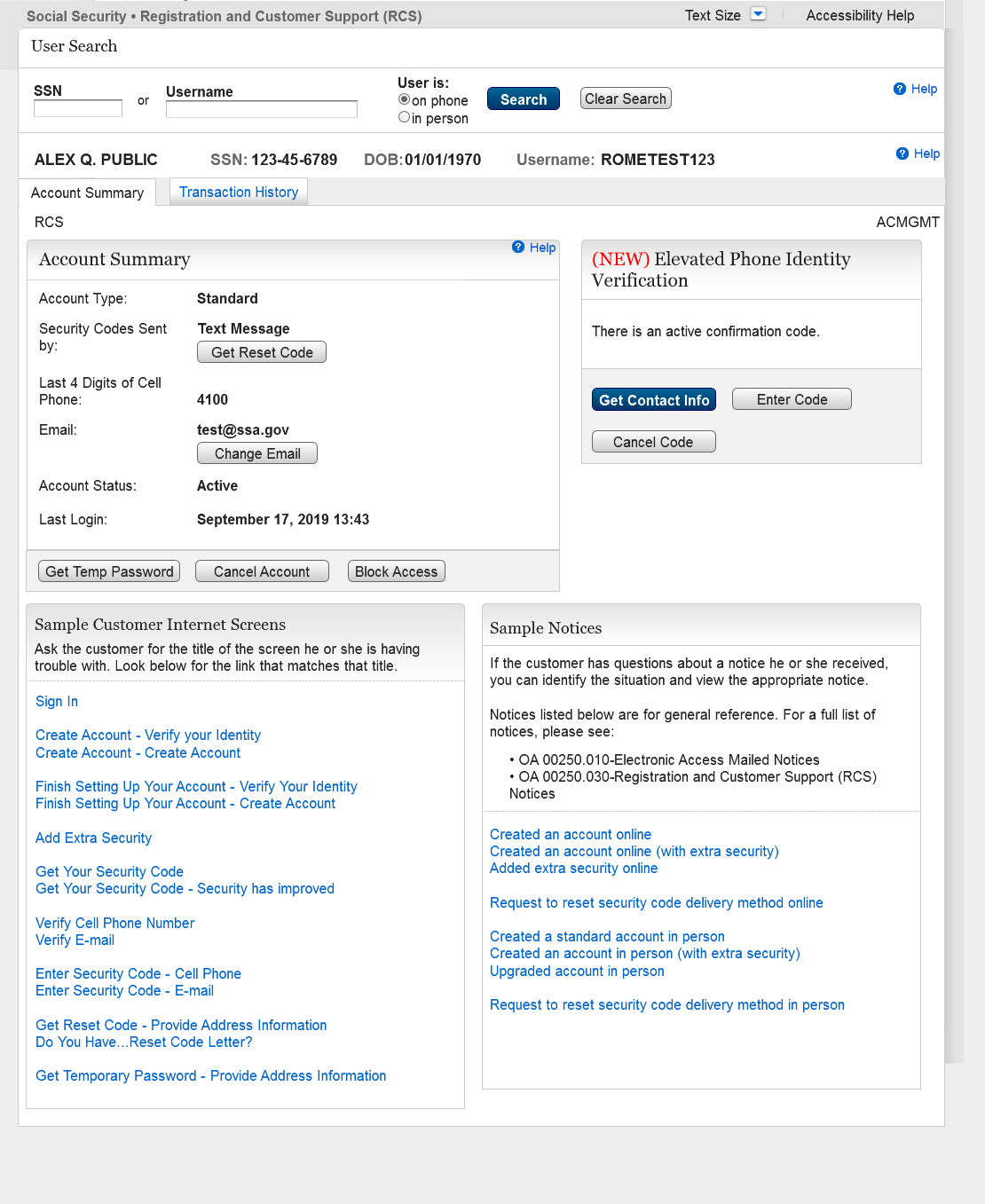
Displays Account Management screen with extra security and no confirmation code issued.
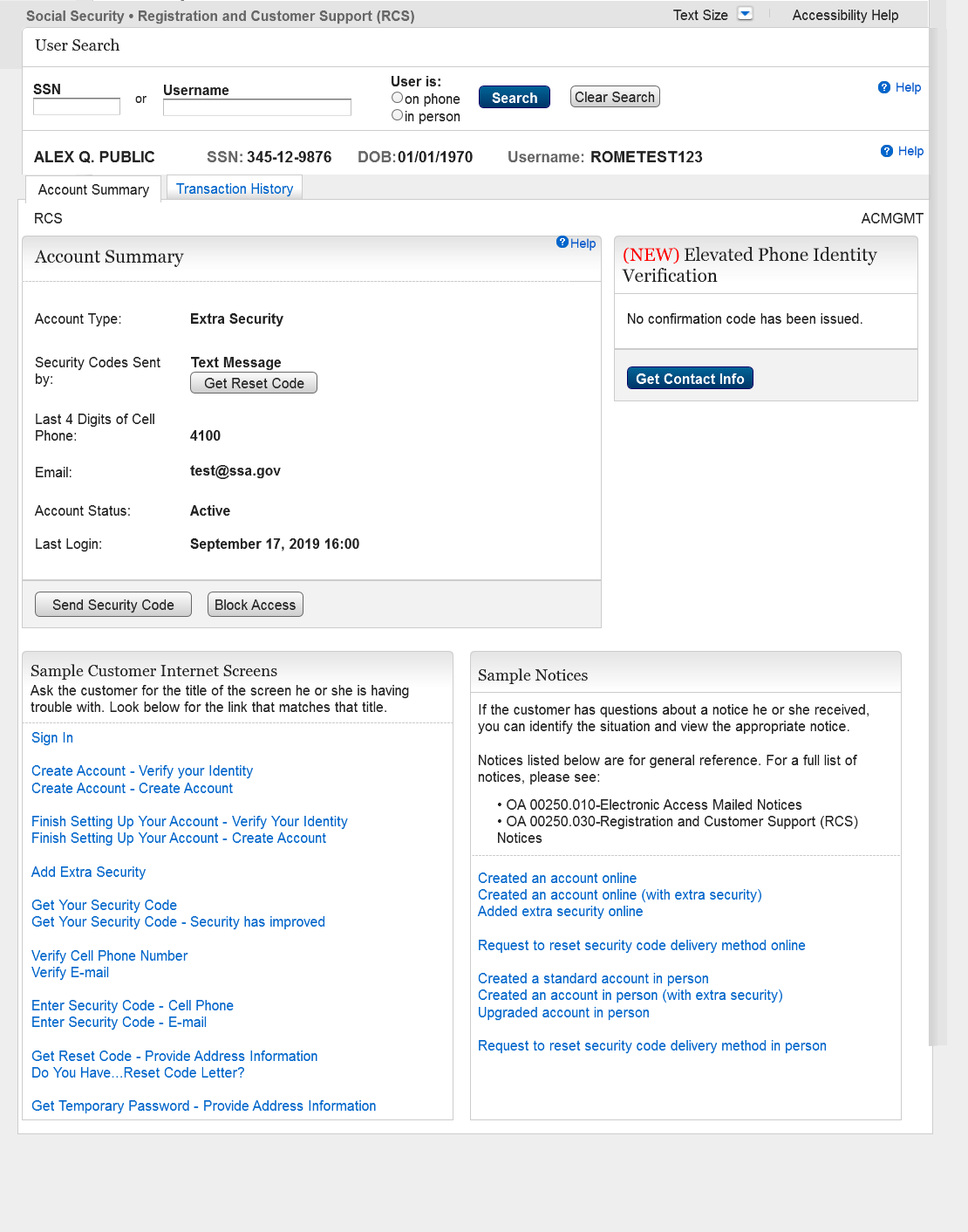
This page with the banner is displayed when Get Contact Info button is selected for the first time. The customer will have the option to either get the Privacy Act emailed or read aloud.
The customer will have the ability to receive the ACC code from the following:
Text Message – User will receive code via sms text.
Email Address – User will receive code via email.
Mailing Address – User must provide address.
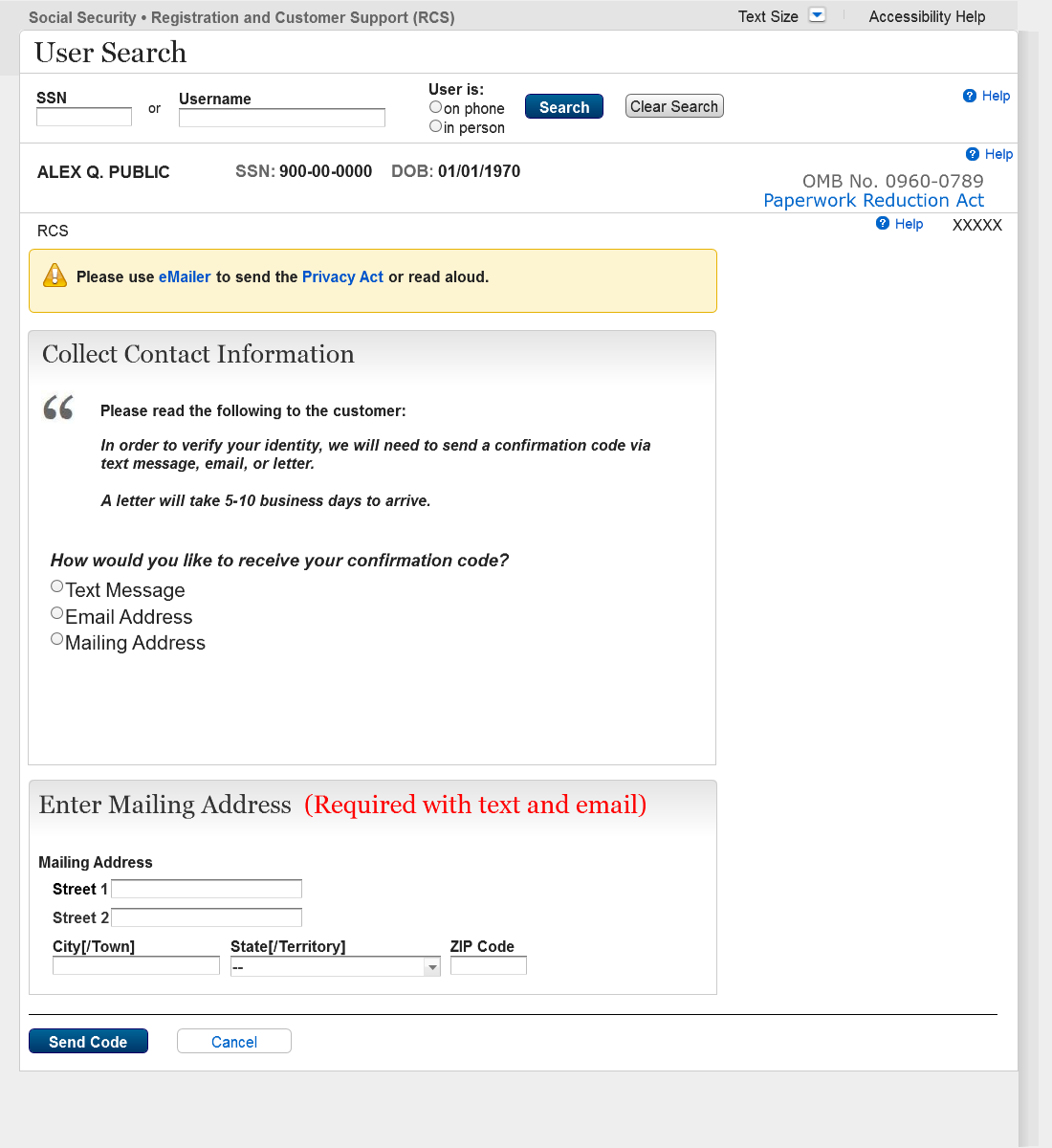
This page is displayed when Mailing Address was selected, and system was unable to verify Mailing Address.
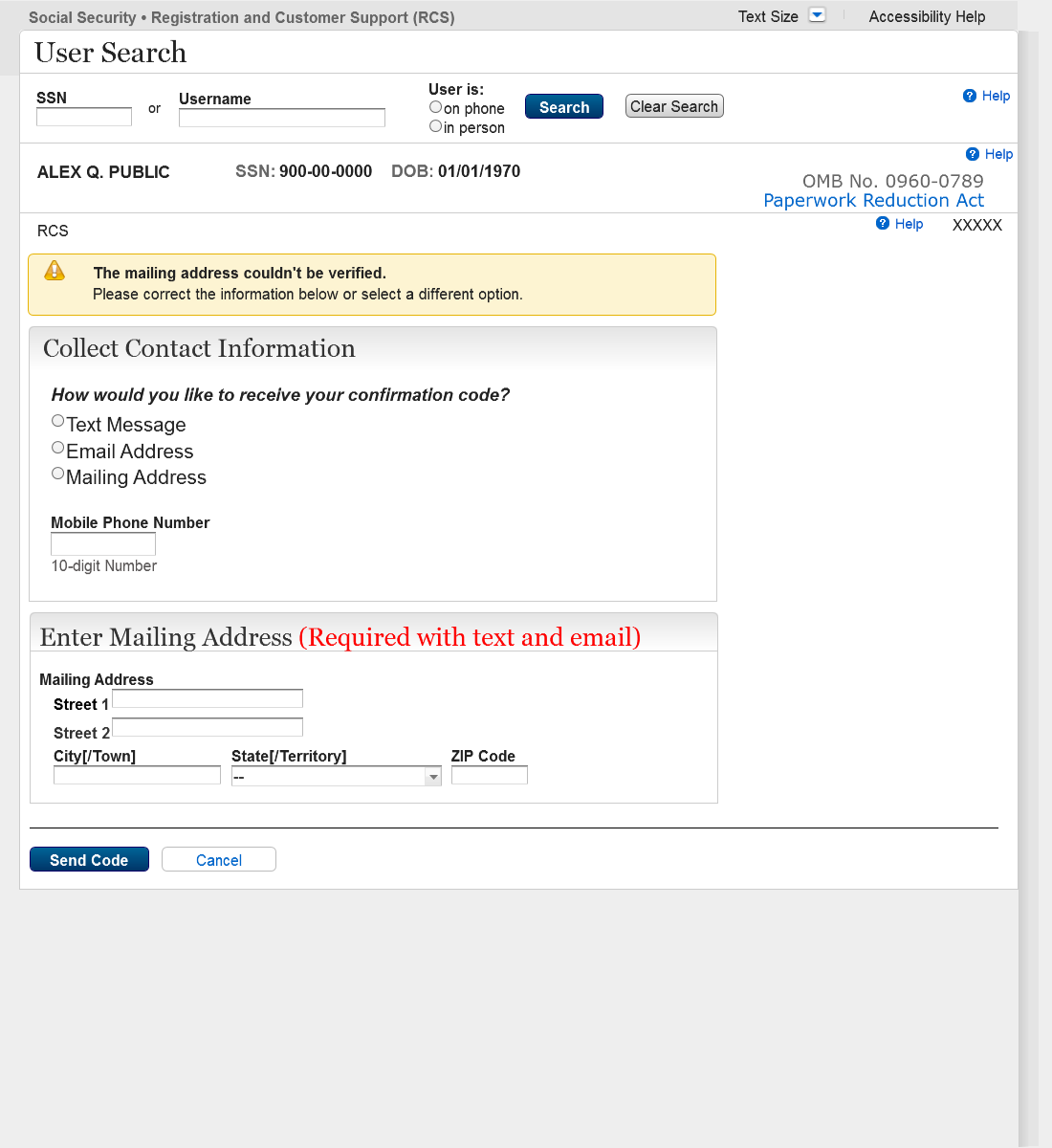
This page is displayed when Phone Number was selected, and system was unable to verify Phone Number.
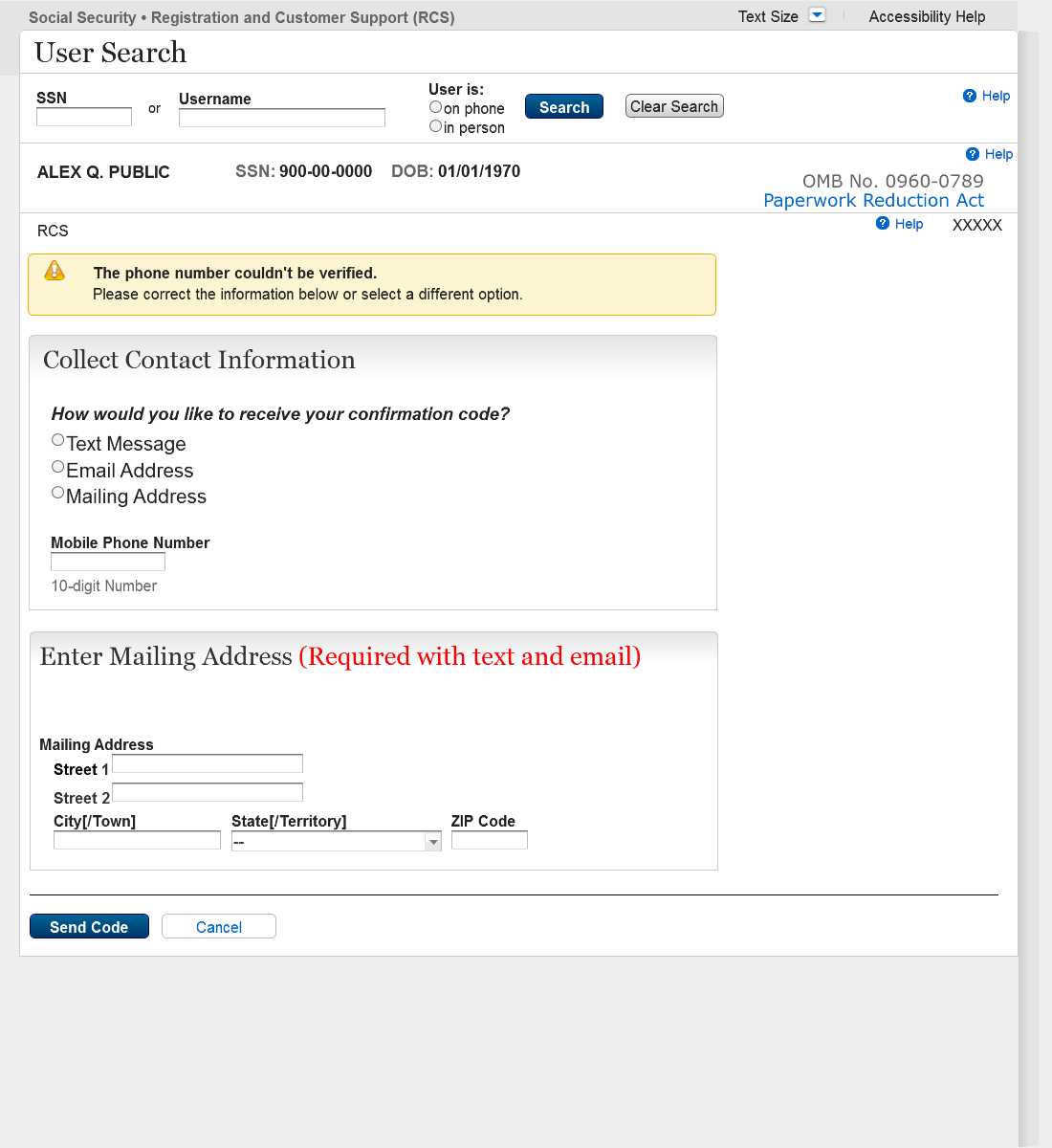
This page is displayed when Email Address was selected, and system was unable to verify Email Address.
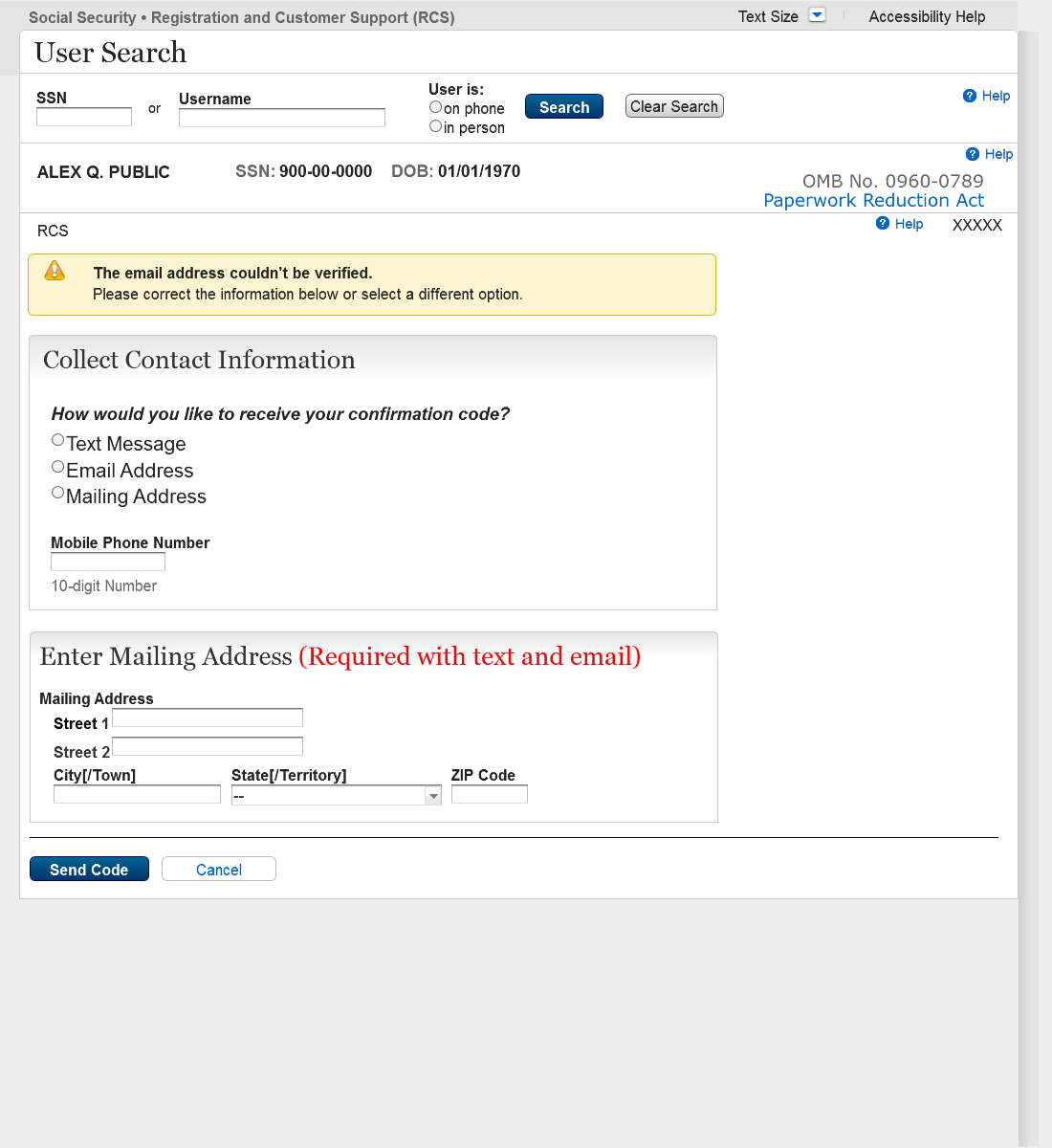
Updated Privacy Message.
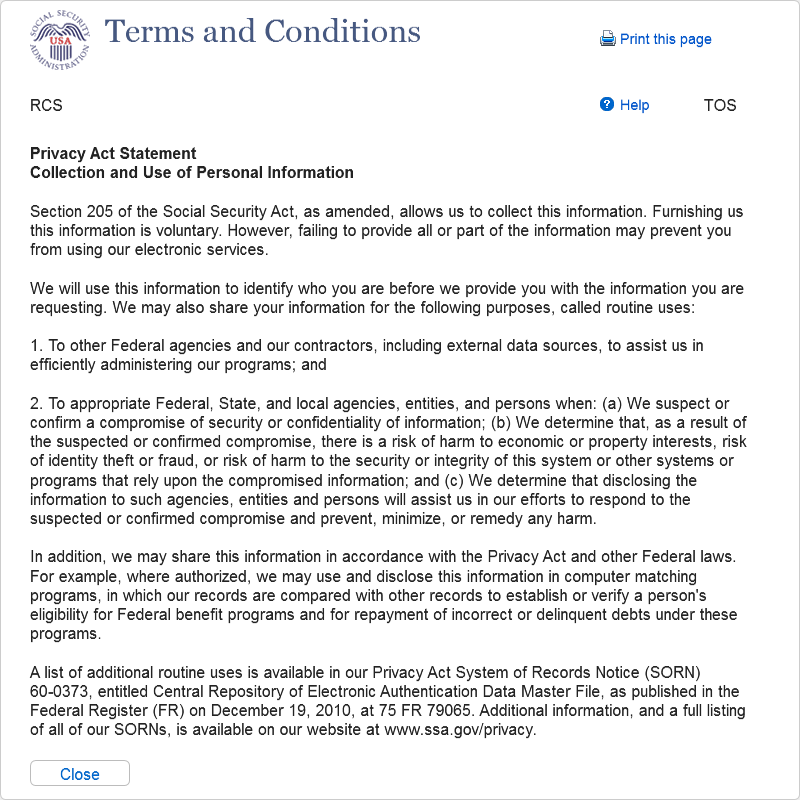
This page is displayed when user has selected either Text Message or Email address to receive ACC within the same session.
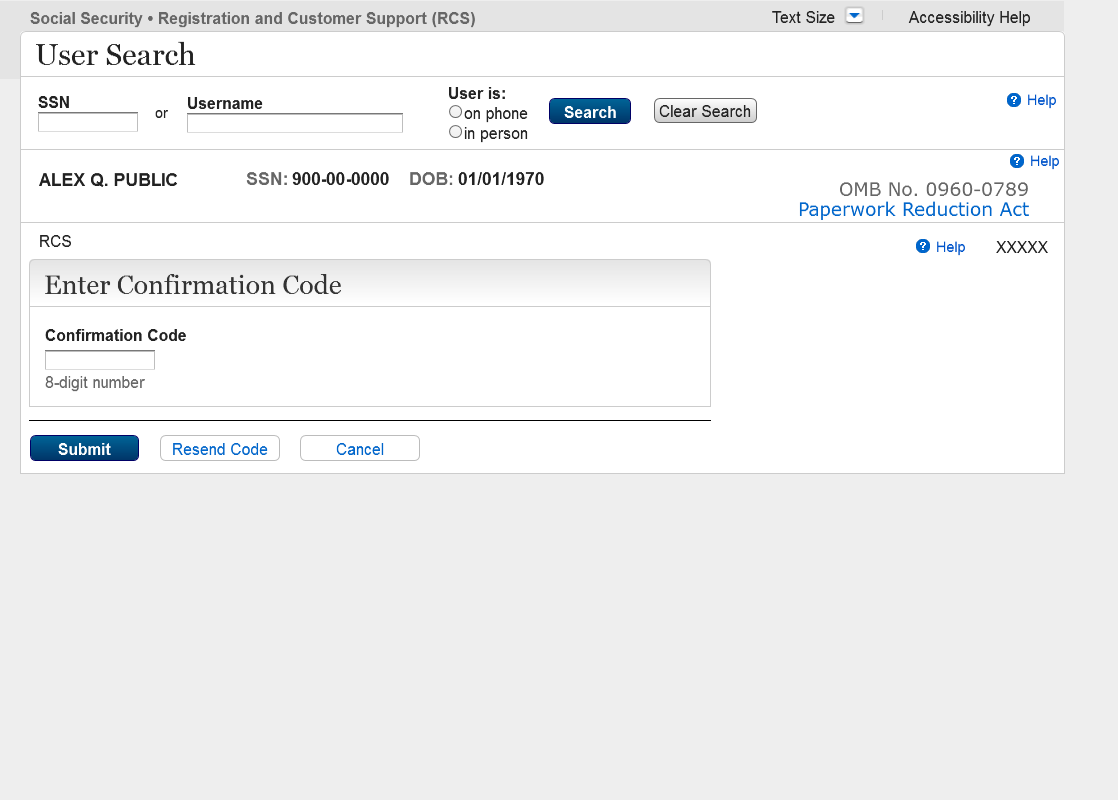
This page is displayed when user receives an Error message and has selected either Text Message or Email Address to receive ACC within the same session.
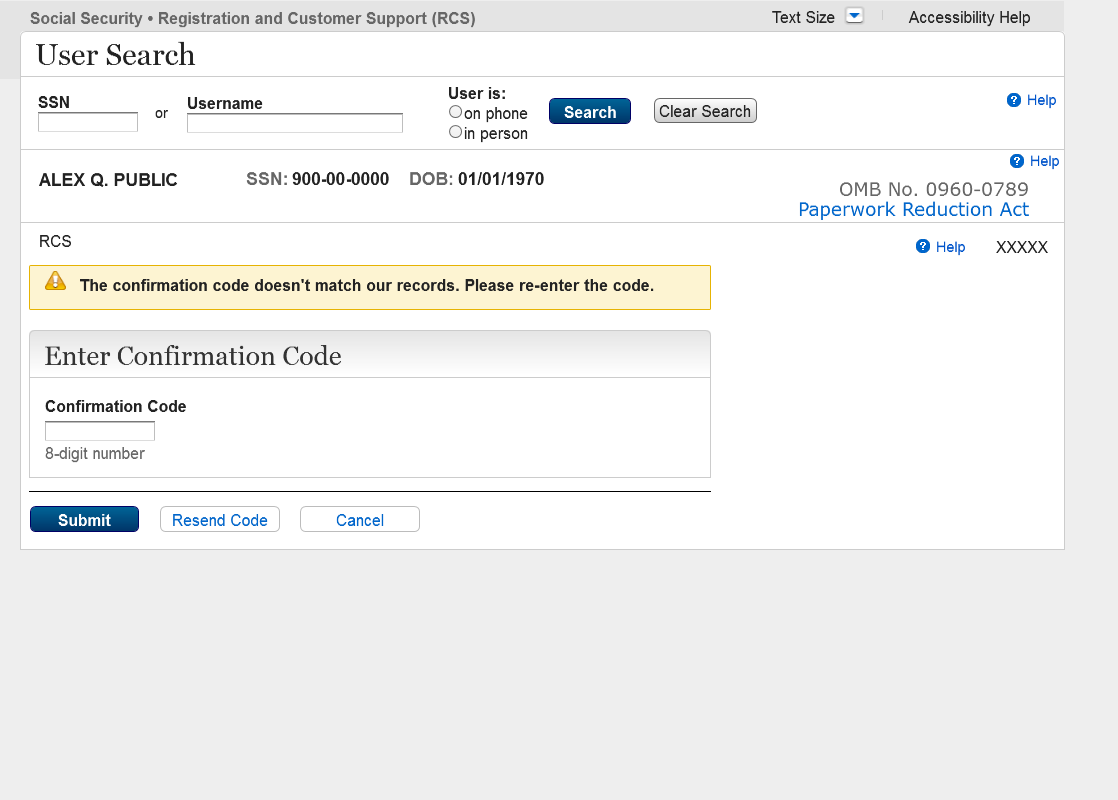
This page is displayed when user returns with an ACC in a different session.
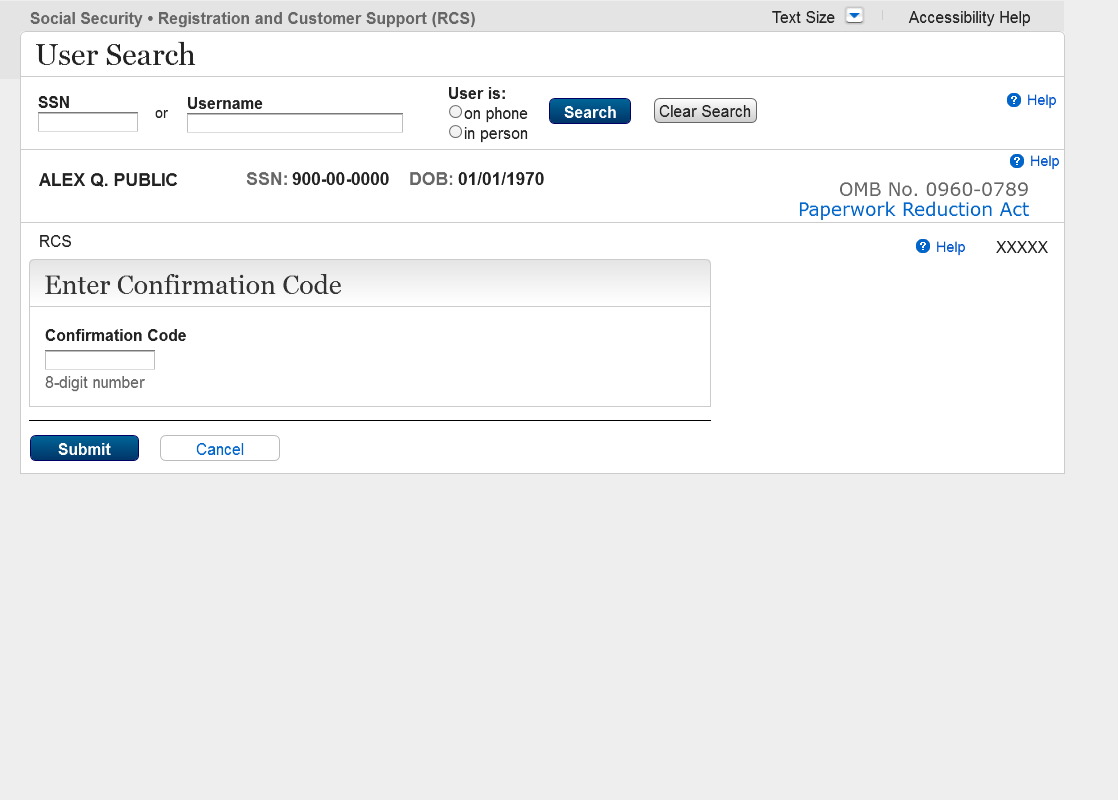
This page is displayed when user receives an error message when confirmation code does not match.
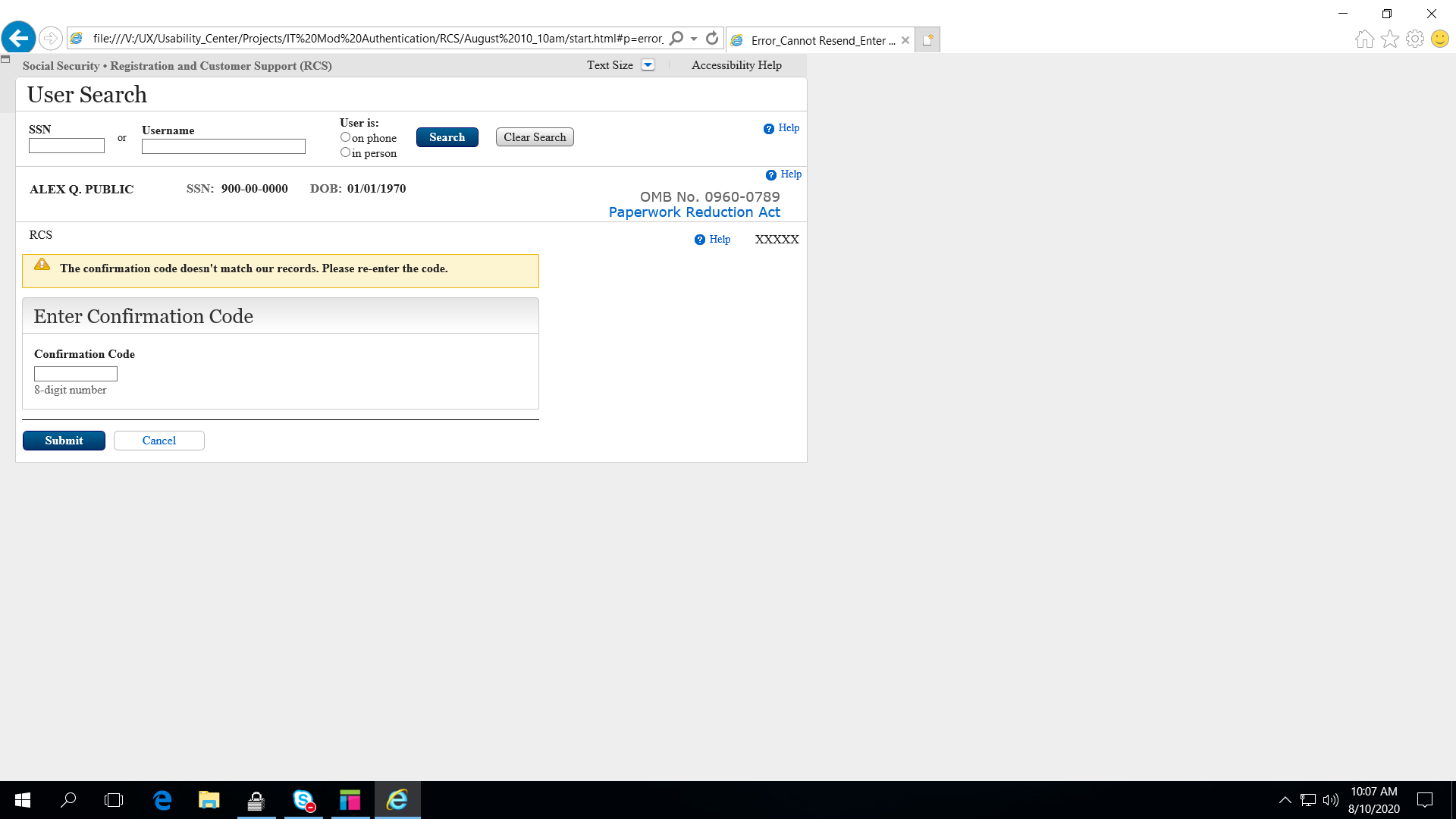
This page is displayed when the mailing address has been verified.
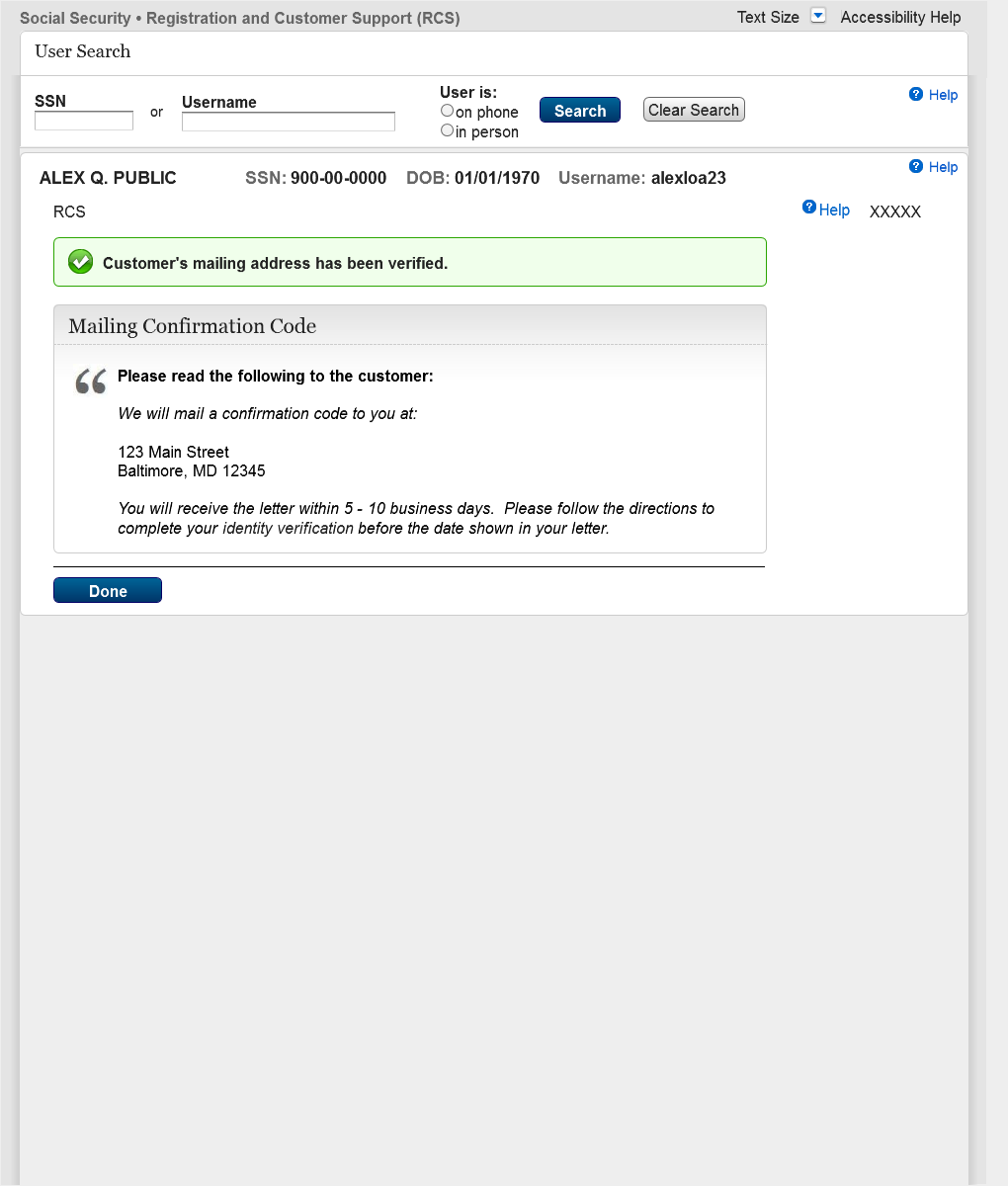
This page is displayed when the confirmation code matches.
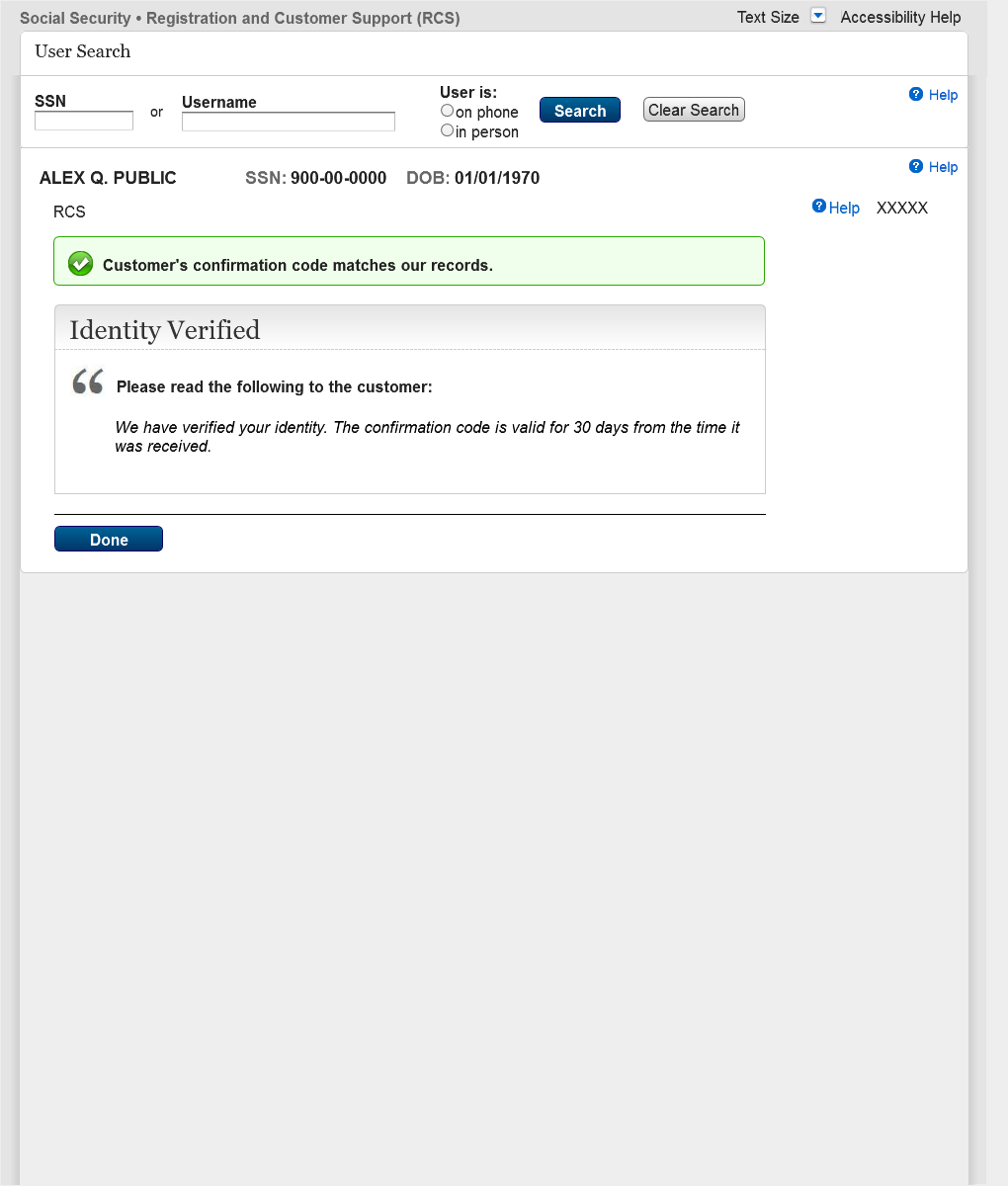
This page is displayed when user wants to cancel confirmation code.
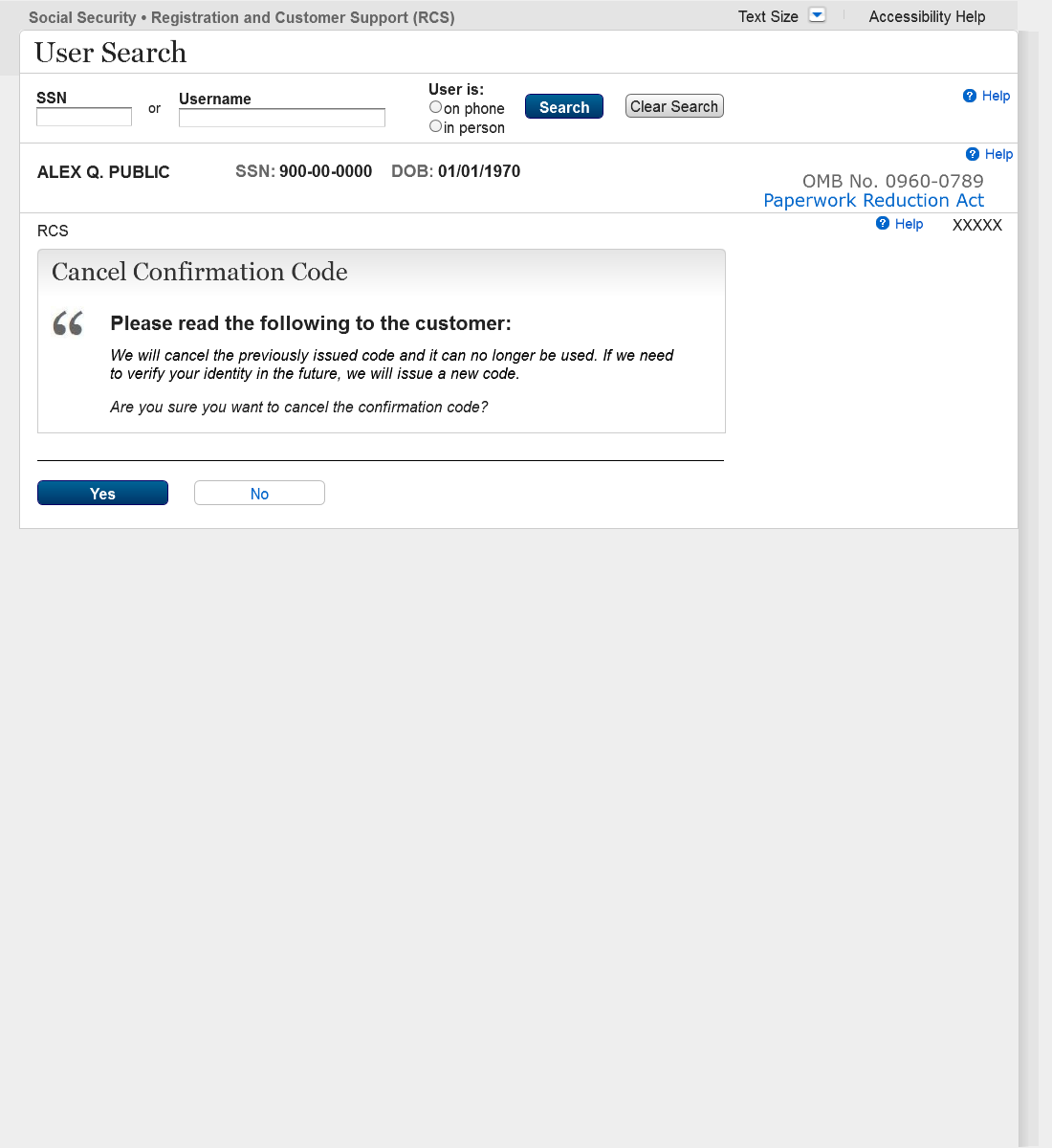
This page is displayed when confirmation code is cancelled.
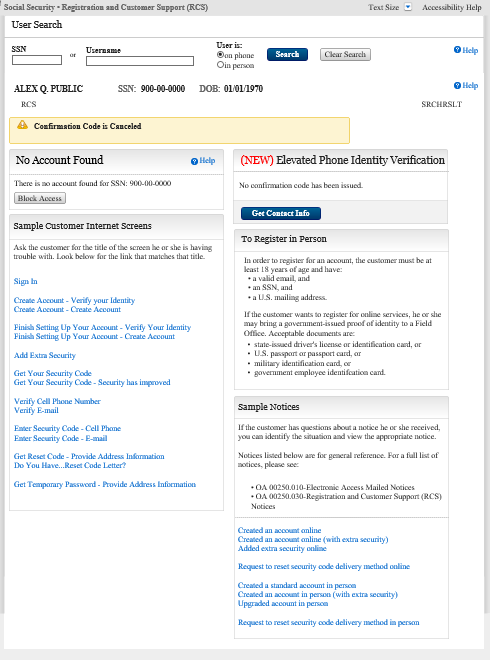
This page is displayed when there is no active account, and no confirmation code has been sent.
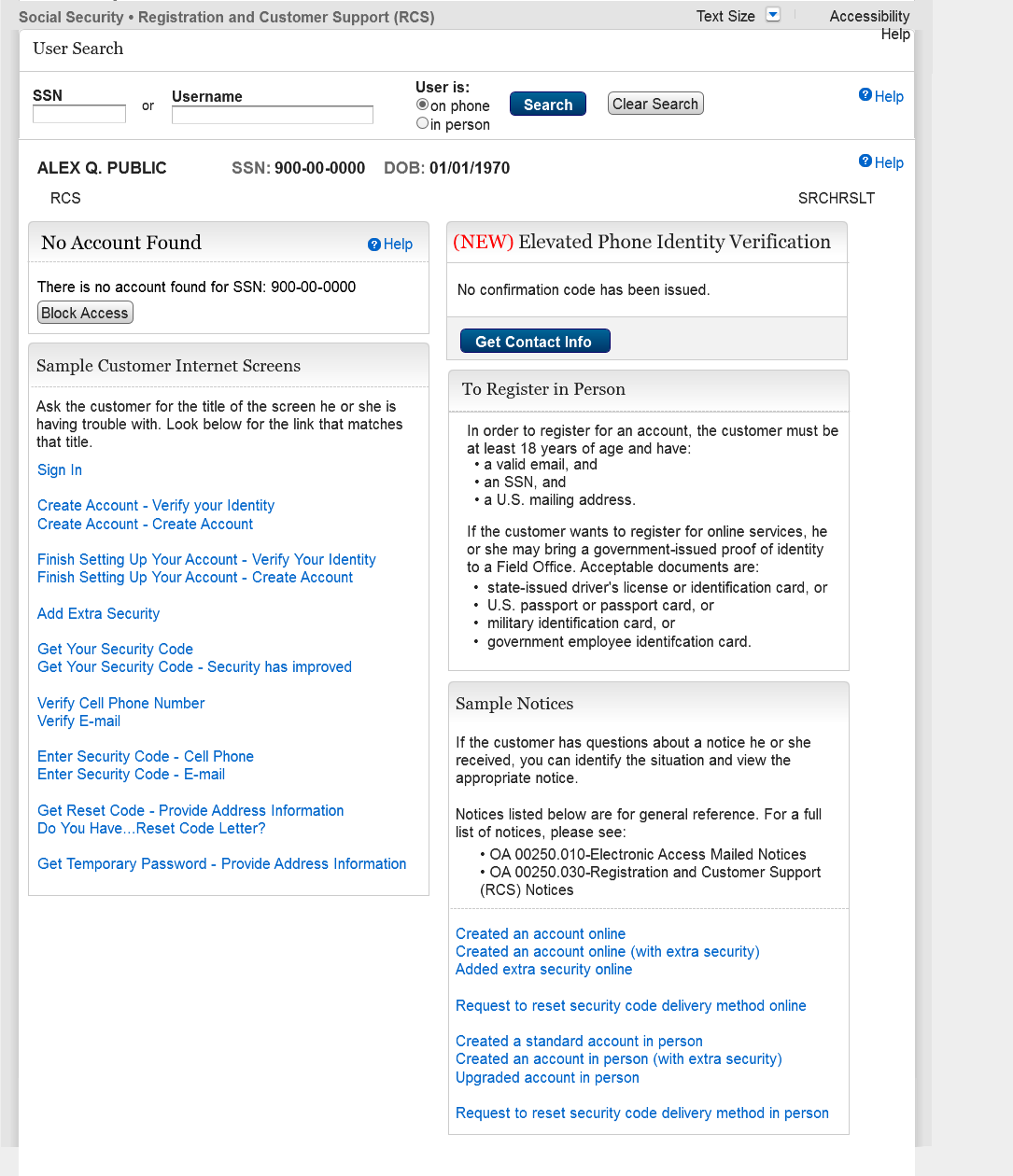
This page is displayed when there is no active account, but confirmation code has been sent.
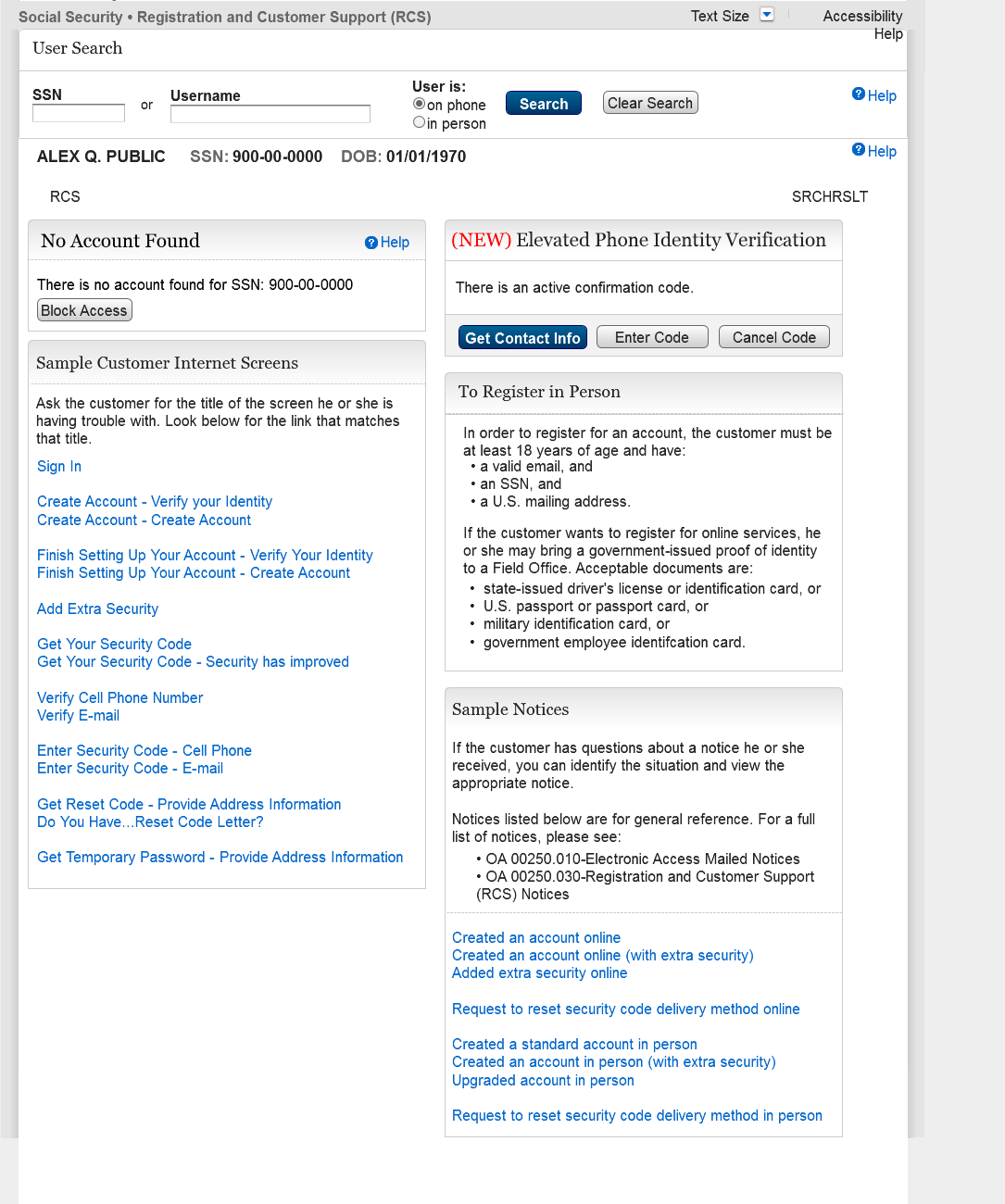
This page is displayed when username is not returned, and no confirmation code has been sent.
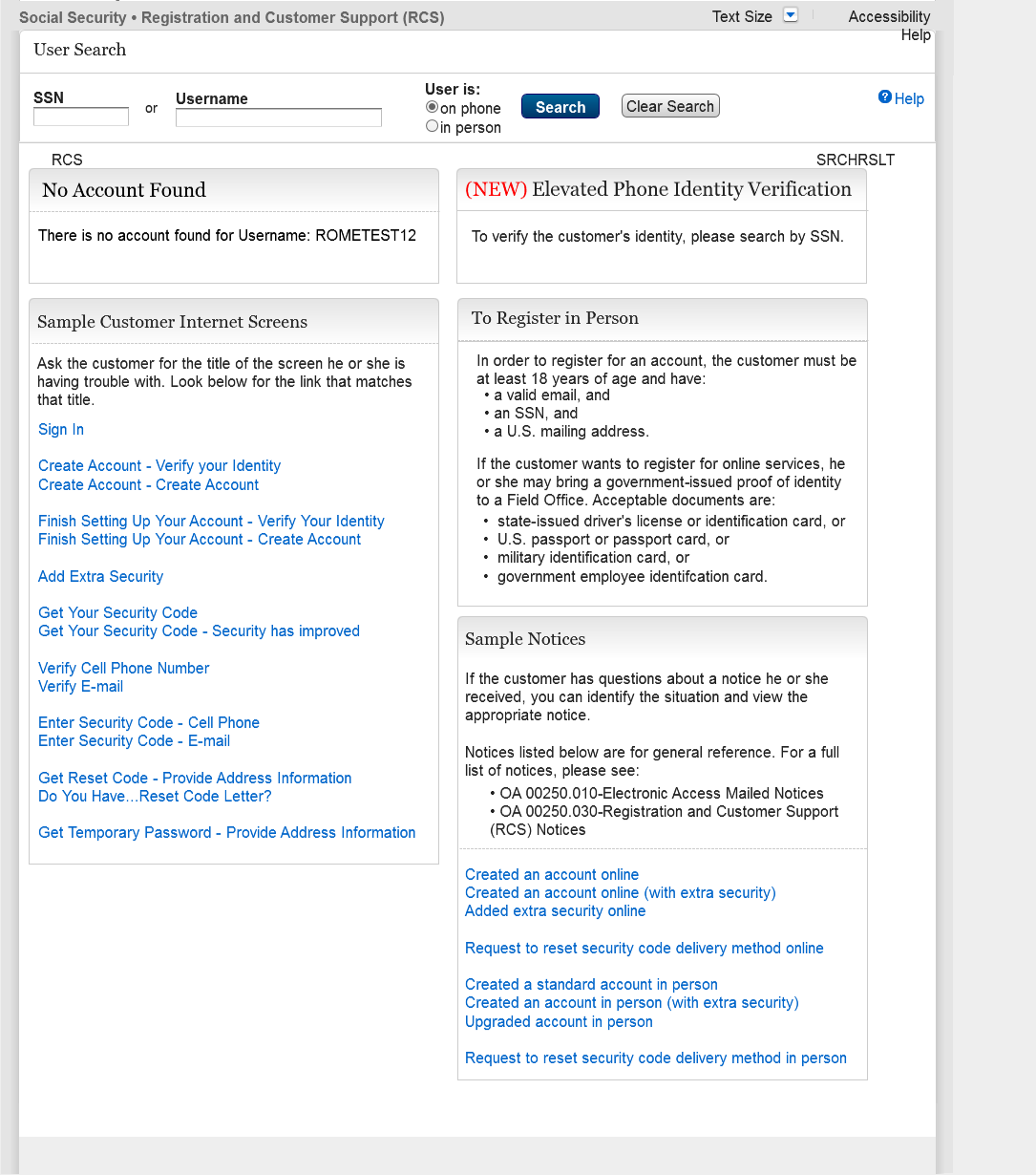
This page is displayed when user with an account can request a confirmation code.
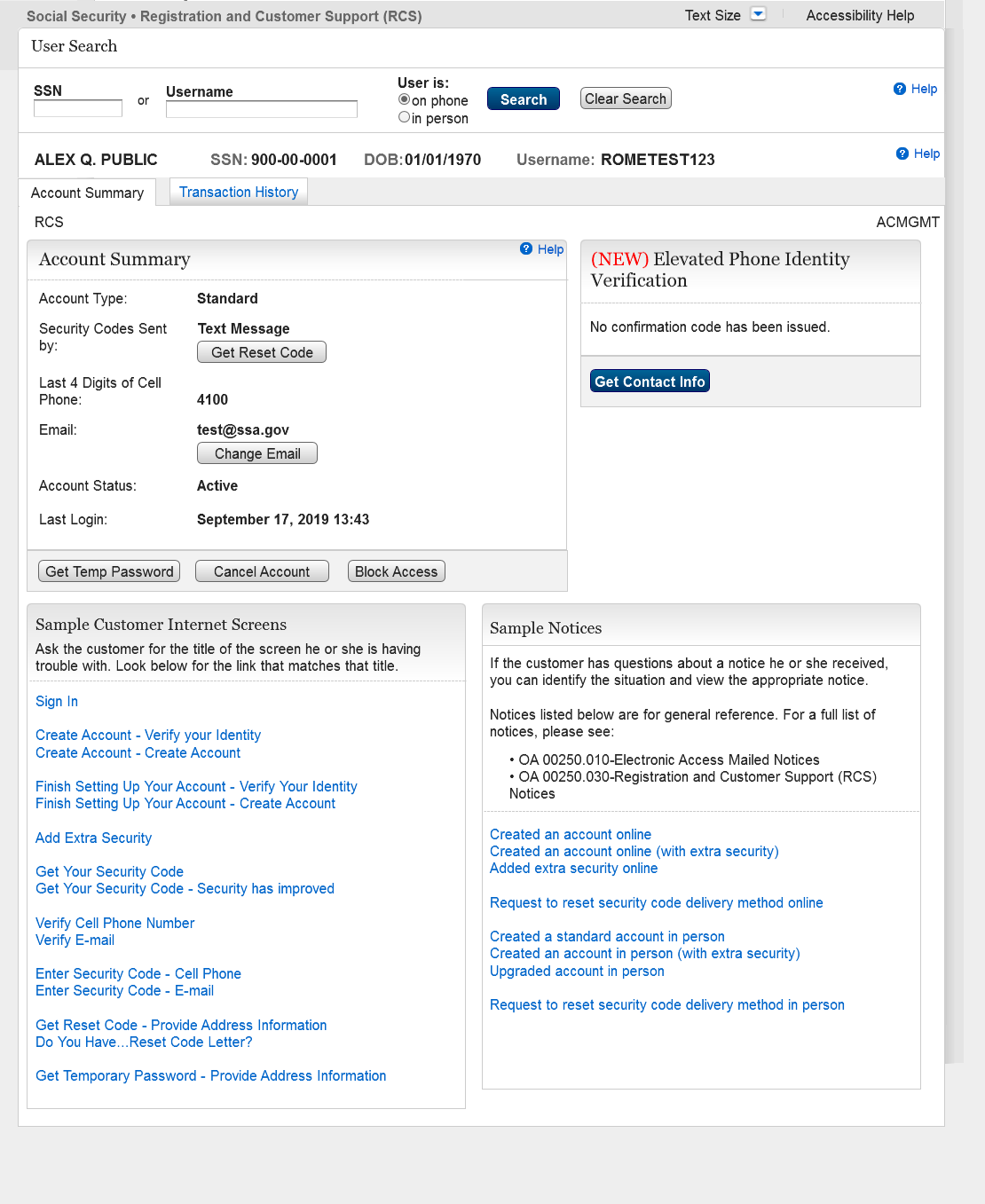
This page is displayed when user with an account can request a confirmation code.
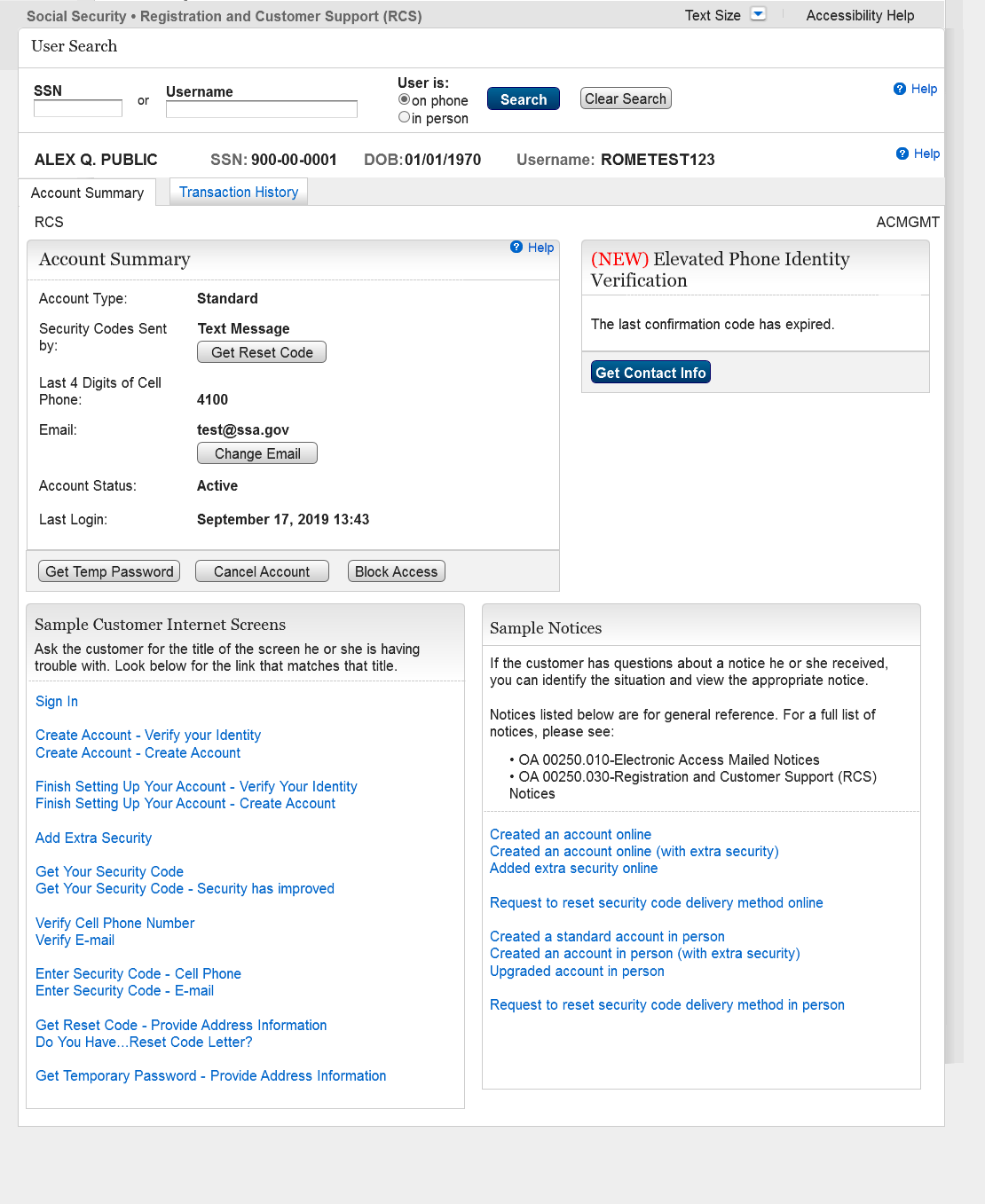
This page is displayed when user in person can cancel code.
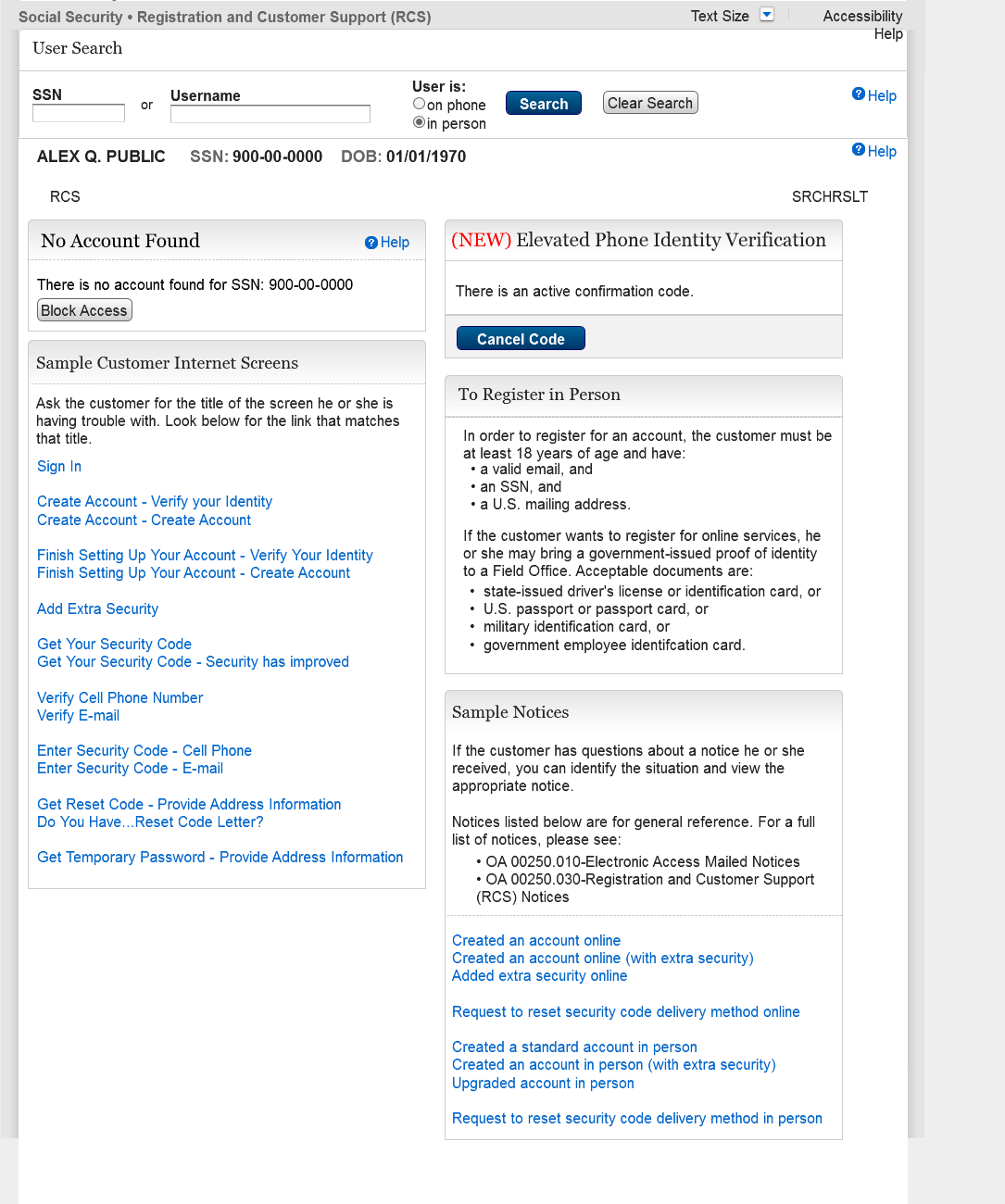
| File Type | application/vnd.openxmlformats-officedocument.wordprocessingml.document |
| File Modified | 0000-00-00 |
| File Created | 0000-00-00 |
© 2026 OMB.report | Privacy Policy