Form FEMA Form 089-25 FEMA Form 089-25 NSGP Investment Justification and Selection Criteria
FEMA Preparedness Grants: Urban Areas Security Initiative (UASI) Nonprofit Security Grant Program (NSGP)
FEMA Form 089-25 NSGP Investment Justification Template Draft version 12-21-2016.xlsm
NSGP Investment Justification and Selection Criteria
OMB: 1660-0110
⚠️ Notice: This form may be outdated. More recent filings and information on OMB 1660-0110 can be found here:
Document [xlsx]
Download: xlsx | pdf
Investment Justification














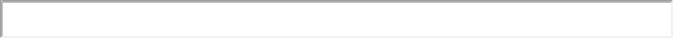
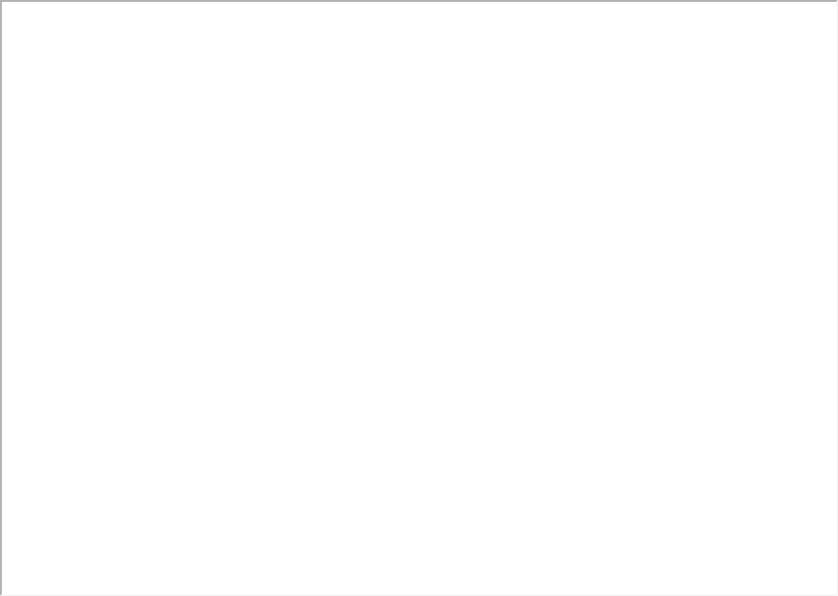
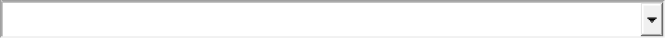
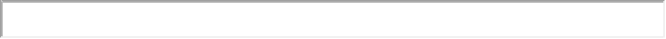
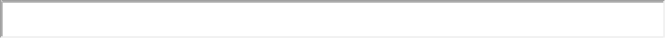
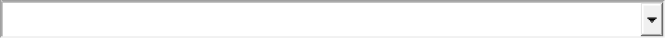
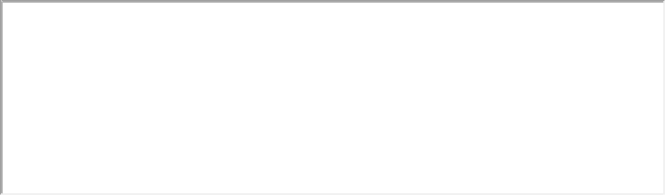
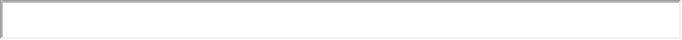
Overview
IntroductionInvestment Justification
Sheet 1: Introduction
| Nonprofit Security Grant Program (NSGP) Investment Justification Template Introduction |
||||||
| OMB Control Number: 1660-0110 Expiration Date: December 31, 2016 |
||||||
| PAPERWORK BURDEN DISCLOSURE NOTICE | ||||||
| Public reporting burden for this form is estimated to average 84 hours per response. The burden estimate includes the time for reviewing instructions, searching existing data sources, gathering and maintaining the data needed, and completing and submitting the form. This collection of information is required to obtain or retain benefits. You are not required to respond to this collection of information unless a valid OMB control number is displayed in the upper right corner of this form. Send comments regarding the accuracy of the burden estimate and any suggestions for reducing the burden to: Information Collections Management, Department of Homeland Security, Federal Emergency Management Agency, 500 C Street, SW., Washington, DC 20472-3100, Paperwork Reduction Project (1660-0110) NOTE: Do not send your completed form to this address. |
||||||
| Security Warning: | ||||||
| When opening the IJ template, some users may see a note that says "Security Warning: some active content has been disabled." Click on the [Options …] button next to the message, select "Enable this content," then click on the [OK] button. If this is not done, the text boxes may not function properly. | ||||||
| As part of the Nonprofit Security Grant Program (NSGP) application, 501(c)(3) organizations within Urban Areas Security Initiative (UASI)-designated urban areas must develop a formal Investment Justification (IJ) that addresses each initiative proposed for funding. These IJs must demonstrate how proposed projects address gaps and deficiencies in current programs and capabilities, as well as how the investment supports the building or sustaining of core capabilities within the National Preparedness Goal (the Goal). For more information on the Goal see: http://www.fema.gov/national-preparedness-goal. Additionally, the IJ must demonstrate the ability to provide enhancements consistent with the purpose of the program and guidance provided by the Federal Emergency Management Agency (FEMA). Applicants must ensure that the IJ is consistent with all applicable requirements outlined below. Applicants may only submit one IJ on behalf of their nonprofit organization in order to be considered for funding. | ||||||
| FEMA has developed guidelines that establish the required IJ content and helps ensure that submissions are organized in a consistent manner while addressing key data requirements. This template (Office of Management and Budget [OMB] Number: 1660-0110/FEMA Form Number: 089-25) may be used by applicants to complete and submit their IJ. Failure to address these data elements in the prescribed format could potentially result in the rejection of the IJ from review consideration. | ||||||
| Applications must use the following file naming convention when submitting required documents as part of the NSGP: “NSGP <State Abbreviation>_<Urban Area>_<Nonprofit Name>.” | ||||||
| If using Excel 2007, applicants are required to save the final version of the IJ in the Excel 97-2003 format before submitting. Excel 2007 or PDF formats cannot be accepted. Instructions on saving the IJ template in the Excel 97-2003 format are below in the “Helpful Hints” Section. | ||||||
| Applications should be submitted by the nonprofit organization to the State Administrative Agency (SAA)/Urban Area Working Group (UAWG). Applicants should contact their respective SAA to get information on the application deadline and other SAA requirments. If an extension to the deadline is required, nonprofit organizations must consult with their respective SAA/UAWG. SAAs will receive a separate, Excel-based NSGP Scoring Worksheet upon the release of the NSGP Notice of Funding Opportunity (NOFO). The NSGP Scoring Worksheet will be used by the SAA to review and score NSGP applications consistent with the guidelines provided in the NSGP IJ and Selection Criteria as well as ensure consistency with programmatic requirements. | ||||||
| Helpful Hints: | ||||||
| Moving through the Investment Justification: | ||||||
| While entering information in the IJ template, applicants should try to minimize the use of the Tab and Enter keys to move between data entry fields. As the template consists of a combination of text boxes and cells, using these keys may cause the cursor to move to an undesired location. | ||||||
| Copying & Pasting in the Investment Justification: | ||||||
| Some applicants may find it helpful to begin drafting their IJ information in MS Word and then pasting this into the Excel-based template. However, please be aware that, when copying and pasting information from Word into the text boxes in the template, any formatting will not carry over. Also, right-clicking in the text boxes in Excel will not provide the usual pop-up menu where you can select Cut, Copy, Paste, or any of the usual such options. To copy from a text box, users must select the text, then use the [Edit] menu in Excel 2003 or the [Home] tab in Excel 2007 and select [Copy]. To paste data into a text box, click in the text box, then use the [Edit] menu in Excel 2003 or the [Home] tab in Excel 2007 and select [Paste]. | ||||||
| Character Count: | ||||||
| The data entry fields included in the IJ allow for the maximum number of characters noted for that section, plus an additional number of characters to account for spaces. Once that limit has been reached, users will not be able to include any additional text. | ||||||
| Spell Check: | ||||||
| When using Spell Check in MS Excel, it will not review information entered into the data entry boxes. Therefore, it is suggested that applicants use MS Word to ensure that the entered information is spelled correctly. To use Spell Check in MS Word: | ||||||
| In MS Word 2003 | ||||||
| a) Click on the [Tools] menu | ||||||
| b) Select [Spelling] and all spelling issues will be displayed | ||||||
| In MS Word 2007 | ||||||
| a) Click on the [Review] tab near the top of the screen | ||||||
| b) Click on [Spelling & Grammar] and all spelling issues will be displayed | ||||||
| Saving in Excel 2003 Format: | ||||||
| As stated above, if using Excel 2007 to complete the IJ template, applicants are required to save the final version in the Excel 97-2003 format before submitting. To do that: | ||||||
| a) Click on the Office Button at the top left of the Excel window | ||||||
| b) Hover over [Save As] in the list | ||||||
| c) Click on [Excel 97-2003 Workbook] | ||||||
| d) In the “Save As” Window, chose a location and file name for the new file. Be sure to use the “NSGP <State Abbreviation>_<Urban Area>_<Nonprofit Name>" file name format noted above. |
||||||
| To begin entering information into the IJ, click on the "Investment Justification" tab below. | ||||||
Sheet 2: Investment Justification
| NSGP Investment Justification | |||||||||||||||||||
| I. Nonprofit Organization Applicant Information | |||||||||||||||||||
| Identify the Following: | |||||||||||||||||||
| Legal Name of the Organization | |||||||||||||||||||
| Physical Address of the Facility | 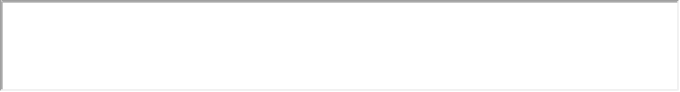
|
||||||||||||||||||
| (One Investment Justification per facility; include city, state, and zip code) | |||||||||||||||||||
| County | |||||||||||||||||||
| Year the Original Facility was Constructed | |||||||||||||||||||
| Organization Type (Short description of organization’s ideology, beliefs and mission) | |||||||||||||||||||
| (400 character max- not including spaces) | |||||||||||||||||||
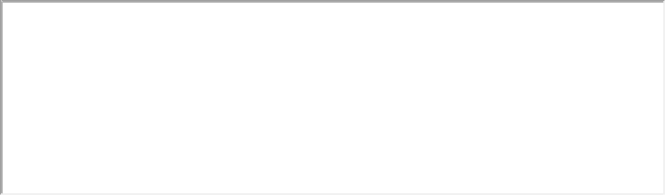
|
|||||||||||||||||||
| Membership and community served | |||||||||||||||||||
| 501(c)(3) designation: | |||||||||||||||||||
| Dun and Bradstreet Number: | |||||||||||||||||||
| Applications can only be submitted with a current and valid DUNS number; pending DUNS numbers will not be accepted. | |||||||||||||||||||
| FY 2017 Urban Area | |||||||||||||||||||
| NSGP Federal Funding Request | |||||||||||||||||||
| NSGP Total Project Cost | |||||||||||||||||||
| Any Current Contract with DHS (yes/no) | |||||||||||||||||||
| If Yes, please describe: | 
|
||||||||||||||||||
| Investment Phase - New or Ongoing | |||||||||||||||||||
| II. Background | |||||||||||||||||||
| Describe the nonprofit organization including: (300 character max per text box - not including spaces) |
|||||||||||||||||||
| Describe the symbolic value of the site as a highly recognized national or historic institution or significant institution within the community | |||||||||||||||||||
| commthat renders the site as a possible target of terrorism | |||||||||||||||||||
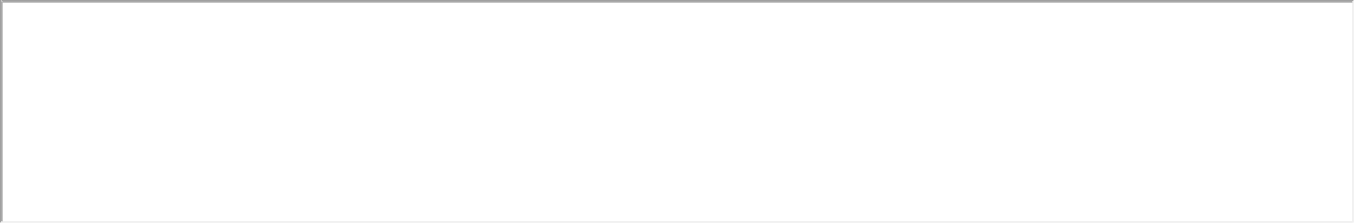
|
|||||||||||||||||||
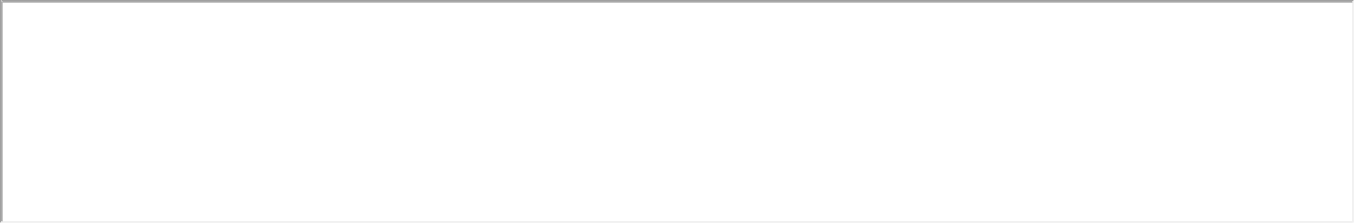
|
|||||||||||||||||||
| III. Risk | |||||||||||||||||||
| DHS defines risk as the product of three principal variables: Threat, Vulnerability, and Consequences. In the space below, describe specific findings from previously conducted risk assessments, including A) Threats, B) Vulnerabilities, and C) Potential Consequences of an attack. | |||||||||||||||||||
| A) Threat: In considering threat, the applicant should discuss the identification and substantiation of specific threats or attacks against the nonprofit organization or closely related organization by a terrorist organization, network, or cell. The applicant should also discuss findings from a risk assessment, police findings, and/or insurance claims specific to the location being applied for including dates and specific threats. | |||||||||||||||||||
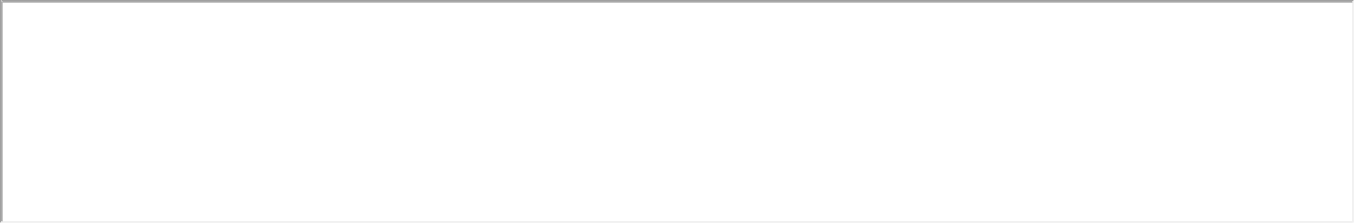
|
|||||||||||||||||||
| B) Vulnerabilities: In considering vulnerabilities, the applicant should discuss the organization’s susceptibility to destruction, incapacitation, or exploitation by a terrorist attack. | |||||||||||||||||||
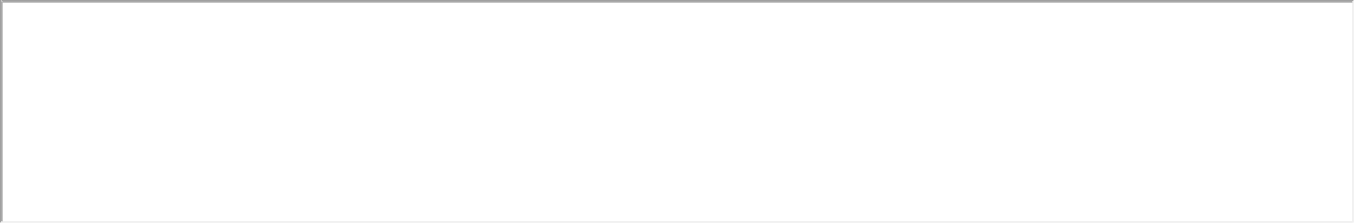
|
|||||||||||||||||||
| C) Potential Consequences: In considering potential consequences, the applicant should discuss potential negative effects on the organization’s asset, system, and/or network if damaged, destroyed, or disrupted by a terrorist attack. | |||||||||||||||||||
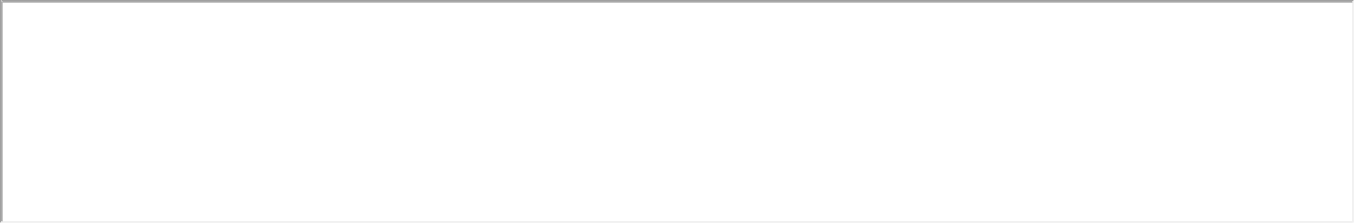
|
|||||||||||||||||||
| IV. Target Hardening | |||||||||||||||||||
| In this section, describe the proposed target hardening activity that addresses the identified threat or vulnerability. Allowable costs are focused on target hardening activities as well as security-related training courses and programs limited to the protection of critical infrastructure key resources, including physical and cyber security, target hardening, and terrorism awareness/employee preparedness. Funding can also be used for the acquisition and installation of security equipment on real property (including buildings and improvements) owned or leased by the nonprofit organization, specifically in prevention of and/or in protection against the risk of a terrorist attack. | |||||||||||||||||||
| (2,200 character max - not including spaces) | |||||||||||||||||||
| In this section, list all target hardening equipment being proposed. Include the Authorized Equipment List (AEL) number and description, the vulnerability the equipment addresses, and the funding requested. Allowable equipment is limited to two categories of items on the AEL: - AEL Category 14 - Physical Security Enhancement Equipment - AEL Category 15 - Inspection and Screening Systems The equipment categories are listed on the web based AEL on the FEMA website, https://www.fema.gov/authorized-equipment-list. |
|||||||||||||||||||
| AEL Number | Description of Item to be Purchased | Vulnerability to be Addressed | Funding Requested | ||||||||||||||||
| Ex. | 14SW-01-ALRM | Systems/Sensors, Alarm | Vulnerable entry | $7,000 | |||||||||||||||
| 1. | |||||||||||||||||||
| 2. | |||||||||||||||||||
| 3. | |||||||||||||||||||
| 4. | |||||||||||||||||||
| 5. | |||||||||||||||||||
| 6. | |||||||||||||||||||
| 7. | |||||||||||||||||||
| 8. | |||||||||||||||||||
| 9. | |||||||||||||||||||
| 10. | |||||||||||||||||||
| V. Milestones | |||||||||||||||||||
| Provide description and associated key activities that lead to the milestone event over the NSGP period of performance. Start dates should reflect the start of the associated key activities and end dates should reflect when the milestone event will occur. Milestones should reflect considerations to Environmental Planning and Historic Preservation reviews when applicable. (10 milestones maximum) | |||||||||||||||||||
| (1,000 character max - not including spaces) | |||||||||||||||||||
| Milestone | State Date | Completion Date | |||||||||||||||||
| Remaining Characters in Table: 1000 | |||||||||||||||||||
| 1 | 0 | 0 | 0 | ||||||||||||||||
| 2 | 0 | 0 | 0 | ||||||||||||||||
| 3 | 0 | 0 | 0 | ||||||||||||||||
| 4 | 0 | 0 | 0 | ||||||||||||||||
| 5 | 0 | 0 | 0 | ||||||||||||||||
| 6 | 0 | 0 | 0 | ||||||||||||||||
| 7 | 0 | 0 | 0 | ||||||||||||||||
| 8 | 0 | 0 | 0 | ||||||||||||||||
| 9 | 0 | 0 | 0 | ||||||||||||||||
| 10 | 0 | 0 | 0 | ||||||||||||||||
| VI. Project Management | |||||||||||||||||||
| Who will manage the project: | |||||||||||||||||||
| Include the name, phone number, and/or email address, and experience of the project manager(s) | |||||||||||||||||||
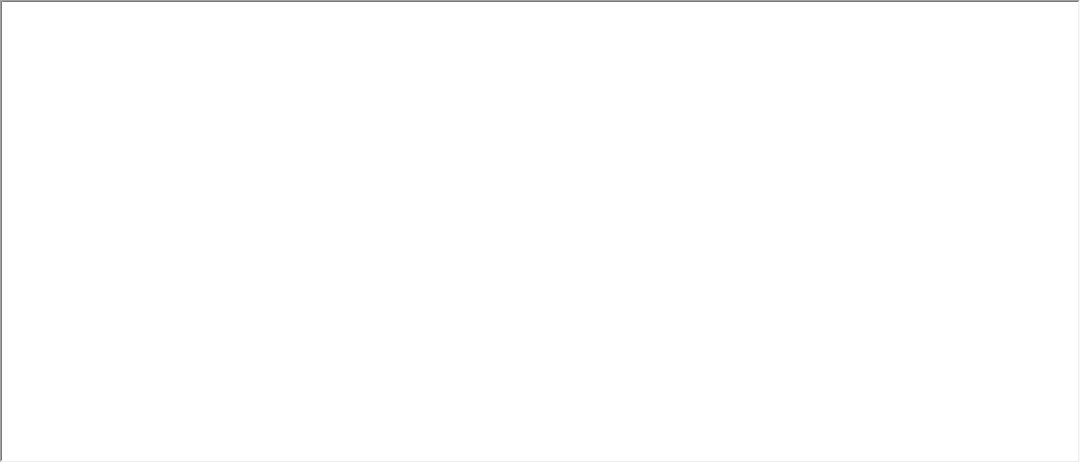
|
|||||||||||||||||||
| Describe the project management, including: | |||||||||||||||||||
| - Description of any challenges to the effective implementation of this project | |||||||||||||||||||
| - Coordination of the project with State and local homeland security partners | |||||||||||||||||||
| (2,000 character max - not including spaces) | |||||||||||||||||||
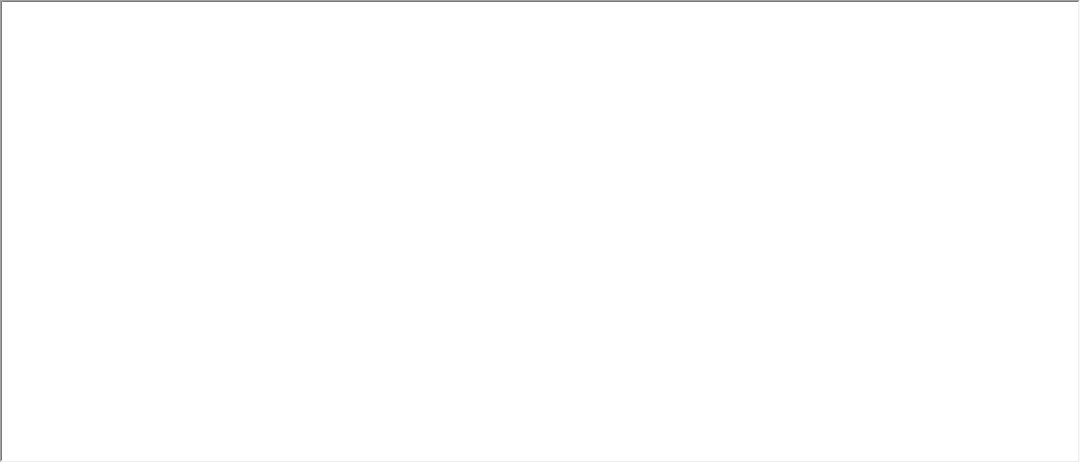
|
|||||||||||||||||||
| VII. Impact | |||||||||||||||||||
| What measurable outputs and outcomes will indicate that this Investment is successful at the end of the period of performance? | |||||||||||||||||||
| (2,200 character max - not including spaces) | |||||||||||||||||||

|
|||||||||||||||||||
| Which specific National Preparedness Goal (the Goal) core capabilities does this investment work to achieve? Explain how this Investment supports the building or sustaining of these Goal core capabilities. For more information on the Goal see: http://www.fema.gov/national-preparedness-goal. | |||||||||||||||||||

|
|||||||||||||||||||
| Bonus: Funding History | |||||||||||||||||||
| Nonprofit applicants that have not received NSGP funding in the past will receive one bonus point to their final State score at the time of application submission to FEMA. If the nonprofit organization has received NSGP funding in the past, provide the funding source, funding amount, funding year, and the investment type. | |||||||||||||||||||
| NSGP Funding in the Past (yes/no) | |||||||||||||||||||
| Year(s) NSGP Funding Received | |||||||||||||||||||
| Funding Amount | |||||||||||||||||||
| Investment Type | |||||||||||||||||||
| Additional Information | |||||||||||||||||||

|
|||||||||||||||||||
| Applicant Contact Information | |||||||||||||||||||
| I certify that I am an employee of the aforementioned nonprofit organization or have been hired by the nonprofit organization to apply on their behalf for the NSGP. | |||||||||||||||||||
| Name and e-mail address or phone number | |||||||||||||||||||
| End of Sheet | |||||||||||||||||||
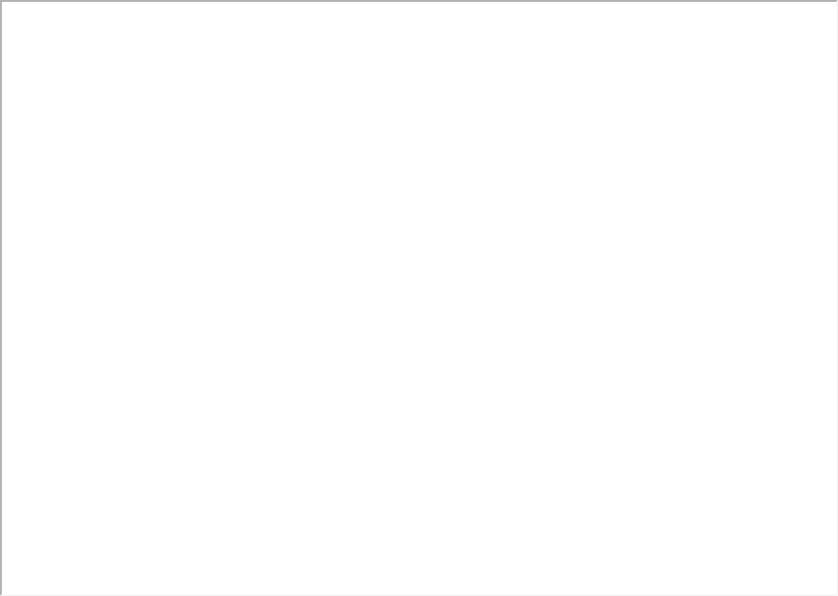
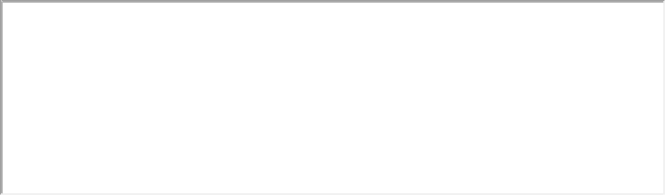
| File Type | application/vnd.openxmlformats-officedocument.spreadsheetml.sheet |
| File Modified | 0000-00-00 |
| File Created | 0000-00-00 |
© 2026 OMB.report | Privacy Policy