420(b)(3); 423(b)(7); 465(a), (b)(3); plus various ref in A, D, E, F, G, P, and Q - End of Operations Report
30 CFR 250, Subpart D, Oil and Gas Drilling Operations
eWell-Form-0125-EndOperationsRpt - screen shots
420(b)(3); 423(b)(7); 465(a), (b)(3); plus various ref in A, D, E, F, G, P, and Q - End of Operations Report
OMB: 1014-0018
eWell Permitting and Reporting System
Logging into eWell
Go to https:// ewell.bsee.gov/ewell/
Select “Click here to login”
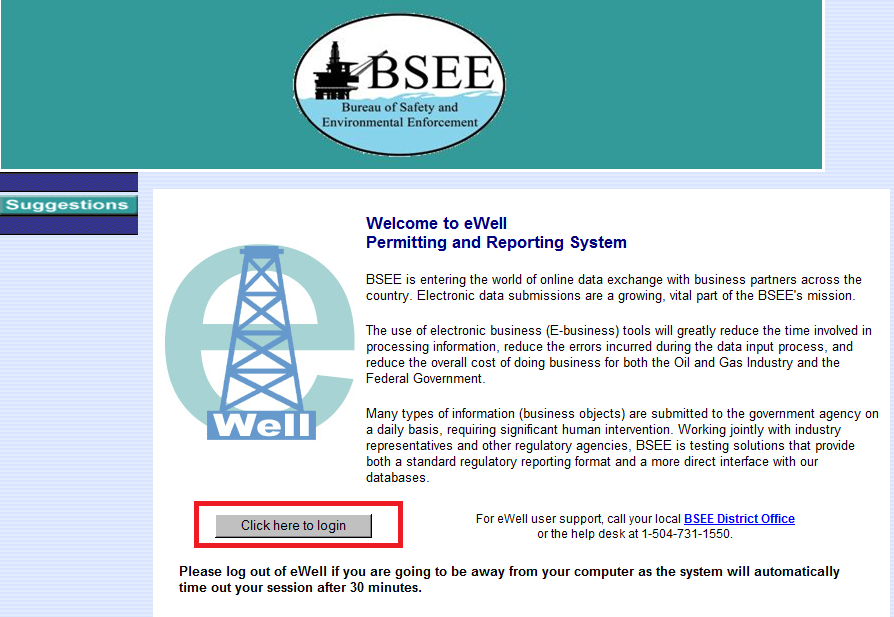
Enter username and [password and select “Login”
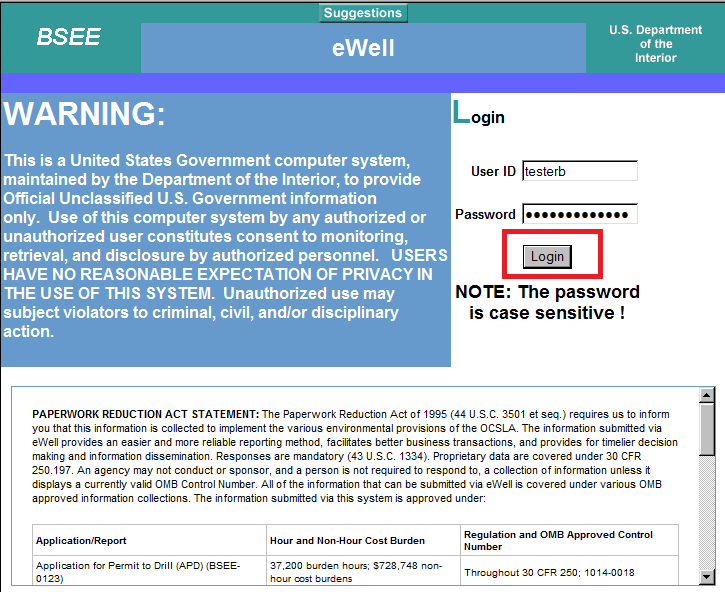
Select the OCS Region and lease operator for which you need to conduct business.
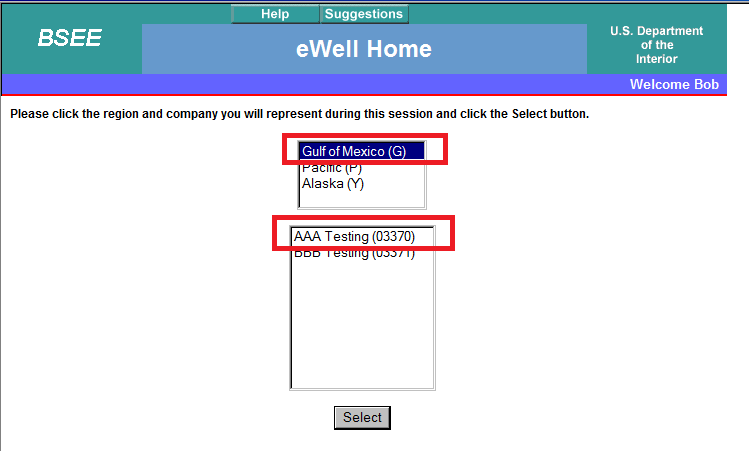
END OF OPERATIONS REPORTS
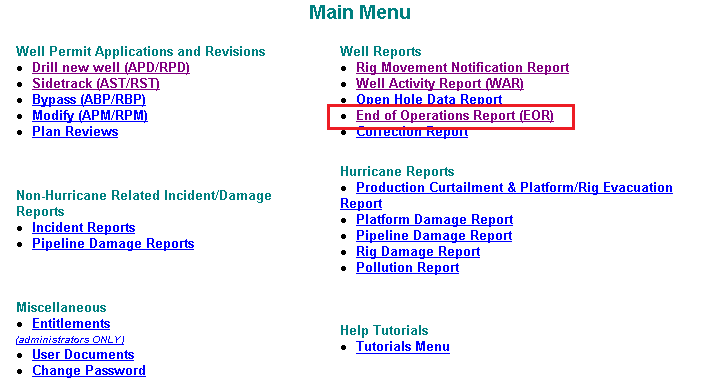
BSEE CREATES THE BLANK EOR WHEN BSEE DETERMINE A REPORT IS NEEDED.
OPERATORS COMPLETE AND SUBMIT THEM
Query the draft EOR. Select the draft EOR and select Edit.
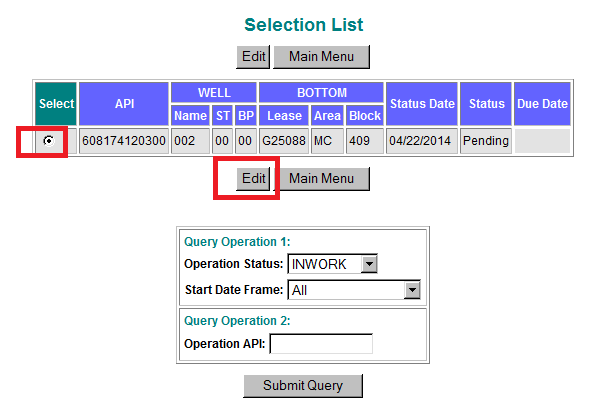
The draft EOR will be displayed. The menu groups the data collection based on the type of operation being reported on the End of Operation report.
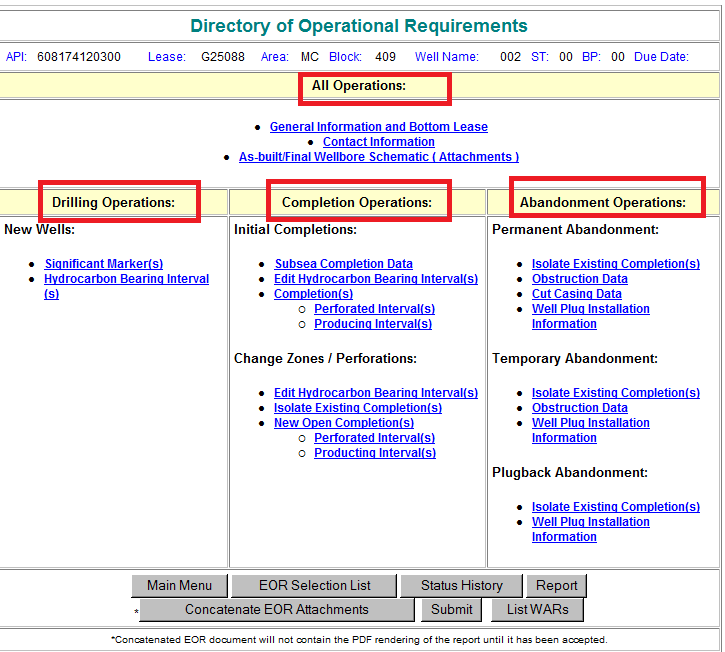
Start with “All Operations” which is populated for all EORs.
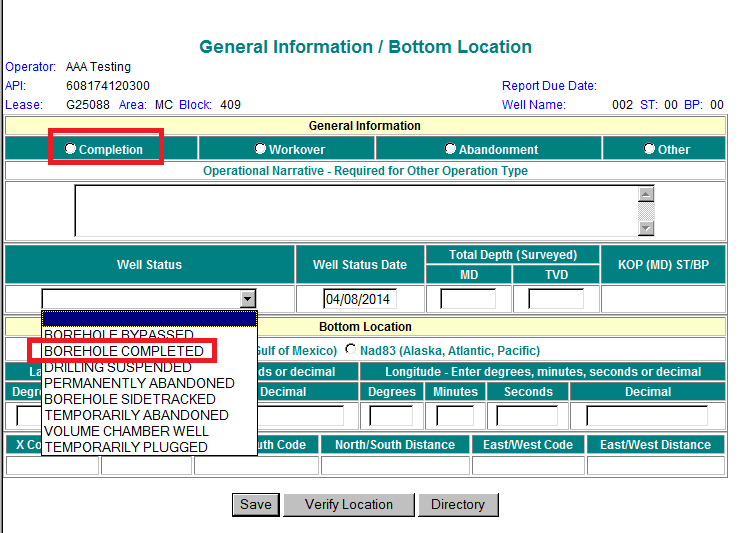
Record decimal degrees latitude and longitude, then Save and Verify Location to have The Application calculate the other data
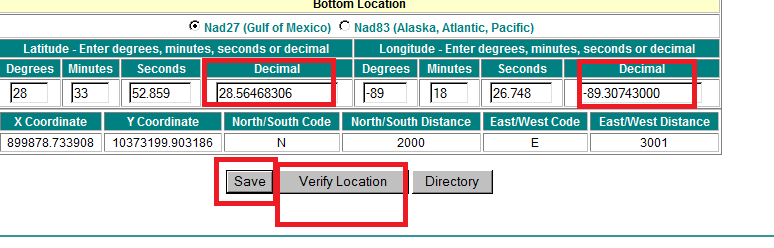
Attachments required by Regulation:
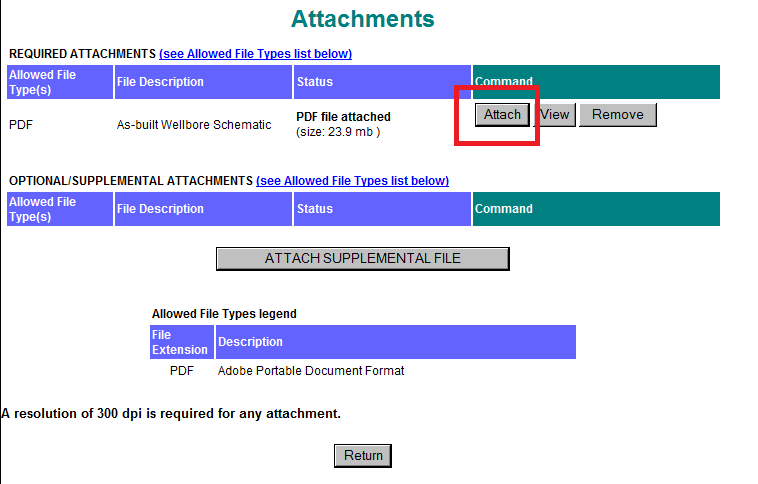
Significant Marker Data:
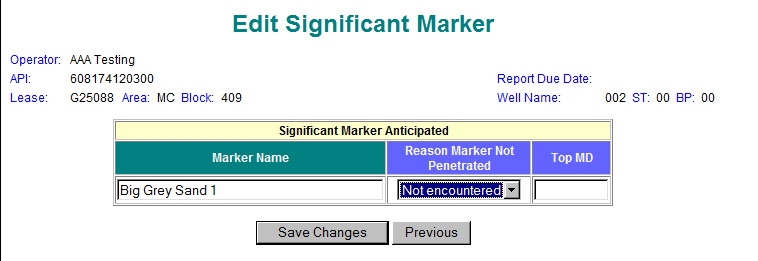
Hydrocarbon-bearing Zones data:
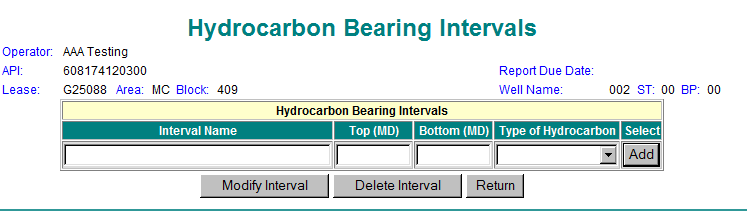
Well Abandonment Data:
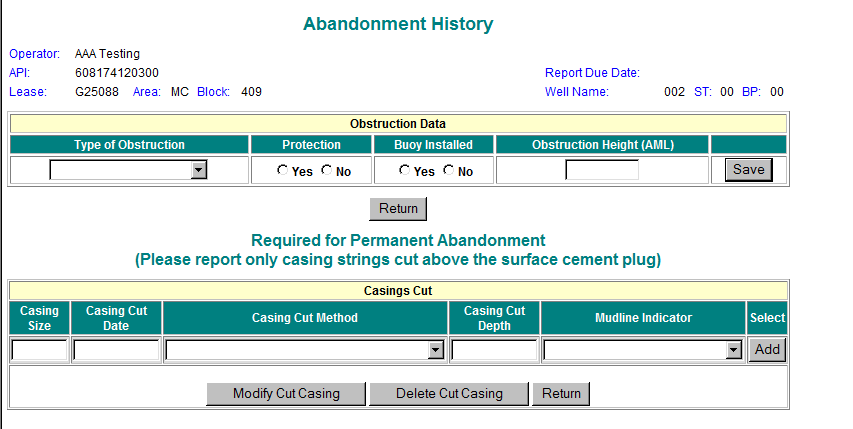
Well Plugs Data:
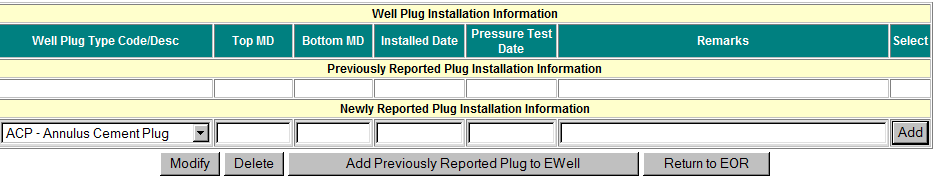
Well Completion Data:
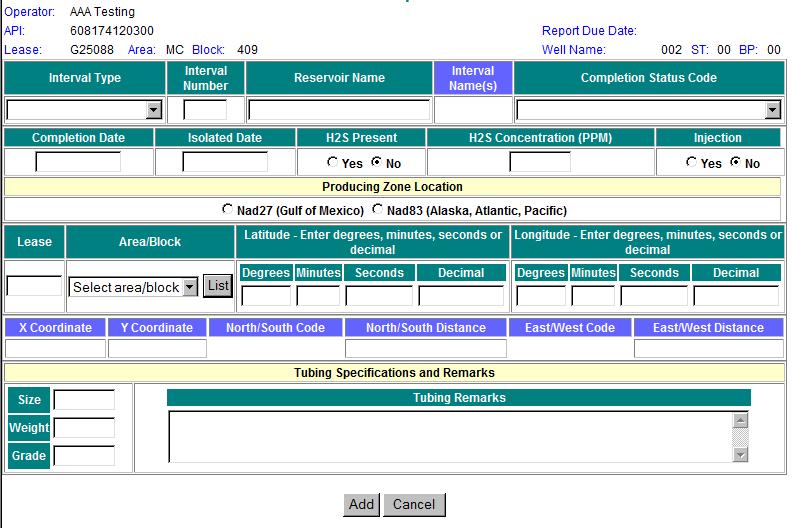
| File Type | application/vnd.openxmlformats-officedocument.wordprocessingml.document |
| Author | Williamson, Warren |
| File Modified | 0000-00-00 |
| File Created | 2021-01-13 |
© 2026 OMB.report | Privacy Policy