Data user forms and PRA statement
NAS-forms and PRA statements 2020-01-06.docx
Nonindigenous Aquatic Species Sighting Reporting Form and Alert Registration Form
Data user forms and PRA statement
OMB: 1028-0098
Nonindigenous Aquatic Species (NAS) Data Collection web site and PRA statements
The home page for NAS is setup as a search page for users with links to plants, invertebrates, vertebrates displayed at https://nas.er.usgs.gov/. When a user selects “Report a Sighting” the PRA statement is displayed. Here is the home page:

Report a Sighting of Nonindigenous Aquatic Species
When the user selects Report a Sighting on the menu, the PRA statement is displayed:
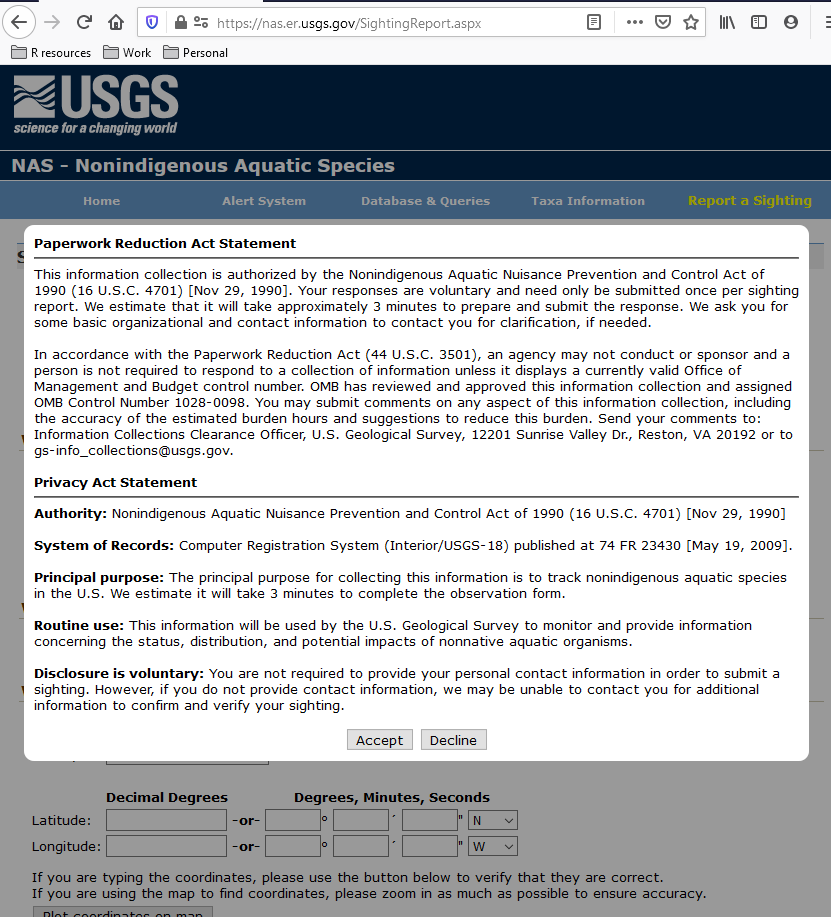
If the user selects Decline, the Home page is displayed.
If the user selects Accept, the data entry form is displayed.
Sighting Report data form (form is long, so contained within 4 screenshots):
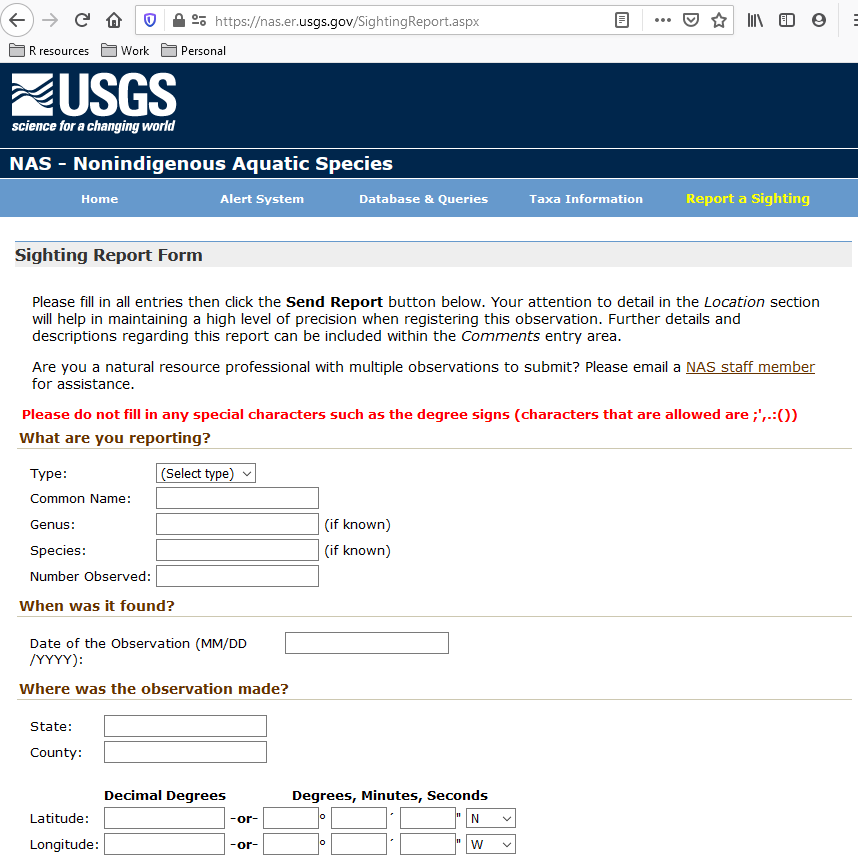
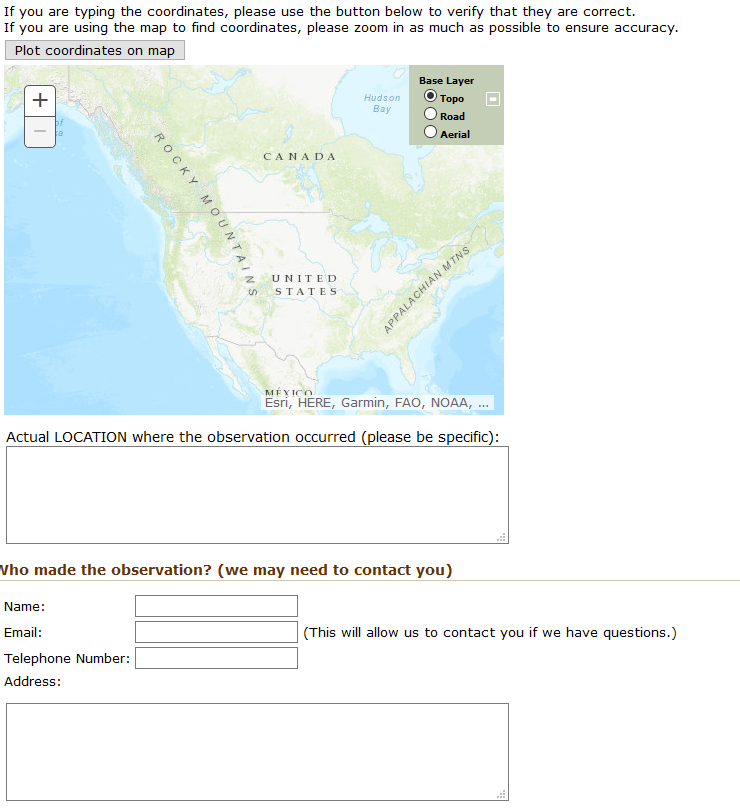
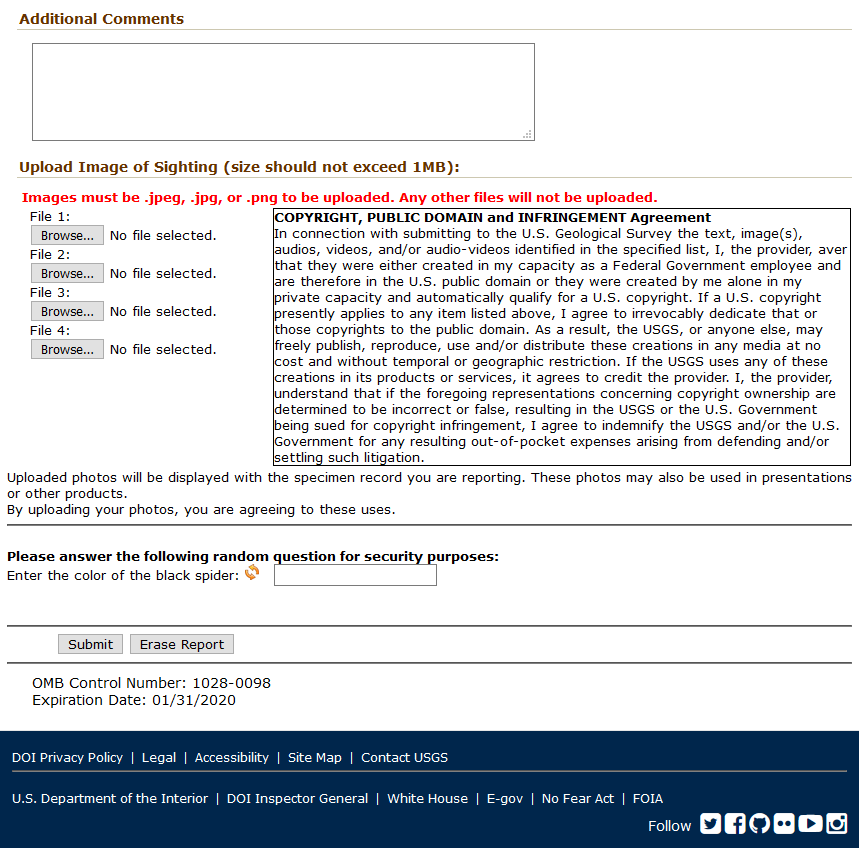
Register for Alerts as Email Message
Alert system registration PRA statement:
Users may register to receive email alerts when a new sighting of interest is recorded. The use case for this is local cooperators that are tracking for specific sightings.
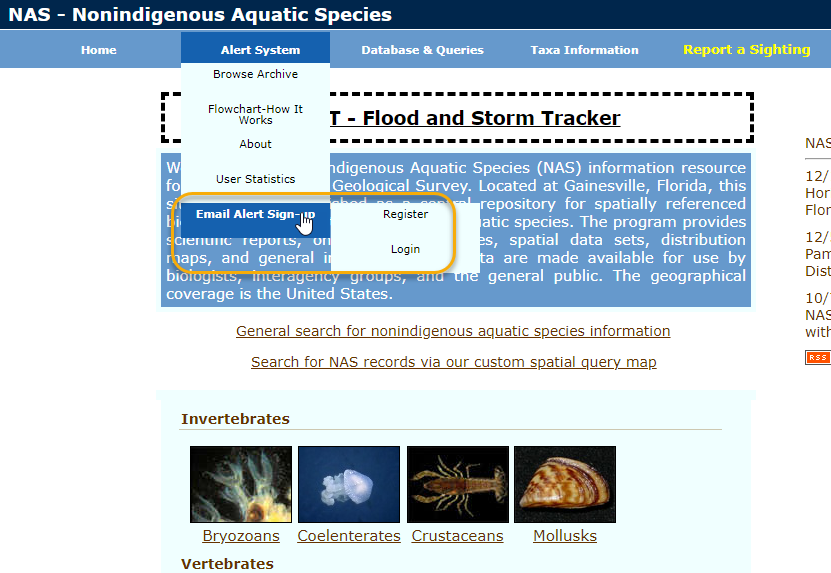
When the user selects “Register” from the menu, the PRA page is displayed.
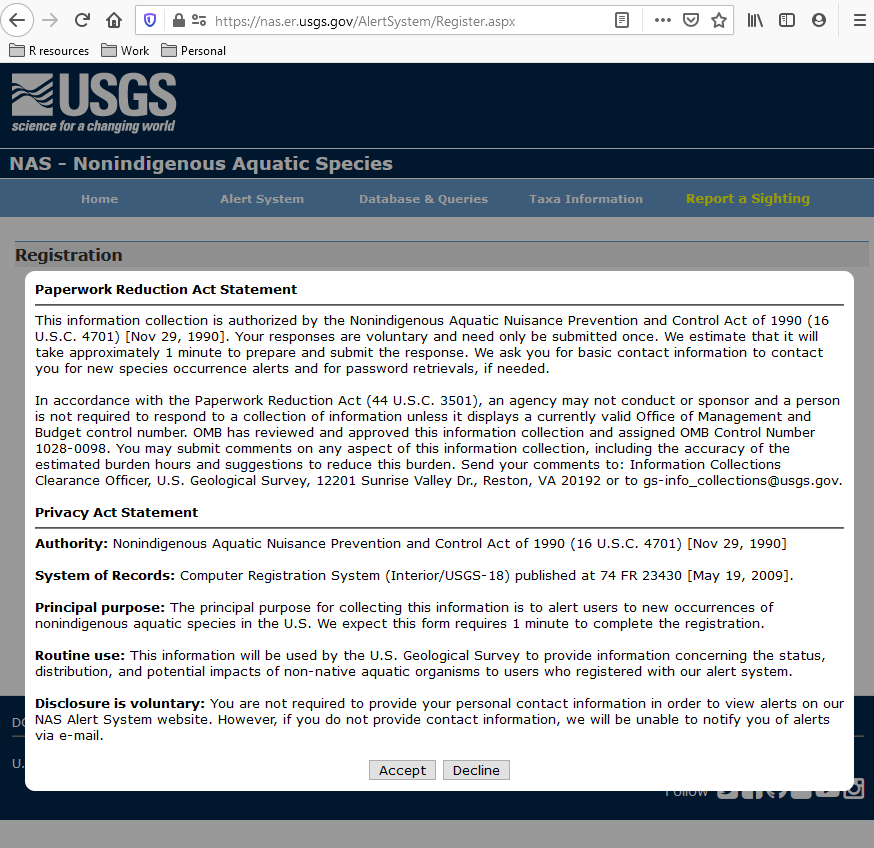
Alert system registration page:
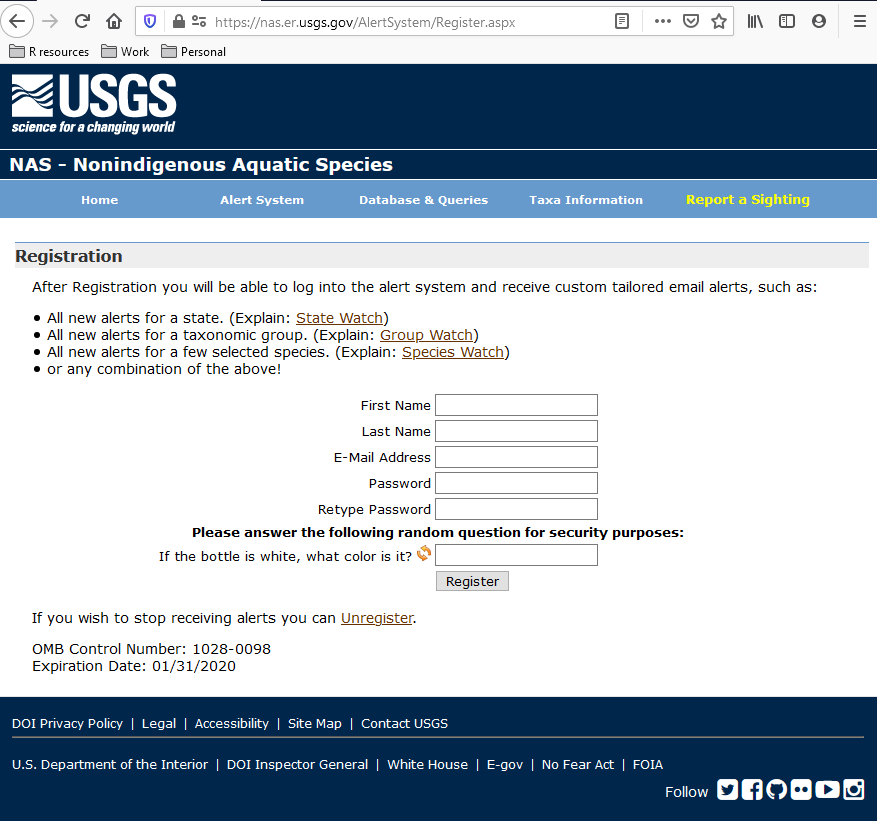
These are the two user accessed data collection pages for NAS.
| File Type | application/vnd.openxmlformats-officedocument.wordprocessingml.document |
| Author | Neilson, Matthew E |
| File Modified | 0000-00-00 |
| File Created | 2021-01-14 |
© 2026 OMB.report | Privacy Policy