NIST, Information Technology Laboratory (ITL), Parent Password Survey
NIST Generic Clearance for Usability Data Collections
0693-0043-NIST-ITL-ParentPasswordSurvey-02-13-2018 revised for upload (3)
NIST, Information Technology Laboratory (ITL), Parent Password Survey
OMB: 0693-0043
OMB Control No. 0693-0043
Expiration Date: 12-31-2018
Survey on Parents’ Password Practices and Involvement in Their Children’s Password Usage
About Your own password practices
1. Think about all of the computers or other devices (like game consoles) your family uses (not work-related), how many of them require passwords to access?
-
Personal computer or device
Number of computers or devices
(If none, enter "0")
How many require passwords?
(If none, enter "0")
Desktop computers
_______
_______
Laptop computers
_______
_______
Tablets (such as iPad)
_______
_______
Cell phones
_______
_______
Game consoles (such as XBox, Playstation, Wii)
_______
_______
Smart TVs
_______
_______
Other computers or devices – please specify ____________________________
2. Of your personal accounts (not work-related), how many require passwords to access?
-
Personal accounts
How many require passwords?
(If none, enter "0")
Emails
_______
Social media (such as Facebook, Twitter, Snapchat, Instagram)
_______
Banking online
_______
Shopping online
_______
Bill payment online
_______
Entertainment online (such as videos, movies, music)
_______
Games online
_______
Accounts related to my children’s activities (such as schools, extracurricular activities)
_______
Other accounts– please specify ____________________________
3. About how many personal passwords (not work-related) do you have? ___________
3-a. When creating your personal passwords, how important are these considerations to you?
-
Important
Neutral
Not important
Easy to remember
Easy to type/enter
Strong (hard to guess/crack)
Be the same as my other passwords
4. When creating your personal passwords, do you use password generators (that can generate passwords for you) available online or in apps?
Always
Sometimes
Never, although I know about the existence of those password generators
Never, I don’t know the existence of those password generators
5. How do you keep track of your personal passwords? (check all that apply)
☐ Memorize the passwords
☐ Let browser/device save passwords and auto-fill
☐ Use mnemonics (such as meaningful or pronounceable phrase)
☐ Someone else remembers for me (such as a family member or friend)
☐ Write entire password on paper, placed in a non-locked location
☐ Write entire password on paper, placed in a locked location
☐ Write on paper, but disguise in some way (such as only the common word without the special characters)
☐ Save in a file, protected with encryption or password
☐ Save in a file, not protected (without password)
☐ Save in emails
☐ Use password management software (such as LastPass, 1Password, Keychain Access, Password Safe)
☐ Do not track, consistently use “forgot password” feature
☐ Other – please specify _____________________
6. How often do you change your personal passwords?
About every 30 days
Between 31 and 60 days
Between 61 and 90 days
Between 91 and 120 days
Between 121 and 180 days
Only when it is necessary (such as password change required, password forgotten, password expired, password stolen)
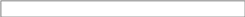
It depends on the type of accounts – please describe how you update passwords for different types of accounts
7. Let’s say your family doctor just informed you that you can access your family’s medical records on their website. But, you need a password to use it. Please make up a new password that you might use to access your doctor’s website. Note: Please do not use any of your real passwords.
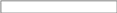
Your children’s password practices
8. How many Kindergarten (K) to 12th grade children are there in your household under your care (that is, you are the legal guardian)? ________
8-a. For each child, indicate his/her grade and sex:
Child 1 Grade: _____ (K to 12th grade)
Sex: Male Female
Child 2 Grade: _____ (K to 12th grade)
Sex: Male Female
Child 3 Grade: _____ (K to 12th grade)
Sex: Male Female
Child 4 Grade: _____ (K to 12th grade)
Sex: Male Female
For each of your children who are between K and 12th grade, please answer the following questions.
Child 1
9. What kinds of online activities does this child engage in? (check all that apply)
School related (such as Google ClassRoom, Edline)
Online learning (such as PBS.org, Scholastic.com, IXL.com)
Extracurricular activity related (such as sports team site, clubs)
Emails
Online games
Social media (such as Facebook, Twitter, Snapchat, Instagram)
Entertainment (such as Youtube)
Internet search (such as using Google, Yahoo, Bing)
Other – please specify _________________________
10. What computers or devices does this child use for his/her online activities? (check all that apply)
This child has his/her own computers or devices
Uses computers or devices shared among family members
Uses computers or devices owned by others (such as friends or relatives)
Uses computers or devices at school
Uses computers or devices in a public setting (such as public library)
Uses computers or devices at the place where this child works
Other – please specify ______________________
11. About how many passwords does this child have (including all passwords such as for: computers or devices at home; school computers; online activities)?
________ (give your best estimate)
12. Do you help this child create his/her passwords?
Always
Sometimes
Never, why not? ______________________________
12-a. How do you help your child create his/her passwords? (check all that apply)
I create passwords for this child.
This child and I work together to create his/her passwords.
I only give this child guidance, but he/she creates the passwords.
Other – please specify _____________
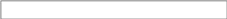
12-a-1. You’ve selected more than one option above. Describe why you help in different ways.
12-b. When you help this child create passwords, how important are these considerations to you?
-
Important
Neutral
Not important
Easy to remember
Easy to type/enter
Strong (hard to guess/crack)
Be the same as the child’s other passwords
13. Do you help this child keep track of his/her passwords?
Always
Sometimes
Never, why not? ____________________________
If you select “Always” or “Sometimes”,
13-a. How do you help this child keep track of his/her passwords? (check all that apply)
I have a list (paper or electronic) of this child’s passwords.
I memorize this child’s passwords.
I have this child create a list of passwords and he/she is responsible for keeping the list.
I give this child guidelines on how he/she should keep track of the passwords.
Other – please specify ____________________________
[Questions 9 to 13 will be repeated for each child between K and 12th grade in the household.]
General Thoughts
14. Has helping your children with their passwords changed your own password practices?
Yes
No
14-a. If “Yes,” describe how your password practices have changed.
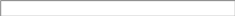
14-b. If “No,” why not?
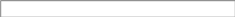
15. If you need more information or guidance on passwords, where would you go? (check all that apply)
Family members (such as spouse, relatives)
Friends
Customer service from my Internet provider
Websites where I create the accounts and passwords for
Internet search (such as using Google, Yahoo, Bing)
Media (such as news, blogs)
Paid technical support services
Public library
My child’s school
Government agencies that provide cyber security guidance (such as Homeland Security, FBI)
Other – please specify _________________________
15-a. For each source of guidance you selected above, how effective is the source in providing you with guidance on passwords?
-
Effective
Neutral
Not effective
Family members (such as spouse, relatives)
Friends
Customer service from my Internet provider
Websites where I create the accounts and passwords for
Internet search (such as using Google, Yahoo, Bing)
Media (such as news, blogs)
Paid technical support services
Public library
My child’s school
Government agencies who provide cyber security guidance (such as Homeland Security, FBI)
Other (you specified above)
16. Other than username and password, what will be better ways for your children to sign in?
___________________
17. Is there anything else that you would like to share with us about this topic? _________________
Demographic Information
1. Sex
Male Female
2. What year were you born? ______________
3. What is your highest level of education?
Less than high school Master’s degree
High school or equivalent Doctoral Degree
Associates Degree Professional Degree (such as M.D., J.D.)
Bachelor’s Degree Other, please specify __________________________
4. What is your occupation? ___________________________________
5. On average, how many hours daily do you spend on computers and devices (including desktop, laptop, tablet, and smartphones)?
Less than 1 hour
Between 1 and 3 hours
Between 3 and 5 hours
Between 5 and 7 hours
Between 7 and 9 hours
More than 9 hours
6. Tell us about your experience with different kinds of technology (including desktop or laptop computers, tablets, smartphones, and the Internet).
I have limited experience using technology and I don’t know much about how technology works.
I have some knowledge about how technology works, but often need to ask for help to perform more advanced activities – such as to configure the privacy settings on my cell phone.
I can do most things that I want to do with technology and only need help occasionally.
I can do all things that I want to do with technology without help from others.
7. In general, when do you adopt new technologies?
I try the latest technologies as soon as they come out.
I follow technology trends.
I let others work out the kinks first.
I wait until my old technology dies.
I only adopt new technologies when it’s required.
This collection of information contains Paperwork Reduction Act (PRA) requirements approved by the Office of Management and Budget (OMB). Notwithstanding any other provisions of the law, no person is required to respond to, nor shall any person be subject to a penalty for failure to comply with, a collection of information subject to the requirements of the PRA unless that collection of information displays a currently valid OMB control number. Public reporting burden for this collection is estimated to be 20 minutes, including the time for reviewing instructions, searching existing data sources, gathering and maintaining the data needed and completing and reviewing the collection of information. Send comments regarding this burden estimate or any aspect of this collection of information, including suggestions for reducing this burden, to the National Institute of Standards and Technology, Attn: Mary Theofanos, maryt@nist.gov, (301) 975-5889.
OMB Control No. 0693-0043
Expiration Date: 12-31-2018
| File Type | application/vnd.openxmlformats-officedocument.wordprocessingml.document |
| Author | Yee-Yin Choong |
| File Modified | 0000-00-00 |
| File Created | 2021-01-20 |
© 2026 OMB.report | Privacy Policy