Form #4 Form #4 Screen Shots of Data Submission
Collection of Information for Agency for Healthcare Research and Qualitys (AHRQ) Consumer Assessment of Healthcare Providers and Systems (CAHPS) Health Plan Survey Comparative Database
Attachment F -- Screen Shots of Data Submission
Data Files Submission
OMB: 0935-0165
Attachment F. Screen Shots of Data Submission
Figure 1. Public/Login or Registration Page – Provides submission information and a link for users to register or log in if they have received their user name and password.
Form
Approved
OMB No. 0935-XXXX
Exp. Date XX/XX/20XX


Public
reporting burden for this collection of information is estimated to
average 1
hour and 38 minutes per response, the estimated time required
to complete the Registration Form (5 minutes), Health Plan
Information Form (30 minutes), Data Use Agreement (3 minutes) and to
submit the data files (1 hour). An agency may not conduct or
sponsor, and a person is not required to respond to, a collection of
information unless it displays a currently valid OMB control number.
Send comments regarding this burden estimate or any other
aspect of this collection of information, including suggestions for
reducing this burden, to: AHRQ Reports Clearance Officer Attention:
PRA, Paperwork Reduction Project (0935-XXXX)
AHRQ,
540 Gaither Road, Room # 5036, Rockville, MD 20850.
Figure 2 Registration - Participants are requested to enter their contact information, identify their role, as a sponsor, coalition, health plan or vendor, primary contact, if their organization previously participated in the CAHPS Health Plan database, and if also submit data to NCQA. Based on this information, the database submission administrator approves their registration to the database and automatically sends emails with their username and password.
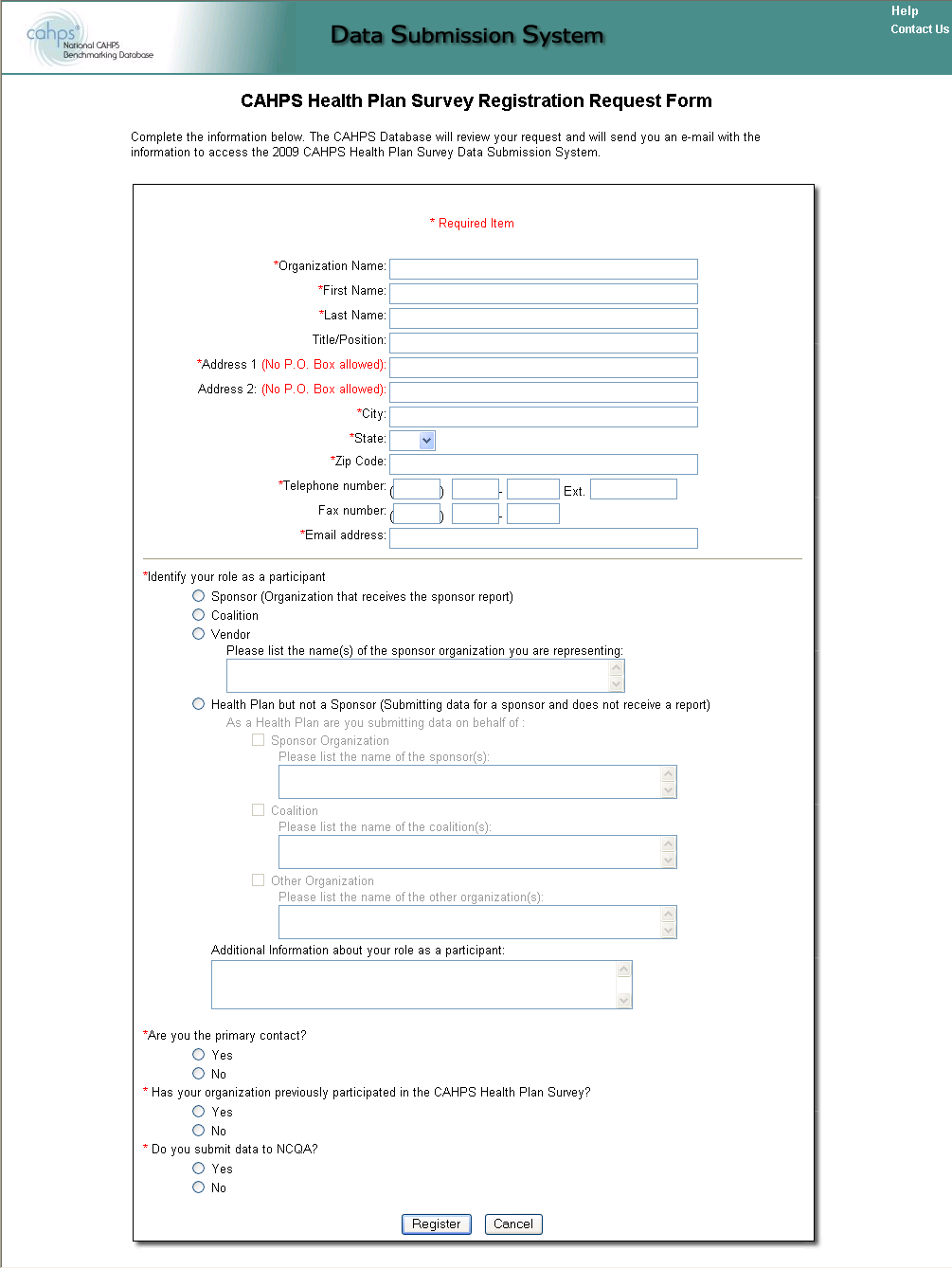
Figure 3. Main Page. Outlines each of the steps for data submission process.

Figure 4. Complete Health Plan Information – Users add and edit information for each health plan.

Figure 5. Upload Questionnaire - Users upload questionnaire documents in MS Word (doc) or Adobe Acrobat (pdf) format and link the uploaded document to one or more of the health plans identified in the Health Plan Information screen.

Figure 6. Upload Data File(s) – Users upload data files from their local computer. Uploaded files will be evaluated in real-time to ensure they meet the basic required format. If not, users receive immediate feedback. If the file is acceptable, the data file is loaded it to the database.

Figure 7. View Submission Account Status – Users can view the status of their account at any time during the submission process for all health plans in their account.
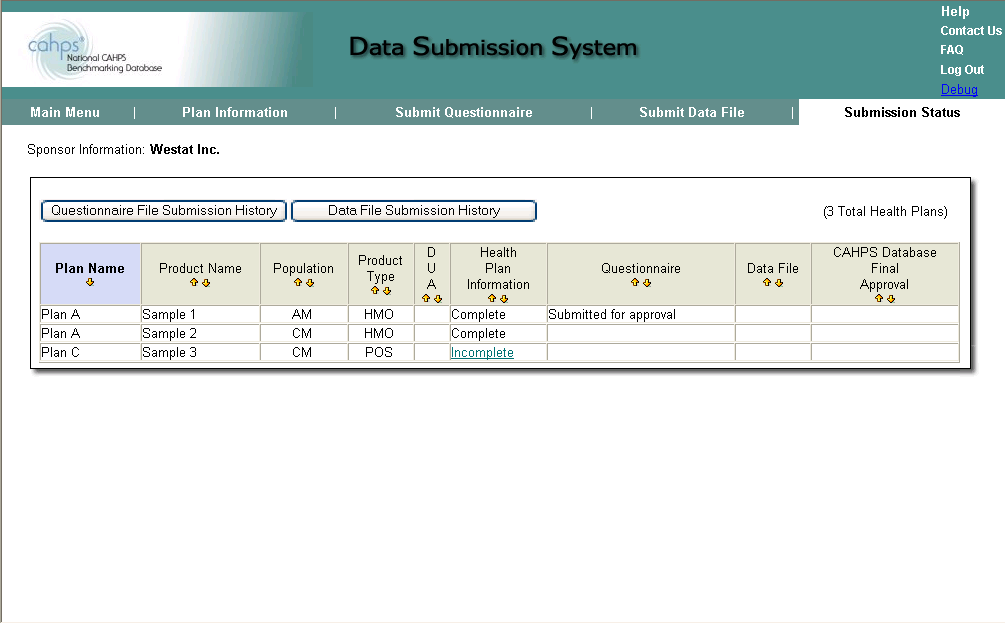
| File Type | application/msword |
| File Title | Figure 3-1 |
| Author | Janice Ricketts |
| Last Modified By | Janice Ricketts |
| File Modified | 2013-07-01 |
| File Created | 2013-06-27 |
© 2026 OMB.report | Privacy Policy