USA.gov and All Related Subdomains
USA.gov and All Related Subdomains
USA.gov Website Screenshot
USA.gov and All Related Subdomains
OMB: 3090-0304
Figure 1: Signing up for a USA.gov and All Related Subdomains account
Using an External Identity Provider (EIP):
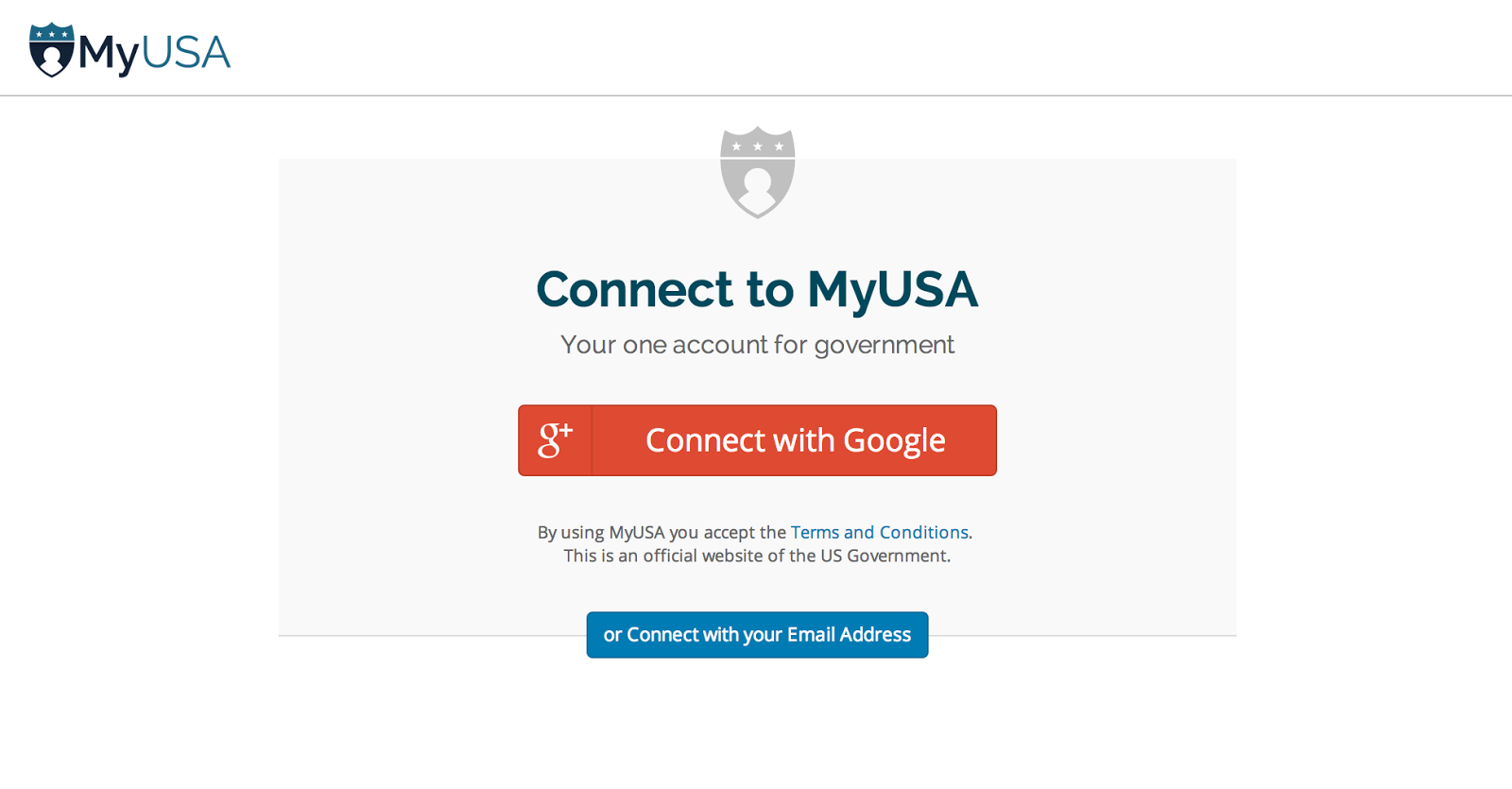
Using your email address:
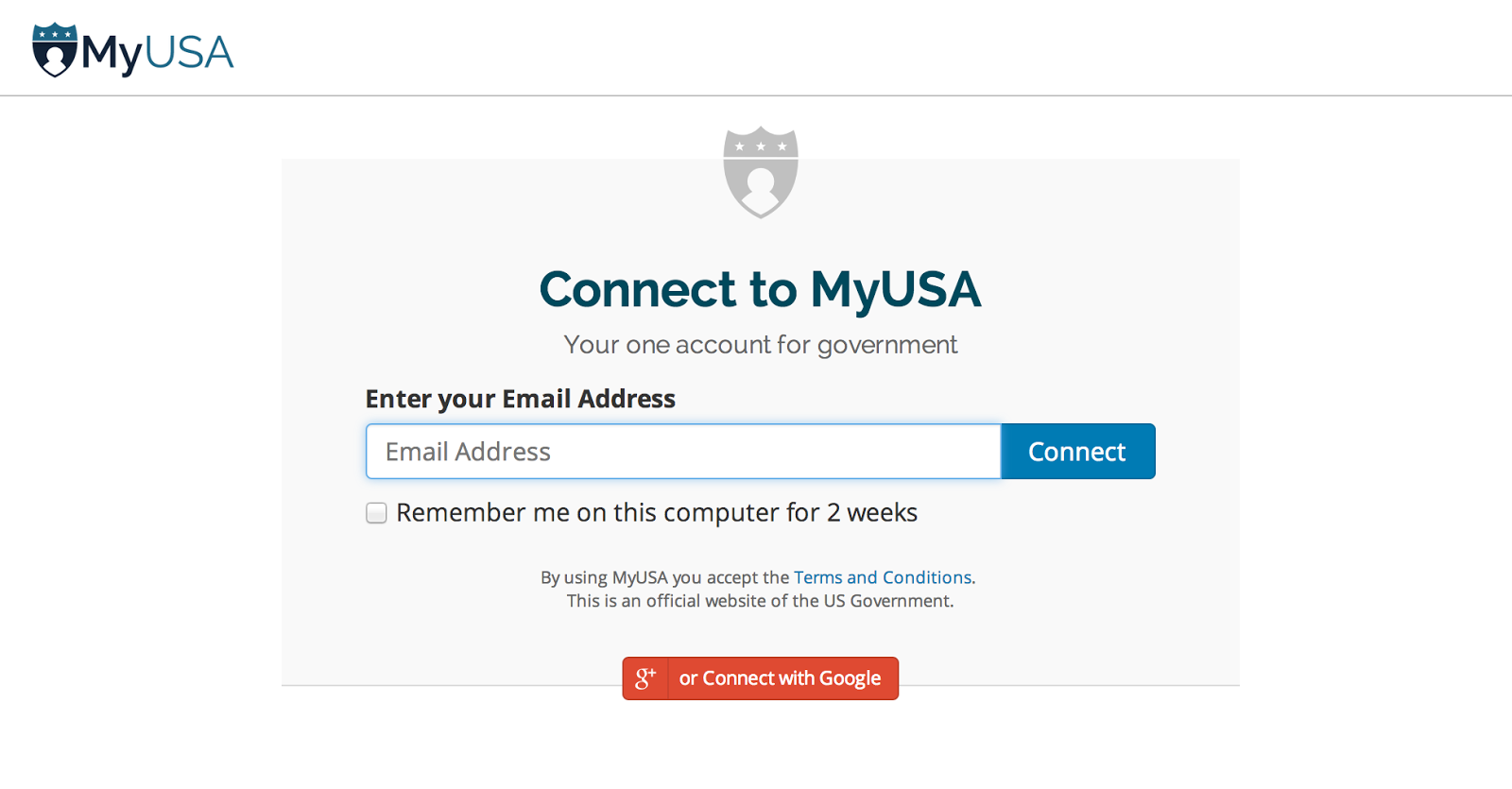
Figure 2a: Editing your USA.gov profile: providing personal information
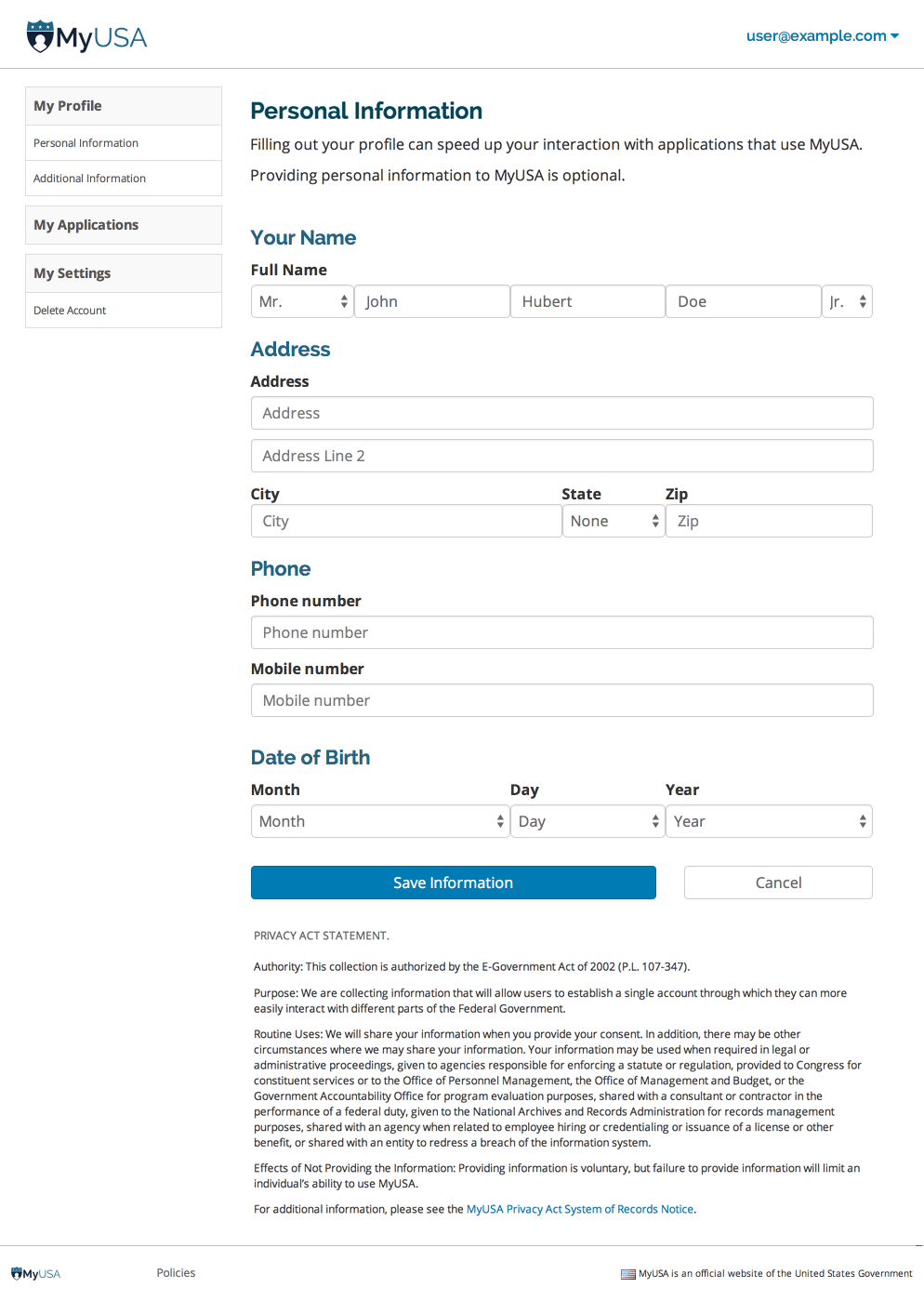
Figure 2b: Editing your USA.gov profile: providing additional information
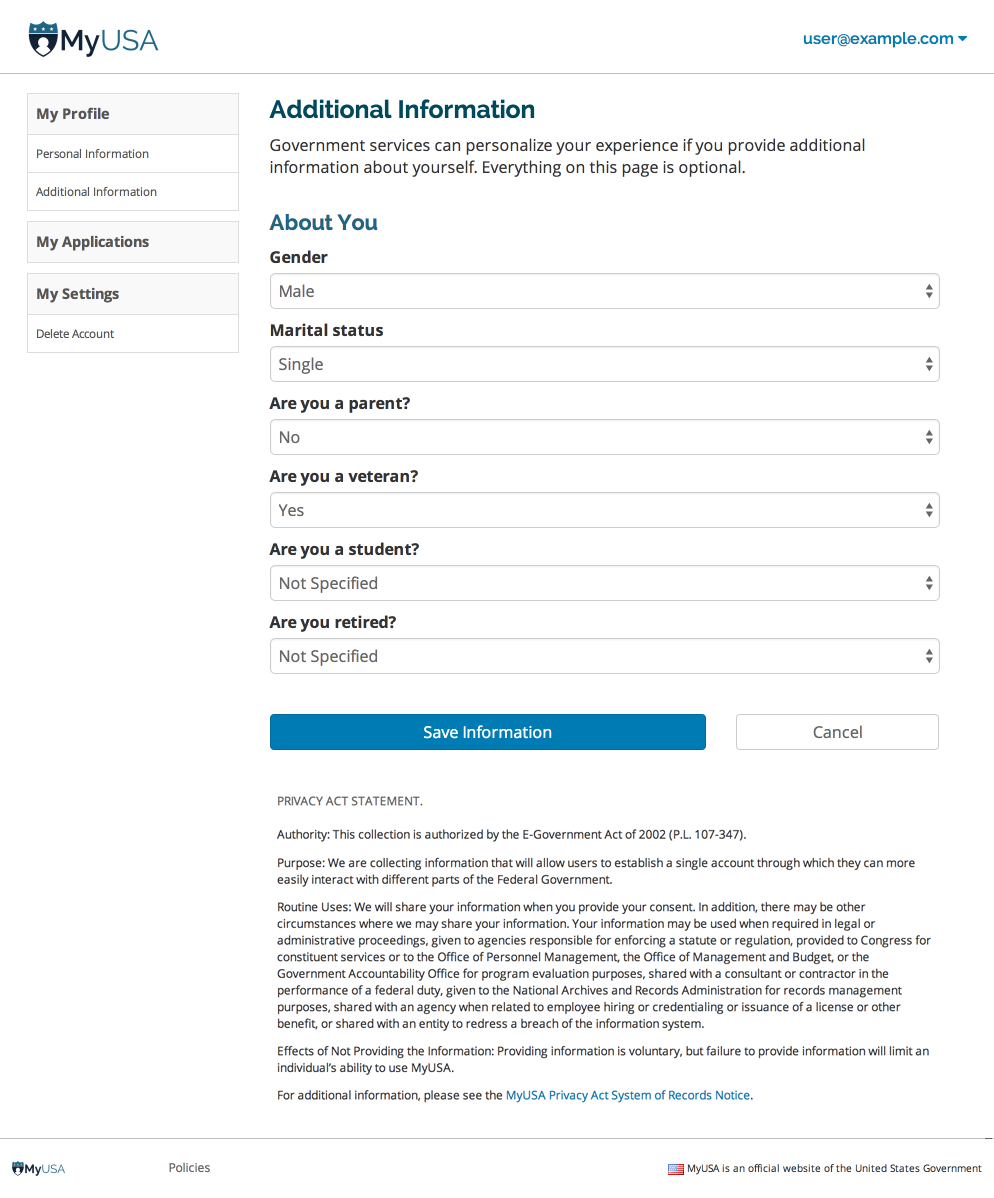
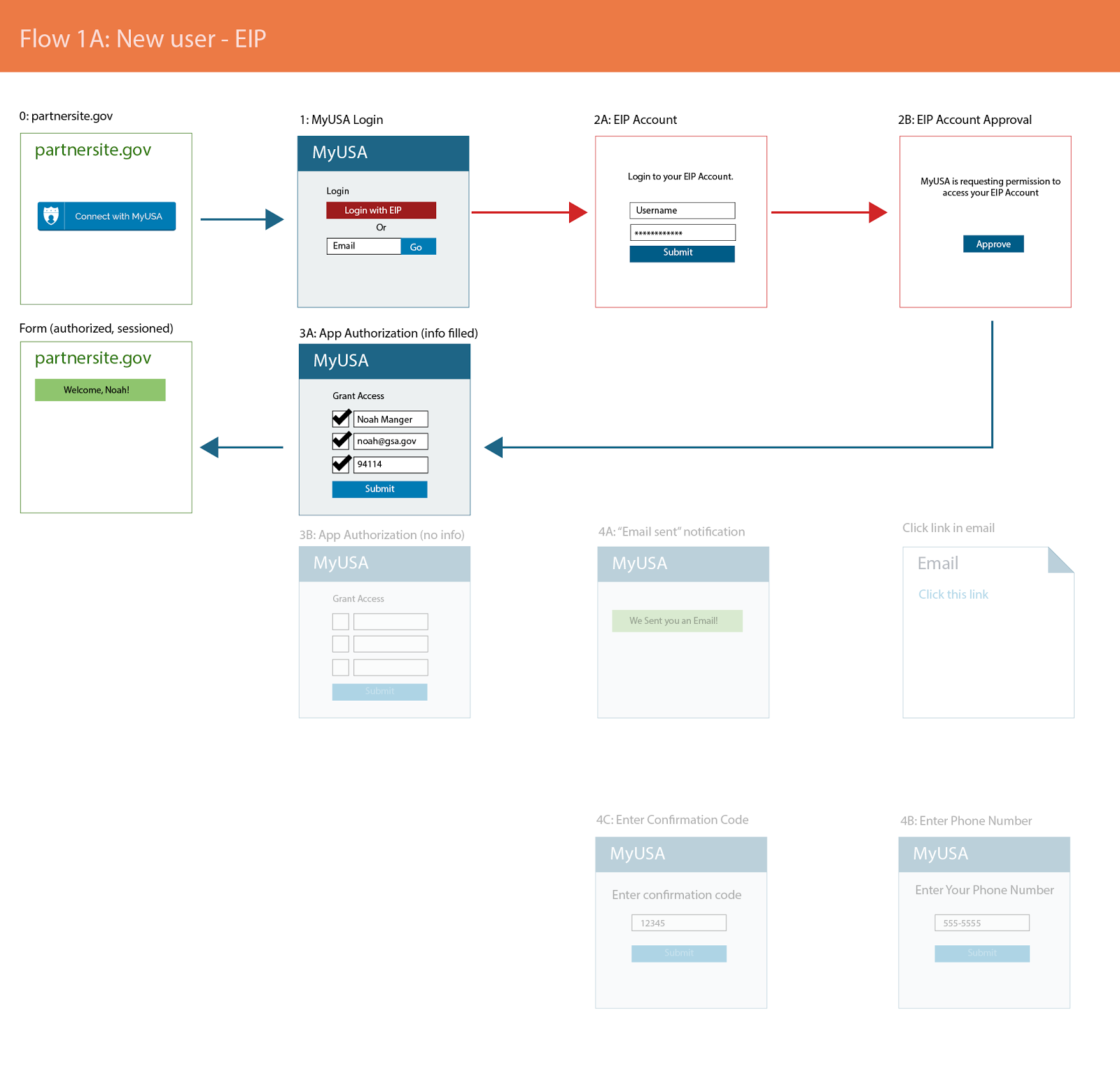
Figure 4: This user flow shows how someone logs in with USA.gov on a government partner site.
The user chooses to sign up for USA.gov with their email address (1). They receive a verification email (4A), and then proceed with registration (4B & 4C).
After signing up, the user approves the app and the information that it is requesting (3A & 3B)
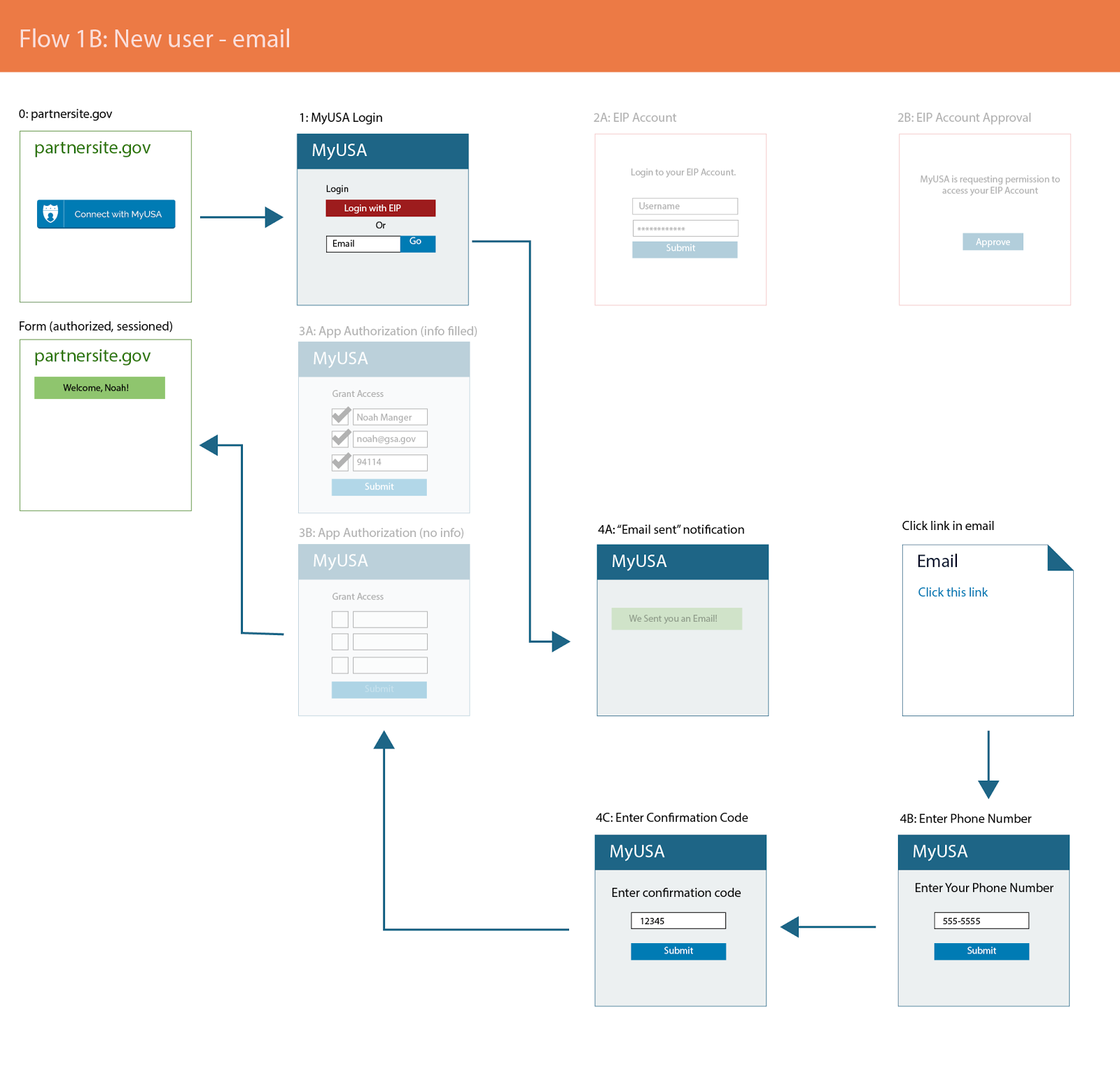
Figure 5: An originating application provides an option for individuals to log in with USA.gov
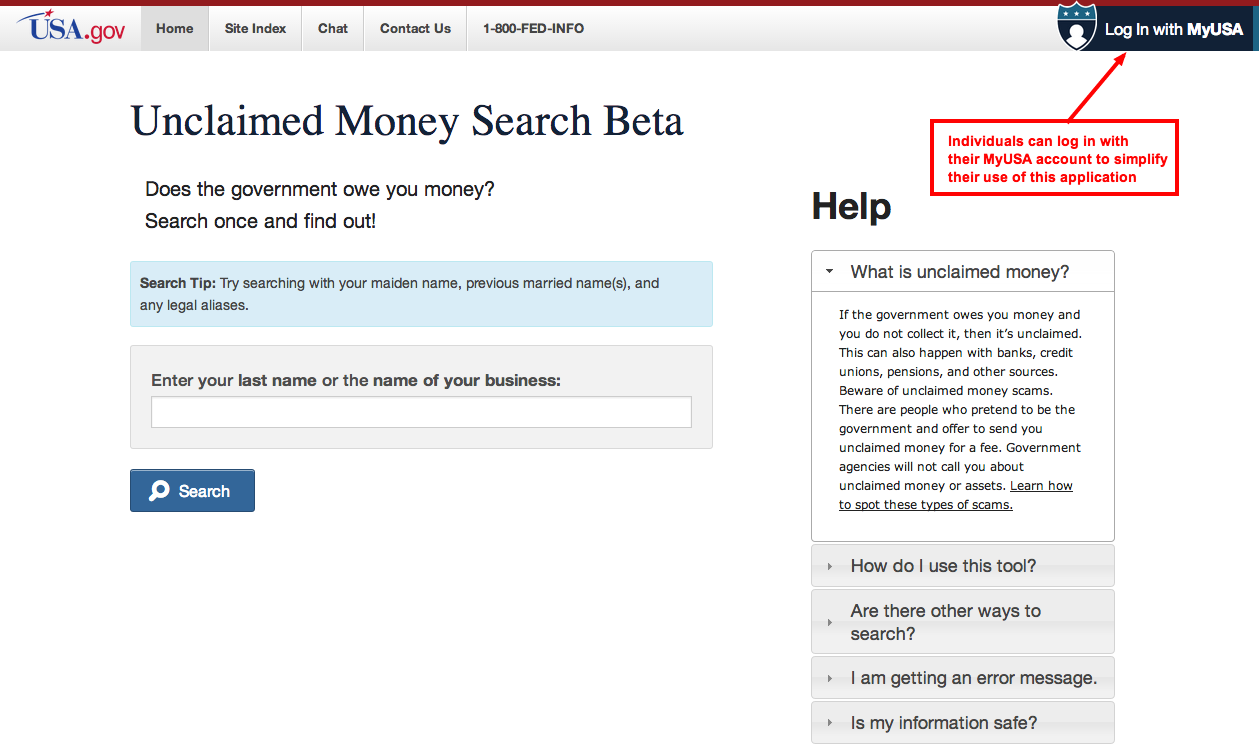
Figure 6: USA.gov asks for explicit approval from the individual to share their profile information with the originating application.
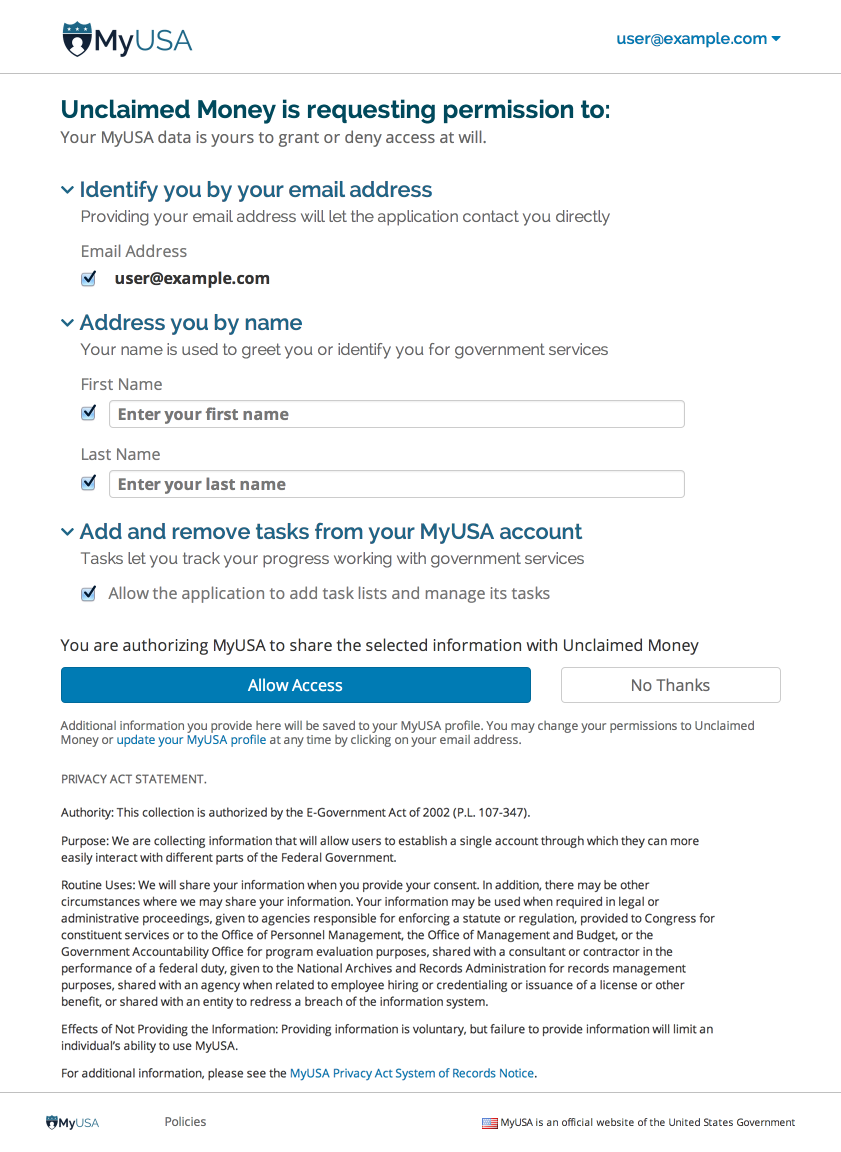
Figure 7: List of authorized applications, their permission, and ability to revoke access to your USA.gov account
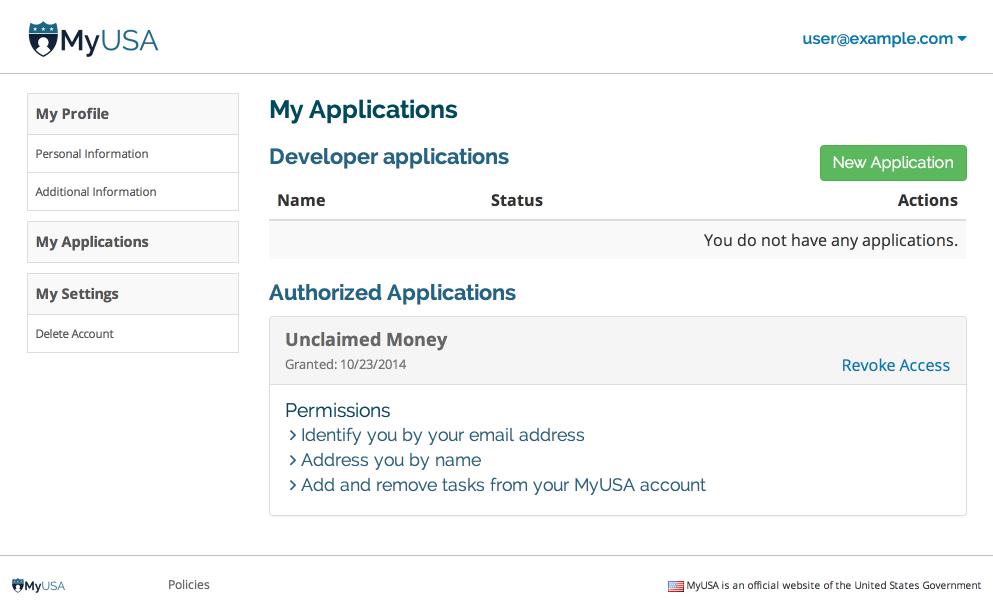
Figure 8: An originating application (Unclaimed Money) offers individuals the opportunity to save a task to their USA.gov account.
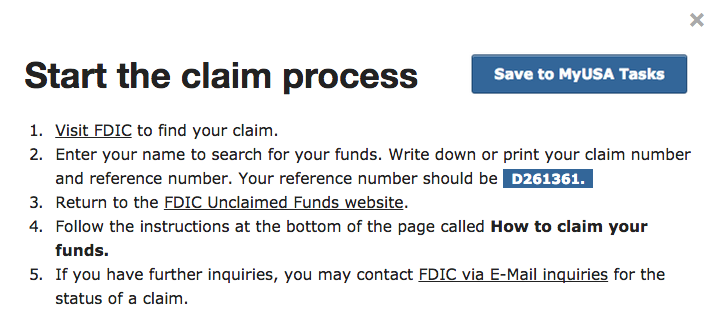
Figure 9: Viewing your stored information (in this case, tasks) at USA.gov
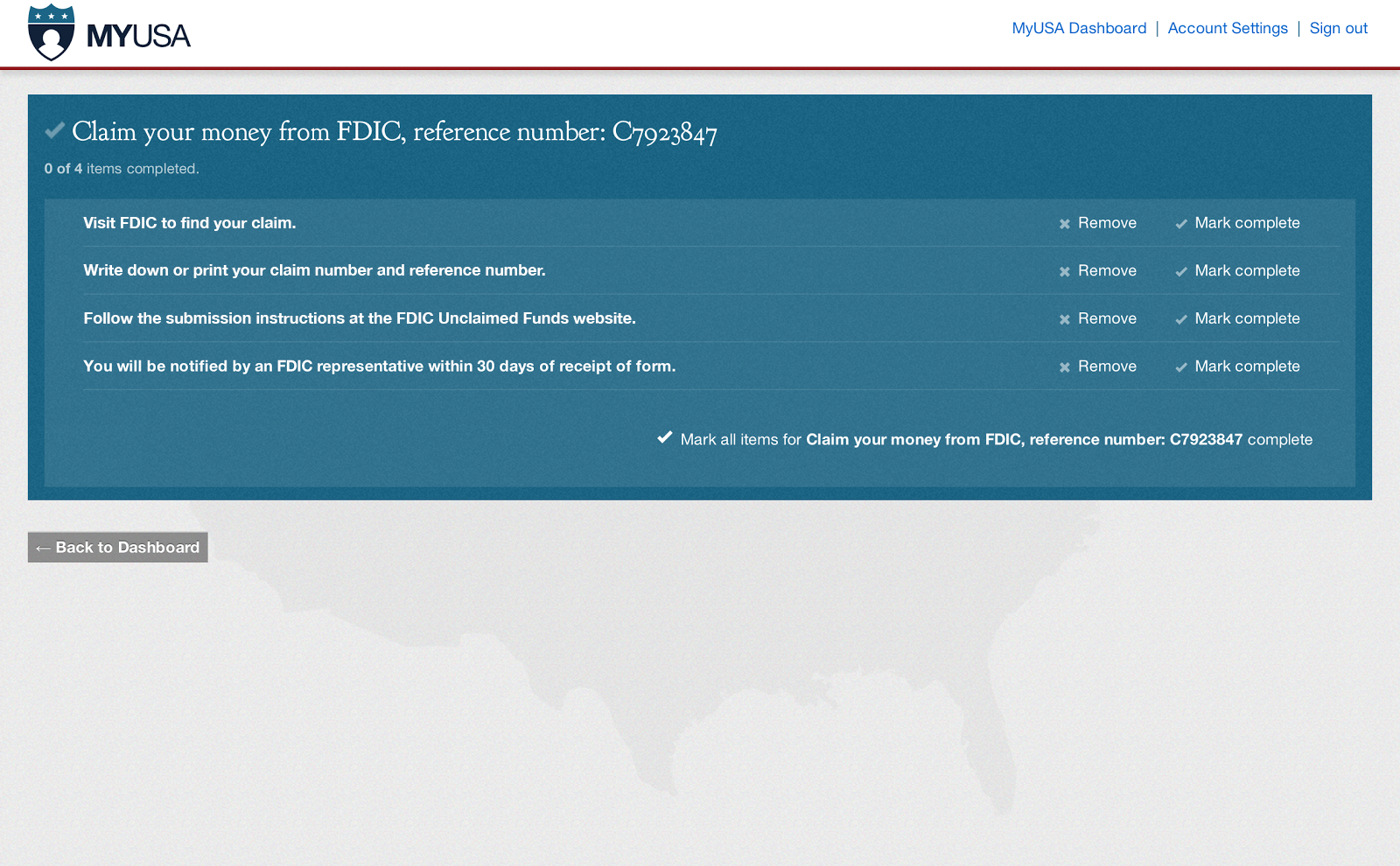
Figure 10: Managing your tasks at USA.gov
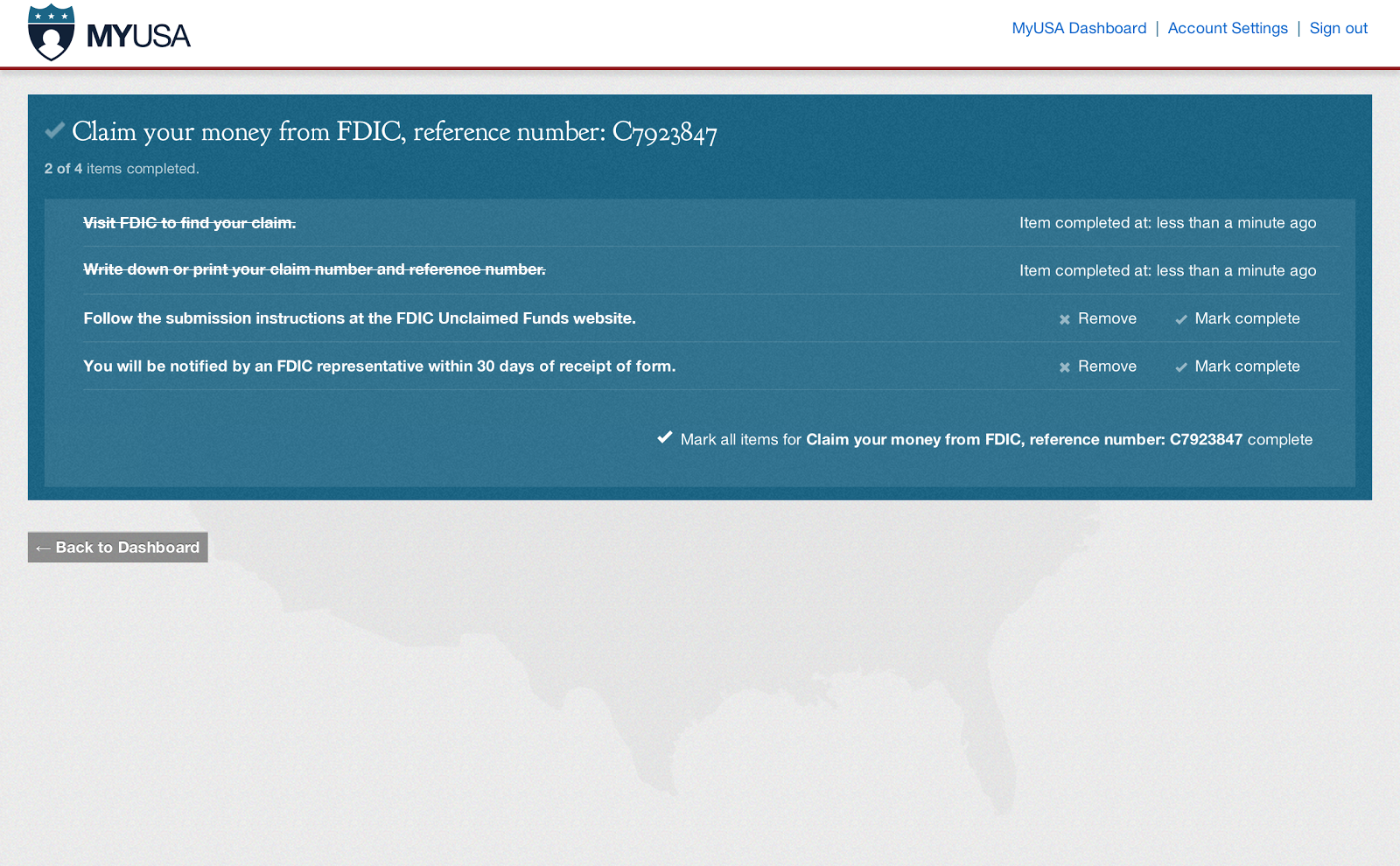
| File Type | application/vnd.openxmlformats-officedocument.wordprocessingml.document |
| File Title | MyUSA supporting statement draft -- revised.docx |
| File Modified | 0000-00-00 |
| File Created | 2021-01-23 |
© 2026 OMB.report | Privacy Policy