Monthly Wage Reporting Participant Training Package
Monthly SSI Wage Reporting
Monthly_Wage_Reporting_Call_Flow__07-061
Monthly Wage Reporting Participant Training Package
OMB: 0960-0715
Monthly Wage Reporting Call Flow
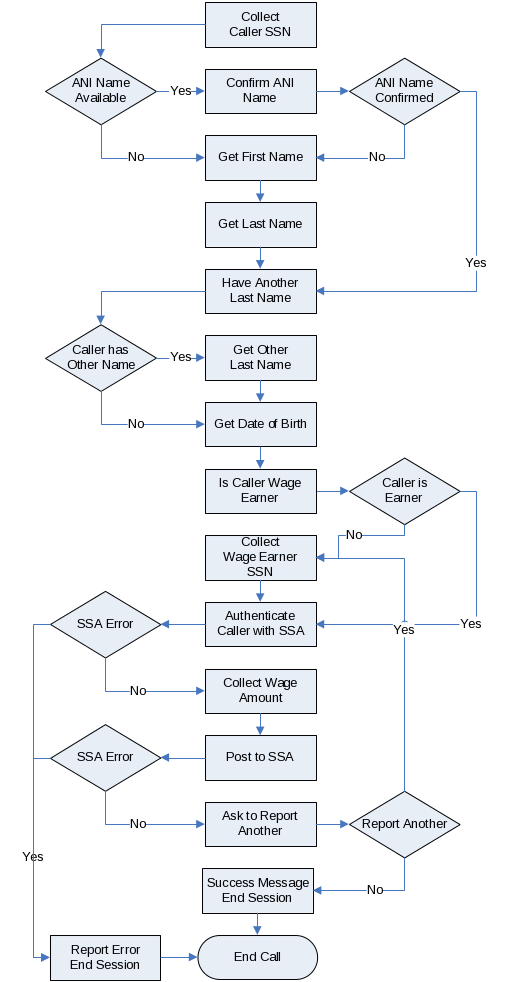
Monthly Wage Reporting Transaction
The application shall support the ability to capture the following from the caller:
Social Security Number
First name
Last name
Other last name
Date of birth
Wage earner’s social security number
Monthly wage
1.Greeting
<Welcome to the Social Security Wage Reporting Service. To use this system, please have your social security number, date of birth and full name ready. And if you are reporting wages for someone else, I’ll also be asking you for that person’s social security number.>
<The information you provide to Social Security is protected by the Privacy Act and is only disclosed in limited circumstances. To learn more, please see our privacy link at socialsecurity.gov. Now, would you like to hear the entire Social Security Act Statement?>
The caller has the option to listen to the entire Privacy Act message or to skip it.
2.Collect Reporting Month
“Please note, we are ONLY able to accept wage reports for the entire month of…..<Current Reporting Month> (ex. April).
Each month you should be reporting the total gross wages received in the PREVIOUS month. If you need to report wages received this month, you’ll need to call back on or after…..<GK Start Date> (ex. May 1st).
To report wages for any other time period, you’ll need to contact your local social security office.”
3.Social Security Number Capture
The application shall prompt the caller for their nine (9) digit social security number.
<First, say or enter your 9 digit social security number.>
Confirmation of the social security number shall follow the standard confidence path functionality described in the Confidence Path section.
<That was <ssn> Correct?>
If the application fails to recognize the social security number within the maximum number of retries, the application shall fail and prompt the caller to try again later.
The application shall prompt the caller if they are the wage earner.
If the caller is not the wage earner, the application shall prompt the caller for the wage earner’s social security number.
Confirmation of the social security number shall follow the standard confidence path functionality described in the Confidence Path section.
If the application fails to recognize the social security number within the maximum number of retries, the application shall fail and prompt the caller to try again later.
4.Name Capture
The application shall attempt to identify the caller’s name using Reverse Automatic Number Identification (ANI) lookup.
<Based on your phone number, I have your name as <name>
If ANI lookup is successful, the application shall prompt the caller to confirm the identified name.
<Is that your full name as it appears on your Social Security card?>
<Please say “yes” or “no”.>
If the caller confirms the name portion of the ANI lookup data, the confirmed name shall be used.
If the caller does not confirm the name portion of the ANI lookup data, the application shall prompt for a new name.
<Okay, let’s try this. Please tell me your full name again, first then last, like this ‘John Doe.’ Go ahead.>
The application shall prompt the caller to say and spell the first name.
<Please say and spell your first name, as it appears on your Social Security card like this, John J-O-H-N.>
Confirmation of the first name shall follow the standard confidence path functionality described in the Confidence Path section.
<You said…..<first name>. Is that correct?>
If the first name is not recognized on or before the third attempt, the application shall fail and prompt the caller to try again later.
The application shall prompt the caller to say and spell last name.
<Next, say and spell your last name as it appears on your Social Security card, like this, Brown B-R-O-W-N.>
Confirmation of the last name shall follow the standard confidence path functionality described in the Confidence Path section.
<You said…..<last name….>. Is that correct?>
If the last name is not recognized on or before the third attempt, the application shall fail and prompt the caller to try again later.
During confirmation, Voice Portal shall use text-to-speech (TTS) to playback the captured name.
The application shall prompt the caller if they have another last name (i.e. professional or maiden name).
<Some people have another last name, for example, a professional or maiden name, that might be listed under their social security number. Do you have another last name? Please say “Yes” or “No”.>
If the caller has a secondary last name, the application shall prompt the caller to say and spell the other last name.
<Please say and spell your other last name.>
Confirmation of the last name shall follow the standard confidence path functionality described in the Confidence Path section.
<You said <other Last Name>. Is that correct?>
If the last name is not recognized on or before the third attempt, the application shall fail and prompt the caller to try again later.
During confirmation, Voice Portal shall use text-to-speech (TTS) to playback the captured name.
5.Date of Birth Capture
The application shall prompt the caller to say their date of birth.
<Now tell me your date of birth. For example, December 19, 1963.>
Confirmation of birth date shall follow the standard confidence path functionality described in the Confidence Path section.
<Your date of birth is <dob>. Is that correct?>
During confirmation, Voice Portal shall use TTS to playback the birth date.
If the birth date is not recognized on or before the third attempt, the application shall fail and prompt the caller to try again later.
6.Social Security Number Capture
The application shall prompt the caller if they are the wage earner.
<Are you reporting wages for yourself? Please say ‘yes’ or ‘no’.>
If the caller is not the wage earner, the application shall prompt the caller for the wage earner’s social security number.
<Alright, now I need the social security number of the person whose wages you’re reporting. Please say or enter that person’s social security number.>
Confirmation of the social security number shall follow the standard confidence path functionality described in the Confidence Path section.
<That was <ssn>. Correct?>
4. The information collected is submitted to SSA to be authenticated against the Numident file.
<Just a moment while I check our database..>
5. If the application fails to recognize the social security number within the maximum number of retries, the application shall fail and prompt the caller to try again later.
7.Monthly Wage Amount
The application shall prompt the caller for the previous month’s wages.
<Okay. Next, I need the total gross wages paid in the entire month of <past month><year of past month> Please tell me the total gross wages paid in dollars and cents in the entire month of <past month><year of past month>.
Confirmation of the previous month’s wages shall follow the standard confidence path functionality described in the Confidence Path section.
<That was <amount $999.99> Correct?>
If the application fails to recognize the wage amount within the maximum number of retries, the application shall fail and prompt the caller to try again later.
8.Submit to SSA
The system will submit the data to SSA.
<One moment please.>
If accepted, confirmation message is played.
<OK, You have successfully reported wages. We will mail a receipt confirming the wages reported for <recent month>.
If accepted after cutoff message, confirmation message is played.
<You’ve successfully reported wages. We will mail a receipt confirming the wages reported for <recent Month>. Because we received the report after <current Month><current End Day> the wages you reported today may not be reflected in a future SSI payment. We will mail a notice if there are changes to the payment amount explaining these changes and your right to appeal. Please report the total gross wages paid in the entire month of <current Month> between <month><start Day> and <end Day>.
This reminder message is only played once, the first time caller reaches success message.
You can now sign up online to receive a monthly wage reporting reminder via e-mail or text message at www.socialsecurity.gov/ssiwagereporting/ . To hear that again, say ‘repeat’.
If the application fails to recognize the wage amount within the maximum number of retries, the application shall fail and prompt the caller to try again later.
<We were not able to process your request. Please check your information and try again.> If you have submitted the same information more than once, and have been unsuccessful, please contact your local field office. Goodbye>
9.Report Another Wage Earner?
1. The application will ask the reporter if they want to report wages for another individual.
<If you’re finished, say ‘I’m done’ or feel free to hang up. Otherwise, to report wages for another individual, say ‘another report’.>
A <another report> response will begin the process again at Step 6.
End the call.
<Thanks for calling the Social Security Administration’s monthly wage reporting line. Goodbye.>
| File Type | application/msword |
| File Title | Monthly Wage Reporting Call Flow |
| Author | Kenneth Brown |
| Last Modified By | IWS/LAN |
| File Modified | 2016-02-12 |
| File Created | 2016-02-10 |
© 2026 OMB.report | Privacy Policy