1 ClinRegs Survey screenshot
Generic Clearance for the Collection of Qualitative Feedback on Agency Service Delivery (NIAID)
2018-03-14_ClinRegs PRA App - Survey Screenshots
NIAID ClinRegs - Private Sector
OMB: 0925-0668
1. The ClinRegs user is prompted with a survey request when they are on the site.
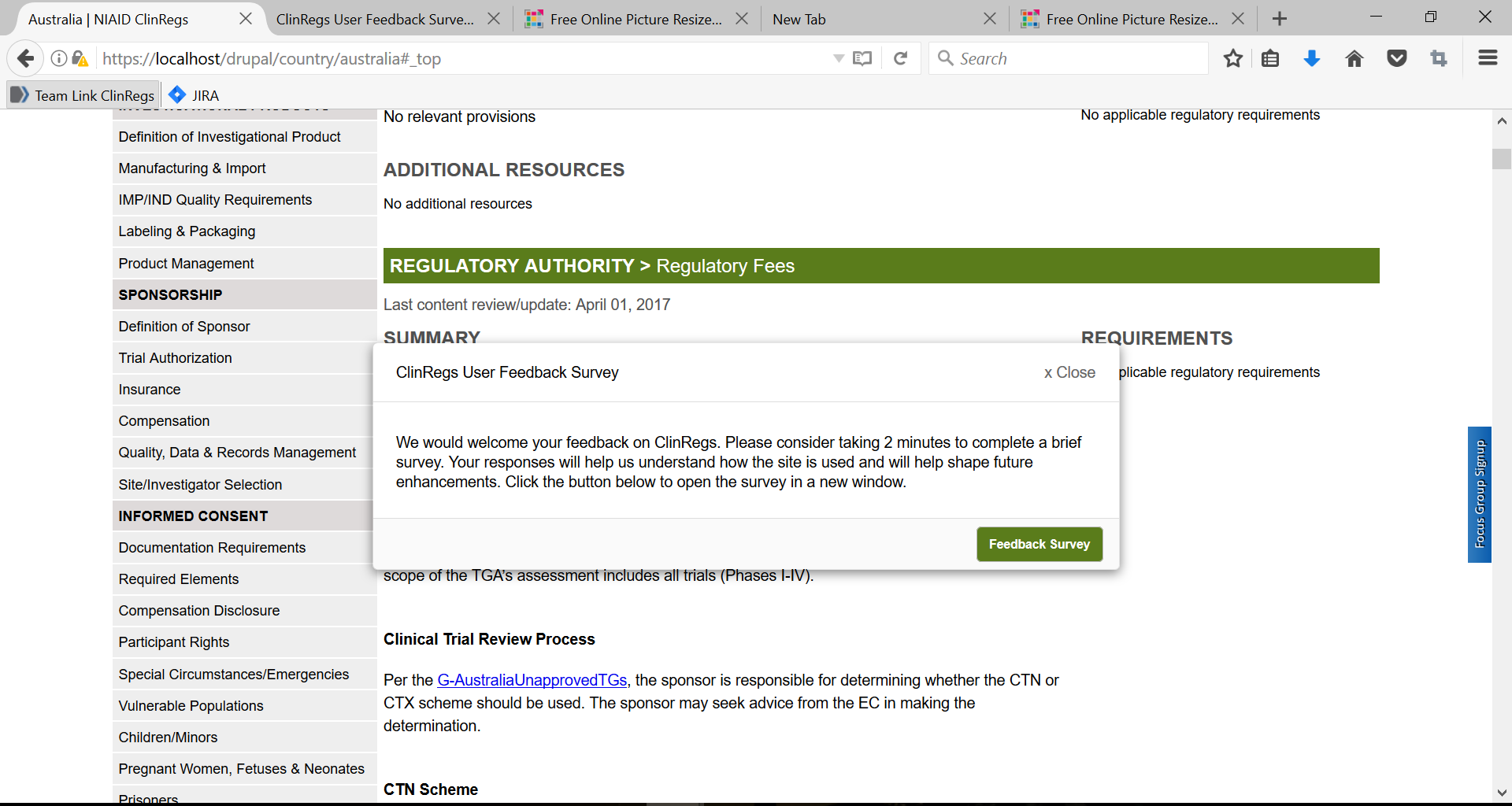
2. The user also has the option of accessing the survey by clicking on “Feedback Survey” at the top of the website.
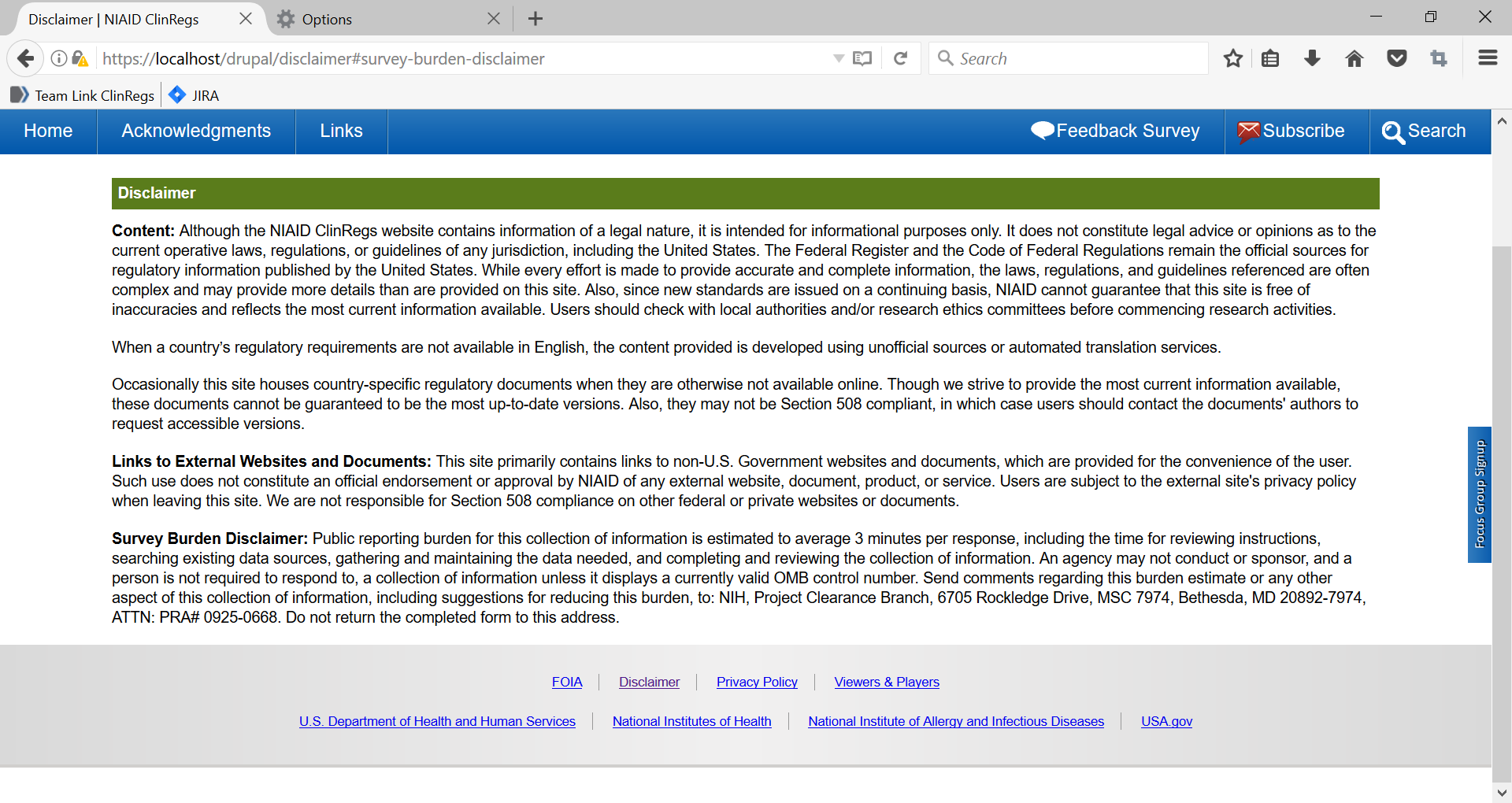
3. If the user clicks on “Feedback Survey,” the survey opens in a new window.
4. Survey screen shots

5. Survey questions 2 and 9 have the following text box forms expand if the user selects “Yes.”


6. Questions 2, 3, 7, 8, and 9 have the following text box forms expand if the user selects “No.”
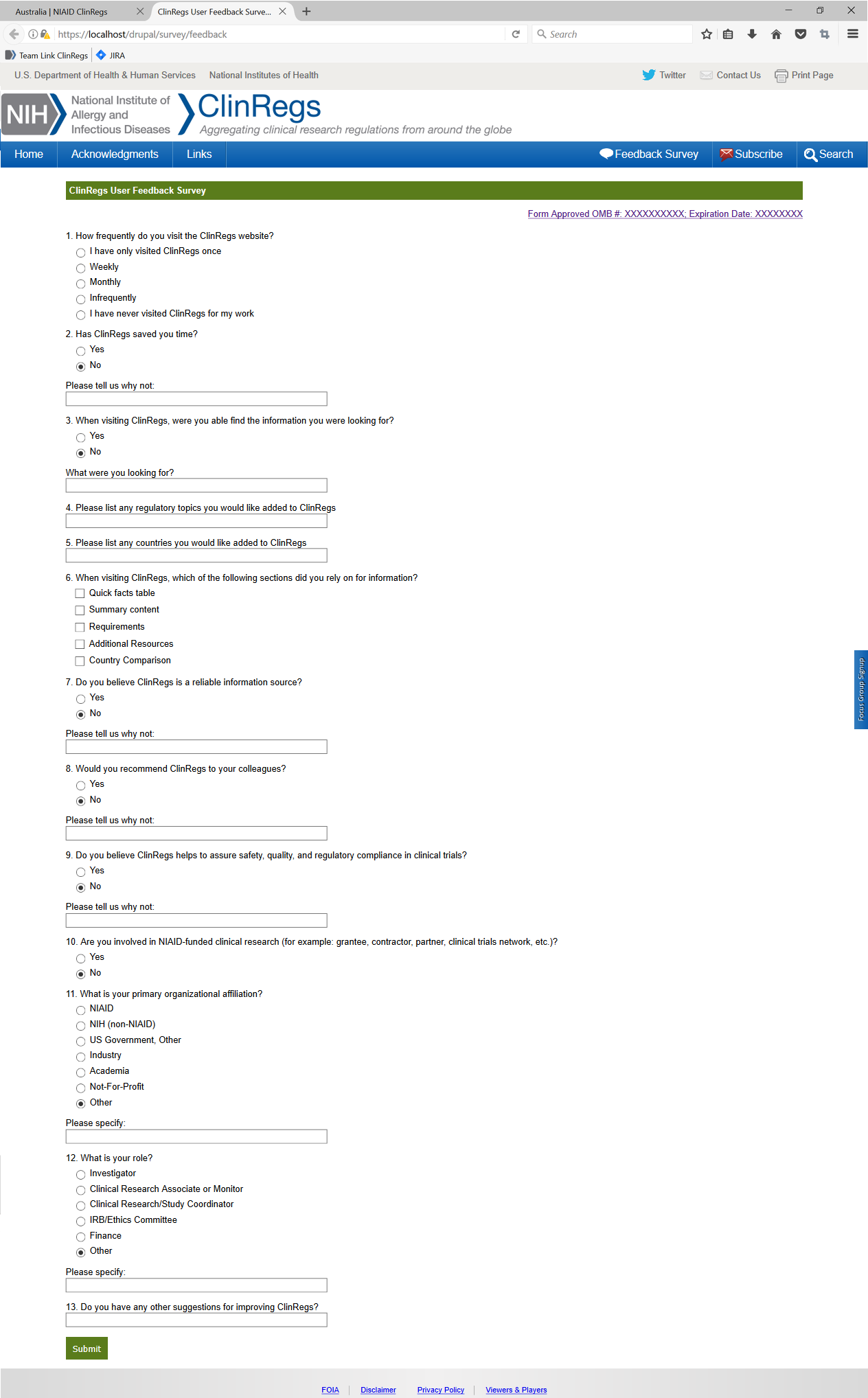
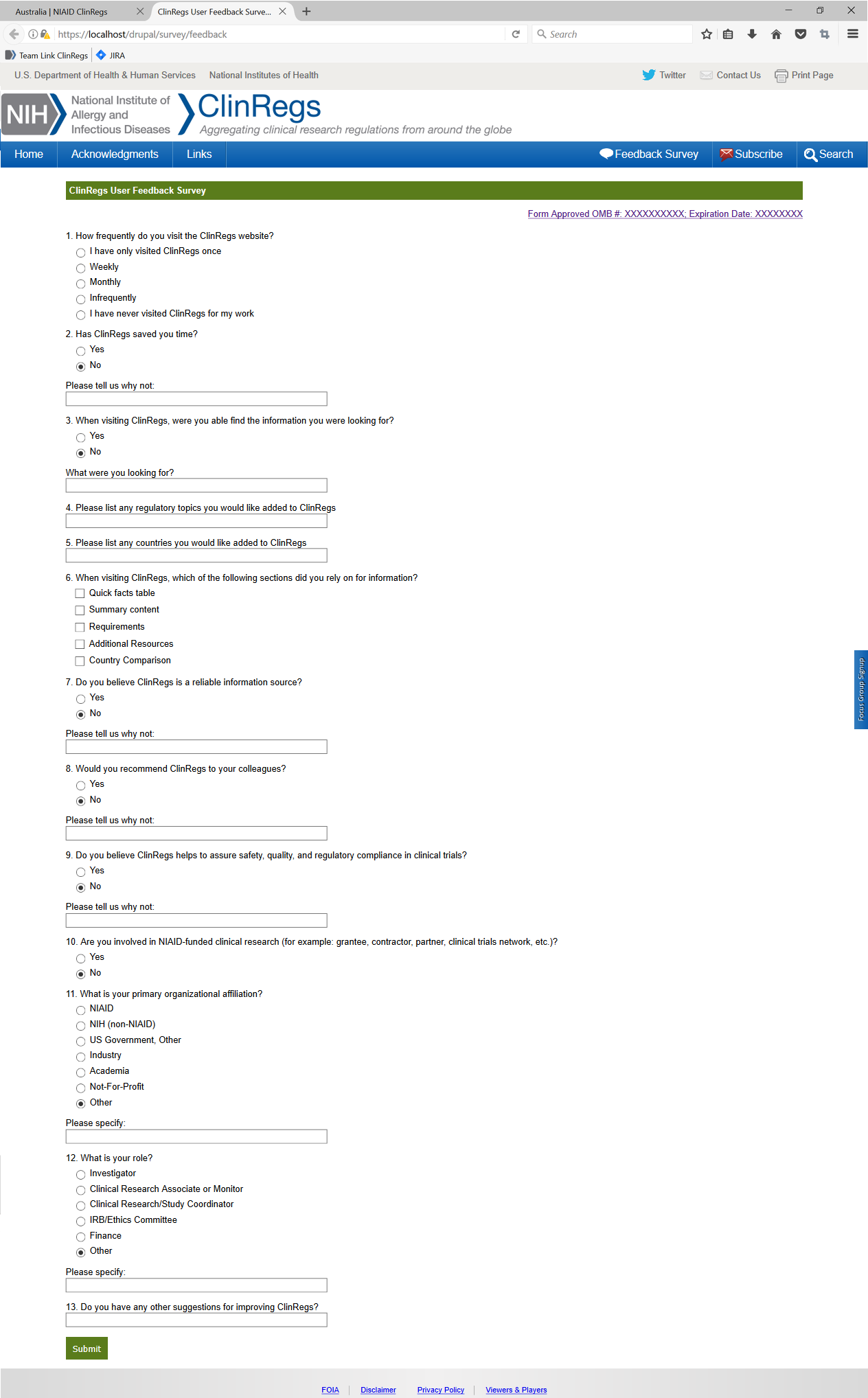
7. Questions 11 and 12 have the following text box forms expand if the user selects “Other”
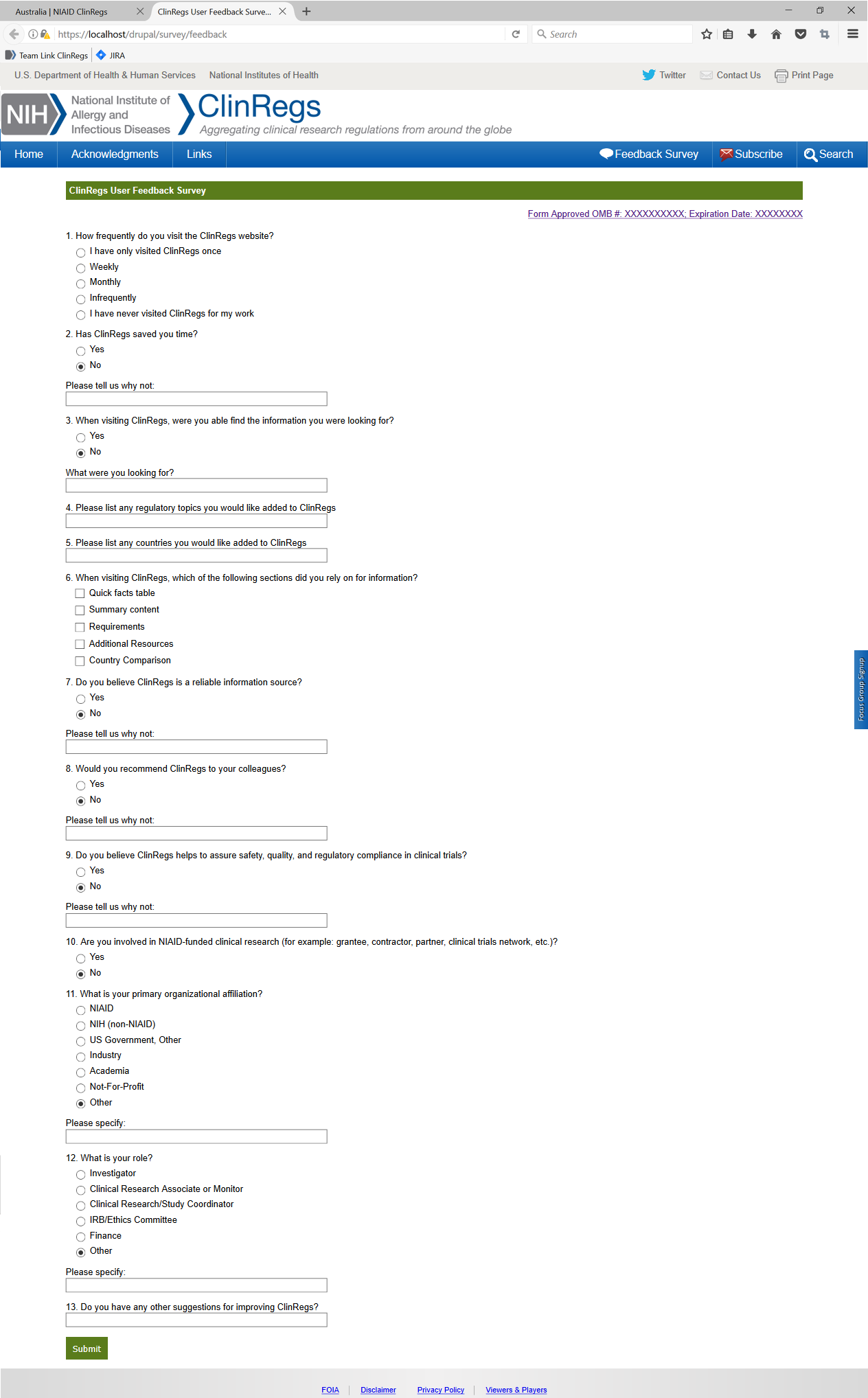
8. After the user clicks “submit,” the following message appears.
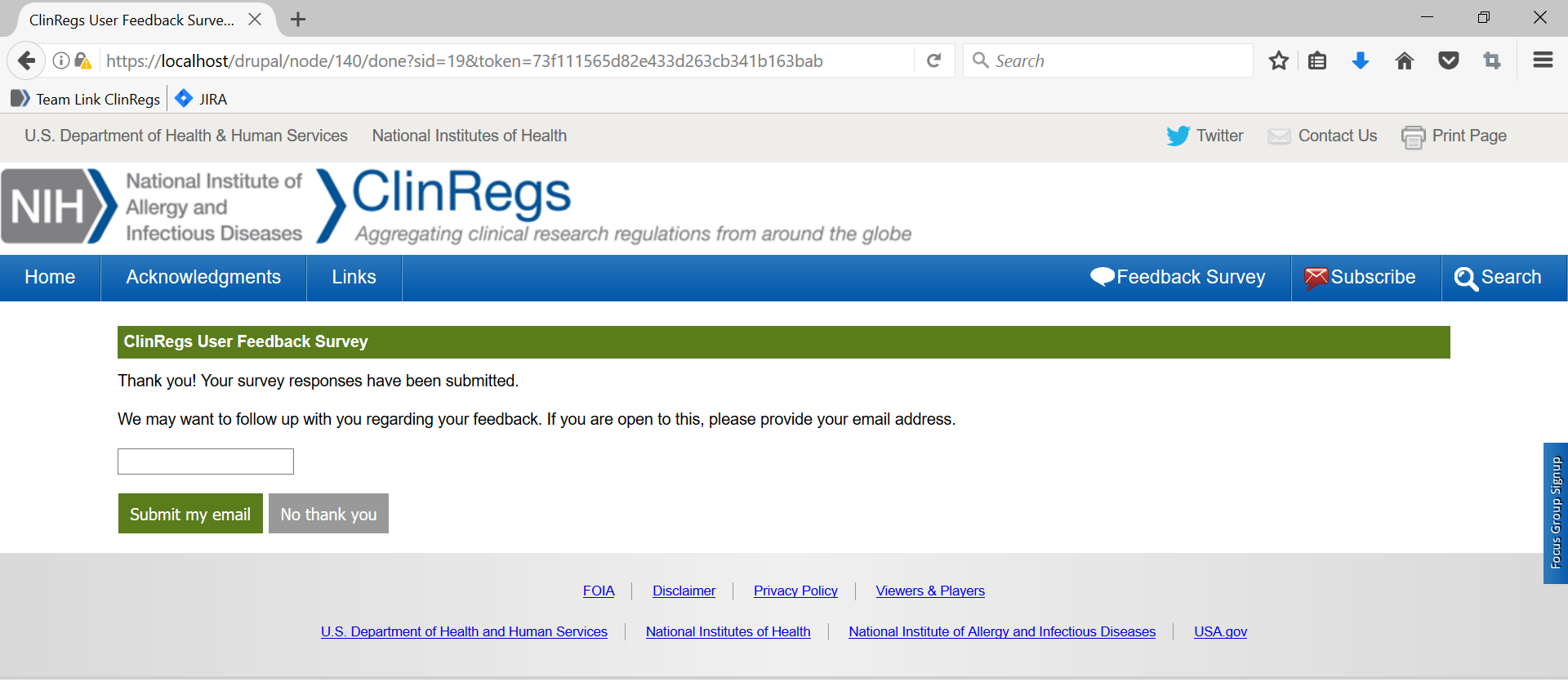
9. After the user selects from the options, the window will close.
| File Type | application/msword |
| File Title | Generic Clearance Submission Template |
| Subject | Generic Clearance Submission Template |
| Author | OD/USER |
| Last Modified By | SYSTEM |
| File Modified | 2018-04-02 |
| File Created | 2018-04-02 |
© 2026 OMB.report | Privacy Policy