TEST SCRIPT - GMSS App 405_0013 4051
GMSS-APP-405-0013 NHTSA Grant Application - 4051.xlsx
Generic Clearance for the Collection of Qualitative Feedback on Agency Service Delivery
TEST SCRIPT - GMSS App 405_0013 4051
OMB: 2127-0682
⚠️ Notice: This form may be outdated. More recent filings and information on OMB 2127-0682 can be found here:
Document [xlsx]
Download: xlsx | pdf
| NHTSA Systems Developer Quality Assurance (QA) Test Script | ||||||||
| Date Executed: | Test Script: | NHTSA 405 Grant Application - 405(g) | Tester(s): | |||||
| Test Script ID: | GMSS-APP-405-0013 | Test Script Description: | Verify the appropriate details and functionality of the 405(g) section on the NHTSA Highway Safety Plan | Environment: | ||||
| Requirements: | All requirements under GMSS-HSP-032 | Browser: | ||||||
| Pass/Fail: | Pass | |||||||
| Testing enviroment: https://nhtsagmsspreprod.crm9.dynamics.com | ||||||||
| Preconditions | Post Conditions | |||||||
| User is logged on to GMSS. User has started a new Highway Safety Plan. (See GMSS-APP-402-0001 NHTSA Grant Application - Summary Information script for more details on logging in and starting a new HSP.) The GTL has indicated that the State is eligible to apply for the 405(g) grant while completing their administration steps in GMSS-APP-NHTSA-HQ. | State users are able to complete the 405(g) section appropriately. | |||||||
| Step # | Role | Step Description | Visual | Expected Result | Actual Result (Enter a description only if the result is different from Expected or if the step fails.) | Status | ||
| 405(g) | ||||||||
| 1 | All State users | Scroll toward the bottom of the page and click on the 405(g) State Graduated Driver Licensing Incentive Grants section to open the record. | 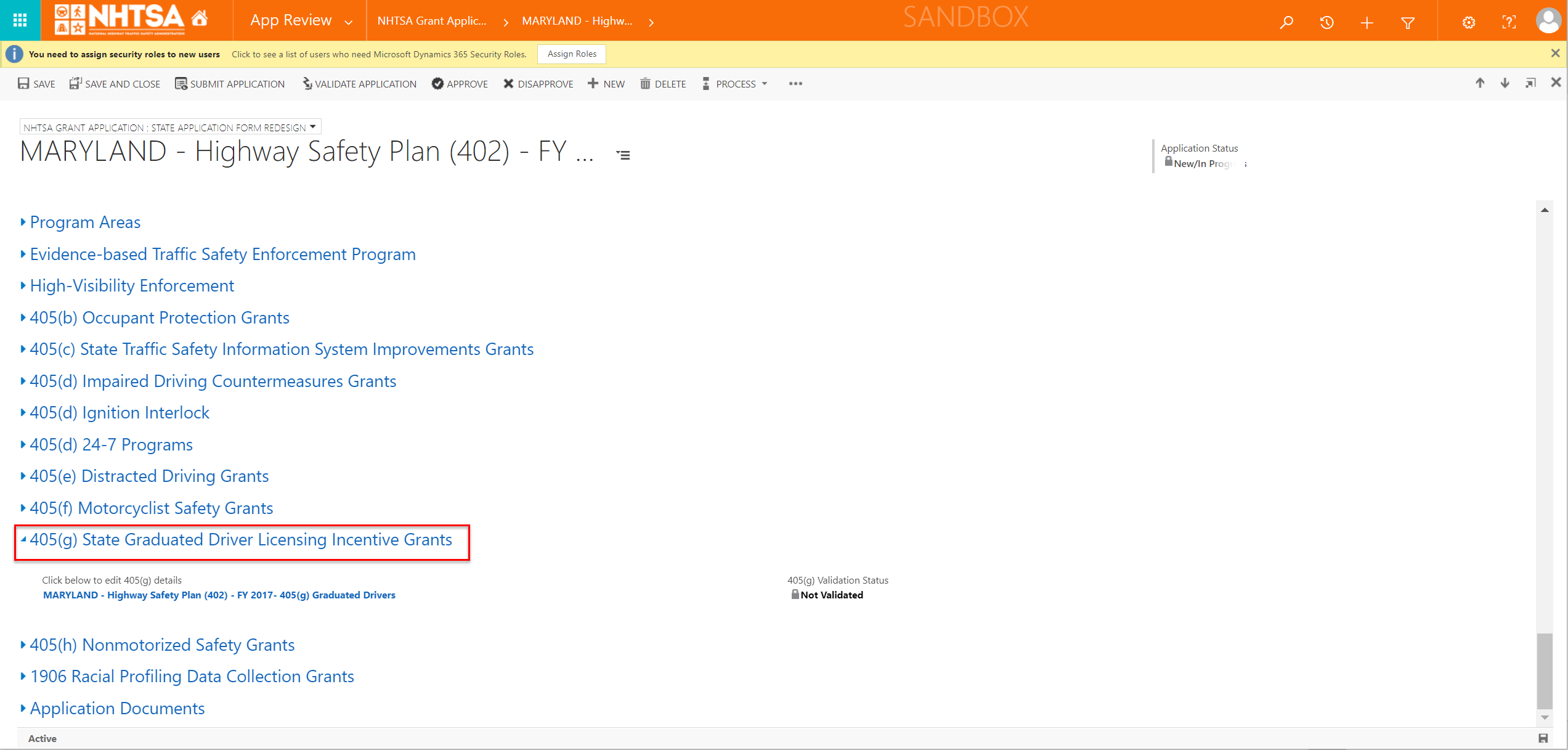
|
A link to the State's 405(g) application is displayed. The 405(g) Validation Status should be Not Validated. |
||||
| 2 | All State users | Click on the State's 405(g) application link. | 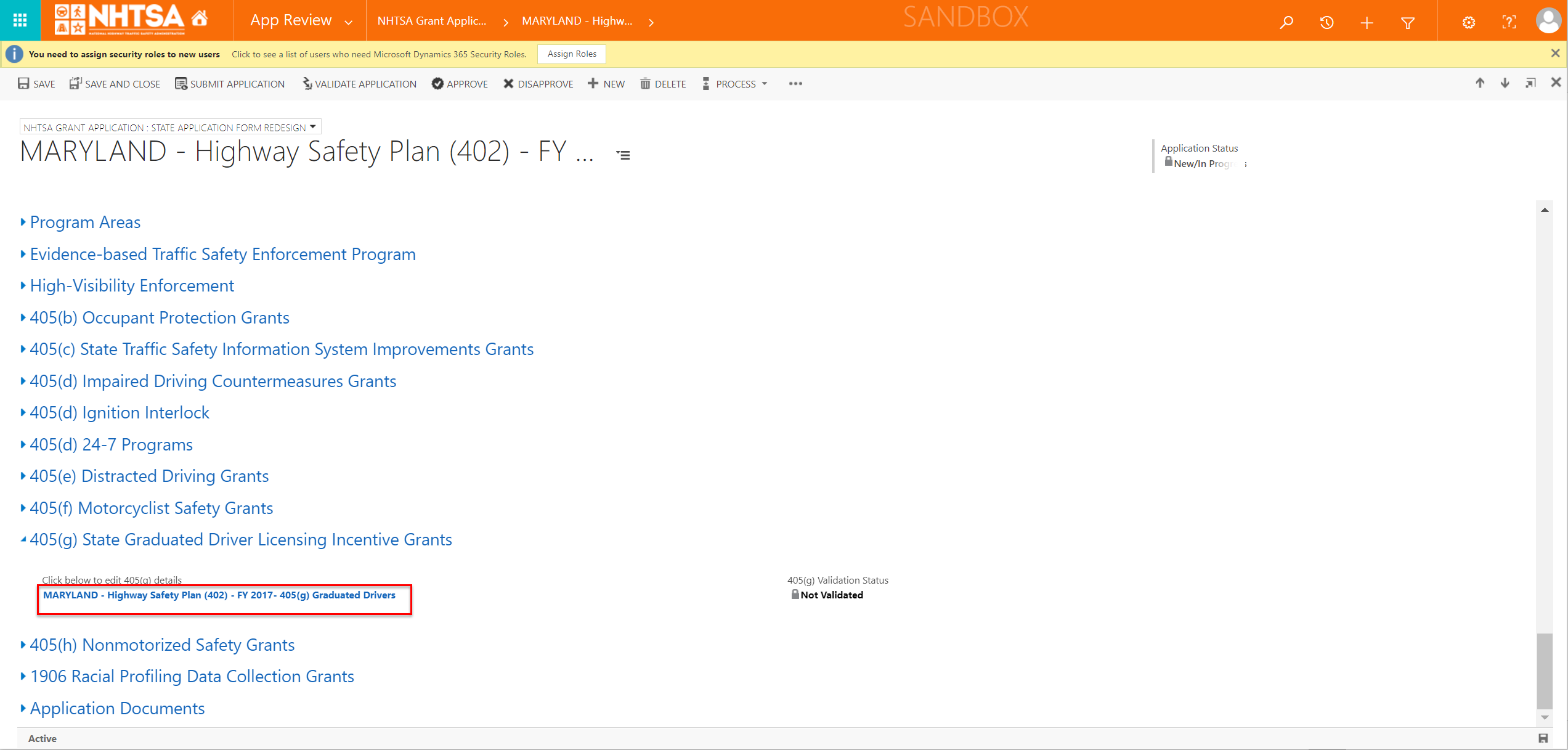
|
The 405(g) application is displayed. | ||||
| 3 | Verify that the following statement is displayed: Input the date that the State's graduated driver licensing statute, requiring both a learner’s permit stage and intermediate stage prior to receiving a full driver’s license, was last amended on. | 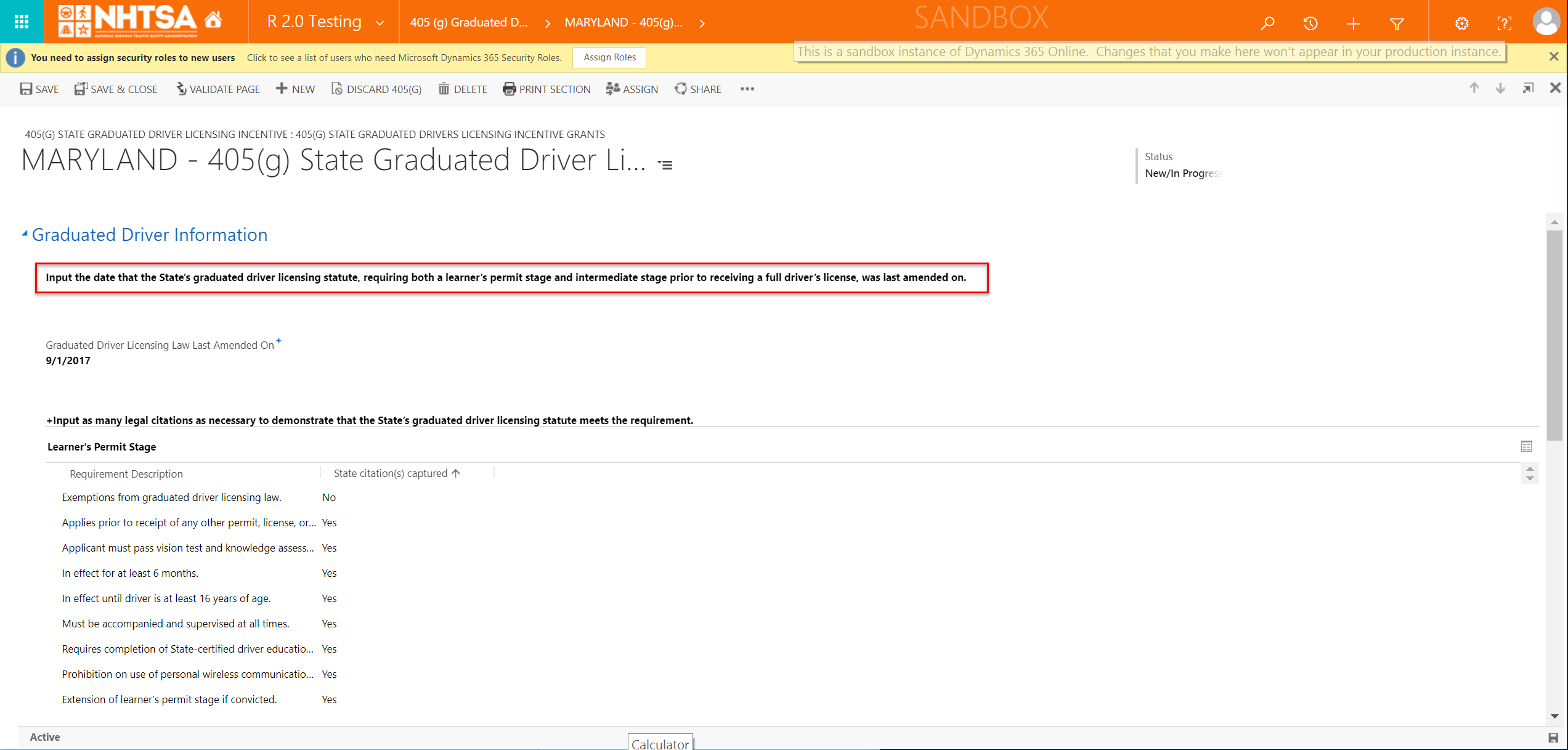
|
The statement is displayed. | |||||
| 4 | All State users | Enter a date in the Graduated Driver Licensing Law Last Amended On field. | 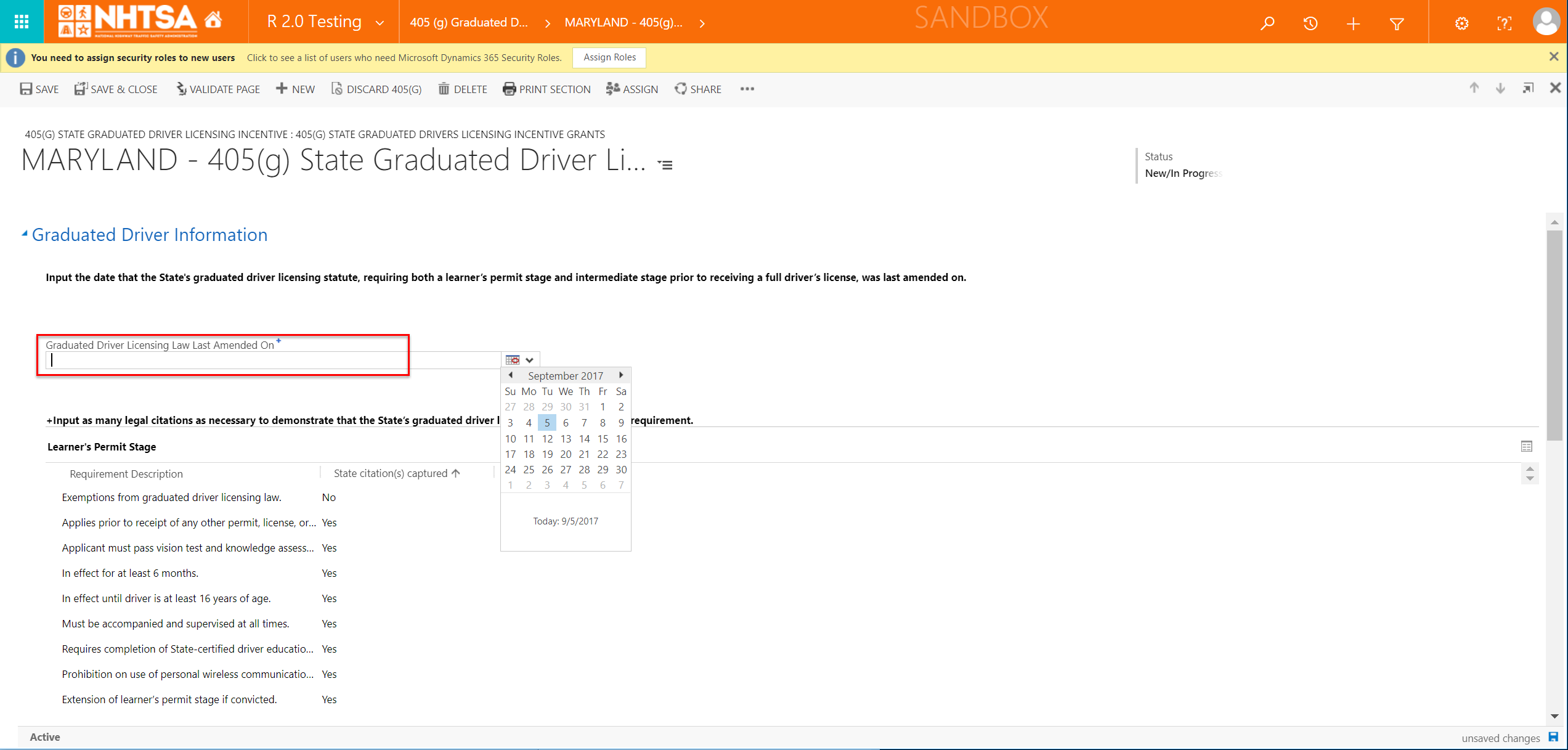
|
The User is able manual enter a date or use the calendar to select a date. | ||||
| 5 | All State users | Verify that the legal requirements are grouped in two tables: - Learner's Permit Stage - Intermediate Stage |
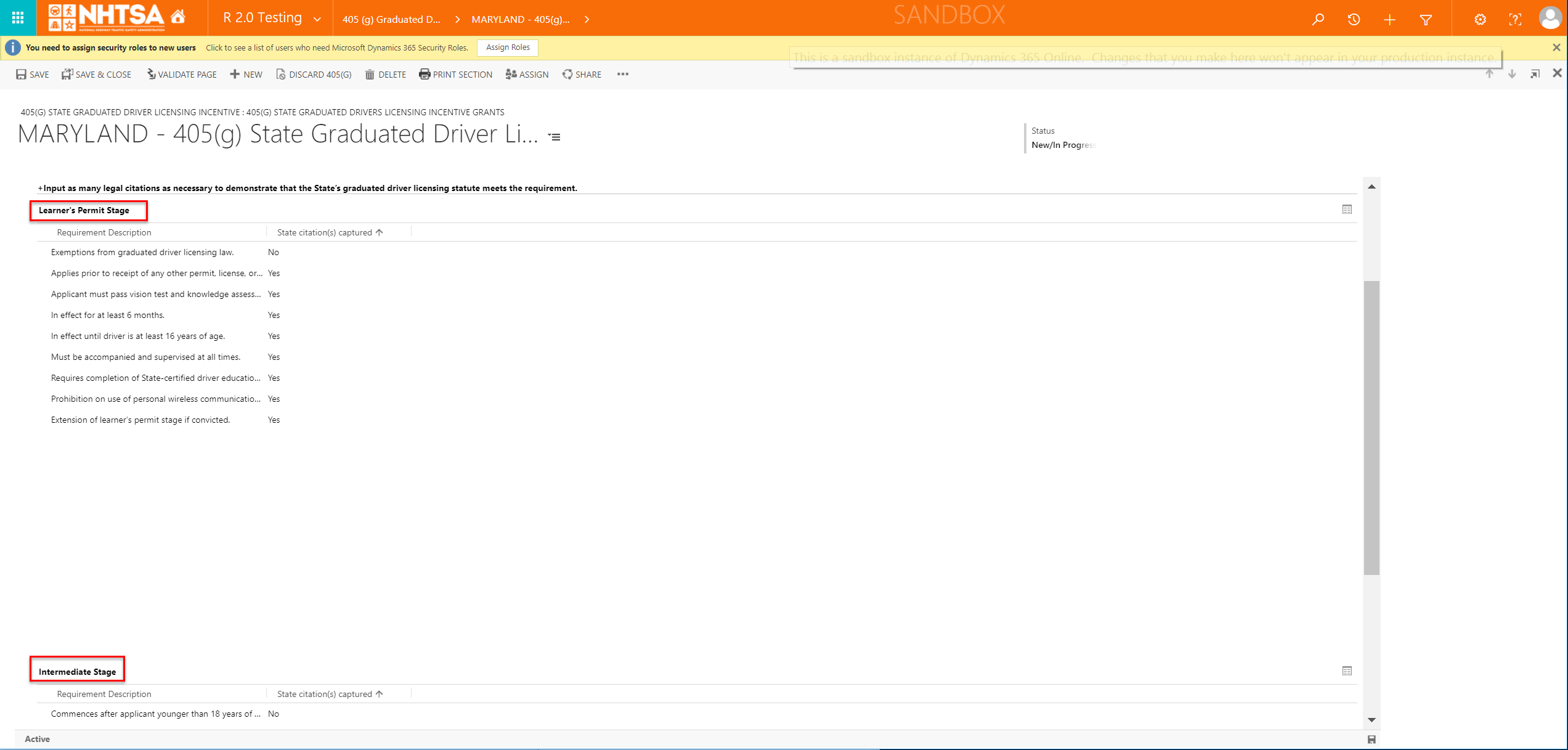
|
The legal requirements are grouped in two tables. The State citation(s) captured column are all No. |
||||
| 6 | All State users | Double click on a legal requirement. | 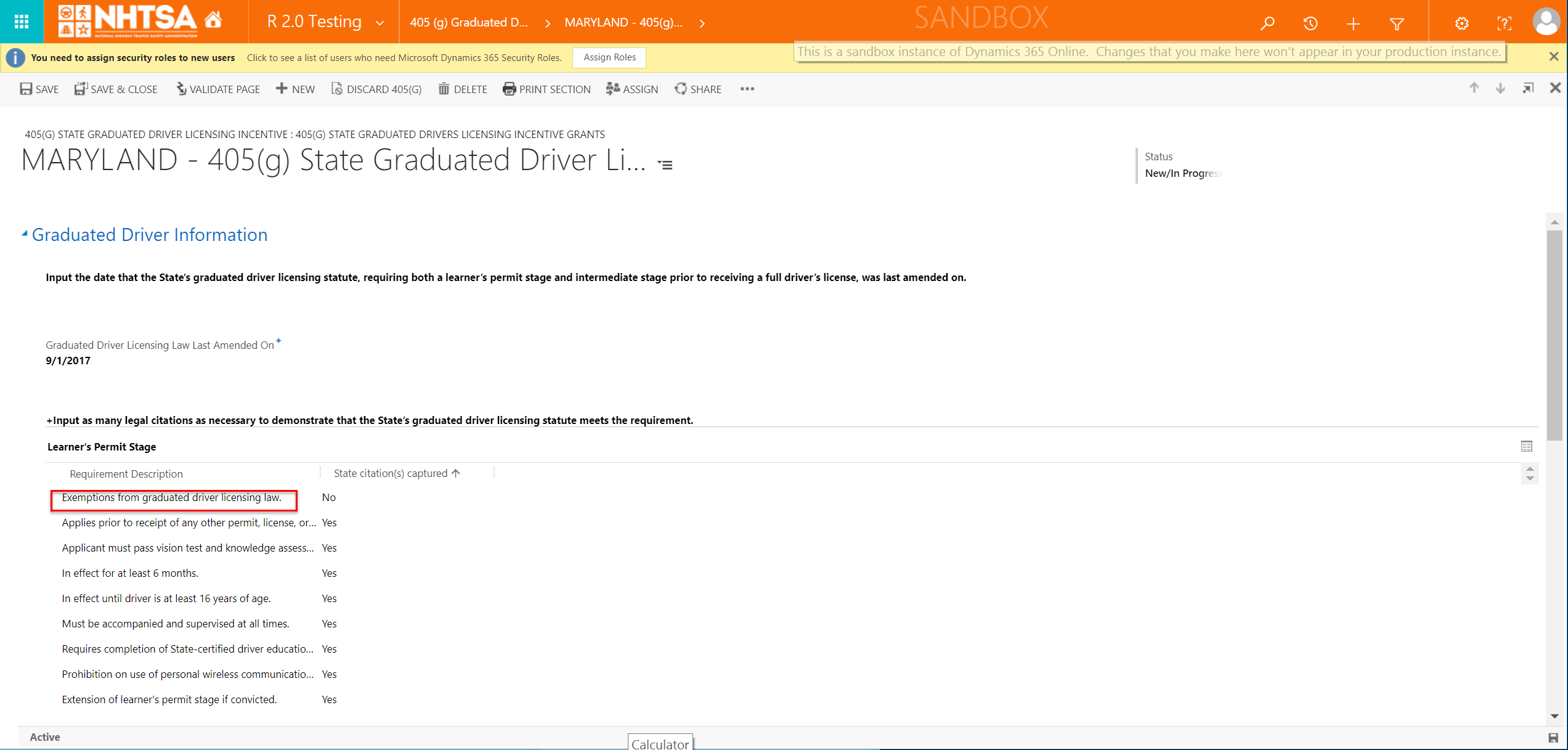
|
The page for the selected legal citation requirement displays. | ||||
| 7 | All State users | Click the Add New button. | 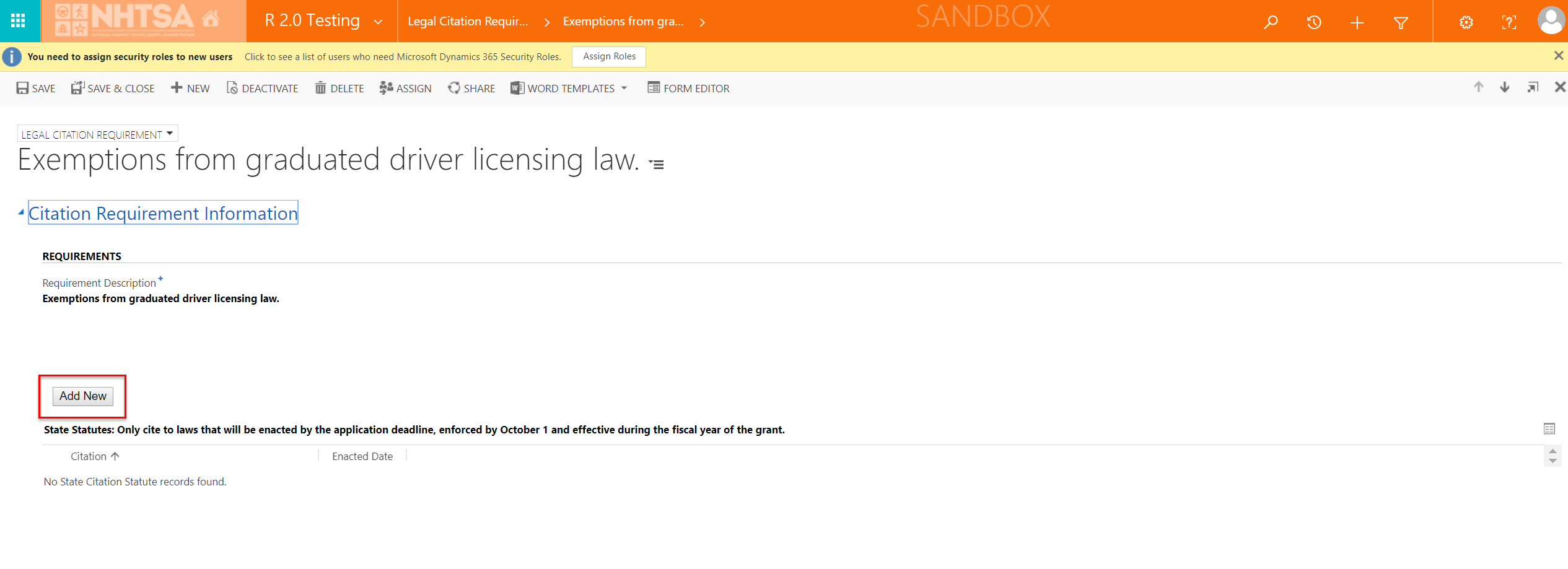
|
The State Citation Statute is displayed. | ||||
| 8 | All State users | Enter values for the following: - Statute Title (required) - Enacted Date - Amended Date Click the Save button. |
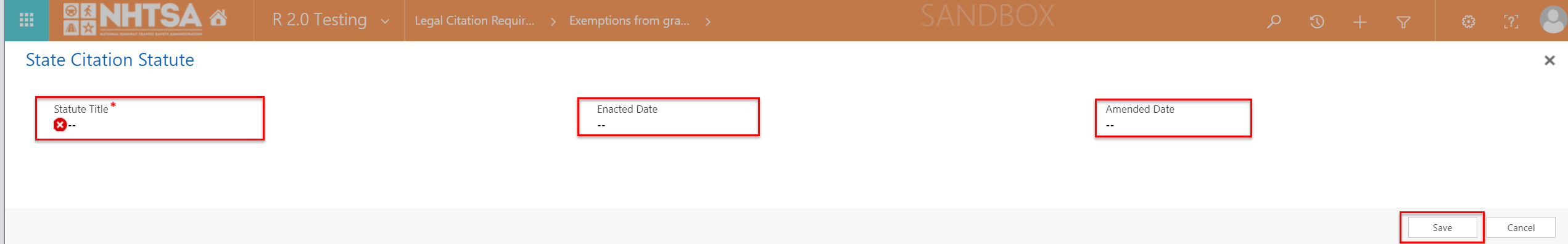
|
The User is able to enter a citation name and date(s). | ||||
| 9 | All State users | Click the Save & Close button from the Citation Requirement Information page. | 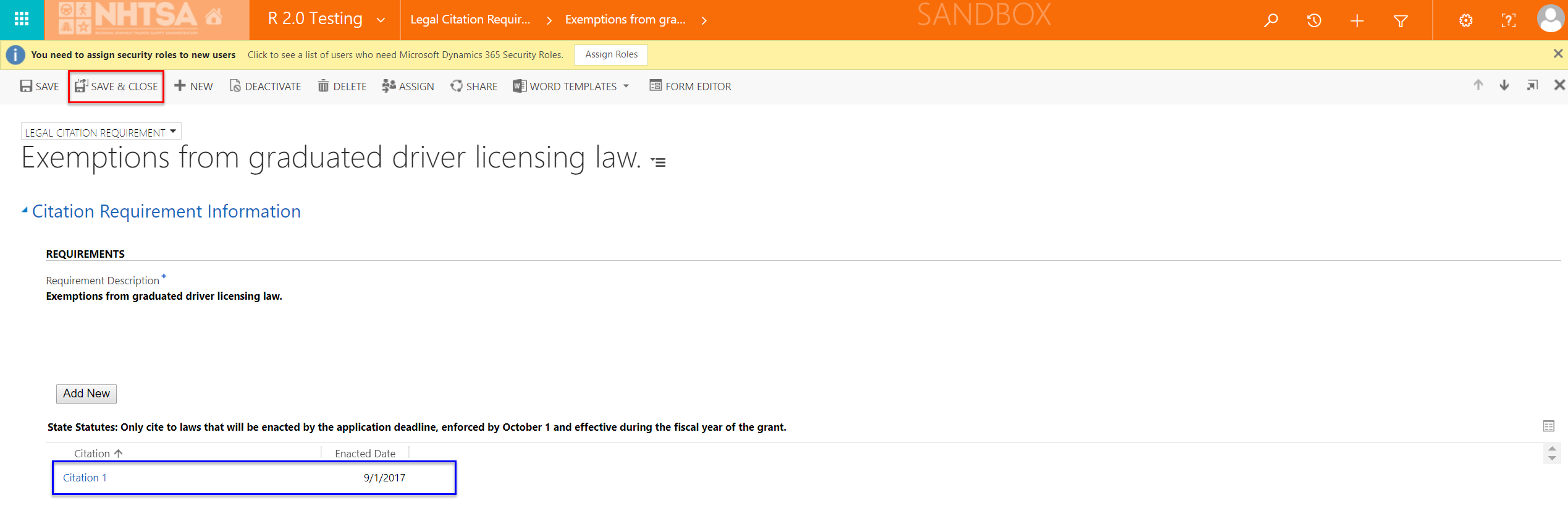
|
The requirement is moved at the bottom of the list and states Yes under the "State Citation(s) captured" column. | ||||
| 10 | All State users | Repeat Steps 6-9 for all Legal Requirements. | Same as above. | |||||
| 11 | All State users | Once all legal requirements have a citation (indicated by a Yes below the "State citation(s) captured" column), click the Validate Page button on the top header. | 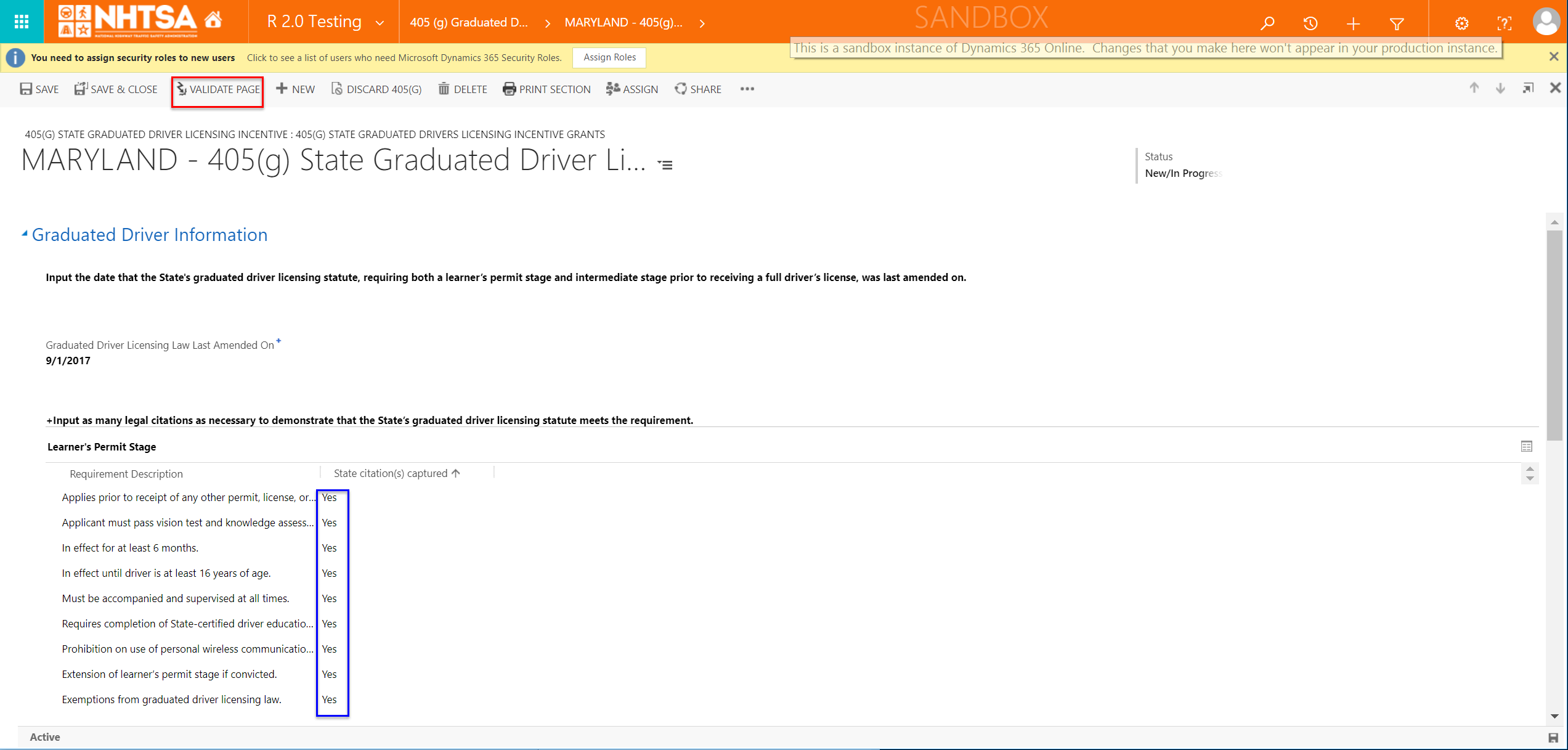
|
|||||
| 12 | All State users | Once the system updates the 405(g) application form status to Validated, click the Save & Close button. | 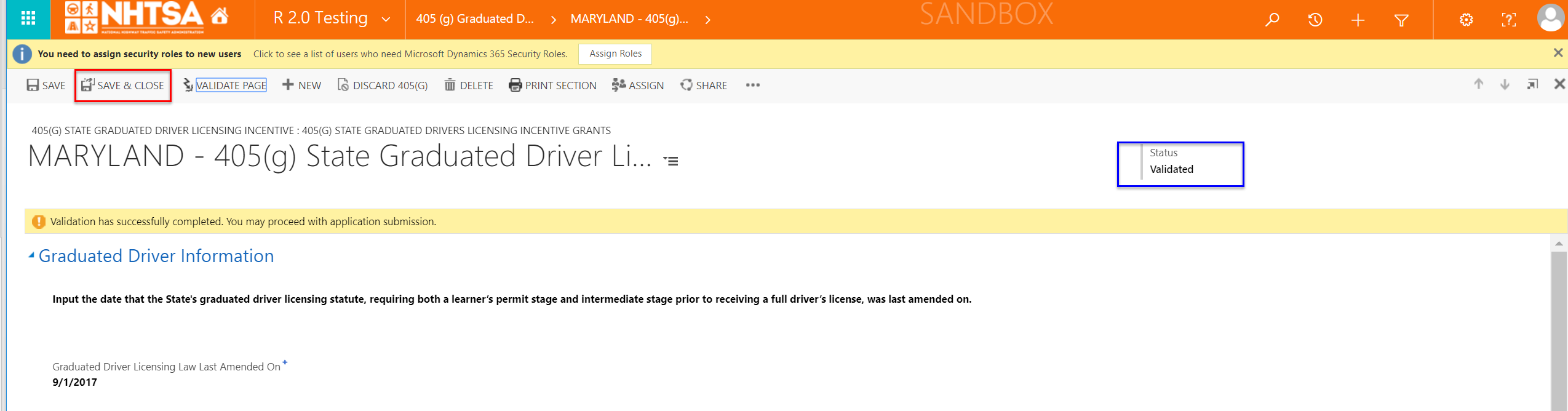
|
The user is taken back to the HSP page. | ||||
| END OF SCRIPT - Continue to GMSS-APP-405-0014 NHTSA Grant Application - 405h | ||||||||
| Alternate Flow(s) | ||||||||
| Negative Flow(s): None identified | ||||||||
| File Type | application/vnd.openxmlformats-officedocument.spreadsheetml.sheet |
| File Modified | 0000-00-00 |
| File Created | 0000-00-00 |
© 2026 OMB.report | Privacy Policy