State, Local or Tribal
Regional Partnership Grant (RPG) Program Data Collection
Final Data Submission Plans Instructions 2011
State, Local or Tribal
OMB: 0970-0353

Administration for Children and Families
Regional Partnership Grant
ACF Number: ACYF-0155
OMB Number: 0970-0353
September 3, 2008
Updated November, 2011
Instructions to Grantees for Uploading Data to the RPG Data System:
This correspondence is to instruct you on the process for submitting performance indicator data to the RPG Data System through the Collaborative Project Management (CPM) web portal. A web-based RPG Data Collection and Reporting System (the RPG Data System) has been developed to 1) collect and store indicator data on specific children, adults and families; 2) provide a standardized format to report and process data; and 3) provide a format and reporting system for grantees’ Semi-Annual Progress Report information on activities and progress toward goal achievement. Overall, the RPG Data System provides the data for analysis by the RPG Support Contract (RPG SC) Project Team to generate the indicator data reports and assessment of RPGs’ performance that will be used by the Administration for Children and Families reports to Congress.
The number of data elements collected by each grantee varies depending on the final list of Federal Project Officer (FPO)-approved indicators (i.e., not all grantees will be reporting on all 23 indicators and therefore are not required to collect and report all data elements).Thus, each grantee has a customized data plan created according to your FPO-approved final set of indicators. A data element is not included in your data plan if you are not collecting case level data for the indicator(s) that uses that data element. The data plan instructs the RPG Data System as to which indicators and data elements you are submitting. If you are serving different populations, either through multiple sites or the implementation of multiple program strategies, and applying different indicators to these different populations (e.g. families with children in out-of-home care versus children residing at home), the data plan will also clarify which indicators apply to which populations. In addition, a separate data plan is created for comparison group data.
The RPG SC Project Team has designed an XML Schema to standardize the data being uploaded to the RPG Data System. The XML Schema file acts as a guide to help you assemble your data in a format that can be validated prior to submission. The XML Schema file is customized to your specific data plan requiring only data called for by that plan. For variables that may repeat over time (e.g., maltreatment cases, substance abuse treatment admissions), you have the capacity to record multiple incidents in the database you are using to collect and store your project information prior to converting and uploading it to the RPG Data System. Mainstream data tools (SQL, Oracle, Access, Excel, etc.) generally have some ability to export your relational data in an XML format. You may need to do some additional formatting from these tools to convert your data into your XML Schema. Macro staff is available to assist you with that process.
Beginning in Fiscal Year 2009, grantees were required to submit a data file every six months with required data elements, based on the FPO-approved final set of indicators. The submission of the data covers the same reporting period as the required Grantee Semi-Annual Progress Reports, which are due April 30 and October 31 of each year. You may submit your data the same time as the Semi-Annual Progress Reports, but no later than six weeks after the Semi-Annual Progress Reports are due (i.e., no later than June 15 and December 15 of each year). These twice-yearly data submissions include the entire current record for all of your project’s cases to date.
Data Submission
The RPG Data System “Data Submission” function is where your data is uploaded in XML format as specified by individual data plans.
Access to the RPG Data System is available through CPM for those with either Read-only or Read/Write access, as specified in the grantee data plans. (If you need to add someone or change user rights, please click the CPM “Support” link and enter your request.) These users will find a left menu option labeled “Data Collection.” The Data System will recognize your login and automatically display your grant’s information.
Submitting your data to the RPG Data System is a simple and straightforward process. The following screen shots illustrate the steps you will follow showing the actual system interface:
Slide 1 shows the “Data Submission” area of the RPG Data System. You must first have created one or more data plans that are entered in the “Data Plan” area. Your plan or plans will be listed with their corresponding numbers as shown on the slide. To submit data click the “Upload” button for the current period to be taken to the next screen Note that you can also click the “View” links to check your previous data submissions record.
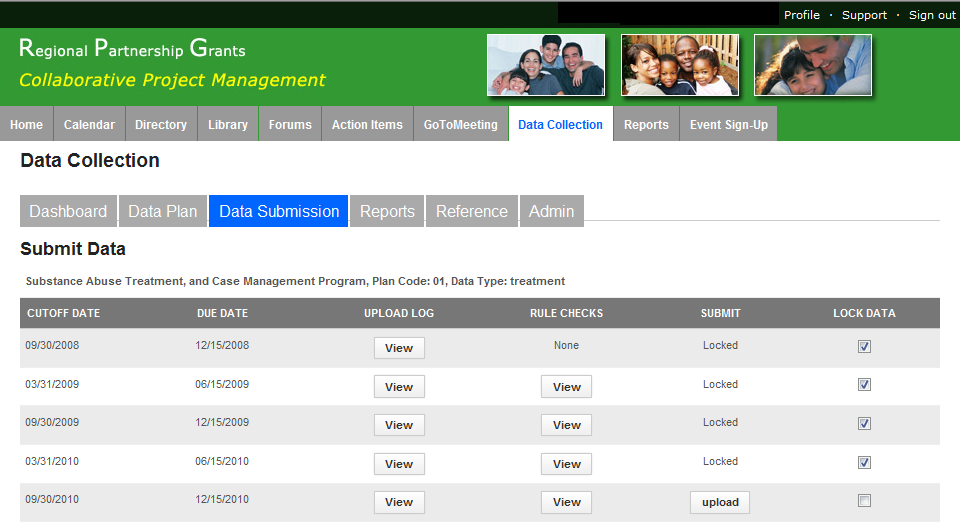
Slide 2 shows the page where you will enter your data for a selected data plan. Case level data is submitted using the “Case Level Data” prompt. Use the browse button to locate the file on your local drive. The file will be an XML file as specified by the Data Dictionary. Please check to ensure that you are uploading the data for the corresponding data plan. The plan code, plan title, and reporting period will all be shown for reference. We have attached a sample data plan. If aggregate data is called for in your data plan, enter the data into the corresponding fields then click “Submit All.” This page will also allow you to view your previous aggregate data submissions. Upon upload, the Data System validates the file to confirm that all required fields have been included and performs a logic check to ensure that the uploaded data conforms to standard rules. If any errors are encountered, corrections are made locally and the file is re-submitted. The system then confirms a successful error-free upload.
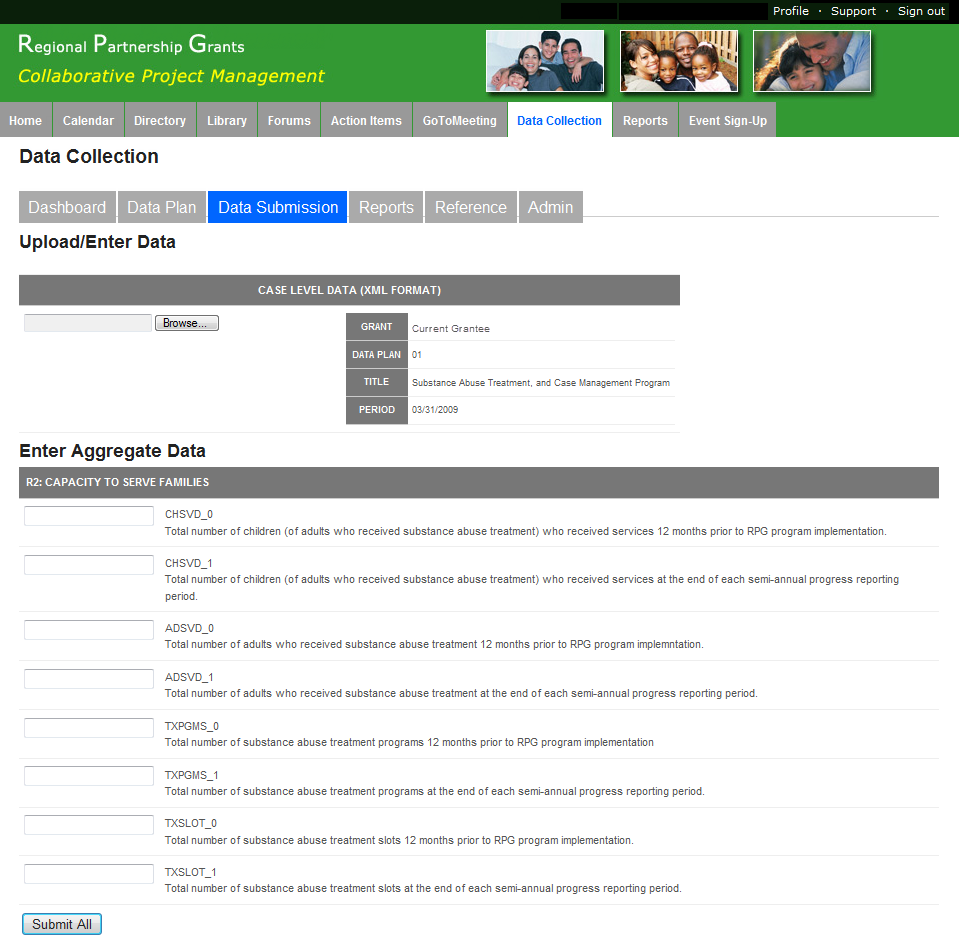
Slide 3 shows a record of your previous data submissions, including the dates added, name of the person who submitted, the status of the submission, and the number of records included.
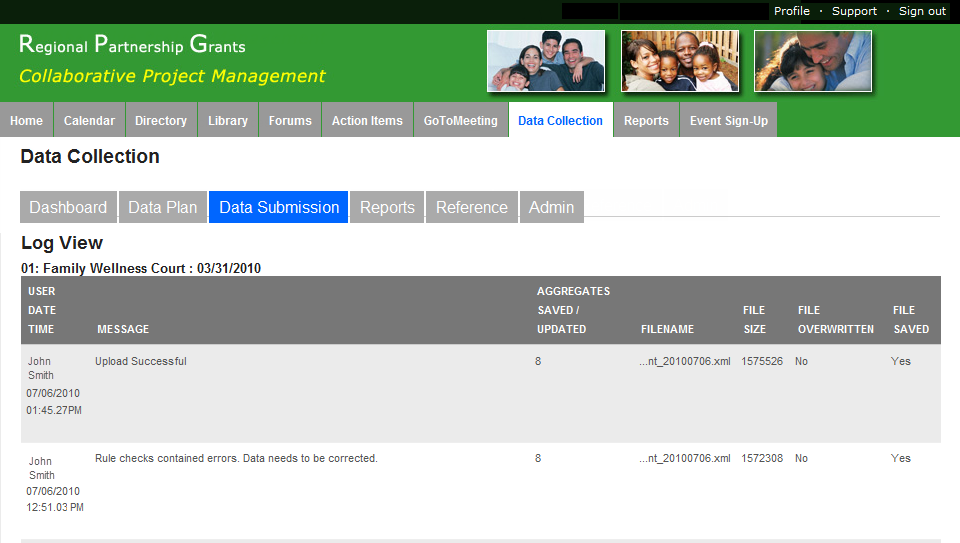
If you have questions or need assistance click the “Support” link at the top of any page. Please remember that technical assistance is available to help you work through any problems you may encounter. Do not hesitate to contact to your PML or the RPG SC Project Team as needed during this process.
| File Type | application/vnd.openxmlformats-officedocument.wordprocessingml.document |
| Author | Kim Dennis |
| File Modified | 0000-00-00 |
| File Created | 2021-01-31 |
© 2026 OMB.report | Privacy Policy