Usability Testing of PBGC.gov
Customer Service Focus Groups and Surveys
Facilitator guide
Usability Testing of PBGC.gov
OMB: 1212-0053
Pension
Benefit Guaranty Corporation PBGC.gov
Usability Test Script
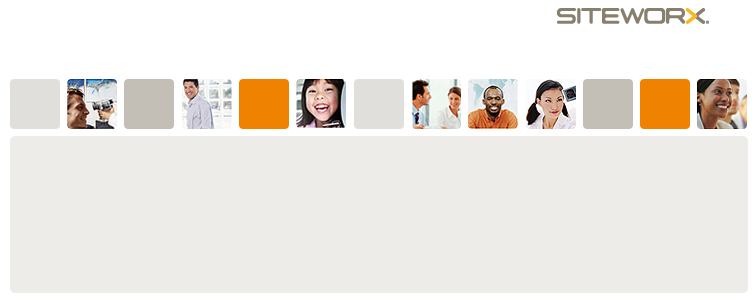
April 28 - 29, 2010
Pension Benefit Guaranty Corporation
1200 K Street NW
Washington, DC 20005-4026
Michael Rucki
Federal IT Project Manager
202.326.4000 x6342
Siteworx
11480 Commerce Park Drive
Third Floor
Reston, VA 20191
Chris Koth
Experience Architect
703.657.1249
About the Usability Test
Hi, I’m ___________ from Siteworx, acting on behalf of the Pension Benefit Guaranty Corporation, a US government agency. PBGC is considering some changes to its Web site and is seeking your opinions and feedback about what works well and what can be improved to make the Web site as useful and easy to use as possible for you.
Paperwork Reduction Act notice: This session has been approved by the Office of Management and Budget under OMB Control No. 1212-0053 (expires 12/31/2012). We need to obtain OMB approval and to tell you we obtained that approval in order to conduct this session. Your participation is voluntary and should take about 60 minutes.
Confidentiality: Your responses will be used by PBGC solely for customer service improvement and will be treated with the confidentiality provided by the Privacy Act and the Freedom of Information Act.
Specifics about the process
First, I will ask you a few background questions.
Then, I’ll ask you to attempt some tasks using the Web site. Try your best to complete each one.
There are no right or wrong answers here today—we’re simply trying to understand how people like you would use this Web site and where they will be expecting to find things on the site.
We are not testing you, only the Web site.
We are testing a development site that is not completed yet, so you may click on links that don’t work. You may also encounter non-English text used as a placeholder.
It is important to think aloud while you complete the task. If you need to ‘point’ to something on the screen, simply use your cursor to indicate the area in which you are referencing.
We want honest feedback.
Do you have any questions before we get started?
Participant Information
Name:
Gender:
Worker/Retiree or Practitioner Worker/Retiree | Practitioner
(If Worker/Retiree)
Trusteed or Insured Plan Participant: Trusteed | Insured
Warm up Questions
What Web sites for government agencies have you visited? What were your impressions?
How familiar are you with PBGC.gov?
How many years have you been interacting with PBGC.gov?
What information do you (or would you) look for when visiting PBGC.gov? What information is the most important?
Website Tasks
Key to Ratings: 100 = User completed task with no struggle
50 = User completed task with some difficulty
0 = User could not complete task
No. |
Task |
Comments / Usability Problems |
Rating |
1 |
Take a look at the home page. What is your general impression?
|
{What jumps out at you?} |
|
2 |
Earlier you identified the most important information to you. Do you see a way to get to that information from the home page? |
|
100500 |
Workers & Retirees |
|||
W1 |
Click on Workers & Retirees in the top of the screen.
What are your impressions of this page?
|
{What appeals to you the most?} |
|
W2 |
PBGC has an online tool called MyPBA to manage your benefits. How would you find it on the site? |
{Do you use the MyPBA tool?}
Workers & Retirees » Manage Benefits Online » MyPBA |
100500 |
W3 |
Where would you find information about the maximum benefit amount the PBGC can pay you? |
Workers & Retirees » Benefits » Maximum Guaranty Tables |
100500 |
W4 |
Where would you find forms to designate a beneficiary? |
Workers & Retirees » Transactions » Forms |
100500 |
W5 |
Where would you find information about your pension plan if it has been taken over by PBGC? |
{Does this page meet your expectations?}
Workers & Retirees » Find My Plan » Individual Plan Page |
100500 |
W6 |
Where would you find information suitable for new visitors to the Web site? |
{What are your impressions of this page?}
About PBGC » New to PBGC |
100500 |
W7 |
Click on the link for Timeline of Interaction with PBGC. This page is designed to give you an overview of your interaction with PBGC before and after it takes over your pension plan. |
{Please take a moment to look this page over. Do you find this information helpful?}
About PBGC » New to PBGC » Time of Interaction |
|
W8 |
Where would you find Frequently Asked Questions about your PBGC benefit options? |
About PBGC » FAQs » Your PBGC Benefit Options |
100500 |
W9 |
If you were coming to the site to find out if you are owed a benefit as a Missing Participant in a PBGC-insured pension plan, where would you look for that information? |
{Have you ever used this feature before?}
Workers & Retirees » Missing Participant Search |
100500 |
Practitioners |
|||
P1 |
Click on Practitioners in the top navigation.
What are your impressions of this page?
|
{What appeals to you the most?} |
|
P2 |
How would you log in to the My PAA tool? |
{Does PBGC make it easy to find and use the My PAA tool?}
Practitioners » Online Premium Filing (My PAA) |
100500 |
P3 |
Where would you find a list of due dates for premium filings? |
Practitioners »Premium Filings » Filing Due Dates |
100500 |
P4 |
Where would you find information on variable rate premiums? |
Practitioners »Interest Rates & Factors » Variable Rate Premiums |
100500 |
P5 |
PBGC is including a page with all necessary forms for Practitioners. Where would you find this page? |
{Would this page be useful to you?}
Practitioners » Forms |
100500 |
P6 |
Where would you find Pension Insurance Data Books? |
Resources » Pension Insurance Data Books |
100500 |
P7 |
Where would you look for Disaster Relief Announcements? |
{Does this location make sense?}
Resources » Legal Resources » Disaster Relief Announcements |
100500 |
P8 |
If you wanted to sign up for email delivery of the What’s New for Practitioners, where would you look? |
{Do you currently receive these email updates?} {How can PBGC improve this service?}
Premium Filings » What’s New |
100500 |
All Participants |
|||
3
|
Click on News & Media in the top navigation. Then click on Press Room. (make all participants)
|
{Have you ever viewed these before?} {What are your general impressions of this page?}
|
|
4 |
If you were looking for PBGC’s Annual Reports, where would you look? |
Resources » Annual Reports |
100500 |
5 |
Where would you look for information on what PBGC does and how it operates? |
About PBGC » How PBGC Operates |
100500 |
6 |
Click on Site Map in the upper-right hand corner of the page. Take a few moments to examine this page, and then click on the A-Z Index link next to the Sitemap link. |
{How would you compare these two pages?} {Which page are you more likely to use?} {What are your general opinions of these pages?}
|
|
7 |
If you had to find the most recent PBGC testimony before Congress, where would you look?
|
News & Media » Congressional Testimony |
100500 |
8 |
If you had a question that you couldn’t find the answer to on the Web site, where would you look to find out how to contact PBGC?
|
Contact Us |
100500 |
Wrap Up
If
you could change one thing about this Web site, what would it be?
|
|
What do you dislike about this Web site?
|
|
What do you like best about this Web site?
|
|
Lastly, how would you compare this to other government or non-profit sites?
|
|
Thank
you for your participation. You will receive a check for $25.
[confirm mailing address]
| File Type | application/vnd.openxmlformats-officedocument.wordprocessingml.document |
| File Title | Company Name |
| Author | Carrie Spates |
| File Modified | 0000-00-00 |
| File Created | 2021-02-03 |
© 2026 OMB.report | Privacy Policy