Broadband USA Mapping Tool/Public Notice Filing and Publ
BTOP-Broadband Infrastructure, Public Computer Center, and Sustainable Adoption Applications Requirements
0660.0031.PNFandPNR.Screenshots.9-25-09
Proposed Funded Service Area Process-PNF/PNR
OMB: 0660-0031
Public Notice Filing and Public Notice Response Screenshots
9/25/2009
Below is the homepage to the Broadband USA Mapping Tool.
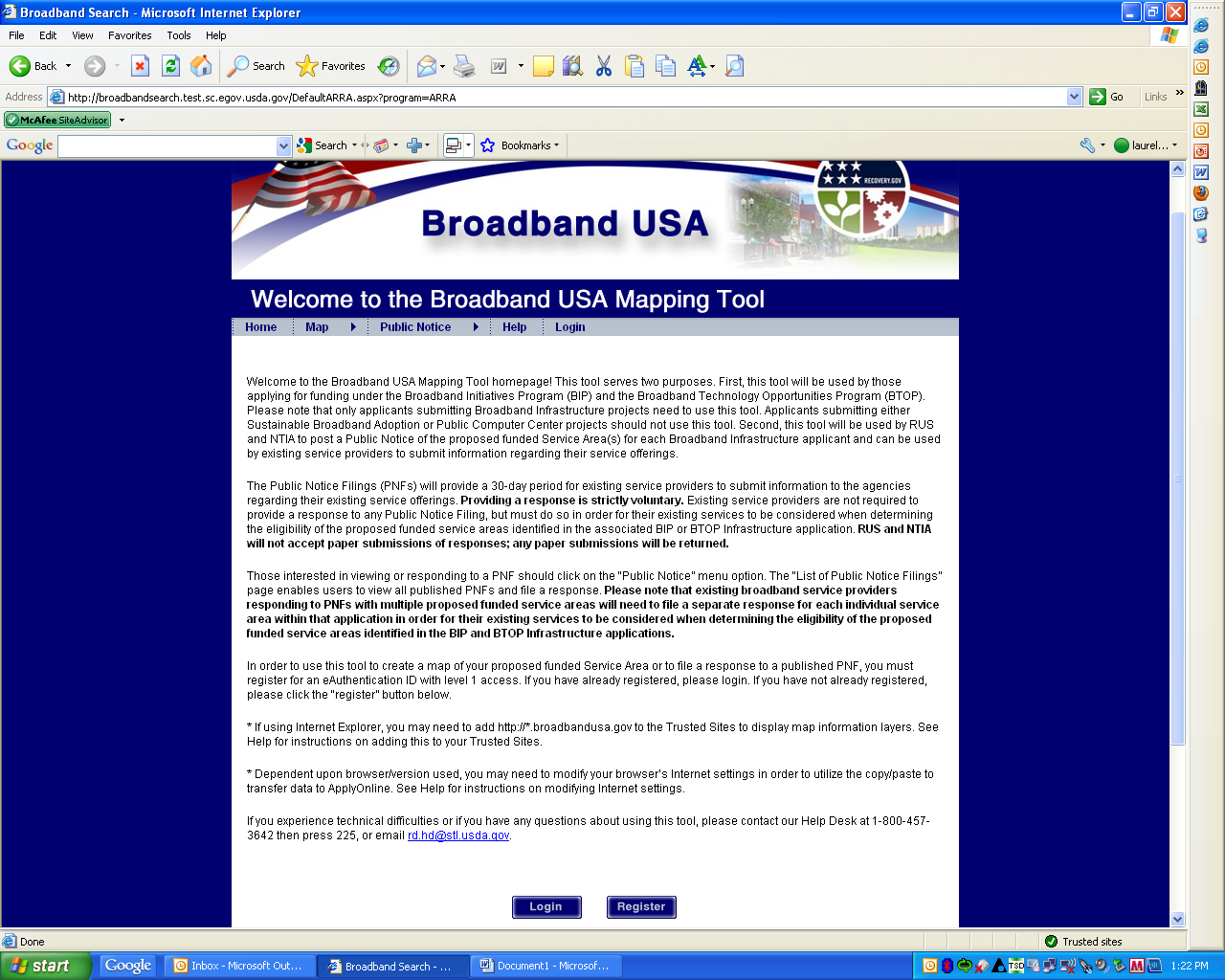
Below is the screen that users see when they click on the “Public Notice” menu option.
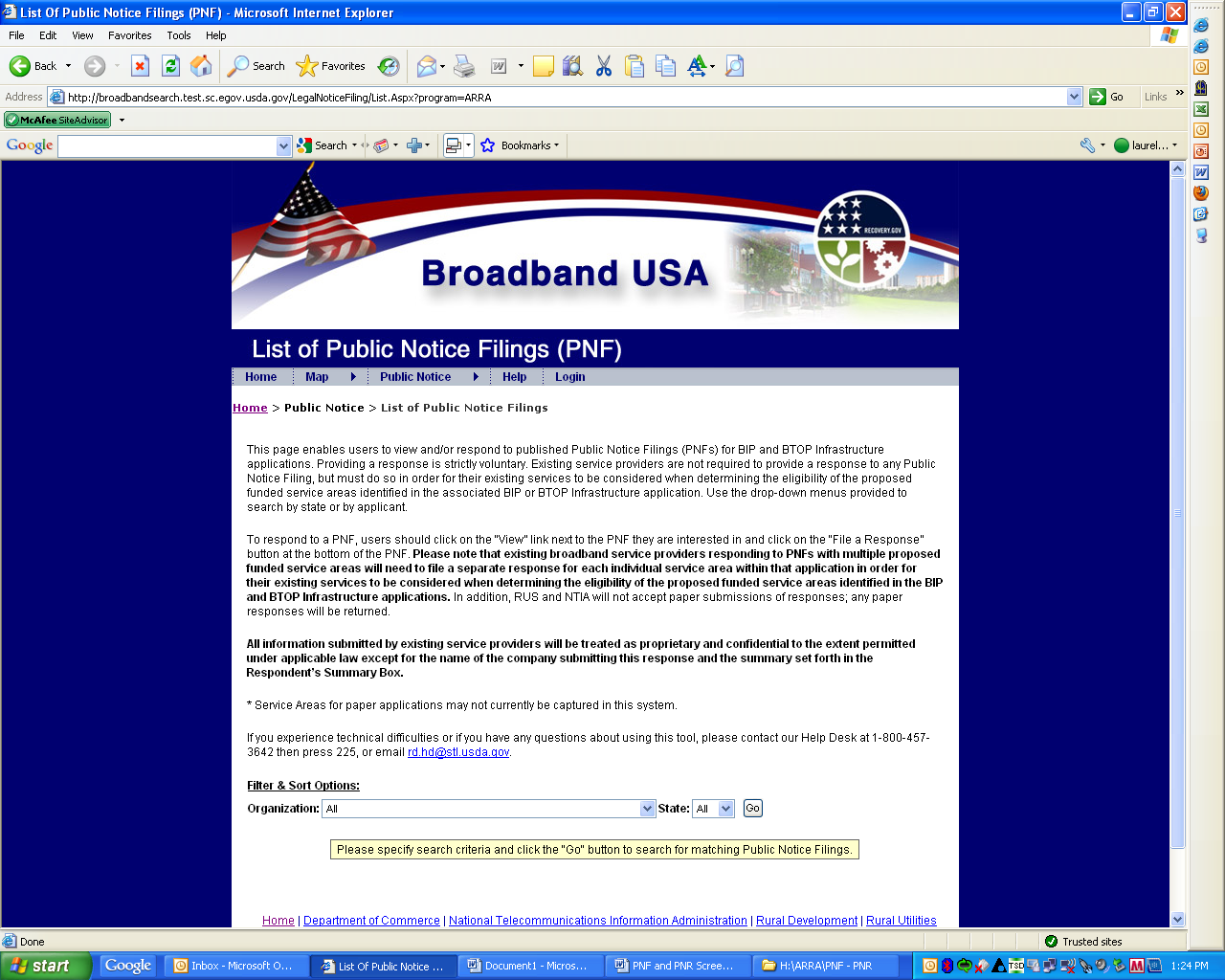
Depending on what search criteria the user is interested in, they will receive a listing of those Public Notice Filings which fit their criteria. As an example, the state of Rhode Island was selected as the search criteria.
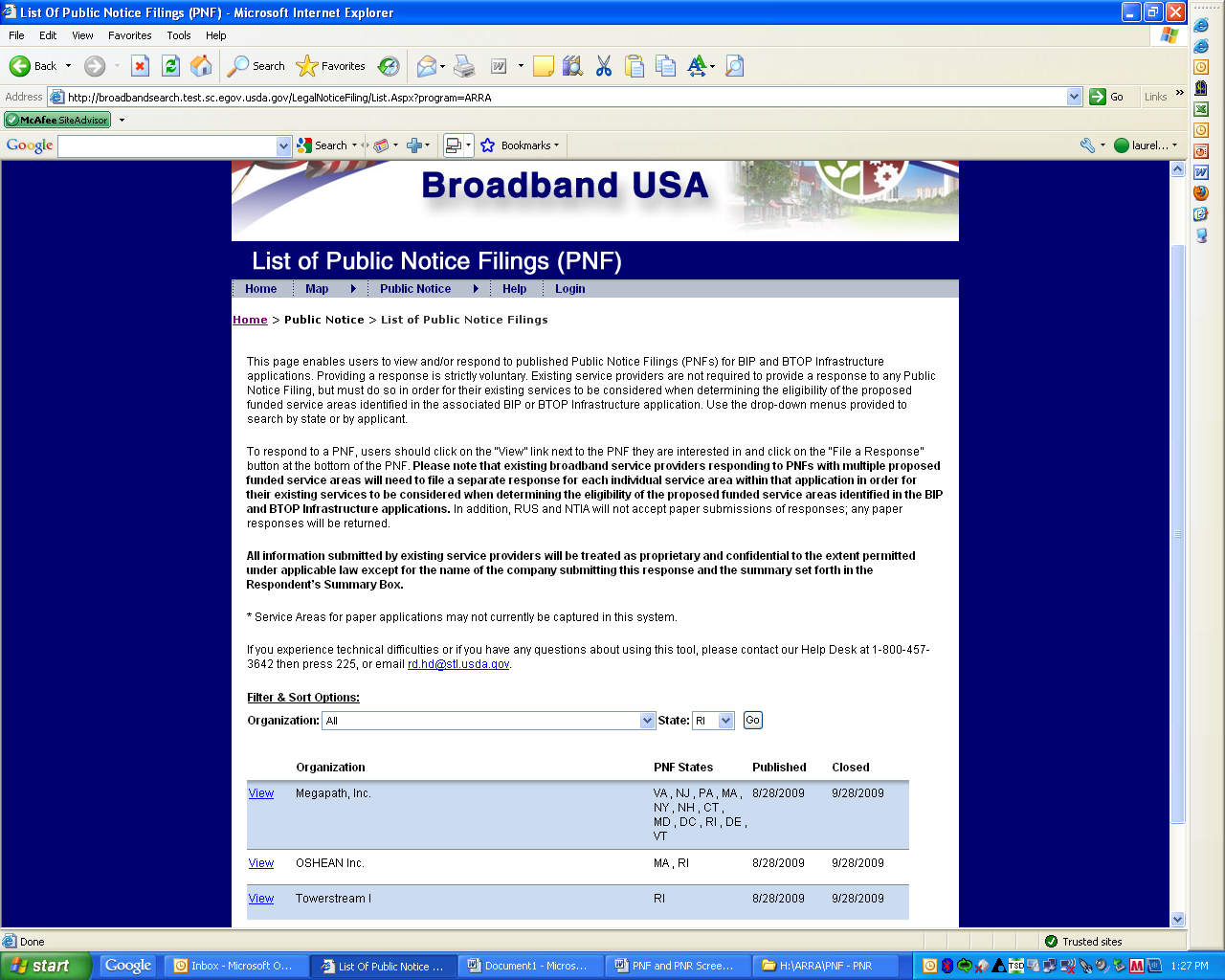
The following screen is shown after a user clicks the “View” link next to a Public Notice Filing.

If a user clicks on the “Map” link for a Public Notice Filing, the following screen is shown.
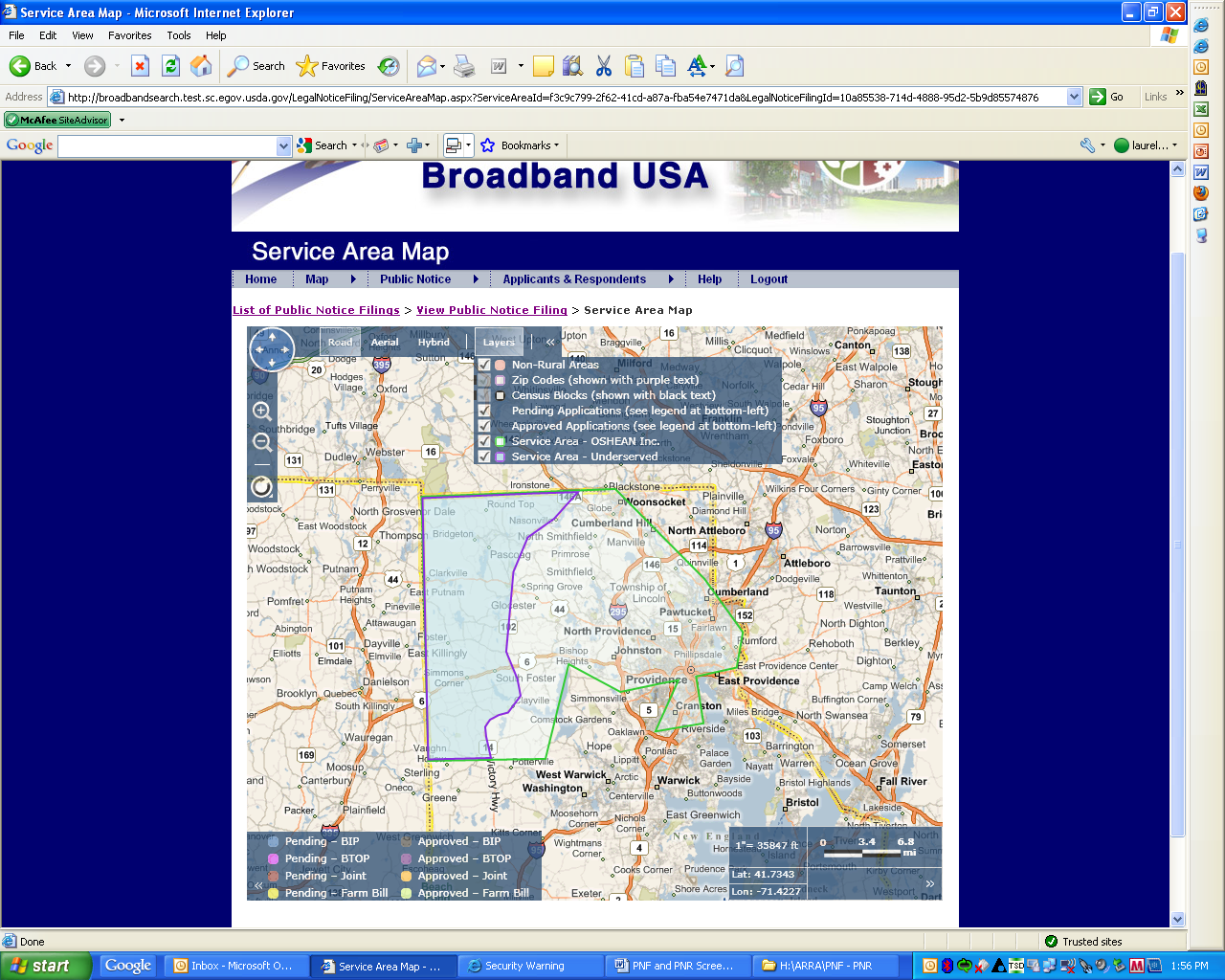
Below is the screen that is shown once a user clicks the “File a Response” button.
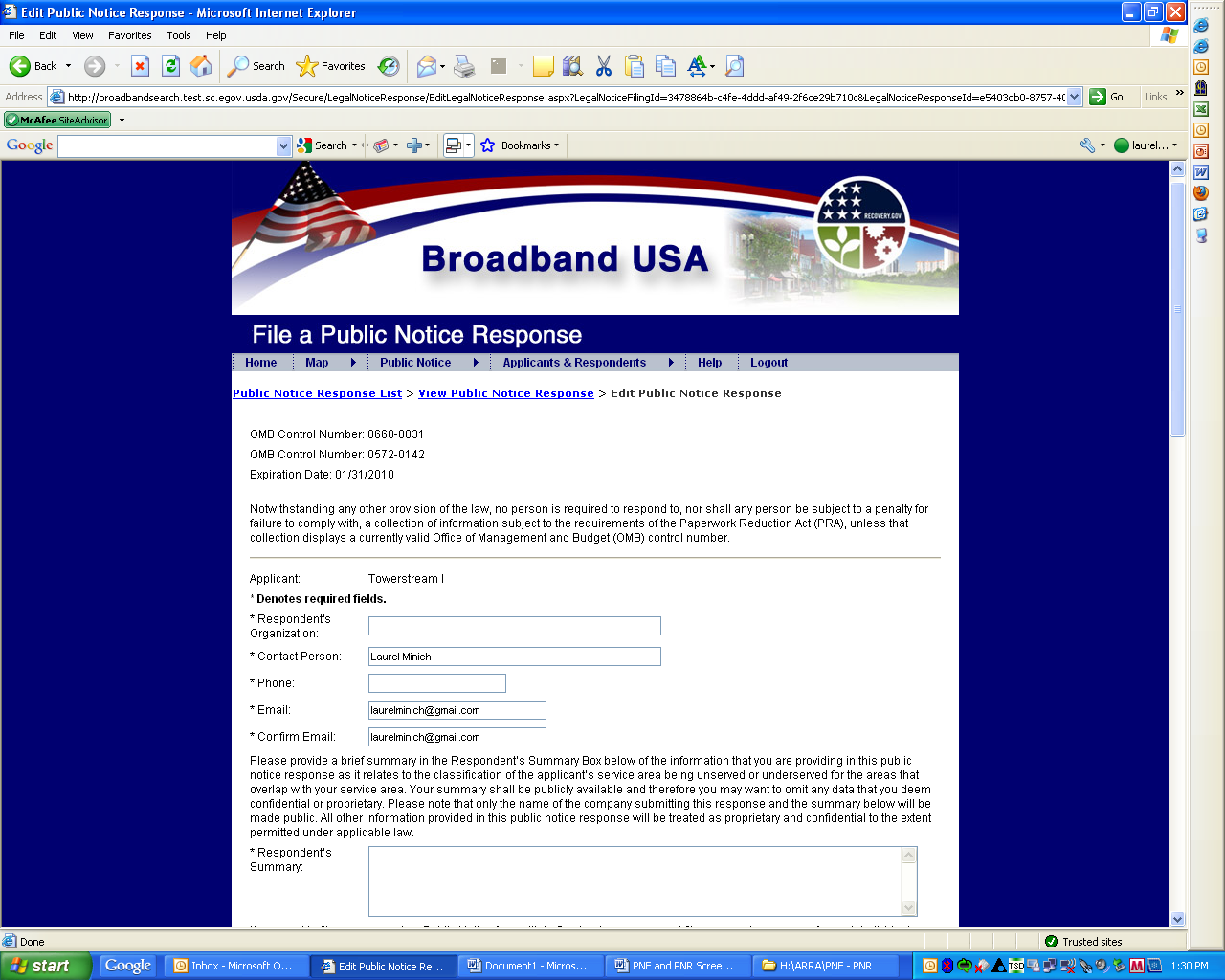
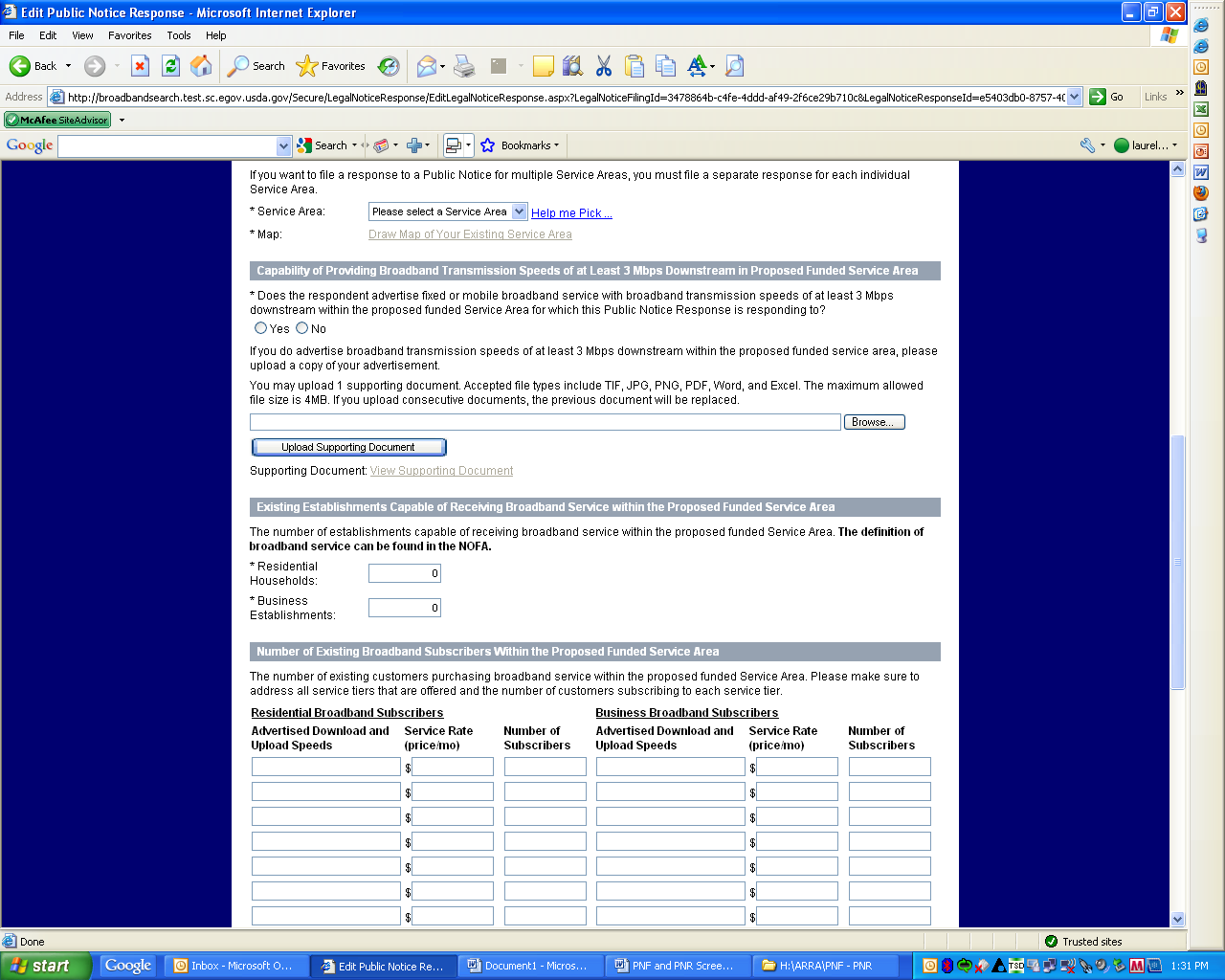
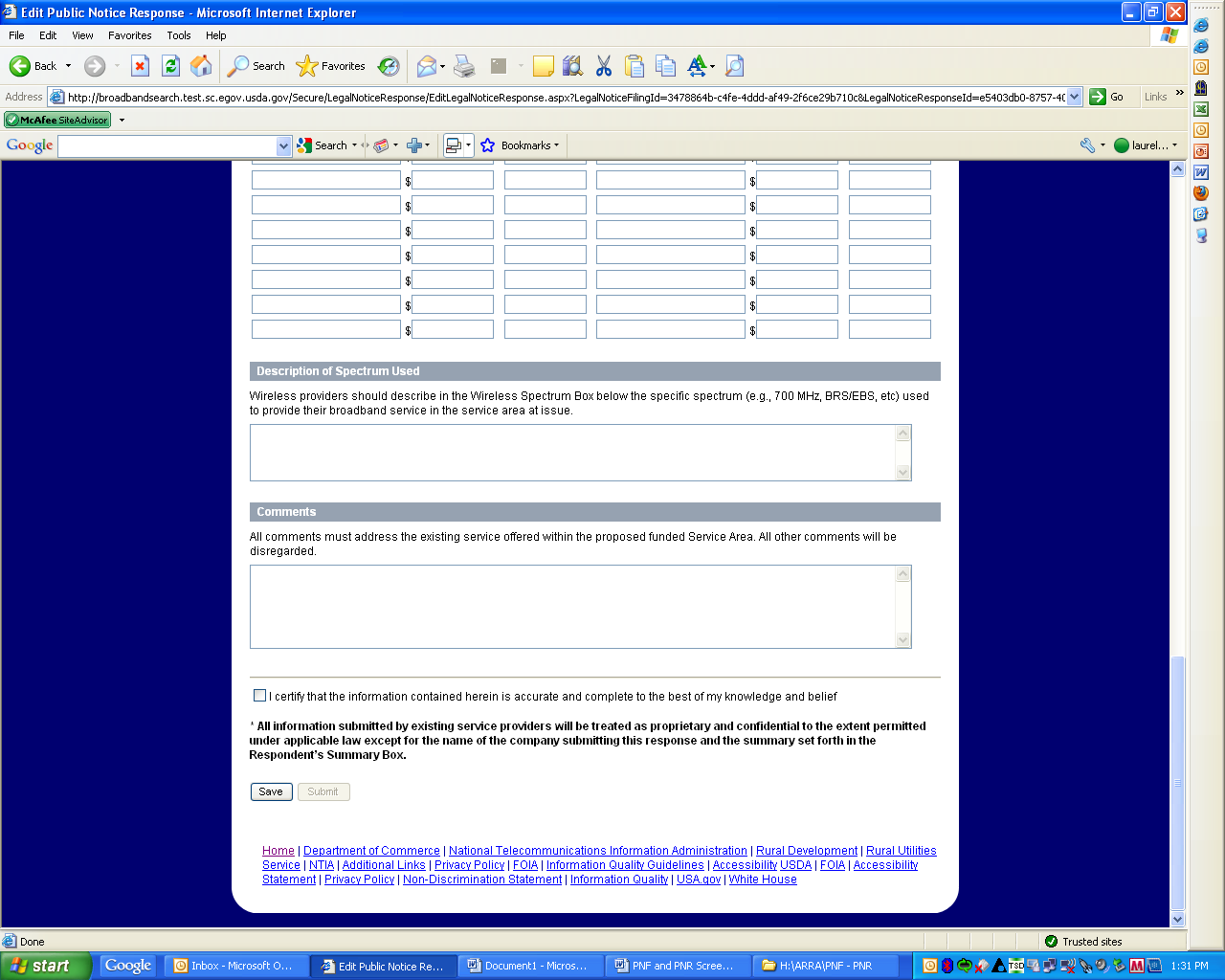
Once a user clicks on the “Draw Map of Your Existing Service Area” link, the following screen is shown. This page enables users to draw a map of their existing service area.
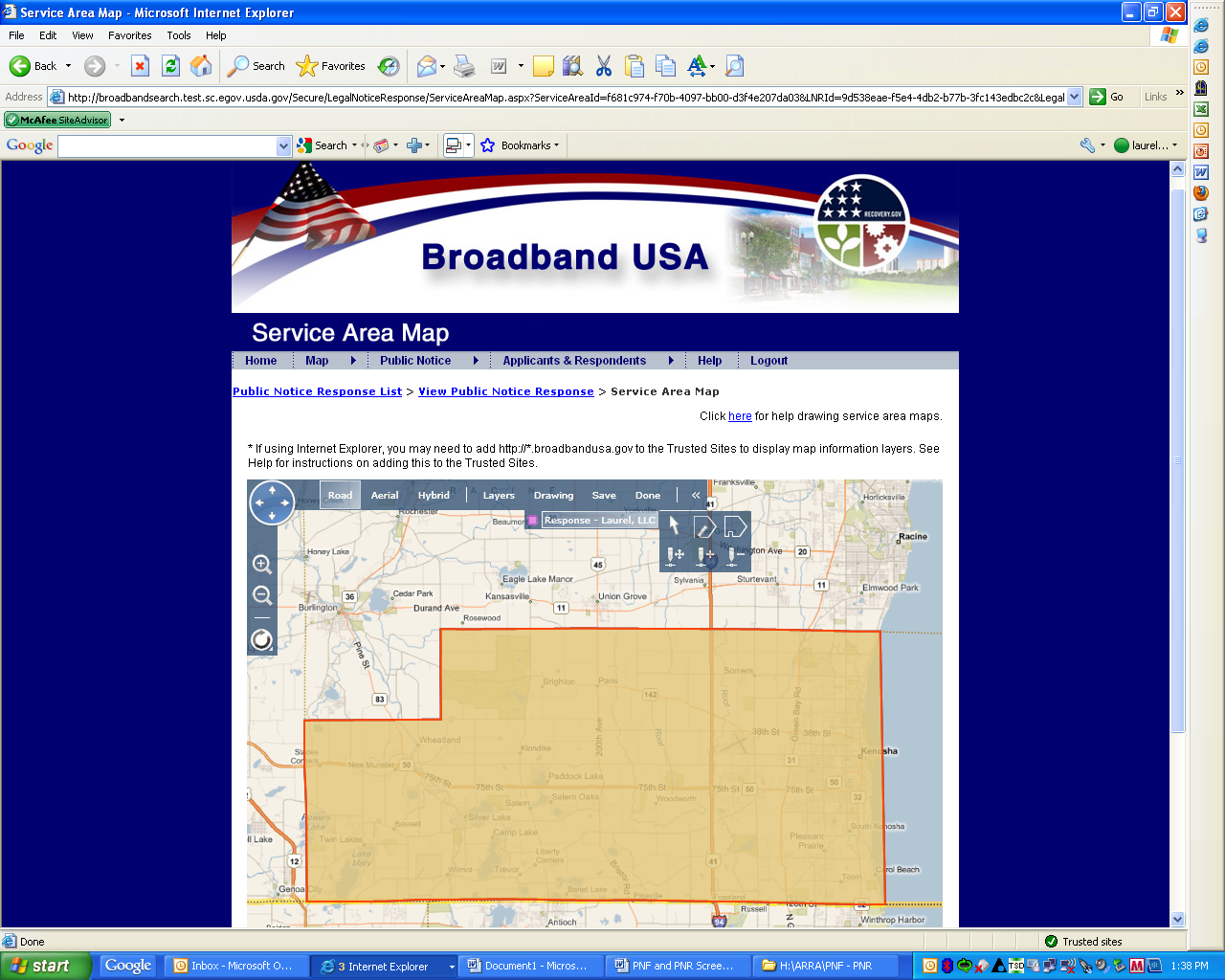
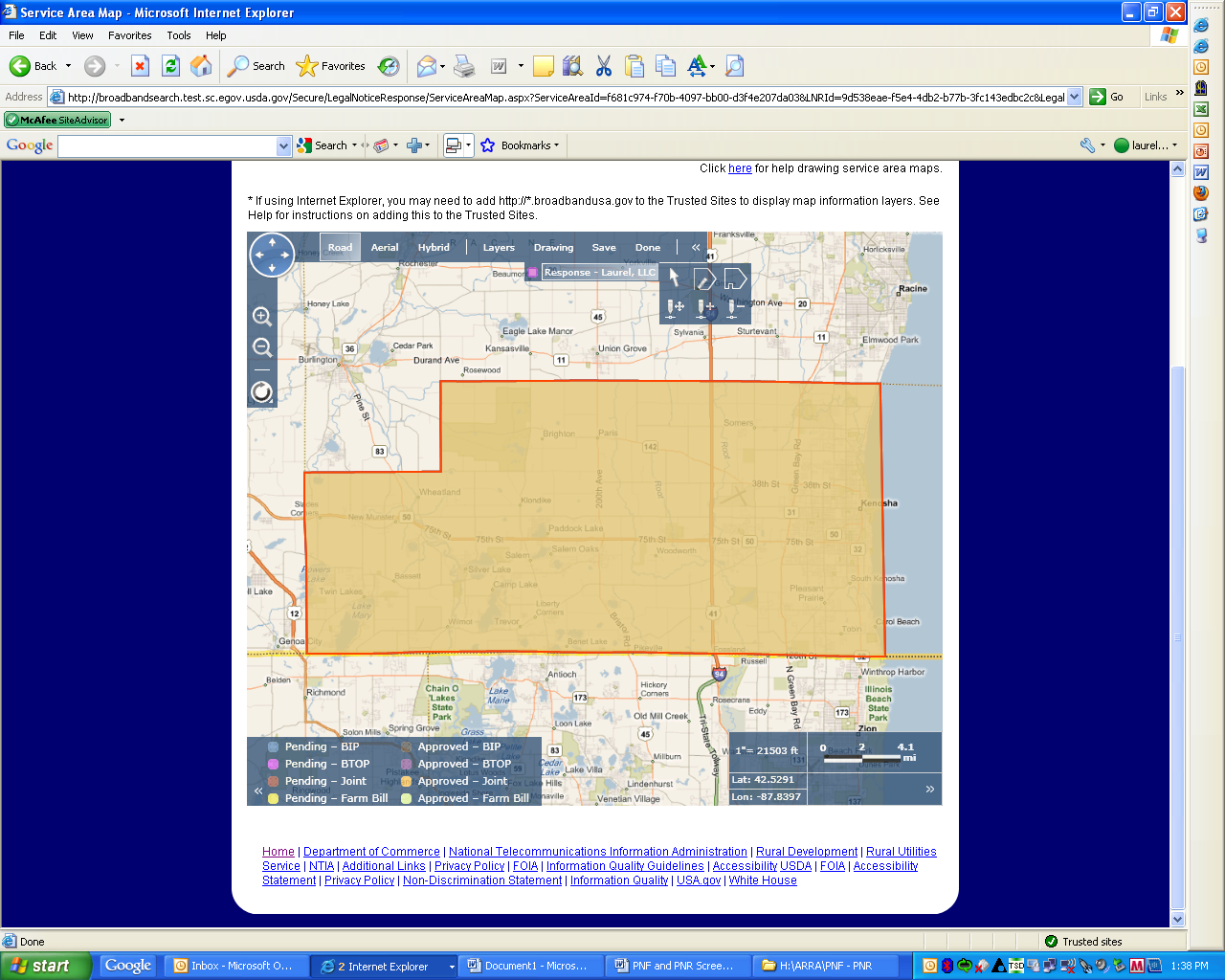
The following screen comes up after an existing service provider submits their Public Notice Response.
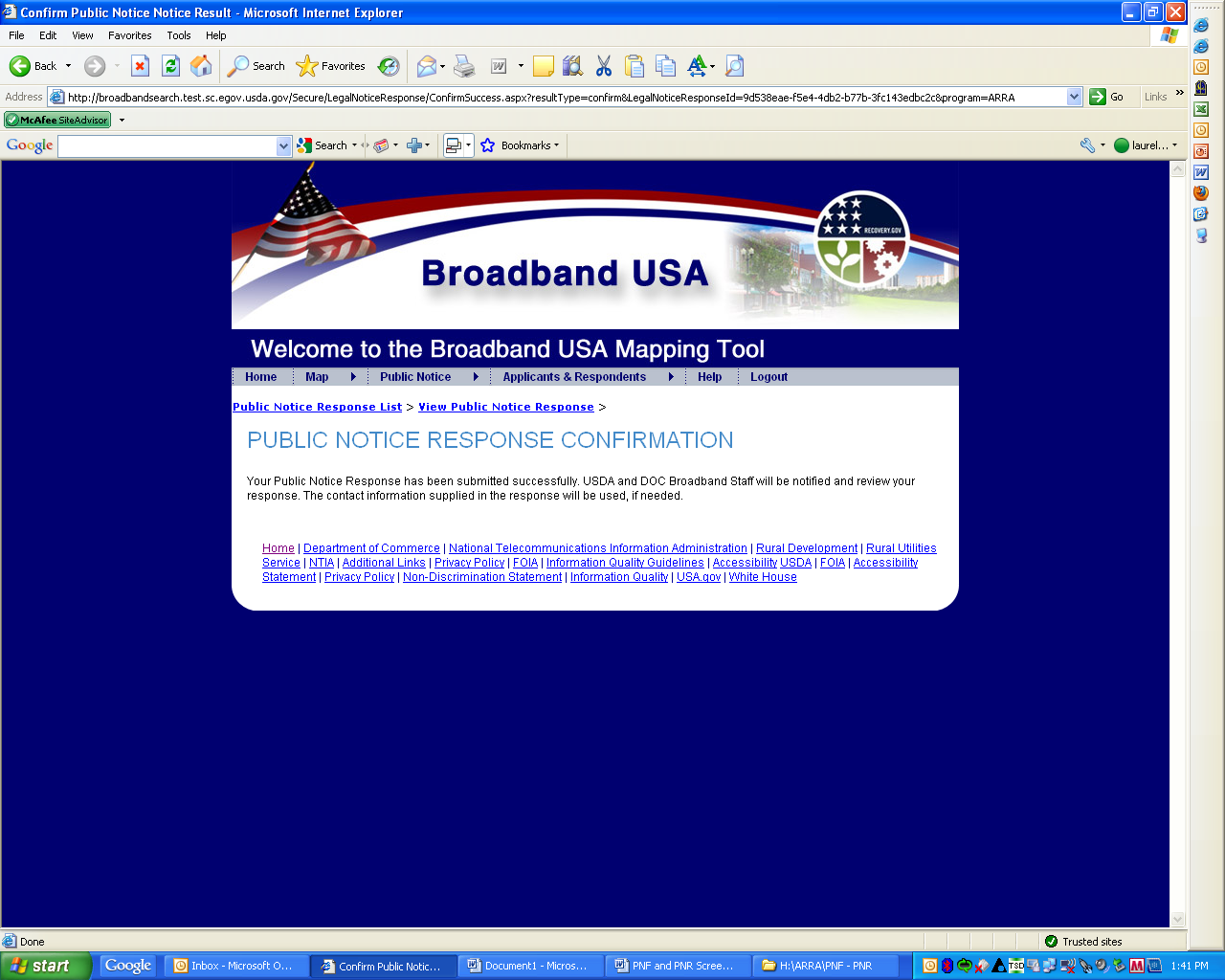
The screen below provides a listing for existing service providers of the Public Notice Responses they have submitted. They will not be able to see responses that have been submitted by other parties. They can only see a listing of those responses they have submitted.
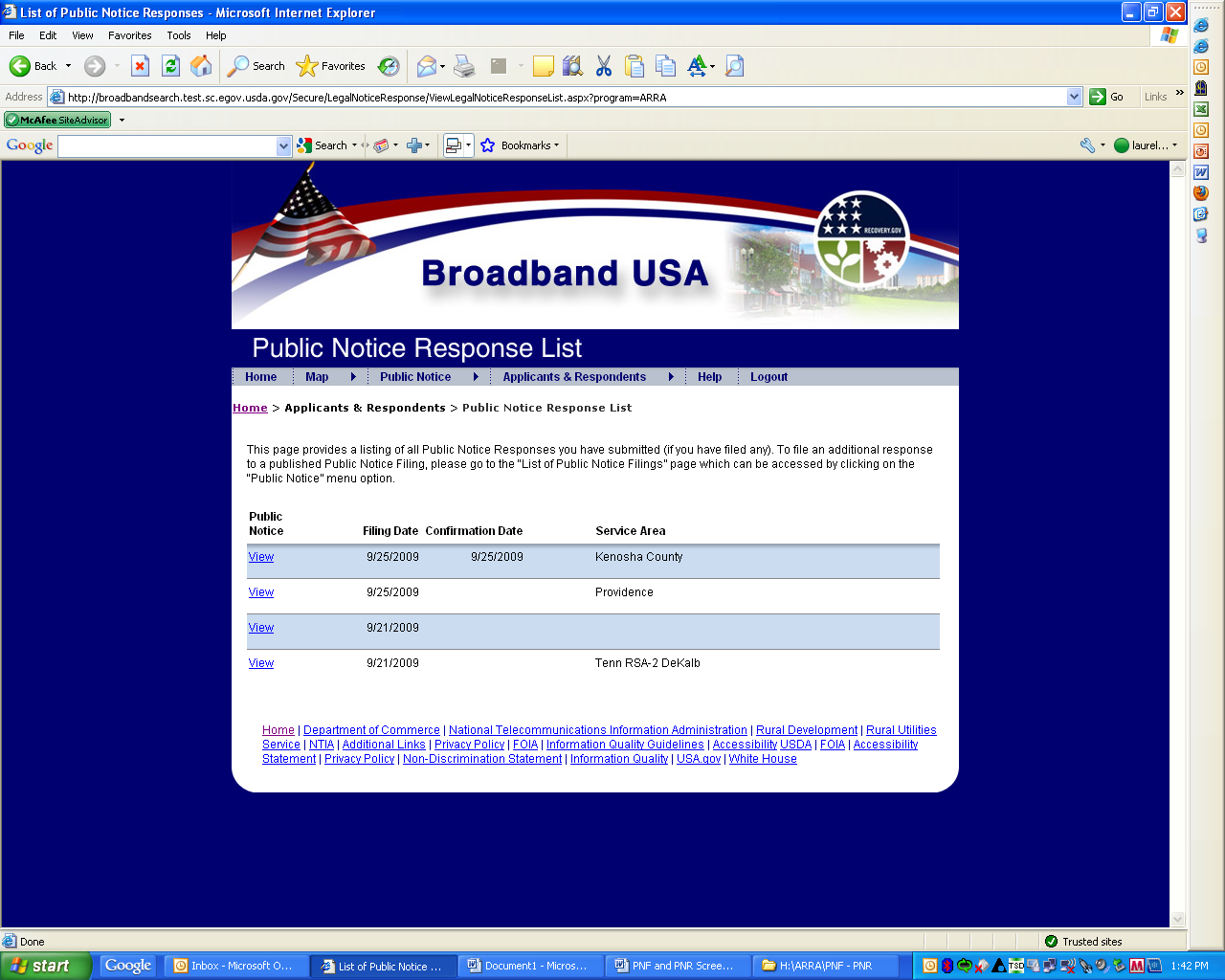
| File Type | application/msword |
| File Title | Public Notice Filing and Public Notice Response Screenshots |
| Author | laurel.minich |
| File Modified | 2009-09-27 |
| File Created | 2009-09-27 |
© 2026 OMB.report | Privacy Policy