The Arts and the American Recovery and Reinvestment Act of 2009, Public Law 111-5 ("Recovery Act"): State Arts Agencies and Regional Arts Organizations
The Arts and the American Recovery and Reinvestment Act of 2009 Public Law 111-5 (Recovery Act)
NEA 40% ARRA Guidelines for OMB
The Arts and the American Recovery and Reinvestment Act of 2009, Public Law 111-5 ("Recovery Act"): State Arts Agencies and Regional Arts Organizations
OMB: 3135-0125
CONFIDENTIAL DRAFT: The Arts and the American Recovery and Reinvestment Act of 2009, Public Law 111-5 (“Recovery Act”)
CFDA No. 45.025
2009NEA04ARRA40
0000000
The Arts and the American Recovery and Reinvestment Act of 2009, Public Law 111-5 (“Recovery Act”)
State Arts Agencies and Regional Arts Organizations
Application Deadline: Organizations are required to submit their applications electronically through Grants.gov, the federal government’s online application system. The Grants.gov system must receive your application no later than 11:59 p.m., Eastern Time, on March 13?, 2009.
Grant Program Description
The American Recovery and Reinvestment Act of 2009, Public Law 111-5 (“Recovery Act”) recognizes that the nonprofit arts industry is an important sector of the economy. In accordance with this Act, the National Endowment for the Arts has received funds to help preserve jobs in the nonprofit arts sector that are threatened by declines in philanthropic and other support during the current economic downturn. As partners of the Arts Endowment, the state arts agencies (SAAs) and regional arts organizations (RAOs) have an important role to play in advancing the goals of this program. The NEA will award American Recovery and Reinvestment Act funds to the SAAs and RAOs specifically for projects that focus on the preservation of jobs in the arts.
Funds to the SAAs and RAOs must be used for subgranting to eligible nonprofit organizations in their state or region. These special, one-time subgrants to organizations must be used for:
• Salary support, full or partial, for one or more positions that are critical to an organization’s artistic mission and that are in jeopardy or have been eliminated as a result of the current economic climate.
And/or
• Fees for previously engaged artists and/or contractual personnel to maintain or expand the period during which such persons would be engaged.
SAAs and RAOs may use up to $50,000 of the NEA grant funds for their own jobs for the purposes outlined above, and/or for the administration of the subgranting programs. Priority will be given to cost-effective programs that maximize the amount of funds distributed.
Each SAA and RAO must develop a plan to distribute these critical funds quickly. SAAs and RAOs are encouraged to use, as a template for their own material, the review criteria and application information that the NEA is using for its Recovery Act competitive grant program. (SAAs and RAOs that do not want to use the NEA material should advise the NEA.) The funds should directly impact a broad constituency that the SAA or RAO serves, and reach the full geographic range represented by that constituency. As appropriate, efforts should be made to reach organizations that serve underserved populations such as those whose opportunities to experience the arts are limited by geography, ethnicity, economics, or disability.
Organizations are limited to receiving NEA American Recovery and Reinvestment Act funds through only one source – from the Arts Endowment directly, or directly through an entity eligible to subgrant NEA funds including a state arts agency, a regional arts organization of state arts agencies, or a designated local arts agency that is eligible to subgrant funds. To prevent overlaps in funding, the NEA will provide subgrantors with a list of organizations that receive American Recovery and Reinvestment Act funds directly from the NEA (see “Period of Support” for more information).
The national service organization of SAAs and RAOs is eligible to apply for a non-subgranting project for its own jobs consistent with the purposes outlined above.
SAAs, RAOs, and their national service organization will be required to report on funding received through the American Recovery and Reinvestment Act (see “Administrative Requirements” for more information).
As outlined in Section 1607 of the American Recovery and Reinvestment Act (P.L. 111-5), for funds provided to any state or agency thereof, the governor of the state shall certify that the state will request and use funds provided by the Act.
Award Information
Matching Requirement
All grants to the SAAs, RAOs, and their national service organization under this program are non-matching.
How Award Amounts Will Be Determined:
For the SAAs serving states and jurisdictions with populations of more than 200,000:
Each SAA will receive a share of the available funds proportionate to that SAA's share of the total pool of FY 2008 State Arts Plan Component funds. Each of these SAAs may use up to $50,000 for its own jobs and/or for the administration of its subgranting programs.
For the SAAs serving jurisdictions with populations of fewer than 200,000:
Each SAA may request a grant amount of $25,000 or $50,000. Each of these SAAs may use the funds for its own jobs and/or for the administration of its subgranting programs.
For the RAOs:
Each RAO will receive a share of the available funds proportionate to that RAO's share of the total pool of FY 2008 Regional Partnership Agreement funds. Each RAO may use up to $50,000 for its own jobs and/or for the administration of its subgranting programs.
The national service organization representing the SAAS and RAOs may request a grant amount of $25,000 or $50,000 for its own jobs.
Period of Support
NEA awards will support activities that are scheduled to begin on April 1, 2009, or shortly thereafter. SAAs and RAOs should keep in mind the importance of distributing these critical funds as promptly as possible. The period of support should take into consideration the subgrantees' grant periods and requirements concerning subgrantees' submission of final reports. Generally, a grant period of up to two years is allowed.
Organizations are limited to receiving NEA American Recovery and Reinvestment Act funds through only one source. To prevent overlaps in funding, following the June 2009 meeting of the National Council on the Arts, the NEA will provide subgrantors with a list of organizations that receive American Recovery and Reinvestment Act funds directly from the NEA. Application deadlines for subgranting programs should be scheduled after the June 2009 meeting of the National Council on the Arts.
No pre-award costs are allowable in the Project Budget. Project costs that are incurred before April 1, 2009, will be removed from the Project Budget.
Applicant Eligibility
This funding opportunity is limited to the designated 50 state and six jurisdictional arts agencies, their six authorized regional arts organizations, and the national service organization of SAAs and RAOs. All organizations must be NEA awardees at the time of application and have submitted acceptable Final Report packages by the due date(s) for all Arts Endowment award(s) previously received.
Each organization is limited to one application.
An application in response to this announcement does not affect an organization's regular funding under its Partnership Agreements award. Requests under this opportunity cannot overlap with any costs included in a Partnership Agreement award.
How to Prepare and Submit an Application
Organizations are required to submit their applications electronically through Grants.gov, the federal government’s online application system. The Grants.gov system must receive your application no later than 11:59 p.m., Eastern Time, on March 13?, 2009.
Renew/verify your registration with Grants.gov and make sure that all of your information is current before you apply.
If
you have problems with registration, call the Grants.gov help desk at
1-800-518-4726, e-mail support@grants.gov,
or consult the information posted on the Grants.gov Web site at
Applicant
Help.
The Grants.gov Customer Service hours are 7:00 a.m. to 9:00 p.m.,
Eastern Time, Monday to Friday.
See “How to Prepare and Submit an Application” for further instructions.
Application Review
The following criteria are considered during the review of applications:
The artistic excellence and artistic merit of the project, which includes the:
• Quality of the organization.
• Potential of the project to have a significant and immediate impact on the arts work force.
• Significance of the project and position(s) to the mission and core work of the organization.
• Likelihood that the project will achieve the identified outcome(s) and the feasibility of the proposed performance measurements. *
• Ability to carry out the project including the appropriateness of the budget, the quality and clarity of the project goals and design, the resources involved, and the qualifications of the project's personnel.
• For subgranting programs:
– Appropriateness of the program to the organization's mission, audience, community, and/or constituency.
– Potential to reach a broad geographic range of constituents.
– As appropriate, potential to reach organizations that serve underserved populations such as those whose opportunities to experience the arts are limited by geography, ethnicity, economics, or disability.
* The Arts Endowment, along with other federal agencies, collects information on the projects it funds in order to track the results -- or outcomes -- of its activities. This information is compiled and reported to Congress and the public. The outcome the Arts Endowment intends to achieve through the American Recovery and Reinvestment Act is: Activities supported through partnerships with state arts agencies and regional arts organizations make the arts and arts education widely available. Within the context of this outcome, we ask all applicants to define what they would like to achieve, how they will assess the degree to which it is achieved, and, upon completion of the project, what they have learned from their successes and failures.
All applications are reviewed by an advisory panel. Panel recommendations are forwarded to the National Council on the Arts, which then makes recommendations to the Chairman of the National Endowment for the Arts. The Chairman reviews the Council’s recommendations and makes the final decision on all grant awards. Pending the availability of funding, it is anticipated that applicants will be notified of award or rejection in April 2009.
Award Administration
Crediting Requirement
Grantees must clearly acknowledge support from the National Endowment for the Arts in their programs and related promotional material including publications and Web sites. Organizations that receive grants may be provided with specific requirements for acknowledgment of this initiative. In addition, the NEA will provide detailed crediting language for SAAs and RAOs to use with their own grantees.
Administrative Requirements
Before submitting an application, organizations should review the Grants for Arts Projects guidelines and General Terms & Conditions for detailed information on legal requirements, financial reviews and audits, and other administrative matters that pertain to this announcement.
Grantees will be required to:
• Report on the use of NEA American Recovery and Reinvestment Act funds as outlined in Section 1512 (c) of the American Recovery and Reinvestment Act of 2009, Public Law 111-5 ("Recovery Act"). This will include quarterly reports to the NEA in a pre-determined format.
• As applicable, maintain personnel activity (“Time & Effort”) reports for any employee whose salary is charged, in whole or in part, to the award. See an example.
• For grants for projects that engage artists and/or contractual personnel to whom you propose to pay fees, maintain written contracts that outline the employment terms.
• For SAAs and RAOs, report on each subgrant to the NEA in a pre-determined format.
Grantees should ensure that these reports do not overlap with reports for their Partnership Agreements or cooperative agreements.
In addition, SAAs and RAOs should work with their subgrantees to help these organizations obtain DUNS numbers (www.dnb.com) and register with the Central Contractor Registry (CCR, www.ccr.gov), as these may be requirements.
A “Recovery” section has been added to the NEA web site at www.arts.gov/recovery/ to serve as the central information portal for the agency’s implementation of the American Recovery and Reinvestment Act of 2009, Public Law 111-5 (“Recovery Act”). Additional reporting requirements can be found here as they become available.
Recovery.gov
is the federal portal that allows the taxpayer to track how money
from the American Recovery and Reinvestment Act is being spent.
Agency Contacts
If you have questions, please contact:
Andi Mathis
Specialist, State & Regional Partnerships
202/682-5430 or mathisa@arts.gov
John Ostrout
Director, State & Regional Partnerships
202/682-5753 or ostroutj@arts.gov
Reporting Burden
The public reporting burden for this collection of information is estimated at an average of 8 hours per response including the time for reviewing instructions, searching existing data sources, gathering and maintaining the data needed, and completing and reviewing the collection of information. The Arts Endowment welcomes any suggestions that you might have on improving the guidelines and making them as easy to use as possible. Send comments regarding this burden estimate or any other aspect of this collection of information, including suggestions for reducing this burden, to: Office of Guidelines & Panel Operations, Room 620, National Endowment for the Arts, 1100 Pennsylvania Avenue, NW, Washington, DC 20506-0001. Note: Applicants are not required to respond to the collection of information unless it displays a currently valid U.S. Office of Management and Budget (OMB) control number.
March 2009
OMB No. 0000-0000 Expires 00/00/0000
How to Prepare and Submit an Application
Organizations are required to submit their applications electronically through Grants.gov, the federal government’s online application system. The Grants.gov system must receive your application no later than 11:59 p.m., Eastern Time, on March 13?, 2009.
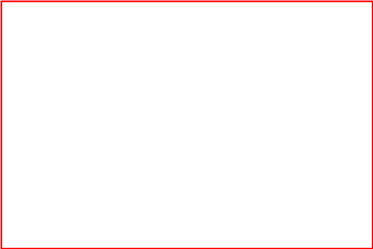
IMPORTANT
NOTICE:
Electronic application through Grants.gov is MANDATORY
Renew/verify your registration.
Verify that you have a version of Adobe Reader that is supported by Grants.gov installed on your computer before you download your new application package from Grants.gov.
Submit your application prior to the deadline to give yourself ample time to resolve any problems that you might encounter. You take a significant risk by waiting until the day of the deadline to submit.
The Grants.gov help desk is available to assist you 7:00 a.m. to 9:00 p.m., Eastern Time, Monday through Friday. (Phone: 1-800-518-4726.)
Submit your application outside of Grants.gov’s hours of heaviest usage, generally 12 noon to 5:00 p.m., Eastern Time.
The Arts Endowment will not accept late applications.
![]()
 Renew/Verify
Registration with Grants.gov
Renew/Verify
Registration with Grants.gov
Renew your registration with the Central Contractor Registry (CCR, www.ccr.gov) at Update or Renew Registration. Also verify your registration with Grants.gov and make sure it is current before you apply.
If you have problems with registration, call the Grants.gov help desk at 1-800-518-4726, e-mail support@grants.gov, or consult the information posted on the Grants.gov Web site at Applicant Help. The Grants.gov Customer Service hours are 7:00 a.m. to 9:00 p.m., Eastern Time, Monday to Friday.
You do not need to update your Grants.gov registration to download the application package and begin to prepare your material (see below). However, you will need your Grants.gov Username and Password that you obtain in the final step of the registration process to submit your application.
 Download
the Application Package
Download
the Application Package
Verify your software
You must have a version of Adobe Reader that is supported by Grants.gov installed on your computer before you download your application package from Grants.gov. Non-compatible versions of Adobe Reader or other Adobe products will lead to errors and prevent you from submitting your application. If more than one computer will be involved in the preparation of the application package, ensure that the same version of Adobe Reader is used.
Please go to "Download Software" to see the compatible versions of Adobe Reader or to download and install Adobe Reader.
Access the application package on Grants.gov by clicking on the link below:
[Funding Opportunity Number 2009NEA04ARRA40]
Download the application package and follow the instructions below. It is not necessary to download the instructions from Grants.gov as you will merely be directed back to the instructions in this document.
3. When you download the application package, the Grants.gov "Grant Application Package" screen will open. Click on the "Save" button at the top of the form and save the application package to a location on your computer or network where you can find it readily. Save your application each time you work on it. You will get the message "The File already exists. Replace existing file?" Click "Yes" to ensure that you always save the most recent version.
4. In the "Mandatory Documents" box, you will see three forms. You must move these forms to the “Mandatory Documents for Submission” box before you can open them. Once moved, the three forms merge into a single document. You can access each form by clicking on it to highlight it and then clicking on the "Open Form" box OR you can scroll down your screen and you will come to each form in succession.
The forms are:
• Application for Federal Domestic Assistance (SF-424 Mandatory): This form asks for basic information about your organization and application. Complete this form first. Data entered here will populate fields of other forms where possible. See instructions for completing this form below.
• Disclosure of Lobbying Activities (SF-LLL):
See instructions for completing this form below.
Attachments Form: This is not a form in the conventional sense, but rather a place to attach additional items (i.e., your application narrative and the Project Budget Form) that must be included for your Grants.gov application package to be considered complete. See instructions for completing this form below.
 Submit
Your Electronic Application
Submit
Your Electronic Application
To begin the submission process, click the "Save & Submit" button. [This button will not become active (and turn from light to dark gray) until you have saved your application with all required fields completed. Clicking this button will prompt you to save your application package one last time. When asked if you want to replace the existing file, click "Yes." You will then be reconnected to Grants.gov and the Internet.] You will be prompted to provide your Grants.gov Username and Password that you obtained during registration. (REMINDER: You must have successfully completed the registration process in order to receive your Grants.gov Username and Password.)
Click the "Login" button. This will bring you to the "Application Submission Verification and Signature" screen, which provides a summary of the Funding Opportunity for which you are applying. Click the "Sign and Submit Application" button to complete the process. Be certain that you are satisfied with your application before you click this button. No revisions to your application are possible through Grants.gov once it is submitted.
If you have difficulty submitting, go to Adobe Reader Error Messages or Applicant Resources for several tools and documents to help you.
3. See Track Your Application for what to expect after you submit your application.
Additional Help
For additional help on how to use Grants.gov, please see the Grants.gov Web site at Applicant Help. You also can send e-mail to the Grants.gov help desk at support@grants.gov or call them at 1-800-518-4726 from 7 a.m. until 9 p.m., Eastern Time, Monday to Friday.
For specific help on how to complete your application, please review the instructions in these guidelines, or contact the State & Regional staff at mathisa@arts.gov or 202/682-5430.
Instructions for the Application for Federal Domestic Assistance/SF-424 Mandatory
NOTE: All asterisked (*) items and yellow fields on this form are required and must be completed before you will be able to submit the form. Do not type in all capital letters when completing the form. Enter information directly into the form. Do not copy from an old application package or another document and paste into the form.
1. Items 1a-d default to certain selections; do not change them.
2. Date Received: This will be filled automatically with the date that you submit your application; leave blank.
3. Applicant Identifier: This is for your own use or you can leave blank.
4., 5., and 6.: Leave blank.
7. Applicant Information:
a. Legal Name: The name provided here must be the applicant's legal name as it appears in the current IRS 501(c)(3) status letter or in the official document that identifies the organization as a unit of state or local government. (Do not use your organization's popular name, if different.)
b.
Employer/Taxpayer Identification Number (EIN/TIN): Enter the
9-digit number that was assigned by the Internal Revenue Service.
c. Organizational DUNS: All organizational
applicants for federal funds must have a DUNS number, which is
recognized as the universal standard for identifying organizations
worldwide (www.dnb.com). The number that you enter here must agree
with the number (either 9 or 13 digits) that you used with the CCR
(Central Contractor Registry) as part of your Grants.gov
registration. Otherwise, your application will not be validated by
Grants.gov and will be rejected.
d. Address:
Use Street 1 for your street address or post office box number, whichever is used for your U.S. Postal Service mailing address. Street 2 is not a required field and should be used only when a Suite or Room Number or other similar information is a necessary part of your address. Do not use Street 2 to give a second address for your organization.
In the Zip/Postal Code box, organizations in the United States should enter the full 9-digit zip code that was assigned by the U.S. Postal Service. If you do not know your full zip code, you may look it up at www.usps.com/zip4/.
e. Organizational Unit: Leave blank.
f. Name and contact information of person to be contacted on matters involving this application:
Provide the requested information for the individual who should be contacted on all matters involving this application and the administration of any grant that may be awarded.
8a. Type of Applicant: Select the item that best characterizes your organization from the menu in the first drop down box. An additional description is optional.
9. Name of Federal Agency: This has been pre-populated.
10. Catalog of Federal Domestic Assistance Number: This has been pre-populated.
11. Areas Affected by Funding: Leave blank.
12. Congressional District Information:
a. Applicant: Enter the number of the Congressional District where the applicant organization is located. Use the following format: 2 character State Abbreviation-3 character District Number. For example, if your organization is located in the 5th Congressional District of California, enter "CA-005." If your state has a single At-Large Representative or your territory has a single Delegate, enter your 2 character state/territory abbreviation and "-000." If you need help determining your district, please visit the House of Representatives Web site at www.house.gov and use the "Find Your Representative" tool.
b. Project: Leave blank.
13. Funding Period: Enter the beginning and ending dates for your requested period of support. The Arts Endowment’s support of a project may start on or after April 1, 2009. Generally, a grant period of up to two years is allowed.
14. Estimated Funding:
a. Federal: For SAAs serving states and jurisdictions with populations of more than 200,000 and RAOs, enter the amount provided by the Arts Endowment. For SAAs serving jurisdictions with populations of fewer than 200,000 and the national service organization representing the SAAS and RAOs, request a grant amount of $25,000 or $50,000.
b. Match: Leave blank.
15. State Executive Order 12372 Process: Applicants should contact the State Single Point of Contact for Executive Order 12372 to determine whether this application is subject to their state’s intergovernmental review process. The U.S. Office of Management and Budget (OMB) maintains a list of official State Single Points of Contact designated by the States to review and coordinate proposed federal financial assistance and direct federal development. See www.whitehouse.gov/omb/grants/spoc.html. This listing also is published in the Catalogue of Federal Domestic Assistance biannually.
16. Is the Applicant Delinquent on Any Federal Debt?: Examples of relevant debt include delinquent payroll or other taxes, audit disallowances, and benefit overpayments. If your response is "yes," click on the "Yes" box and include an explanation with your application.
17. Authorized Representative: Enter the requested information for the AOR (Authorized Organization Representative) who will be submitting this application to Grants.gov. The AOR must have the legal authority to obligate your organization. By clicking the "I Agree" box at the top of Item 17, this individual will be certifying compliance with relevant federal requirements on your organization's behalf. (These requirements can be found in the Assurance of Compliance section.) The "Signature of Authorized Representative" and "Date Signed" boxes will be populated by Grants.gov upon submission of the application.
Stop after item 17. Do not add attachments.
Instructions for the Disclosure of Lobbying Activities (SF-LLL) Form
NOTE: All asterisked (*) items and yellow fields on this form are required and must be completed before you will be able to submit the form. Do not type in all capital letters when completing the form. Enter information directly into the form. Do not copy from an old application package or another document and paste into the form.
Items 1-3 default to certain selections; do not change them.
4. Name and Address of Reporting Entity: Provide the requested information for the reporting entity. Include Congressional District, if known.
5. If Reporting Entity in No. 4 is Subawardee: Leave blank.
6. Federal Department/Agency: Enter "National Endowment for the Arts."
7. Federal Program: This has been pre-populated.
8. Federal Action Number, if known: Leave blank.
9. Award Amount, if known: Leave blank.
10. a. Name and Address of Lobbying Registrant: Provide the requested information for the registrant under the Lobbying Disclosure Act of 1995 engaged by the reporting entity identified in item 4 to influence the covered federal action. If not applicable, enter "N/A" in the fields for First Name and Last Name.
b. Individual Performing Services: Enter the name of the individual performing services, and include an address if different from 10 (a). If not applicable, enter "N/A" in the fields for First Name and Last Name.
11. Authorized Representative: Provide the requested information for the AOR (Authorized Organization Representative) who will be submitting this application to Grants.gov. The "Signature " and "Date" boxes will be populated by Grants.gov upon submission of the application.
Instructions for the Attachments Form
The "Attachments Form" is not a form in the conventional sense. Rather, it is a place to attach documents that you have completed and saved elsewhere on your computer.
Several important points:
Attachment 2 is a fillable form; you will find a link to it. This form can be filled in, saved to your computer, and attached without the need for special software or conversion to PDF.
Attachment 1 is a narrative that you will develop in accordance with the instructions provided. This item must be submitted as a PDF (portable document format) file.
You can create your narrative using any word processing software. When you have completed the document, save it to your computer and convert it to PDF before attaching. If you don't already have software to convert files to PDF, there are many low-cost and free software packages that can do this. To learn more, go to PDF Conversion Programs.
Label your narrative clearly with your organization's legal name. Leave a margin of at least one inch at the top, bottom, and sides of all pages. Do not reduce type below 12 point font size. Do not type in all capital letters. Excess pages will be removed and not be reviewed.
Name your files as indicated below and attach them in the proper order. Please note that you cannot change the name of a file on the Attachments Form. Therefore make certain that each file is named correctly before you attach it.
When you open the Grants.gov Attachments Form, you will find 15 attachment buttons. By clicking on a button, you will be able to choose the PDF file from your computer that you wish to attach. Please attach the proper file to the proper button as listed below.
The Attachments
ATTACHMENT 1: NARRATIVE
To this button, attach a three-page narrative. The file name should indicate the name of your organization or a recognizable acronym followed by "Narrative" (e.g., "ABCSAANarrative.pdf").
Your narrative should cover the points below, as relevant. Use bold faced headings to organize your response.
a) Describe your proposed subgranting program, how it is consistent with the NEA’s American Recovery and Reinvestment Act program, and how it will directly impact salary support and/or fees for artists and contractual personnel among a broad constituency that you serve. SAAs and RAOs are encouraged to use, as a template for their own material, the review criteria and application information that the NEA is using for its Recovery Act competitive grant program. (SAAs and RAOs that do not want to use the NEA material should advise the NEA.) Discuss:
– Your proposed applicant pool. Detail the geographic range, the number of applicants that you anticipate, and the artistic disciplines represented. Provide a representative list of organizational names and the range of budget sizes.
– Your plans for making this applicant pool aware of the funding opportunity that you will provide.
– Where appropriate, efforts to reach organizations that serve underserved populations.
– Your plans for receiving and reviewing requests for support. Describe the review criteria that you will use as well as the process itself.
b) The appropriateness of this project to the mission and core work of your own organization.
c) The impact of administering this subgranting program on your own organization and the staff or contractual resources that it will require.
d) The national service organization of SAAs and RAOs and SAAs and RAOs requesting support for their own jobs should address the following:
• Key statistics, as relevant: Provide the following information in the format shown here:
|
|
|
|
|
|
Your organization's total operating budget for most recently completed fiscal year which ended _______
|
Your organization's total operating budget (estimated) for current fiscal year which ends_______ |
Total number of current paid employees |
Number of jobs in this request |
Salary (or range thereof) of job(s) affected by this request |
Fees to artists/contractual personnel (or range thereof) included in this request |
• Your proposed project, as relevant:
Note the job position(s) for which you are seeking support. Provide job title, description, salary, and the number of weeks of employment. Discuss the significance of this position to the mission and core work of your organization. Describe the effect on your organization if this position was curtailed or eliminated. Is this position currently filled?
Describe the artists and/or contractual personnel to whom you propose to pay fees. Describe the project for which these individuals would be paid, the position(s) and fees for these individuals, and the number of weeks of employment. Discuss the significance of this project to the mission and core work of your organization. Describe the effect on your organization if this project was curtailed or eliminated.
If any of these jobs is included in a current NEA application or award, include the applicable application or award number.
ATTACHMENT
2:
PROJECT
BUDGET FORM, PAGES 1 and 2
CLICK
TO
DOWNLOAD
[FORM]
[INSTRUCTIONS]
To this button, attach the Project Budget form, Pages 1 and 2. The file name should indicate the name of your organization or a recognizable acronym followed by "ProjectBudget.pdf." (Your own project budget may not be submitted in lieu of this required form.)
Your Total Project Costs must equal your Amount Requested. For example, if you request $50,000, under "EXPENSES" you should list a total of $50,000 in the "DIRECT COSTS: Salaries and wages" and/or the "DIRECT COSTS: Other expenses" sections.
Example:
DIRECT COSTS: Salaries and wages:
-
Title and/or type of personnel
Number of personnel
Annual or average salary range
% of time devoted to this project
Amount
Assistant Director
1
$50,000 per yr.
50%
$25,000
DIRECT COSTS: Other expenses:
-
1 School Coordinator—partial request of full salary $35,000
$15,000
1 Workshop Leader – partial request of full salary $40,000
$10,000
REMINDER: Salaries, wages, fringe benefits, and fees that are incurred in connection with fund raising (e.g., development staff) are not allowable project expenses; do not include them in your budget.
Your budget items must be limited to:
1) For subgranting, fees for subgrants and the subgranting program. Priority will be given to cost-effective programs that maximize the amount of funds distributed. Most of the NEA funds should be distributed as subgrants to eligible organizations for:
• Salaries, wages, and fringe benefits for personnel, administrative and artistic.
• Fees for artists and contractual personnel.
2) For your organization’s own jobs:
• Salaries, wages, and fringe benefits for personnel, administrative and artistic, who are paid on a salary basis. List each staff position separately. Do not combine positions or use salary ranges.
• Fees for artists and contractual personnel. List each position separately. Do not combine positions or use salary ranges.
Indirect costs are not eligible for this program; do not include them.
| File Type | application/msword |
| File Modified | 2009-02-27 |
| File Created | 2009-02-27 |
© 2026 OMB.report | Privacy Policy