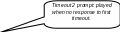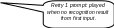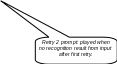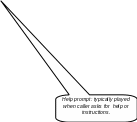Request for Internet Services - Password
Request for Internet Services - Password (RISPA), 20 CFR 401.45
PPAS_UI.DOC
Request for Internet Services - Password
OMB: 0960-0632
|
|
|
|
|
|
SSA HostConnectUser Interface Specification
SIS ID : SS017158 App ID : 17158 NetCap ID : 0017158 Platform/Option : NGSN/Option 3
Corp ID : 92140818 |
1.0 |
|
|
Document History
Date |
Spec |
App |
Summary of Changes |
Revised by |
|
1.0 |
|
Initial version |
Christopher Walton |
|
|
|
|
|
The
purpose of this document is to lay out the user-interface in all its
detail.
Copyright
© 2001 Verizon Business.
This document is a
User-Interface specification
Table of Contents
Chapter 1: Background and Motivation 2
1.1 Motivation 2
1.2 Aesthetics 2
1.3 Open Issues 2
1.4 Call Examples 2
1.4.1 Typical Call 2
Chapter 2: Call-Flow Diagrams 2
2.1 High-Level Call Flow Diagram 2
Chapter 3: How to Read the Call-Flow Tables 2
Chapter 4: Internal DialogModule Functionality 2
Chapter 5: Detailed Dialog Specification 2
5.1 General Behavior 2
5.1.1 Ending the call 2
5.1.2 Global Defaults (Non-ASR Logic) Error! Bookmark not defined.
5.2 Dialog Tables 2
First Name 2
Middle Initial Error! Bookmark not defined.
Last Name 2
Other Last Name 2
Speech Flag Check 2
Chapter 6: Recording Lists 2
6.1 Application Recording List 2
Chapter 1: Background and Motivation
1.1Motivation
SSA is using a new authentication process for their Password Services. This document is not intended to be a stand alone callflow. We are only attempting to capture the first name, middle initial, last name, and other last name of the caller.
1.2Aesthetics
We are using this information to authenticate the caller so the tone should be businesslike.
1.3Open Issues
1.4Call Examples
1.4.1Typical Call
System: |
Now we are going to collect your full name using voice recognition. First, say your FIRST name. |
Caller: |
John |
System: |
I think you said John. Is that correct? |
Caller: |
Yes |
System: |
Please say your last name. For example, if your last name was Kusack, you’d say Kusack. Go ahead. |
Caller: |
Smith |
System: |
Some people have another last name - for example, a professional or maiden name - that might be listed under their social security number. Do you have another last name? Please say Yes or No. |
Caller: |
Yes |
System: |
Please say your OTHER LAST name. [Short Pause] For example if it was Jones, you’d say “Jones”. Go ahead. |
Caller: |
Jones |
System: |
Thank you. We have received your request for a password… |
Chapter 2: Call-Flow Diagrams
Legend for the high level call-flow diagrams presented in this section:
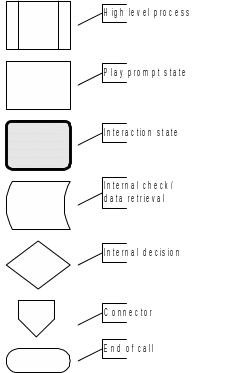 A
high level process indicates a series
of play-prompt or interaction states or data retrieval steps, etc.
A
high level process indicates a series
of play-prompt or interaction states or data retrieval steps, etc.
A play-prompt state plays a waveform, or a series of waveforms, to the caller.
An interaction state prompts the caller for input. It also handles all default timeout and retry behavior. It typically exits (continues to the next state) upon a successful recognition.
The ‘data retrieval’ icon represents back-end transactions, to a database, for example.
The ‘internal decision’ icon represents a logical check in the program code to branch on decision.
Connectors link different call-flow diagrams.
An end-of-call is a transfer, to another service or customer representative, or a system hang-up.
Call-flow diagrams built up of high-level process icons represent the global dialog structure of the application. These high-level diagrams parallel with the more detailed call-flow diagrams that outline every play-prompt, interaction state, data retrieval step, internal decision and possible ends of the call. These low-level charts give a precise graphical representation of the flow of the state tables in the section “Chapter 5: Detailed Dialog Specification”, using the same (or matching) naming convention for easy reference.
2.1High-Level Call Flow Diagram

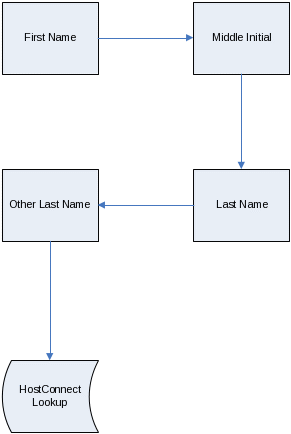
Chapter 3: How to Read the Call-Flow Tables
Speech Input |
Play Prompt |
Database Query |
Branch on Condition |
|
|
|
|
|
|
||||
|
Item List |
||||
|
|||||
Entering from |
|||||
|
|||||
|
|||||
|
|||||
Type |
Name |
Wording |
|||
|
21001 |
For which currency would you like to hear the exchange rate? |
|||
Timeout 1 |
21002 |
I’m sorry, I didn’t hear you. Please say the currency you want an exchange rate for, for example “Sterling Pound”. |
|||
Timeout 2 |
21003 |
I’m sorry, I still didn’t hear you. Please say the currency you want to hear the exchange rate for, such as the “Japanese yen”, or, to hear a full list to choose from, say “List all currencies”. |
|||
|
21004 |
Please say the currency you want an exchange rate for, for example “Australian dollar”. |
|||
Retry 2 |
21005 |
Please say the currency you want to hear the exchange rate for, such as the “Japanese yen”, or, to hear a full list to choose from, say “Dutch guilder”. |
|||
Help |
21006 |
You are in the foreign exchange menu. If you specify a currency, such as the “Danish krone”, I’ll give you the exchange rate for it against the US Dollar. |
|||
|
|||||
|
DTMF |
Action |
|||
|
|
Go to: "2110_Finance_Forex_ExchangeRateInfoMsg" |
|||
“List
all currencies”, |
2 |
Go to: "2190_Finance_Forex_CurrenciesListIntro" |
|||
|
|||||
|
DTMF |
Action |
|||
“Back up” |
# |
Go to: “2000_Finance_Menu” |
|||
“Main menu” |
## |
Go to: “1000_MainMenu” |
|||
|
* |
Go to: “9000_Goodbye_Msg” |
|||
“Instructions” |
9 |
Play prompt help prompt and then re-enter this module, playing the initial prompt, awaiting new user input. |
|||
“Operator” |
0 |
Go to: "8000_Transfer_Msg" |
|||
|
|||||
|
|||||
Default |
|||||


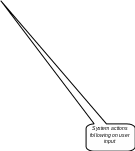
Chapter 4: Internal DialogModule Functionality
***PLEASE NOTE: This is a generic example of Internal DialogModule Funcionality and may not directly reflect the actions of the SSA HostConnect application.
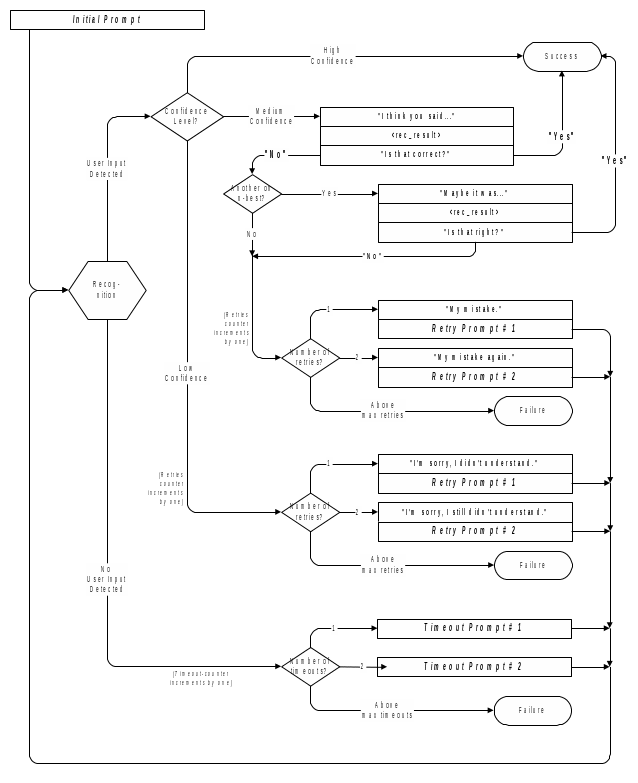
Chapter 5: Detailed Dialog Specification
5.1General Behavior
5.1.1Ending the call
At no time should the call simply end. All calls from this application should exit via one of the following SIBBs: Max Timeout, Max Retry, Max Invalid Menu Item
5.1.2Global Defaults (Non-ASR Logic)
The following commands should be available to any SIVR SIBB in the call plan:
COMMAND Vocabulary |
|
|||||
Speech Input |
Command Vocabulary |
|||||
|
||||||
Option |
Synonym(s) |
DTMF |
Action |
Confirm. |
||
help |
help |
* |
Go to Help Menu for the particular menu |
Never |
||
5.2Dialog Tables
First Name |
|
|
|||||||||||||||||
DialogModule™ |
Custom Context Grammar |
|
|||||||||||||||||
Entering from |
|
||||||||||||||||||
DOB or Password Registration DOB |
|
||||||||||||||||||
Prompts |
|
||||||||||||||||||
Type |
MSG # |
Wording |
|
||||||||||||||||
Initial |
8001 |
Now we are going to collect your full name using voice recognition. First, say your FIRST name. |
|||||||||||||||||
Timeout 1 |
8100 |
Sorry I didn’t hear you. |
|||||||||||||||||
8110 |
Please give me your first name. |
||||||||||||||||||
Timeout 2 |
8101 |
I didn’t hear you that time either. |
|||||||||||||||||
8110 |
Please give me your first name. |
||||||||||||||||||
Max timeouts |
Play DTMF *5 1 (MRS Outdial) & End Call If Speech Flag = 1 Set Code Pair 70022 If Speech Flag = 2 Set Code Pair 70031 |
||||||||||||||||||
Retry 1 |
8102 |
Sorry I didn’t understand. |
|||||||||||||||||
8110 |
Please give me your first name. |
||||||||||||||||||
Retry 2 |
8103 |
I didn’t understand that time either. |
|||||||||||||||||
8110 |
Please give me your first name. |
||||||||||||||||||
Max Retries |
Play DTMF *5 1 (MRS Outdial) & End Call If Speech Flag = 1 Set Code Pair 60022 If Speech Flag = 2 Set Code Pair 60031 |
||||||||||||||||||
Help |
8116 |
I need you to say your first name for me. For example if your first name was Nick, you’d say “Nick”. |
|||||||||||||||||
Option |
Synonym(s) |
DTMF |
Action |
Confirm. |
|||||||||||||||
First Name |
<first_name> |
<...> |
Go to: Last Name |
If necessary |
|||||||||||||||
|
|
|
|
|
|||||||||||||||
|
|
|
|
|
|||||||||||||||
Confirmation Prompts |
|||||||||||||||||||
Option |
MSG # |
Wording |
Result |
||||||||||||||||
First Name |
NA |
FIRST NAME |
“I think you said < First Name >, is that correct?” |
||||||||||||||||
|
|
|
|
||||||||||||||||
|
|||||||||||||||||||
|---|---|---|---|---|---|---|---|---|---|---|---|---|---|---|---|---|---|---|---|
Module Settings |
|||||||||||||||||||
Use Spelling Fallback If Speech Flag = 1 Set Abandon Flag = 0022 If Speech Flag = 2 Set Abandon Flag = 0031 |
|||||||||||||||||||
Last Name |
|
|
|||||||||||||||||
DialogModule™ |
Custom Context Grammar |
|
|||||||||||||||||
Entering from |
|
||||||||||||||||||
Middle Initial |
|
||||||||||||||||||
Prompts |
|
||||||||||||||||||
Type |
MSG # |
Wording |
|
||||||||||||||||
Initial |
8003 |
Please say your last name. For example, if your last name was Kusack, you’d say Kusack. Go ahead. |
|||||||||||||||||
Timeout 1 |
8100 |
Sorry I didn’t hear you. |
|||||||||||||||||
8113 |
Please give me your last name. |
||||||||||||||||||
Timeout 2 |
8101 |
I didn’t hear you that time either. |
|||||||||||||||||
8113 |
Please give me your last name. |
||||||||||||||||||
Max timeouts |
Play DTMF *5 1 (MRS Outdial) & End Call If Speech Flag = 1 Set Code Pair 70023 If Speech Flag = 2 Set Code Pair 70032 |
||||||||||||||||||
Retry 1 |
8102 |
Sorry I didn’t understand. |
|||||||||||||||||
8113 |
Please give me your last name. |
||||||||||||||||||
Retry 2 |
8103 |
I didn’t understand that time either. |
|||||||||||||||||
8113 |
Please give me your last name. |
||||||||||||||||||
Max Retries |
Play DTMF *5 1 (MRS Outdial) & End Call If Speech Flag = 1 Set Code Pair 60023 If Speech Flag = 2 Set Code Pair 60032 |
||||||||||||||||||
Help |
8120 |
I need you to say your last name for me. For example, if the last name was O’Neal, you’d say “O’Neal”. |
|||||||||||||||||
Option |
Synonym(s) |
DTMF |
Action |
Confirm. |
|||||||||||||||
First Name |
<first_name> |
<...> |
Go to: Other Last Name Necessary |
If necessary |
|||||||||||||||
|
|
|
|
|
|||||||||||||||
|
|
|
|
|
|||||||||||||||
Confirmation Prompts |
|||||||||||||||||||
Option |
MSG # |
Wording |
Result |
||||||||||||||||
Last Name |
NA |
LAST NAME |
“I think you said < Last Name > , is that correct?” |
||||||||||||||||
|
|
|
|
||||||||||||||||
|
|||||||||||||||||||
|---|---|---|---|---|---|---|---|---|---|---|---|---|---|---|---|---|---|---|---|
Module Settings |
|||||||||||||||||||
Use returned Last Name from ANI Lookup (if present) to assist in recognition. Use Spelling Fallback If Speech Flag = 1 Set Abandon Flag = 0023 If Speech Flag = 2 Set Abandon Flag = 0032 |
|||||||||||||||||||
Other Last Name Necessary |
|
|
|||||||||||||||||
DialogModule™ |
Yes/No |
|
|||||||||||||||||
Entering from |
|
||||||||||||||||||
Last Name |
|
||||||||||||||||||
Prompts |
|
||||||||||||||||||
Type |
MSG # |
Wording |
|
||||||||||||||||
Initial |
8005 |
Some people have another last name - for example, a professional or maiden name - that might be listed under their social security number. Do you have another last name? Please say Yes or No. |
|||||||||||||||||
Timeout 1 |
8100 |
Sorry I didn’t hear you. |
|||||||||||||||||
8121 |
Would you like me to also check under another last name? Please say YES or NO. |
||||||||||||||||||
Timeout 2 |
8101 |
I didn’t hear you that time either. |
|||||||||||||||||
8122 |
Please say YES or press 1 if you think you might be listed under another last name. Otherwise, say NO or press 2. |
||||||||||||||||||
Max timeouts |
Play Message 8119 Go To: Speech Flag Check |
||||||||||||||||||
Retry 1 |
8102 |
Sorry I didn’t understand. |
|||||||||||||||||
8121 |
Would you like me to also check under another last name? Please say YES or NO. |
||||||||||||||||||
Retry 2 |
8103 |
I didn’t understand that time either. |
|||||||||||||||||
8122 |
Please say YES or press 1 if you think you might be listed under another last name. Otherwise, say NO or press 2. |
||||||||||||||||||
Max Retries |
Play Message 8119 Go To: Speech Flag Check |
||||||||||||||||||
Help |
8123 |
I need to know if you might be listed under an alternate last name. For example you may also have a professional name, or a maiden name, or one from a previous marriage. Would you like me to include another last name with this request? YES or NO. |
|||||||||||||||||
Option |
Synonym(s) |
DTMF |
Action |
Confirm. |
|||||||||||||||
Yes |
“Yes [please]” “[Yes] I do” “[Yes] I would” “Yeah” |
1 |
Go To: Other Last Name |
If necessary |
|||||||||||||||
No |
“No [thanks]” “[No] I don't” “[No] I do not” “[No] I wouldn't” “[No] I would not” |
2 |
Go To: Speech Flag Check |
If necessary |
|||||||||||||||
|
|
|
|
|
|||||||||||||||
Confirmation Prompts |
|||||||||||||||||||
Option |
MSG # |
Wording |
Result |
||||||||||||||||
Yes |
8124 |
yes |
“I think you said < yes > , is that correct?” |
||||||||||||||||
No |
8125 |
no |
I think you said < no > , is that correct?” |
||||||||||||||||
|
|||||||||||||||||||
|---|---|---|---|---|---|---|---|---|---|---|---|---|---|---|---|---|---|---|---|
Module Settings |
|||||||||||||||||||
If Speech Flag = 1 Set Abandon Flag = 0024 If Speech Flag = 2 Set Abandon Flag = 0033 |
|||||||||||||||||||
Other Last Name |
|
|
|||||||||||||||||
DialogModule™ |
Custom Context Grammar |
|
|||||||||||||||||
Entering from |
|
||||||||||||||||||
Other Last Name Necessary |
|
||||||||||||||||||
Prompts |
|
||||||||||||||||||
Type |
MSG # |
Wording |
|
||||||||||||||||
Initial |
8004 |
Please say your OTHER LAST name. [Short Pause] For example if it was Jones, you’d say “Jones”. Go ahead. |
|||||||||||||||||
Timeout 1 |
8100 |
Sorry I didn’t hear you. |
|||||||||||||||||
8114 |
Please say your OTHER last name. |
||||||||||||||||||
Timeout 2 |
8101 |
I didn’t hear you that time either. |
|||||||||||||||||
8114 |
Please say your OTHER last name. |
||||||||||||||||||
Max timeouts |
Go To: Speech Flag Check |
||||||||||||||||||
Retry 1 |
8102 |
Sorry I didn’t understand. |
|||||||||||||||||
8114 |
Please say your OTHER last name. |
||||||||||||||||||
Retry 2 |
8103 |
I didn’t understand that time either. |
|||||||||||||||||
8114 |
Please say your OTHER last name. |
||||||||||||||||||
Max Retries |
Go To: Speech Flag Check |
||||||||||||||||||
Help |
8115 |
I need you to say your other last name for me. For example, if the last name was O’Neal, you’d say “O’Neal”. |
|||||||||||||||||
Option |
Synonym(s) |
DTMF |
Action |
Confirm. |
|||||||||||||||
First Name |
<first_name> |
<...> |
Go To: Speech Flag Check |
If necessary |
|||||||||||||||
|
|
|
|
|
|||||||||||||||
|
|
|
|
|
|||||||||||||||
Confirmation Prompts |
|||||||||||||||||||
Option |
MSG # |
Wording |
Result |
||||||||||||||||
Other Last Name |
NA |
OTHER LAST NAME |
“I think you said < Other Last Name > , is that correct?” |
||||||||||||||||
|
|
|
|
||||||||||||||||
|
|||||||||||||||||||
|---|---|---|---|---|---|---|---|---|---|---|---|---|---|---|---|---|---|---|---|
Module Settings |
|||||||||||||||||||
Use Spelling Fallback If Speech Flag = 1 Set Abandon Flag = 0025 If Speech Flag = 2 Set Abandon Flag = 0034 |
|||||||||||||||||||
Speech Flag Check |
|
|
Branch on Condition |
||
|
||
Entering from |
||
Other Last Name or Confirm Other Last Name |
||
|
||
Condition |
Action |
|
If Speech Flag = 1 |
Go to: PRC REQUEST VERIFY |
|
If Speech Flag = 2 |
Go to: PASSWORD REGISTRATION VERIFY |
|
|
|
|
Chapter 6: Recording Lists
6.1Application Recording List
Message 8001
“Now we are going to collect your full name using voice recognition. First, say your FIRST name.”
Message 8003
“Please say your last name. For example, if your last name was Kusack, you’d say Kusack. Go ahead.”
Message 8004
“Please say your OTHER LAST name. [Short Pause] For example if it was Jones, you’d say “Jones”. Go ahead.”
Message 8005
“Some people have another last name - for example, a professional or maiden name - that might be listed under their social security number. Do you have another last name? Please say Yes or No.”
Message 8100
“Sorry I didn’t hear you.”
Message 8101
“I didn’t hear you that time either.”
Message 8102
“Sorry I didn’t understand.”
Message 8103
“I didn’t understand that time either.”
Message 8104
“…you said none…”
Message 8110
“Please give me your first name.”
Message 8113
“Please give me your last name.”
Message 8114
“Please say your OTHER last name.”
Message 8115
“I need you to say your other last name for me. For example, if the last name was O’Neal, you’d say “O’Neal”.”
Message 8116
“I need you to say your first name for me. For example if your first name was Nick, you’d say “Nick”.”
Message 8117
“I think you said…”
Message 8118
“…is that correct?”
Message 8119
“We’ll try with just your first and last name.”
Message 8120
“I need you to say your last name for me. For example, if the last name was O’Neal, you’d say “O’Neal”.”
Message 8121
“Would you like me to also check under another last name? Please say YES or NO.”
Message 8122
“Please say YES or press 1 if you think you might be listed under another last name. Otherwise, say NO or press 2.”
Message 8123
“I need to know if you might be listed under an alternate last name. For example you may also have a professional name, or a maiden name, or one from a previous marriage. Would you like me to include another last name with this request? YES or NO.”
Message 8124
“…yes…”
Message 8125
“…no…”
User
Interface Specification, |
|
|
| File Type | application/msword |
| Author | jbarry |
| Last Modified By | Naomi |
| File Modified | 2006-08-08 |
| File Created | 2006-08-08 |
© 2026 OMB.report | Privacy Policy